Looking for something in particular?
Categories
- AI Builder 3
- Azure 10
- Canvas Power Apps 4
- Custom Pages 5
- Customer Insights - Journeys 3
- Customer Voice 6
- Dataverse 25
- Dynamics 365 39
- Dynamics 365 Marketing 88
- Dynamics 365 Portals 11
- Dynamics 365 for Outlook 3
- JavaScript 9
- Marketing (Non Dynamics 365) 7
- Micro Enterprise Financials 2
- Microsoft Excel 2
- Microsoft Forms 2
- Microsoft PowerPoint 2
- Microsoft Teams 2
- Model-driven Power Apps 38
- Office 365 3
- OneDrive 1
- Outlook 2
- PCF & Custom Controls 14
- Power Automate 75
- Power BI 3
- Power Platform 5
- SharePoint 4
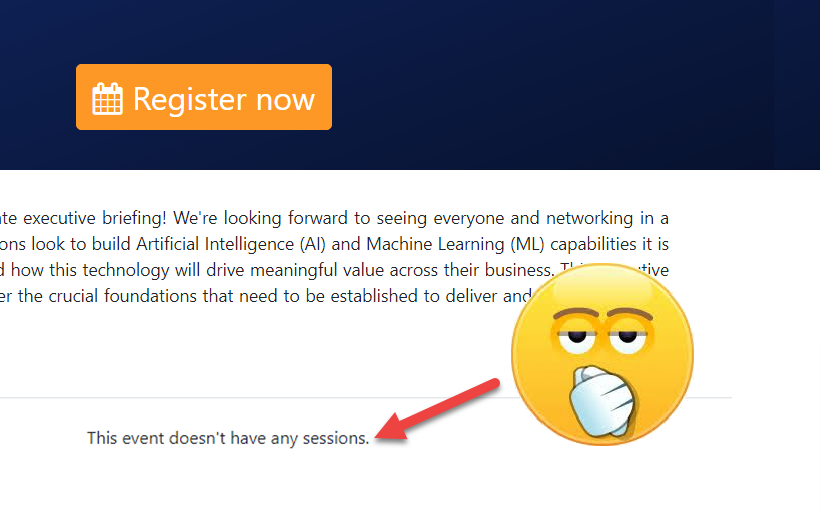
Events and speakers without sessions - Transform your Dynamics Marketing Event Portal
This post will show you how to make the “There are no sessions assigned” and “This event doesn’t have any sessions” messages go away on your Dynamics Marketing Event Portal- without adding sessions.
Favicon - Transform your Dynamics Marketing Event Portal
This post will show you how to change the Favicon on your Dynamics Marketing Event Portal - its a little thing but once you notice that awkward red shield, you will want to change it immediately!
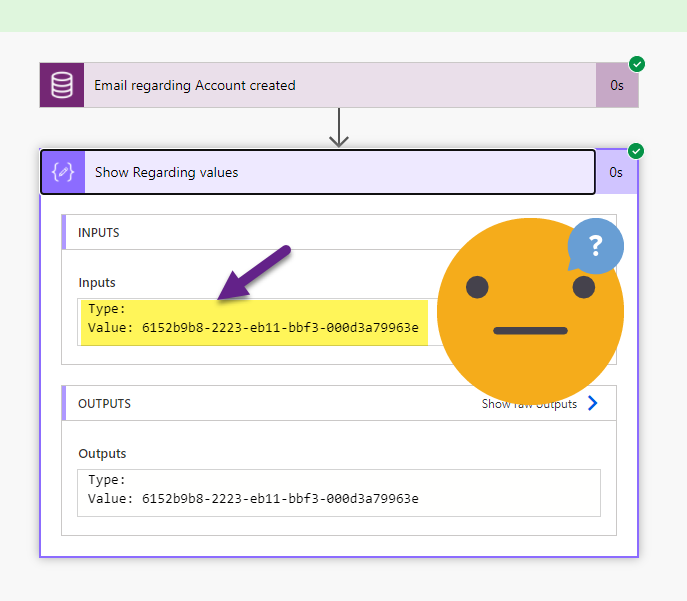
Filtering the ‘Regarding’ column in Power Automate
Triggering a Cloud Flow in Power Automate when an email is tracked ‘Regarding’ an Account record in Dynamics (or Dataverse) should be simple - but when your filter is throwing an error and Regarding (Type) is blank. You need to ask not once, but twice for the values you need!
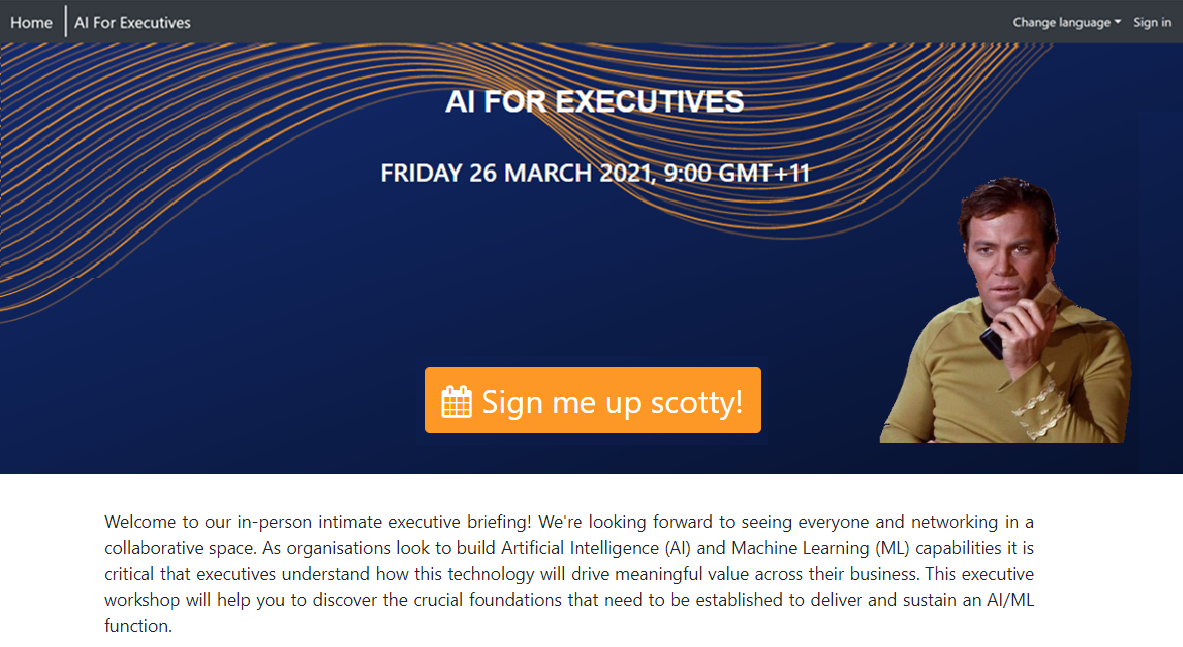
Register now button - Transform your Dynamics Marketing Event Portal
This post will show you how to change the colour, styling and text on the ‘register now’ button on your Event Portal.

DeployToDynamics365Instance.ps1 Deploying changes to a Dynamics Event Portal
This post will show you how to publish changes to the Dynamics Marketing Event Portal source code using the DeployToDynamics365Instance.ps1. It’s a handy little reference post for my Customising the Dynamics Marketing Event Portal series.

Date Format - Transform your Dynamics Marketing Event Portal
This post will show you how to change the date format on your Dynamics Marketing Event Portal for anyone outside of the United States - this is a good one!
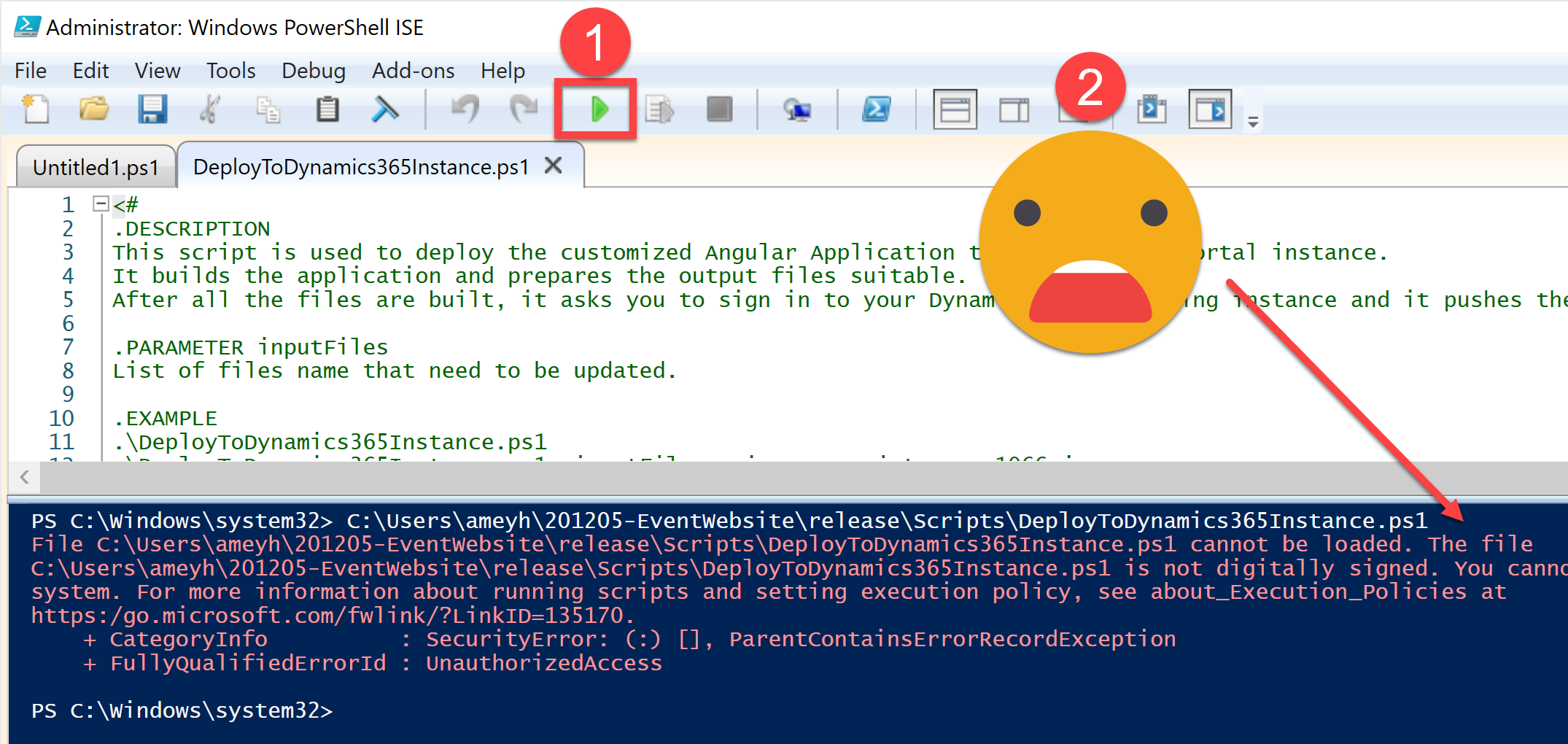
Customising a Dynamics Marketing Event Portal - Set Up
This article will set you up with all the tools you need to start making changes to the appearance, branding and styling of a Dynamics Event Management Portal. WARNING: high code content
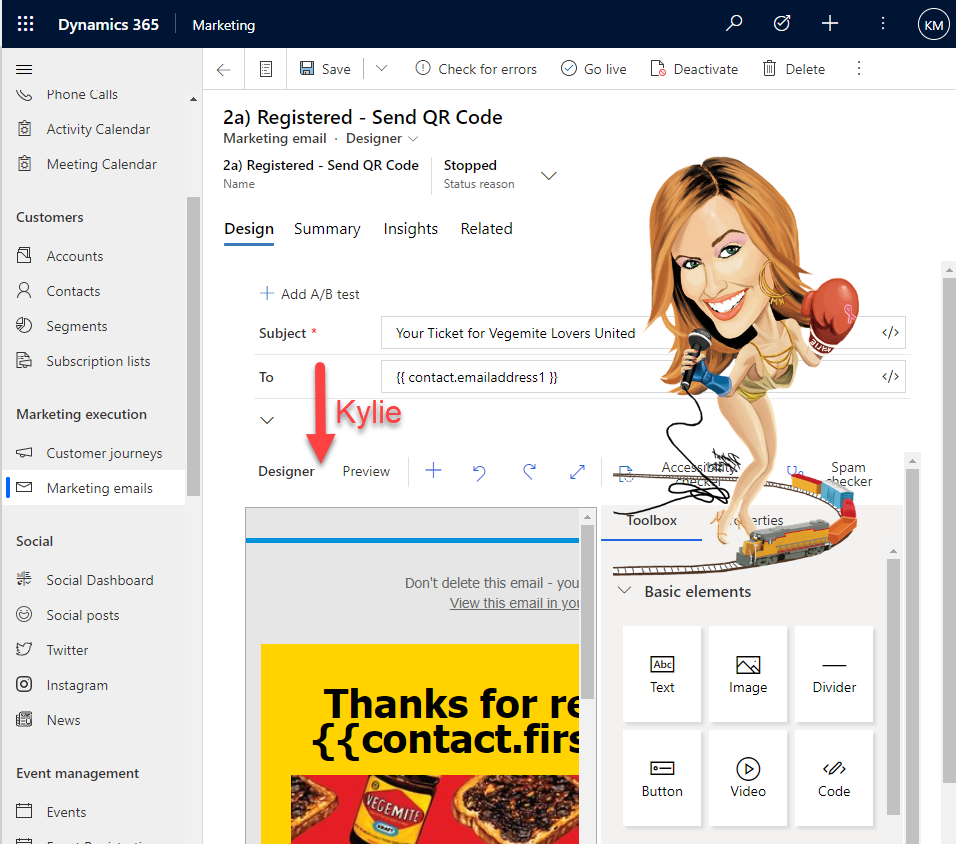
Beyond Security Roles with ‘Designer Feature Protection’
Protect specific users or teams from certain aspects of the content design features in Dynamics Marketing including the Designer HTML tab and Litmus Inbox previews using ’Designer Feature Protection’
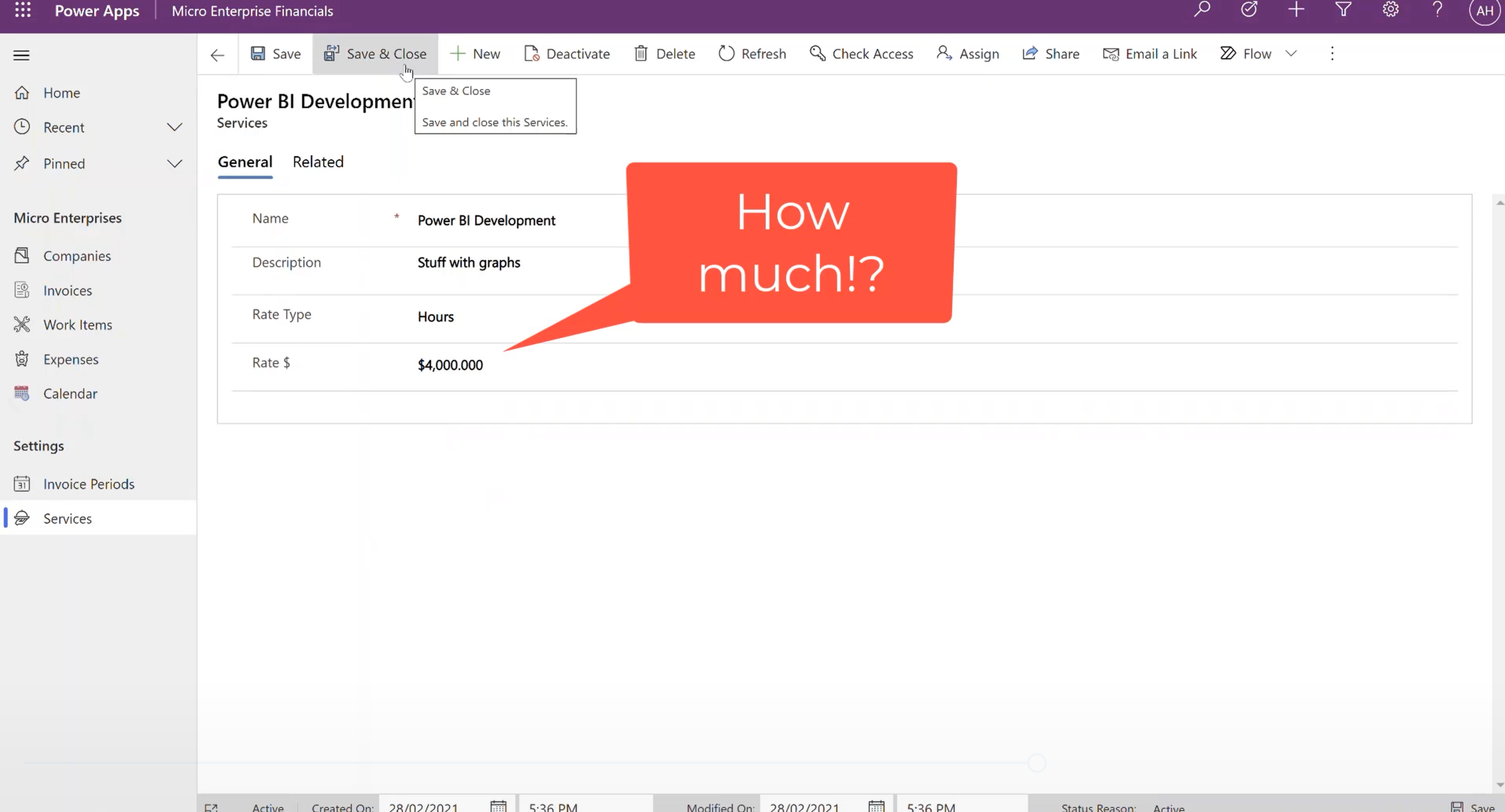
Invoices and accounting with model-driven Power Apps
A simple yet powerful model-driven Power App making the invoicing and accounting tortures for my micro enterprise a little more bearable! Key functionality includes record work items, generate invoices, track payments, capture expenses and produce financial reports.
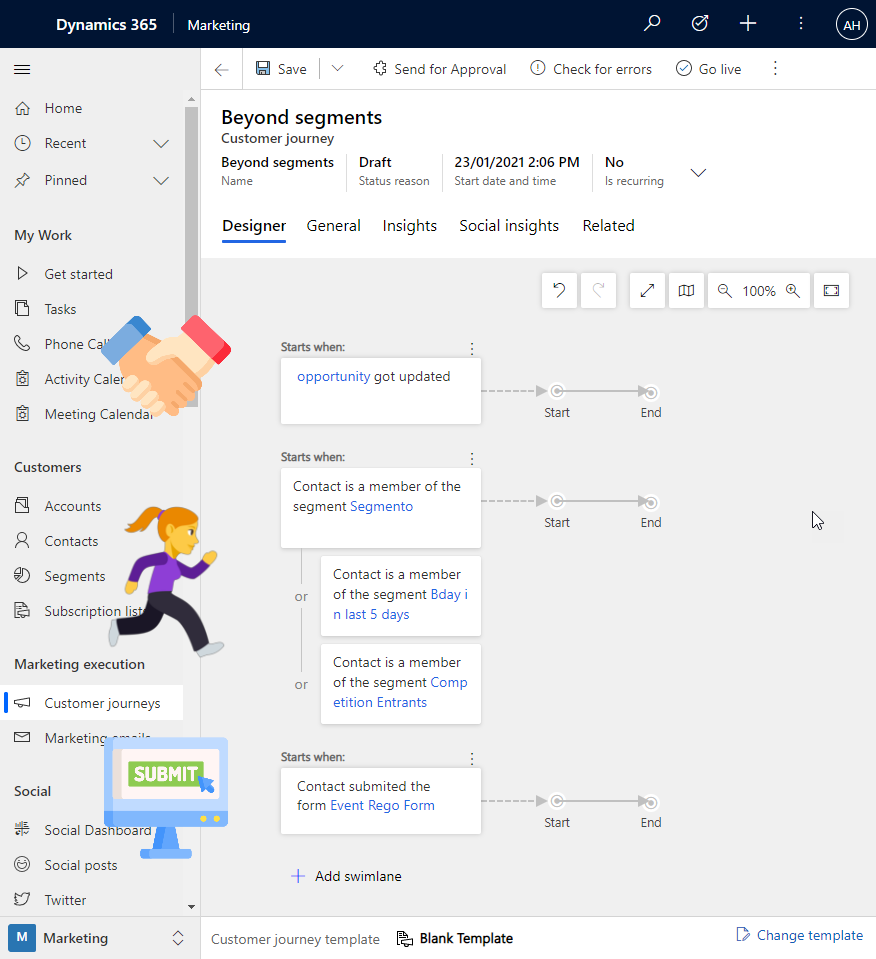
Marketing beyond Segments and Mailing Lists
Marketing lists are so last year, dynamics segments are a little bit better - so long as you have the data but did you know you can trigger your marketing automation (i.e. Customer Journeys) when your contacts or leads actually do something meaningful? Such as submitting a form, creating an order or updating their bookings. Well you can - so its time to start conversations in a timely, satisfying and personalised way - any time of day, without even lifting a finger.
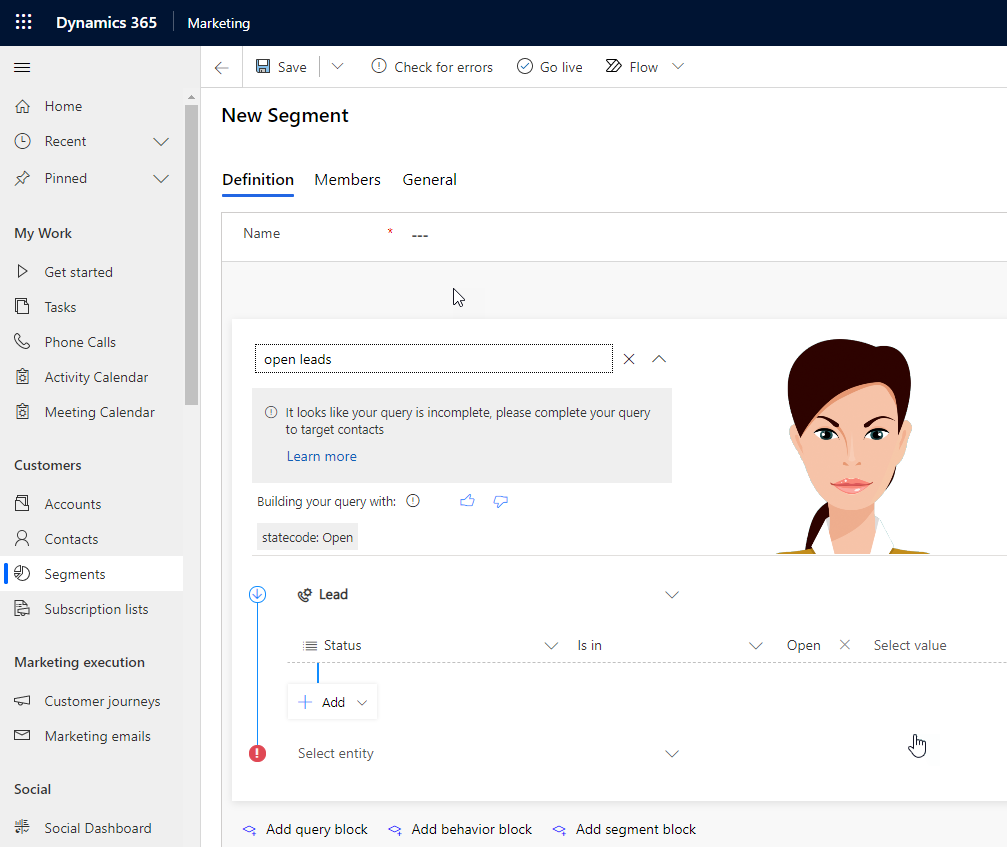
Natural Language Segments in Dynamics Marketing
Ever wanted to use common words and phrases to describe the people you'd like to include in a segment? Introducing ‘Barbra’ the magical segment building machine coming soon to your Dynamics Marketing system.

Vertical layout and zoom for Customer Journeys
Painful scrolling sideways is a thing of the past with the new horizontal/vertical layout switch for Customer journeys. Or for times when this magical switch doesn’t exist - a bonus tip on the left to right scrolling without the click and drag torture.
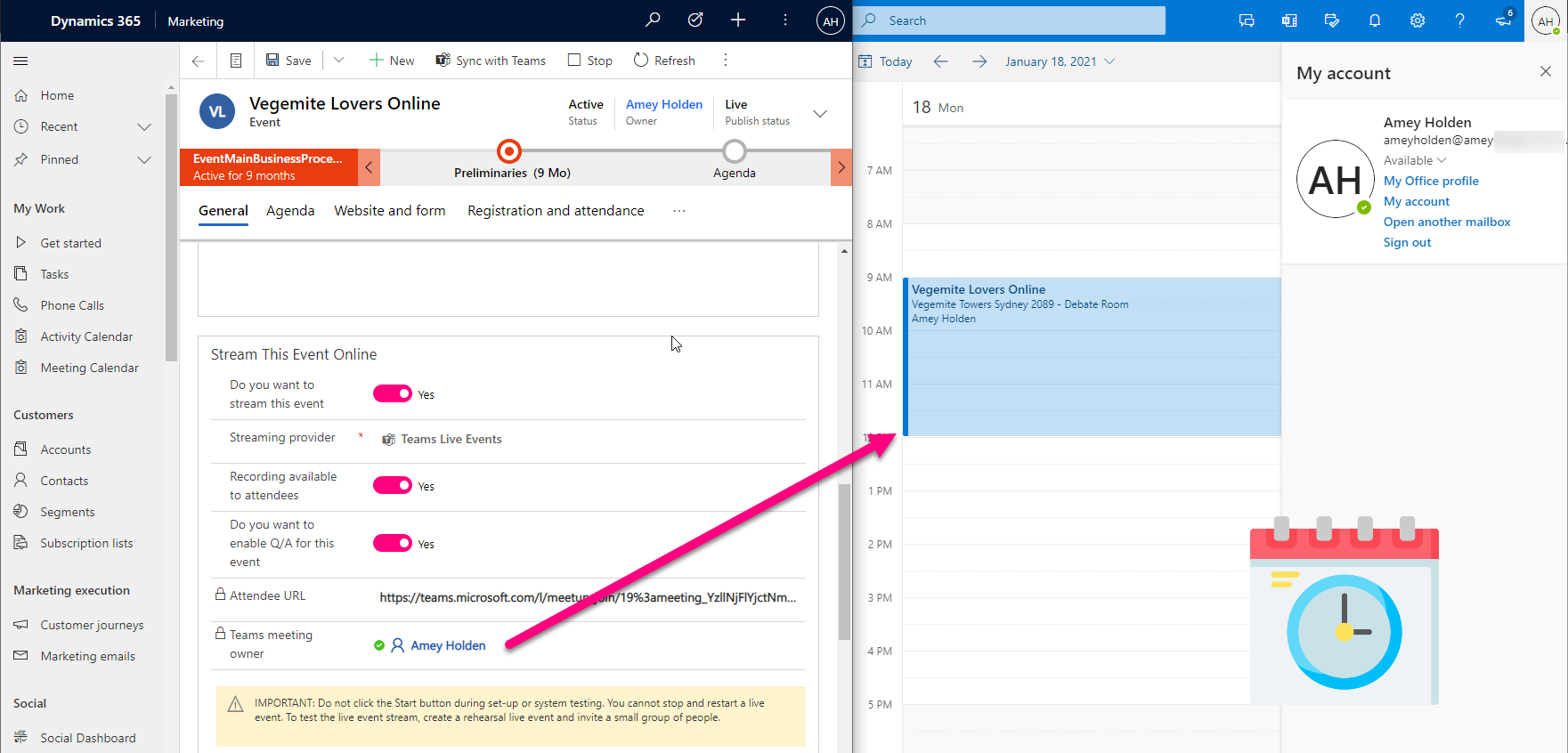
Dynamics 365 Marketing + Teams Events + Calendar Invites
Marketing Events as teams meetings came into the world somewhat unfinished, the actual event didn’t show in your email or personal calendar, or any of the producers or speakers calendars.
Good news - no more workarounds required! You simply create the event in Dynamics Marketing then you, your speakers and producers will all have an invite straight to their inbox with the right permissions, to do what they need to do for your online event.
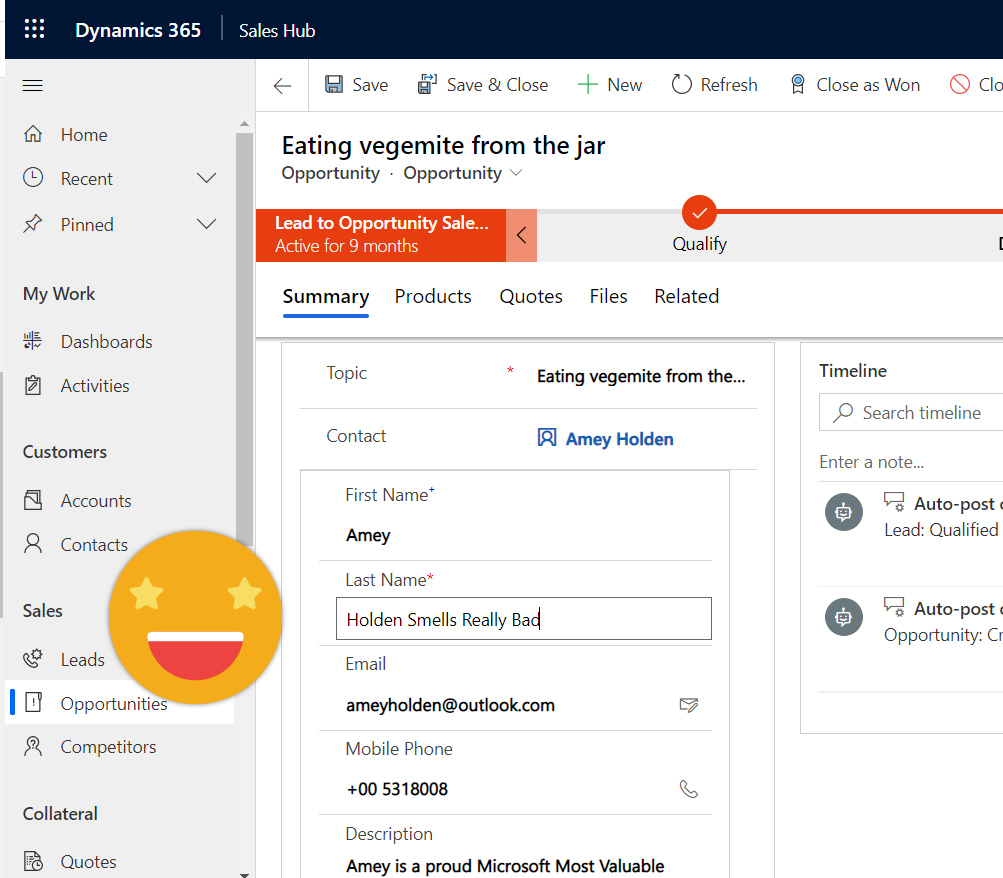
Quick View forms with edit permissions - introducing the Form Component Control
Quick View forms have been disappointingly average since CRM 2013. I’m excited to be introducing the better sibling of the Quick View form that lets you see and edit data from other tables from a single form - it’s called ‘Form Component Control’. *catchy name pending*
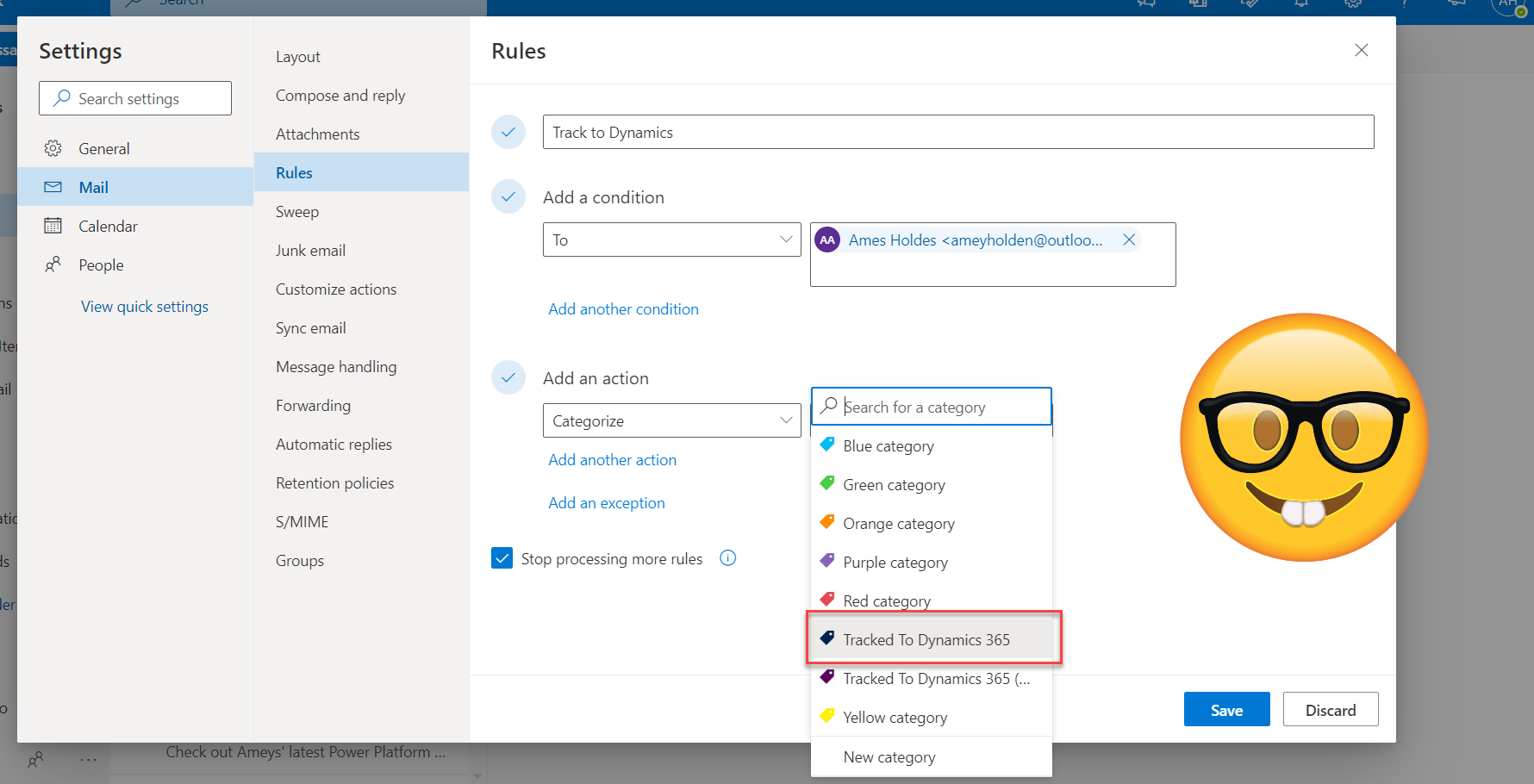
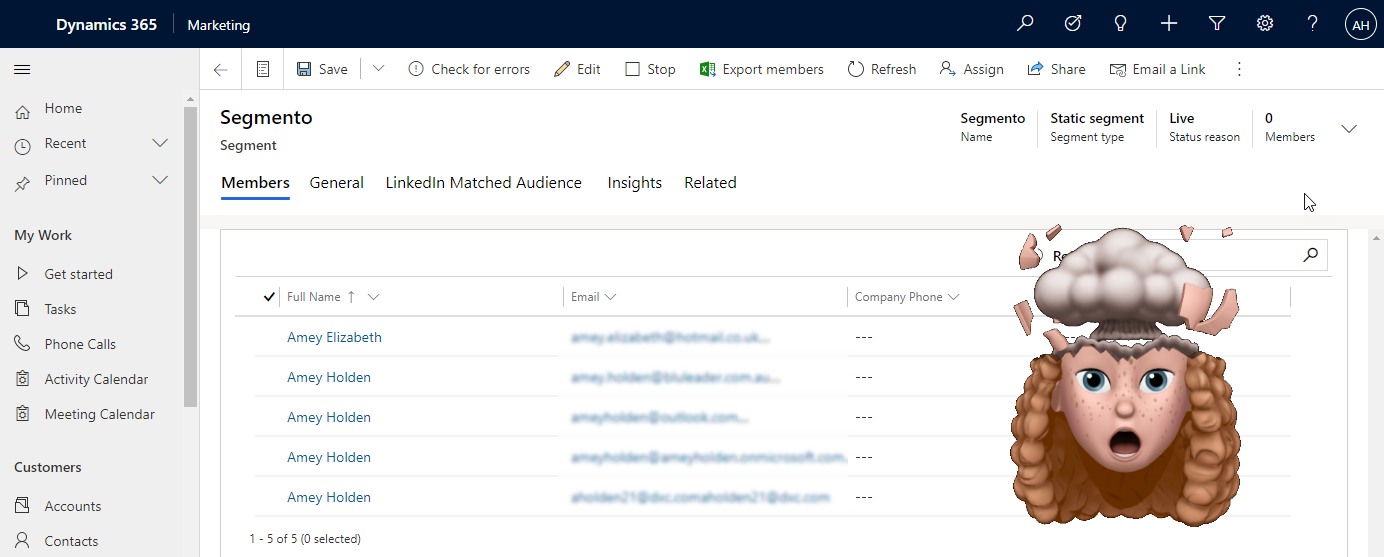
Add Contacts to Segments - with Power Automate!
Dynamics Marketing is all about the Segments . This post explores how you can use power automate with unbound actions (yikes!), to add one or many contacts to a segment without the interim Marketing List!
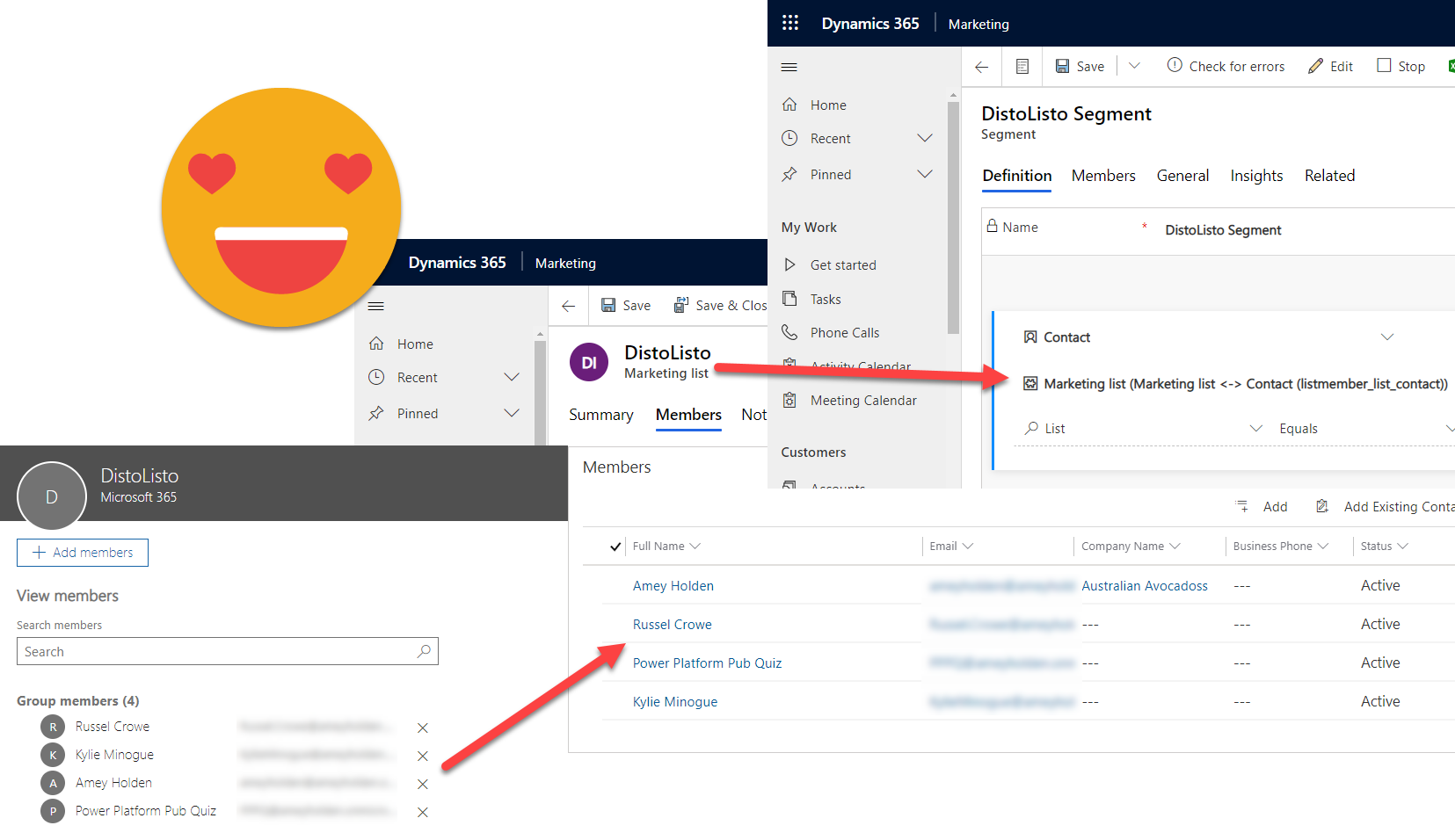
Synchronise Outlook mailing lists with Dynamics Marketing
Create a flow to synchronise mailing lists with Dynamic Marketing Segments. So we can use Dynamics Marketing for seamless, automated and effective employee communications.
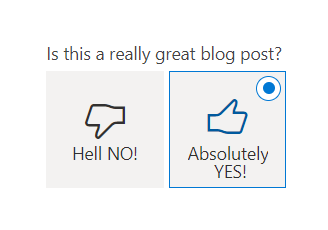
Flip the switch: two option (yes/no) fields in model-driven Power Apps
Lets look at how the humble two option field can be better visualised and used in more creative ways in your model-driven Power Apps. We do this by using Custom Controls out of the box and PCF components. Plus a bonus feature (although technically not a two option field behind the scenes) shows a really smart example of how you can you a flip switch to set a timestamp, two visual benefits in one field!
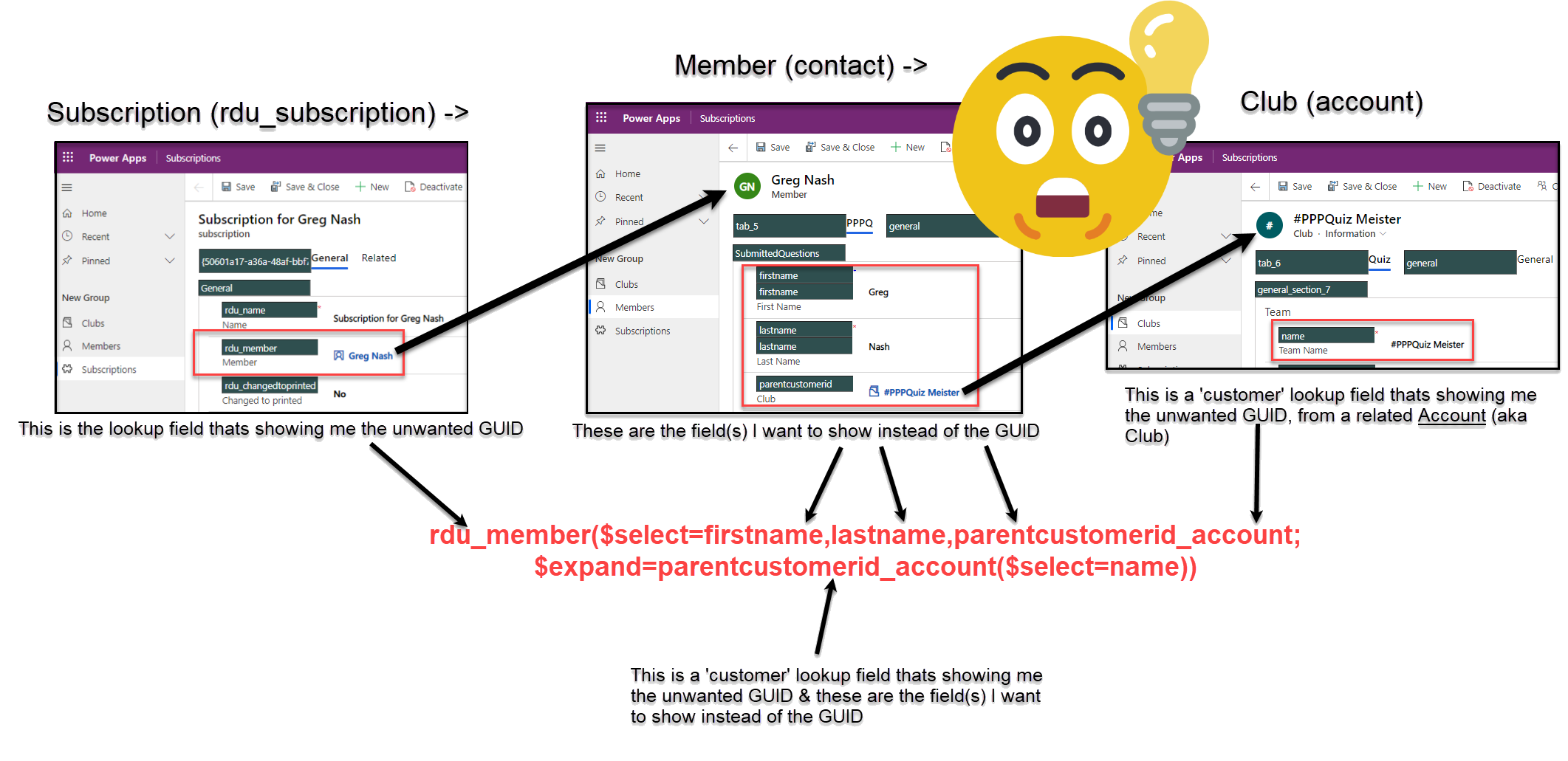
Face the fear of $expand and get the lookup values you deserve in Power Automate
Power Automate and lookup fields are problematic - especially when you are trying to send notifications which include information about records which includes lookup fields.
For example - sending an email about a contact who works at a company called ‘ Vegemite’ comes back as ‘eca9ea6f-c96b-ea11-a811-000d3a58d840‘. I’m not sure about you, but me and most my customers don’t speak '“GUID”.
You can use the ‘Get Records’ action but its not so friendly of the API calls nor so efficient. Come with me on a journey to understand the power of the ‘Expand Query’ to solve all your lookup GUID issues!
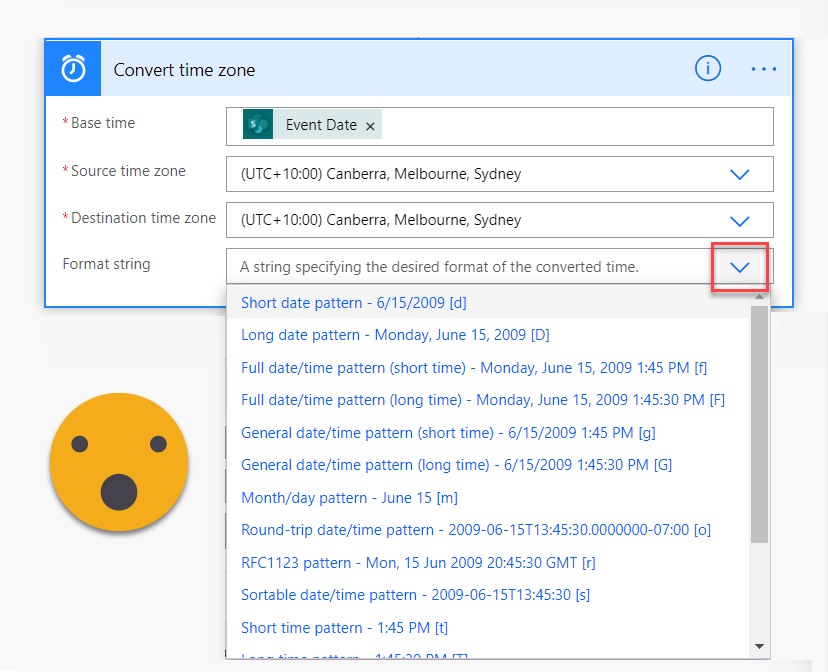
Format Dates in Power Automate: the lazy (ABC) way!
Every time I format dates and times in Power Automate I’m left thinking ‘this should be easier’. It is. I want to show you a lazy, ABC (anything but code) way to do date time formatting and calculating in your flows