Looking for something in particular?
Categories
- AI Builder 3
- Azure 10
- Canvas Power Apps 4
- Custom Pages 5
- Customer Insights - Journeys 4
- Customer Voice 6
- Dataverse 25
- Dynamics 365 39
- Dynamics 365 Marketing 88
- Dynamics 365 Portals 11
- Dynamics 365 for Outlook 3
- JavaScript 9
- Marketing (Non Dynamics 365) 7
- Micro Enterprise Financials 2
- Microsoft Excel 2
- Microsoft Forms 2
- Microsoft PowerPoint 2
- Microsoft Teams 2
- Model-driven Power Apps 38
- Office 365 3
- OneDrive 1
- Outlook 2
- PCF & Custom Controls 14
- Power Automate 75
- Power BI 3
- Power Platform 5
- SharePoint 4
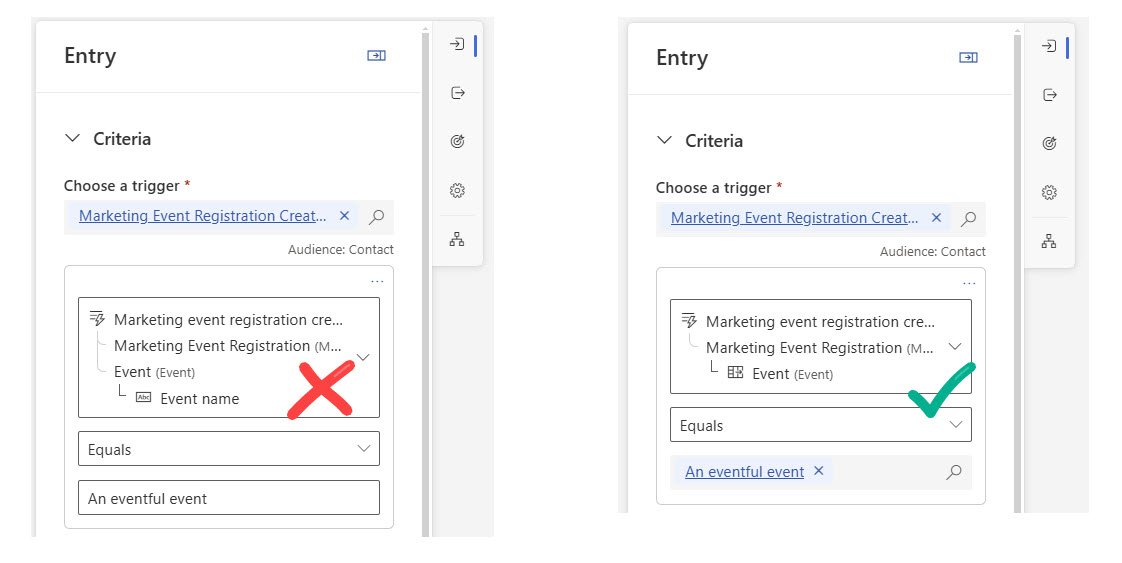
Filtering on Lookups in Triggers, Journey Branches and Email Content in Dynamics 365 Customer Insights - Journeys
How to filter in Journey triggers, branches and email content with Lookup column values, rather than filtering on the name of the lookup and feverishly hoping someone doesn’t change the name, or that you spell it wrong.
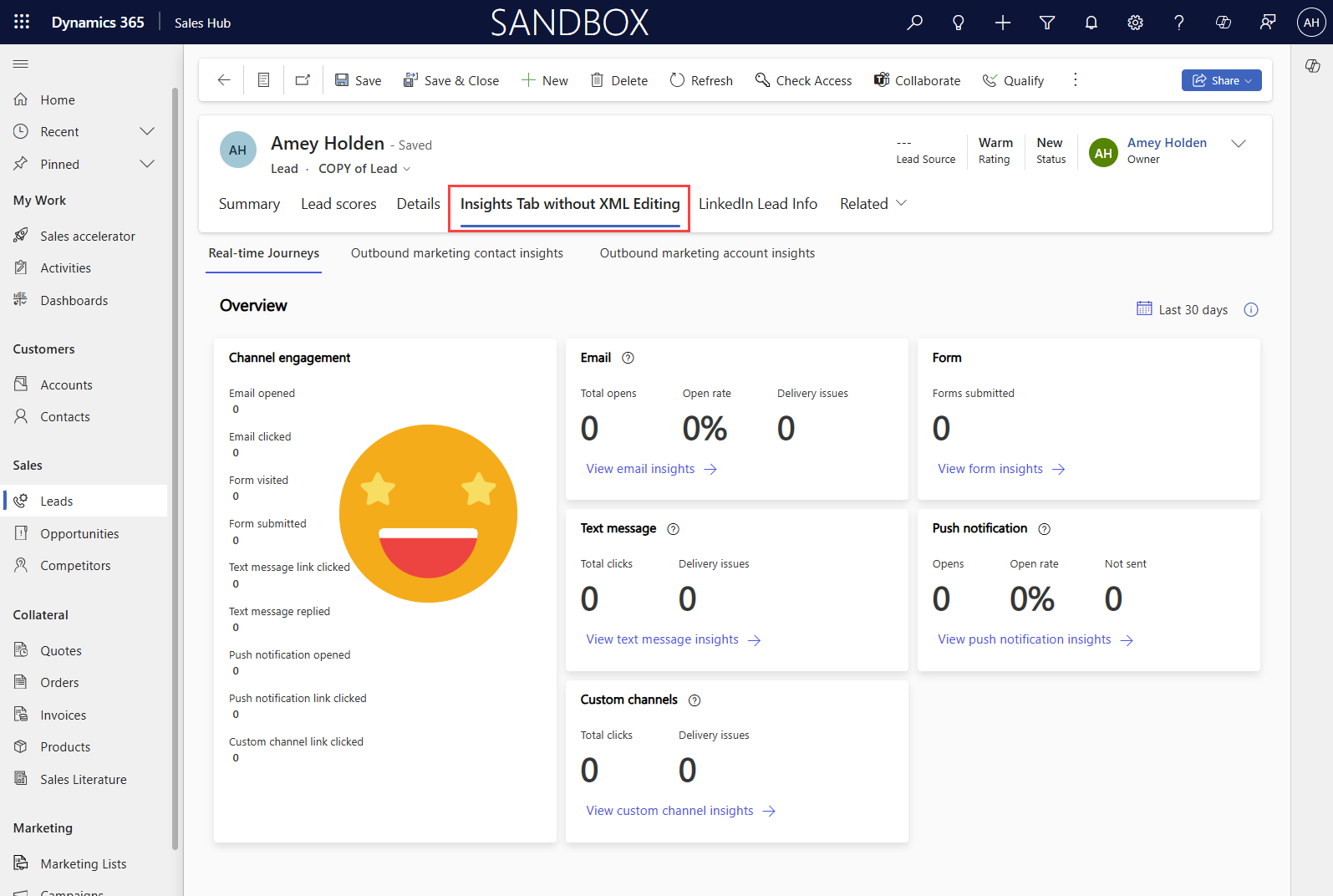
Lead and Contact form Insights tab in Customer Insights - Journeys (without editing Form XML)
The Insights tab for Leads & Contacts in Customer Insights - Journeys shows marketing interaction data (email opens/clicks, form visits/fills etc.) for both real time and outbound marketing on the Contact or Lead form. You can now add this to custom forms using a drag and drop form component in the Power Apps maker studio form designer. Yay!
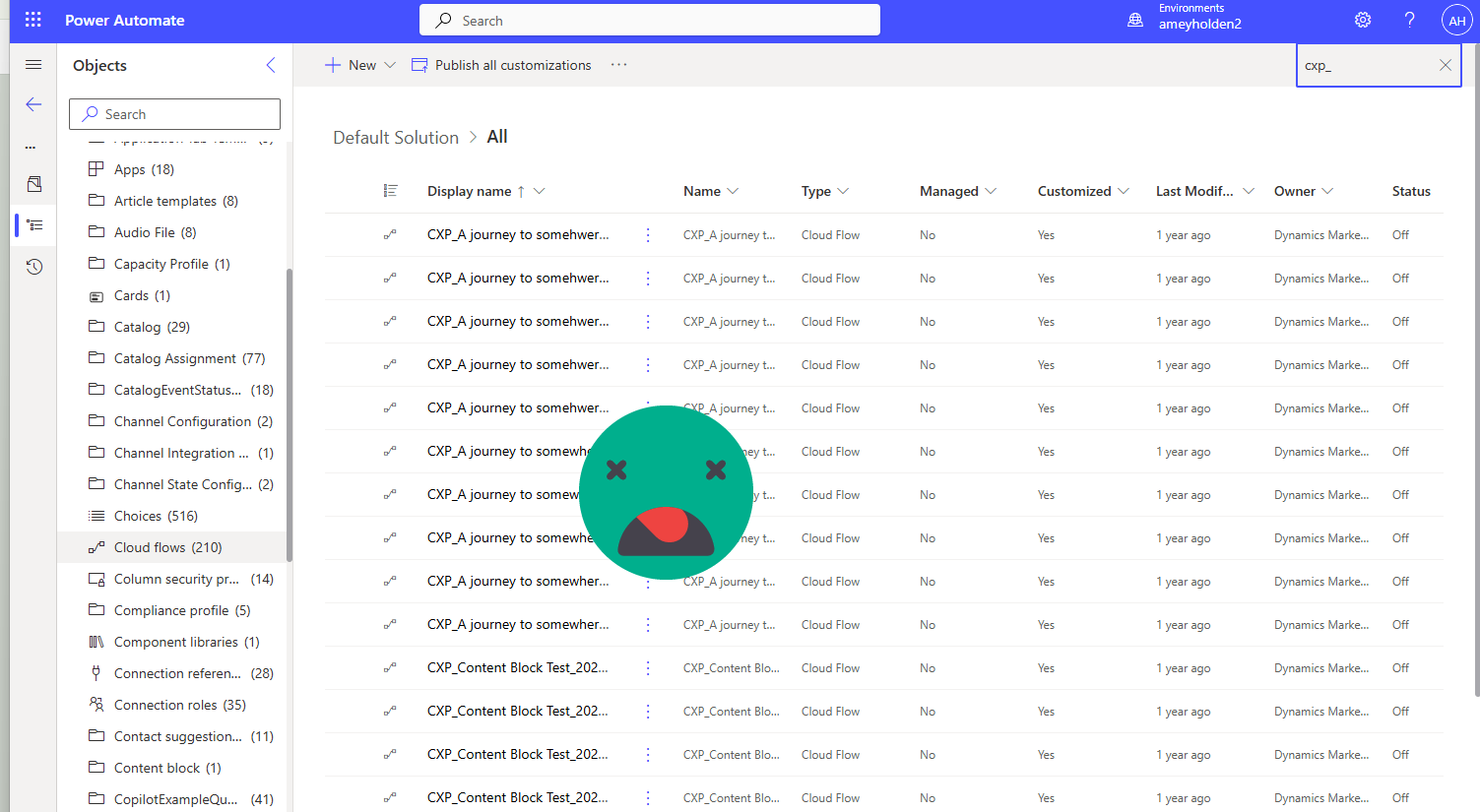
List, Filter and Delete Flows in Power Automate
A simple little flow that can be used to list and filter flows, to do whatever you wish, and in the example of the dreaded CXP_ gremlin spawning I need to delete them.
Why would you need to delete so many flows?
When you create a Customer Insights - Journeys ‘Journey’ it creates multiple power automate flows in the background with the prefix CXP_. Each journey can have 5+ flows running behind the scenes, each time you edit the journey it creates even more. Once the journey is complete or stopped, the flows are automatically turned off and left to fester in the default solution forevermore. Deleting these flows does not result in any loss of analytics or data. Once their job of automation is complete, they are obsolete.
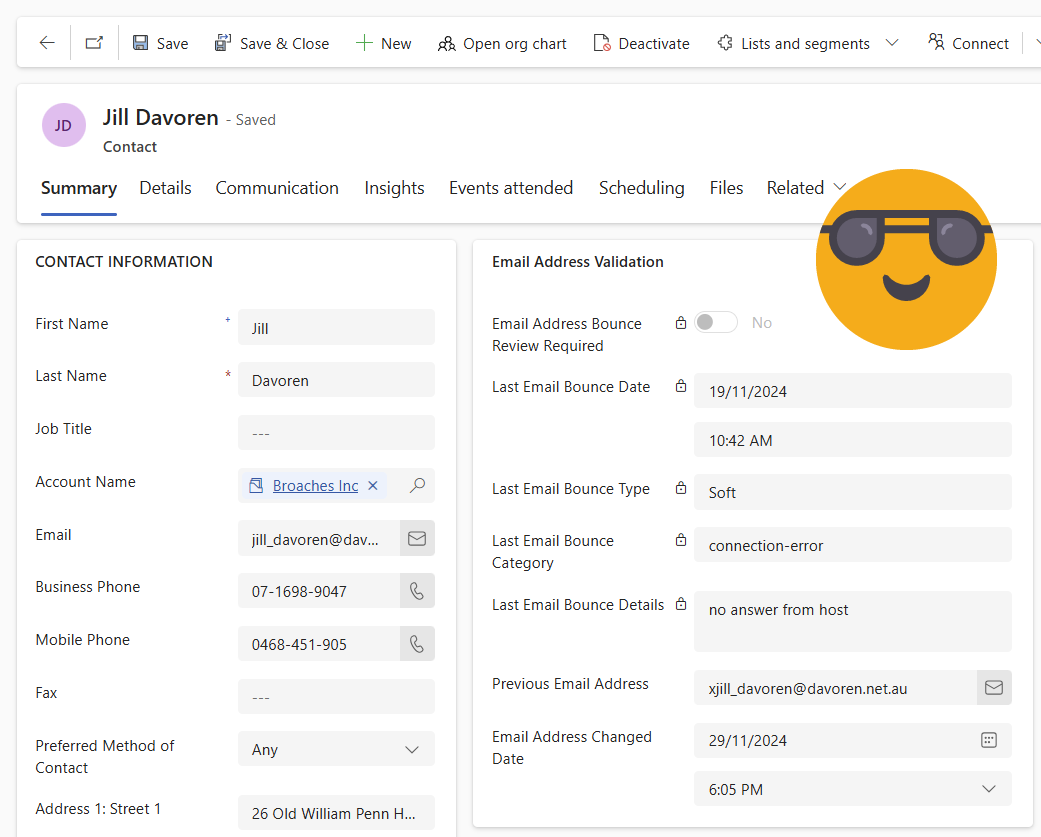
Manage Email Bounces on Lead or Contact Views & Forms in Dynamics 365 Customer Insights - Journeys
How can we manage email bounces in Customer Insights - Joruneys? How about a last bounce date and reason on each Lead/Contact with email delivery issues? Oh and a way to track if remedial email address update action has been taken or not since the last bounce. Sure!
A simple two step Power Automate flow, some new fields and a classic workflow will get you up and running in no time. But it means no more excuses on poor delivery rates!