Looking for something in particular?
Categories
- AI Builder 3
- Azure 10
- Canvas Power Apps 4
- Custom Pages 5
- Customer Insights - Journeys 4
- Customer Voice 6
- Dataverse 25
- Dynamics 365 39
- Dynamics 365 Marketing 88
- Dynamics 365 Portals 11
- Dynamics 365 for Outlook 3
- JavaScript 9
- Marketing (Non Dynamics 365) 7
- Micro Enterprise Financials 2
- Microsoft Excel 2
- Microsoft Forms 2
- Microsoft PowerPoint 2
- Microsoft Teams 2
- Model-driven Power Apps 38
- Office 365 3
- OneDrive 1
- Outlook 2
- PCF & Custom Controls 14
- Power Automate 75
- Power BI 3
- Power Platform 5
- SharePoint 4
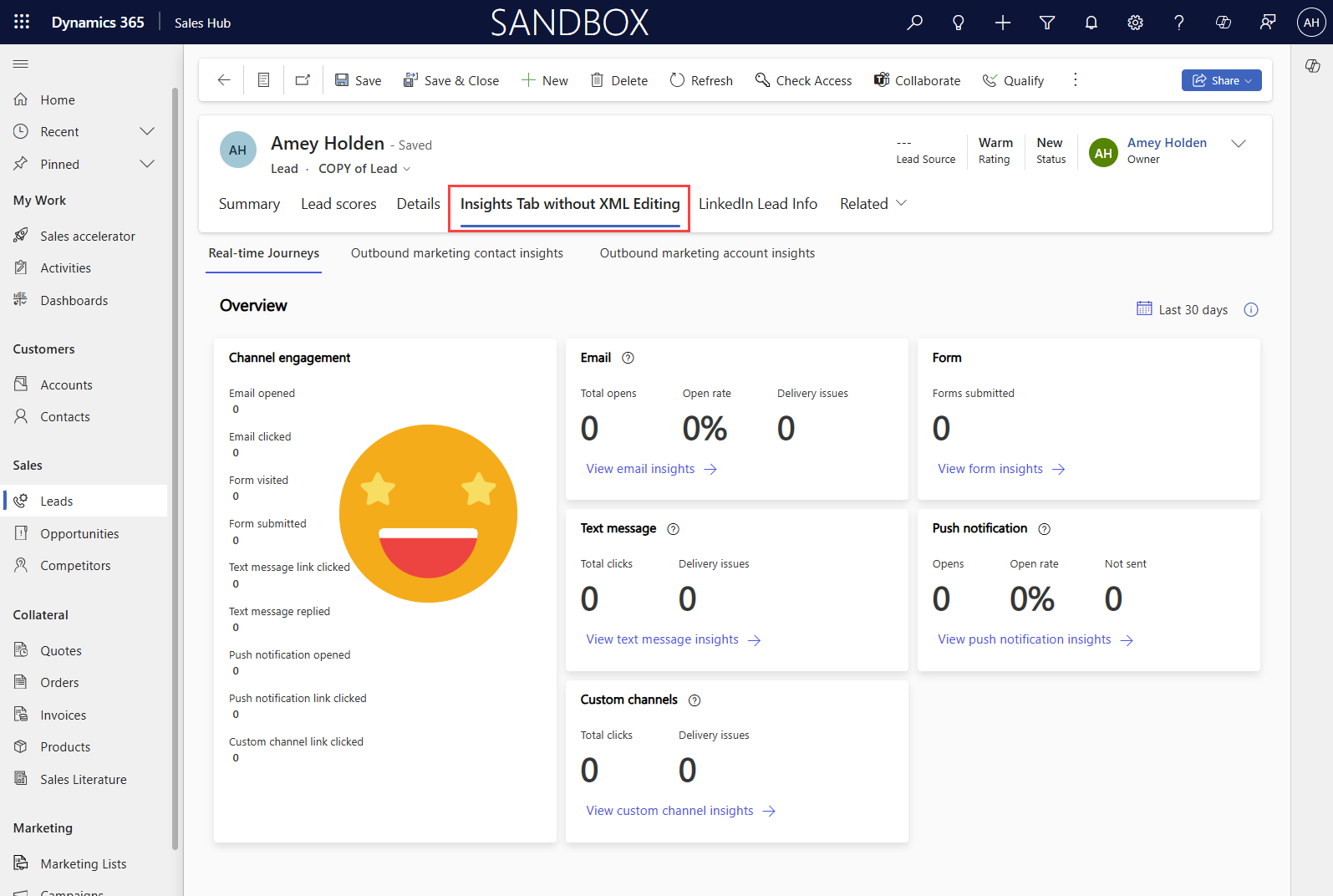
Lead and Contact form Insights tab in Customer Insights - Journeys (without editing Form XML)
The Insights tab for Leads & Contacts in Customer Insights - Journeys shows marketing interaction data (email opens/clicks, form visits/fills etc.) for both real time and outbound marketing on the Contact or Lead form. You can now add this to custom forms using a drag and drop form component in the Power Apps maker studio form designer. Yay!
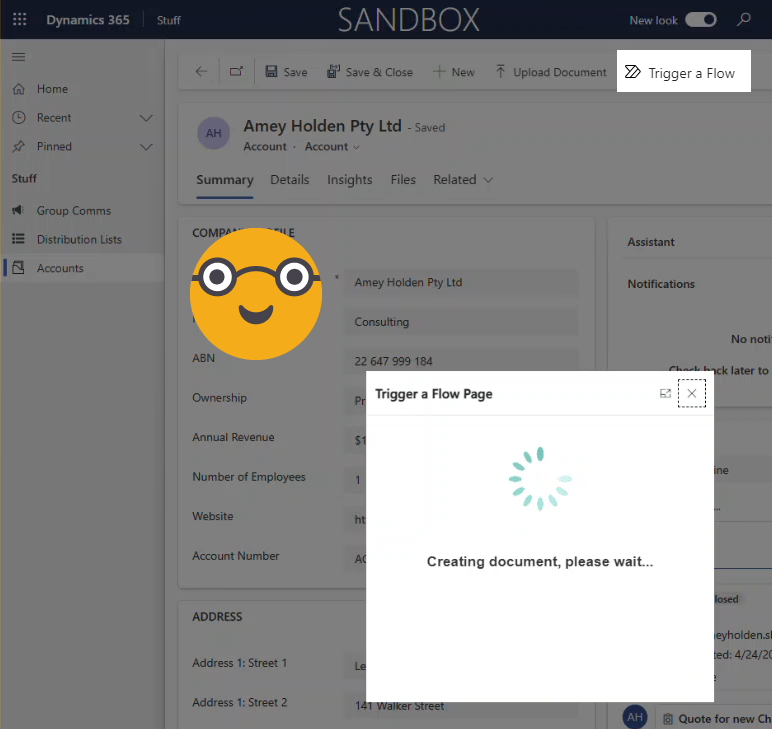
Trigger a Power Automate Flow from a Custom Button in Dynamics 365 or Dataverse
There are few solutions out there already for triggering a Power Automate flow from a custom buttons/commands, each has its pros/cons but none of them are great. I think I found a nicer way. This method uses a custom page that opens as a modal when a command button is selected from a row in Dynamics 365 or Dataverse. The custom page ‘OnStart’ property triggers the flow and responds to the user when complete.
BONUS: you can build a really nice UX that handles errors and conditional logic for the flows functionality which is so much better than hiding command buttons with no explanation or reason!
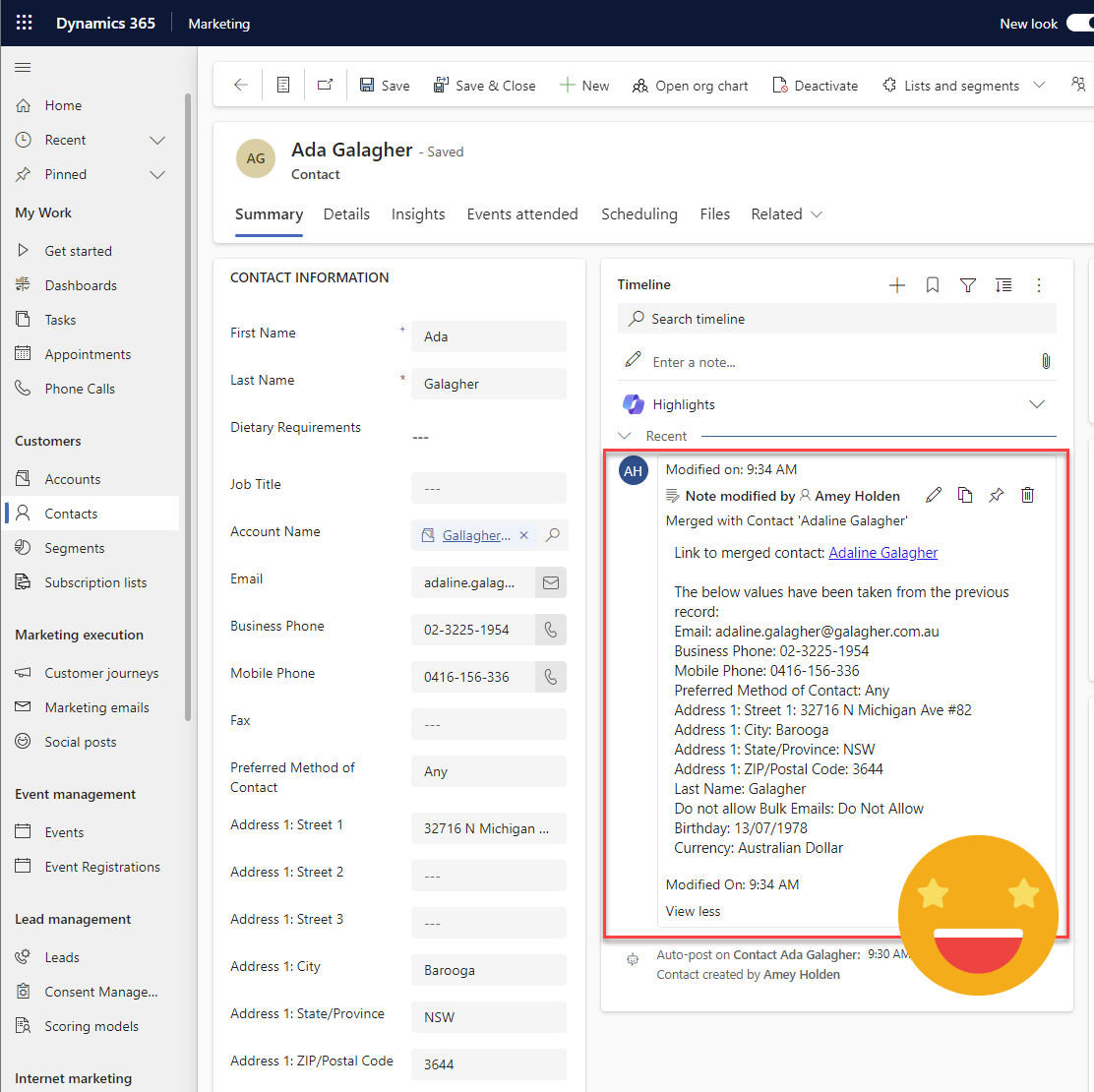
View merged Lead, Contact or Account details in Dynamics 365
The merge functionality for Leads, Contacts and Accounts in Dynamics 365 and Dataverse has been around for a while, but there isn’t great visibility of when a row was merged into, and what happened during the merge.
This post shows you how to add a note in the timeline to show when a row has been merged into, and also what data has been updated from the deactivated row.
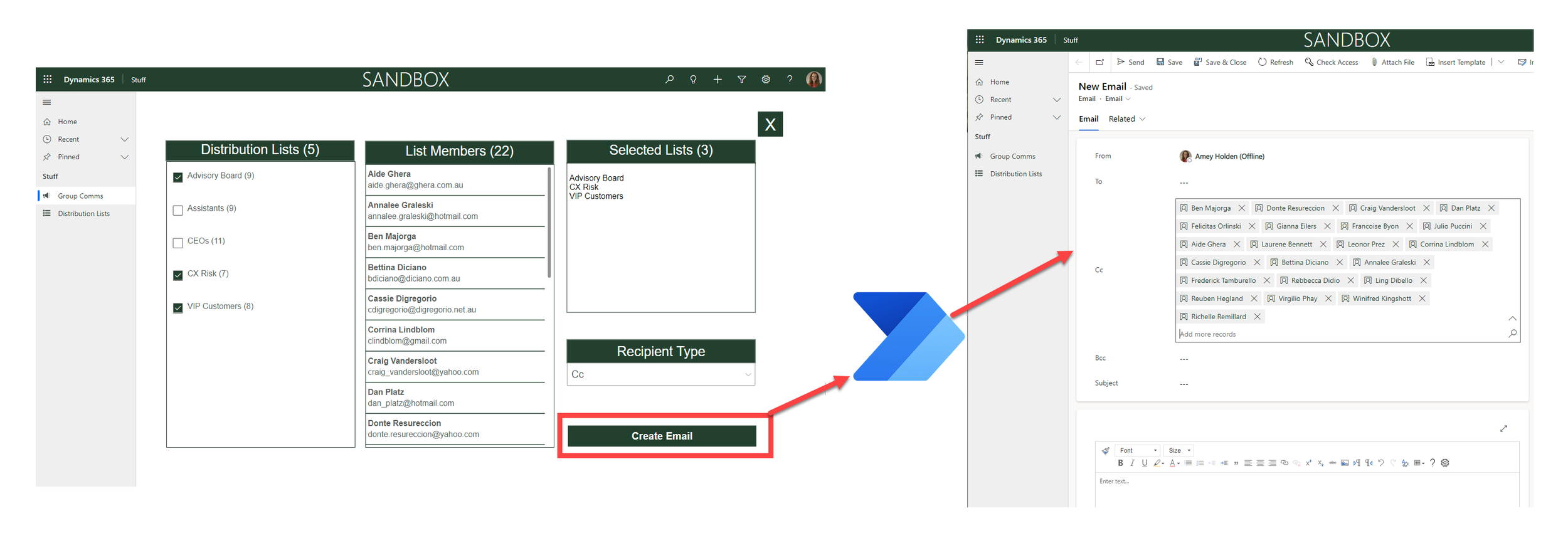
‘Distribution List’ Emails and Appointments with Power Automate
Automating the creation of Dataverse Activities to lists or groups of contacts. This post shows you how to build power automate flow that does the magic behind the scenes of the custom page in my last post ‘Distribution Lists’ in model-driven apps.
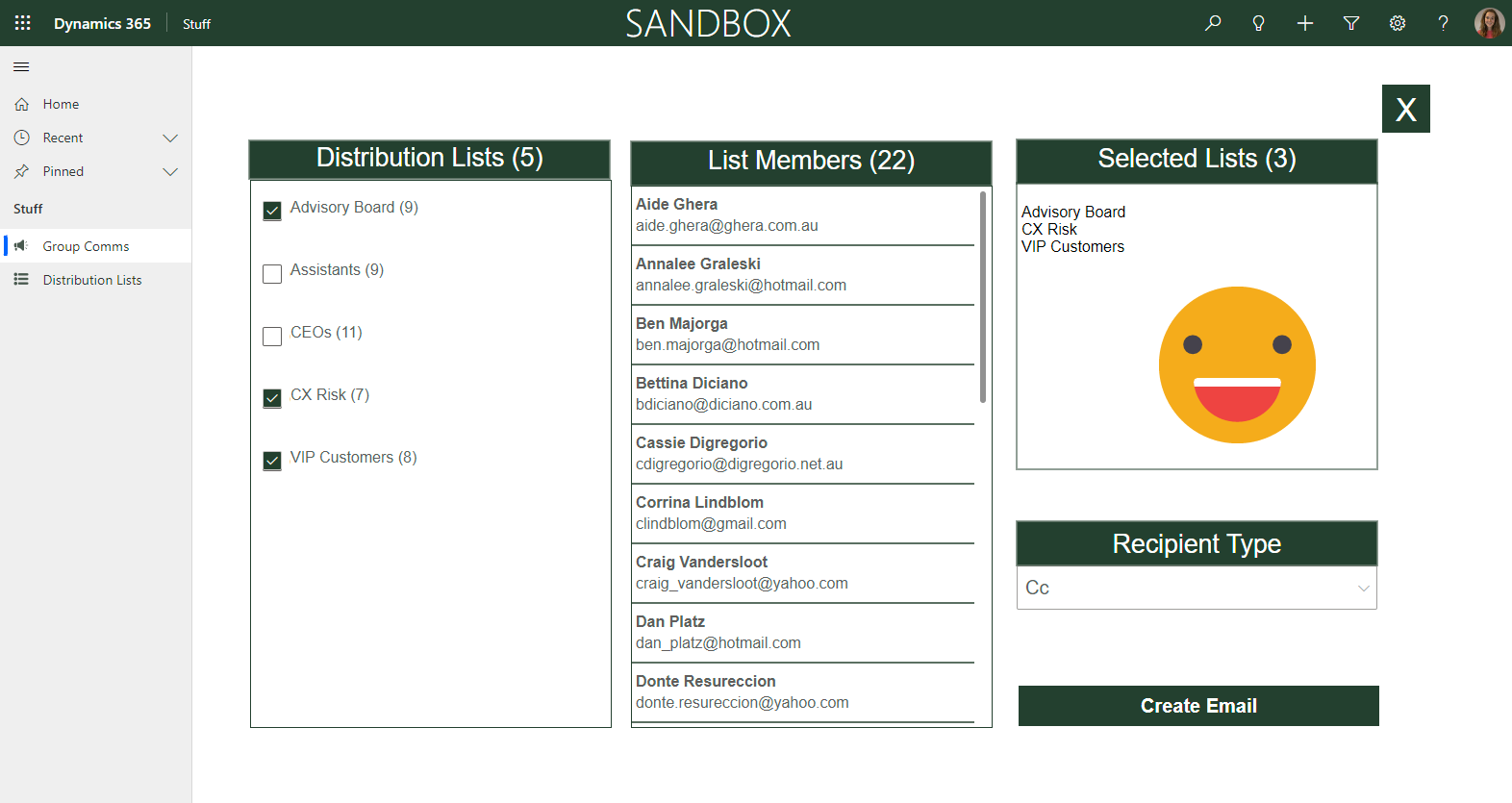
‘Distribution Lists’ in model-driven apps
Send group emails and appointment invitations to Contacts in model-driven apps and Dynamics 365 using Distribution Lists. This custom page allows you to browse and select one or many distribution lists, review the contacts who belong to those lists, then create an appointment or an email (and the type of recipient - To, CC or BCC) with the click of a button.
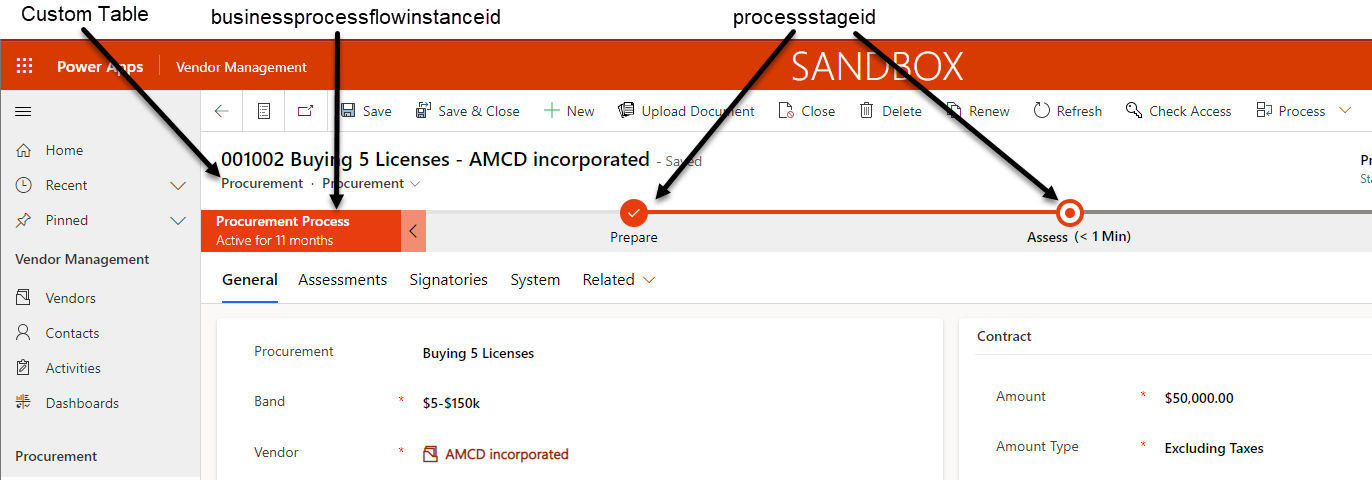
Change Business Process Flow Stage with Power Automate
How to automatically update the stage of a business process flow stage for Dataverse model-driven apps and Dynamics 365, with only three steps in Power Automate. A very efficient and up to date version, with some pointers on how to work with business process flows on custom tables too.
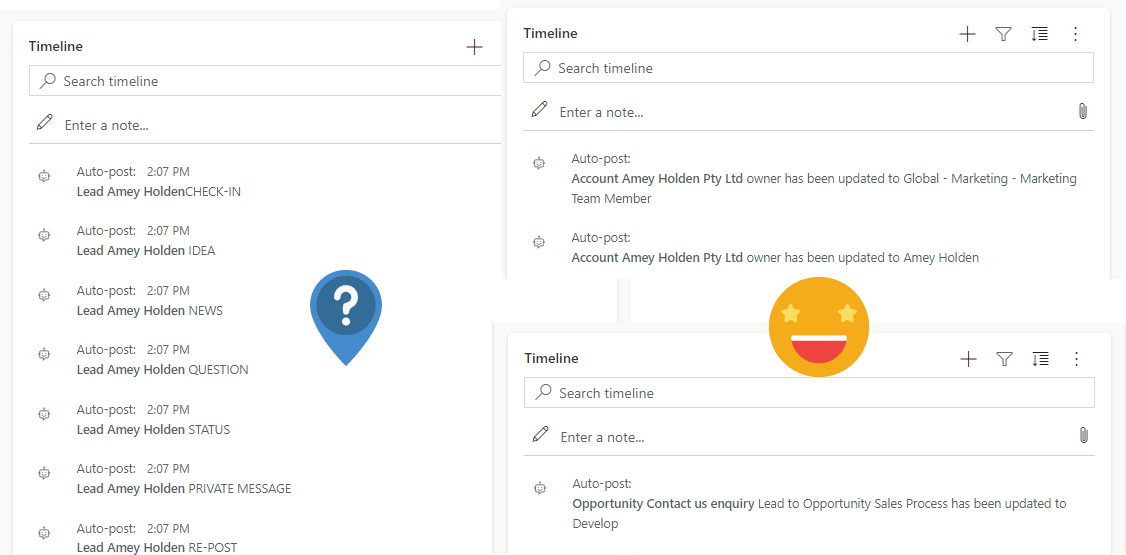
Automate Timeline Posts in Dataverse Model-driven Apps for important events
Within Dataverse is there a way to have automatic posts to the timeline for events such as entry and exit of business process stages, change in ownership of the record, etc.?“ - of course!
How to automate useful auto posts into the timeline using Power Automate so you can get stuff done - quicker. The Dataverse timeline isn't just for activities in Model-driven Power Apps.
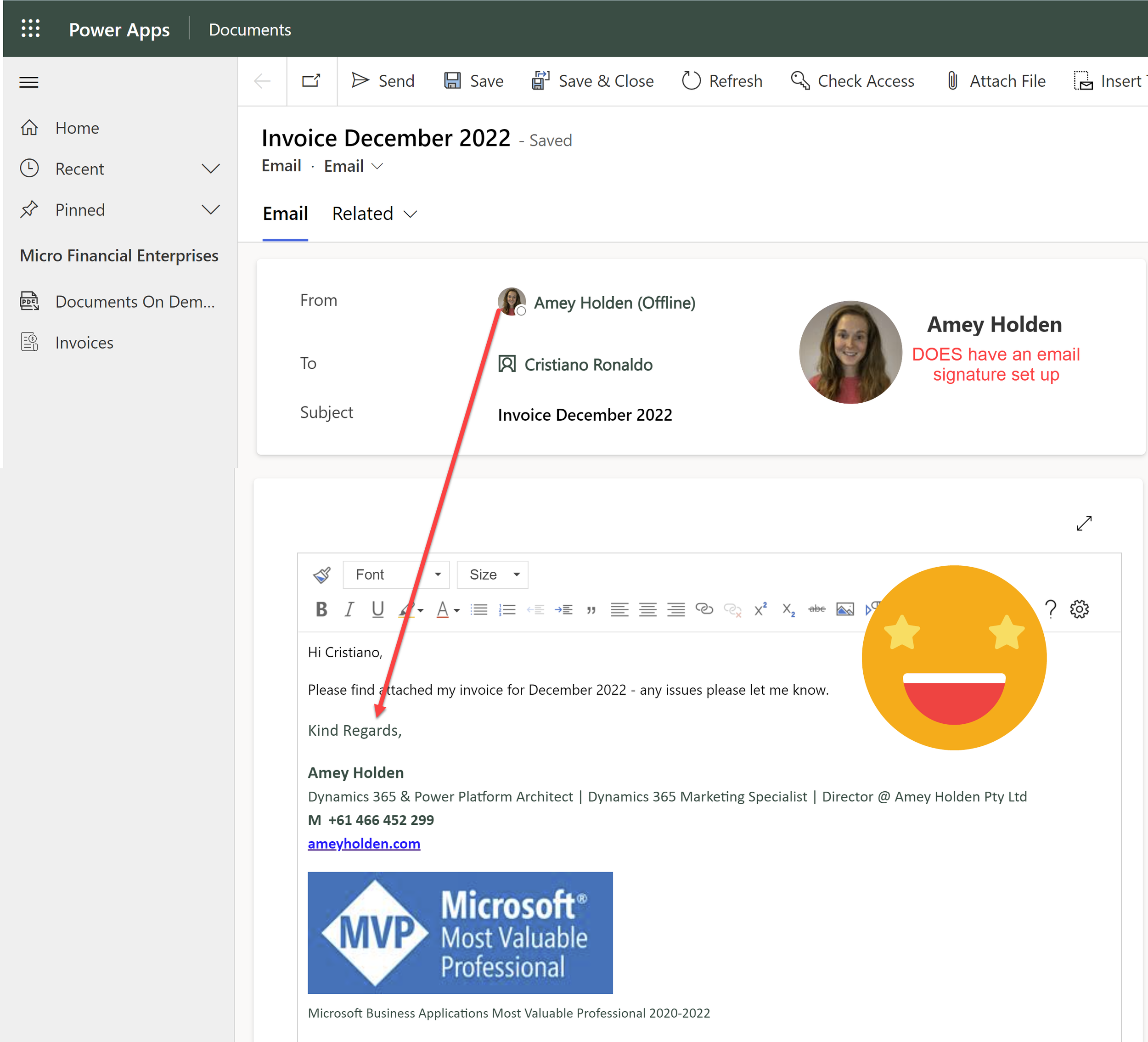
Insert your email signature from Dataverse using Power Automate
If you are using Power Automate to create dataverse emails then the users signature will not be automatically populated (even if it’s been configured correctly in Dataverse!).
There is no guarantee that the user will have an email signature set up/assigned correctly. How to ensure we accommodate for both scenarios and automatically populate the email signature seamlessly as part of your flow.
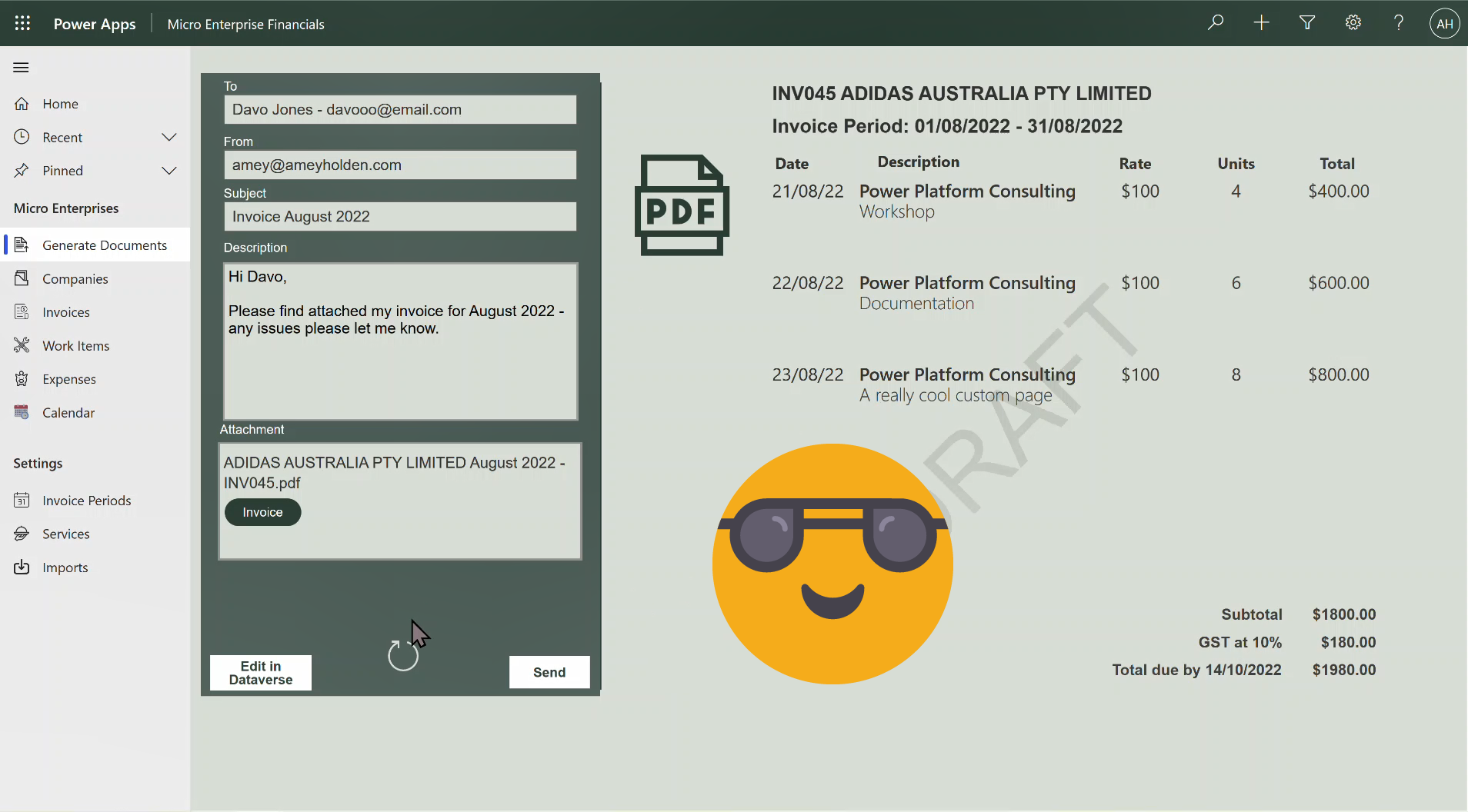
Document generation before your eyes and on demand with Power Automate
Transform how you automate and orchestrate document generation in Dynamics 365 and model-driven Power Apps. How to produce, review and distribute sophisticated documents using Power Automate without compromising on the user experience or leaving your model-driven app.
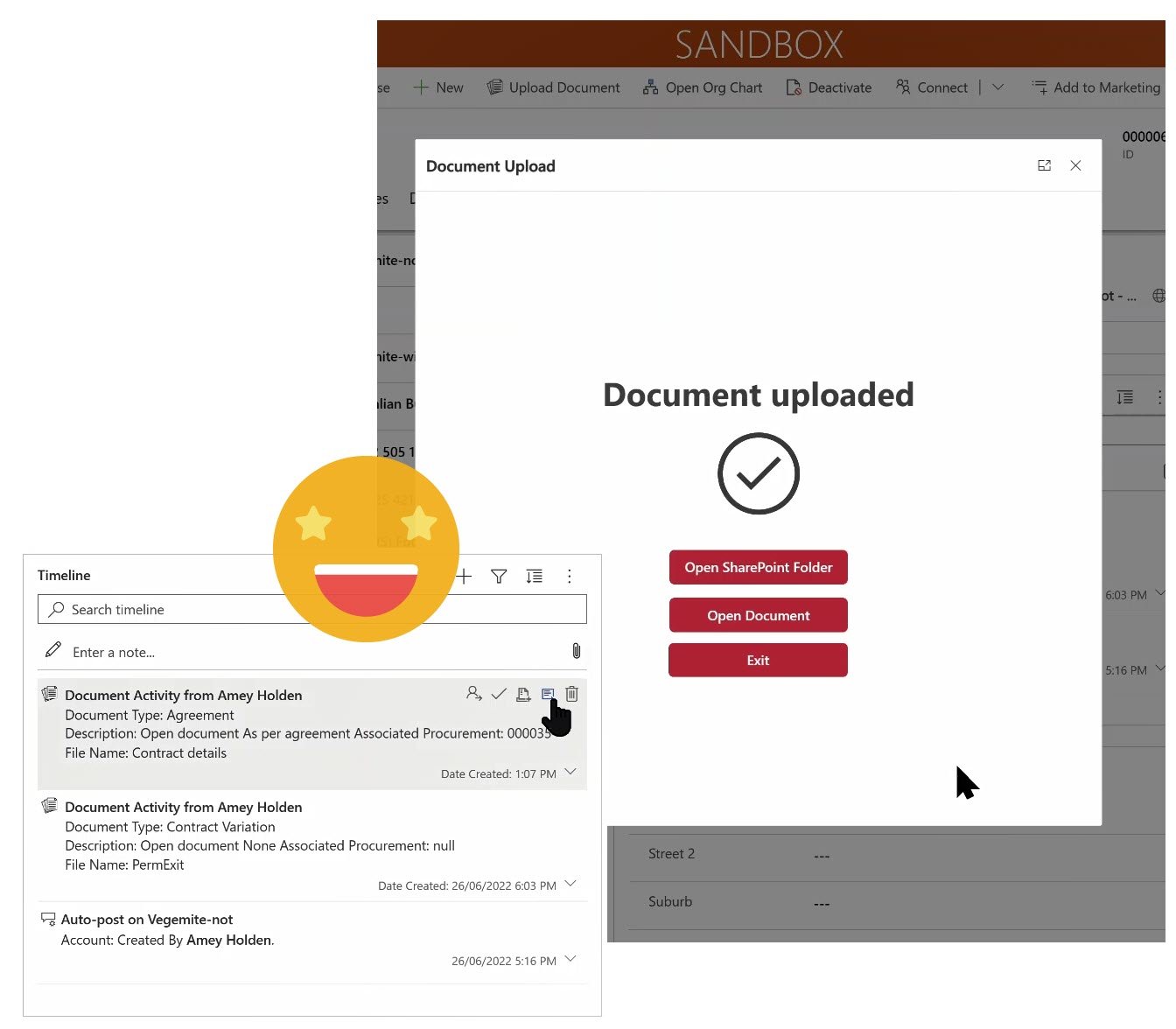
Upload Documents from Model-driven apps or Dynamics 365 to SharePoint - with metadata!
The Dataverse model-driven\Dynamics 365 app to SharePoint ‘integration’ is not the best. Chucking documents into folders, which are stored in folders, within more folders is not ok.
How to use Custom Pages, Power Automate, SharePoint, Power Apps and Dynamics 365 to help make it better. This post will show you how to:
1) Add information or metadata about the document except the record it relates to (by proxy of its location) during the upload
2) Show users when documents were uploaded without delving into each SharePoint folder
3) Significantly improve the document management user experience in model-driven apps
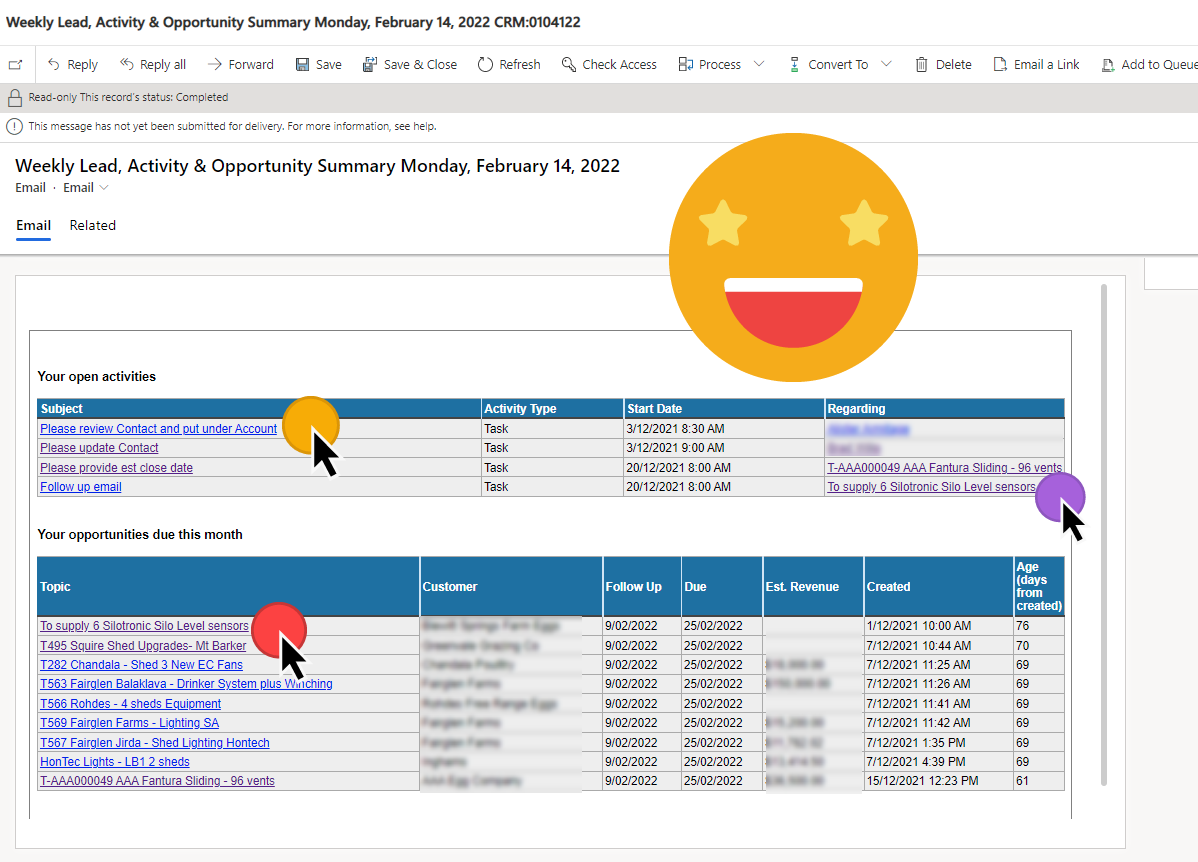
Adding Dataverse Record Links in HTML Tables in Power Automate
How to add links into HTML tables which are clickable and take you to Dataverse records. Super handy to add links into your daily or weekly summary emails to help users be more productive and enjoy their model-driven app experiences.
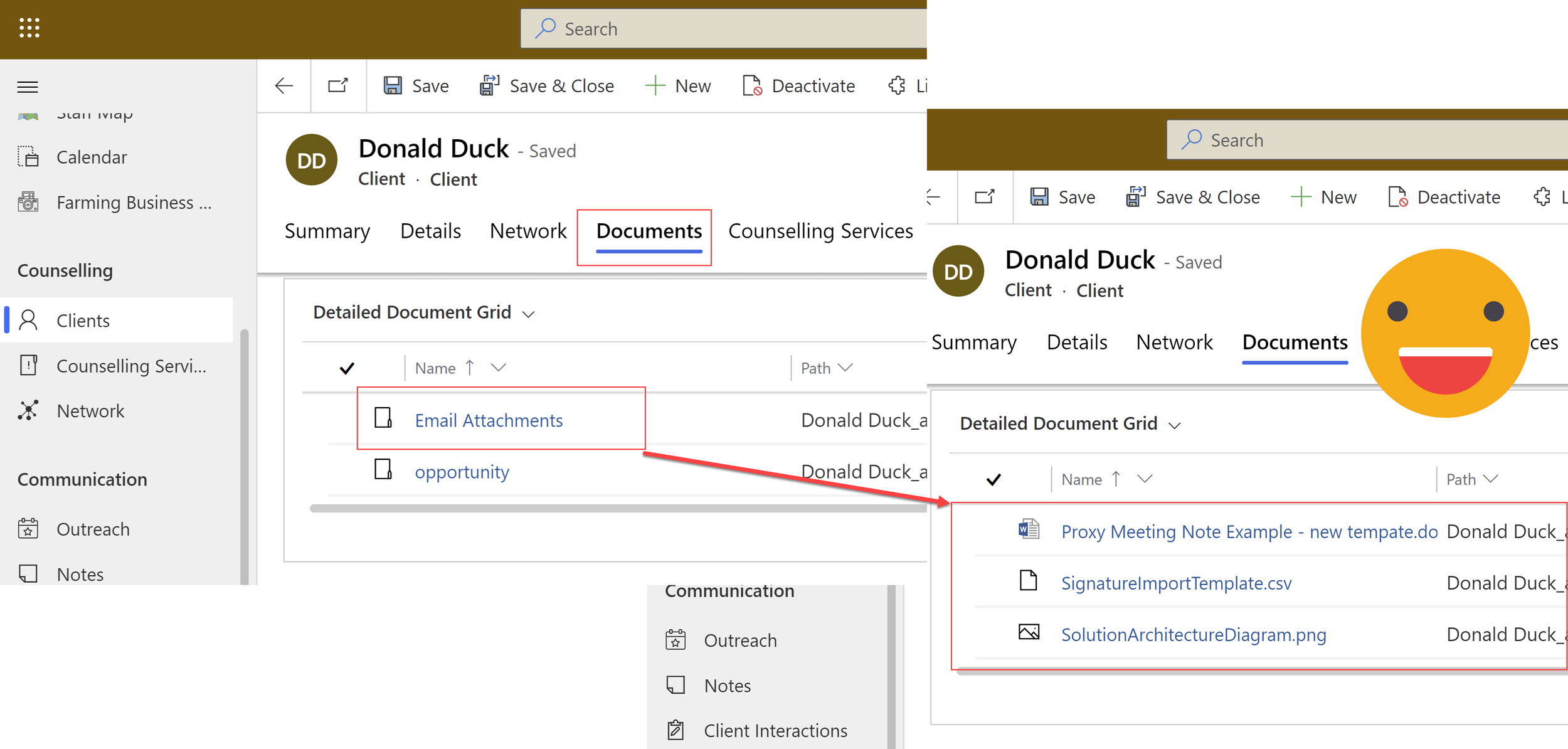
Sync Dataverse Email Attachments to SharePoint using Power Automate
When you ‘set regarding’ an email in The Dynamics 365 App for Outlook, an email record will be created in Dataverse, linked to the relevant record(s) then any attachments are created as files in Dataverse. Storing files in Dataverse is not often a good idea. Instead, you can automatically upload these files into the relevant SharePoint folder the document is ‘regarding’
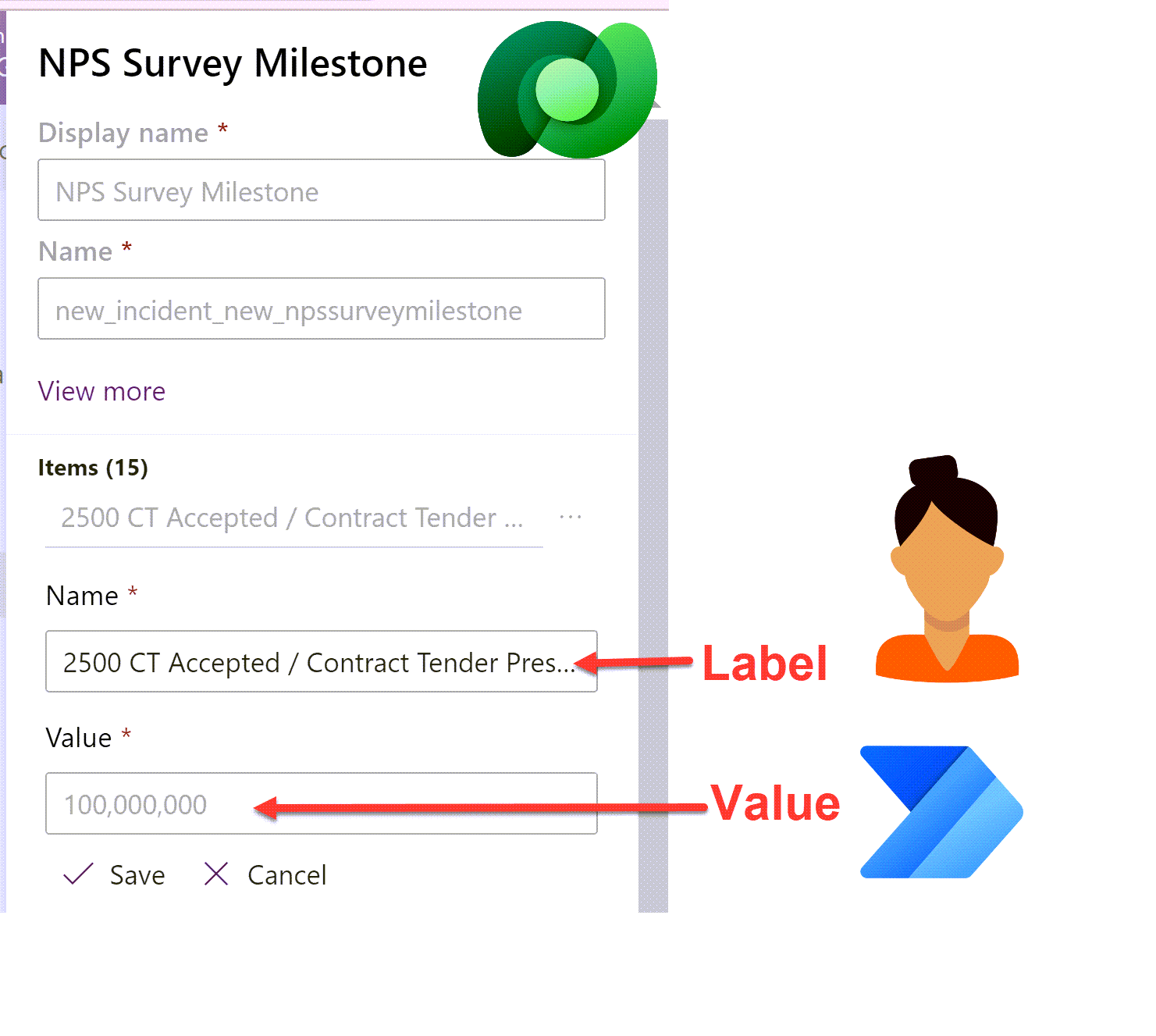
Set Dataverse Choices in Power Automate dynamically - without a switch statement!
Setting the value of a Dataverse choice option set or choices multi-select option set column field in Power Automate can be a little tricky. Flow expects either a static choice or the choice ‘Value’ rather than the ‘Label’. Smaller choices work ok with a switch statement but what about when your choice has 10+ choices? Here is a way to avoid cumbersome switch statements to handle larger choice lists.
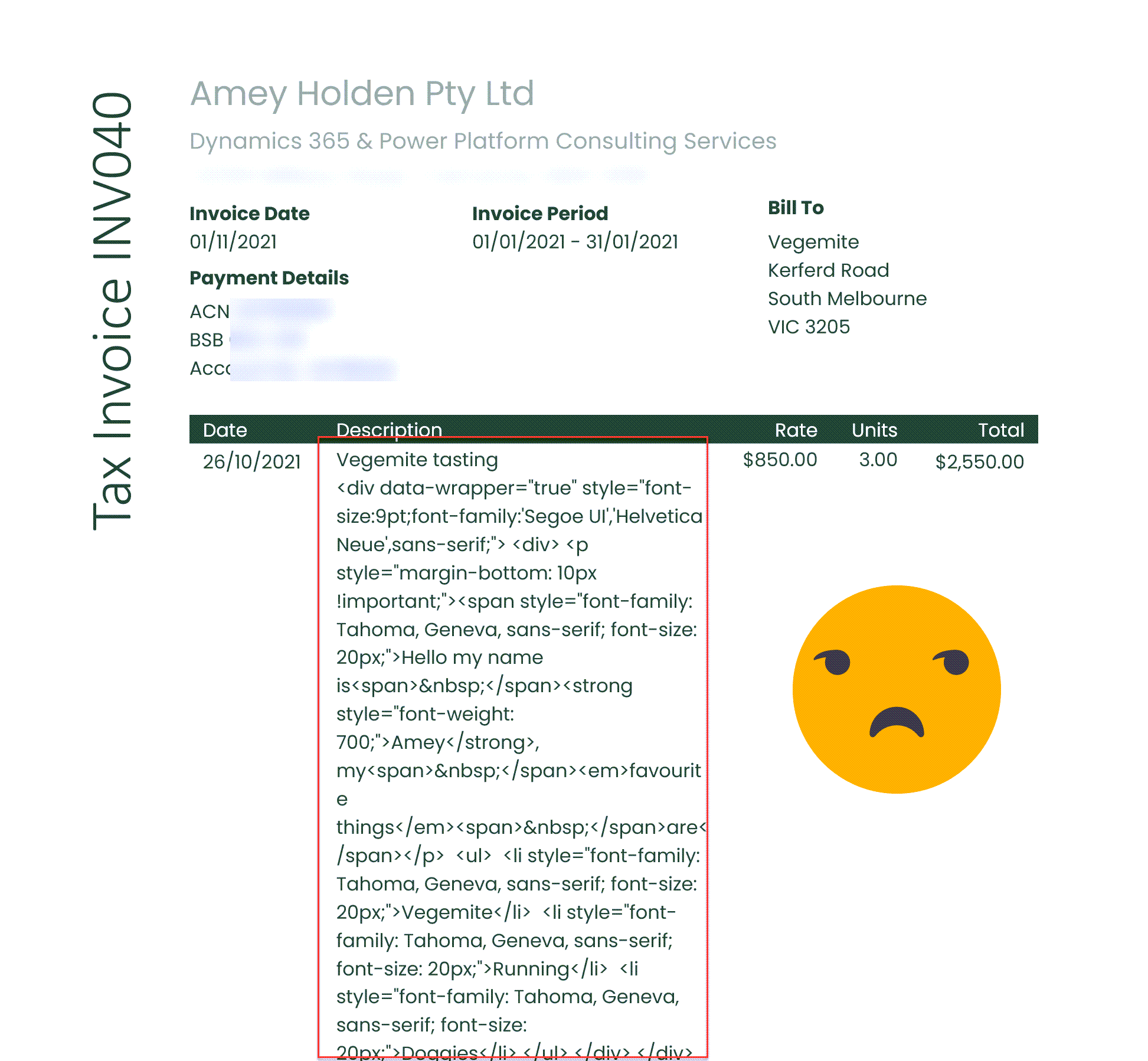
Document Templates and Rich Text Controls
Document Templates and Rich Text Component Controls are both excellent features of Dynamics 365/Model-Driven Power Apps, but they do not work well together at all. The solution isn’t perfect but by combining some Power Automate flow magic and a simple Word Document setting you can restore some slight harmony between the features.
PS. don’t waste your time trying to add/remove line breaks in Power Automate
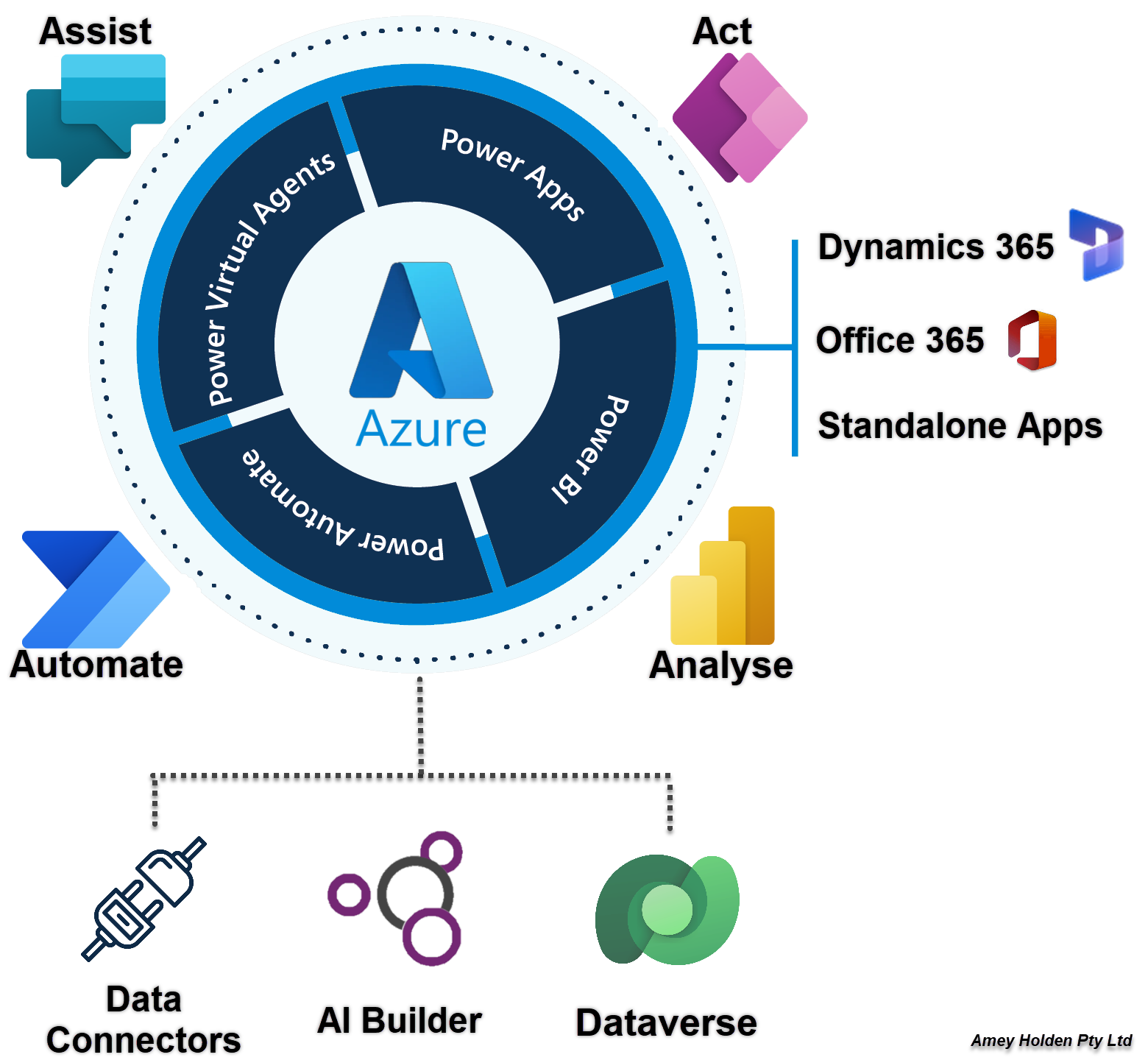
Icons, Logos & Diagrams of the Power Platform
Updated diagrams and new solution architecture designs using the beautiful new ‘face lifted’ icons for Power Platform and Dynamics 365. Links to download the icons yourself from Microsoft Docs. Oh and a sneaky appearance from Mr Clippy too!
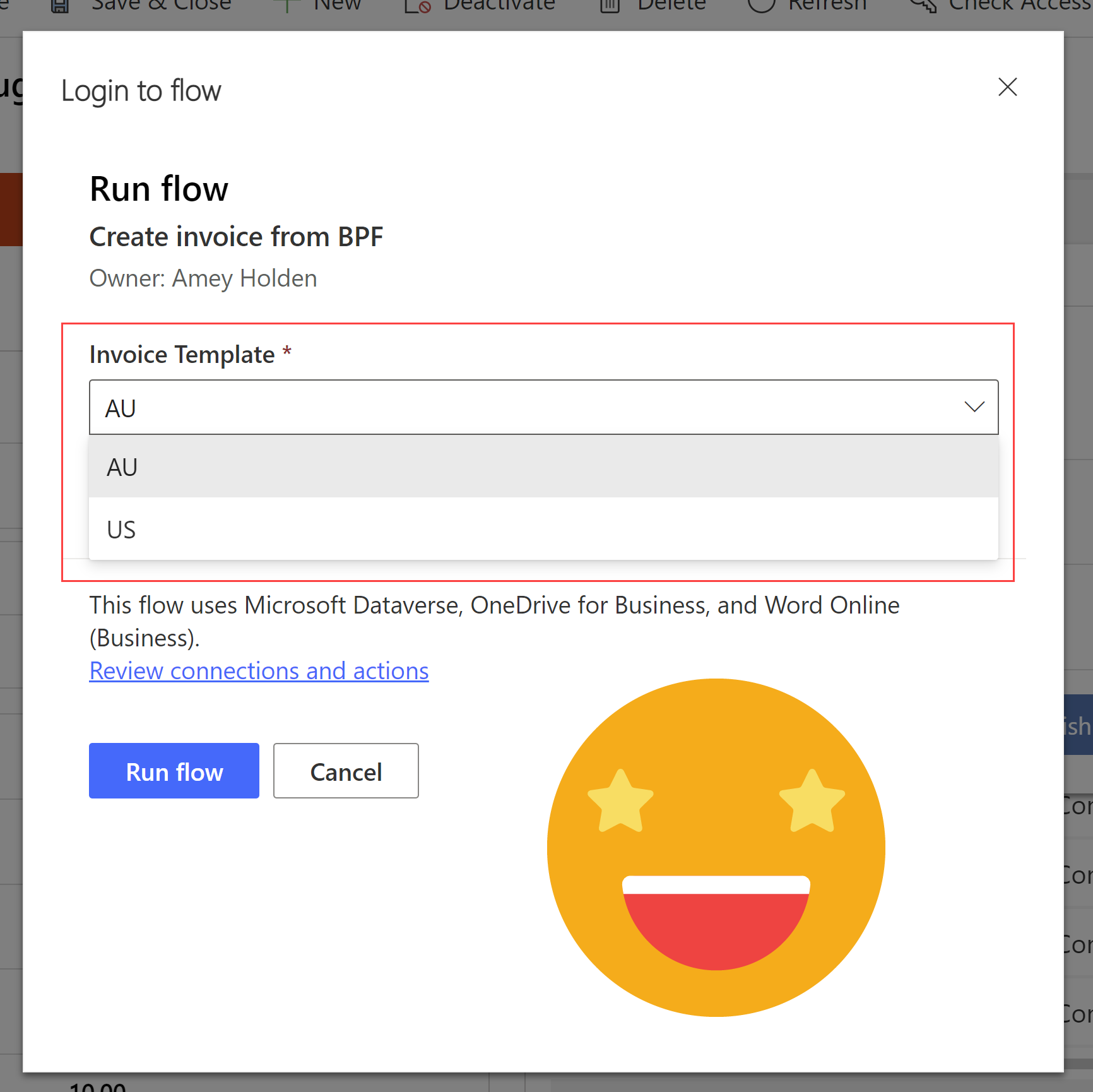
Drop down list of options when a flow step is executed
Calling Power Automate flows from the Business Process Flow of a Model-Driven Power App or Dynamics 365 is nothing new but did you know you can also ask for inputs with a very well hidden a drop down list/option set/choice control
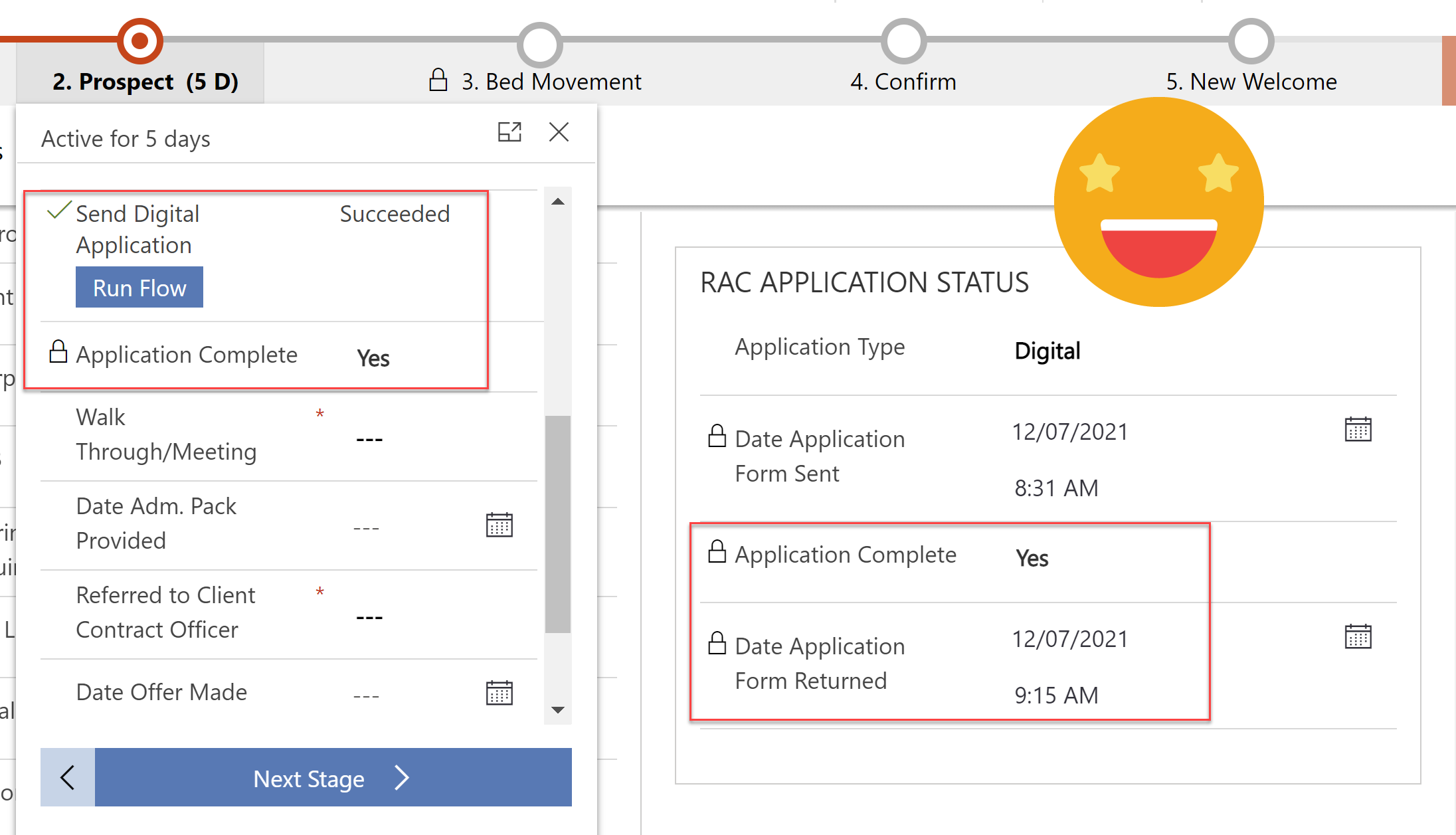
Track and Process Digital Applications with Customer Voice & Power Automate
Every customer application is unique, the additional evidence & supporting documents they need to provide depends on how they answer the questions. We can use Power Automate to send specific and personalised directions on what they need to do next after submitting an application.
Linking a customer voice response back to its originating invitation and related enquiry so that we can track all activities in one place. Ensuring any user can clearly see what is/was required and help move the application process along.
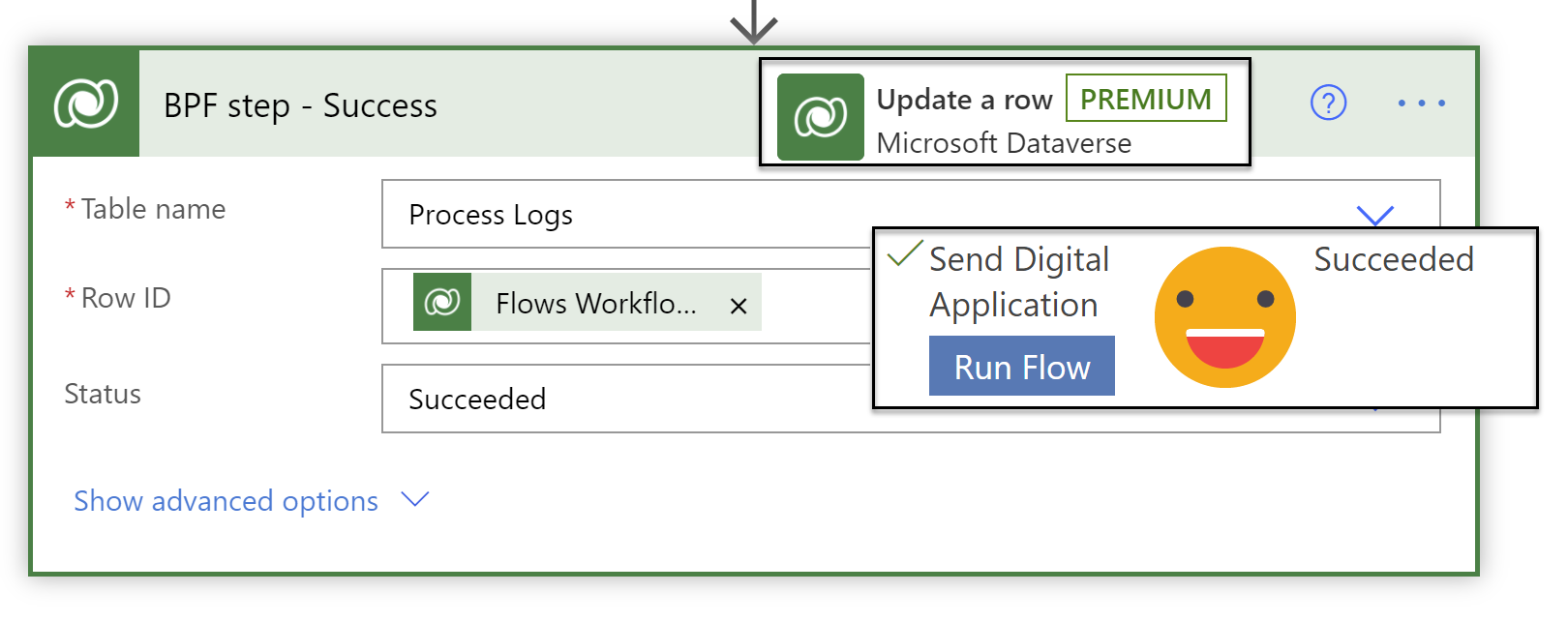
Sending Digital Applications with Customer Voice & Power Automate
This post will focus on sending a personalised, uniquely identifiable application form to a potential customer with dynamically generated email content from the simple click of a button of a business process flow. Customer Voice and Power Automate are a serious work force when combined!
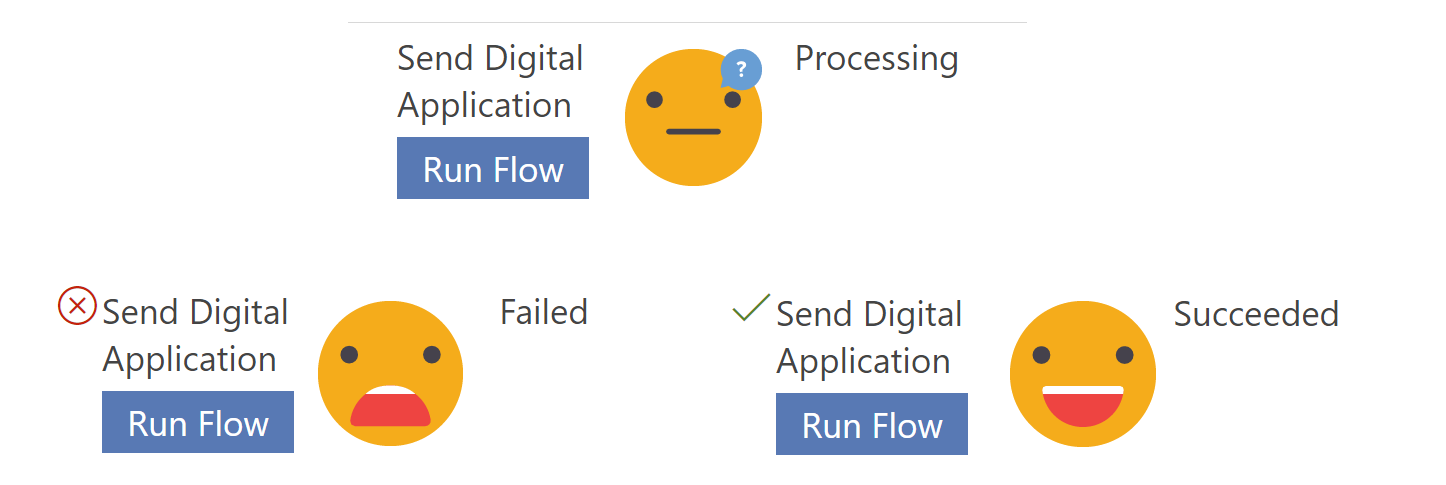
Handling ‘Run Flow’ failures from a business process flow
Current limitations mean you cannot use business rules on the ‘Run Flow’ button on the business process flow, so its entirely possible for a user to run the flow when the scenario is going to cause silent failure in the background. Lets look at how to mark a business process flow step as failed, so you can handle flow run failures - gracefully and informatively, in a user friendly manner!
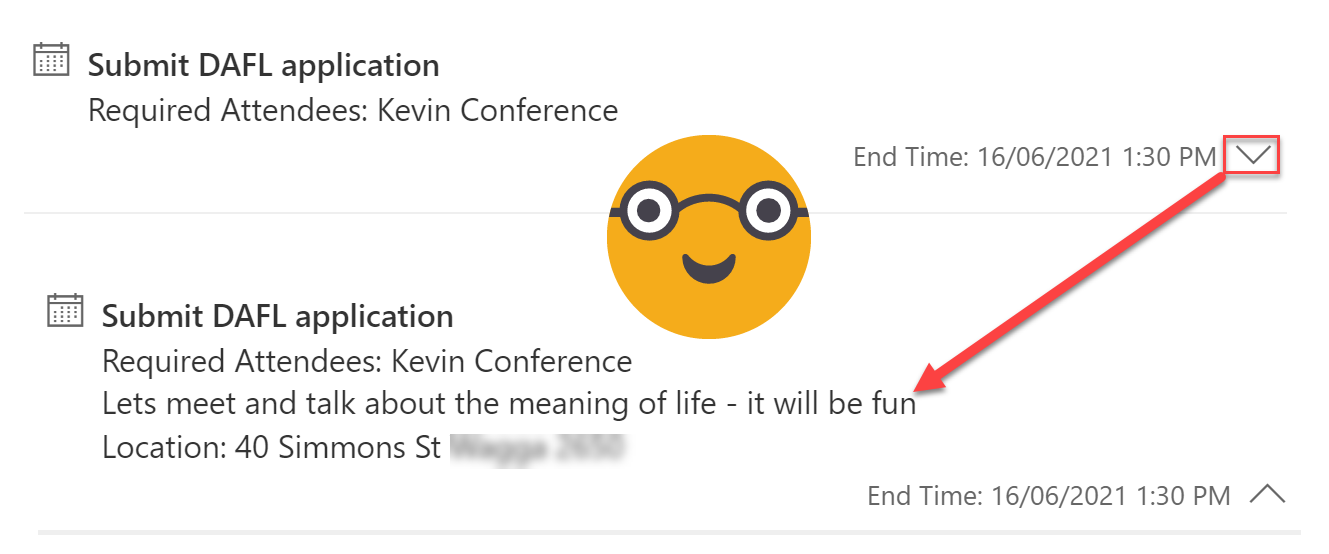
Make the Activity Timeline Control Useful in Model-Driven Power Apps
The Activity Timeline you see in Model-driven Power Apps & Dynamics 365 is actually a huge awesome PCF control called ‘Timeline Control’. It has a massive range of configurable options available now from the new solution explorer. These are my top four highlights - Customising activity cards, Hiding the blobby things (aka ‘Persona with Initials’), cleaning up the timeline to speed up the load time and allowing/preventing creation from the timeline.