Looking for something in particular?
Categories
- AI Builder 3
- Azure 10
- Canvas Power Apps 4
- Custom Pages 5
- Customer Insights - Journeys 4
- Customer Voice 6
- Dataverse 25
- Dynamics 365 39
- Dynamics 365 Marketing 88
- Dynamics 365 Portals 11
- Dynamics 365 for Outlook 3
- JavaScript 9
- Marketing (Non Dynamics 365) 7
- Micro Enterprise Financials 2
- Microsoft Excel 2
- Microsoft Forms 2
- Microsoft PowerPoint 2
- Microsoft Teams 2
- Model-driven Power Apps 38
- Office 365 3
- OneDrive 1
- Outlook 2
- PCF & Custom Controls 14
- Power Automate 75
- Power BI 3
- Power Platform 5
- SharePoint 4
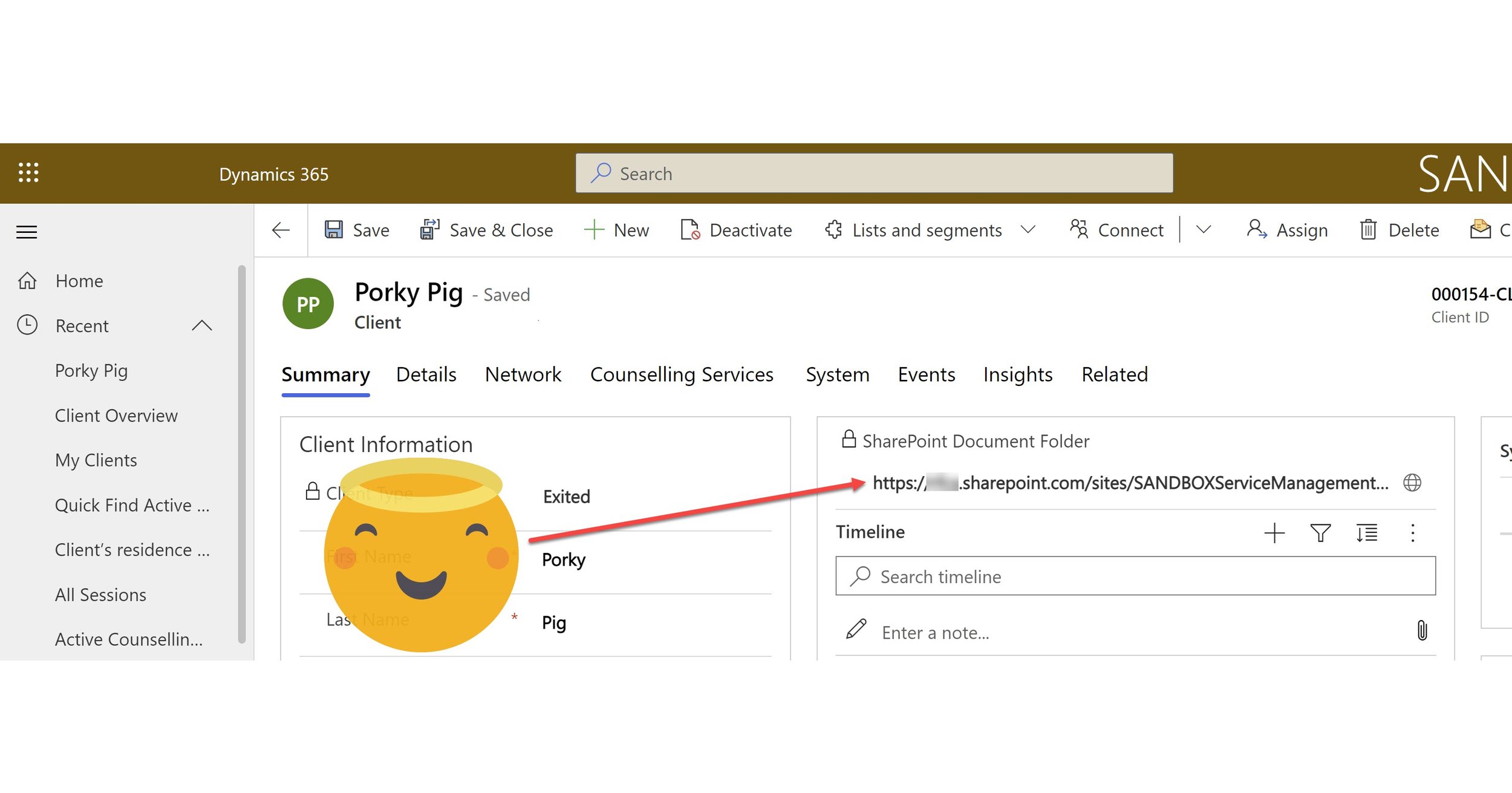
Improve the Dynamics to SharePoint Integration user experience a little bit more
Enhancing the Dynamics 365 to SharePoint integration user experience by adding a link to the form which opens the relevant SharePoint folder and removing the ugly, confusing GUID from the folder name. Small changes with significant results.
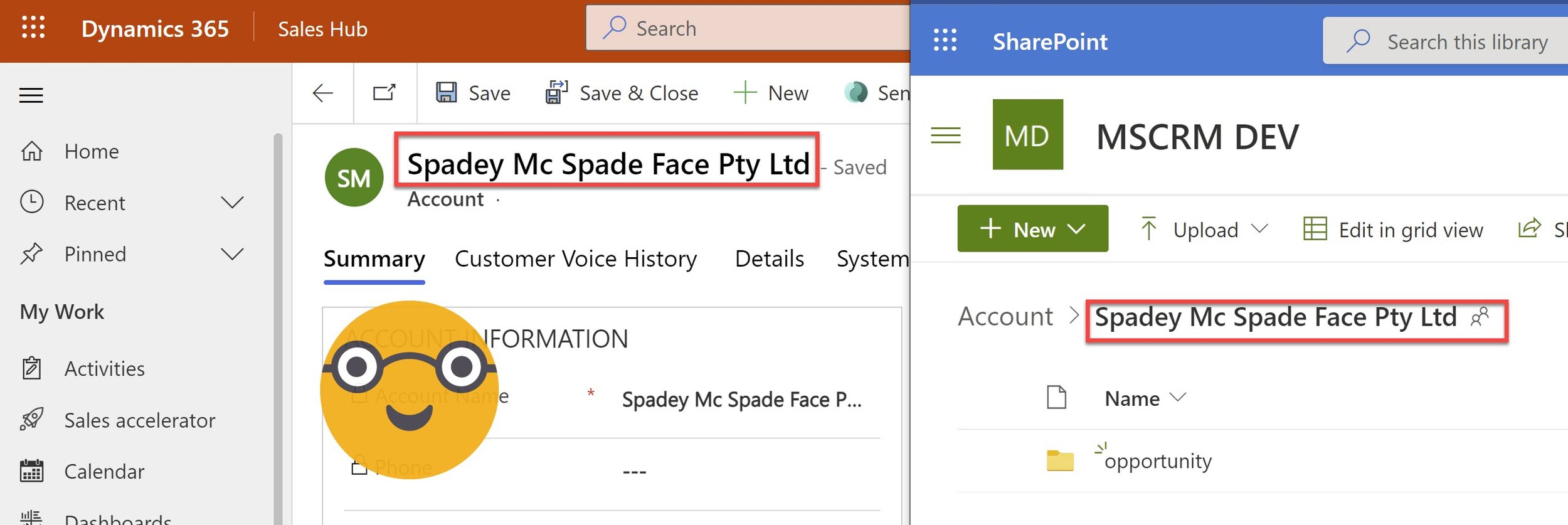
Synchronise SharePoint folder name with row name in Dataverse or Dynamics 365
Updating the name of a record in Dataverse does not update the name of the linked SharePoint folder or Document Location.
Dataverse is confused, the user is confused, and I am severely triggered by this data disarray. With a little bit of Power Automate magic we can automatically synchronise any record name changes with the SharePoint folder and Document Location, because that’s what it SHOULD do!
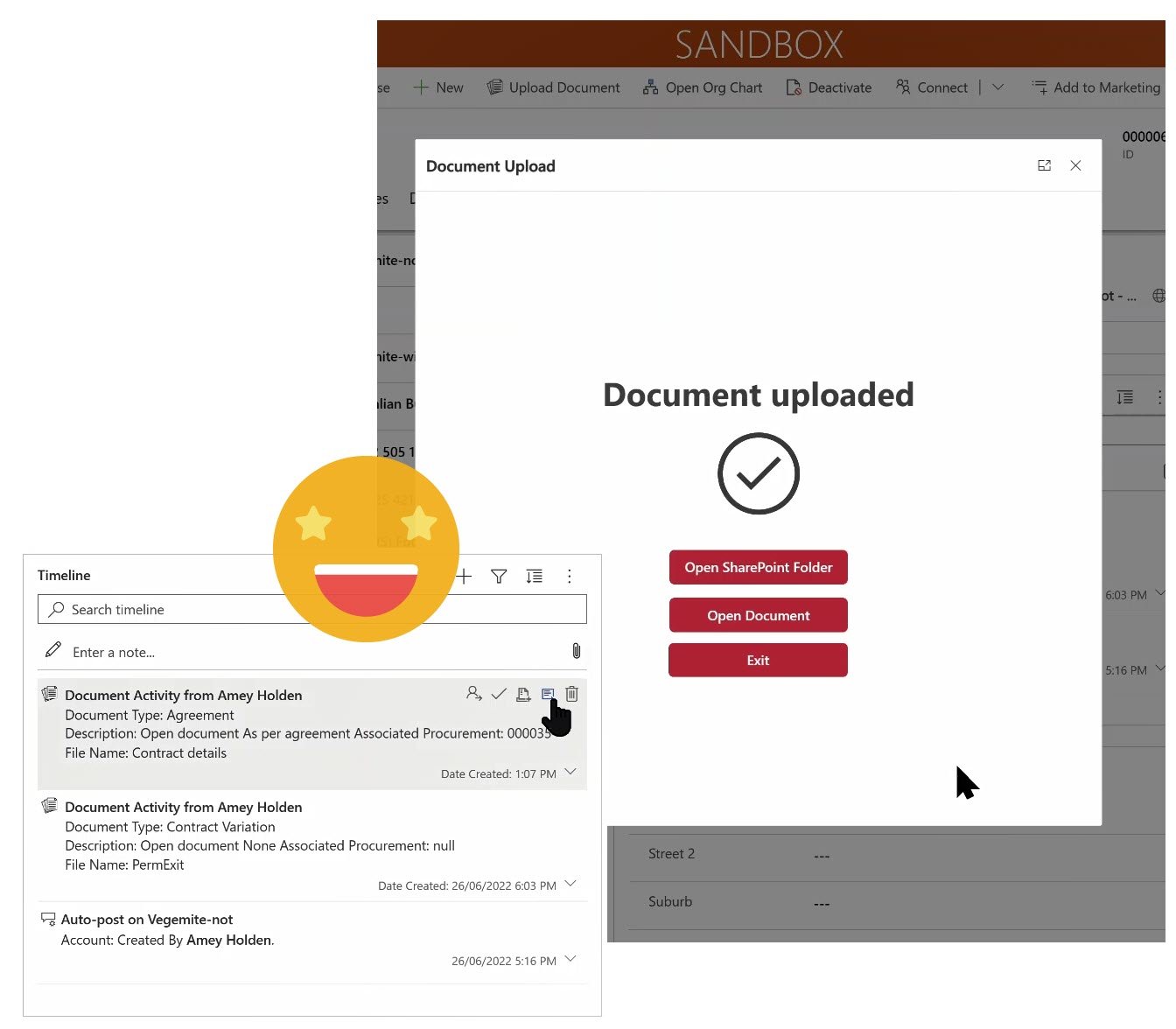
Upload Documents from Model-driven apps or Dynamics 365 to SharePoint - with metadata!
The Dataverse model-driven\Dynamics 365 app to SharePoint ‘integration’ is not the best. Chucking documents into folders, which are stored in folders, within more folders is not ok.
How to use Custom Pages, Power Automate, SharePoint, Power Apps and Dynamics 365 to help make it better. This post will show you how to:
1) Add information or metadata about the document except the record it relates to (by proxy of its location) during the upload
2) Show users when documents were uploaded without delving into each SharePoint folder
3) Significantly improve the document management user experience in model-driven apps
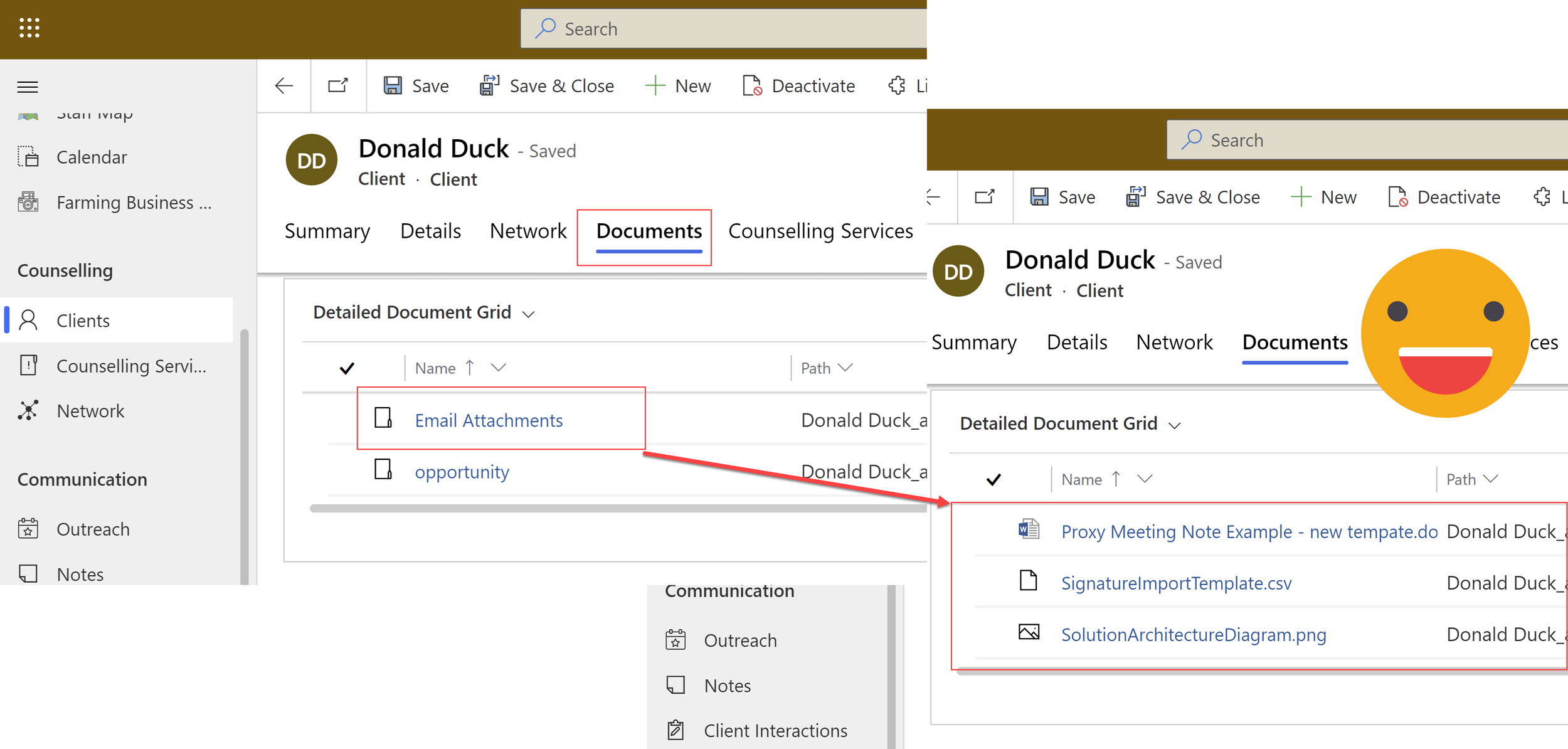
Sync Dataverse Email Attachments to SharePoint using Power Automate
When you ‘set regarding’ an email in The Dynamics 365 App for Outlook, an email record will be created in Dataverse, linked to the relevant record(s) then any attachments are created as files in Dataverse. Storing files in Dataverse is not often a good idea. Instead, you can automatically upload these files into the relevant SharePoint folder the document is ‘regarding’