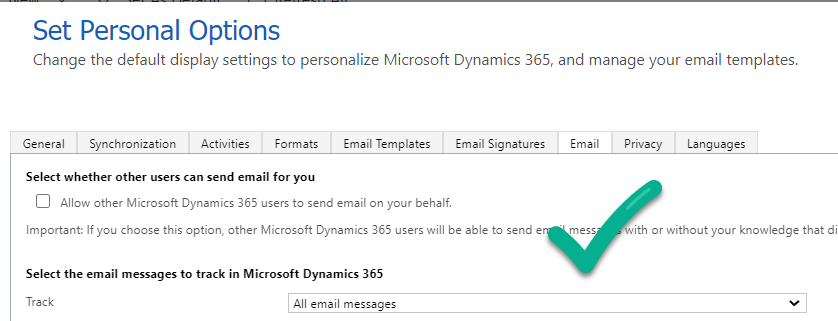Emails not tracking to Dynamics 365
Scenario:
Dynamics 365 for Outlook has been deployed, definitely working and got the million settings right to allow manual tracking & set regarding of emails
Personal settings are set to “All email messages“
Most of the emails are automatically tracking - but some are not - why oh why?
Reason:
All the emails which were being automatically routed to another folder, were not getting tracked - not sure if this is a designed feature or a bug but damn its annoying!
Solution:
Update the routing rules to add a category for ‘Tracked to Dynamics 365’ - bazinga!