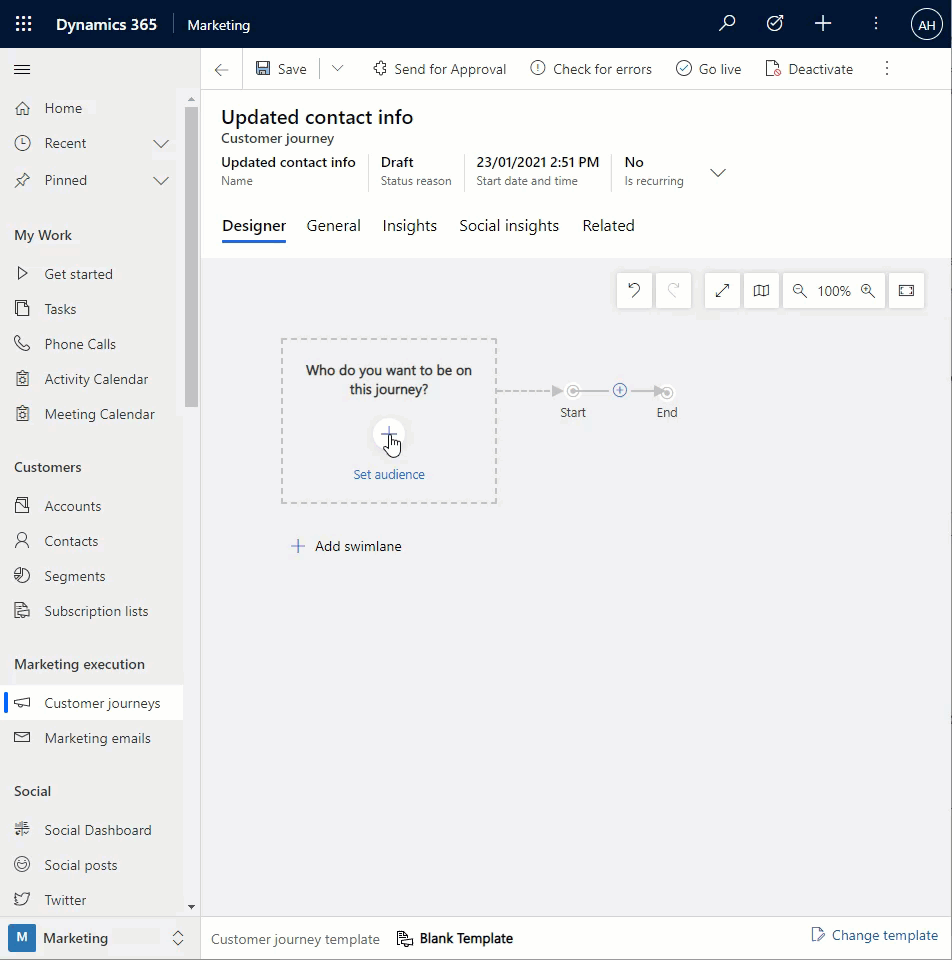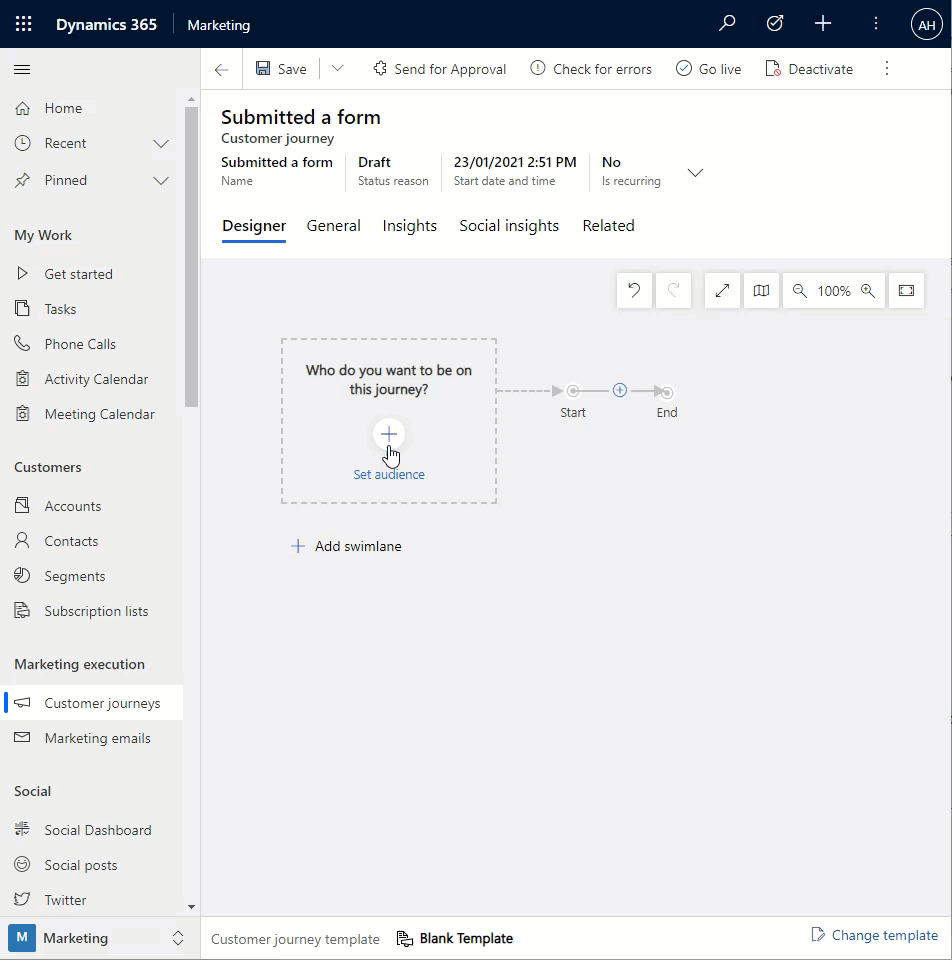Marketing beyond Segments and Mailing Lists
Automate based on what you know aka ‘Static segments’
An ‘old school’ marketing campaign starts with a list of people to target - its a fixed list of specific individuals (static) which someone probably built on a spreadsheet stored in the depths of a network drive with emails that haven’t been active since the millennium bug. They are hard to manage and require a lot of manual data monkey work to look after - not good.
Automate based on what you can track aka ‘Dynamic segments’
A typical ’modern’ marketing campaign starts with a dynamic list that uses data filters to hone in a specific group of people based on certain attributes and behaviours they have such as where they live and which of your other emails they have interacted with. In an ideal world you have all this lovely data to target specific audiences and send lovely personalised communications but in reality you don’t always have the data you need. Privacy laws (rightfully) restrict how much you can track. The lead may be brand new to you so you don’t know a thing about them, you may not even know their email address! In Dynamics Marketing world we call this a ‘Dynamic Segment’.
Your data sucks
So your data is poor quality and you want to bring in new leads, are:
Send it to all your contacts and leads, hoping at least some of them are interested and generate sales and endure plummeting marketing success rates
Use a static list and spend the rest of your days manually adding/removing people, hoping for the best and likely missing some hot leads and opportunities along the way
Buy “high quality, delivery rate guaranteed” marketing lists from the depths of the internet, in the meantime threatening your IP reputation so you end up in the SPAM box even for your legitimate customers and maybe violate some Privacy Laws/GDPR Regulations along the way
Or you realise that Customer Journeys i.e. any kind of automation in Dynamics Marketing can be triggered by things that aren’t segments.
Automate based on what happens
Despite spending a lot of my time in Dynamics Marketing and being some kind of self professed ‘specialist’ I only recently discovered that a Customer Journey doesn’t have to start with a segment. There is also two other ways to start your interactions with potential leads - striking while the irons hot and going to them when they show interest in you! Check out the GIFs on how to set them up, the only limit from here is your imagination!
Something happens in Dynamics related to the contact aka ‘Updated contact info’
This option is very misleading ‘Updated contact info’ to me sounds like its limited to just a Contacts record being updated and in which case - a few valid scenarios but not exactly wow. BUT WAIT, its way more than that! You can trigger a journey based on create, update or delete of any entity related to the contact via any available relationship for example a lead, an opportunity or even something custom that you manage in Dynamics such as a party booking or a contract renewal. If you respond to this your communications are personal, timely and relevant - now that’s impressive!
Someone reaches out to you aka ‘Submitted a form’
There is this magical thing known as ‘inbound marketing’ where instead of being the poacher and hunting down your potential customers and hoping they will give you the time of day - you make yourself visible, promote your brand and they come to you. By this point they are already interested, plus they feel in control because they instigated the interaction and now all they need is some instant gratification. You can trigger a journey based on a form being submitted such as an event registration, an enquiry form or a change to their personal details or subscriptions. If you respond to this your communications are efficient, create desirable conversation and let them know that you care - cue fuzzy warm feeling of yay.
It tunrs out it’s not just the release wave that can bring you ‘new’ features - sometimes they are sat right there just waiting to be discovered!