Looking for something in particular?
Categories
- AI Builder 3
- Azure 10
- Canvas Power Apps 4
- Custom Pages 5
- Customer Insights - Journeys 11
- Customer Voice 6
- Dataverse 26
- Dynamics 365 40
- Dynamics 365 Marketing 88
- Dynamics 365 Portals 11
- Dynamics 365 for Outlook 3
- JavaScript 9
- Marketing (Non Dynamics 365) 7
- Micro Enterprise Financials 2
- Microsoft Excel 2
- Microsoft Forms 2
- Microsoft PowerPoint 2
- Microsoft Teams 2
- Model-driven Power Apps 38
- Office 365 3
- OneDrive 1
- Outlook 2
- PCF & Custom Controls 14
- Power Automate 79
- Power BI 3
- Power Platform 5
- SharePoint 4
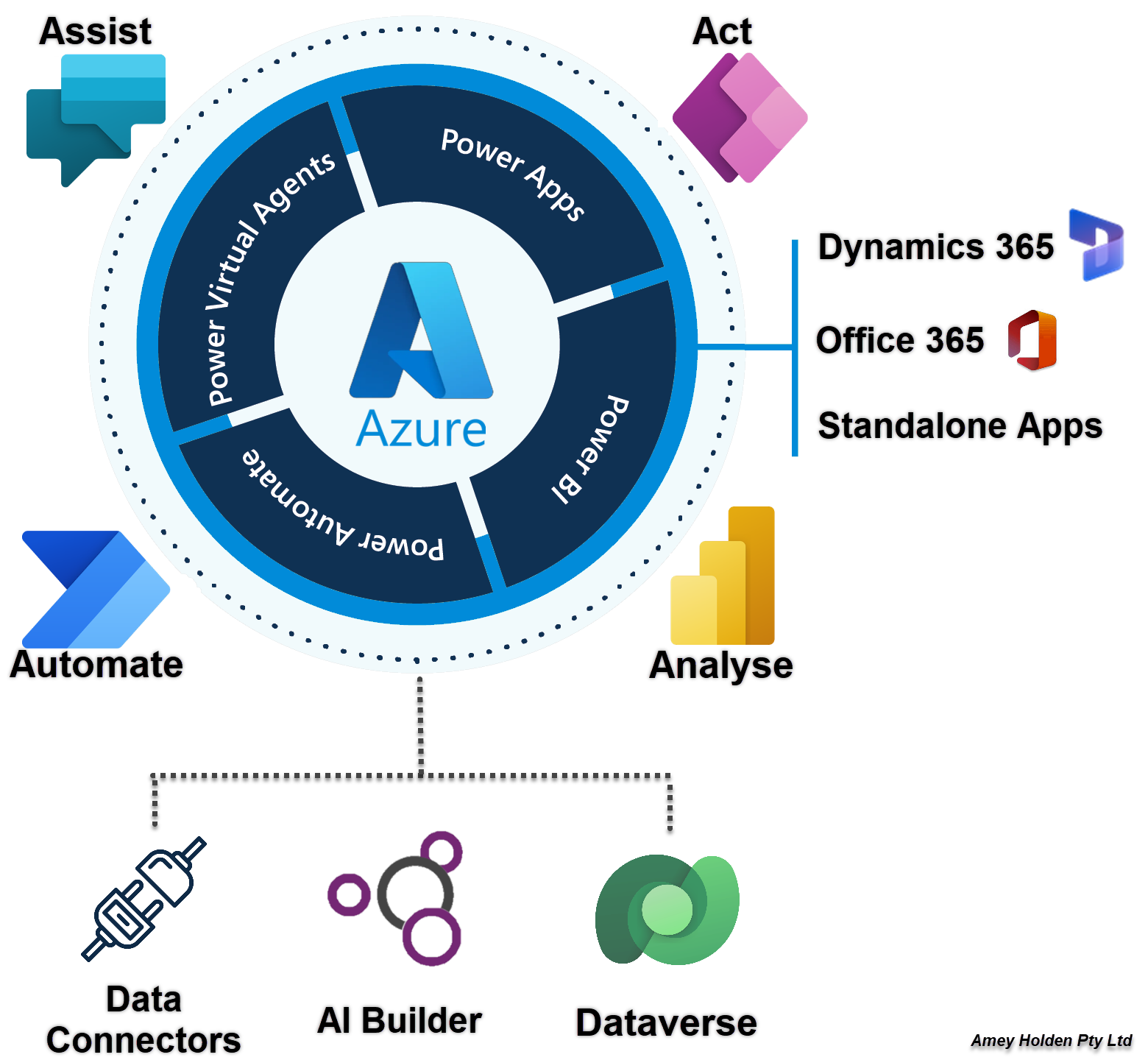
Icons, Logos & Diagrams of the Power Platform
Updated diagrams and new solution architecture designs using the beautiful new ‘face lifted’ icons for Power Platform and Dynamics 365. Links to download the icons yourself from Microsoft Docs. Oh and a sneaky appearance from Mr Clippy too!
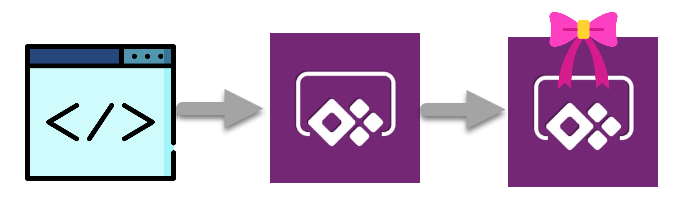
Power Apps & PCF for social media analytics
The final part of our deep dive into the social media monitoring model-driven app we will focus on how we display the data to our users in meaningful and enjoyable ways. Plus how we can extend the visual experience with Power Apps Component Framework
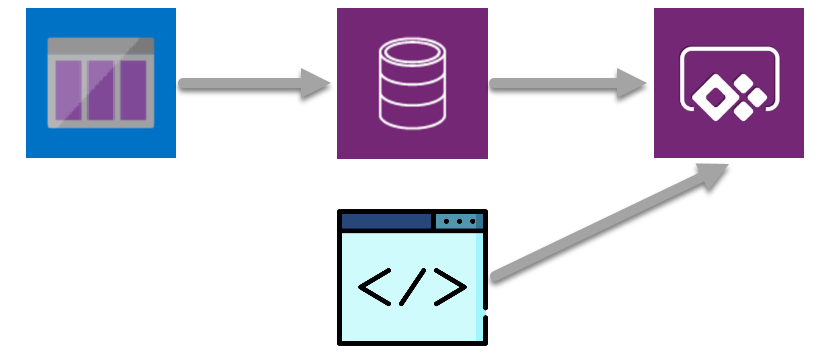
From Azure Queues to model-driven Power Apps for social media analytics
The second step in creating an immersive, AI enriched social media monitoring and analysis model driven app. Retrieving messages from an Azure queue which is full of AI enriched data and displaying it to our users in meaningful and enjoyable ways
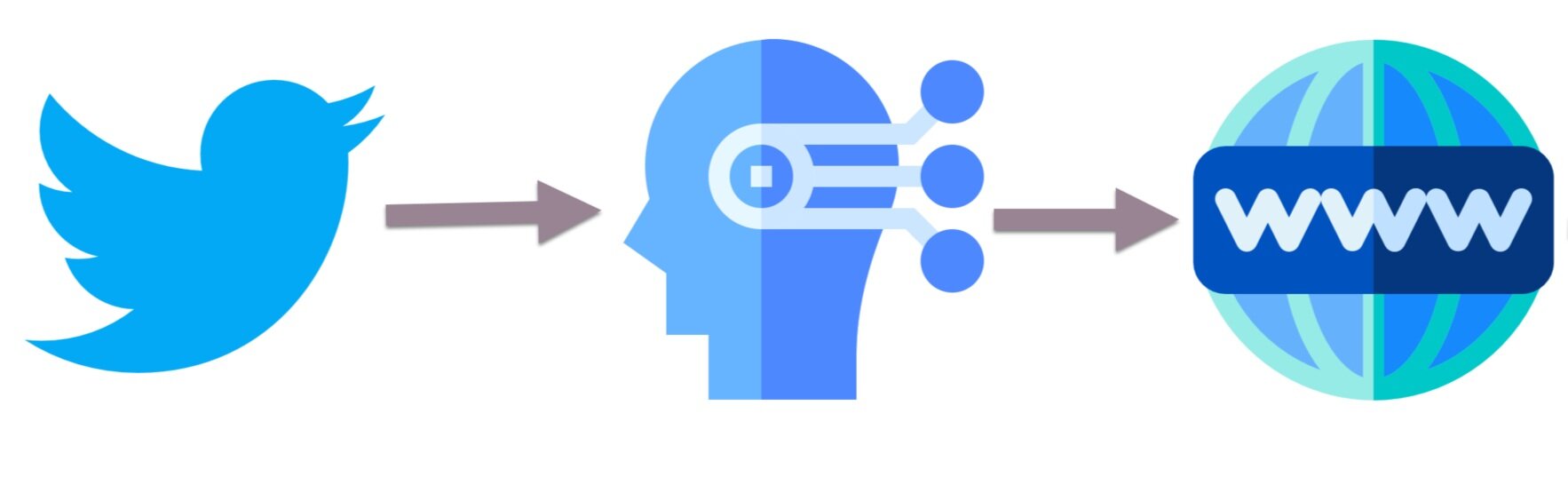
Using Power Automate with Azure Queues & Cognitive Services for AI fuelled social media analytics
A technical deep dive into how we leveraged Power Automate to integrate Twitter with a range of Azure services. The first step in creating an immersive, AI enriched social media monitoring and analysis model driven app.
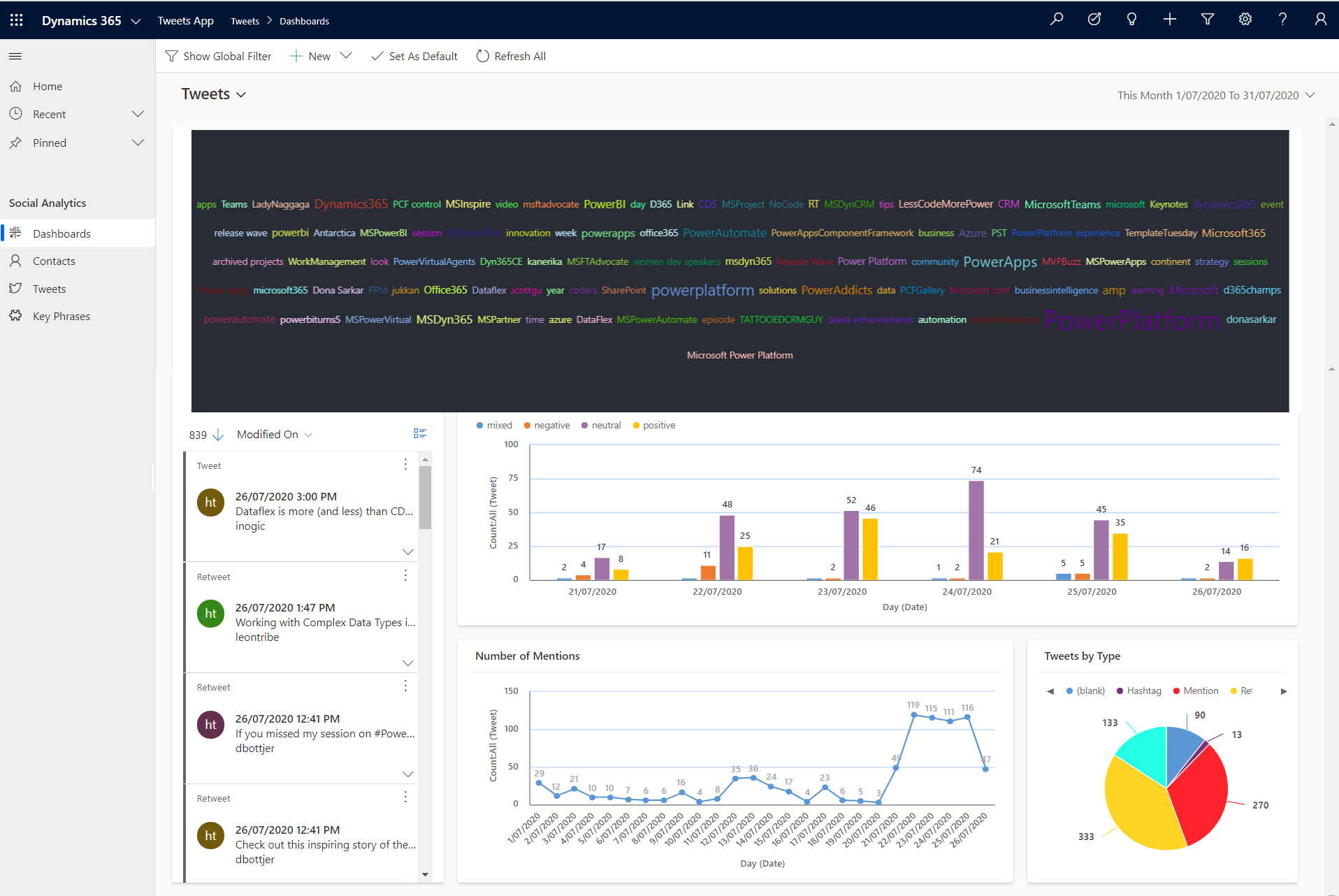
Azure, JavaScript & PCF: Level Up Social Media Monitoring & Analysis
An immersive, AI enriched social media monitoring and analysis model driven app to monitor any Twitter hashtags or mentions of your choice! Built on the Power Platform, integrated with Azure, leveraging JavaScript & Power Apps Component Framework (PCF), visualised in a Power App!

VIDEO: When Power Platform and JavaScript worlds collide
Integrating the web platform with Model Driven Apps can seem quite daunting, these platforms can seem so big and complex. Never fear, that's where the Power Platform can help. With a few bits of integration, we can pull data from social media sites, plug it into a web app, enrich the data with Azure powered artificial intelligence and surface the data back up to Model Driven Apps for a user friendly (and enjoyable) social media monitoring.
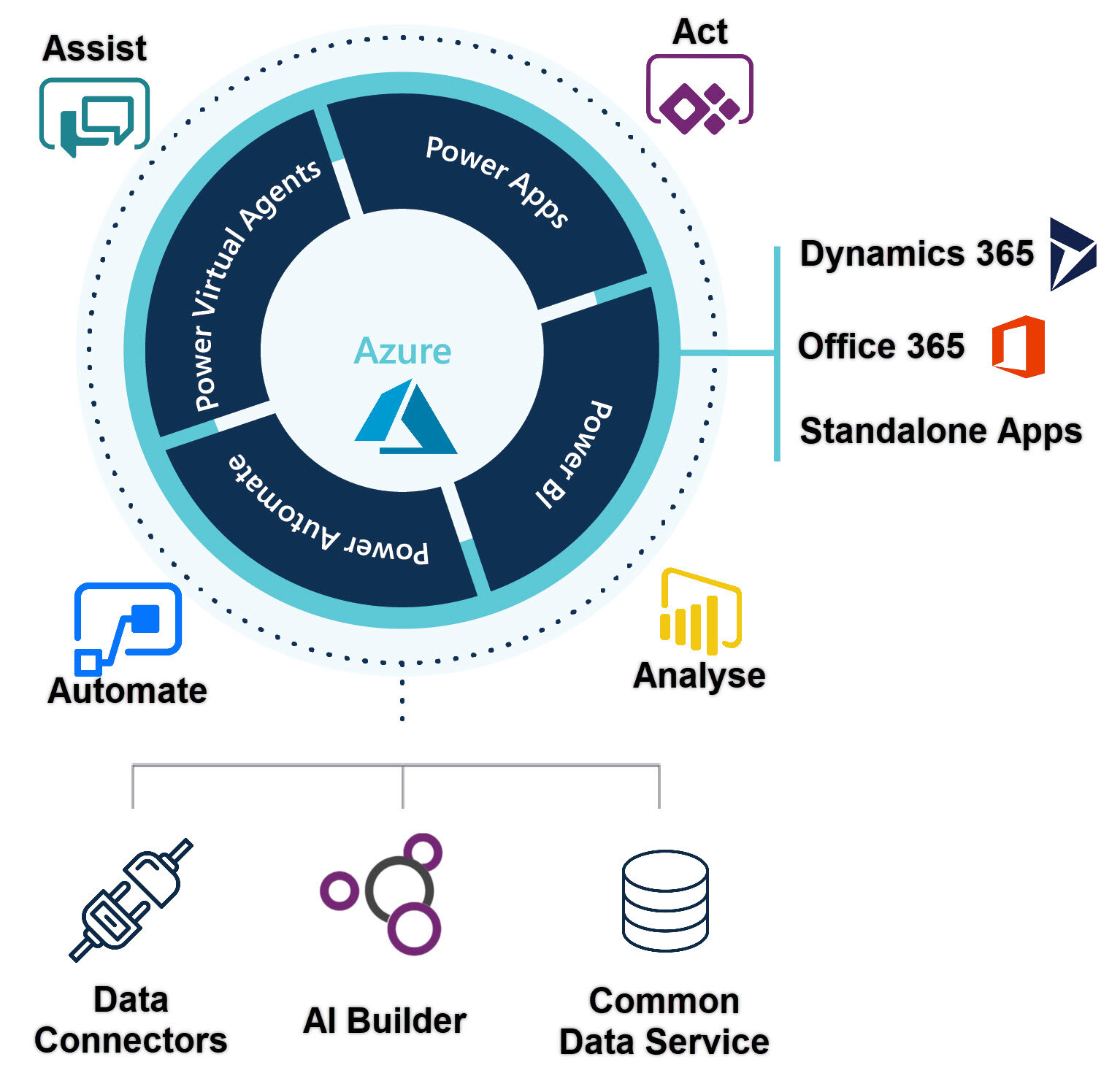
Microsoft Business Applications and Power Platform - Powered by Azure
They say a picture tells a thousand words and I’ve had enough of waving my hands around trying to explain what the power platform is and how it fits into the Microsoft ecosystem. So I made my own diagram - I hope you will find this as useful as I have!
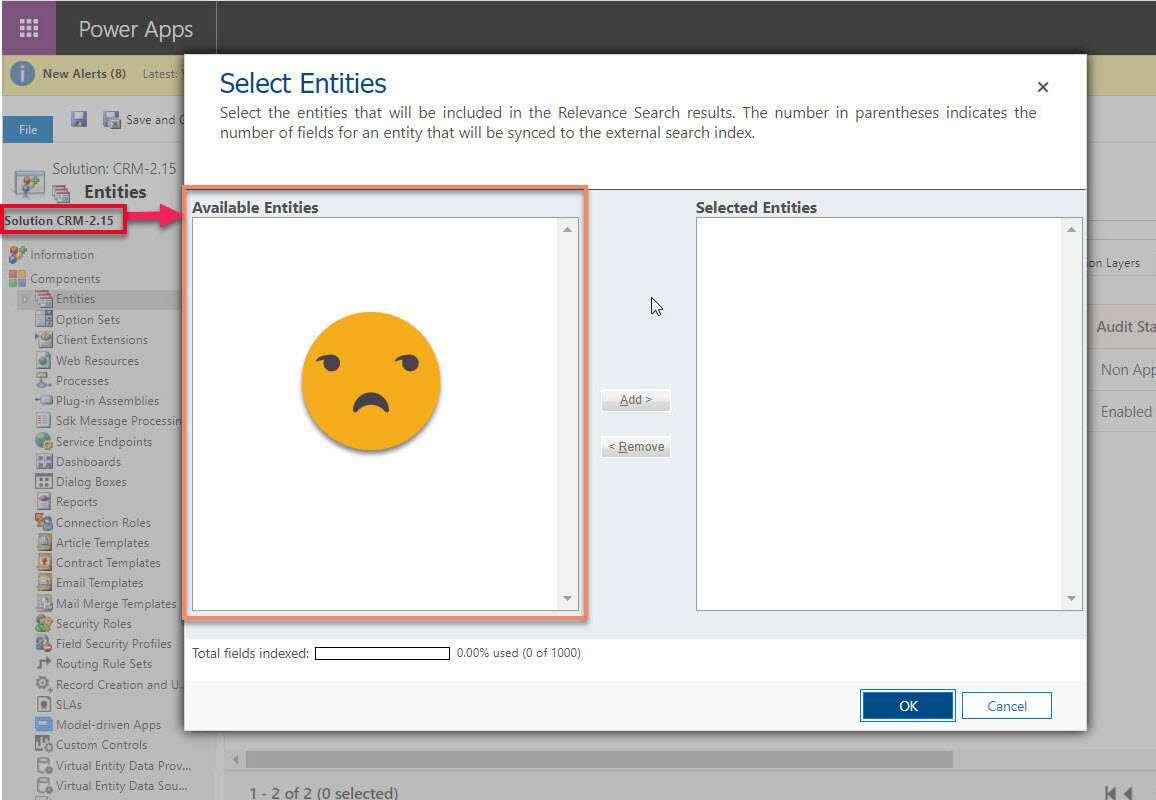
Configuring Relevance Search: where are my entities?
This article shares a little lesson I learnt from a troublesome situation I had when trying to enable & configure Relevance Search, but no entities were ‘available’ to include in the search configuration. Relevance Search for Dynamics 365 is awesome - you should definitely turn it on in your organisation.
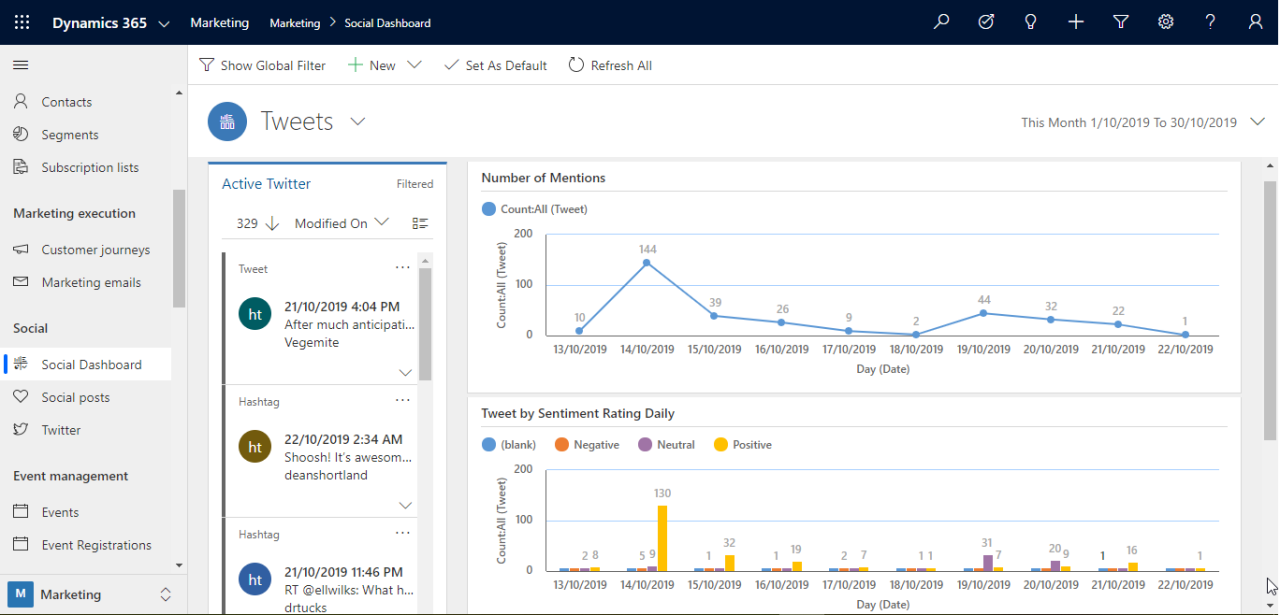
Social Media Monitoring & Analysis in Dynamics 365: Powered by Flow
Dynamics (for) Marketing has functionality for scheduled and instant social posting to Twitter, Facebook & LinkedIn among a few other social media related goodness. It also used to have some really cool social listening functionality too but with the death of 'Social Engagement' the amount of insight of social media power is pretty disappointing! So i decided to start having a play with our good friends Microsoft Flow and Azure Cognitive Services Text Analytics API, to see how we could power up the social side of Dynamics Marketing, starting with Twitter.
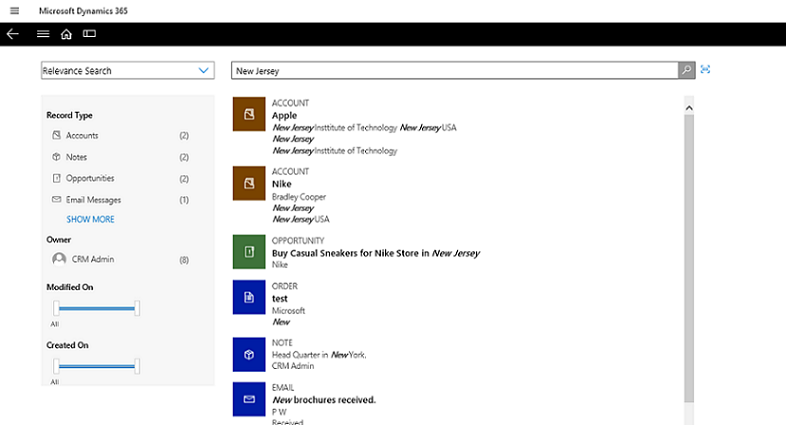
Relevance Search in D365 - the good, the not so good and the things to consider
I stumbled upon relevance search while revising for the exam MB-200: Microsoft Dynamics 365 Customer Engagement Core. After reading a brief overview my curiosity was peaked as to how it all works and just how 'relevant' the searching might or could possibly be. It turns out that it's pretty impressive at both a user experience and technical level, but only your system configurations are made knowledgeably.