Looking for something in particular?
Categories
- AI Builder 3
- Azure 10
- Canvas Power Apps 4
- Custom Pages 5
- Customer Insights - Journeys 4
- Customer Voice 6
- Dataverse 25
- Dynamics 365 39
- Dynamics 365 Marketing 88
- Dynamics 365 Portals 11
- Dynamics 365 for Outlook 3
- JavaScript 9
- Marketing (Non Dynamics 365) 7
- Micro Enterprise Financials 2
- Microsoft Excel 2
- Microsoft Forms 2
- Microsoft PowerPoint 2
- Microsoft Teams 2
- Model-driven Power Apps 38
- Office 365 3
- OneDrive 1
- Outlook 2
- PCF & Custom Controls 14
- Power Automate 75
- Power BI 3
- Power Platform 5
- SharePoint 4
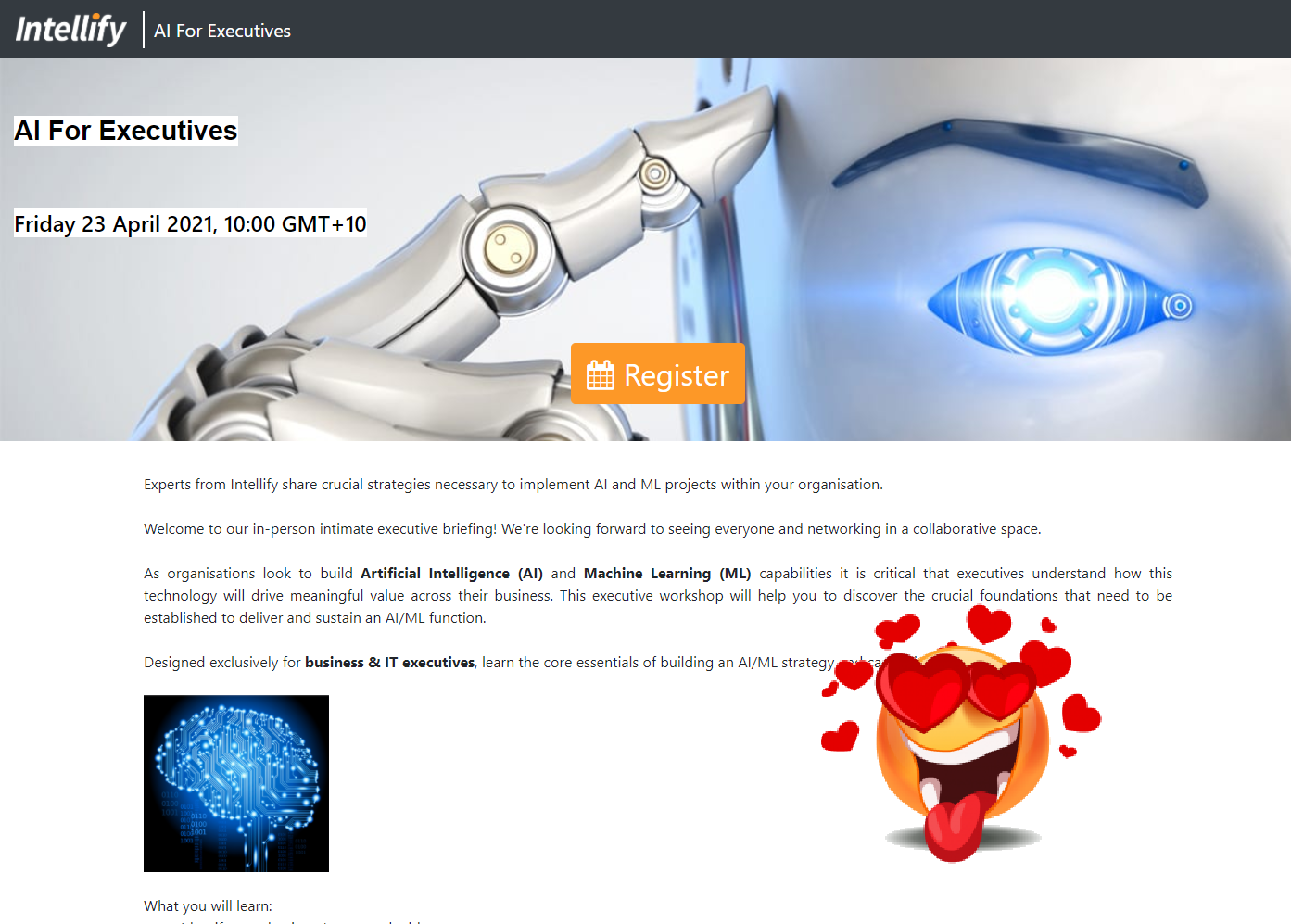
Description formatting - Transform your Dynamics Marketing Event Portal
This post will show you how to make the event description show as nicely formatted text rather than a lump of letters (word vomit) on the Dynamics Marketing Event Portal. First with simple line breaks but also proper text formatting and images in there too. Beautiful!
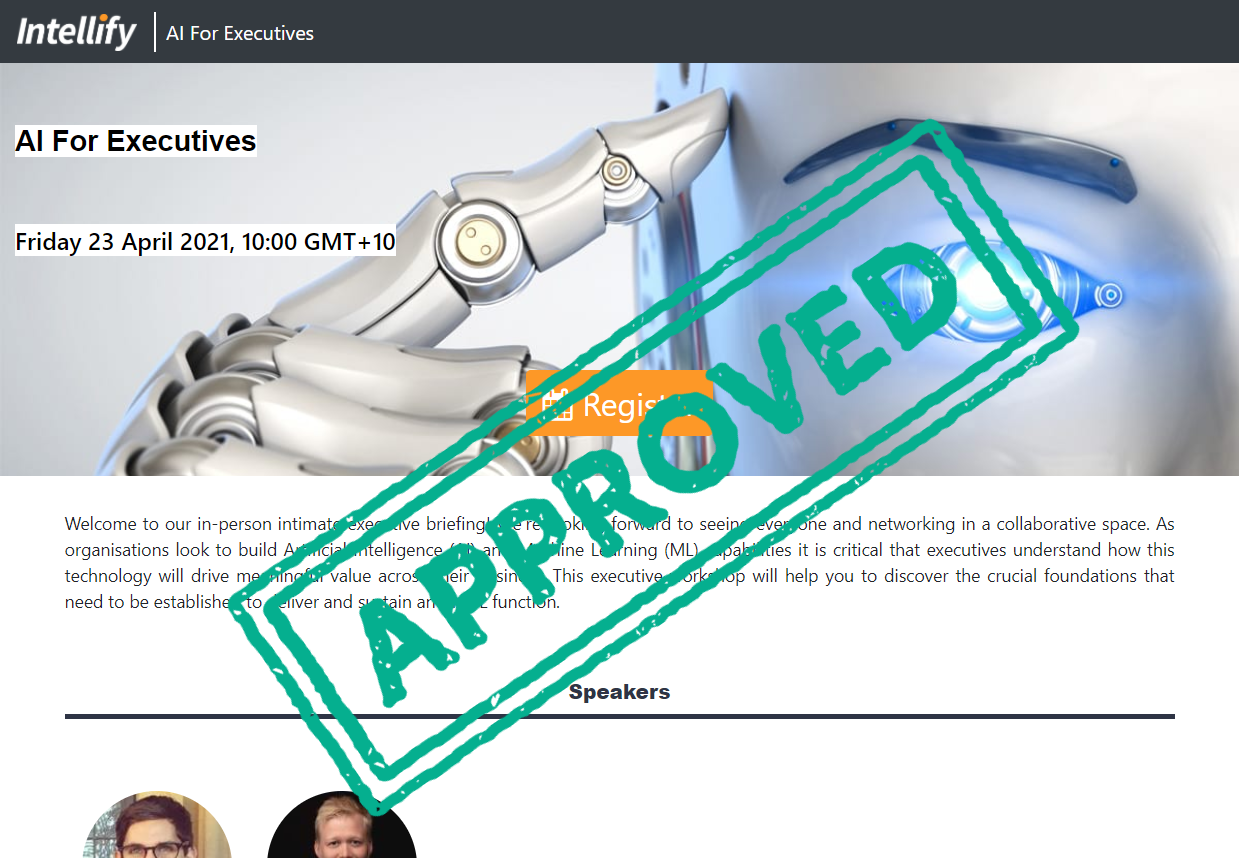
Colour, position and style the event title & date/time - Transform your Dynamics Marketing Event Portal
This post will show you how to change the change the colour, position and style of the event title & date/time on your Event Portal. By changing the text colour, adding highlight and positioning the text on the left it makes it easier use stylish background images.

Logos - Transform your Dynamics Marketing Event Portal
This post will show you how to add a logo to your Dynamics Marketing Event Portal

Navigation bar language & sign in - Transform your Dynamics Marketing Event Portal
This post will show you how to hide the ‘Change language’ and ‘Sign in’ buttons on your Event Portal navigation bar. Alternatively it will also tell you a bit more about the features and how to take advantage of them instead of hiding them!
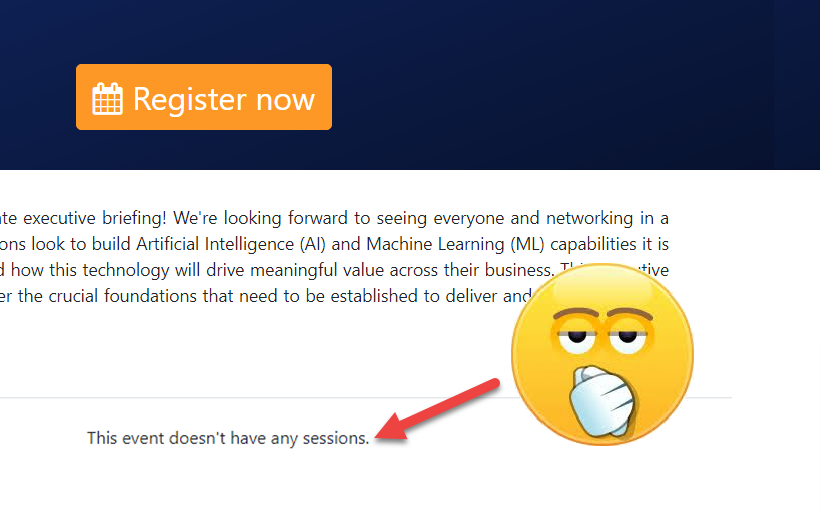
Events and speakers without sessions - Transform your Dynamics Marketing Event Portal
This post will show you how to make the “There are no sessions assigned” and “This event doesn’t have any sessions” messages go away on your Dynamics Marketing Event Portal- without adding sessions.
Favicon - Transform your Dynamics Marketing Event Portal
This post will show you how to change the Favicon on your Dynamics Marketing Event Portal - its a little thing but once you notice that awkward red shield, you will want to change it immediately!
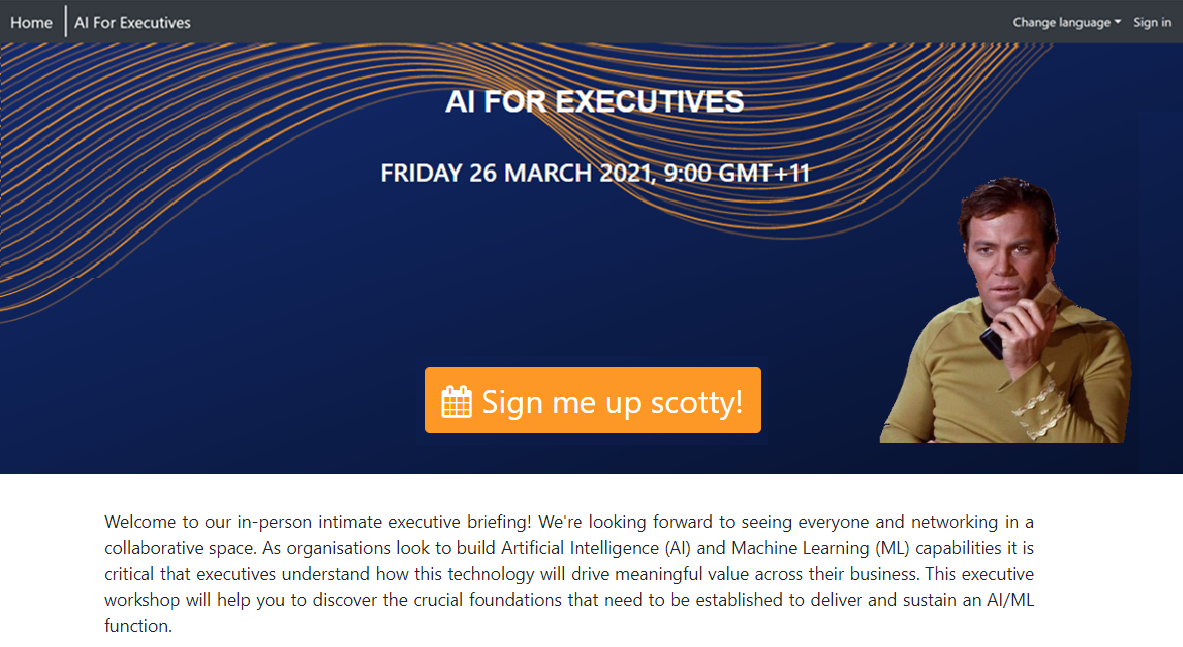
Register now button - Transform your Dynamics Marketing Event Portal
This post will show you how to change the colour, styling and text on the ‘register now’ button on your Event Portal.

DeployToDynamics365Instance.ps1 Deploying changes to a Dynamics Event Portal
This post will show you how to publish changes to the Dynamics Marketing Event Portal source code using the DeployToDynamics365Instance.ps1. It’s a handy little reference post for my Customising the Dynamics Marketing Event Portal series.

Date Format - Transform your Dynamics Marketing Event Portal
This post will show you how to change the date format on your Dynamics Marketing Event Portal for anyone outside of the United States - this is a good one!
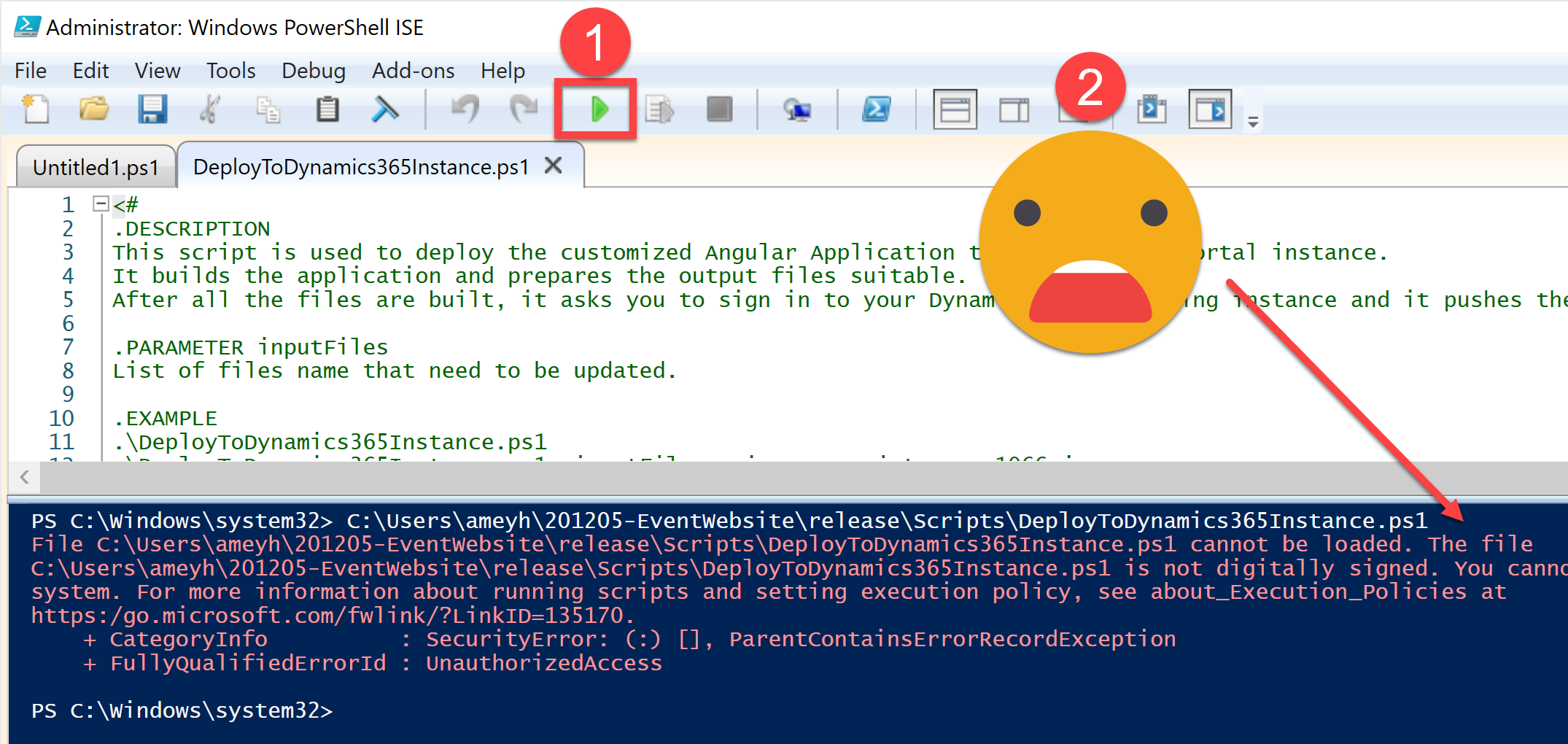
Customising a Dynamics Marketing Event Portal - Set Up
This article will set you up with all the tools you need to start making changes to the appearance, branding and styling of a Dynamics Event Management Portal. WARNING: high code content

Portal issues? Just turn it off and back on again
We might be in the cloud, but Dynamics Portals still sometimes require a good old traditional 'turn it off and back on again' approach. There are three ways this can be done but choose your approach wisely!