Looking for something in particular?
Categories
- AI Builder 3
- Azure 10
- Canvas Power Apps 4
- Custom Pages 5
- Customer Insights - Journeys 4
- Customer Voice 6
- Dataverse 25
- Dynamics 365 39
- Dynamics 365 Marketing 88
- Dynamics 365 Portals 11
- Dynamics 365 for Outlook 3
- JavaScript 9
- Marketing (Non Dynamics 365) 7
- Micro Enterprise Financials 2
- Microsoft Excel 2
- Microsoft Forms 2
- Microsoft PowerPoint 2
- Microsoft Teams 2
- Model-driven Power Apps 38
- Office 365 3
- OneDrive 1
- Outlook 2
- PCF & Custom Controls 14
- Power Automate 75
- Power BI 3
- Power Platform 5
- SharePoint 4
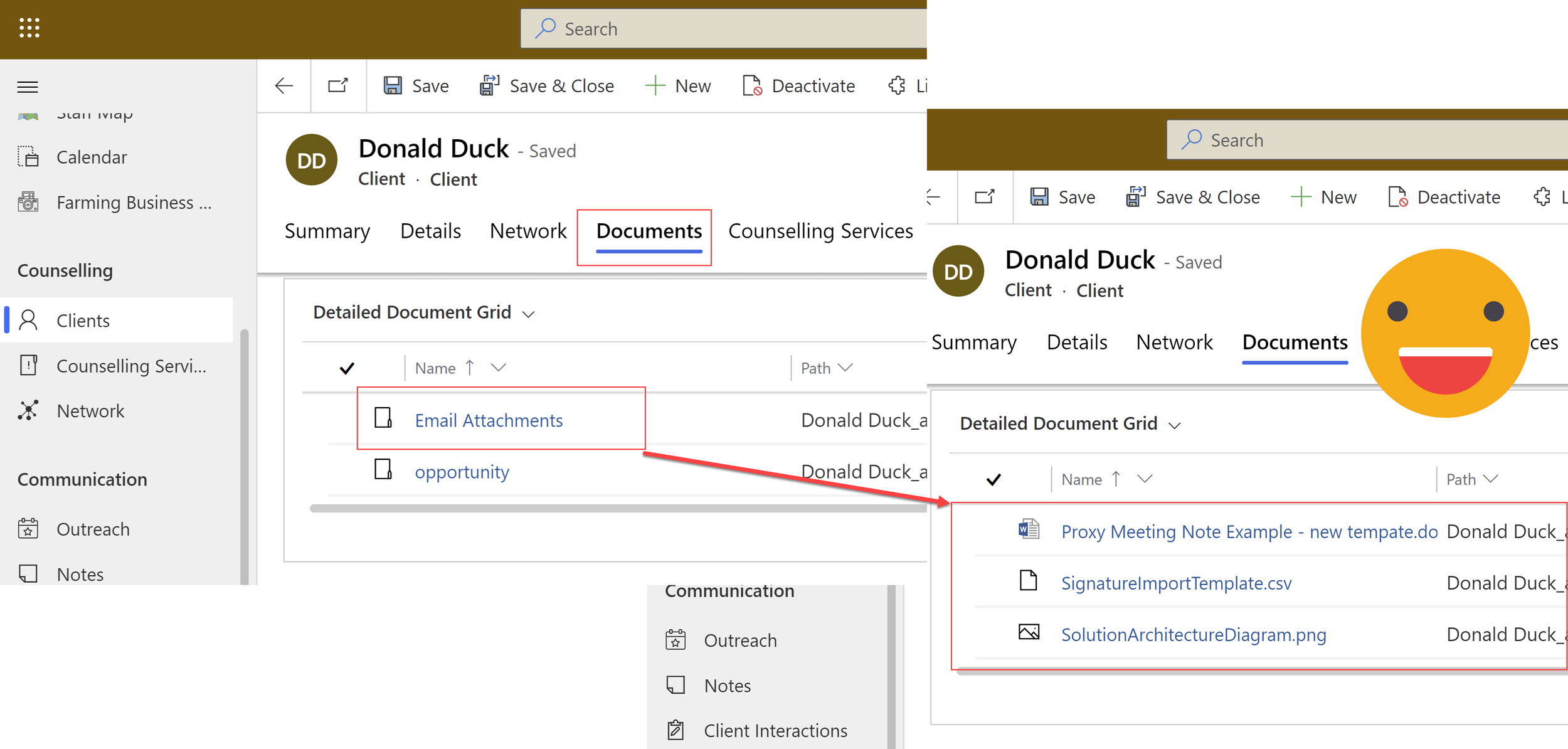
Sync Dataverse Email Attachments to SharePoint using Power Automate
When you ‘set regarding’ an email in The Dynamics 365 App for Outlook, an email record will be created in Dataverse, linked to the relevant record(s) then any attachments are created as files in Dataverse. Storing files in Dataverse is not often a good idea. Instead, you can automatically upload these files into the relevant SharePoint folder the document is ‘regarding’
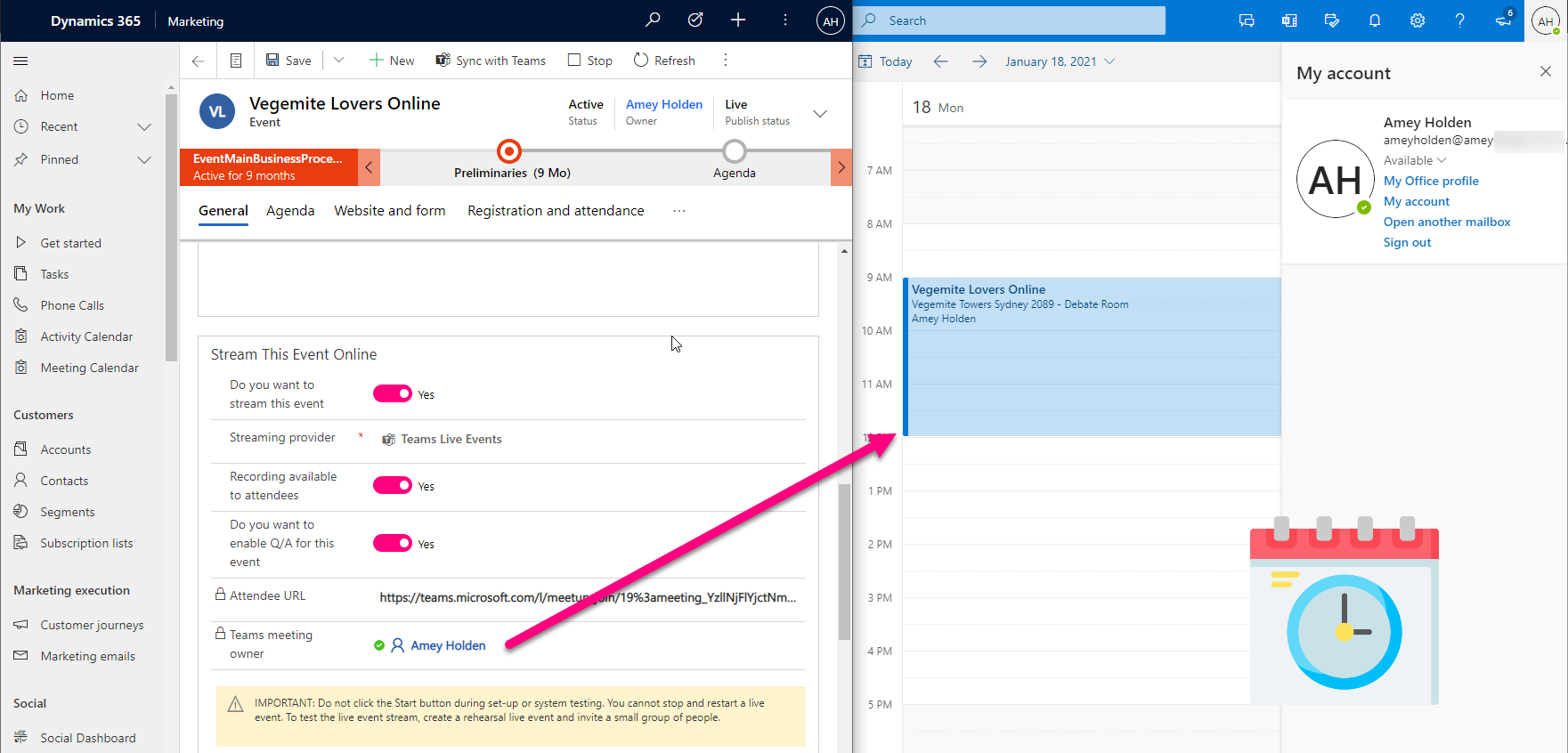
Dynamics 365 Marketing + Teams Events + Calendar Invites
Marketing Events as teams meetings came into the world somewhat unfinished, the actual event didn’t show in your email or personal calendar, or any of the producers or speakers calendars.
Good news - no more workarounds required! You simply create the event in Dynamics Marketing then you, your speakers and producers will all have an invite straight to their inbox with the right permissions, to do what they need to do for your online event.