Looking for something in particular?
Categories
- AI Builder 3
- Azure 10
- Canvas Power Apps 4
- Custom Pages 5
- Customer Insights - Journeys 3
- Customer Voice 6
- Dataverse 25
- Dynamics 365 39
- Dynamics 365 Marketing 88
- Dynamics 365 Portals 11
- Dynamics 365 for Outlook 3
- JavaScript 9
- Marketing (Non Dynamics 365) 7
- Micro Enterprise Financials 2
- Microsoft Excel 2
- Microsoft Forms 2
- Microsoft PowerPoint 2
- Microsoft Teams 2
- Model-driven Power Apps 38
- Office 365 3
- OneDrive 1
- Outlook 2
- PCF & Custom Controls 14
- Power Automate 75
- Power BI 3
- Power Platform 5
- SharePoint 4
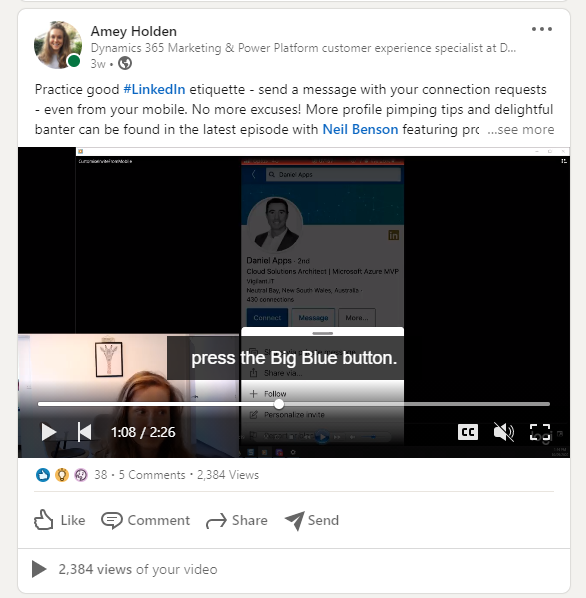
Automatic captions for LinkedIn (and other) videos
This post will explain step by step how you can make Microsoft Stream do the leg work to automatically generate video subtitles. This will amplify your message on LinkedIn and make your video accessible to all.
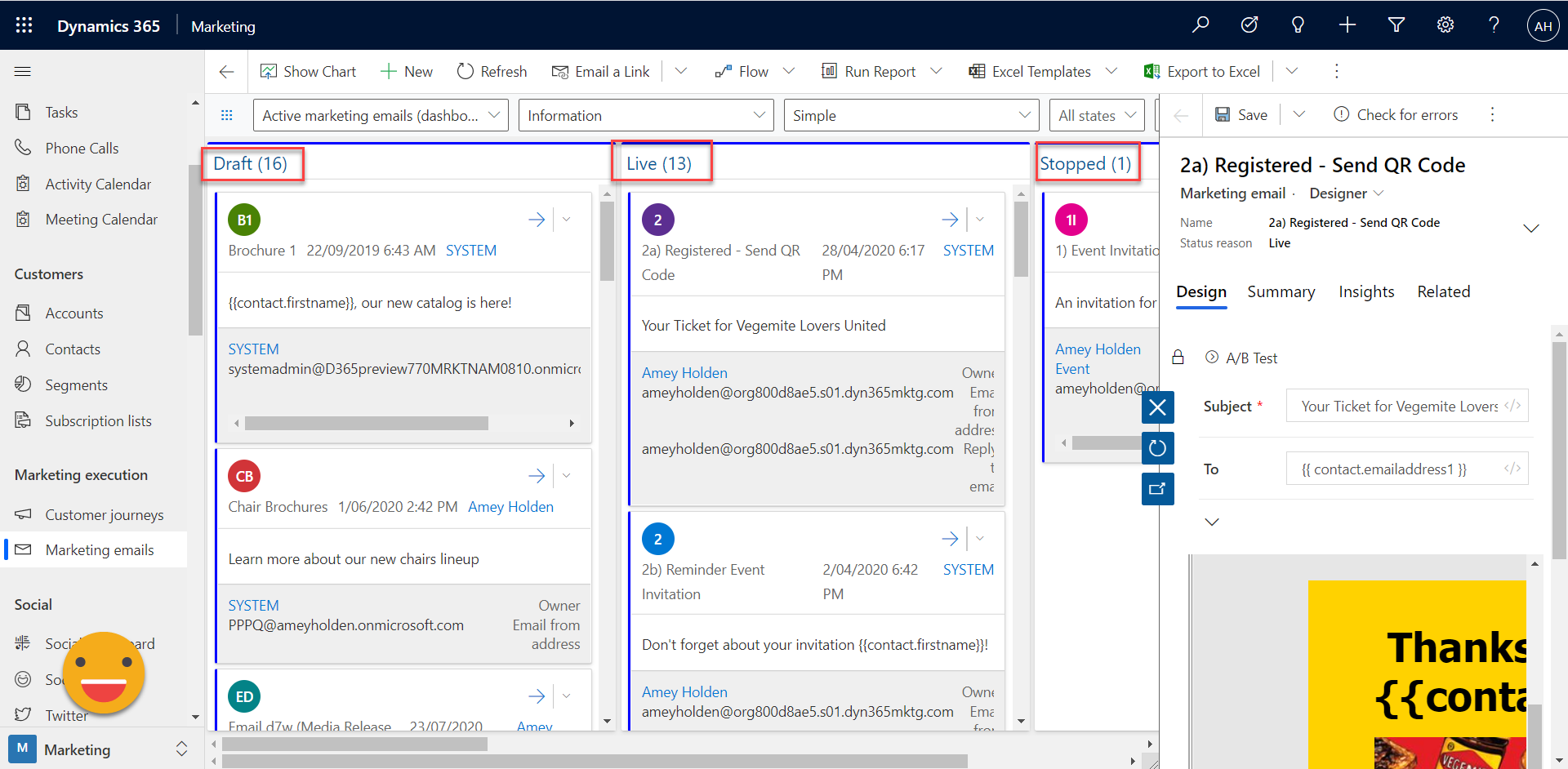
Sticky notes are dead: digital Kanban boards for Dynamics and Power Apps
Unfortunately the 21st century world of co-located, socially distanced teams the traditional Kanban board in all its post-it note glory is a thing of the past. Lets look at how we can use custom controls and Power Apps Component Framework (PCF) for model-driven Power Apps to help our users and teams to better manage their workloads.
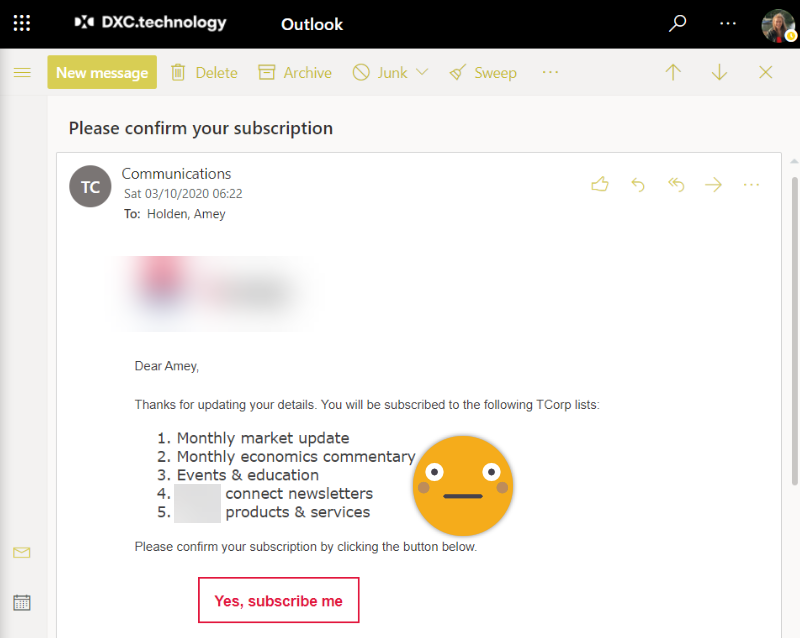
Double opt-in email formatting in Dynamics Marketing
The form level double opt-in feature in Dynamics Marketing is really great, except for some really irritating formatting issues that occur when your use {{FormDoiSubmission.SubscriptionListNames}}. With a tiny edit of the HTML file I show you how to get your marketing emails back to looking 100% slick and professional.
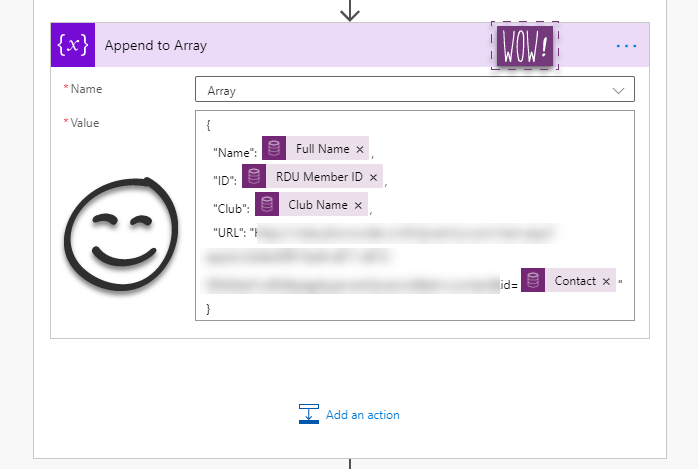
HTML tables with lookup names not GUIDs in Power Automate
HTML tables in Power Automate are very powerfil yet relatively simple. Until you introduce lookup fields to the mix and you table is full of ugly GUIDs. This article shows you how to populate a HTML table in power automate with the ‘name’ values from lookups rather than the GUIDs in a clean ad simple way.
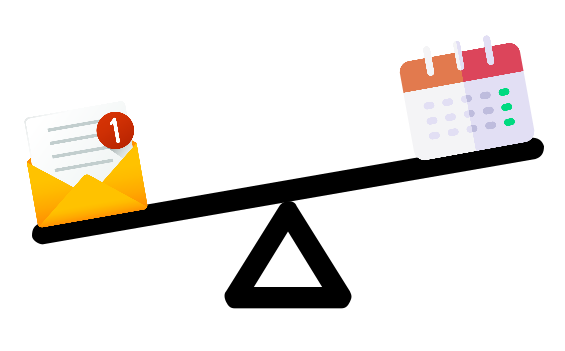
Weekdays only please: Schedule your Power Automate flows with respect
If you are responsible for building scheduled workflows which send notifications or updates using Power Automate, you have the power to make a difference. Unless its urgent, please respect your users and only email them on weekdays.
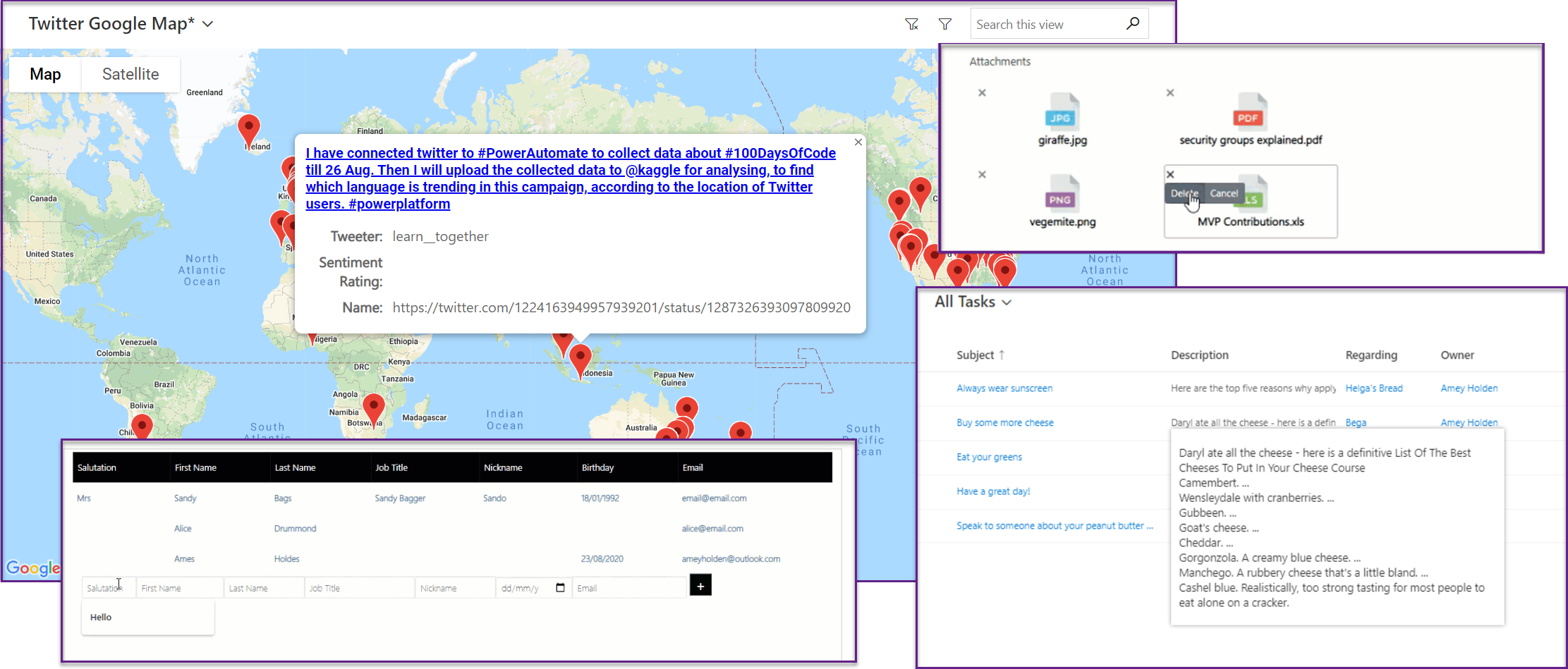
Going off-the-grid: PCF views & sub-grids in model driven apps
Exploring some Power Apps Component Framework (PCF) themed grids & sub-grids. Featuring just a few of my favourite picks from PCF Gallery, plus some tips and tricks to get them working. This post features smart grids, attachment grids, maps and hover cards.
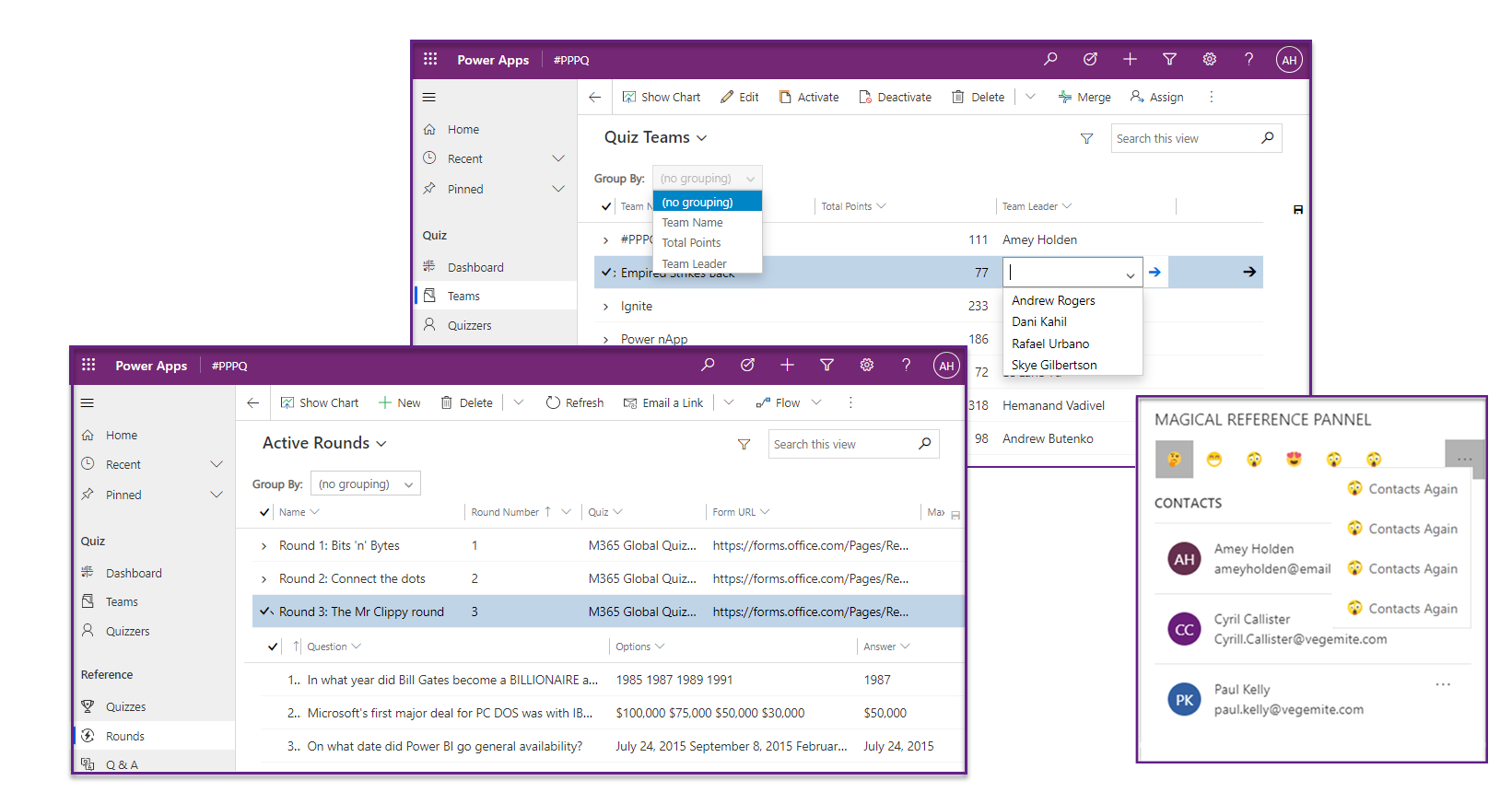
Gridlock: custom control views & sub-grids in model driven apps
Exploring more unified interface custom controls in model-driven apps. Focusing on sub-grid and view custom controls which are available natively. There is already a wealth of functionality available' out of the box', you just need to know where to find it. This post will cover Editable grids, Nested grids and Reference panels.
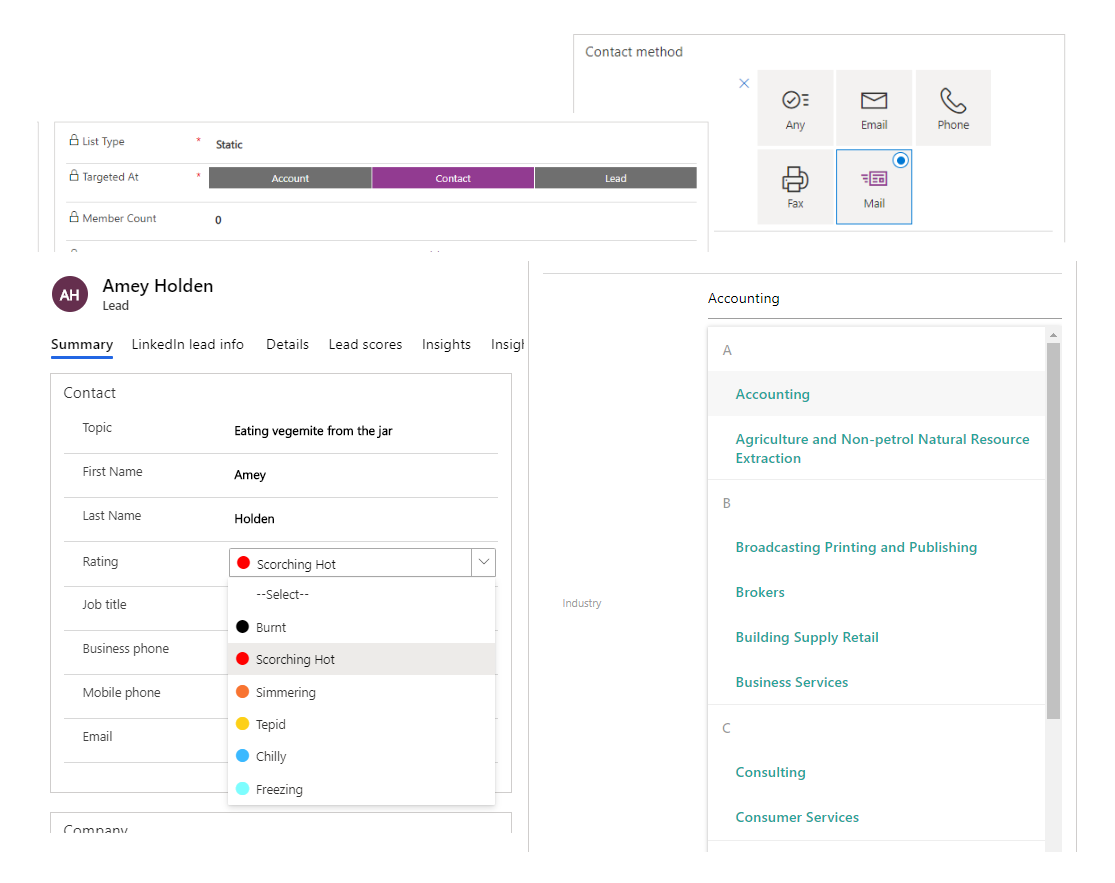
Take your pick: option sets in model driven apps
Exploring the range of options for option sets with the new unified interface and Power Apps Component Framework (PCF) for model-driven apps. A simple way to boost user experience and interface to a whole new level.
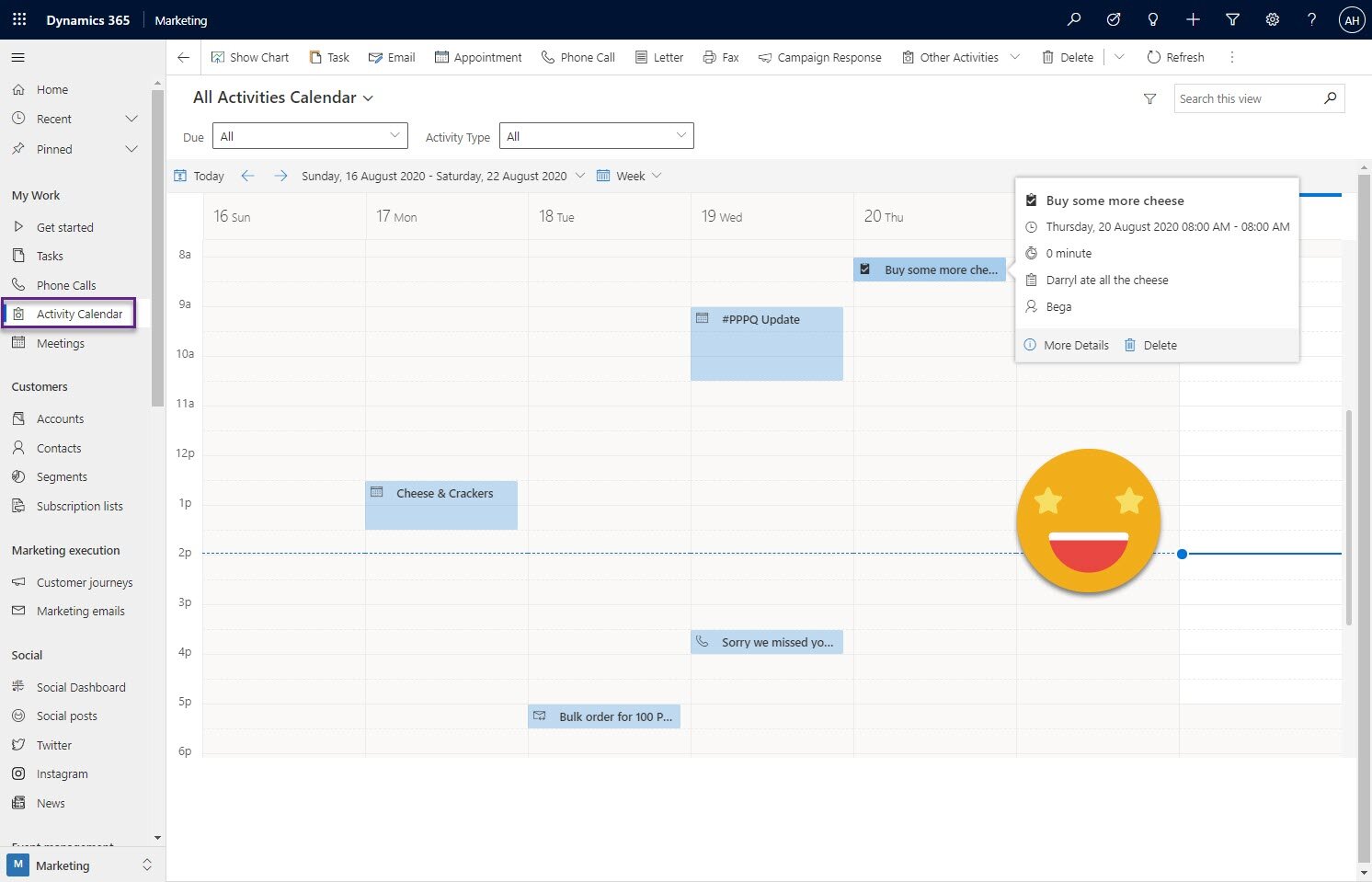
Attractive Activity Calendars in Model-Driven Apps
Lets look at how we can use out of the box custom controls and nifty site map navigation to create a one stop calendar for you and your team to see at a glance all the activity going on with your customers and prospects. So you can keep tabs on conversations easier in a virtual world where it’s easy to have no idea who is meeting who from their respective solo home offices.
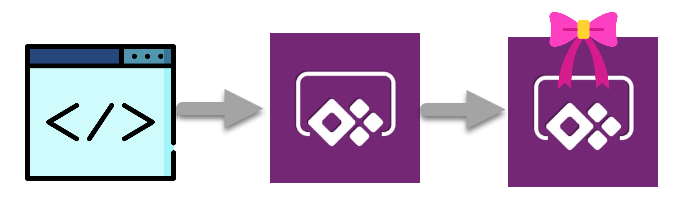
Power Apps & PCF for social media analytics
The final part of our deep dive into the social media monitoring model-driven app we will focus on how we display the data to our users in meaningful and enjoyable ways. Plus how we can extend the visual experience with Power Apps Component Framework
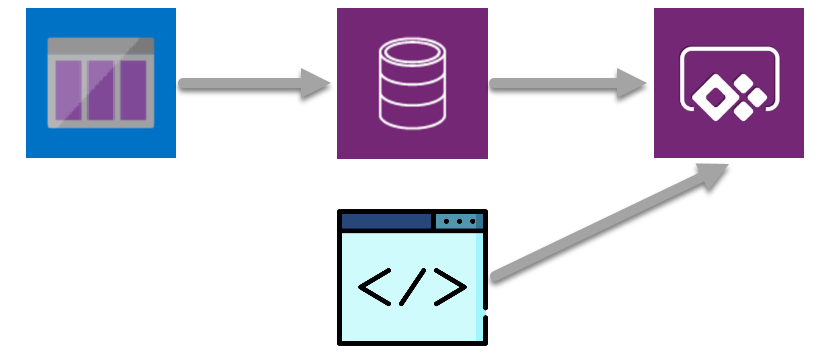
From Azure Queues to model-driven Power Apps for social media analytics
The second step in creating an immersive, AI enriched social media monitoring and analysis model driven app. Retrieving messages from an Azure queue which is full of AI enriched data and displaying it to our users in meaningful and enjoyable ways
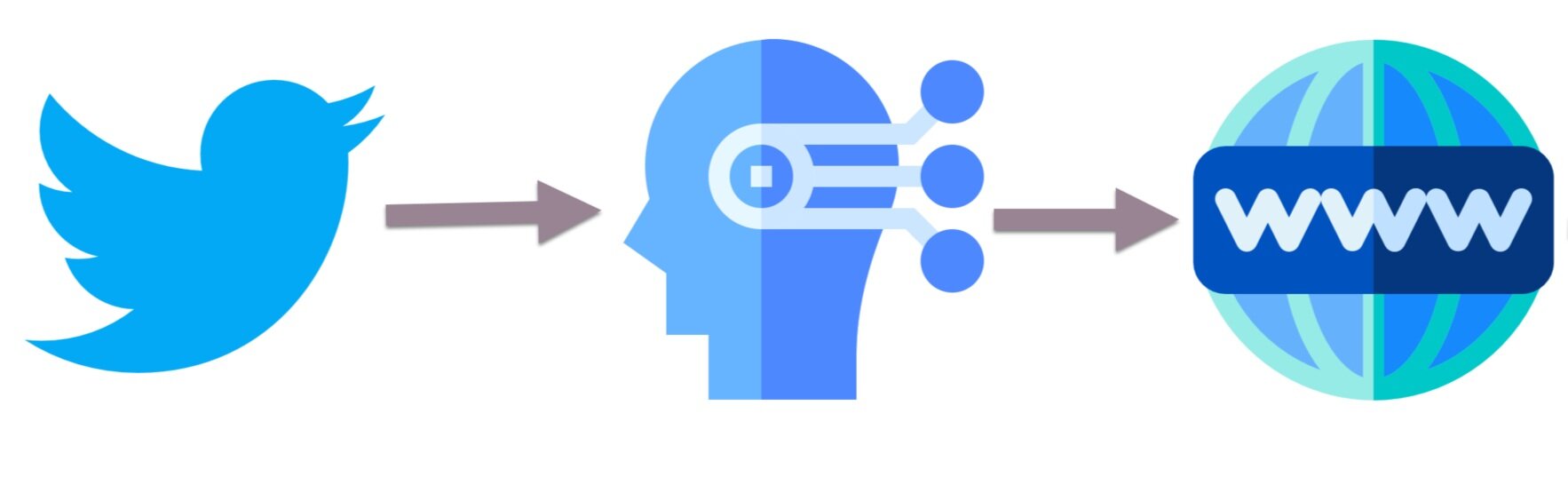
Using Power Automate with Azure Queues & Cognitive Services for AI fuelled social media analytics
A technical deep dive into how we leveraged Power Automate to integrate Twitter with a range of Azure services. The first step in creating an immersive, AI enriched social media monitoring and analysis model driven app.
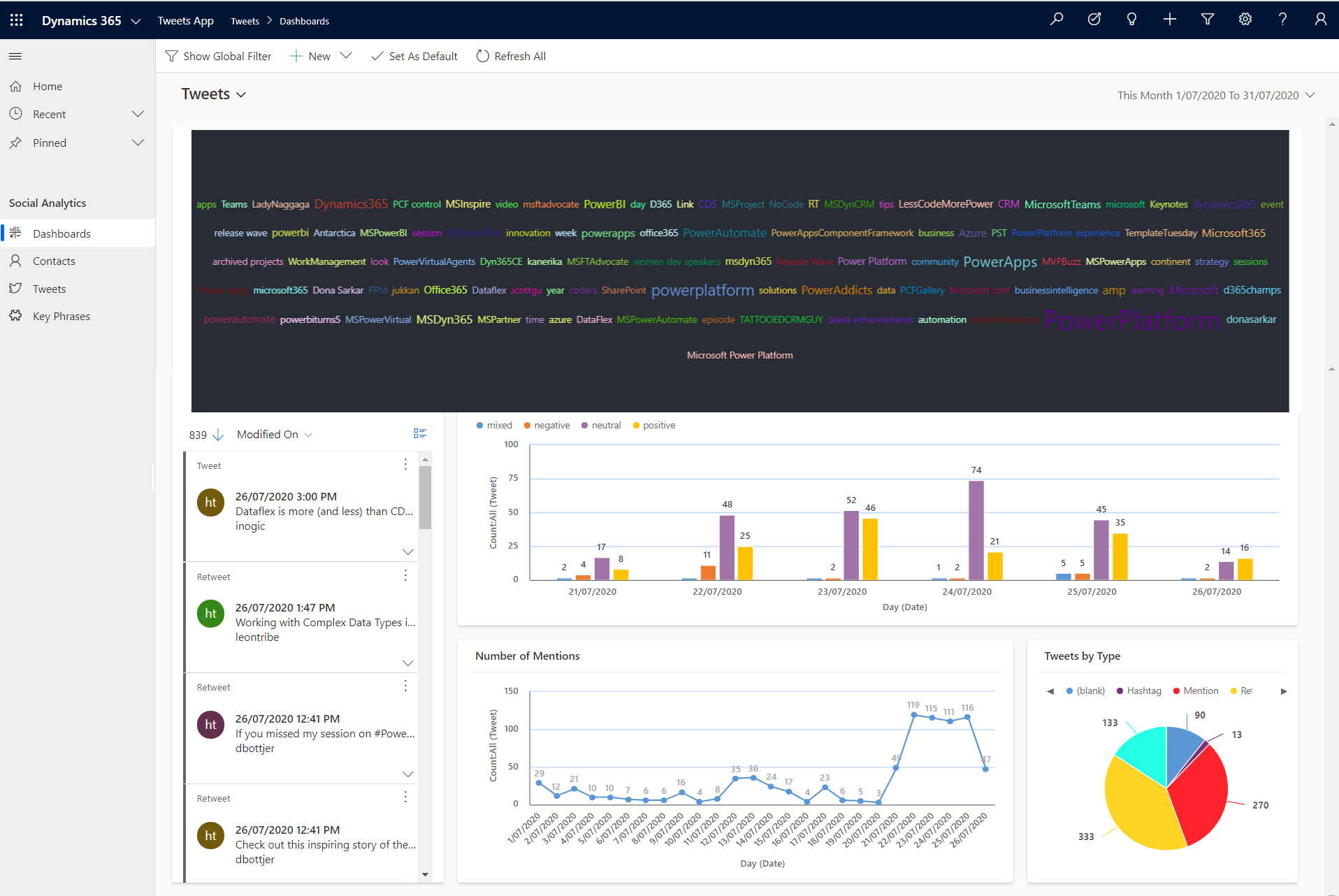
Azure, JavaScript & PCF: Level Up Social Media Monitoring & Analysis
An immersive, AI enriched social media monitoring and analysis model driven app to monitor any Twitter hashtags or mentions of your choice! Built on the Power Platform, integrated with Azure, leveraging JavaScript & Power Apps Component Framework (PCF), visualised in a Power App!

VIDEO: When Power Platform and JavaScript worlds collide
Integrating the web platform with Model Driven Apps can seem quite daunting, these platforms can seem so big and complex. Never fear, that's where the Power Platform can help. With a few bits of integration, we can pull data from social media sites, plug it into a web app, enrich the data with Azure powered artificial intelligence and surface the data back up to Model Driven Apps for a user friendly (and enjoyable) social media monitoring.
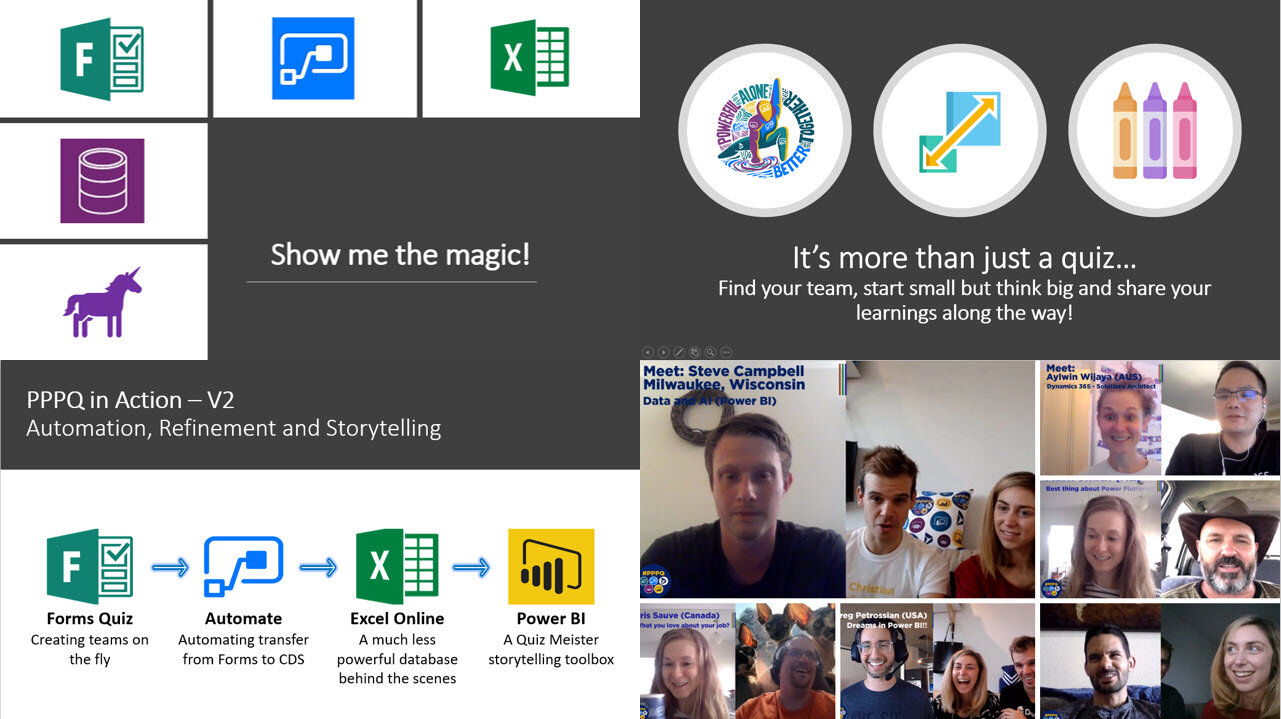
VIDEO: Virtual Quizzes (#PPPQ) and Community Engagement with Power Platform
The story so far on how the virtual Power Platform Pub Quiz initiative #PPPQ is leveraging the power of the platform to run live virtual quiz events featuring trivia questions across the power platform stack. t’s a true showcase of how the Microsoft Community & Power Platform come together to help us learn, engage and connect with each other despite being physically apart.

I didn't know PowerPoint could do that!
Death by PowerPoint should be a punishable offence. In this article I will share with you my top 10 thing you may never have known PowerPoint could do.in a bid to save humanity from this brutal form of torture in the future. We will look at Zoom, Design Ideas, Design Perspectives, Presenter Coach, QuickStarter Live Presentations, 3D Models, Making Videos, Subtitles & Translations.
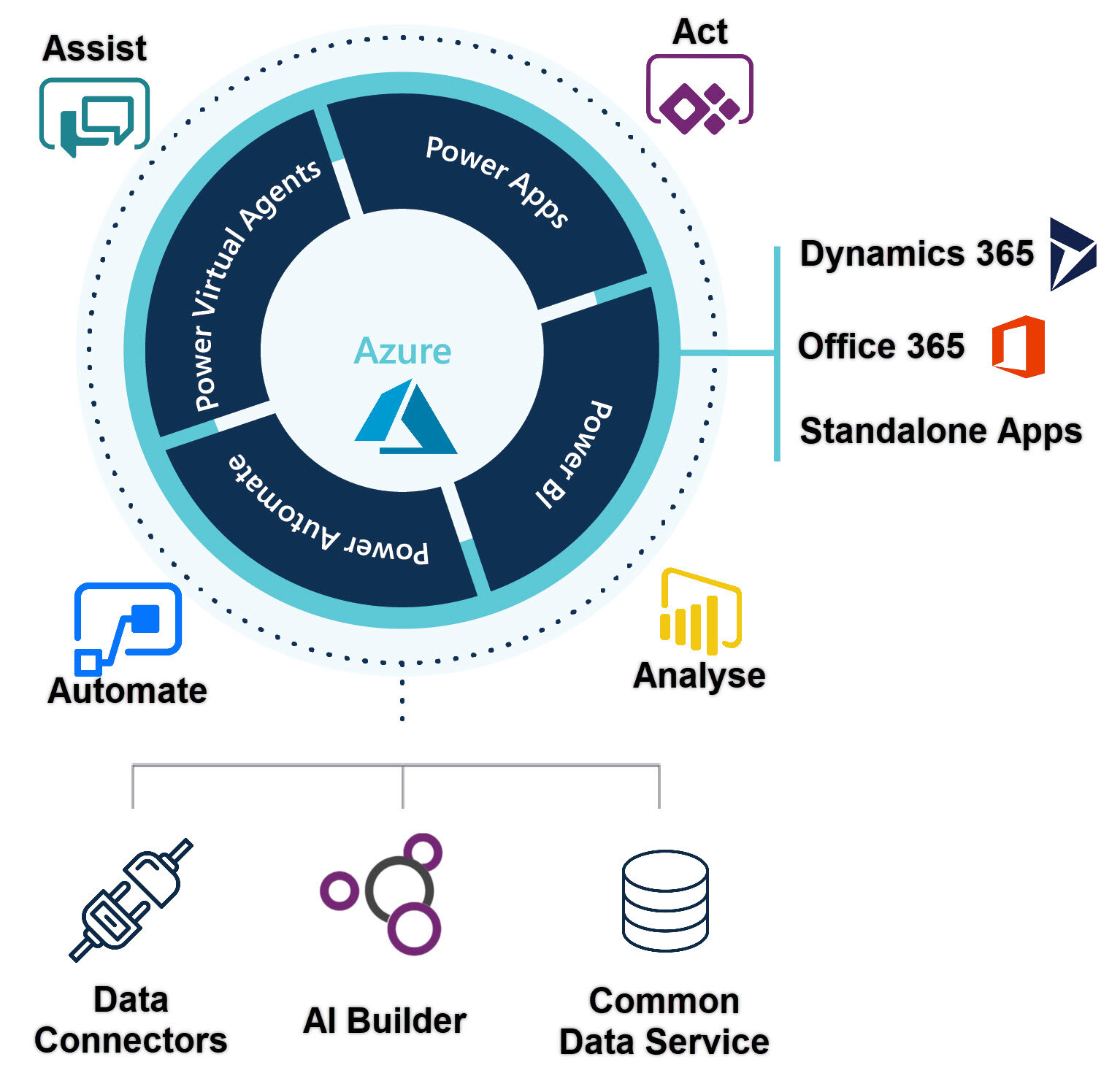
Microsoft Business Applications and Power Platform - Powered by Azure
They say a picture tells a thousand words and I’ve had enough of waving my hands around trying to explain what the power platform is and how it fits into the Microsoft ecosystem. So I made my own diagram - I hope you will find this as useful as I have!

VIDEO: Rehearse your presentations with PowerPoint Presenter Coach
This talk originally featured on M365 May. In this session we try out one of the newest AI-based features in PowerPoint - the Presenter Coach. Witness the coach in action and see how the feedback improves your presentations!

Virtual Quizzes with the Power Platform
The basic premise of a pub quiz is pretty simple. You have some teams, you ask some questions, you calculate their scores and you have a winner. All translates pretty easy to a virtual world except two bits: Calculating score & Teams collaborating to agree an answer. There are many ways to overcome this but the focus was to keep it as low cost, simple and reliable as possible.
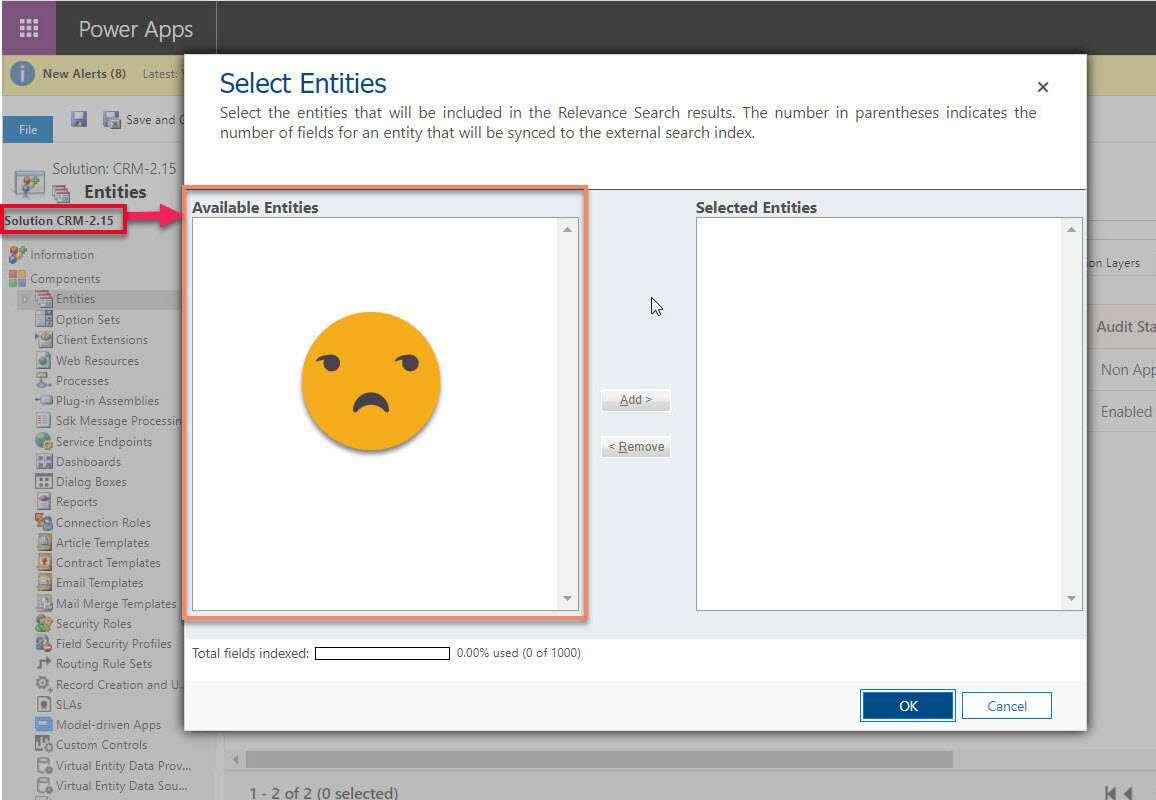
Configuring Relevance Search: where are my entities?
This article shares a little lesson I learnt from a troublesome situation I had when trying to enable & configure Relevance Search, but no entities were ‘available’ to include in the search configuration. Relevance Search for Dynamics 365 is awesome - you should definitely turn it on in your organisation.