Dynamics 365 Marketing + Teams Events + Calendar Invites
Being able to how Marketing Events as teams meetings is ‘old news’. There are lots of blogs out there about it but my personal favourite has to be this one by “Microsoft Lystavlen“ aka Jesper Osgaard [1]. But like all good features it came into the world somewhat unfinished, the actual event didn’t show in your email or personal calendar, or any of the producers or speakers calendars.
There is way to get around this
Log in to desktop app for Teams with your producer account
Using the link generated from the event as ,Attendee URL’
Launch in desktop app
Go produce your live event in team woohoo!
Life is better without using workarounds
It’s called a workaround for a reason - because its temporary and a short term way to get around the not so great functionality. Good news - no more workarounds required! You simply create the event in Dynamics Marketing, set your event to stream as a live event and save the event. Within minutes you, your speakers and the producers will all have an invite come straight to their inbox so they can join with the right permissions, to do what they need to do for your online event.
Teams meeting owner, Producer and Speaker invites
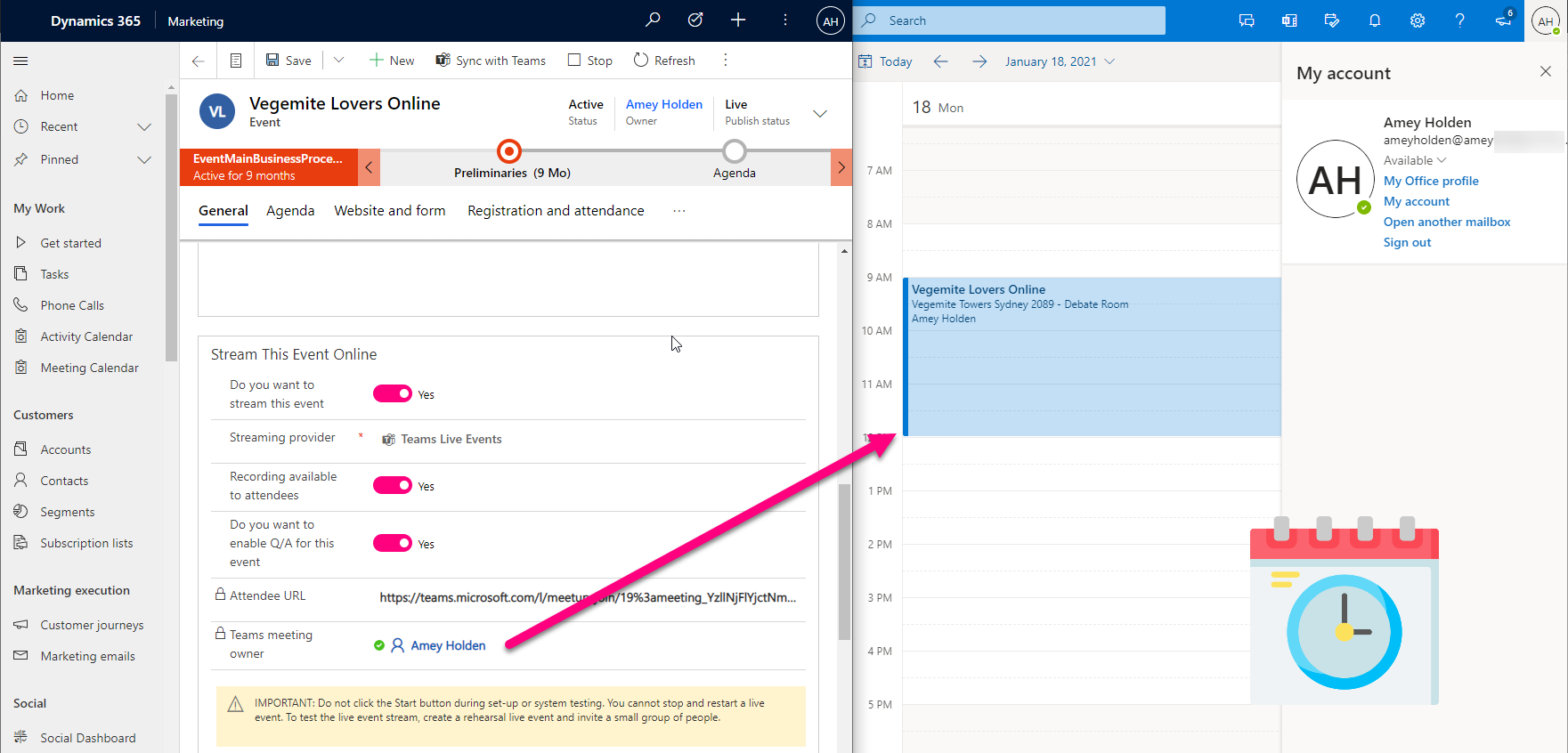
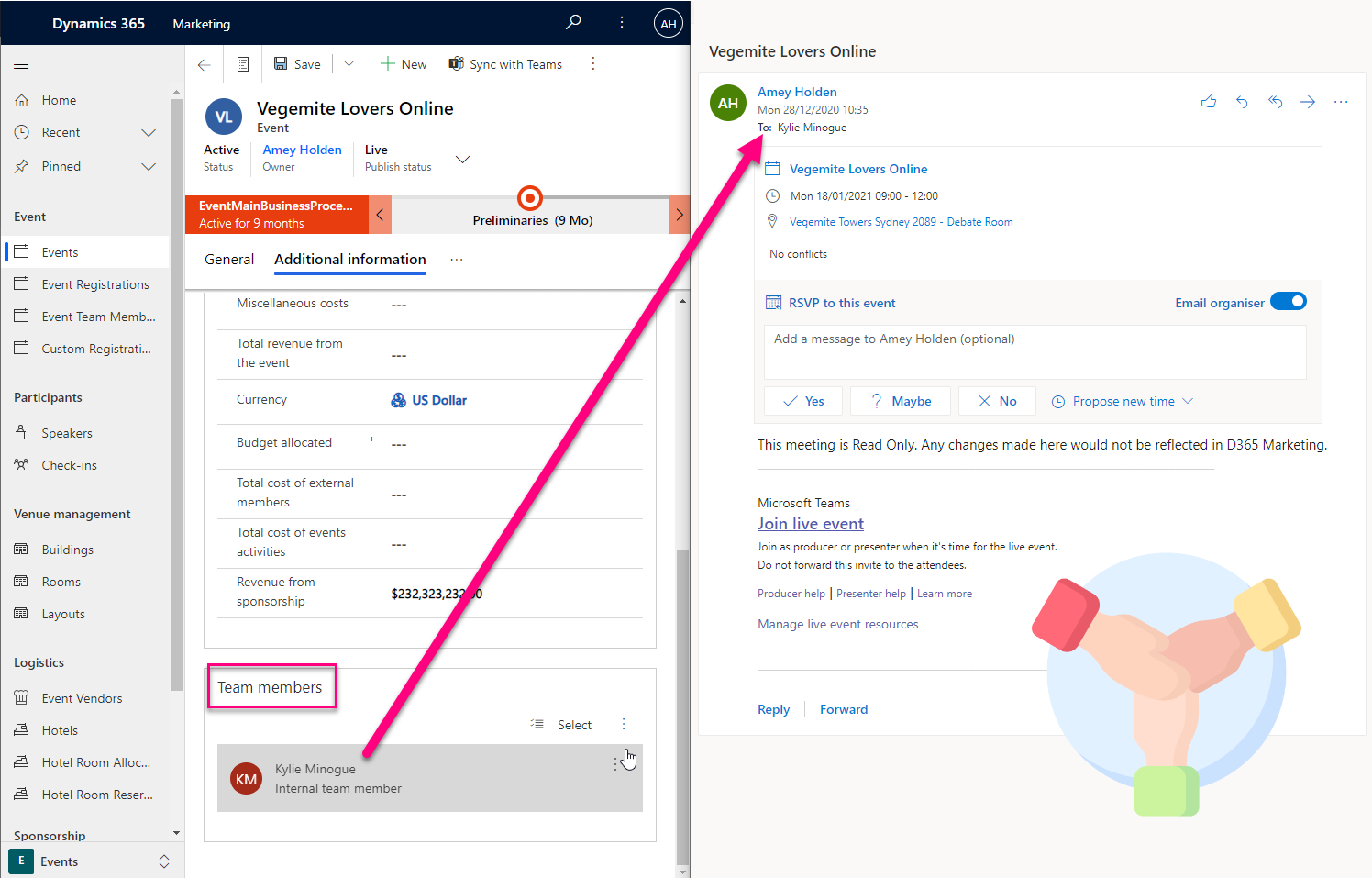
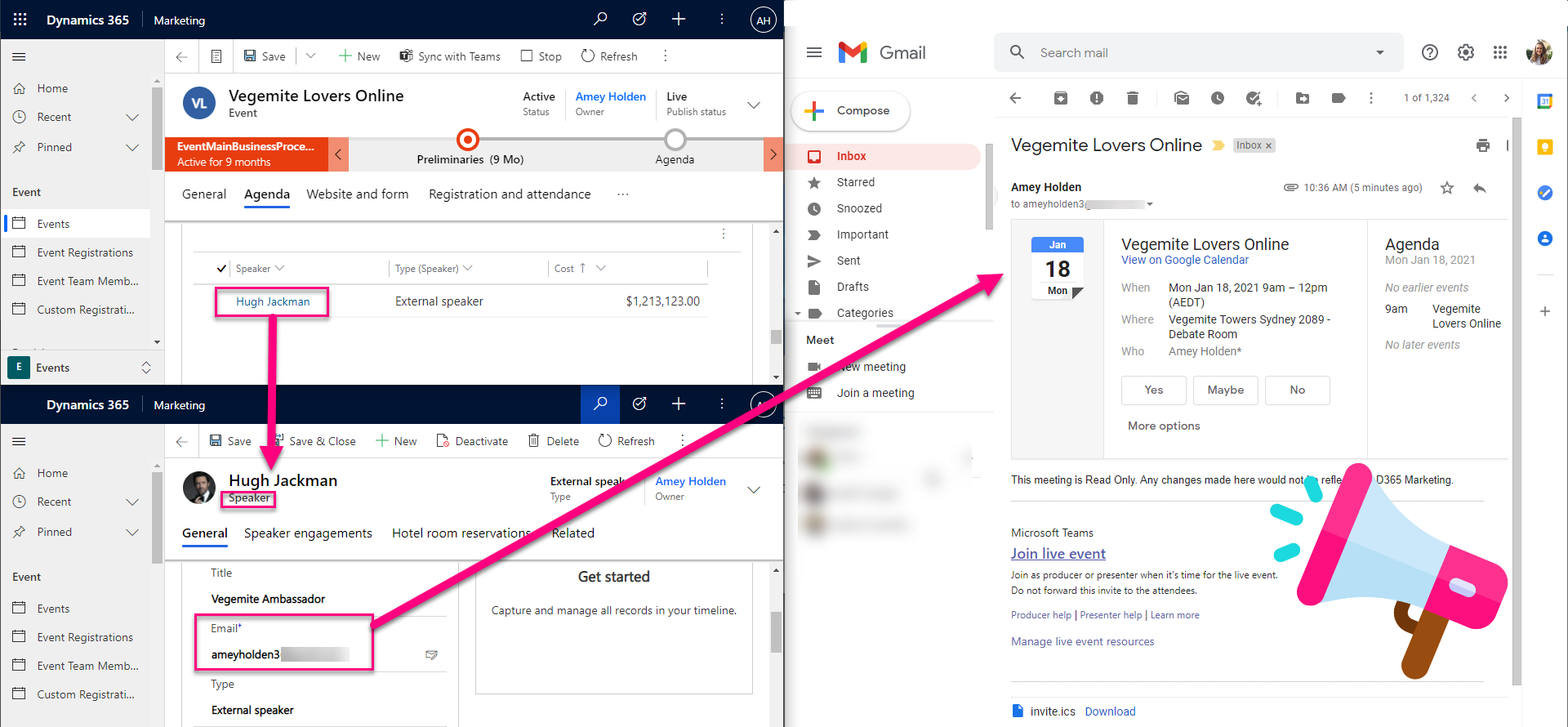
Better together and happily ever after!
[1] Understanding Teams Live Events in Dynamics 365 Marketing - https://lystavlenhistoric.home.blog/2020/12/03/understanding-teams-live-events-in-dynamics-365-marketing/
