Looking for something in particular?
Categories
- AI Builder 3
- Azure 10
- Canvas Power Apps 4
- Custom Pages 5
- Customer Insights - Journeys 4
- Customer Voice 6
- Dataverse 25
- Dynamics 365 39
- Dynamics 365 Marketing 88
- Dynamics 365 Portals 11
- Dynamics 365 for Outlook 3
- JavaScript 9
- Marketing (Non Dynamics 365) 7
- Micro Enterprise Financials 2
- Microsoft Excel 2
- Microsoft Forms 2
- Microsoft PowerPoint 2
- Microsoft Teams 2
- Model-driven Power Apps 38
- Office 365 3
- OneDrive 1
- Outlook 2
- PCF & Custom Controls 14
- Power Automate 75
- Power BI 3
- Power Platform 5
- SharePoint 4
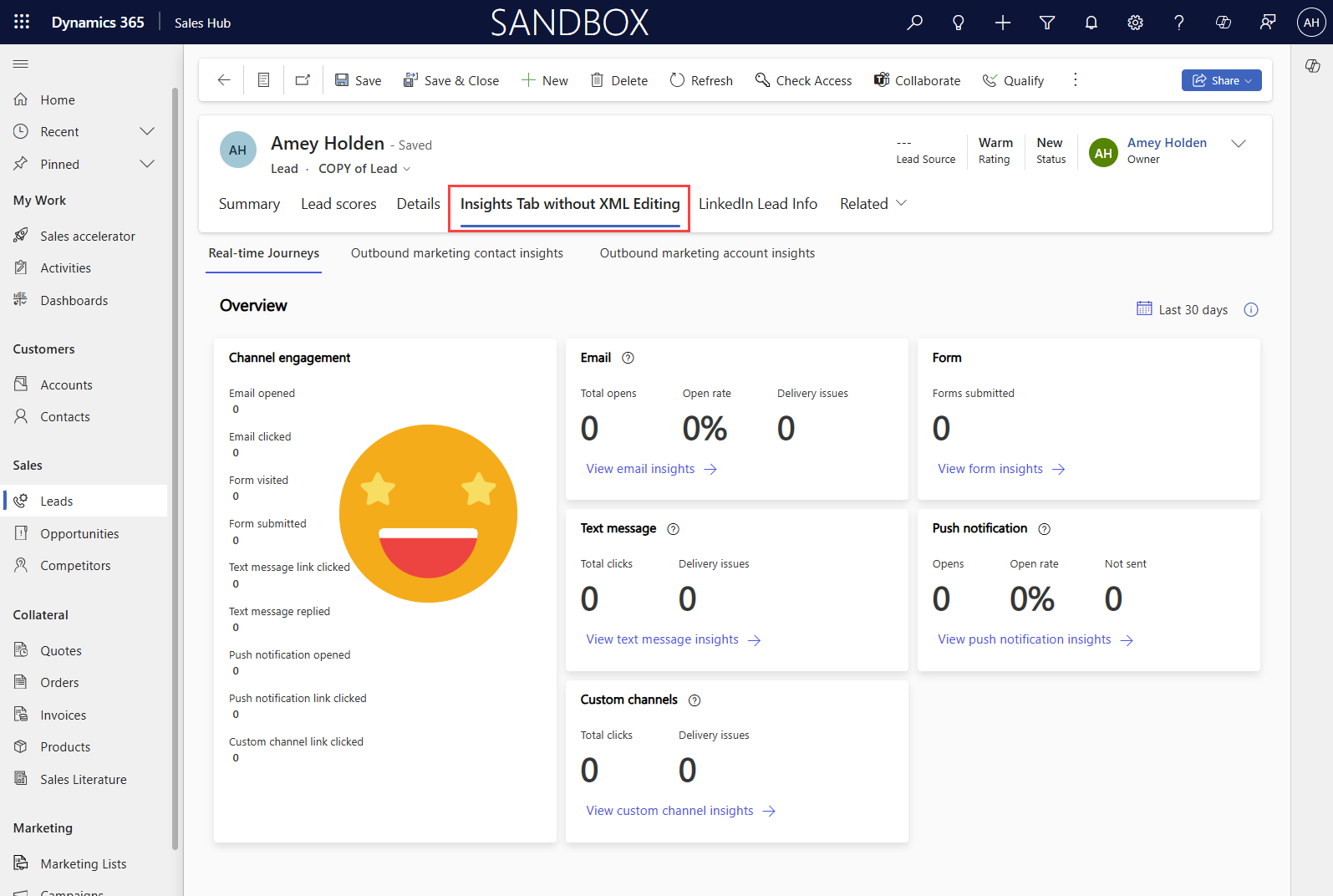
Lead and Contact form Insights tab in Customer Insights - Journeys (without editing Form XML)
The Insights tab for Leads & Contacts in Customer Insights - Journeys shows marketing interaction data (email opens/clicks, form visits/fills etc.) for both real time and outbound marketing on the Contact or Lead form. You can now add this to custom forms using a drag and drop form component in the Power Apps maker studio form designer. Yay!
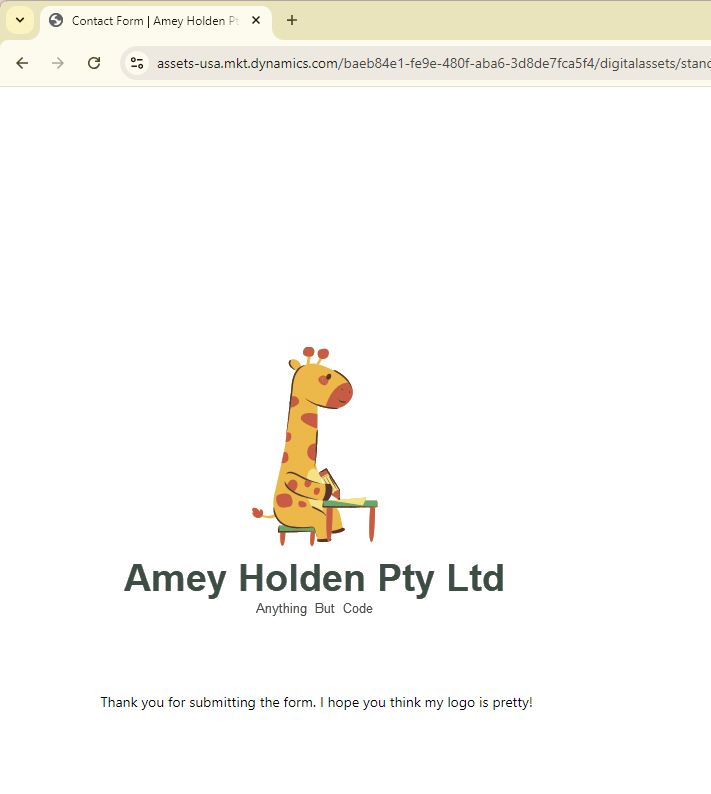
Make Forms in Customer Insights Journeys a little bit more beautiful
A little collection of tips and HTML/CSS tweaks you can easily do on a Form in Customer Insights Journeys to make it look a little bit more dapper and professional. It’s all easy CopyPasta™ so no coding knowledge is required! Including:
How to view the latest version of the form instantly.
Using the themes and why they sometimes don’t seem to work
Navigating & Searching in the Form HTML
Update the web page tab name
Customise the post form submit image
Change checkbox and radio button colours
Wrangle the field & label spacing
Make fields read-only
Update the Favicon on the ‘Preference center’ of Compliance Profiles
Add tooltips
Customise the ‘Please match the format requested’ description to explain the requested format
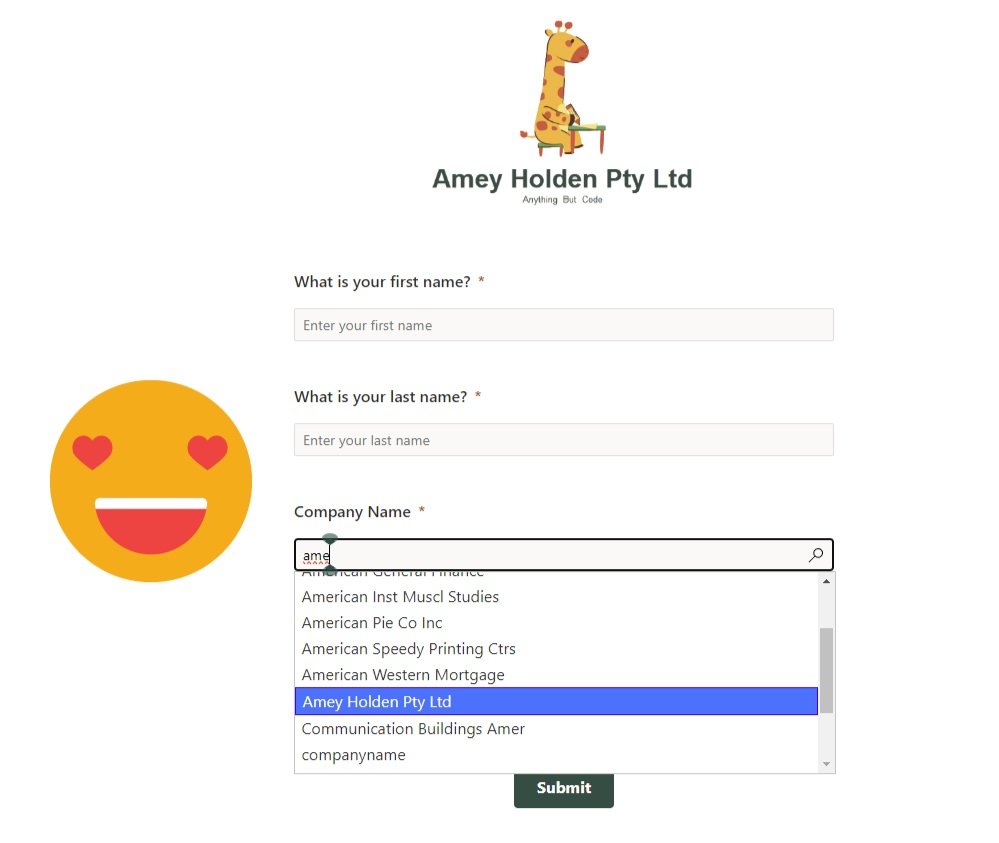
Add the Company Name Lookup to a Marketing Forms in Customer Insights Journeys
How to add the ‘Company Name’ lookup on to a contact based Realtime Marketing Form in Customer Insights - Journeys featuring a handy little CopyPasta™ HTML snippet. Because the closest thing you can find in the field search is accountidname and accountidyominame or parentcustomeridname and parentcustomeridtominame.
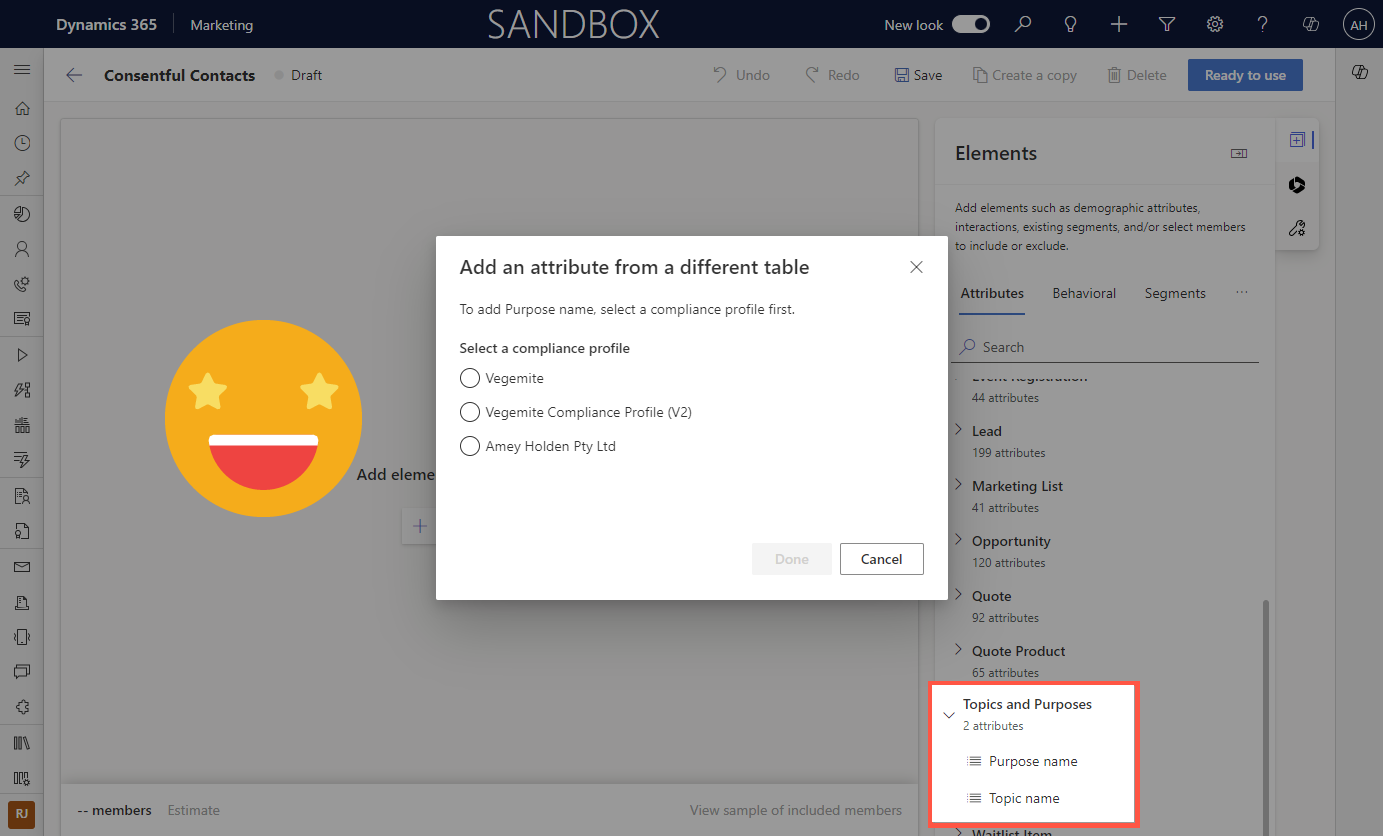
Segments in Customer Insights - Journeys: Consent, Purposes and Topics
A quick tip on how to create real-time segments in Customer Insights - Journeys based on marketing consent Opt In or Opt Out for a Contact or Lead.
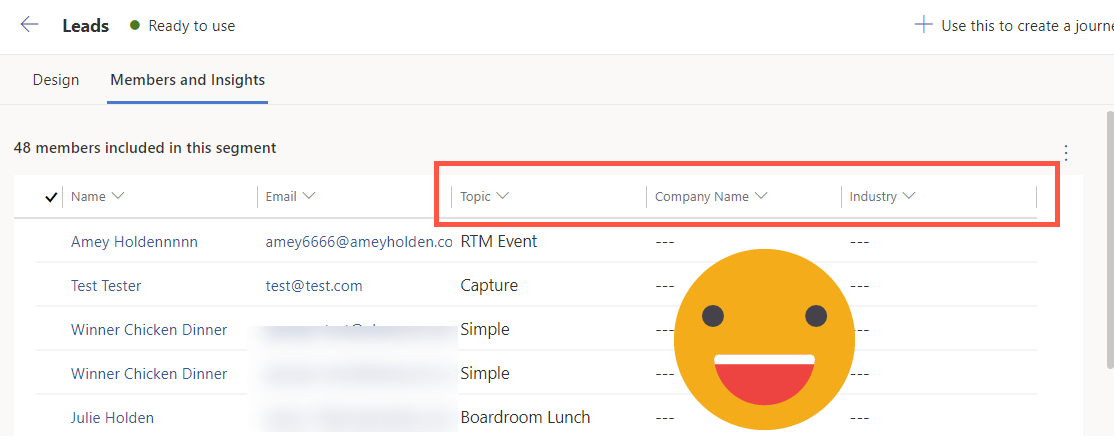
Segments in Customer Insights - Journeys: Add columns to the member grid view
A quick tip on how to add extra columns into the ‘Members and Insights’ grid view for real-time segments in Customer Insights - Journeys. The columns that show in this view can be controlled by the columns used in your segment query.
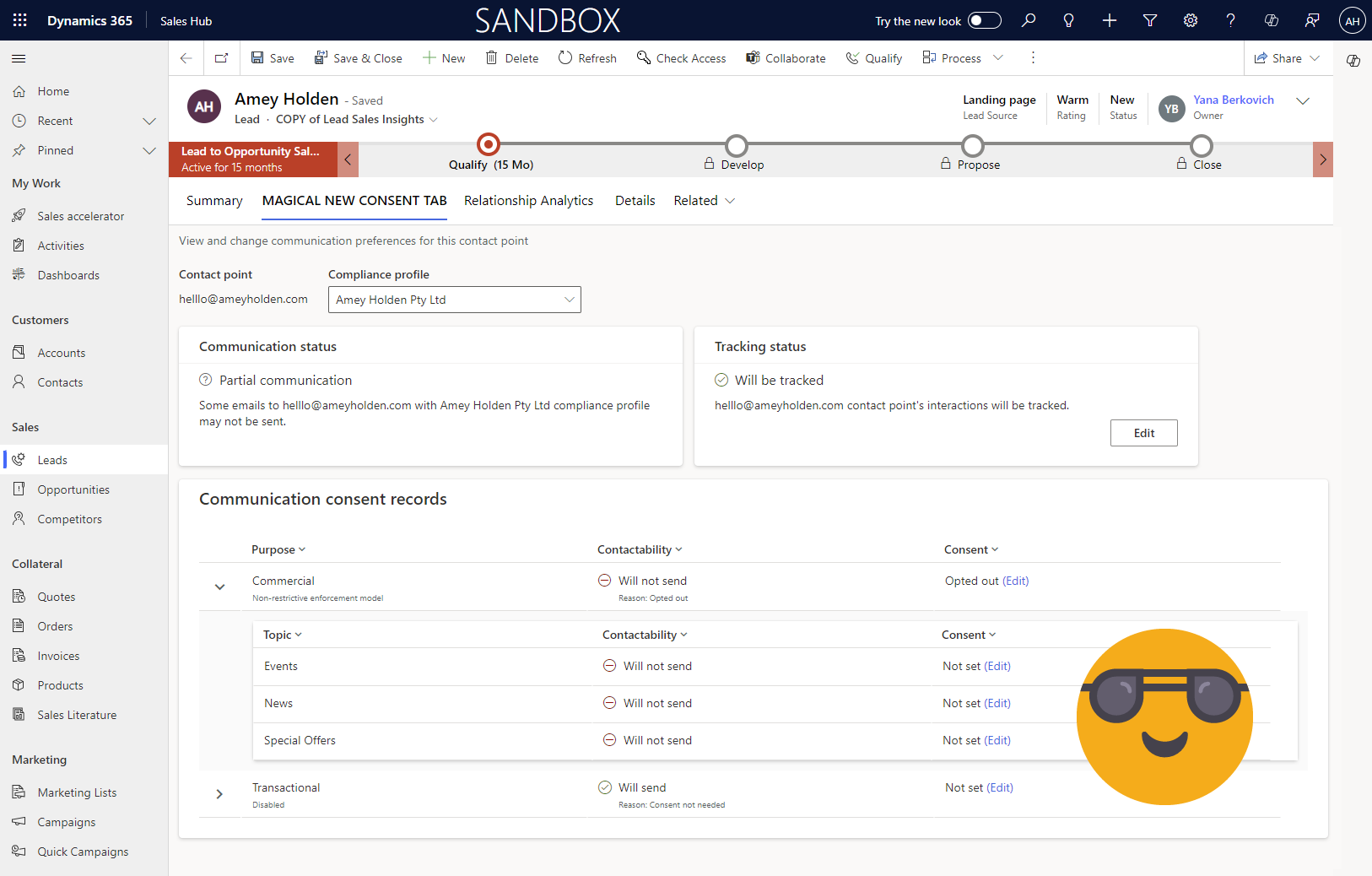
Add the Communication Preferences tab for Customer Insights - Journeys to Lead Forms
Contact point consent is used to manage consent in Customer Insights - Journeys. This post shows you how to add the ‘Communication’ tab onto a custom Lead form, so that you can manage topics and consent from any Lead form in your system across all Compliance Profiles.
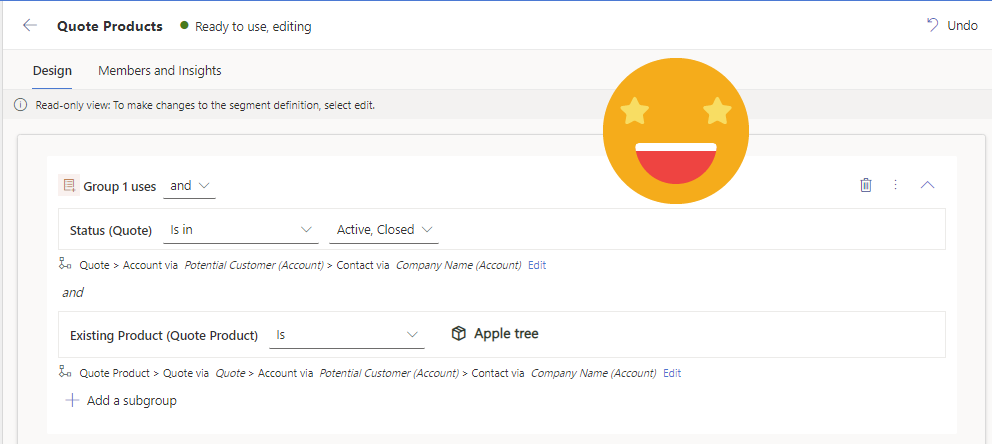
Segments in Customer Insights - Journeys: Quotes & Products
How to build real-time marketing segments using Quotes and Quote Products which are great for sending targeted promotional content to potential customer who expressed an interest in a particular product.
Includes step by step instructions to create the segment ‘All Contacts who have an Active or Lost quote for a specific product’
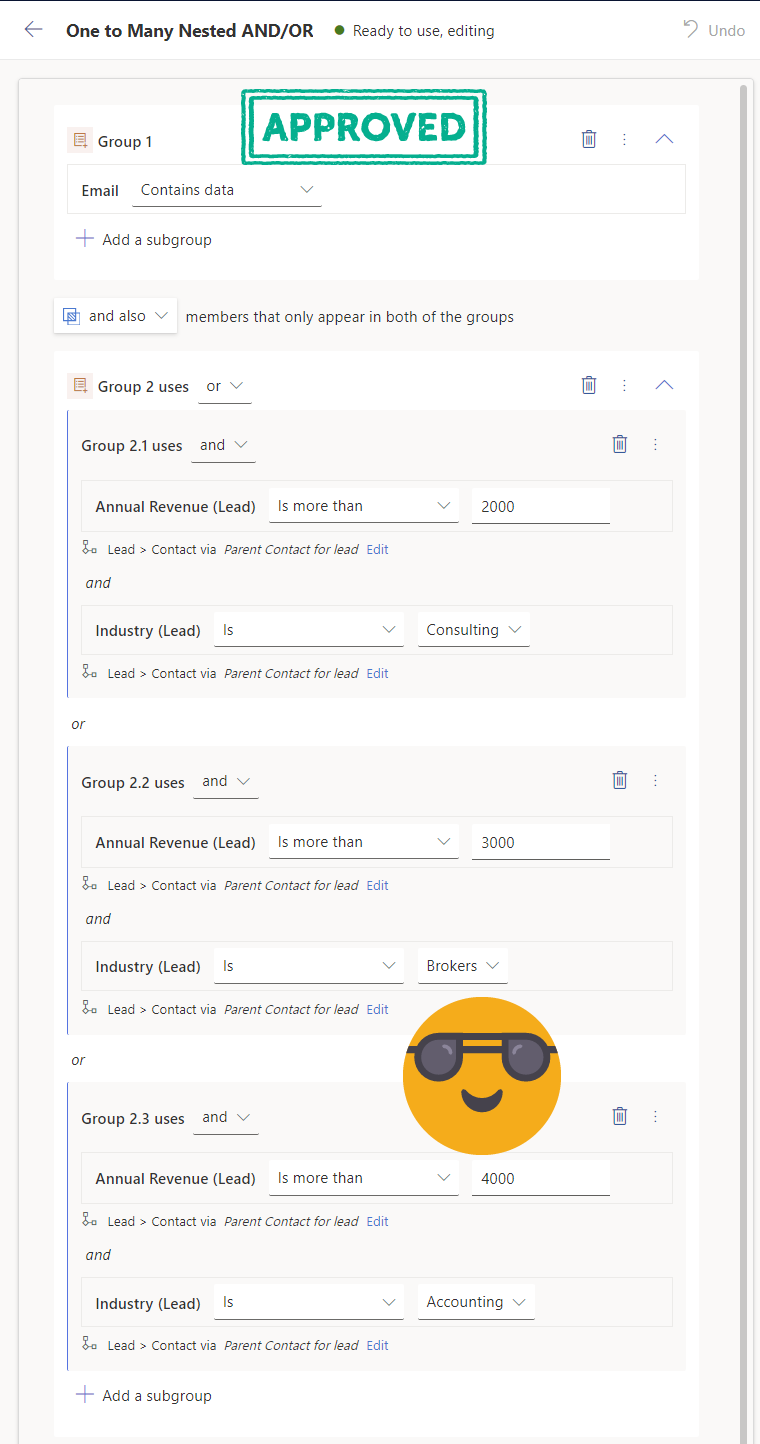
Segments in Customer Insights - Journeys: Nested Conditions
How to build real-time marketing segments using with nested conditions which use a combination of AND and OR.
By creating the groups and subgroups (but avoiding sub-subgroups) first, then adding attributes/filters after using the Group numbers to make the attribute to land in the right place.
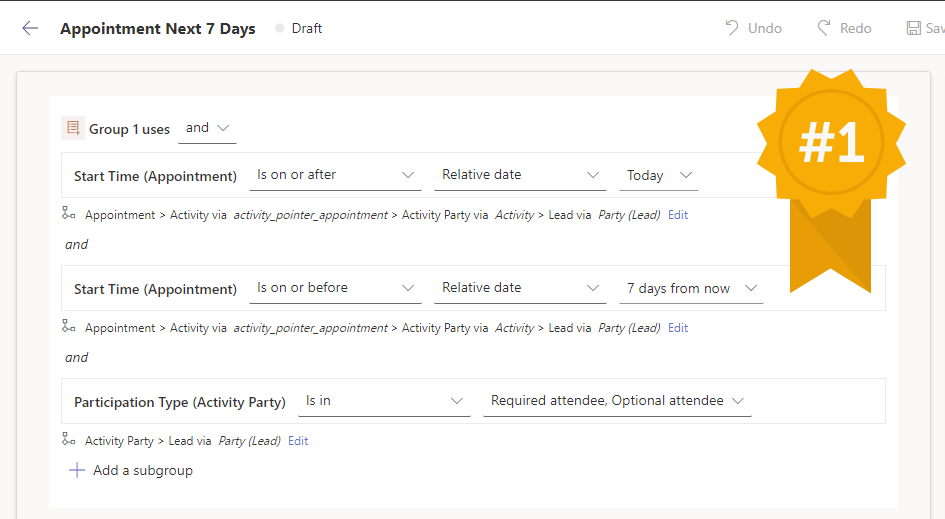
Segments in Customer Insights - Journeys: Activities (Email, Appointment, Phone Call etc.)
How to build real-time marketing segments using Dataverse activities such as Emails, Appointments, Tasks and Phone Calls which are great for using as exclusion segments in nurture journeys and promotional communications.
Why? If the customer (or potential customer) has already reached out and is already having direct personalised communications with a member of the business this kind of content usually comes across as desperate, oblivious and pushy - which is not a great brand reputation to aim for!
Includes step by step instruction to create the segments ‘All leads who have an appointment scheduled in the next 7 days’ and ‘All contacts who have been involved with (To/From/CC/BCC) an email in the last 30 days’.
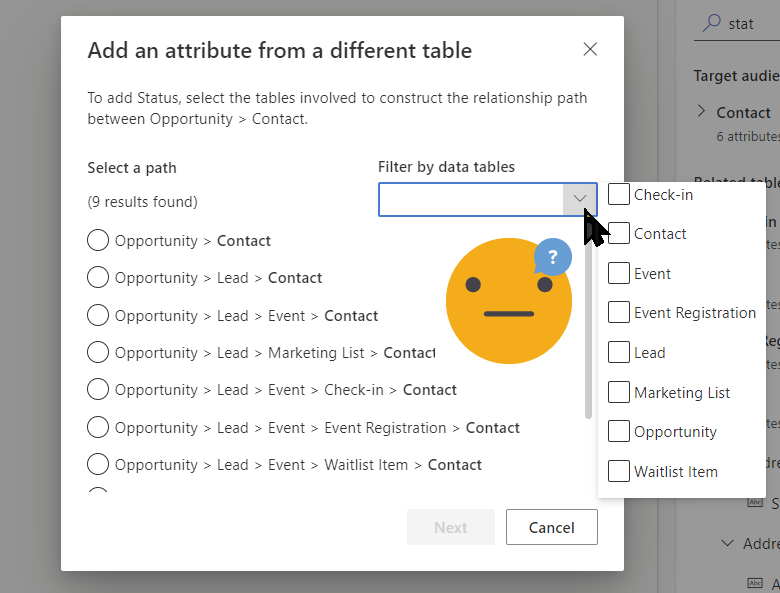
Segments in Customer Insights - Journeys: multi-hop, custom tables, N:N and 1:N relationships
You can use segments created in outbound marketing for your real-time journeys but there are limitations that mean you have to use the real-time segment builder instead.
Segments which include multi-hop data queries, custom tables, N:N and 1:N relationships are particularly troublesome. This blog will outline some common issues I have faced and how to get around them when creating real-time segments, including:
Can’t get to the thing you want to filter on; ‘Select a path’ not showing the pathway you want; Segment is stuck ‘Getting Ready’; The table is unavailable to be added because it ‘may be more than five hops away from the target audience.’
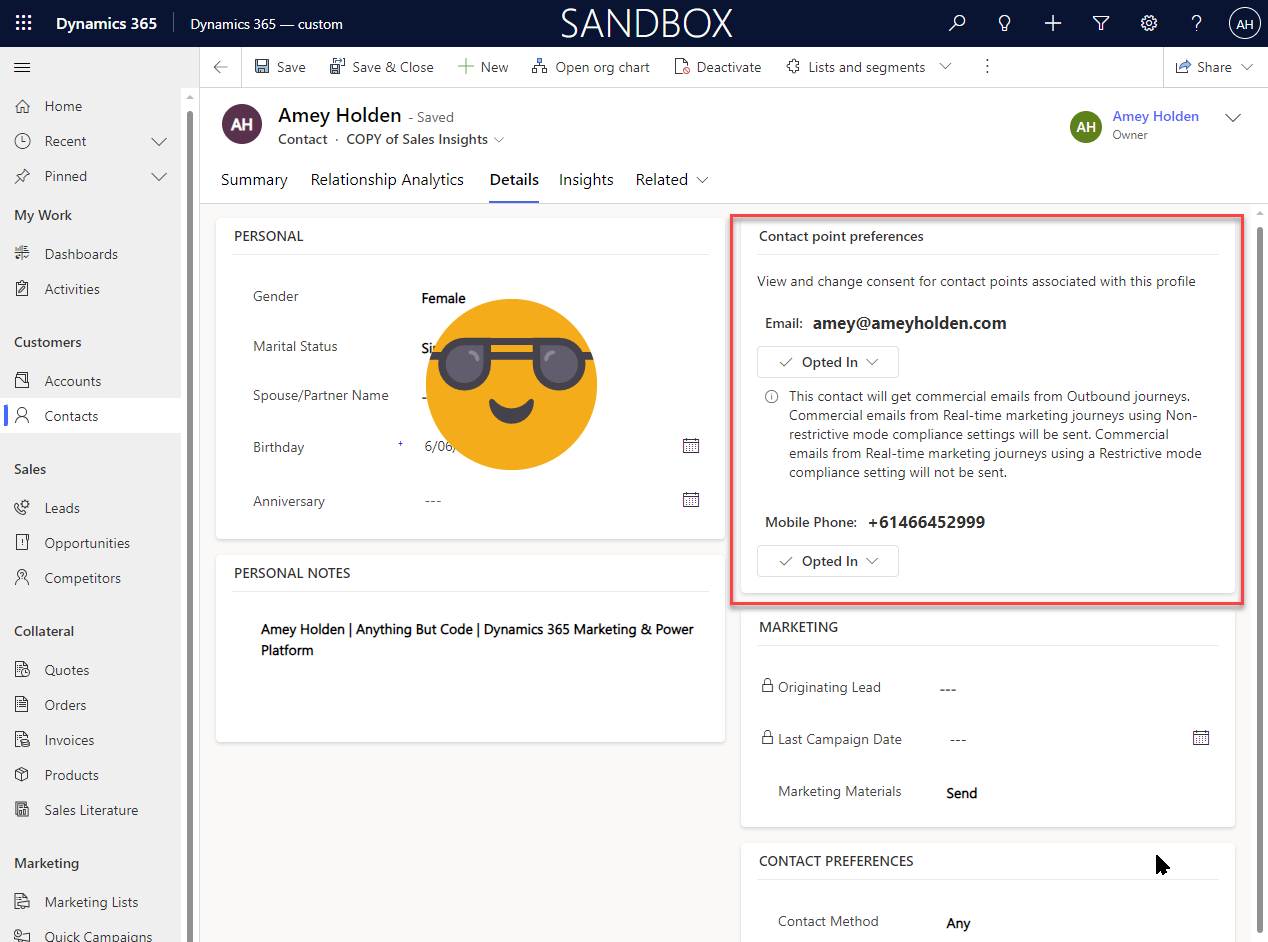
Add the Contact Point Preferences control for Dynamics 365 Marketing to Contact forms
Contact point consent is the new way to manage consent in Dynamics 365 real-time marketing. This post shows you how to add the contact point preferences control onto a custom contact form, so that you can manage consent from any Contact form.
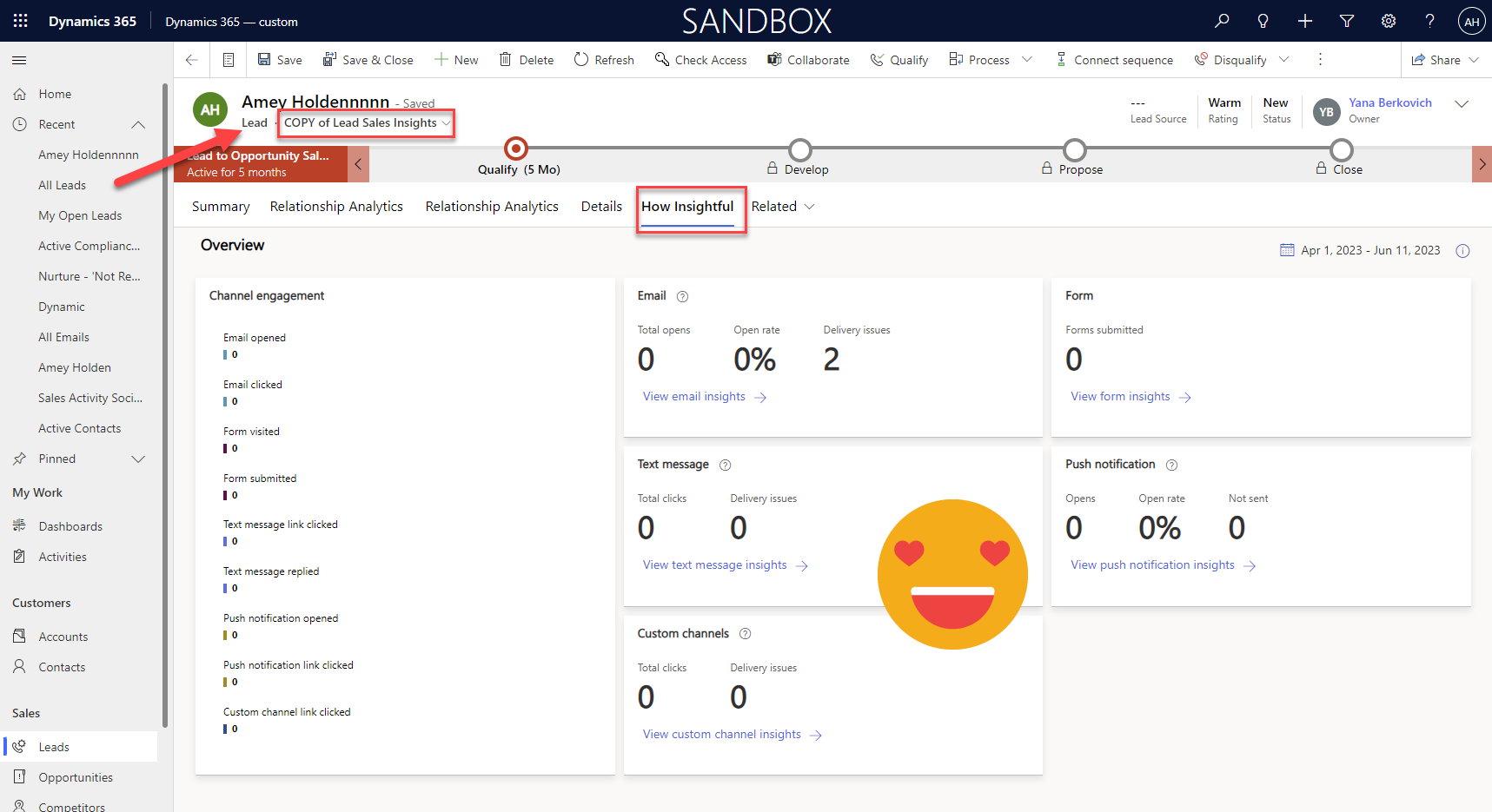
Add the Insights tab to Lead and Contact forms in Dynamics 365 Marketing
Insights for real-time marketing in Dynamics 365 is now available on Lead and Contact forms, but only the out of the box Marketing form. This post shows you how to add the insights tab onto your custom Lead and Contact forms.
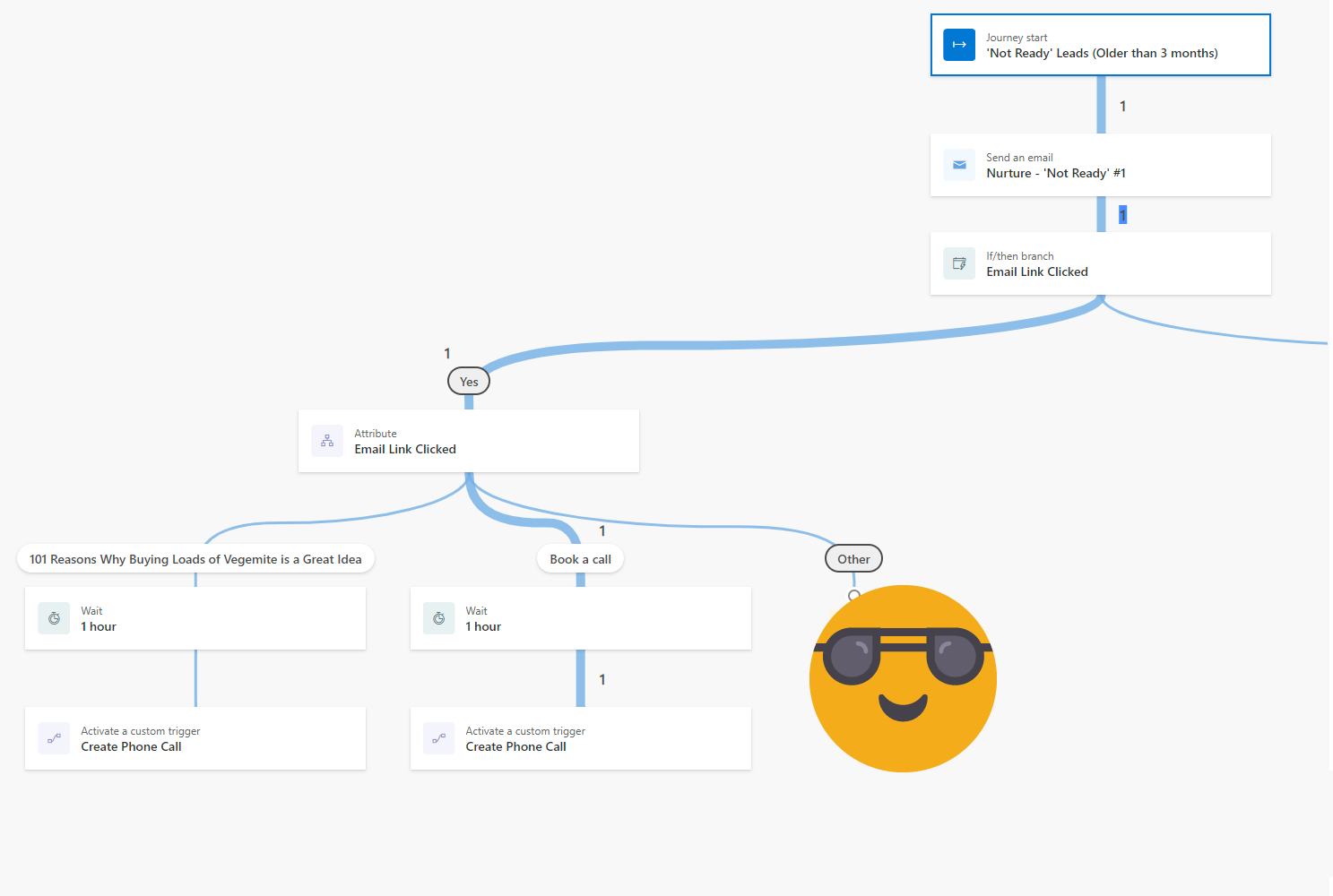
Create sales tasks and phone calls directly from Real-time Dynamics 365 Marketing Journeys
Handing over a good lead to the sales team at the right time is important. Knowing when a prospect needs further enrichment is valuable. Wouldn’t it be good if we could automate activities and notifications, at the right time, based on customer interactions as part of our real-time marketing journeys?
Activate a custom trigger to call a flow that creates the sales activity from within a marketing journey to help you achieve your marketing metric KPIs
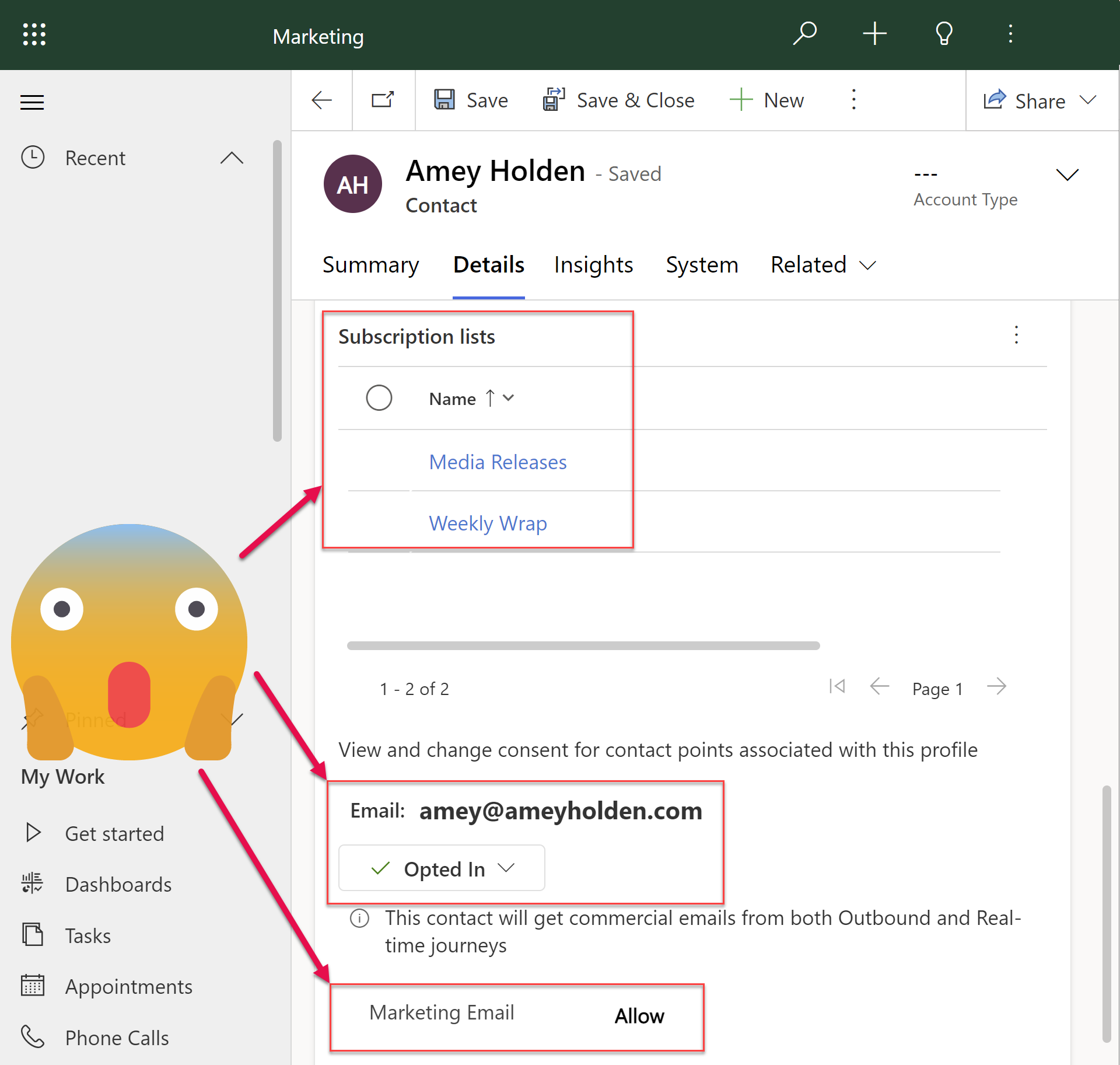
Managing Preferences, Consent and Subscriptions with Dynamics 365 Realtime Marketing
Use Dynamics Marketing subscriptions, with your nicely branded and styled subscription centre form with the amazing new features of Realtime Marketing. Whilst ensuring the Contact Point Consent and Compliance is kept up to date too. Not very ‘exciting’ but also very important!
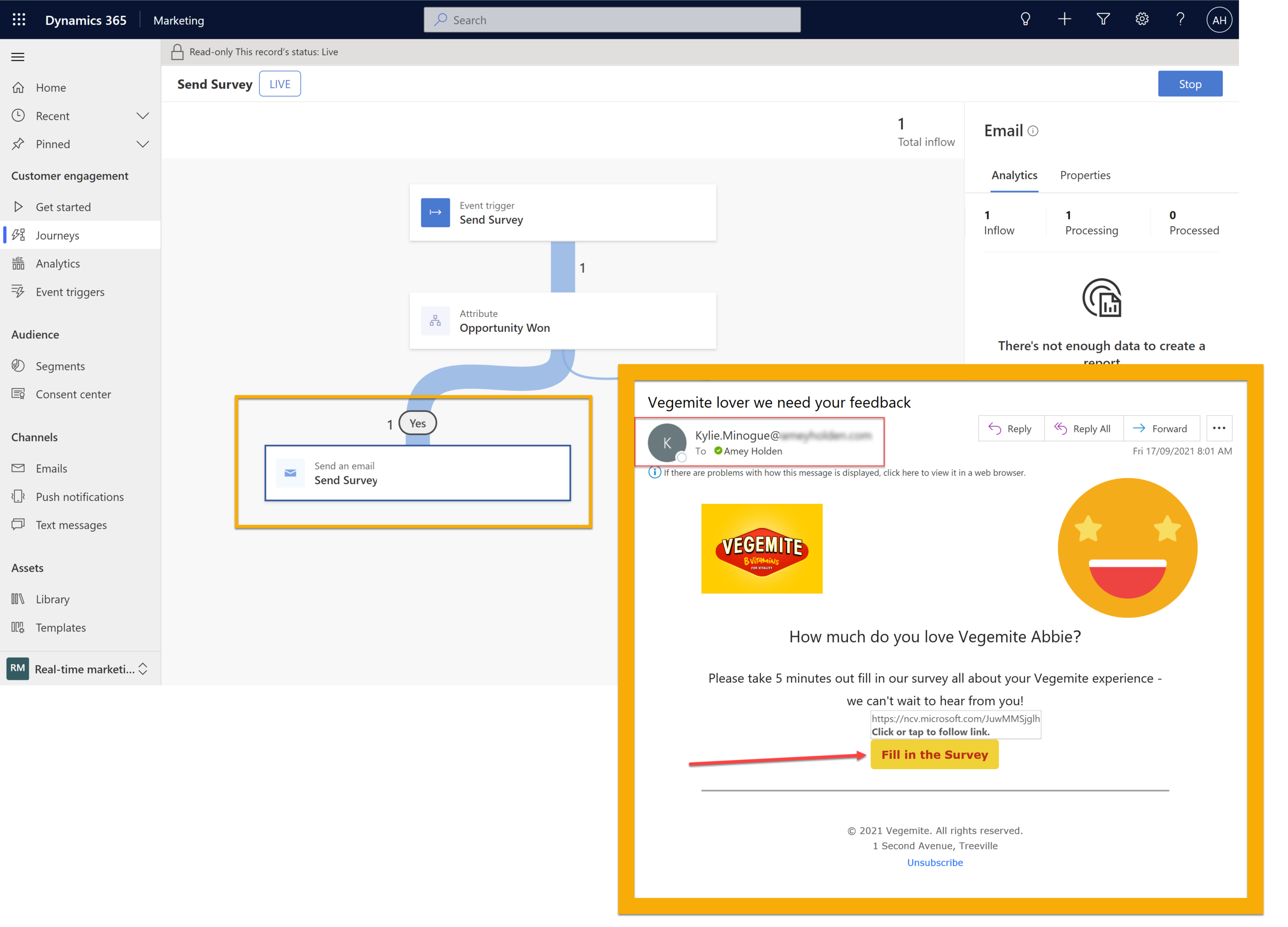
Set Customer Voice Survey Variables using Dynamics 365 Marketing
Sending Dynamics 365 Customer Voice surveys via Dynamics 365 Marketing is possible today already. Unfortunately it is not possible to set any survey variables (except first name and last name which is taken from the contact record)… until now!
This post is going to be using the ‘Real-Time Marketing’ functionality of Dynamics 365 Marketing to send personalised customer voice surveys, with all the variables you could ever dream of!
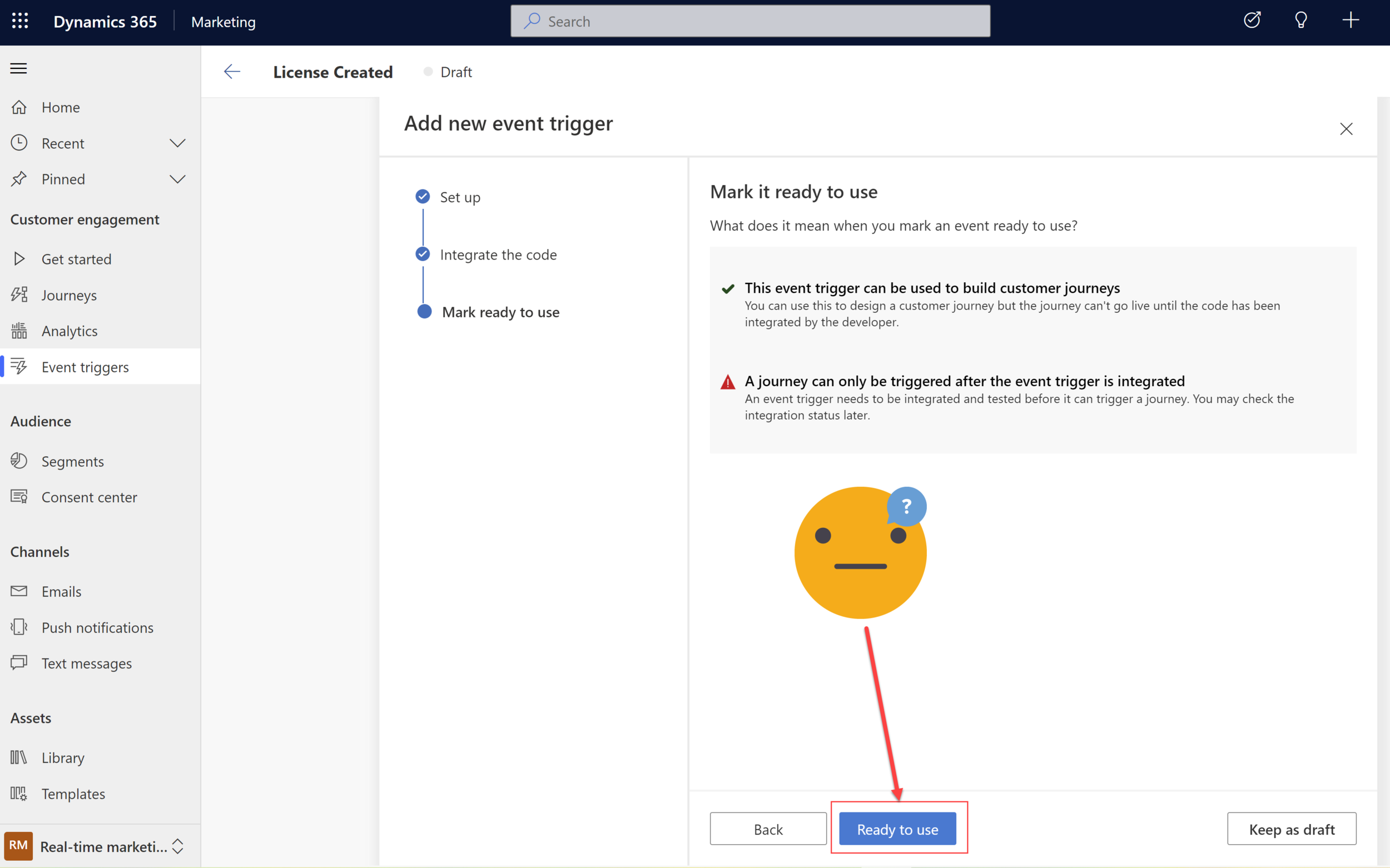
Create custom Dataverse triggers for Dynamics 365 Marketing - without a developer!
Real-time marketing comes with a bunch of pre built triggers which come with the installation such as ‘Contact Created’ and ‘Lead Created’ but obviously none for my custom tables. How to create your own real-time Dynamics Marketing customs triggers based on activity/data in Dataverse - without a developer!