Looking for something in particular?
Categories
- AI Builder 3
- Azure 10
- Canvas Power Apps 4
- Custom Pages 5
- Customer Insights - Journeys 3
- Customer Voice 6
- Dataverse 25
- Dynamics 365 39
- Dynamics 365 Marketing 88
- Dynamics 365 Portals 11
- Dynamics 365 for Outlook 3
- JavaScript 9
- Marketing (Non Dynamics 365) 7
- Micro Enterprise Financials 2
- Microsoft Excel 2
- Microsoft Forms 2
- Microsoft PowerPoint 2
- Microsoft Teams 2
- Model-driven Power Apps 38
- Office 365 3
- OneDrive 1
- Outlook 2
- PCF & Custom Controls 14
- Power Automate 75
- Power BI 3
- Power Platform 5
- SharePoint 4
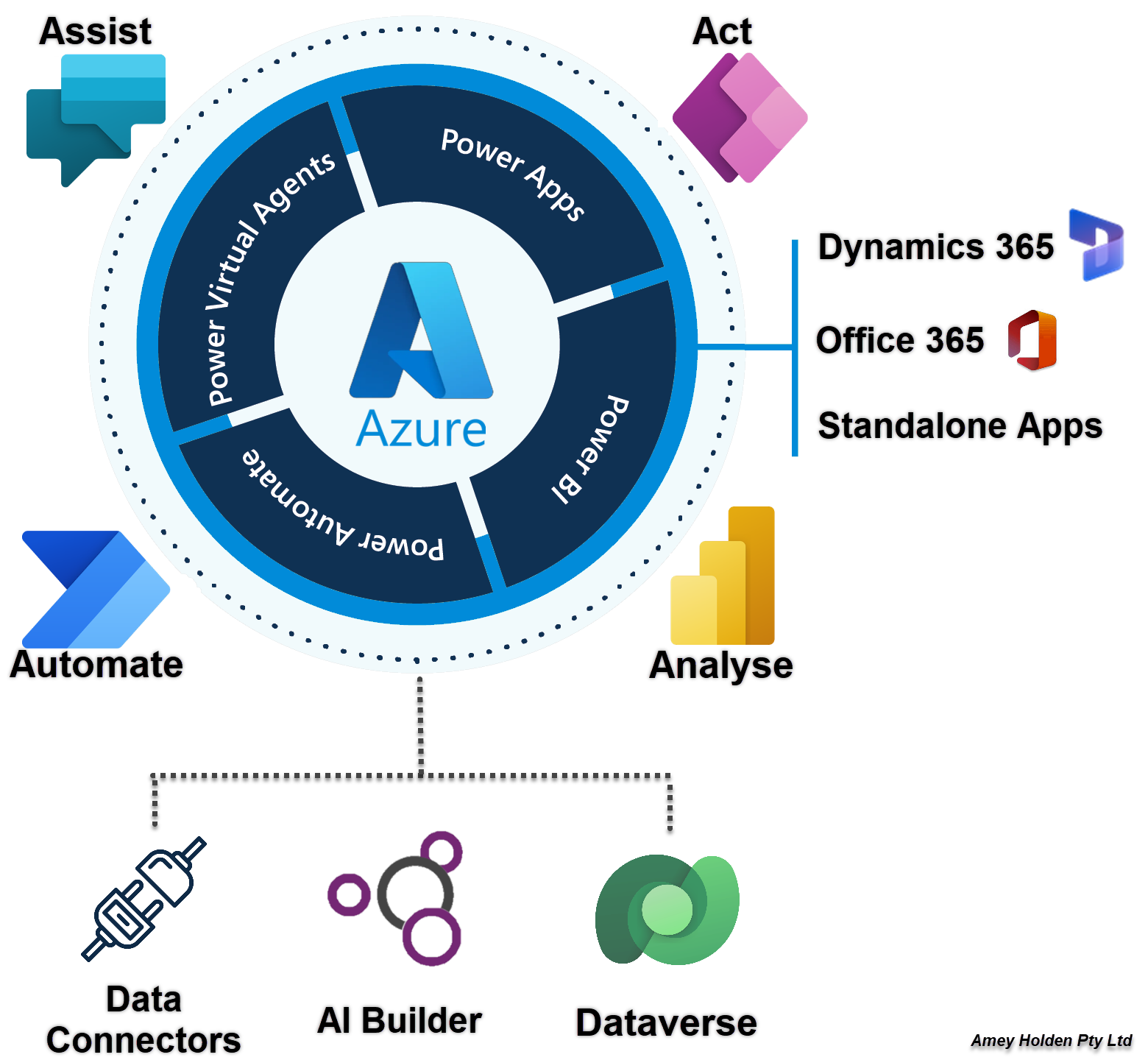
Icons, Logos & Diagrams of the Power Platform
Updated diagrams and new solution architecture designs using the beautiful new ‘face lifted’ icons for Power Platform and Dynamics 365. Links to download the icons yourself from Microsoft Docs. Oh and a sneaky appearance from Mr Clippy too!
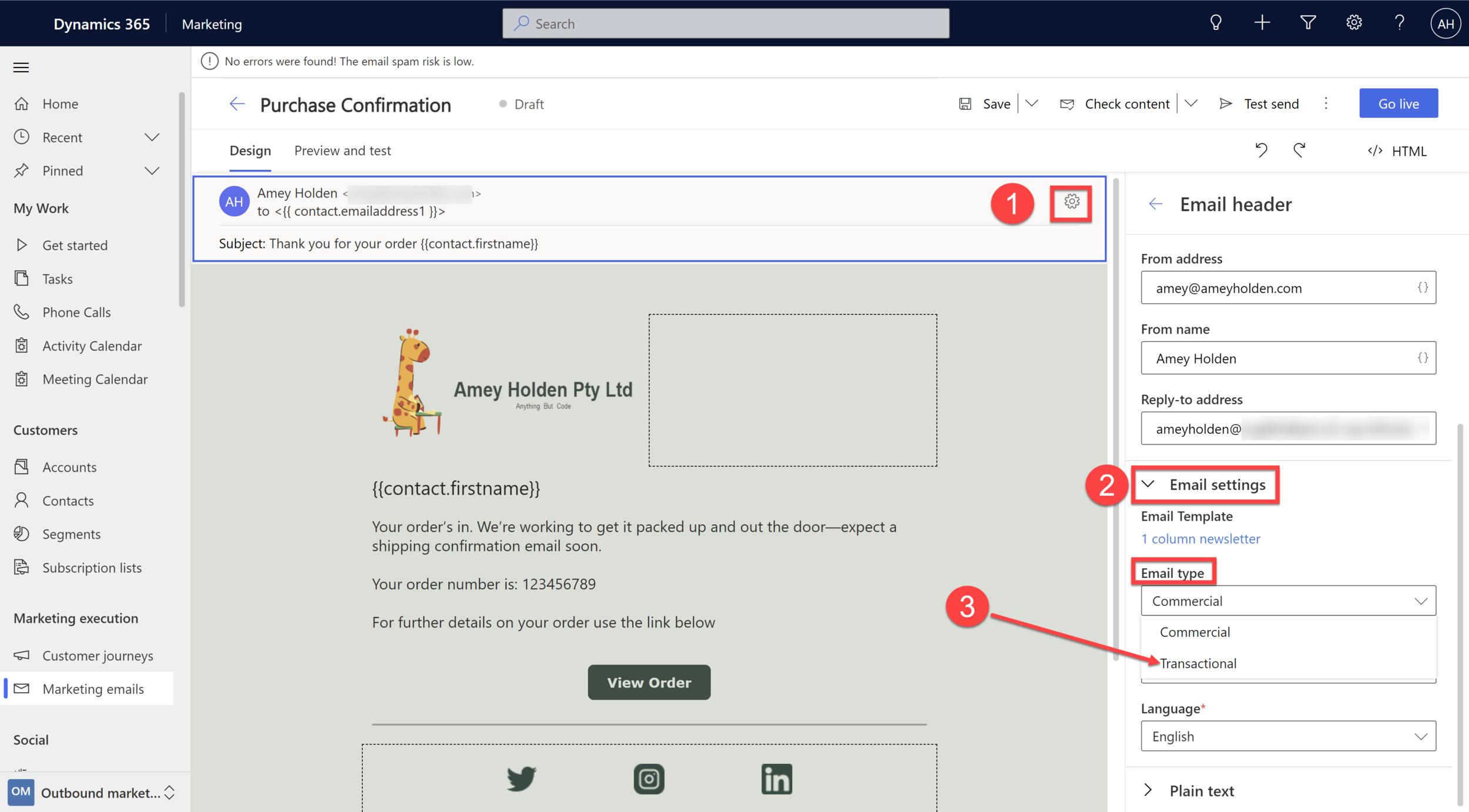
Send Emails to unsubscribed Contacts in Dynamics 365 Marketing
Sometimes you need to be able to send emails from Dynamics Marketing to an unsubscribed or non-consented contact, such as a purchase receipt, account statement, or consent request. This post shows you how to do that using out of the box Dynamics 365 marketing functionality.
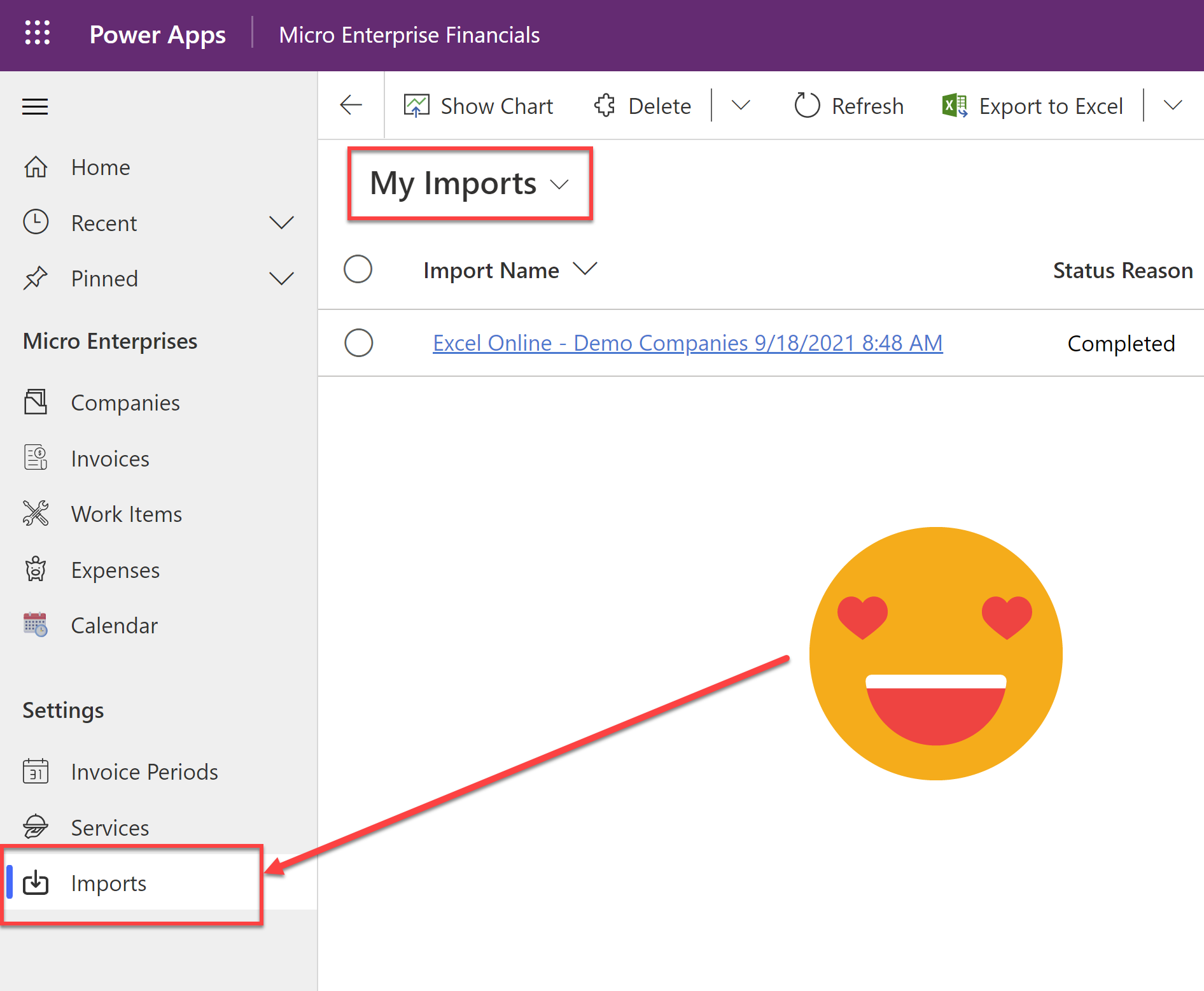
Monitor Data Import Jobs in Model-driven Apps
The data import experience in the unified interface is a million times better than it ever used to be. But if you forget to click on the ‘Track Progress’ button, its a bit of a faff to get back to monitor your data import jobs. You have to go via advanced settings - a place most users should never have to go. Why not add it to the sitemap of your model-driven app instead?
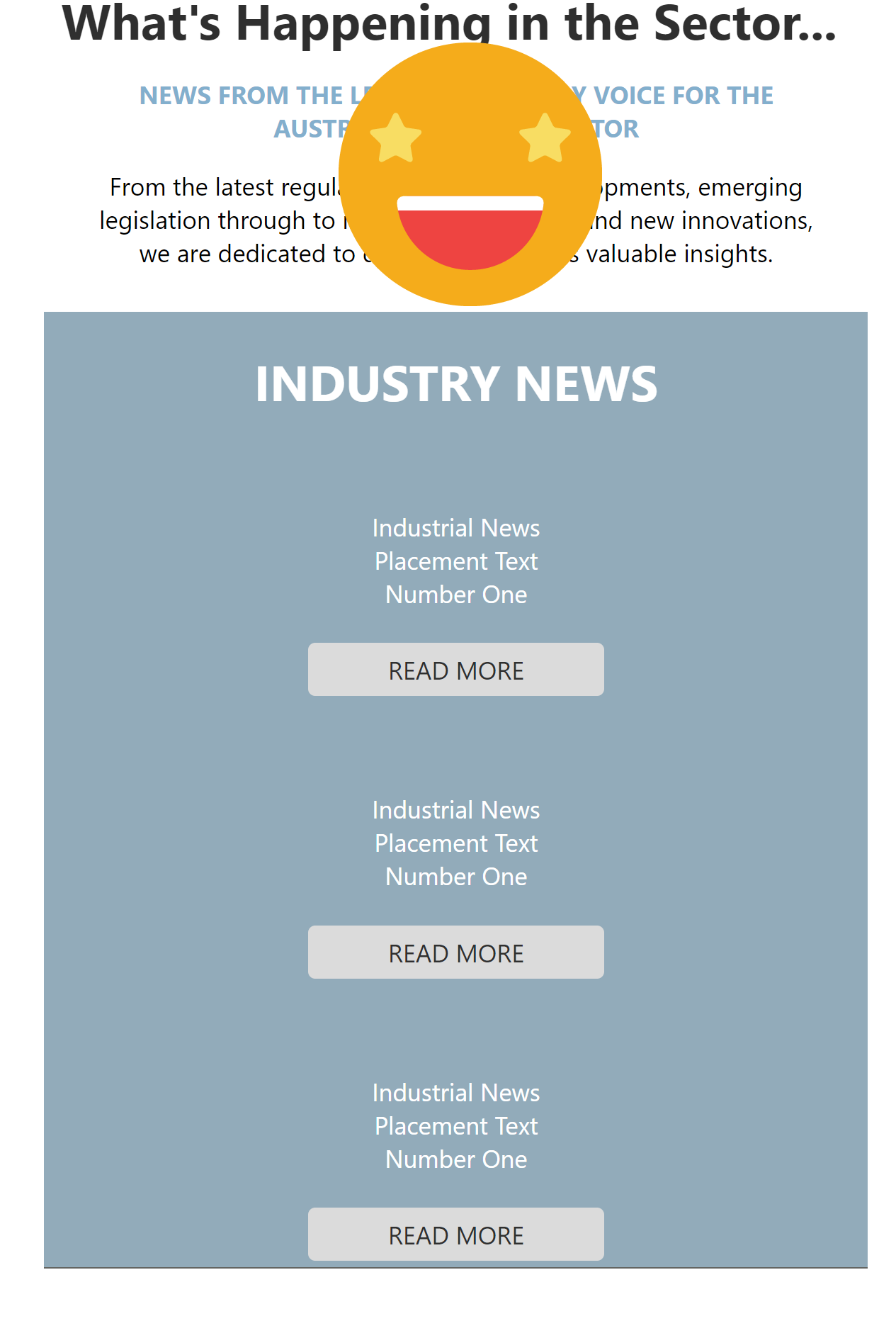
Why are my Dynamics 365 Marketing Pages not responsive on mobile?
Marketing Pages Issue: looks great on desktop, but they look rubbish on mobile. They are non responsive and all squished up. But not anymore! The secret lies in creating pages using a ‘Layout Enabled’ Template.
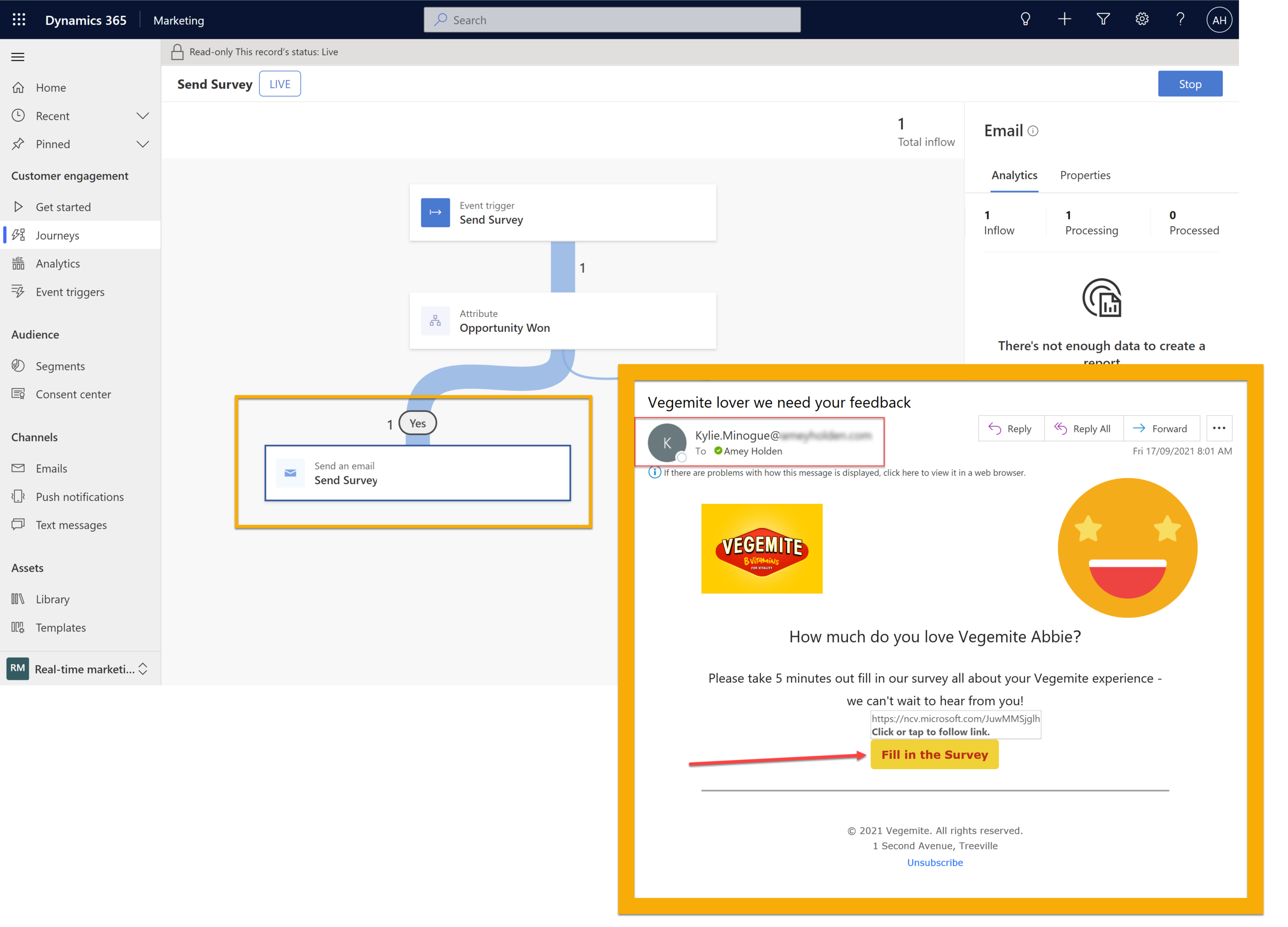
Set Customer Voice Survey Variables using Dynamics 365 Marketing
Sending Dynamics 365 Customer Voice surveys via Dynamics 365 Marketing is possible today already. Unfortunately it is not possible to set any survey variables (except first name and last name which is taken from the contact record)… until now!
This post is going to be using the ‘Real-Time Marketing’ functionality of Dynamics 365 Marketing to send personalised customer voice surveys, with all the variables you could ever dream of!
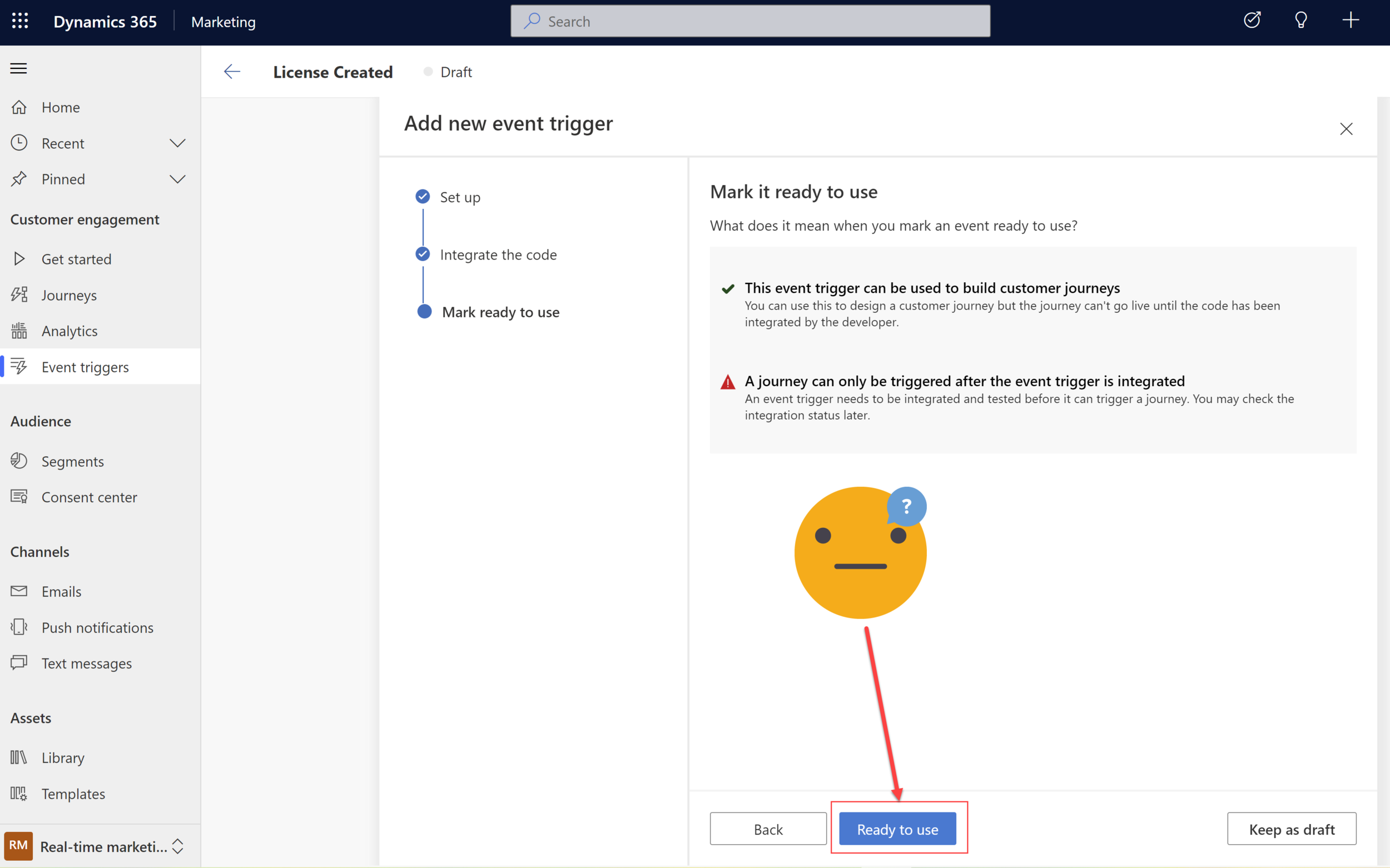
Create custom Dataverse triggers for Dynamics 365 Marketing - without a developer!
Real-time marketing comes with a bunch of pre built triggers which come with the installation such as ‘Contact Created’ and ‘Lead Created’ but obviously none for my custom tables. How to create your own real-time Dynamics Marketing customs triggers based on activity/data in Dataverse - without a developer!
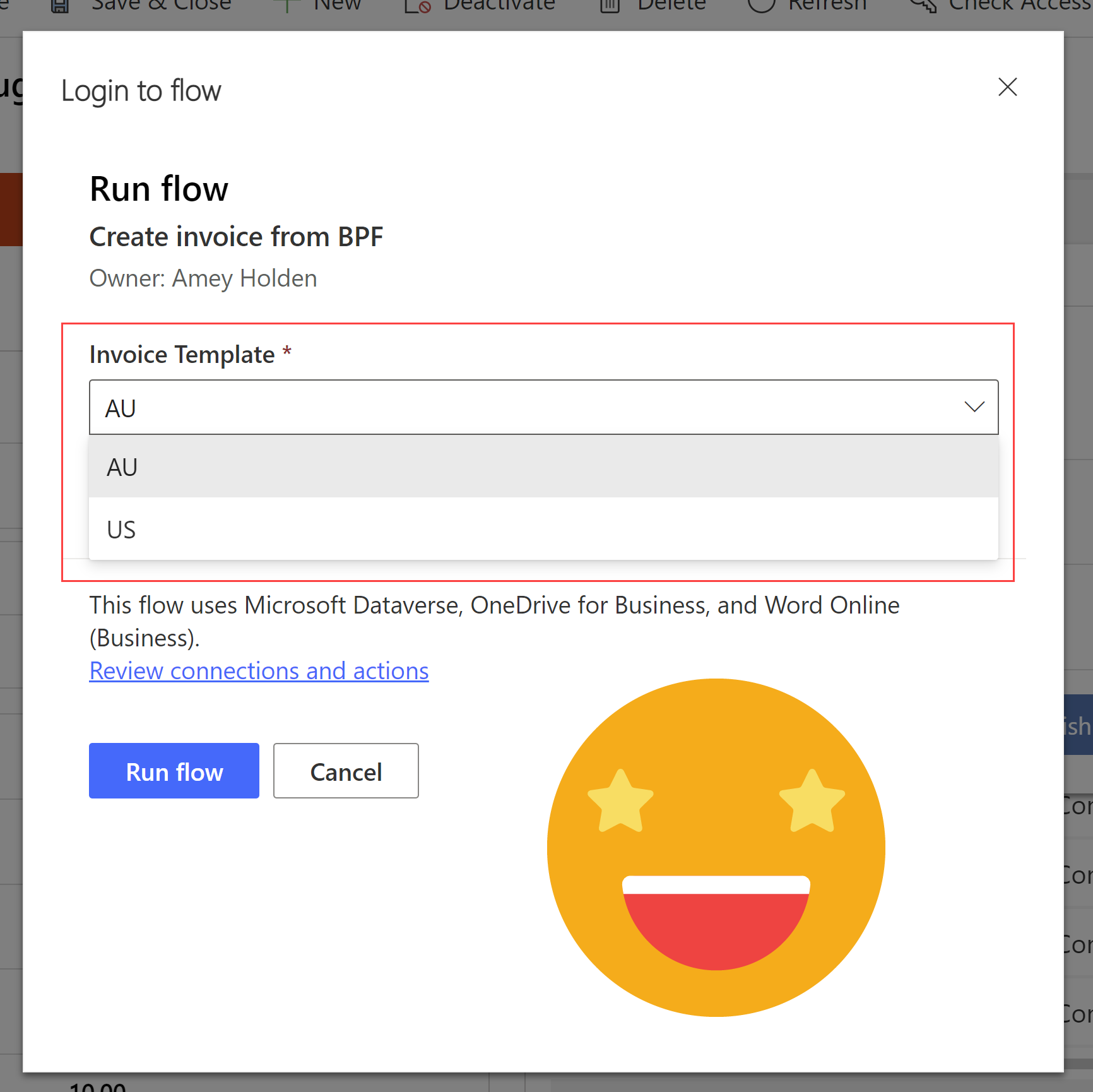
Drop down list of options when a flow step is executed
Calling Power Automate flows from the Business Process Flow of a Model-Driven Power App or Dynamics 365 is nothing new but did you know you can also ask for inputs with a very well hidden a drop down list/option set/choice control
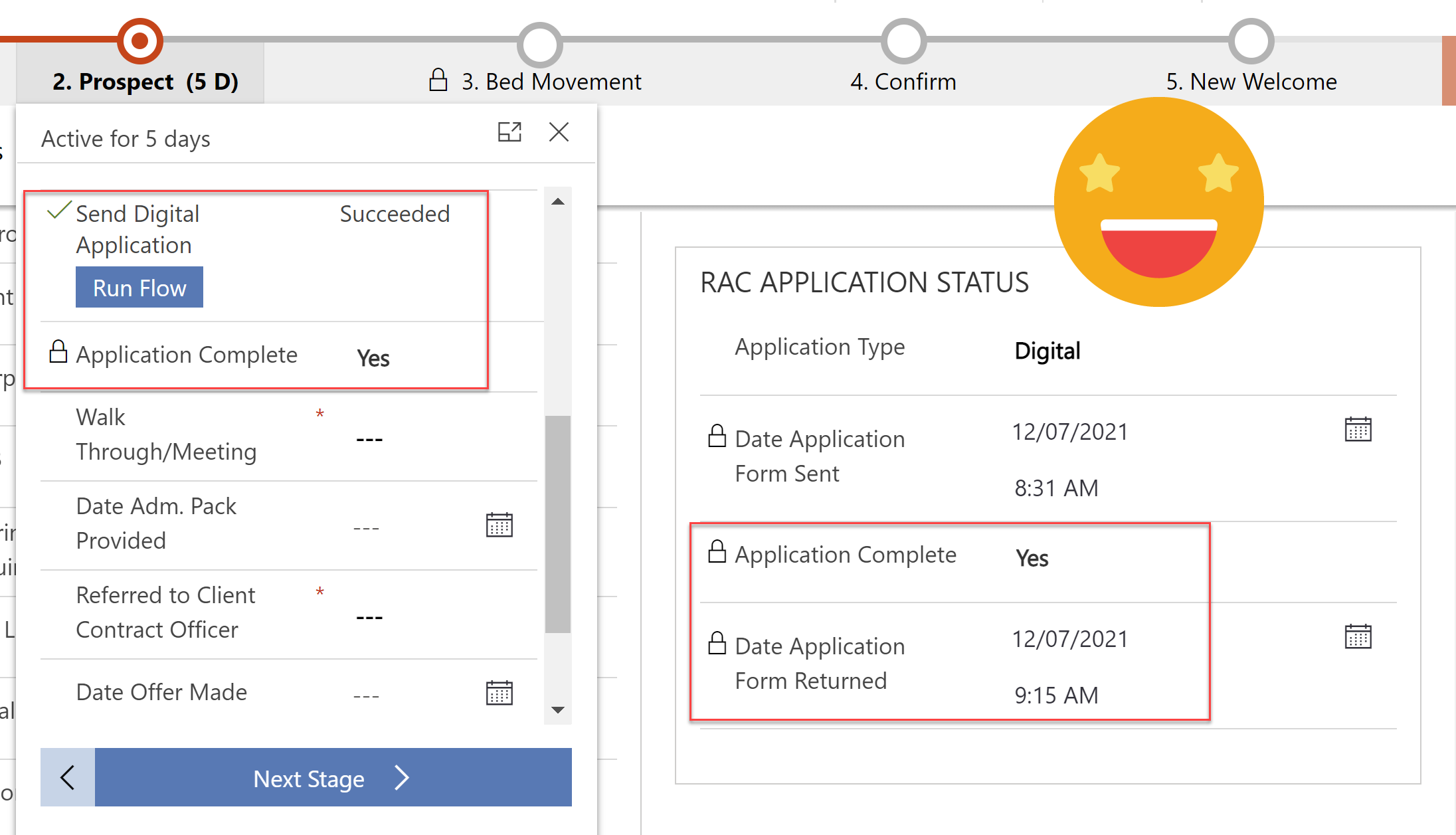
Track and Process Digital Applications with Customer Voice & Power Automate
Every customer application is unique, the additional evidence & supporting documents they need to provide depends on how they answer the questions. We can use Power Automate to send specific and personalised directions on what they need to do next after submitting an application.
Linking a customer voice response back to its originating invitation and related enquiry so that we can track all activities in one place. Ensuring any user can clearly see what is/was required and help move the application process along.
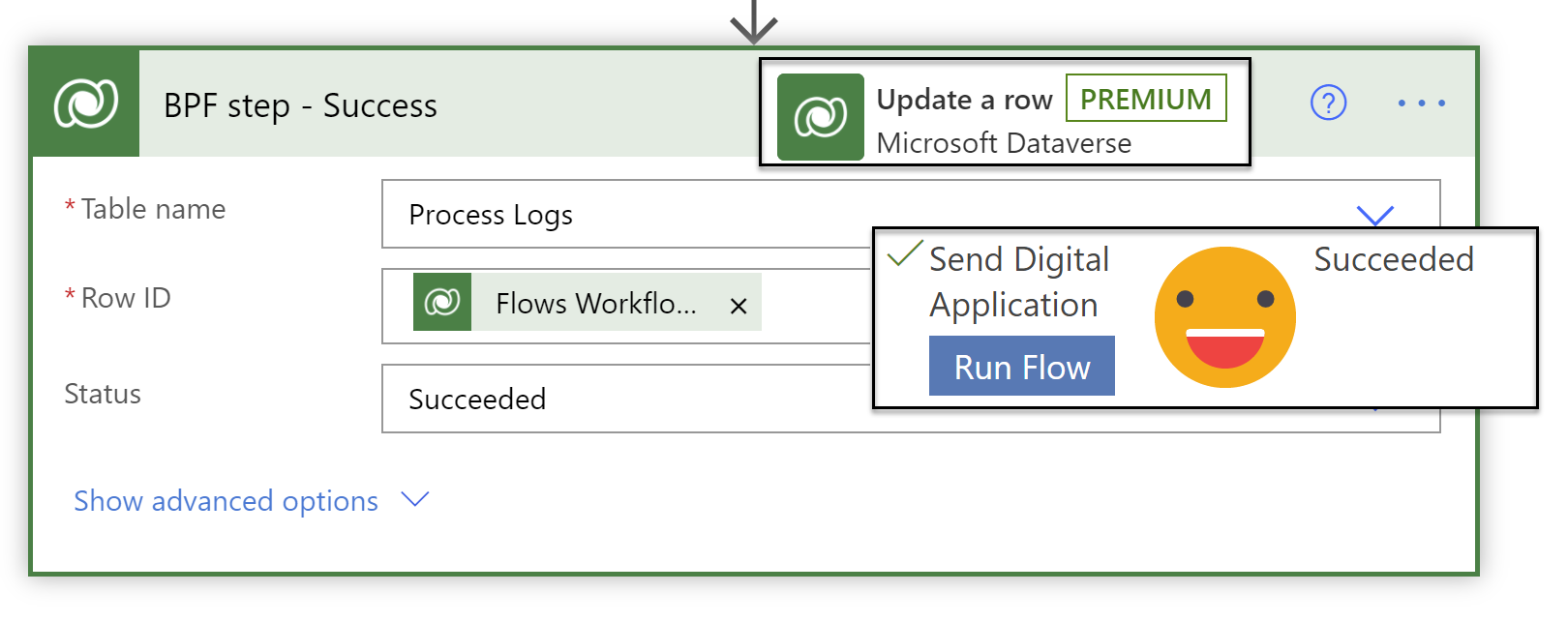
Sending Digital Applications with Customer Voice & Power Automate
This post will focus on sending a personalised, uniquely identifiable application form to a potential customer with dynamically generated email content from the simple click of a button of a business process flow. Customer Voice and Power Automate are a serious work force when combined!
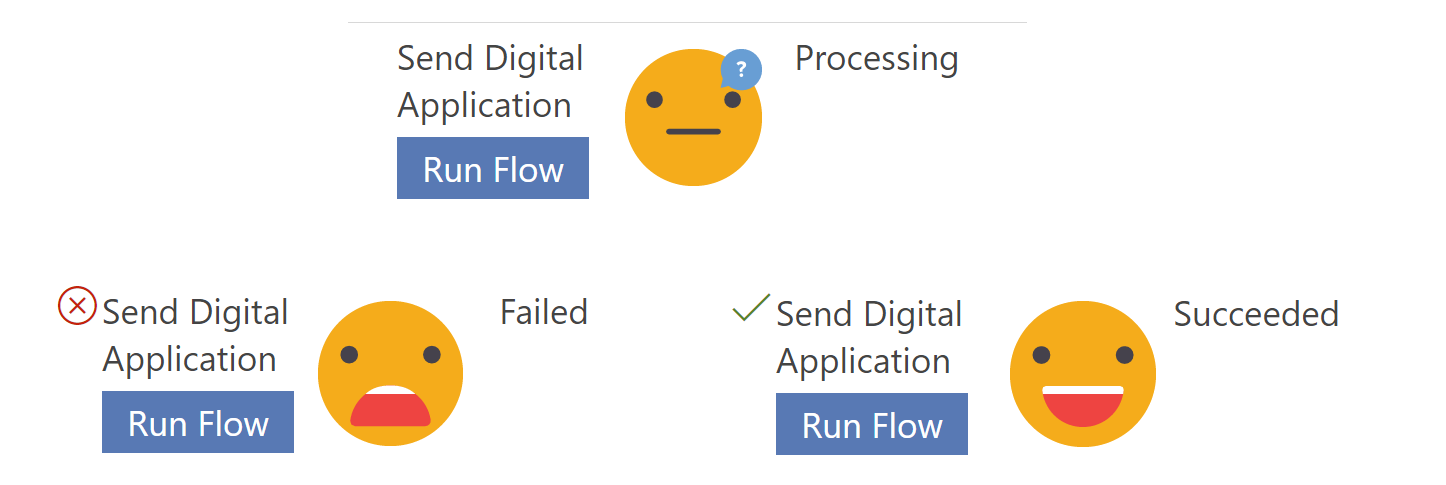
Handling ‘Run Flow’ failures from a business process flow
Current limitations mean you cannot use business rules on the ‘Run Flow’ button on the business process flow, so its entirely possible for a user to run the flow when the scenario is going to cause silent failure in the background. Lets look at how to mark a business process flow step as failed, so you can handle flow run failures - gracefully and informatively, in a user friendly manner!
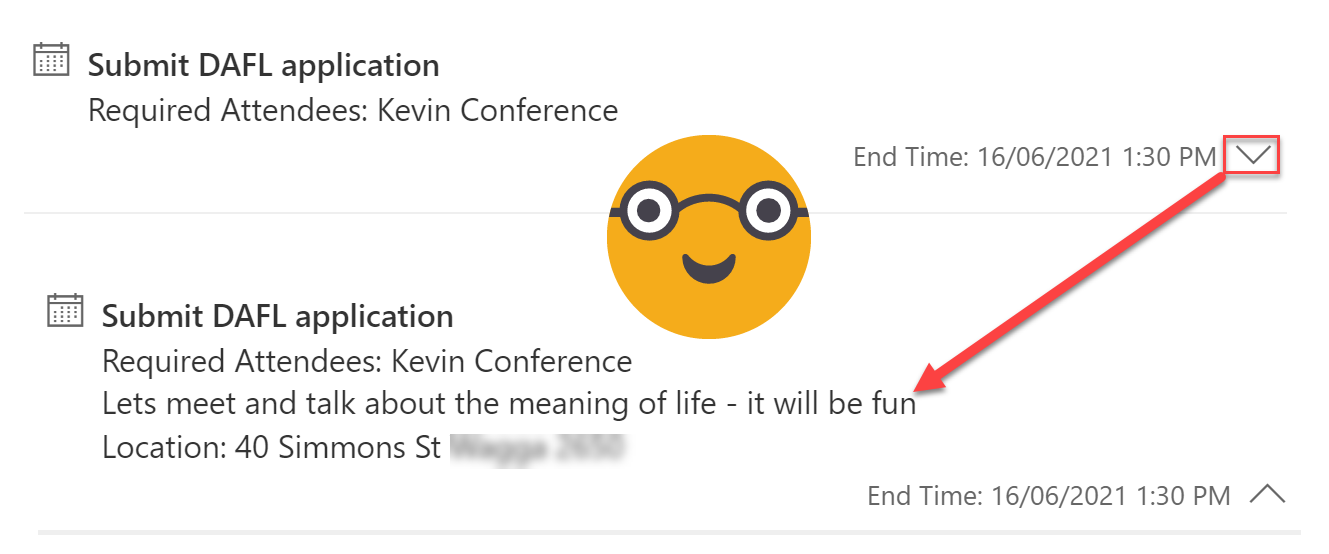
Make the Activity Timeline Control Useful in Model-Driven Power Apps
The Activity Timeline you see in Model-driven Power Apps & Dynamics 365 is actually a huge awesome PCF control called ‘Timeline Control’. It has a massive range of configurable options available now from the new solution explorer. These are my top four highlights - Customising activity cards, Hiding the blobby things (aka ‘Persona with Initials’), cleaning up the timeline to speed up the load time and allowing/preventing creation from the timeline.

Custom Data Restrictions in Customer Voice
Did you know it is possible to add restrictions to what type of text you respond with in a Customer Voice survey? You can restrict their answers to be a number, an email address, or a special string in a predefined format (based on a specific ‘regular expression’ AKA RegEx) such as a passport number. Along with a customised error message to explain what the correct format is.
Fun Fact: RegEx has been around since 1951!
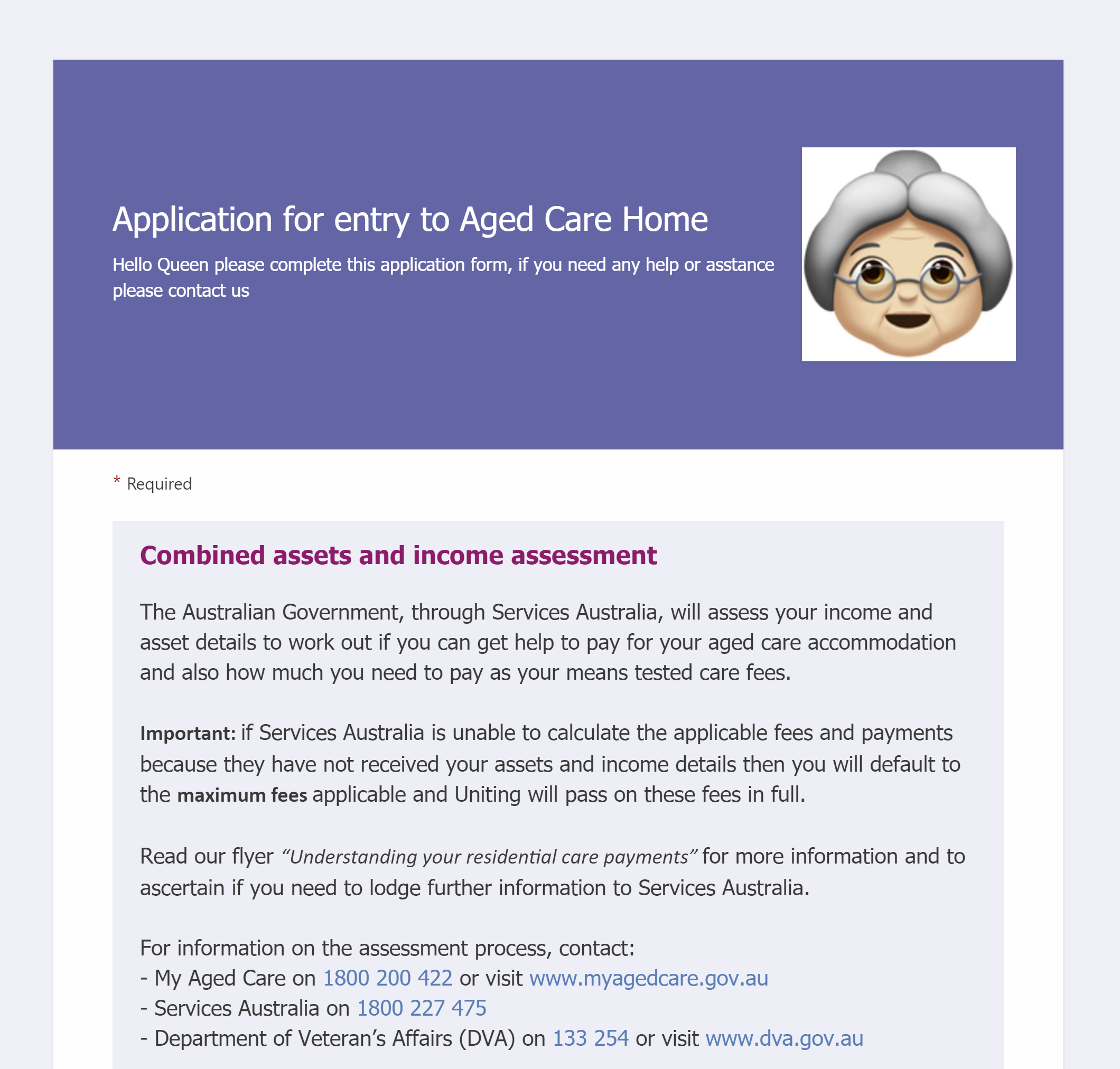
Digitising paper-based application forms with Customer Voice - it’s not just a survey tool!
You read that right - I used customer voice for an application process. Well ok not just customer voice, my good friend Power Automate got pretty involved too. There are so many new features in Customer voice which make it so much more than just a survey tool!
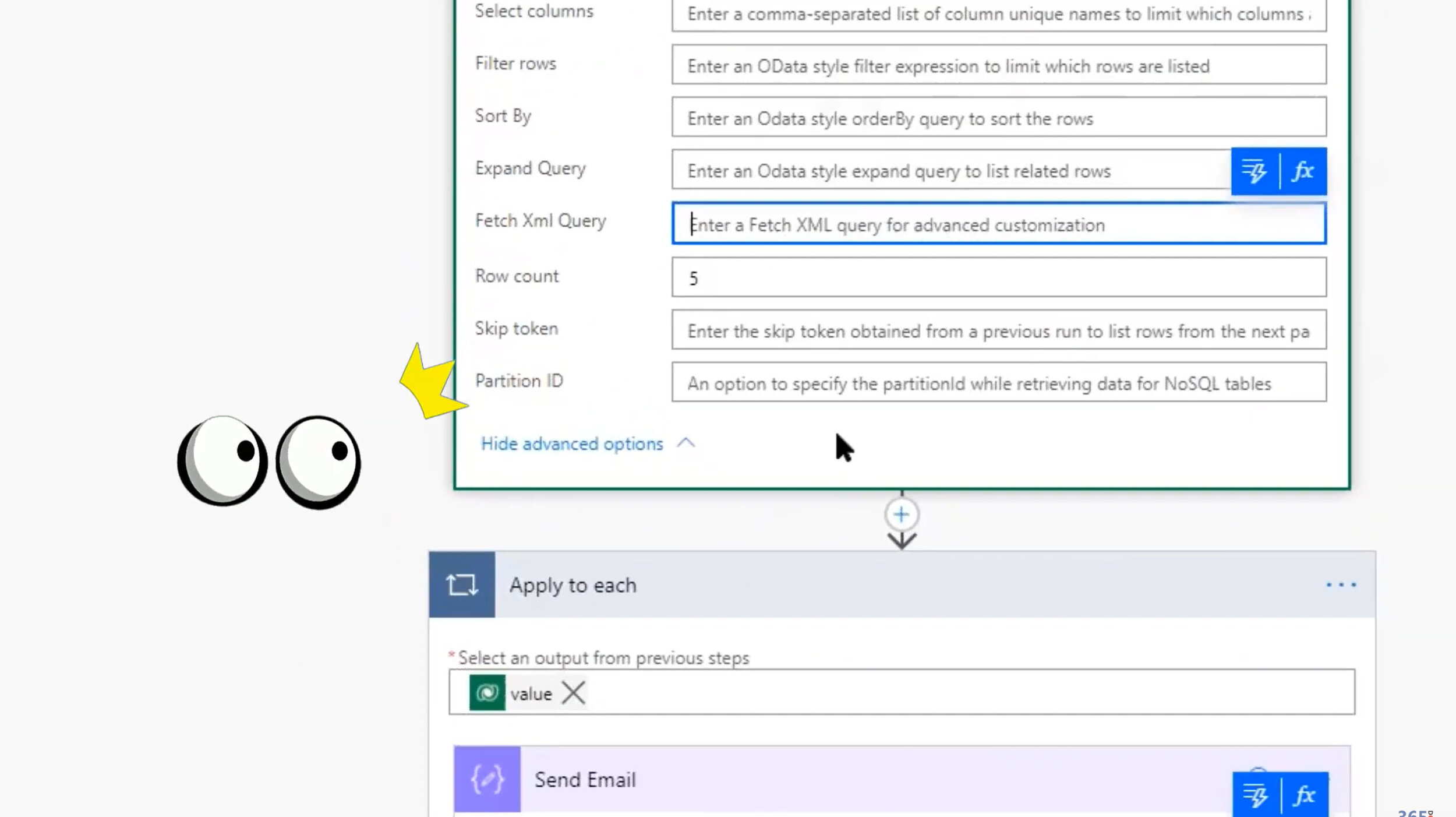
Citizen Can: Mastering Power Automate and Dataverse with George Doubinski
One ‘Citizen’ Developer and one ‘Real’ Developer combine forces to educate and empower the less technical among us with the simplified knowledge to unleash awesomely powerful functions in Power Automate without needing to be a ‘Real’ Developer.
Expand to save on thousands API calls; Relationships are complicated; Expand expanded no matter how deep; Call classic workflows from Power Automate; Pass parameters between classic and flow; Select like a boss; Row count and page.

VIDEO: The Ultimate Marketing Showdown
Dynamics 365 Marketing VS ClickDimensions go head to head in the ultimate battle. Watch as they endure the Clash of the Campaigns, as they Wrestle with Web Forms, they Sock It to Social Media, and they put on an Email Extravaganza. Let’s settle this once and for all!

VIDEO: Yes you Kanban - because Dynamics Marketing Events don't plan themselves
In this session we will show you how we transformed Dynamics Marketing, to help users not just 'manage' event registration but also plan and execute big events run by multiple co-located team members.
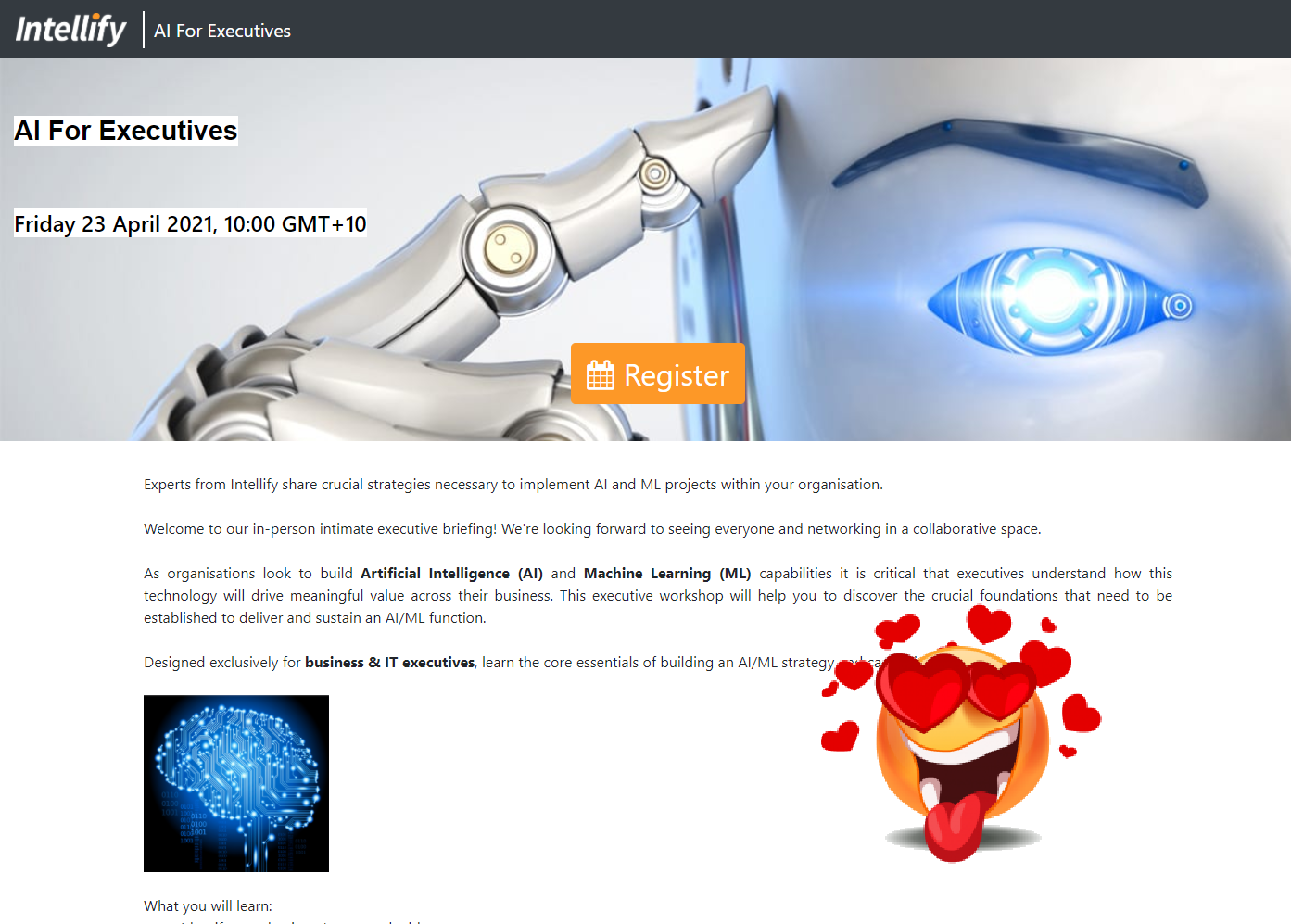
Description formatting - Transform your Dynamics Marketing Event Portal
This post will show you how to make the event description show as nicely formatted text rather than a lump of letters (word vomit) on the Dynamics Marketing Event Portal. First with simple line breaks but also proper text formatting and images in there too. Beautiful!
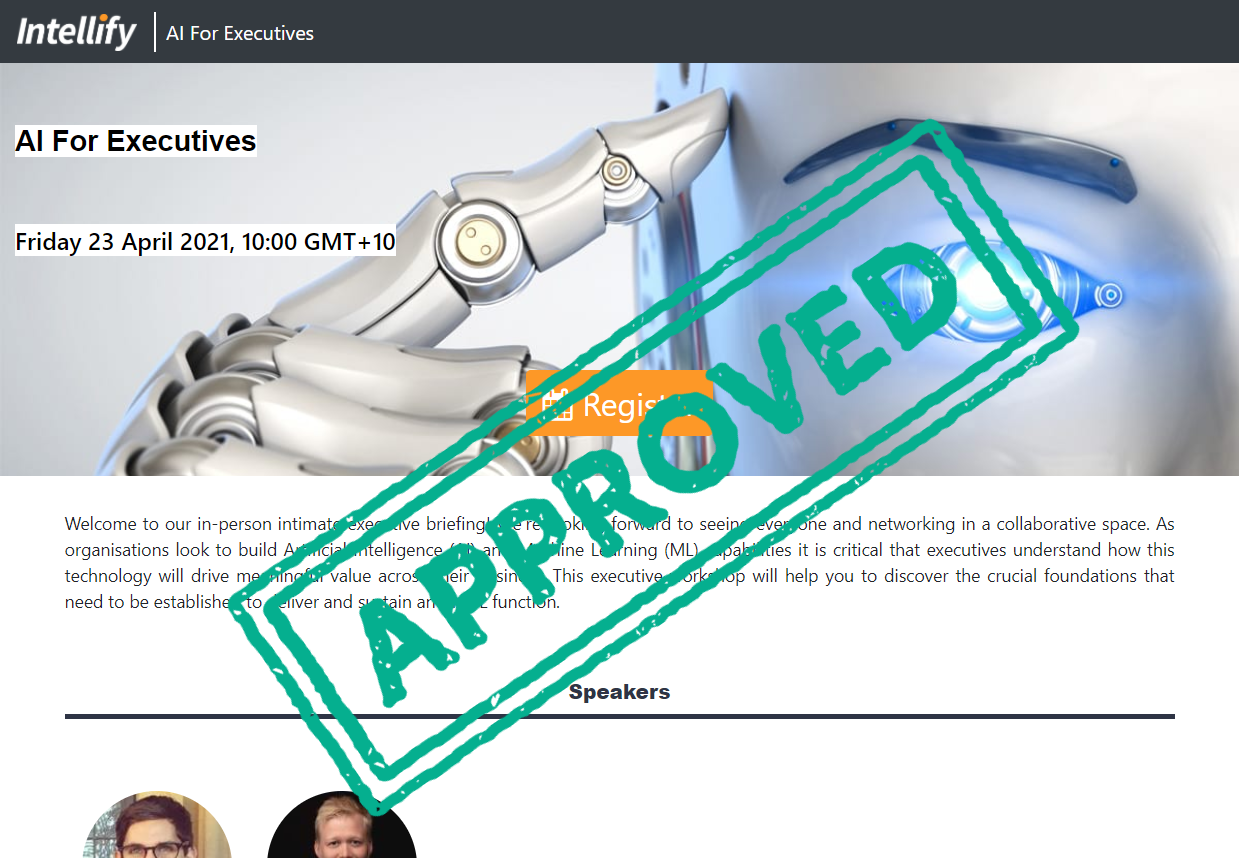
Colour, position and style the event title & date/time - Transform your Dynamics Marketing Event Portal
This post will show you how to change the change the colour, position and style of the event title & date/time on your Event Portal. By changing the text colour, adding highlight and positioning the text on the left it makes it easier use stylish background images.

Logos - Transform your Dynamics Marketing Event Portal
This post will show you how to add a logo to your Dynamics Marketing Event Portal

Navigation bar language & sign in - Transform your Dynamics Marketing Event Portal
This post will show you how to hide the ‘Change language’ and ‘Sign in’ buttons on your Event Portal navigation bar. Alternatively it will also tell you a bit more about the features and how to take advantage of them instead of hiding them!