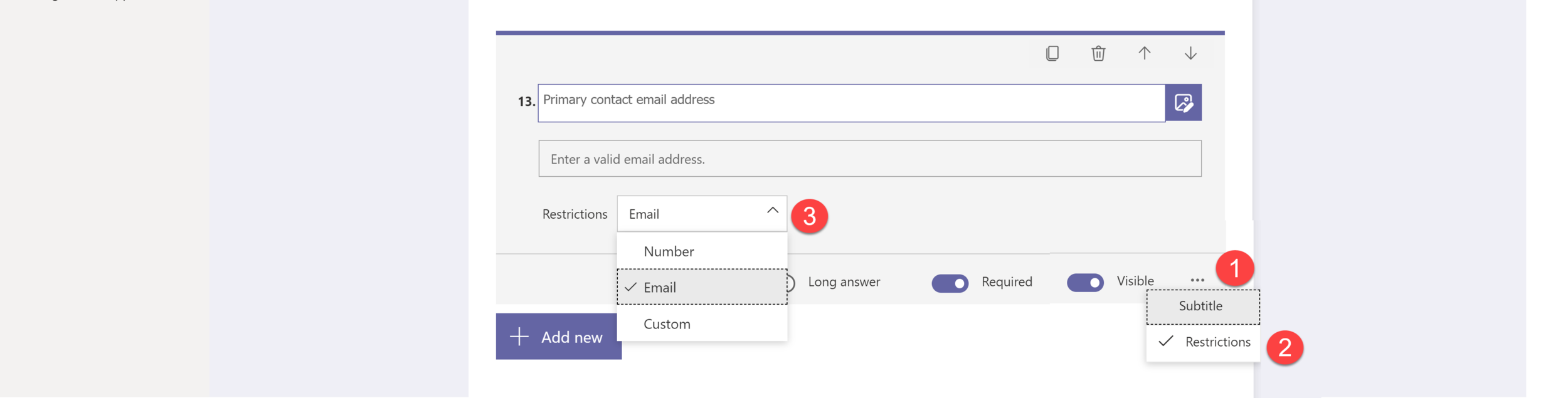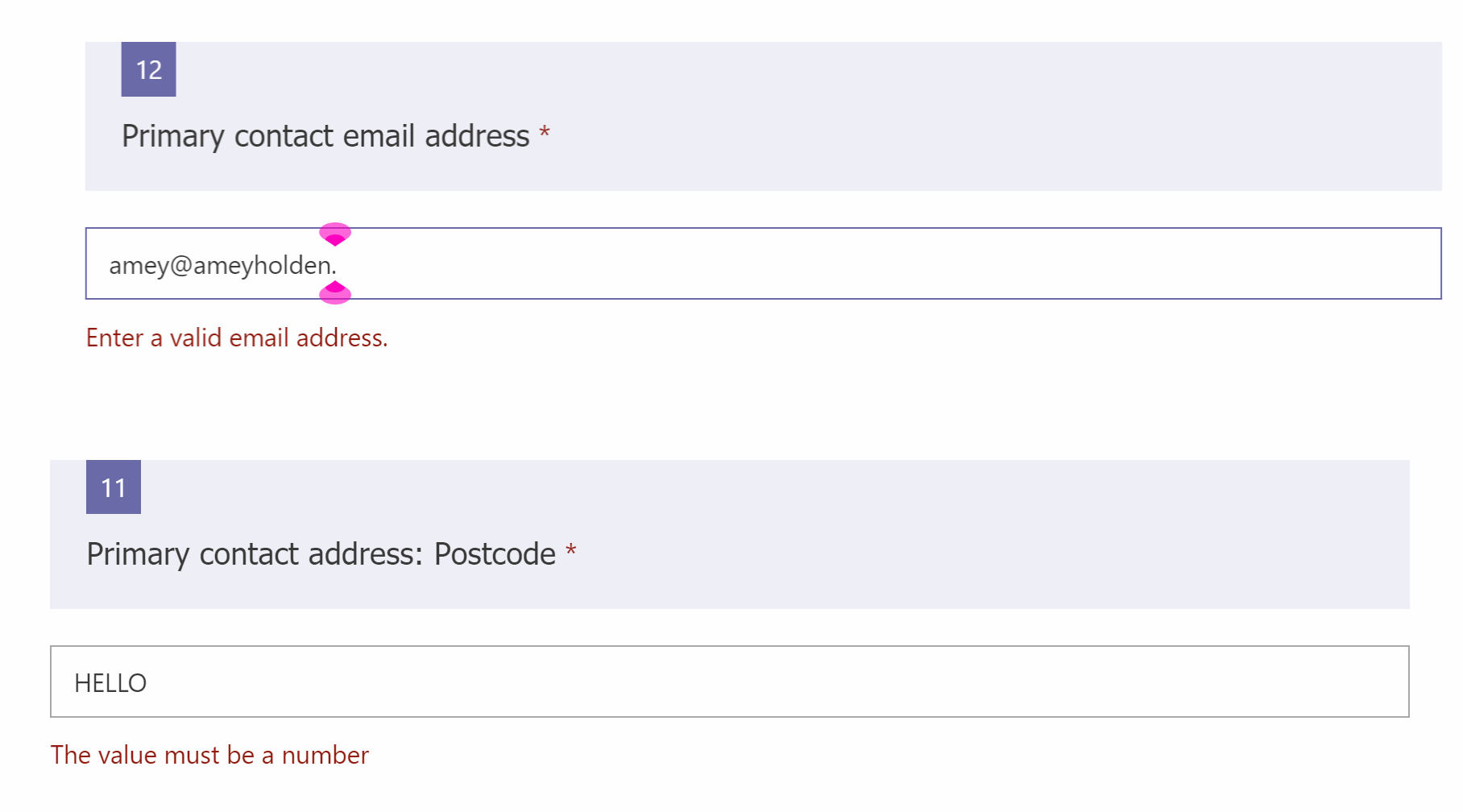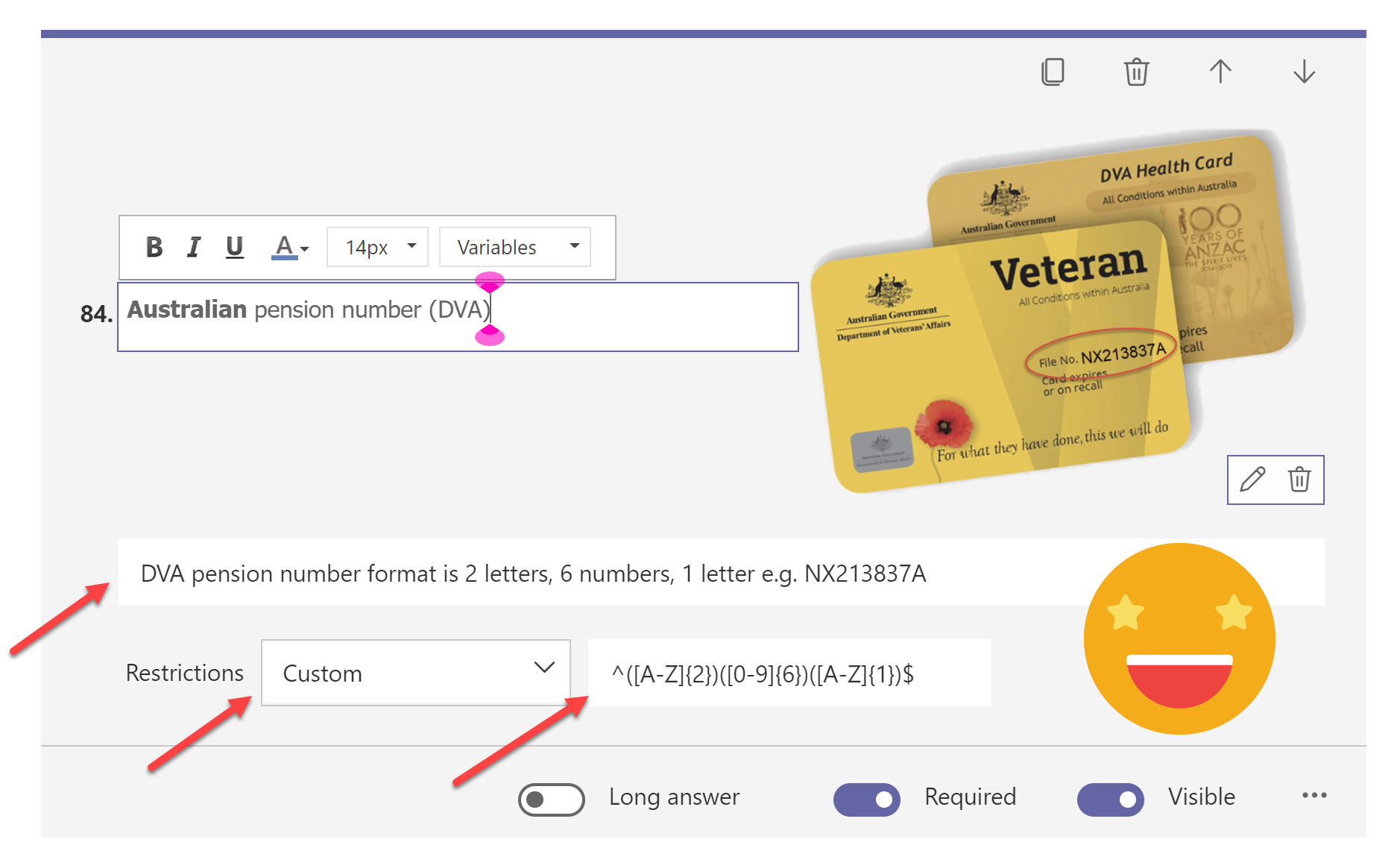Digitising paper-based application forms with Customer Voice - it’s not just a survey tool!
Not many people know or realise that Dynamics 365 Customer Voice is included for free (up to 2,000 survey responses per month) with most of the Dynamics 365 Enterprise products including Sales, Customer Service, Field Service, Marketing, and Human Resources. The other thing that is often not realised is that its much more sophisticated than just being a ‘survey tool’.
Welly Lee recently published a book “Working with Microsoft Forms and Customer Voice: Efficiently gather and manage customer feedback, insights, and experiences“ which formed part of the inspiration for this blog post. Lets talk about 'managing customer experiences’ with the help of customer voice and some of it’s fellow power platform friends.
P.S. If you don’t care about ‘the fluffy stuff’/scenario, skip to ‘The cool stuff I built’ section
Scenario
Any paper based application form experience that involves an external user, in this case let’s focus on applying for entry to a residential aged health care facility. What’s that? “Residential aged care is for senior citizens who can no longer live in their own home. It includes accommodation and personal care 24 hours a day, as well as access to nursing and general health care services.” [1]. It’s a difficult decision and time for everyone involved - family, loved ones and of course the person moving. As with all good government processes, there is a formal system including lots of paperwork, necessary ‘evidence’ for funding/access eligibility such as health assessments and difficult decisions.
OK, you get the picture, but what has customer voice surveys got to do with it?!
There are many ways to digitise a paper process
Canvas Power Apps: full control of UI, data source and experience. Ideal for internal processes and users, not so great for external users (for now 😉).
Portal Power Apps: an external-facing website that is based on your existing Dynamics Dataverse for its data source which can be accessed by both authenticated and unauthenticated users. Ideal in theory, but the additional price tag of extra licensing, time/experience needed to implement and the internal governance paperwork that comes with it make it a much less speedy ‘time to value’ endeavour.
Forms Processing with AI Builder: automate the process of turning paper data capture into electronical data reducing double entry efforts significantly. Will deliver a much greater experience for internal users processing the forms manually at present and hopefully a reduced waiting time for applicants, but we are still left with the manual data capture on forms which are often returned incomplete or impossible to read; have to be physically handled and delivered (harmful to the environment and your customers precious time); and its just so last decade to fill in a paper form!
The cool stuff I built
Ok enough waffle - what the heck did we do to use customer voice for an application process? Well ok not just customer voice, my good friend Power Automate got pretty involved too. This post is going to focus on the Customer Voice components, Power Automate details post pending!
Send the Application Form
The process often starts with an enquiry (either from the applicant themselves or more often their family), which is then followed by a personal tour of the facility all of which is captured and handled in their existing Dataverse Power App. On completion of the tour they are usually given a pile of paperwork to go away and fill out, let the digital experience begin.
Sending the application form from Dynamics 365
Using the wonderful ‘When a flow step is run from a business process flow’ trigger for Dataverse. Make sure you create your flow in the same solution as your business process flow, otherwise you won’t be able to add the step to the business Process Flow!
Then adding the flow step to our Business Process flow in Dynamics
This also allows us to pass information to custom variables in Customer Voice such as Customer name, the location they are applying for and the unique Enquiry ID. We also link the application back to the Enquiry and Contact data in Dynamics.
Send personalised information
Part of the enquiry process involves visiting a specific aged care facility (which we already know) so the email which we use to invite them to apply also dynamically generates links to additional pricing and facility information of the location they have enquired about.
Updating the application form
Last year, along with a new name ‘Customer Voice’ from Forms Pro - the product also got a pretty monumental facelift in terms of appearance and functionality. One of the most impressive parts was a taste of ‘Dev Ops’ in the world of Customer Voice. The introduction of ‘Projects’ they basically work like a ‘bucket’ or a Power Apps solution which can contain many surveys and be copied from one Dataverse environment to another. This means we can update and test the application form end to end in a sandbox environment safely without bringing the live application form down or doing changes directly in production. Just as your would do with all the other solution components.
Filling in the Application Form
Branding & personalisation
The form header is now heaps more customisable to any look and feel you are working towards without need to be a CSS guru! So the styling of the application for can represent the company’s brand with style and also personally invite the customer to apply using the data we have about they already in Dataverse.
Only ask for what you need
By using the branching rules we can show and hide questions or even skips particular sections based on the answers the customer provides. For example if I told you I don’t have an overseas pension, don’t show me the box asking for my overseas pension information. Listening to the customer and tailoring individual experiences.
Guide and inform the customer
One of the big issues with paper forms is missing or incorrect information being provided. We can use the imagery and restrictions on what format and type of data they enter in free text areas.
As standard you can add restrictions for Number only and Email formats
You can also use RegEx to have custom conditions and guidance too
Save in progress applications
This new feature is one of the main reasons I recommended customer voice as a viable solution for this application process. It often requires contributions from multiple family members and may be filled in over a period of days or sessions once the information required is available. So the ability to exit the application during the completion and start back where you left off is ideal. The data is saved in reference to the unique link so anyone with the link can pick up the application and add details along the way.
Admittedly it’s not the best ‘user experience’ yet, but hopefully this will get ironed out soon!
Track your progress
The application form requires a lot of information, so its only fair that we set the customer expectations appropriately and guide them along the process with this lovely little indicator which reactively increases/decreases in accordance to the branching rules applied.
P.s. It would be even cooler if they could click to jump to a specific section rather than navigating back but that’s not possible (yet!)
Follow up actions
Request supporting documents & evidence
Every customer application is unique and the additional evidence & supporting documents they need to provide depends on lots of factors which we find out about by them completing the application form. So once they submit their response we are able to use their answers to given them clear and personalised guidance on what they need to do next.
And also provide the same information back to Dynamics 365 as enquiry notes for the internal user to track.
Processing the Application Form
This is the bit where the fact that all the Customer Voice data stored in Dataverse really cool!
Track application progress
As a unique invitation is sent to the applicant and linked back to the specific enquiry. The user can pick up the invite from the enquiry in Dynamics and check in on the survey status as it moves from sent to opened, started and finally submitted.
View and download responses
Once the application is complete the response can also be tracked back to the enquiry. Users with access can review the submission both in the Dynamics Power App and also in context of the original webform. Previously all this data would have to be manually entered from the paper form into various other systems and forms for future processing, now they can easily copy/paste/search the data from their application. We could use some word template wizardry to produce this as a file which can be shared/stored if required for auditing reasons but for now we could also just convert it straight to a PDF without having to build anything else.
You might also notice how pretty and simplified the cards are on my activity timeline, this will be a future blog post but also check out how you can control what info is shown/not show on each activity type in the timeline -> More Info
What’s next?
This is just the first step of automating the digital application, there is so much more potential just waiting to be added!
Auto pre-filling survey questions: this functionality is coming to customer voice in September 2021 and since we already know a lot of this information, especially for returning customers this is top of the list to implement once available!
Leveraging the data to automate internal paperwork: now we have all this information in Dataverse, we can use it to automate the production of internal paperwork that is required to continue the application process through to a happy customer landing in their new or holiday home. Goodbye copy/paste/search!
Document management: rather than having the supporting documents being sent by email, we want the customer to be able to provide them both during the application process and afterwards without having to process and file them manually on the other end. Uploading files to customer voice surveys is currently only available for internal authenticated users - but hopefully not for long..?! ps. please vote!
Customer updates and reminders: communicating with the customer regularly to request additional details, remind them to send necessary evidence and keep them updated on the process without having to call up and ask.