Looking for something in particular?
Categories
- AI Builder 3
- Azure 10
- Canvas Power Apps 4
- Custom Pages 5
- Customer Insights - Journeys 11
- Customer Voice 6
- Dataverse 26
- Dynamics 365 40
- Dynamics 365 Marketing 88
- Dynamics 365 Portals 11
- Dynamics 365 for Outlook 3
- JavaScript 9
- Marketing (Non Dynamics 365) 7
- Micro Enterprise Financials 2
- Microsoft Excel 2
- Microsoft Forms 2
- Microsoft PowerPoint 2
- Microsoft Teams 2
- Model-driven Power Apps 38
- Office 365 3
- OneDrive 1
- Outlook 2
- PCF & Custom Controls 14
- Power Automate 79
- Power BI 3
- Power Platform 5
- SharePoint 4
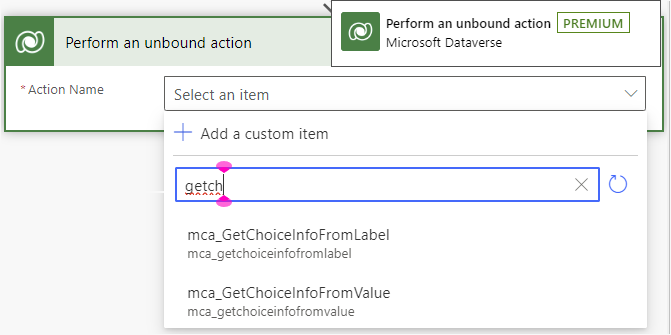
Converting Dataverse Choice(s), (Multi-select) Option Sets, or Picklists in Power Automate
How to use single step Dataverse Custom Actions in Power Automate to convert choice/choices column value (integer) to label (words) and back again.
Also more fondly know as Option Sets, Multi Select Option Sets and Picklists.
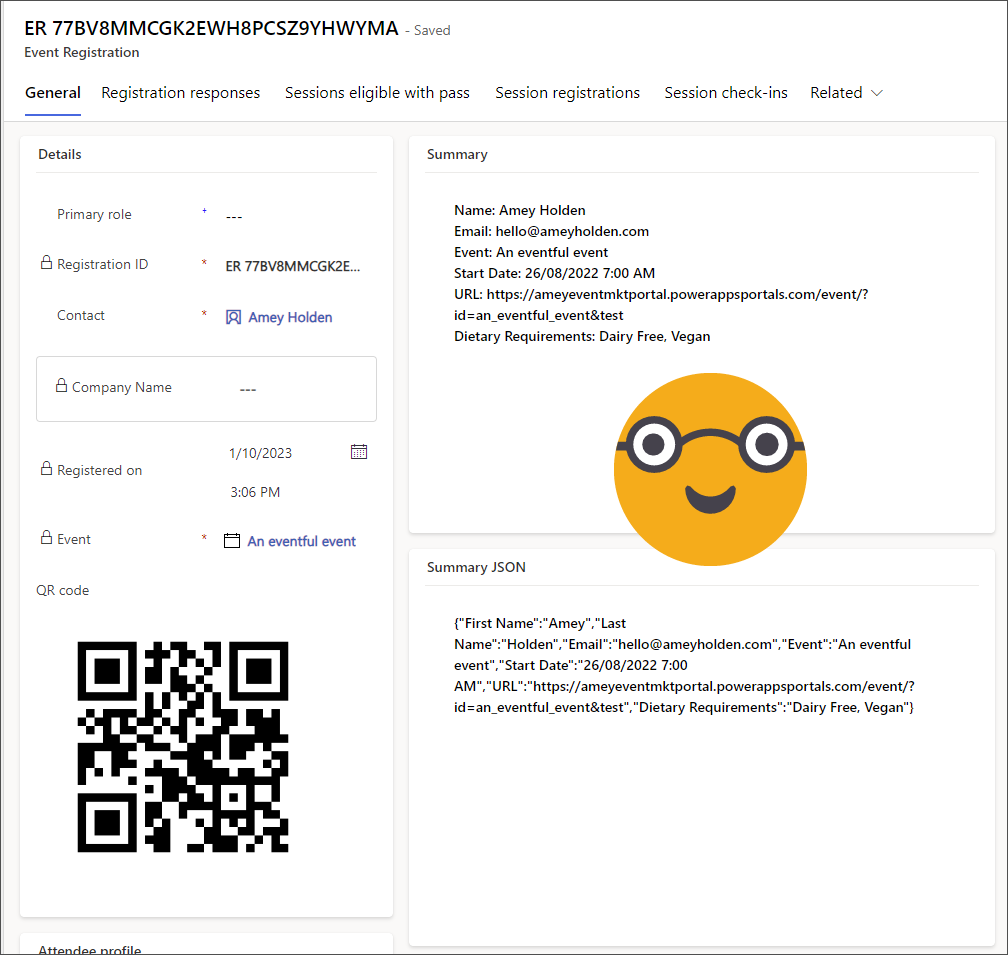
Show Form Submission and Event Registration Summaries in Dynamics 365 Marketing
Easily access Dynamics 365 Marketing form submission and event registration summaries (including custom registration fields) in the activity timeline, and also on the event or form itself!
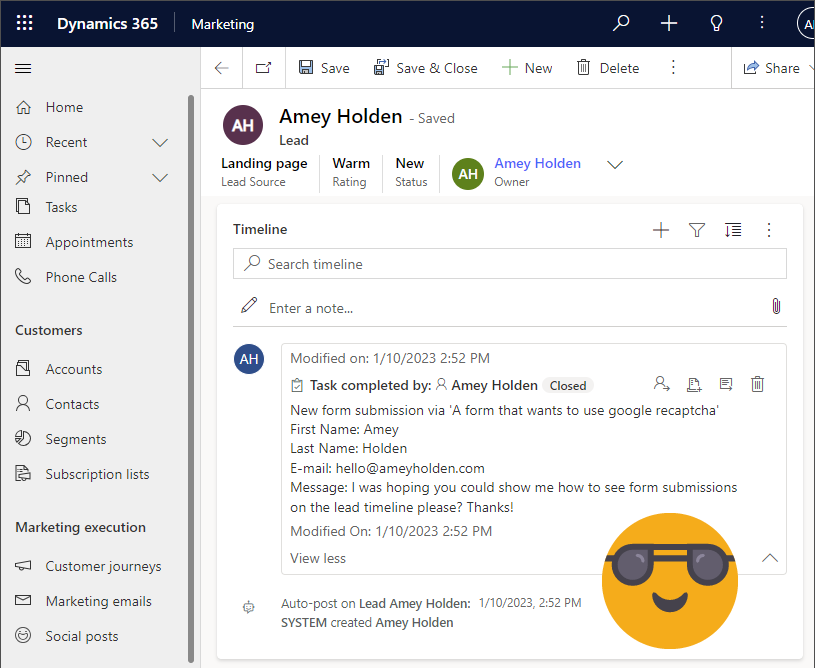
Create Form Submission and Event Registration Summaries in Dynamics 365 Marketing
Create Dynamics 365 Marketing form submission and event registration summaries (including custom registration fields) to use in timeline posts, form exports and easier access to important details that are notoriously difficult to find!
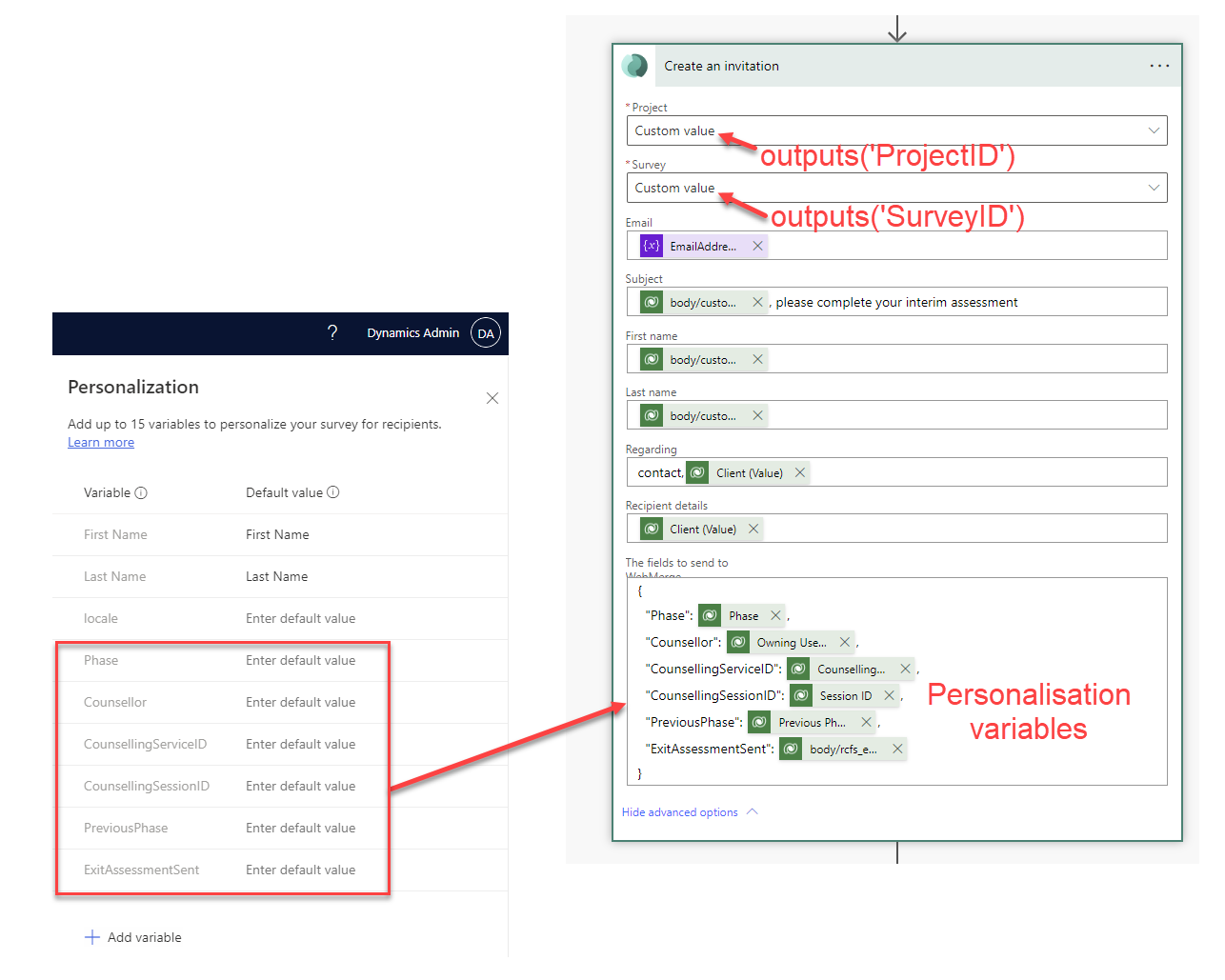
Dynamic inputs for Project and Survey IDs in Customer Voice Survey actions in Power Automate
How to move flows between environments that use Customer Voice ‘Create an invitation’ or ‘Send a survey’ actions AND survey variables without post deployment edits or environment variables. Including how to navigate the ominous ‘The fields to send to Web Merge’.
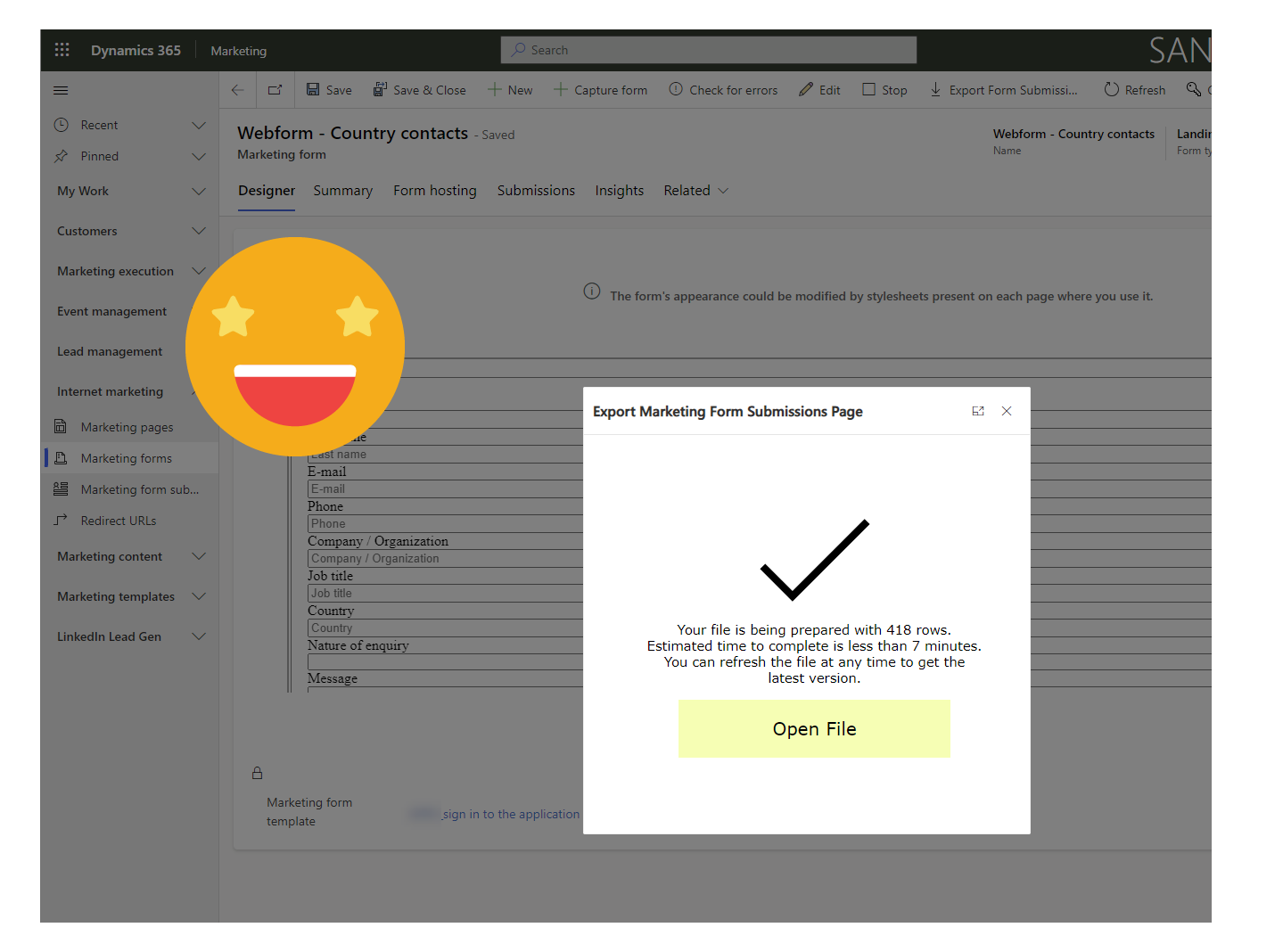
Export Marketing Form Submissions in Dynamics 365 Marketing
How to enable the power of exporting marketing form submissions in Dynamics 365 Marketing. This blog will show you how we can use a custom page, custom button and some power automate magic to be able to export marketing form submissions into a lovely excel spreadsheet.
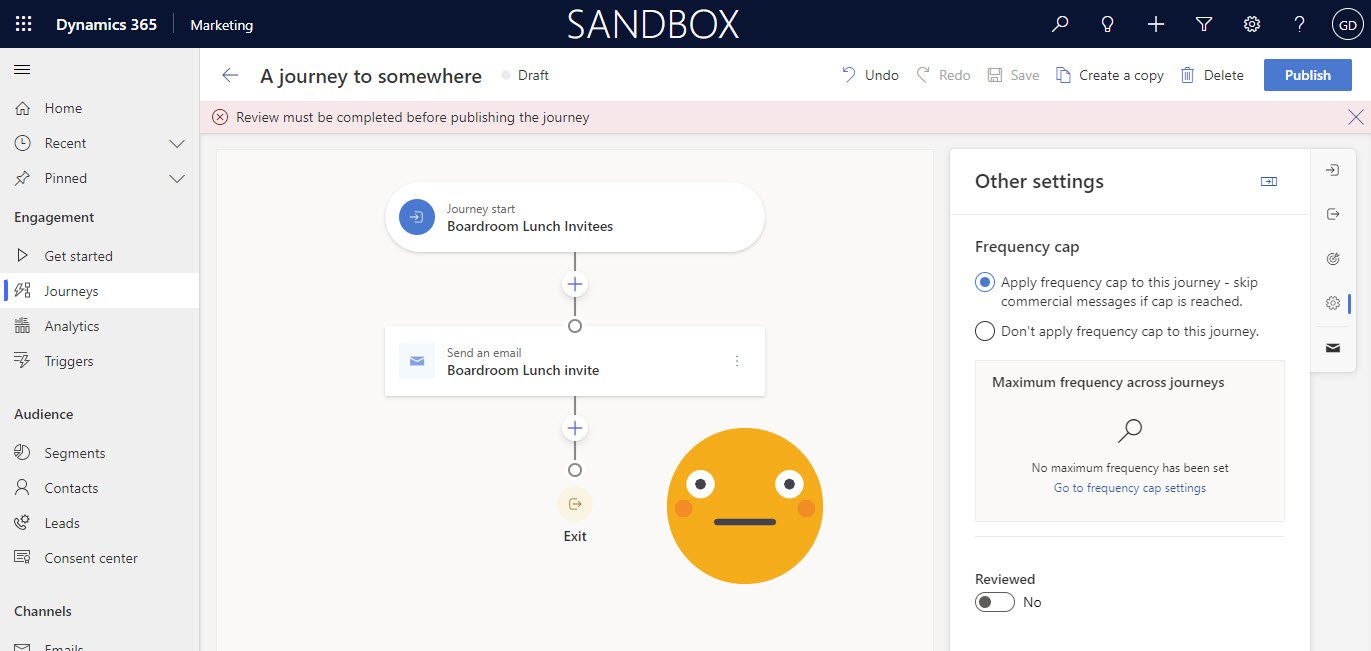
Restrict Access to Publish Journeys in Dynamics 365 Marketing
Publishing a journey sends emails out and starts all sorts of magical automations in Dynamics 365 Marketing. technical checks are built into the system but business checks are not. This post will show you how to restrict who can or cannot publish a journey without review and approval from authorised user.
Why? To give users confidence usinf Dynamics 365 Marketing and other vested parties (technical support teams, marketing & business relationship managers, leadership personnel etc.) reassurance that things are less likely to go wrong.
Hopefully this can help more customers success with Dynamics 365 Marketing!

Mapping Lookup values from Dynamics 365 Marketing Form Submissions with Power Automate
How to make sense of lookup responses in a Marketing Form submission, when the form response says {"Id":"b580cd20-8e2a-ee11-bdf4-0022482578b5","LogicalName":"amey_country"} but what it actually means is ‘Australia’. If your users can’t speak GUID then this ones for you.

Delete internal emails from Dynamics 365 or Dataverse
How to delete internal emails from Dataverse or Dynamics 365 to keep private things private, without loosing visibility of important customer (and potential customer) communications for your sales, service and any other customer relationship management users.
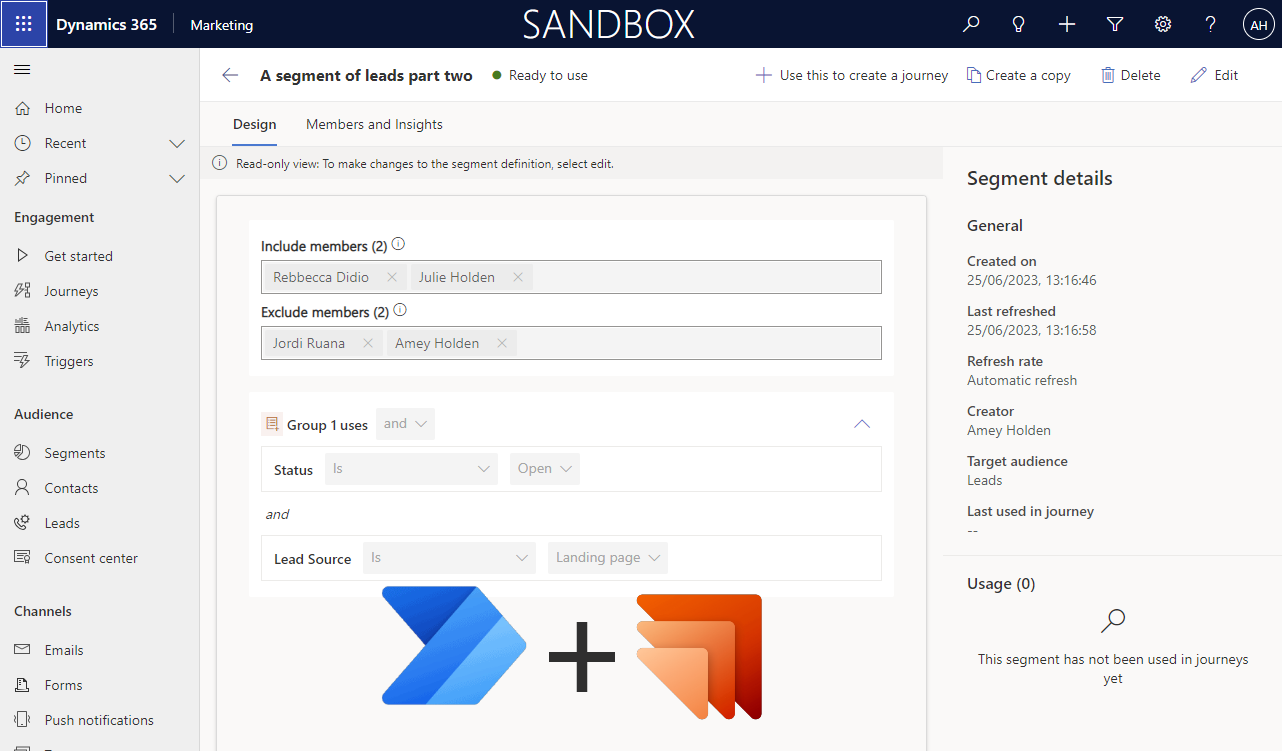
Create Dynamics 365 Marketing Segments with Power Automate
Create and set ‘ready to use’ a Dynamics 365 Real-time Marketing segment as part of your automations using a Power Automate flow.
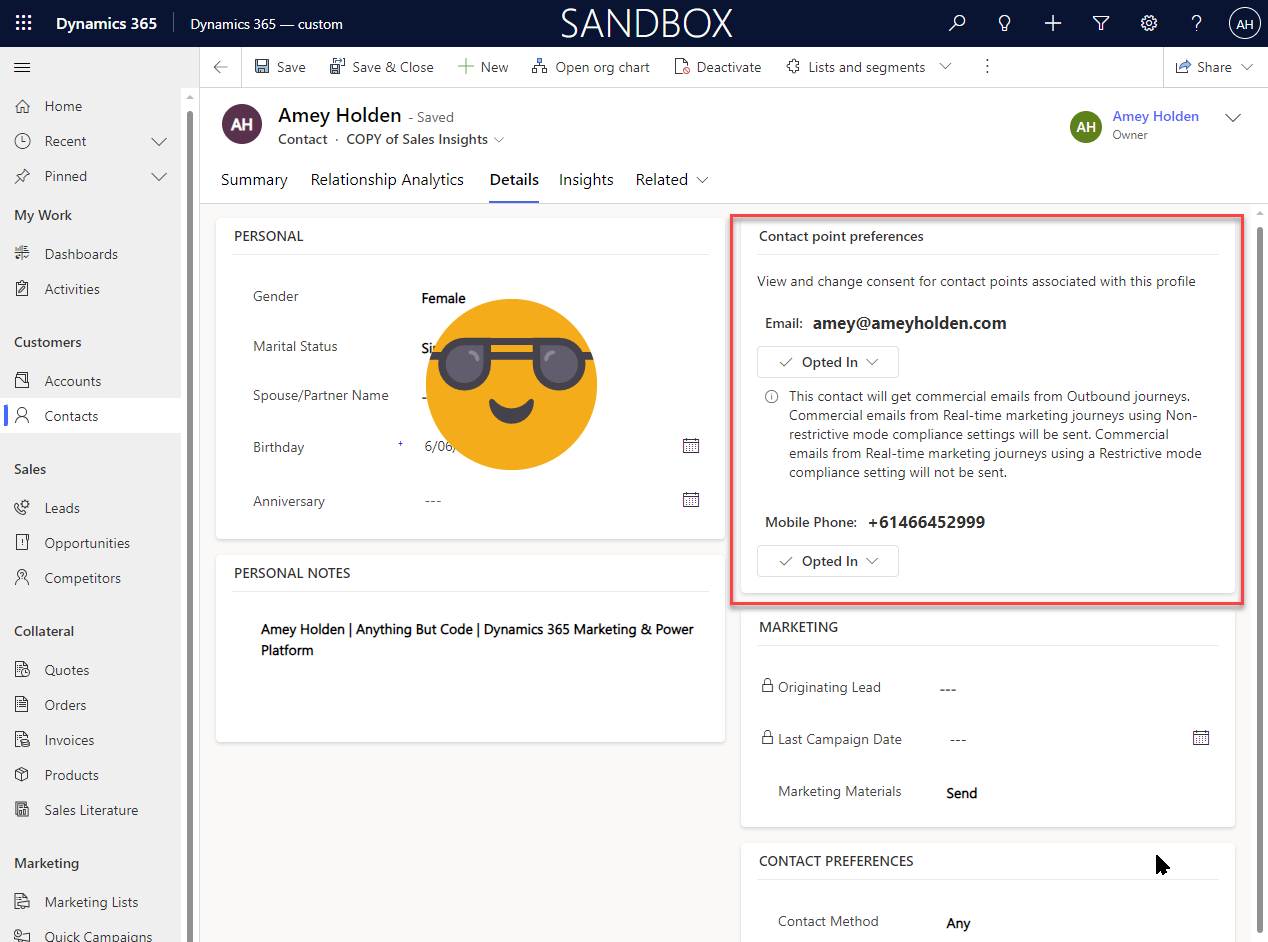
Add the Contact Point Preferences control for Dynamics 365 Marketing to Contact forms
Contact point consent is the new way to manage consent in Dynamics 365 real-time marketing. This post shows you how to add the contact point preferences control onto a custom contact form, so that you can manage consent from any Contact form.
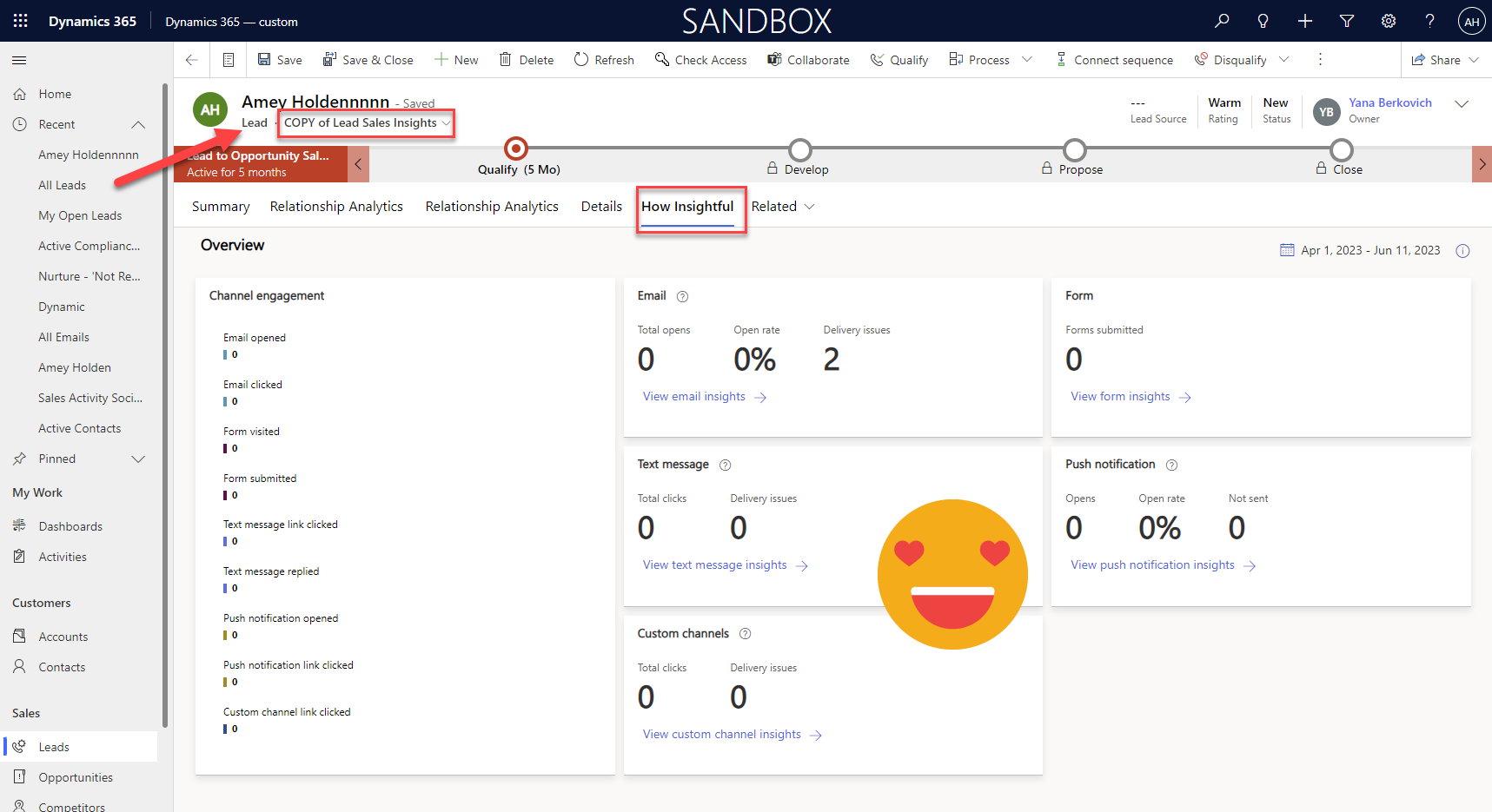
Add the Insights tab to Lead and Contact forms in Dynamics 365 Marketing
Insights for real-time marketing in Dynamics 365 is now available on Lead and Contact forms, but only the out of the box Marketing form. This post shows you how to add the insights tab onto your custom Lead and Contact forms.
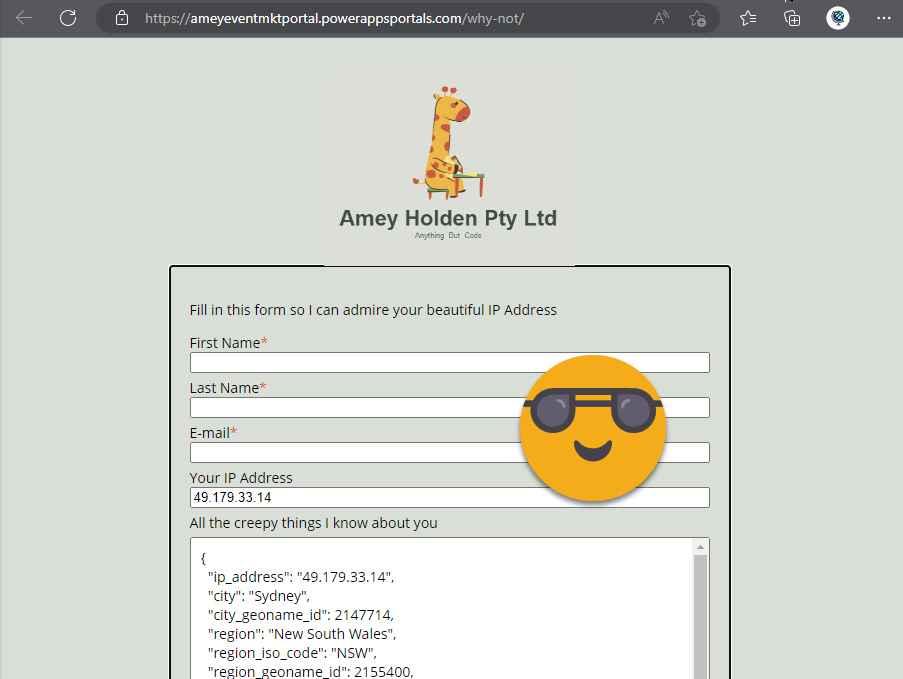
Capture IP Address and Geolocation Data with Dynamics 365 Marketing Forms
How to capture IP address, country, timezone and connection details in Dynamics 365 Marketing forms, so you can know exactly where your web form traffic is coming from!
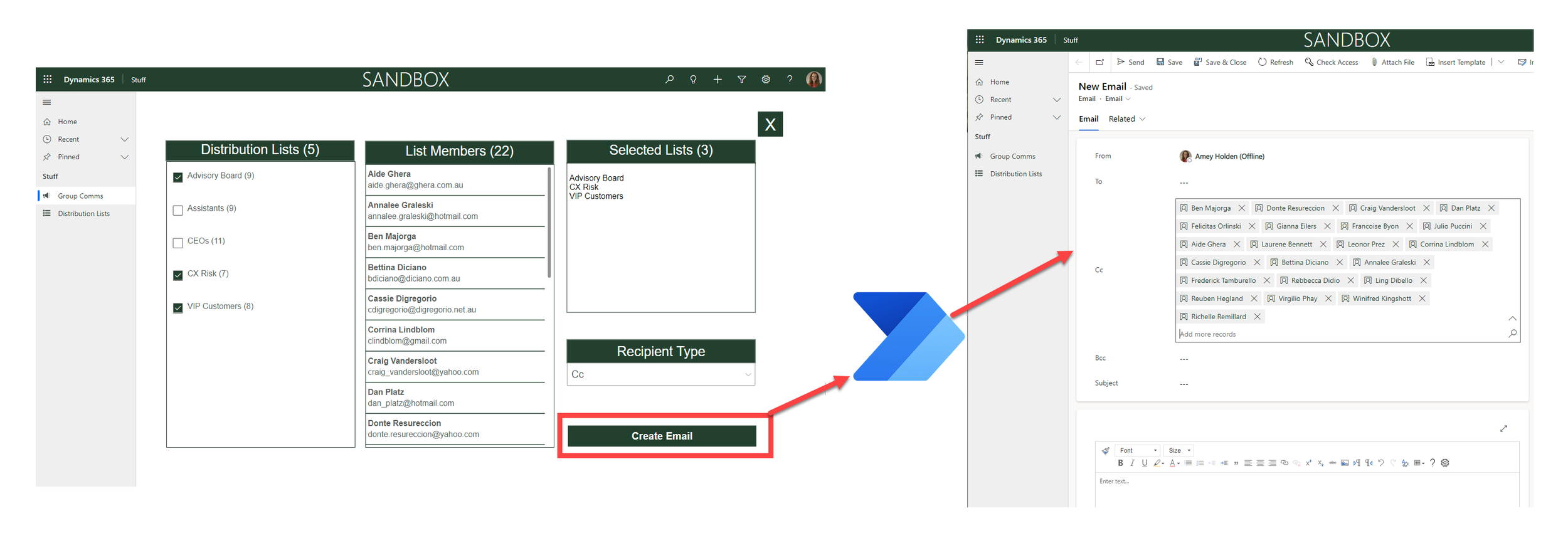
‘Distribution List’ Emails and Appointments with Power Automate
Automating the creation of Dataverse Activities to lists or groups of contacts. This post shows you how to build power automate flow that does the magic behind the scenes of the custom page in my last post ‘Distribution Lists’ in model-driven apps.
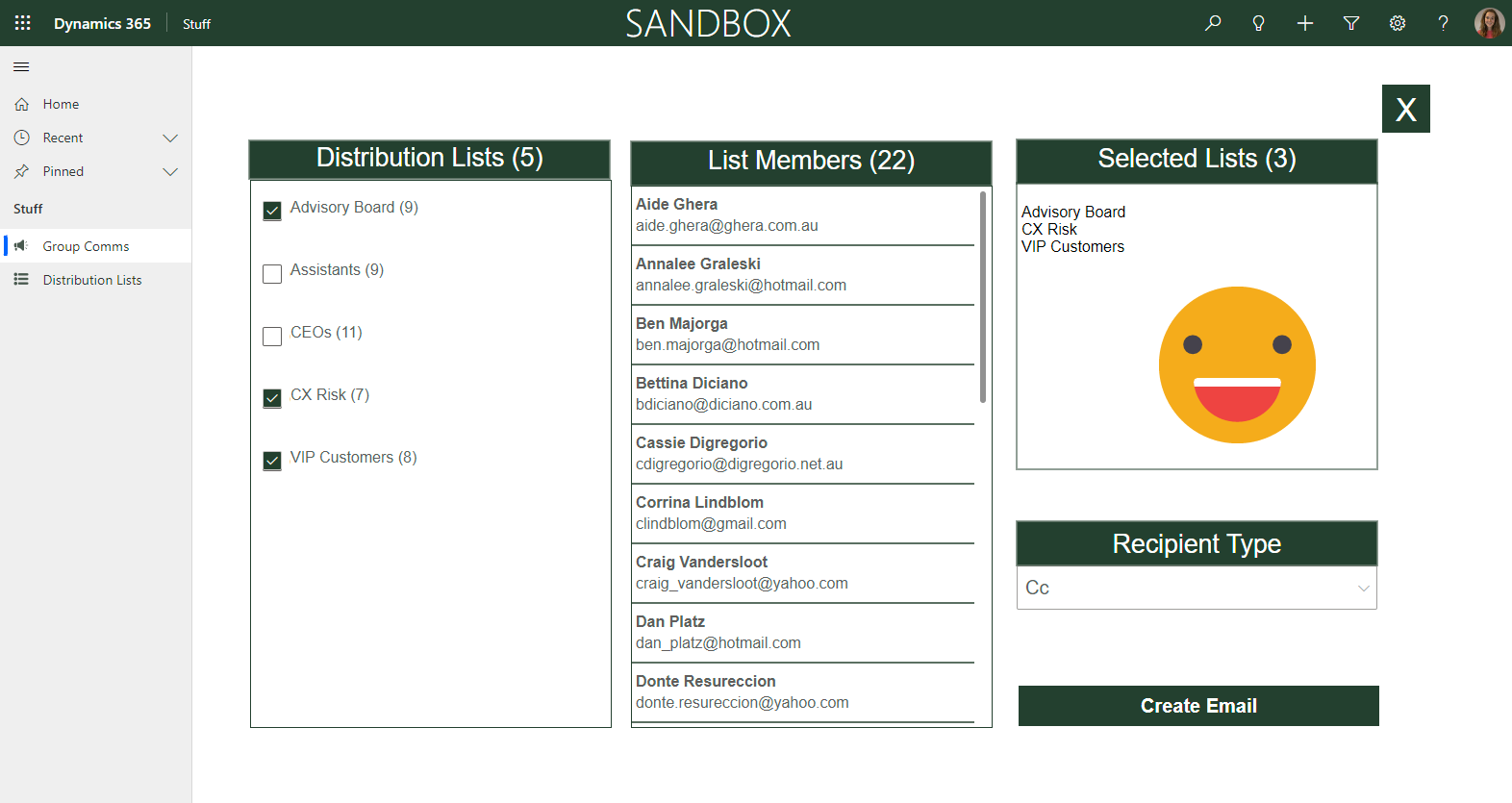
‘Distribution Lists’ in model-driven apps
Send group emails and appointment invitations to Contacts in model-driven apps and Dynamics 365 using Distribution Lists. This custom page allows you to browse and select one or many distribution lists, review the contacts who belong to those lists, then create an appointment or an email (and the type of recipient - To, CC or BCC) with the click of a button.
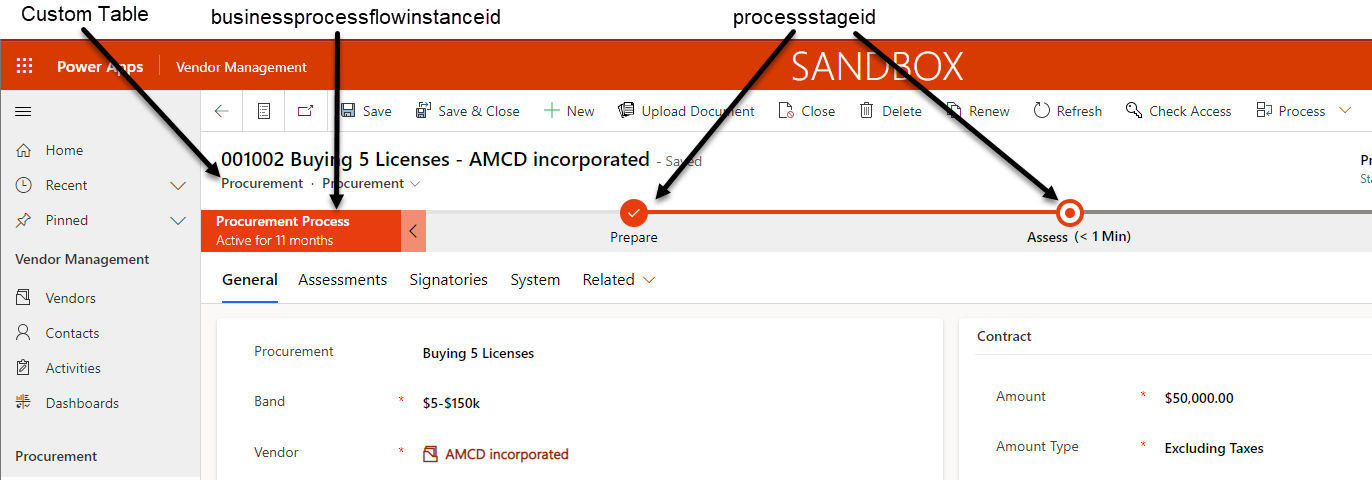
Change Business Process Flow Stage with Power Automate
How to automatically update the stage of a business process flow stage for Dataverse model-driven apps and Dynamics 365, with only three steps in Power Automate. A very efficient and up to date version, with some pointers on how to work with business process flows on custom tables too.
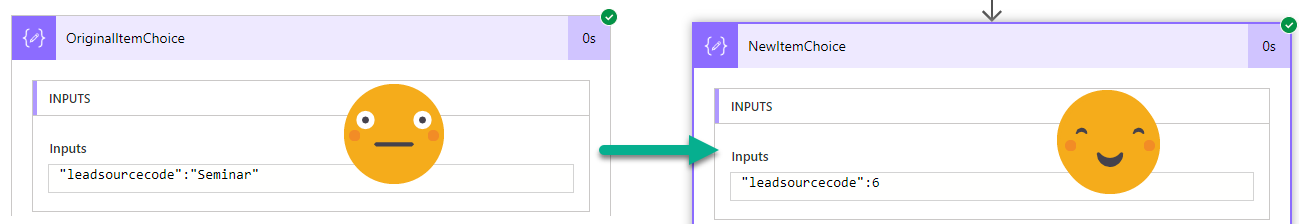
Choices: Spreadsheet or CSV into Dynamics 365 JSON
Extending the previous post ‘Convert a spreadsheet or CSV file into a Marketing List in Dynamics 365 - Strings’ to populate Choice (Option Set) values in the Dataverse JSON, rather than just strings.
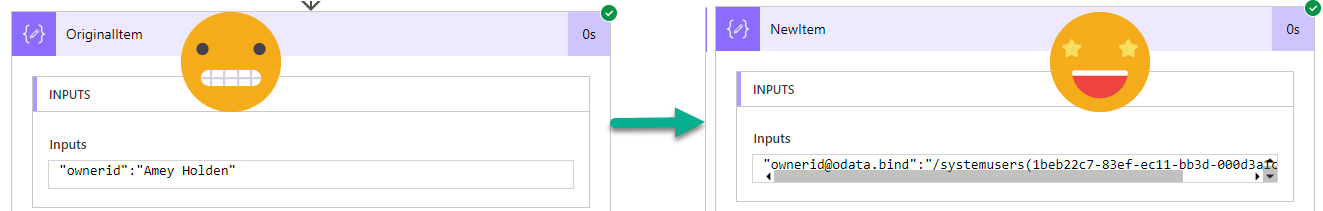
Lookups and Owners: Spreadsheet or CSV into Dynamics 365 JSON
Extending the previous post ‘Convert a spreadsheet or CSV file into a Marketing List in Dynamics 365 - Strings’ to populate Lookup values in the Dataverse JSON, rather than just strings.
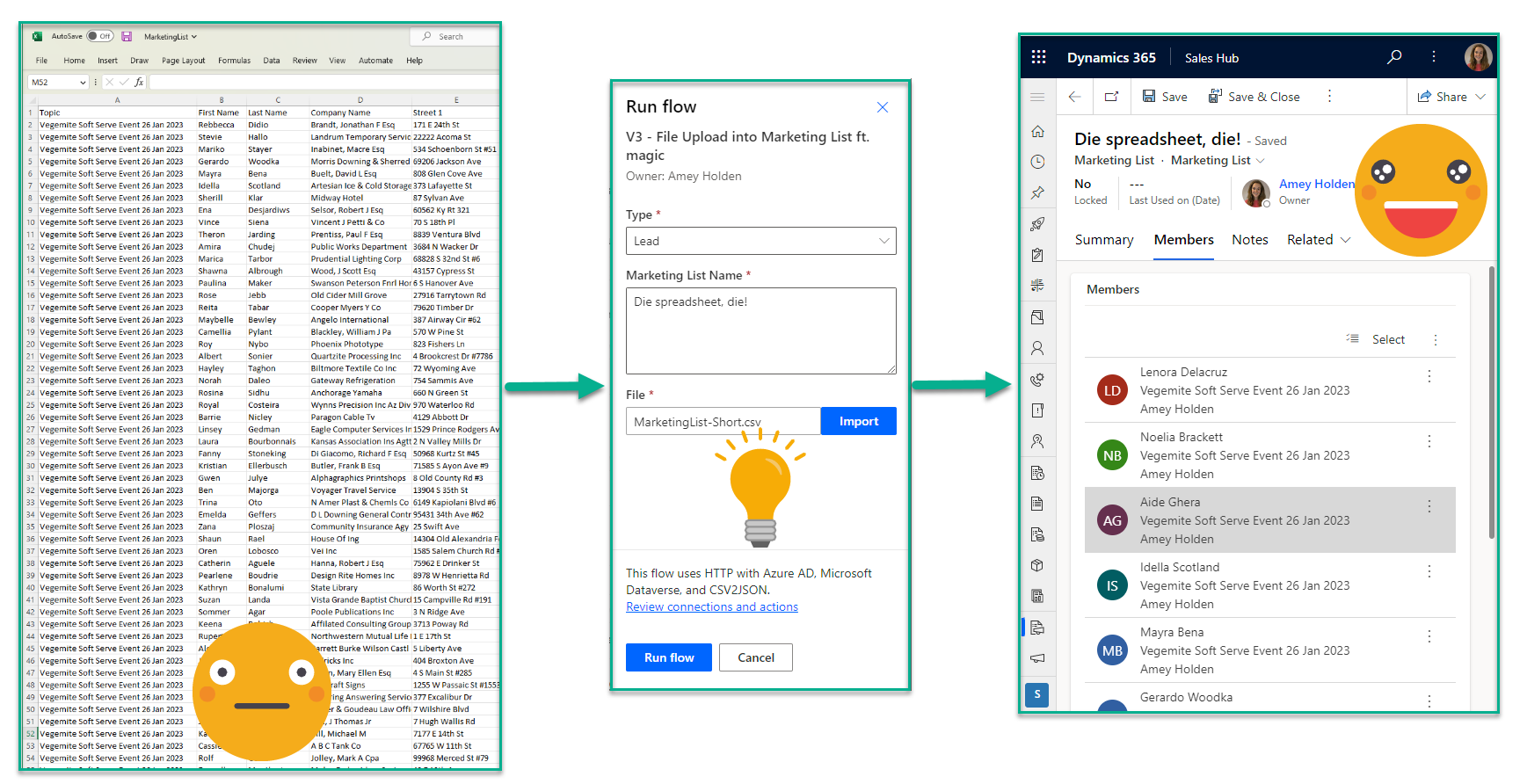
Convert a spreadsheet or CSV file into a Marketing List in Dynamics 365 - Strings
How to import a spreadsheet list of contacts or leads, into a marketing list in Dynamics 365 or Dataverse. If they are all new rows, its not too bad, but otherwise its a very manual export/import/VLOOKUP hodgepodge.
This post will show you how to create a flow which turns a CSV file with display names, into a populated marketing list in Dynamics 365. The fields are flexible. Import Contacts or Leads. Use New or Existing rows. Populated Standard or Custom fields.
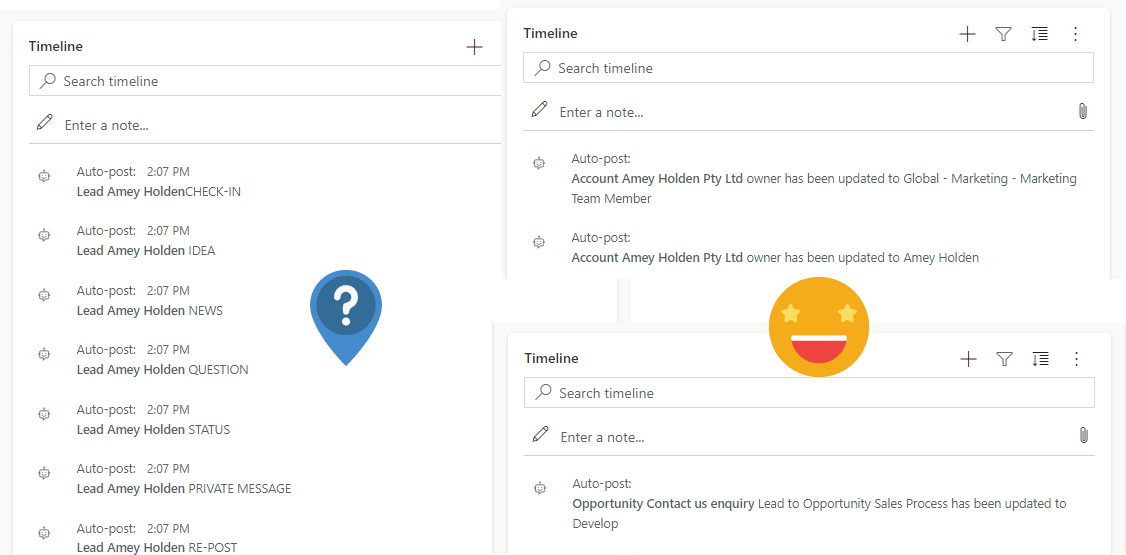
Automate Timeline Posts in Dataverse Model-driven Apps for important events
Within Dataverse is there a way to have automatic posts to the timeline for events such as entry and exit of business process stages, change in ownership of the record, etc.?“ - of course!
How to automate useful auto posts into the timeline using Power Automate so you can get stuff done - quicker. The Dataverse timeline isn't just for activities in Model-driven Power Apps.
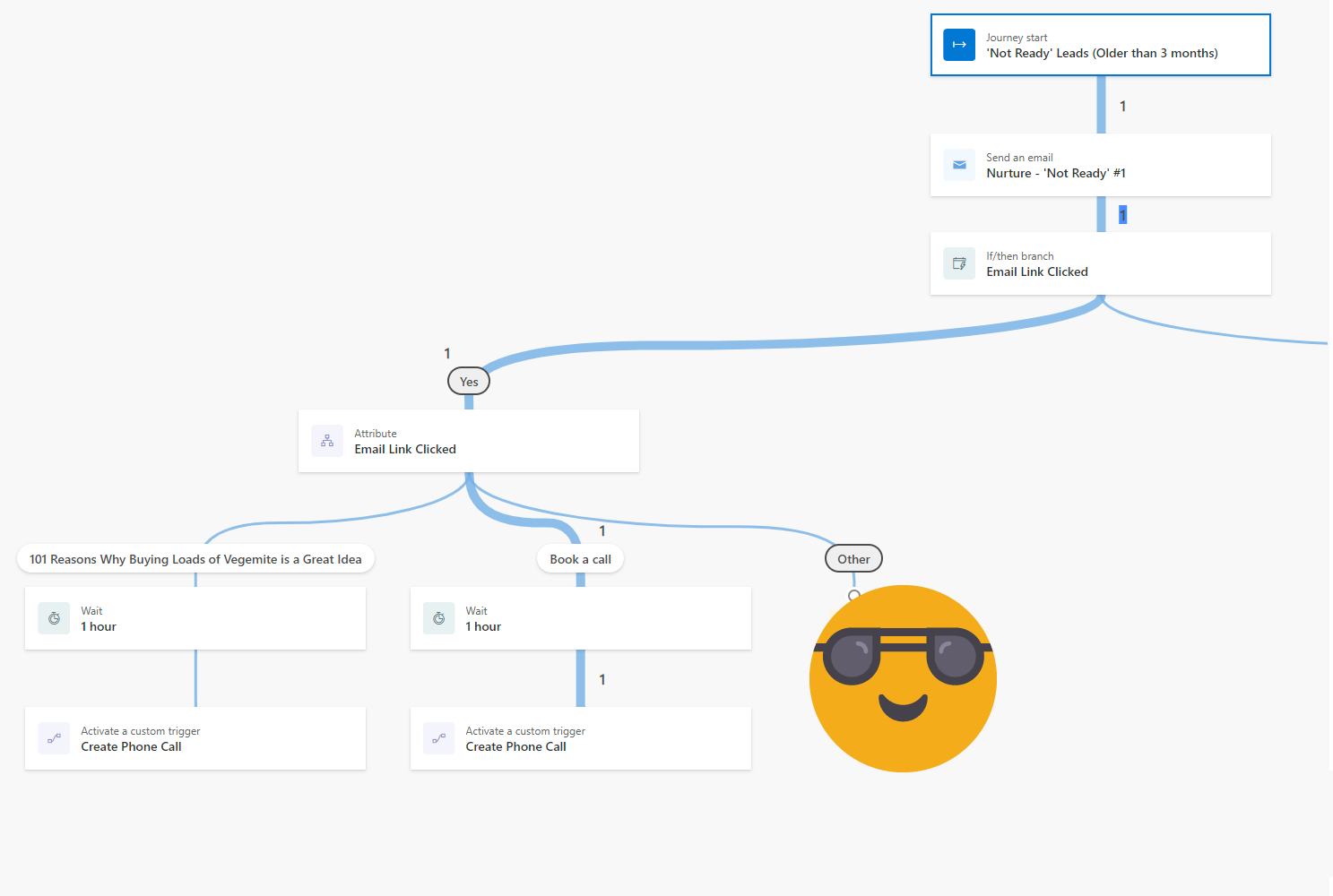
Create sales tasks and phone calls directly from Real-time Dynamics 365 Marketing Journeys
Handing over a good lead to the sales team at the right time is important. Knowing when a prospect needs further enrichment is valuable. Wouldn’t it be good if we could automate activities and notifications, at the right time, based on customer interactions as part of our real-time marketing journeys?
Activate a custom trigger to call a flow that creates the sales activity from within a marketing journey to help you achieve your marketing metric KPIs