Looking for something in particular?
Categories
- AI Builder 3
- Azure 10
- Canvas Power Apps 4
- Custom Pages 5
- Customer Insights - Journeys 1
- Customer Voice 6
- Dataverse 25
- Dynamics 365 39
- Dynamics 365 Marketing 87
- Dynamics 365 Portals 11
- Dynamics 365 for Outlook 3
- JavaScript 9
- Marketing (Non Dynamics 365) 7
- Micro Enterprise Financials 2
- Microsoft Excel 2
- Microsoft Forms 2
- Microsoft PowerPoint 2
- Microsoft Teams 2
- Model-driven Power Apps 37
- Office 365 3
- OneDrive 1
- Outlook 2
- PCF & Custom Controls 14
- Power Automate 74
- Power BI 3
- Power Platform 5
- SharePoint 4
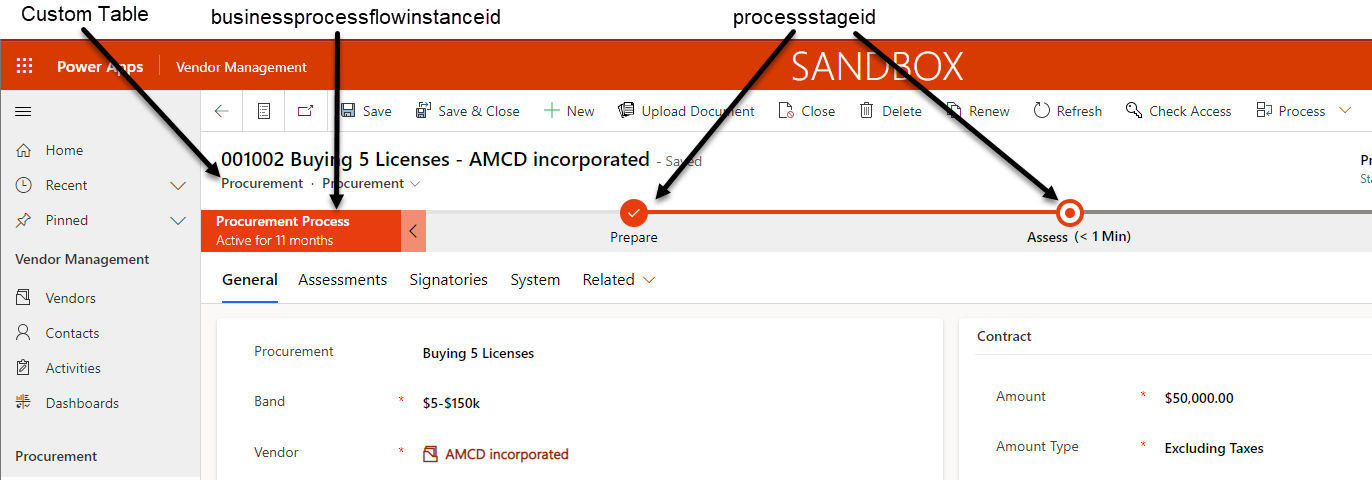
Change Business Process Flow Stage with Power Automate
How to automatically update the stage of a business process flow stage for Dataverse model-driven apps and Dynamics 365, with only three steps in Power Automate. A very efficient and up to date version, with some pointers on how to work with business process flows on custom tables too.
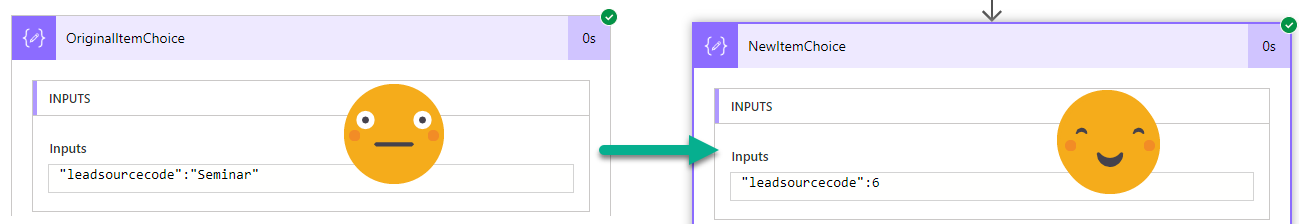
Choices: Spreadsheet or CSV into Dynamics 365 JSON
Extending the previous post ‘Convert a spreadsheet or CSV file into a Marketing List in Dynamics 365 - Strings’ to populate Choice (Option Set) values in the Dataverse JSON, rather than just strings.
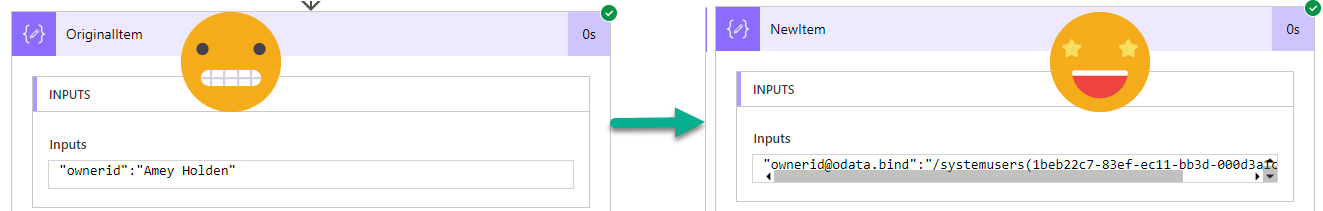
Lookups and Owners: Spreadsheet or CSV into Dynamics 365 JSON
Extending the previous post ‘Convert a spreadsheet or CSV file into a Marketing List in Dynamics 365 - Strings’ to populate Lookup values in the Dataverse JSON, rather than just strings.
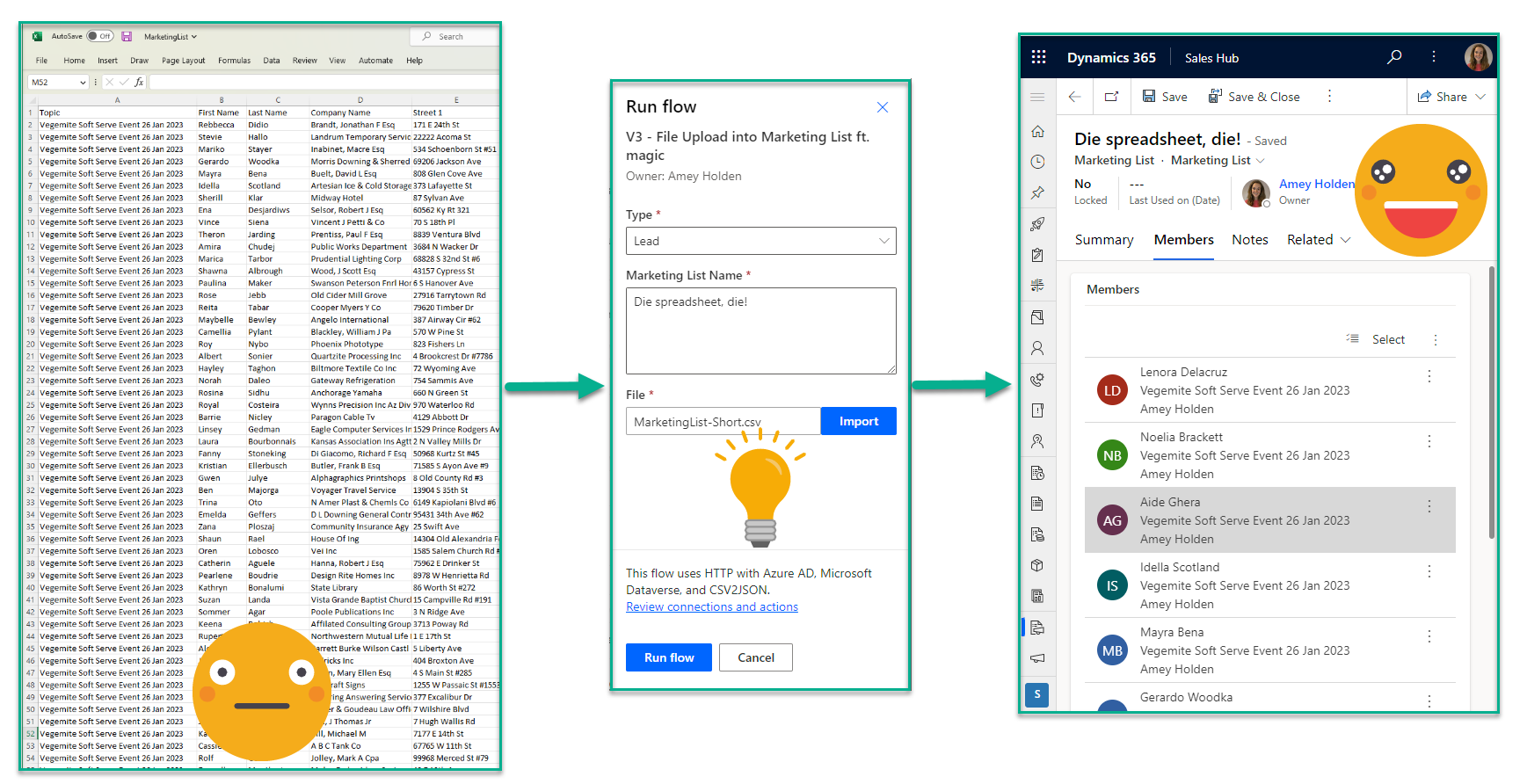
Convert a spreadsheet or CSV file into a Marketing List in Dynamics 365 - Strings
How to import a spreadsheet list of contacts or leads, into a marketing list in Dynamics 365 or Dataverse. If they are all new rows, its not too bad, but otherwise its a very manual export/import/VLOOKUP hodgepodge.
This post will show you how to create a flow which turns a CSV file with display names, into a populated marketing list in Dynamics 365. The fields are flexible. Import Contacts or Leads. Use New or Existing rows. Populated Standard or Custom fields.
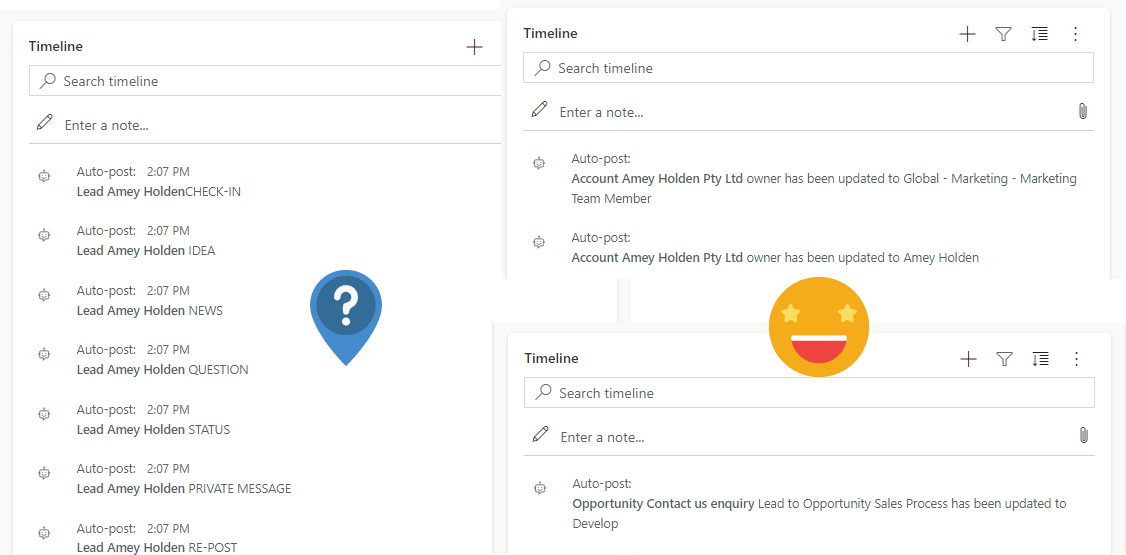
Automate Timeline Posts in Dataverse Model-driven Apps for important events
Within Dataverse is there a way to have automatic posts to the timeline for events such as entry and exit of business process stages, change in ownership of the record, etc.?“ - of course!
How to automate useful auto posts into the timeline using Power Automate so you can get stuff done - quicker. The Dataverse timeline isn't just for activities in Model-driven Power Apps.
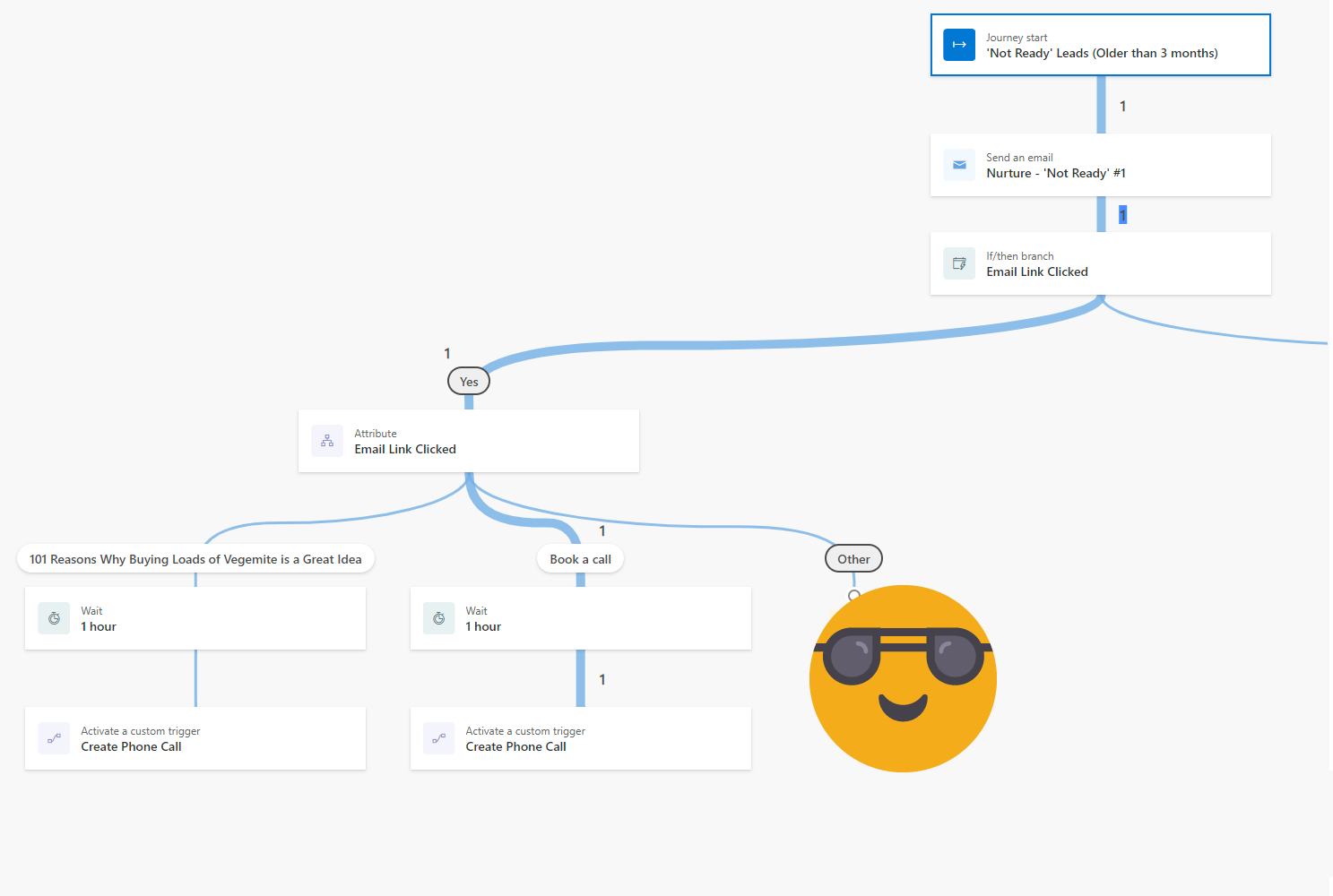
Create sales tasks and phone calls directly from Real-time Dynamics 365 Marketing Journeys
Handing over a good lead to the sales team at the right time is important. Knowing when a prospect needs further enrichment is valuable. Wouldn’t it be good if we could automate activities and notifications, at the right time, based on customer interactions as part of our real-time marketing journeys?
Activate a custom trigger to call a flow that creates the sales activity from within a marketing journey to help you achieve your marketing metric KPIs
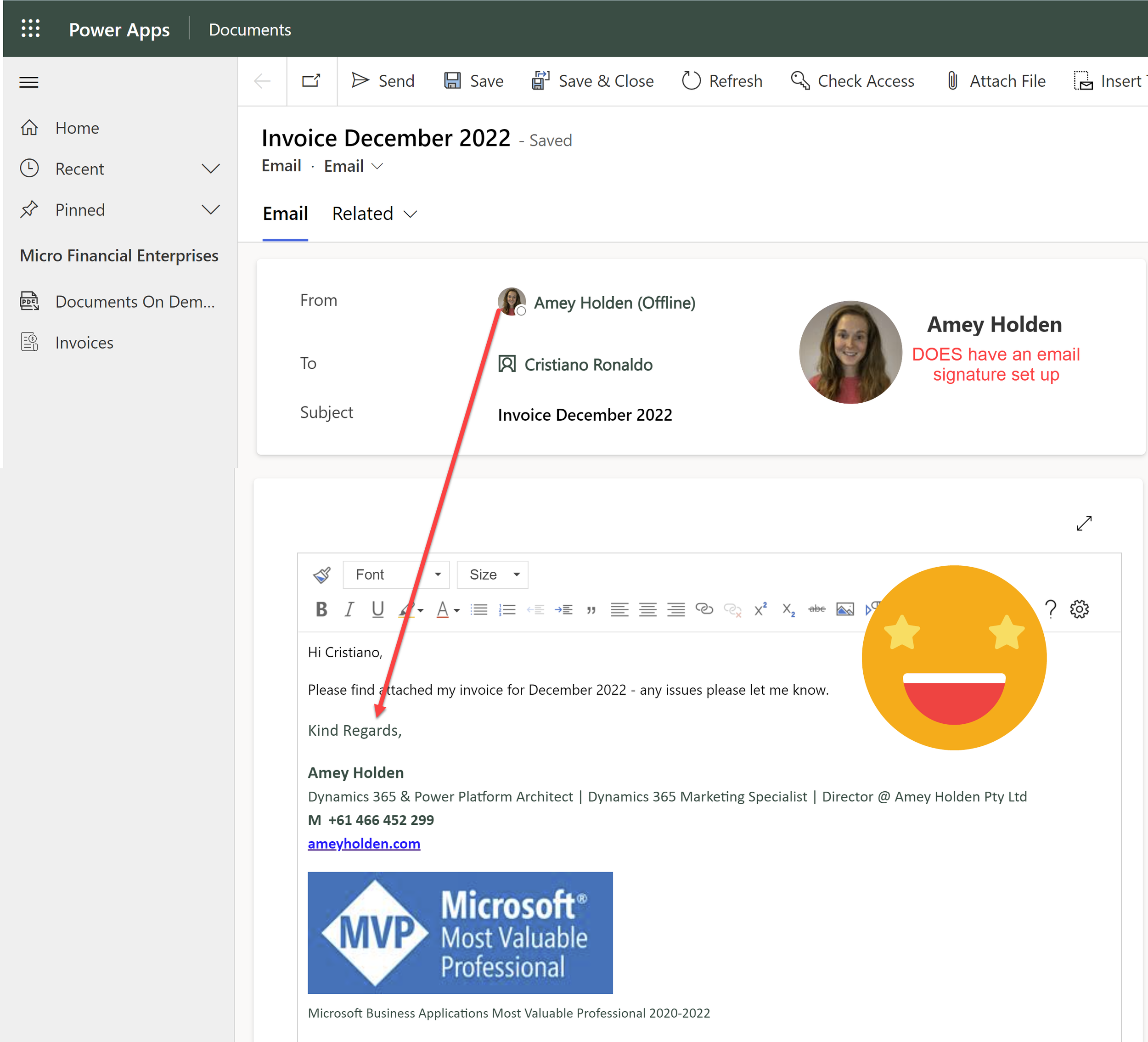
Insert your email signature from Dataverse using Power Automate
If you are using Power Automate to create dataverse emails then the users signature will not be automatically populated (even if it’s been configured correctly in Dataverse!).
There is no guarantee that the user will have an email signature set up/assigned correctly. How to ensure we accommodate for both scenarios and automatically populate the email signature seamlessly as part of your flow.
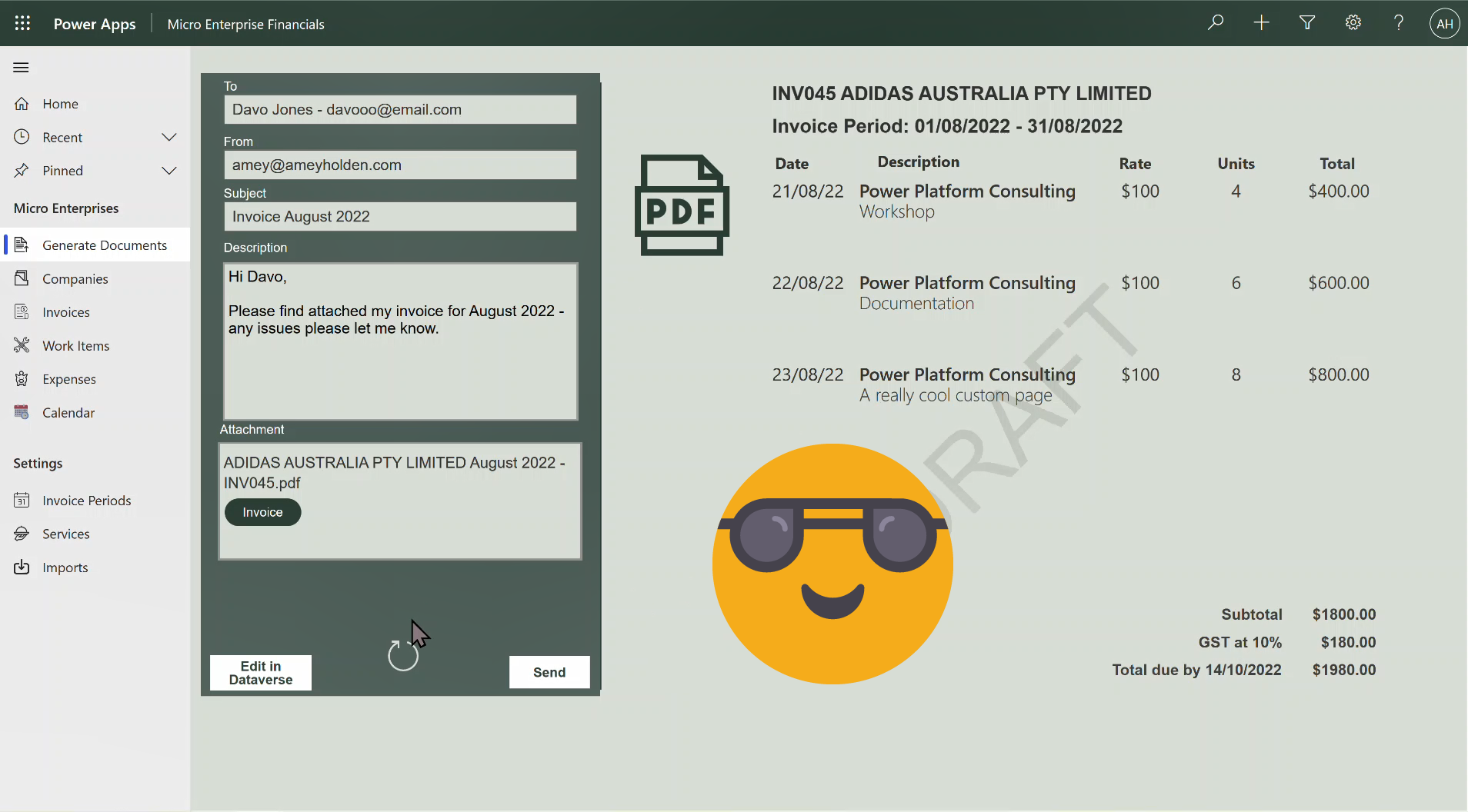
Document generation before your eyes and on demand with Power Automate
Transform how you automate and orchestrate document generation in Dynamics 365 and model-driven Power Apps. How to produce, review and distribute sophisticated documents using Power Automate without compromising on the user experience or leaving your model-driven app.
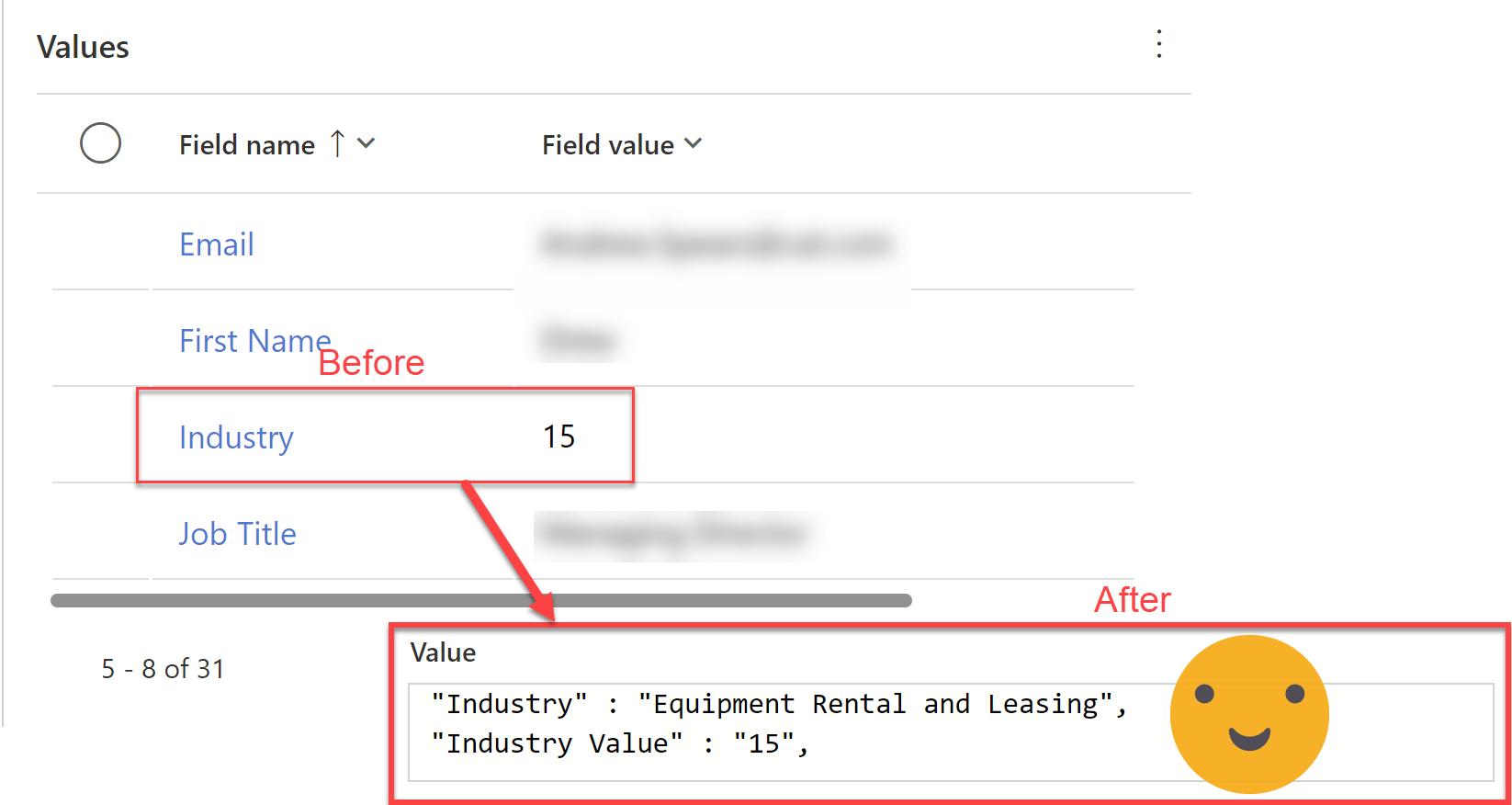
Mapping Option Sets/Choice Labels from Dynamics 365 Marketing Form Submissions to Custom Tables with Power Automate
How to make sense of option set/choice responses in a Marketing Form submission, when the form response says ‘15’ but what it actually means is ‘My dog ate my homework’. If your users can’t speak integer then this ones for you.
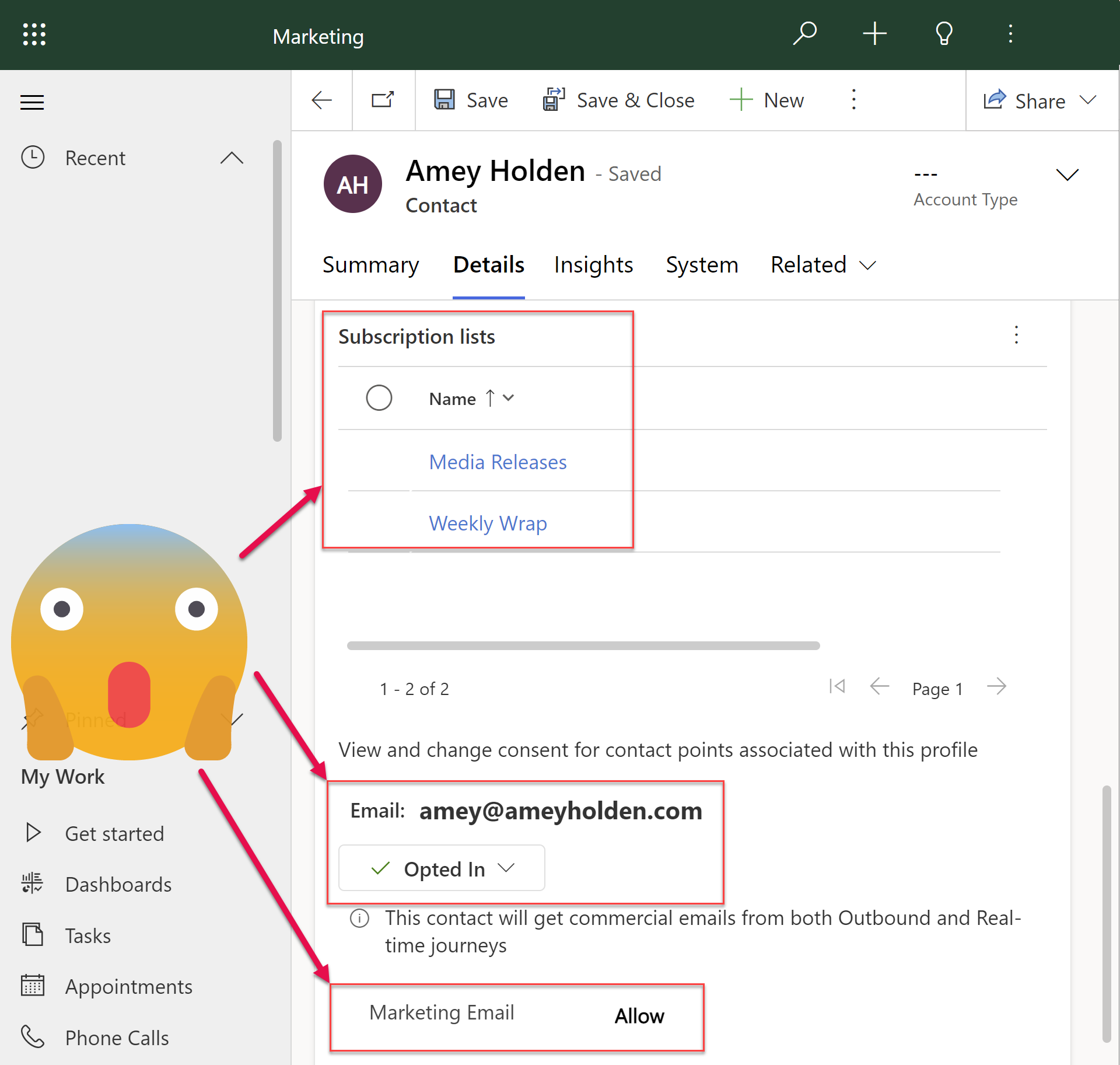
Managing Preferences, Consent and Subscriptions with Dynamics 365 Realtime Marketing
Use Dynamics Marketing subscriptions, with your nicely branded and styled subscription centre form with the amazing new features of Realtime Marketing. Whilst ensuring the Contact Point Consent and Compliance is kept up to date too. Not very ‘exciting’ but also very important!
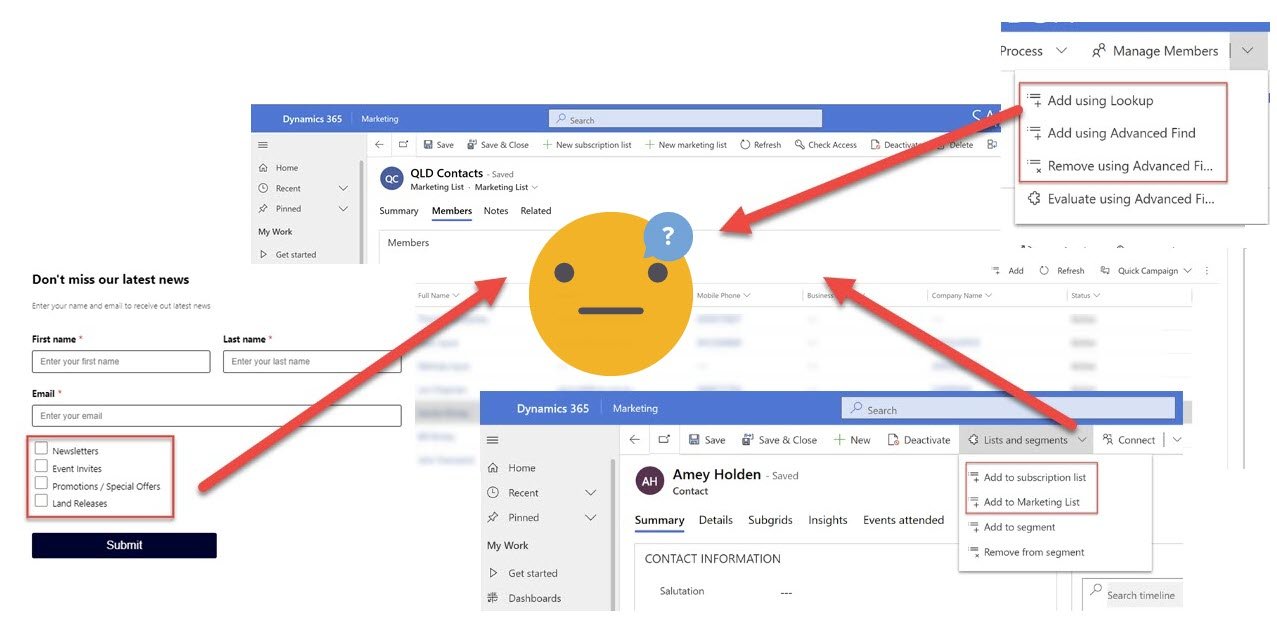
Trigger flow when a Marketing or Subscription List is updated
How to trigger a flow when a Marketing or Subscription list is updated in Dynamics 365, understand what kind of update just happened, then get the GUIDs you need to do your next steps whatever that might be.
I want to update the Marketing Preferences and Consents in response to a subscription list update!
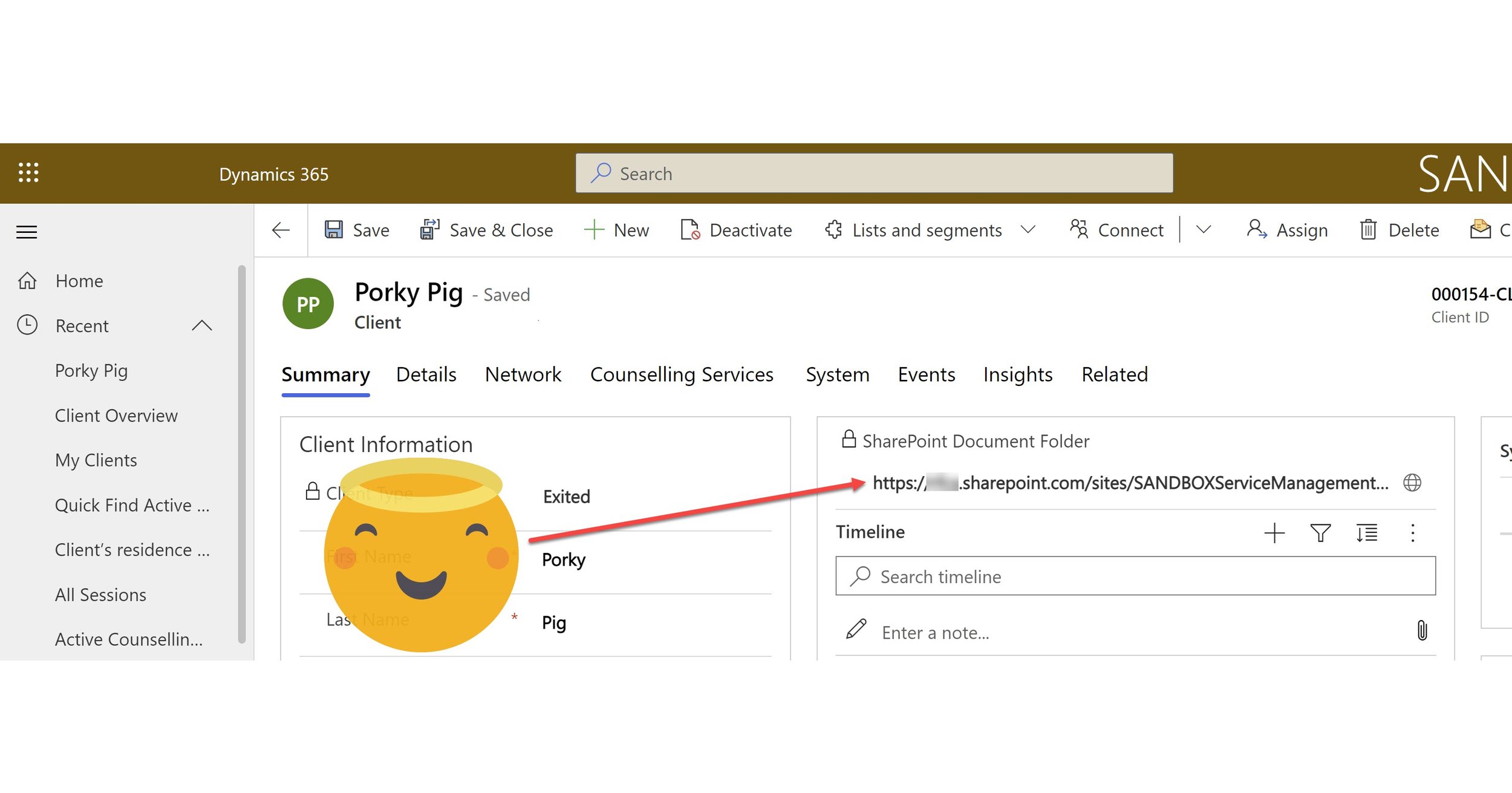
Improve the Dynamics to SharePoint Integration user experience a little bit more
Enhancing the Dynamics 365 to SharePoint integration user experience by adding a link to the form which opens the relevant SharePoint folder and removing the ugly, confusing GUID from the folder name. Small changes with significant results.
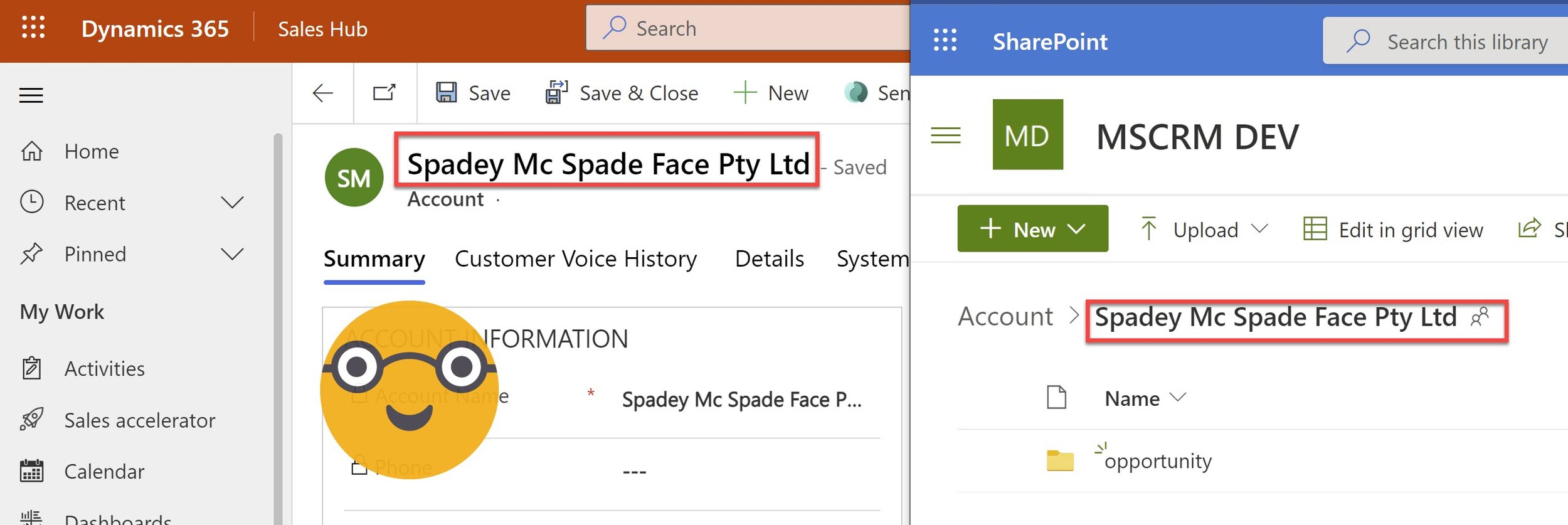
Synchronise SharePoint folder name with row name in Dataverse or Dynamics 365
Updating the name of a record in Dataverse does not update the name of the linked SharePoint folder or Document Location.
Dataverse is confused, the user is confused, and I am severely triggered by this data disarray. With a little bit of Power Automate magic we can automatically synchronise any record name changes with the SharePoint folder and Document Location, because that’s what it SHOULD do!
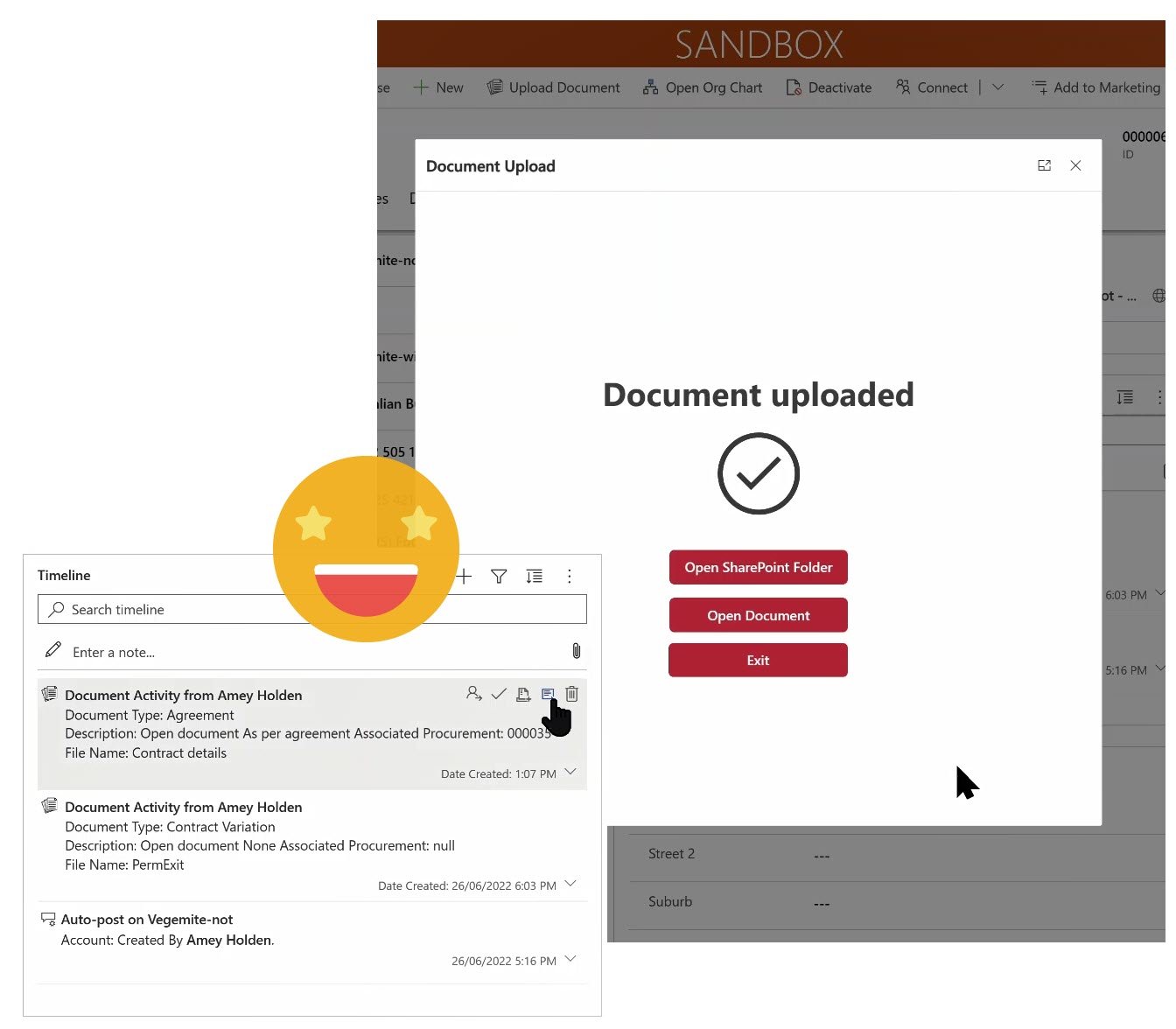
Upload Documents from Model-driven apps or Dynamics 365 to SharePoint - with metadata!
The Dataverse model-driven\Dynamics 365 app to SharePoint ‘integration’ is not the best. Chucking documents into folders, which are stored in folders, within more folders is not ok.
How to use Custom Pages, Power Automate, SharePoint, Power Apps and Dynamics 365 to help make it better. This post will show you how to:
1) Add information or metadata about the document except the record it relates to (by proxy of its location) during the upload
2) Show users when documents were uploaded without delving into each SharePoint folder
3) Significantly improve the document management user experience in model-driven apps
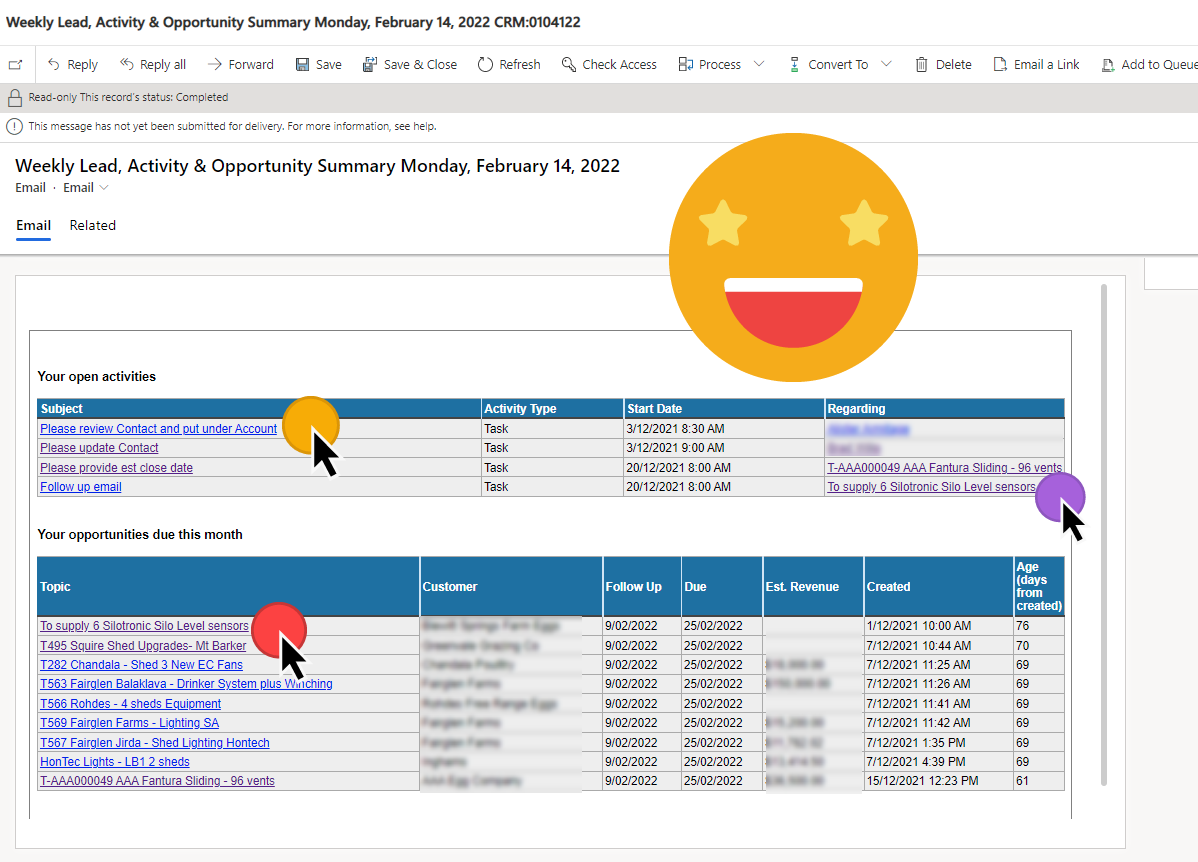
Adding Dataverse Record Links in HTML Tables in Power Automate
How to add links into HTML tables which are clickable and take you to Dataverse records. Super handy to add links into your daily or weekly summary emails to help users be more productive and enjoy their model-driven app experiences.
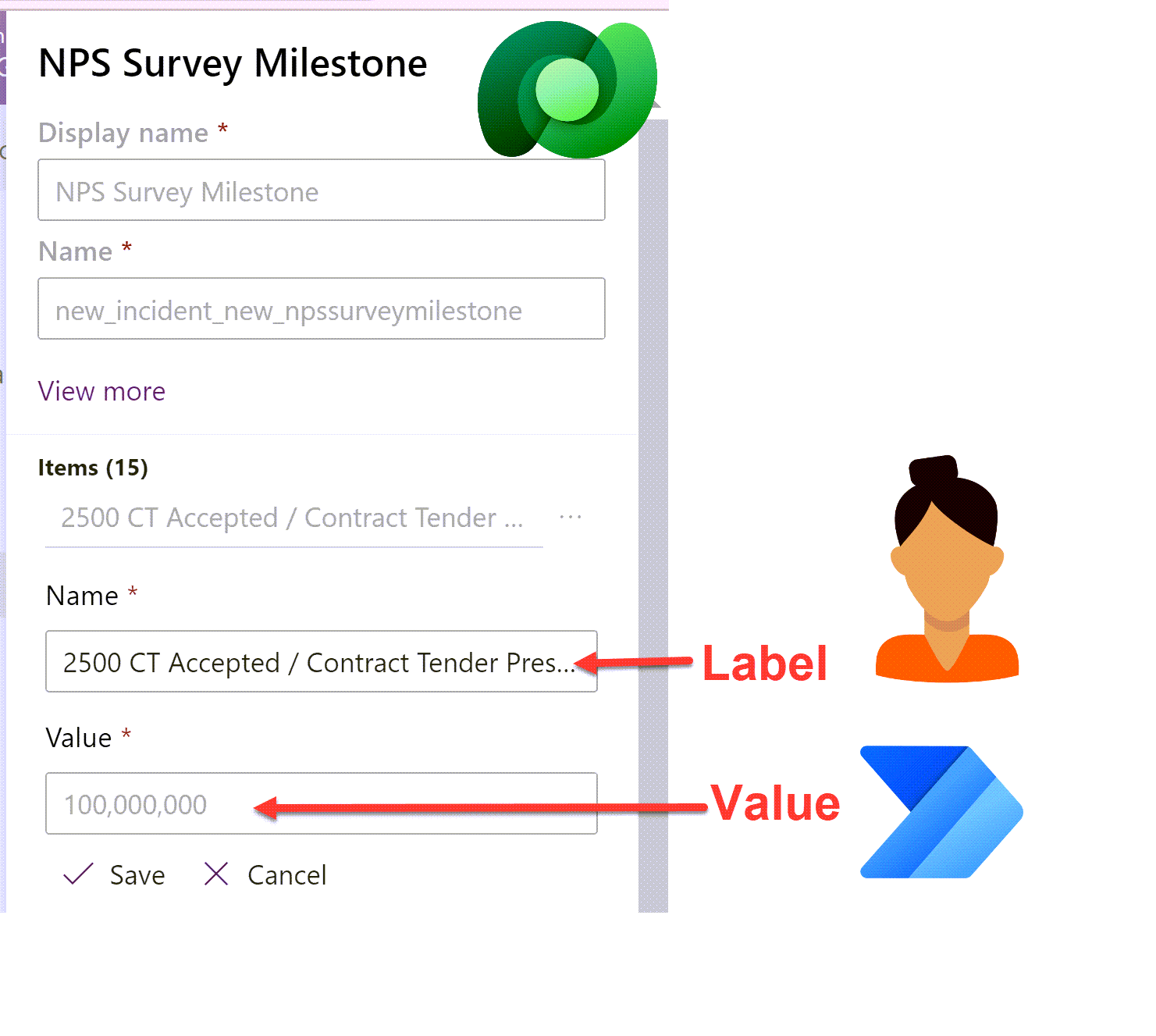
Set Dataverse Choices in Power Automate dynamically - without a switch statement!
Setting the value of a Dataverse choice option set or choices multi-select option set column field in Power Automate can be a little tricky. Flow expects either a static choice or the choice ‘Value’ rather than the ‘Label’. Smaller choices work ok with a switch statement but what about when your choice has 10+ choices? Here is a way to avoid cumbersome switch statements to handle larger choice lists.
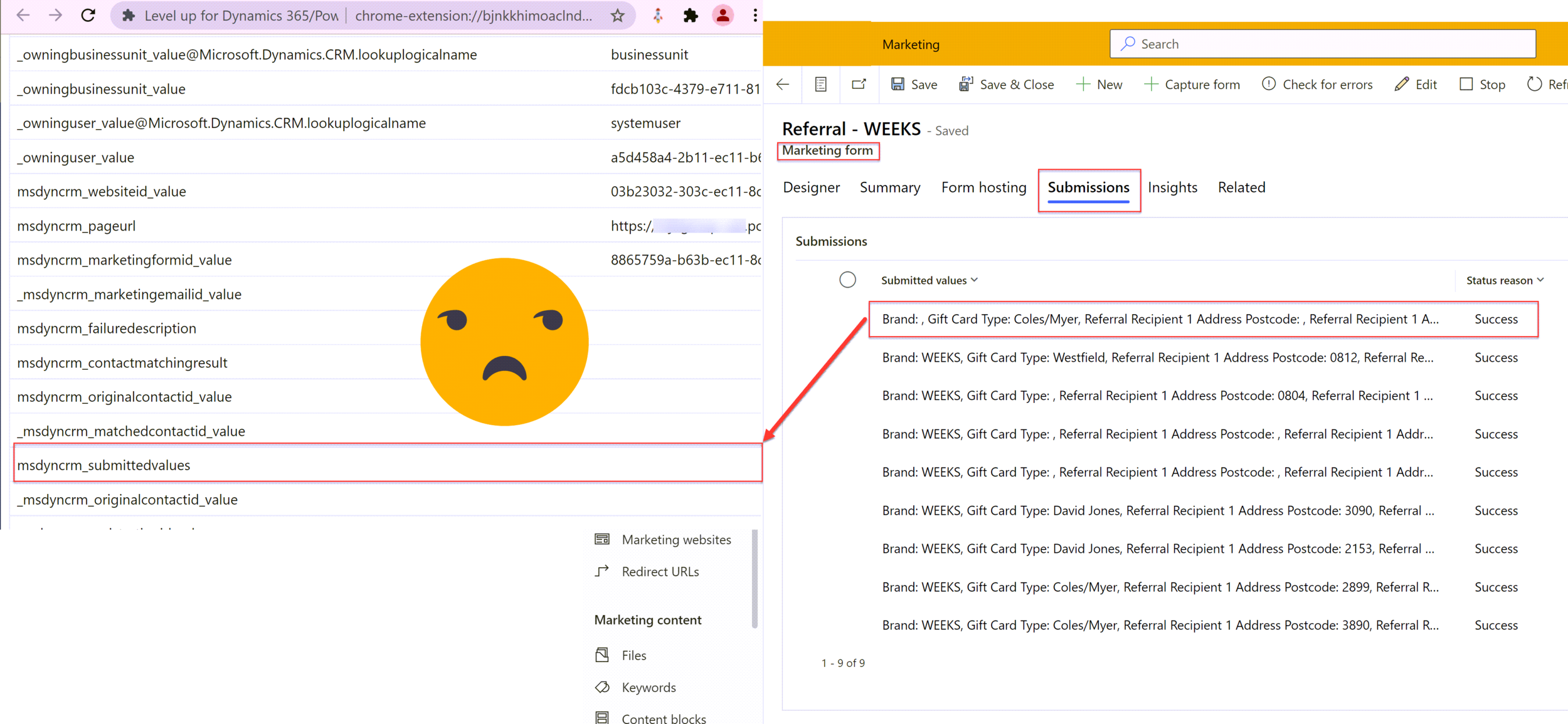
Mapping Dynamics 365 Marketing Form Submissions to Custom Tables with Power Automate
Marketing forms in Dynamics 365 are great for creating and updating contact and/or lead records, but not much else. The documented way to handle form submissions beyond lead or contact is to build a classic workflow but that in itself is very restrictive. By moving the automation into a Power Automate flow it opens up many more doors in terms of generation submission reports, notifications and sophisticated record manipulation that cannot be achieved with classic workflows alone.
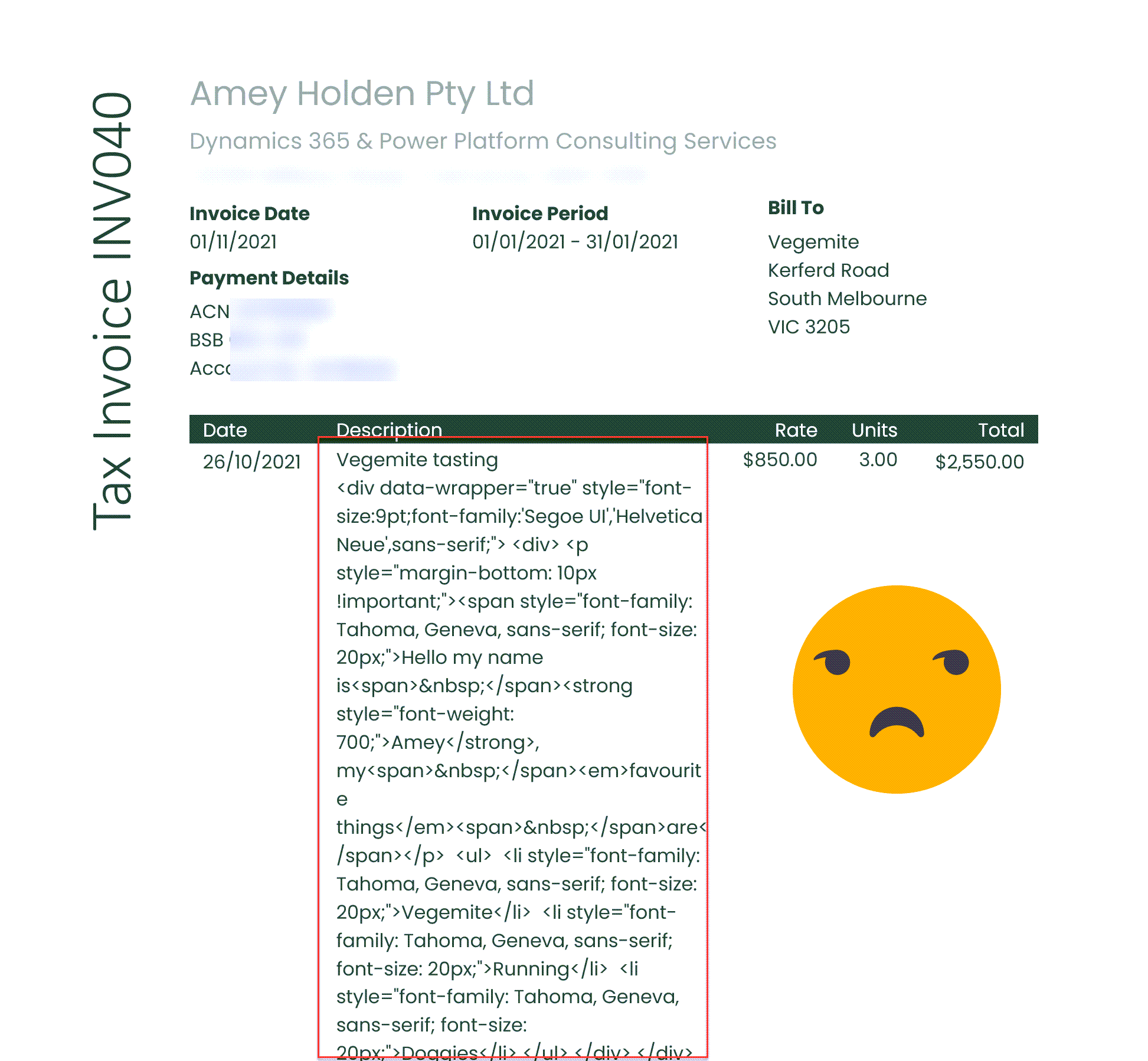
Document Templates and Rich Text Controls
Document Templates and Rich Text Component Controls are both excellent features of Dynamics 365/Model-Driven Power Apps, but they do not work well together at all. The solution isn’t perfect but by combining some Power Automate flow magic and a simple Word Document setting you can restore some slight harmony between the features.
PS. don’t waste your time trying to add/remove line breaks in Power Automate
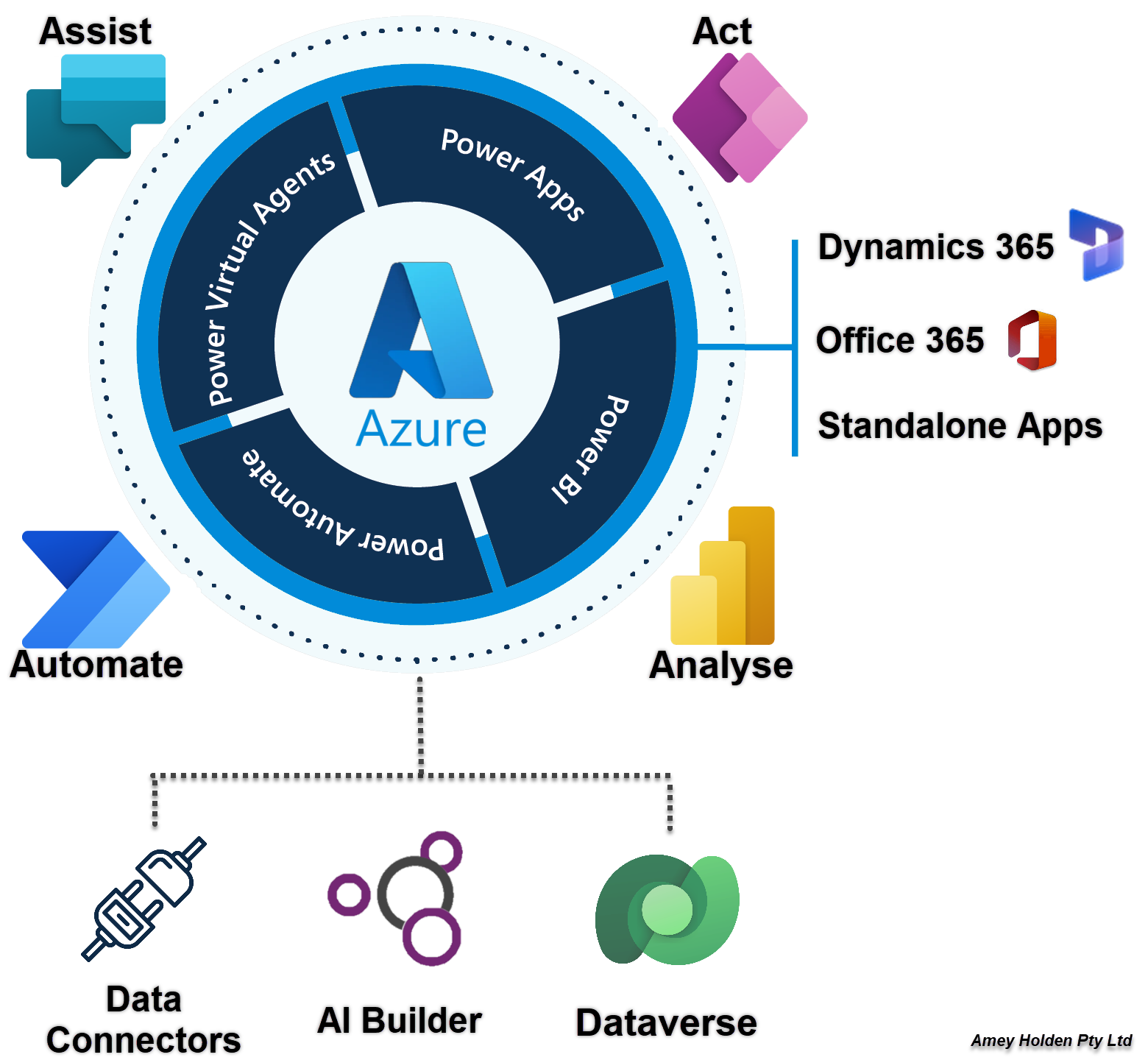
Icons, Logos & Diagrams of the Power Platform
Updated diagrams and new solution architecture designs using the beautiful new ‘face lifted’ icons for Power Platform and Dynamics 365. Links to download the icons yourself from Microsoft Docs. Oh and a sneaky appearance from Mr Clippy too!
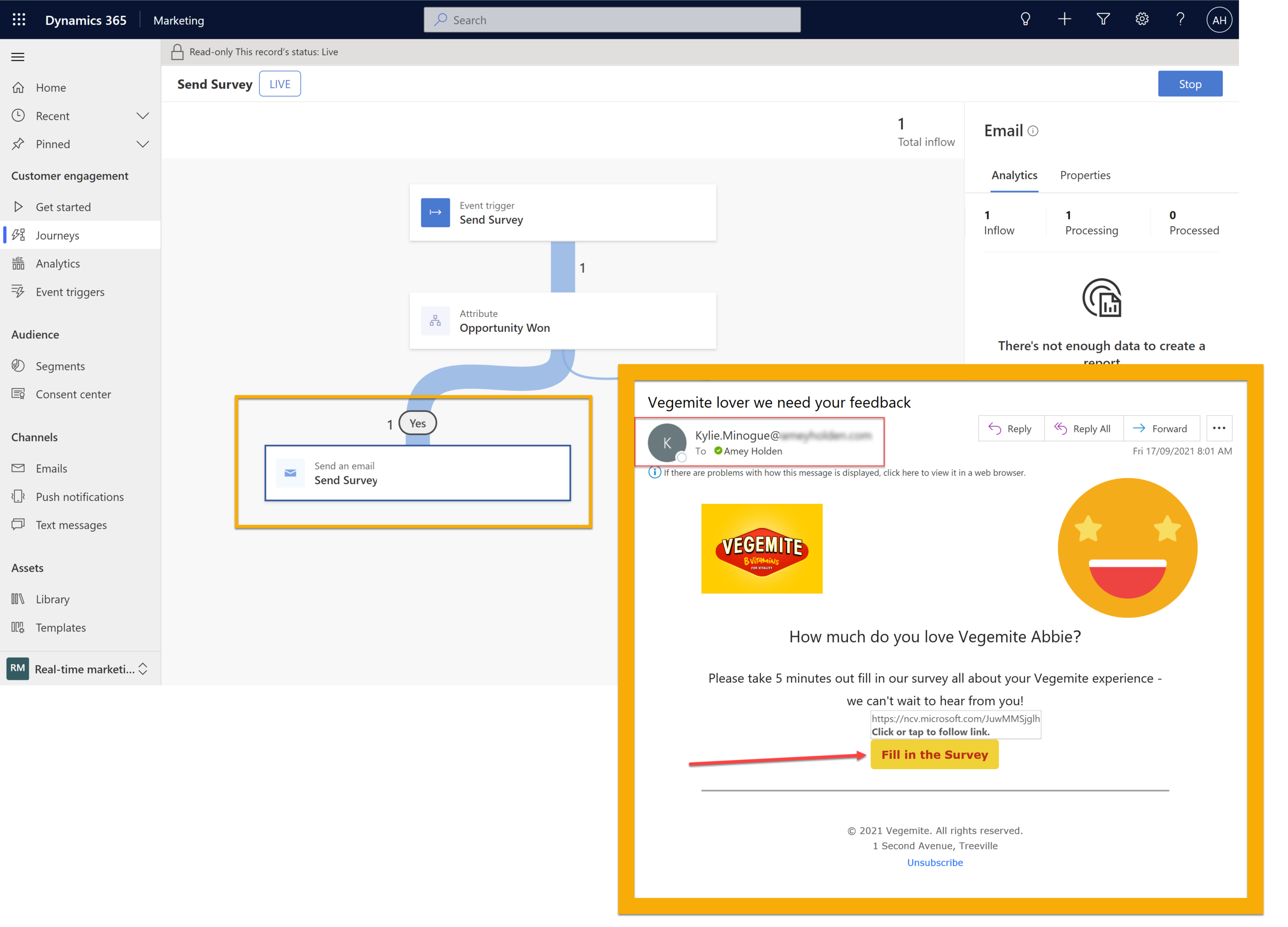
Set Customer Voice Survey Variables using Dynamics 365 Marketing
Sending Dynamics 365 Customer Voice surveys via Dynamics 365 Marketing is possible today already. Unfortunately it is not possible to set any survey variables (except first name and last name which is taken from the contact record)… until now!
This post is going to be using the ‘Real-Time Marketing’ functionality of Dynamics 365 Marketing to send personalised customer voice surveys, with all the variables you could ever dream of!