Looking for something in particular?
Categories
- AI Builder 3
- Azure 10
- Canvas Power Apps 4
- Custom Pages 5
- Customer Insights - Journeys 4
- Customer Voice 6
- Dataverse 25
- Dynamics 365 39
- Dynamics 365 Marketing 88
- Dynamics 365 Portals 11
- Dynamics 365 for Outlook 3
- JavaScript 9
- Marketing (Non Dynamics 365) 7
- Micro Enterprise Financials 2
- Microsoft Excel 2
- Microsoft Forms 2
- Microsoft PowerPoint 2
- Microsoft Teams 2
- Model-driven Power Apps 38
- Office 365 3
- OneDrive 1
- Outlook 2
- PCF & Custom Controls 14
- Power Automate 75
- Power BI 3
- Power Platform 5
- SharePoint 4
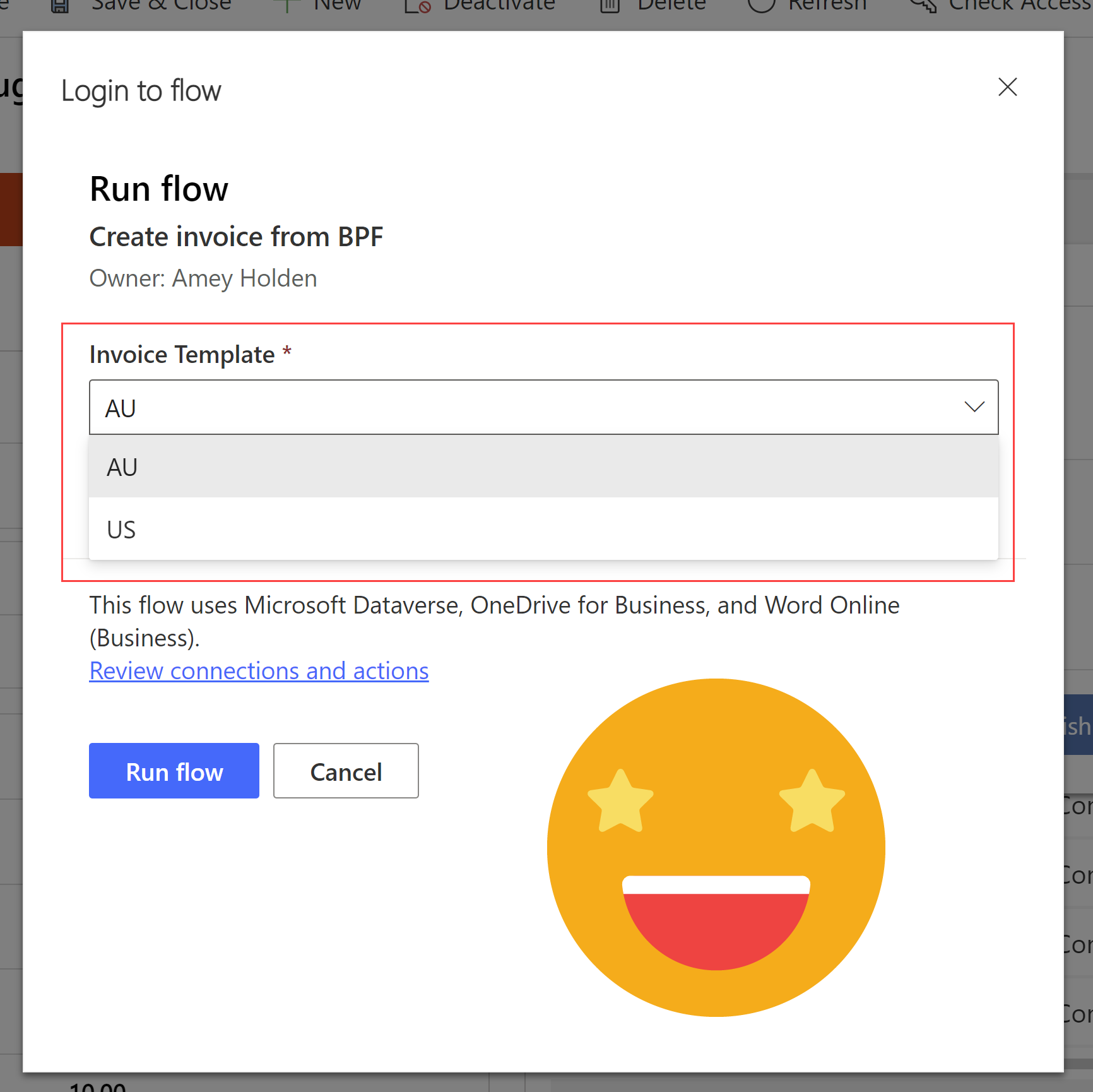
Drop down list of options when a flow step is executed
Calling Power Automate flows from the Business Process Flow of a Model-Driven Power App or Dynamics 365 is nothing new but did you know you can also ask for inputs with a very well hidden a drop down list/option set/choice control
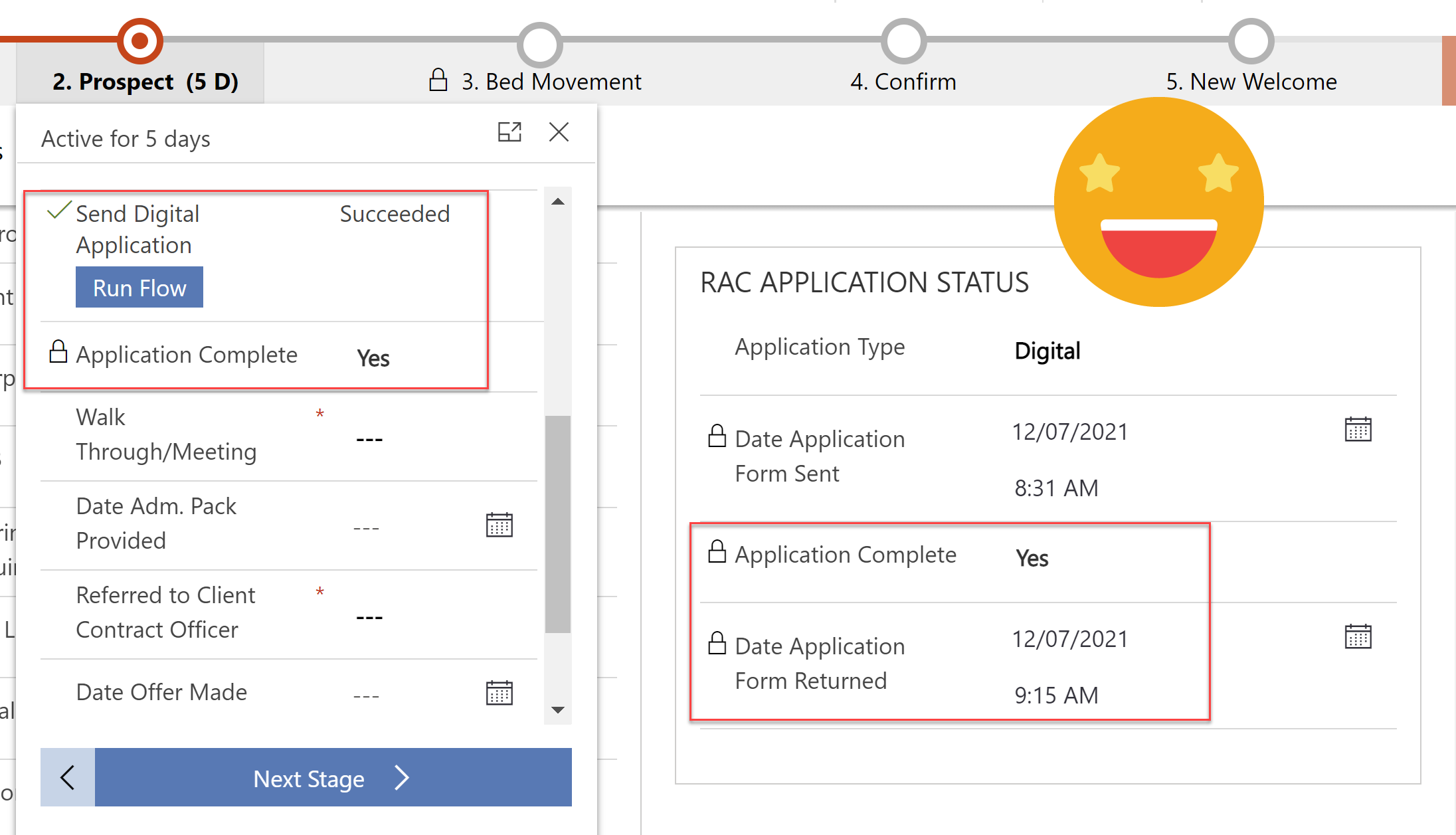
Track and Process Digital Applications with Customer Voice & Power Automate
Every customer application is unique, the additional evidence & supporting documents they need to provide depends on how they answer the questions. We can use Power Automate to send specific and personalised directions on what they need to do next after submitting an application.
Linking a customer voice response back to its originating invitation and related enquiry so that we can track all activities in one place. Ensuring any user can clearly see what is/was required and help move the application process along.
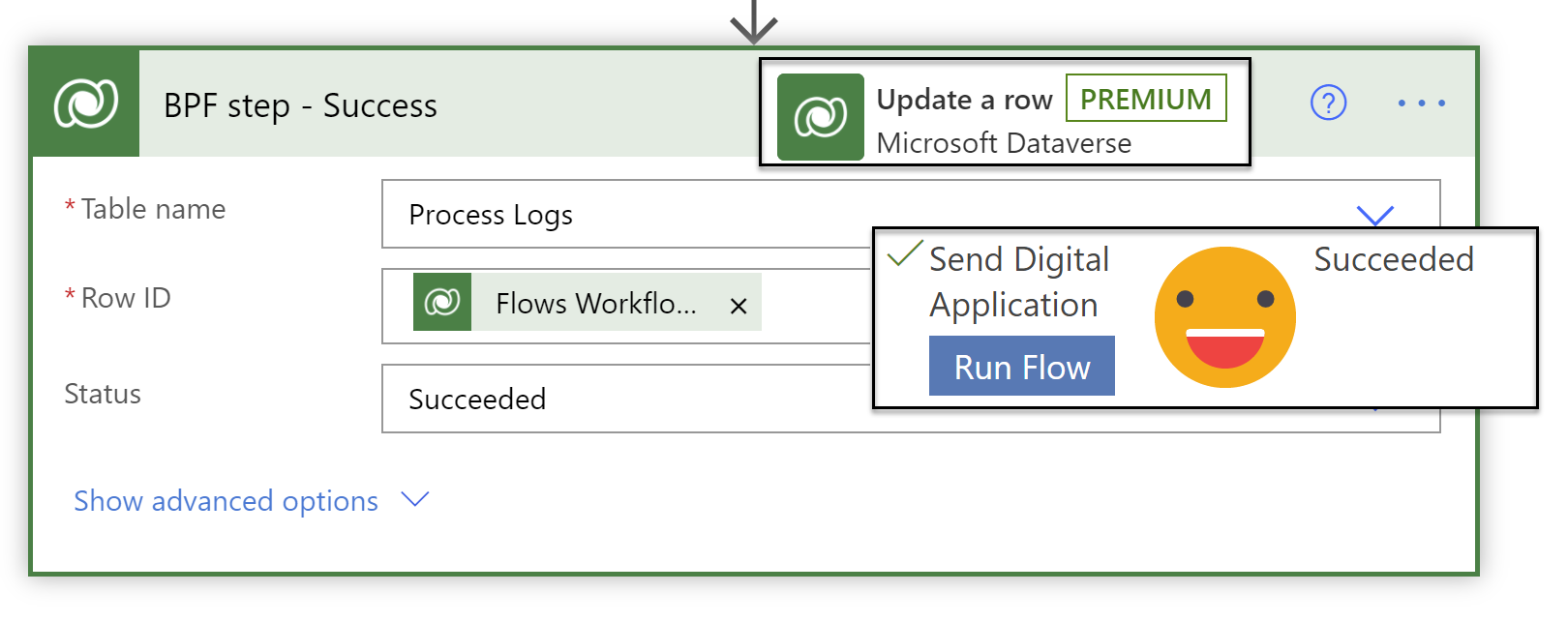
Sending Digital Applications with Customer Voice & Power Automate
This post will focus on sending a personalised, uniquely identifiable application form to a potential customer with dynamically generated email content from the simple click of a button of a business process flow. Customer Voice and Power Automate are a serious work force when combined!
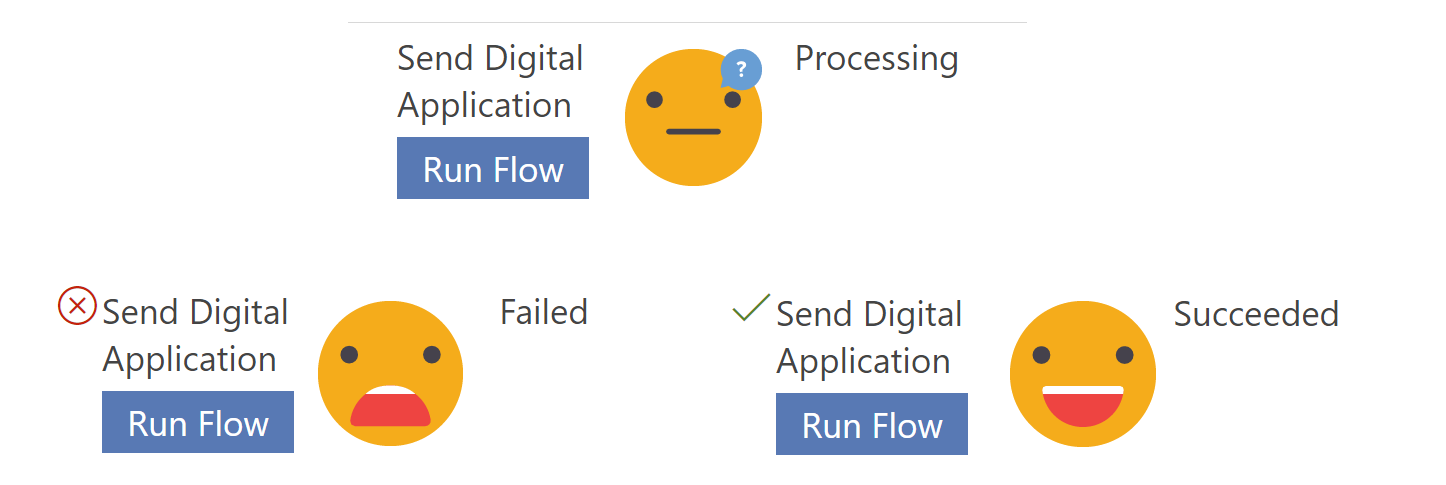
Handling ‘Run Flow’ failures from a business process flow
Current limitations mean you cannot use business rules on the ‘Run Flow’ button on the business process flow, so its entirely possible for a user to run the flow when the scenario is going to cause silent failure in the background. Lets look at how to mark a business process flow step as failed, so you can handle flow run failures - gracefully and informatively, in a user friendly manner!
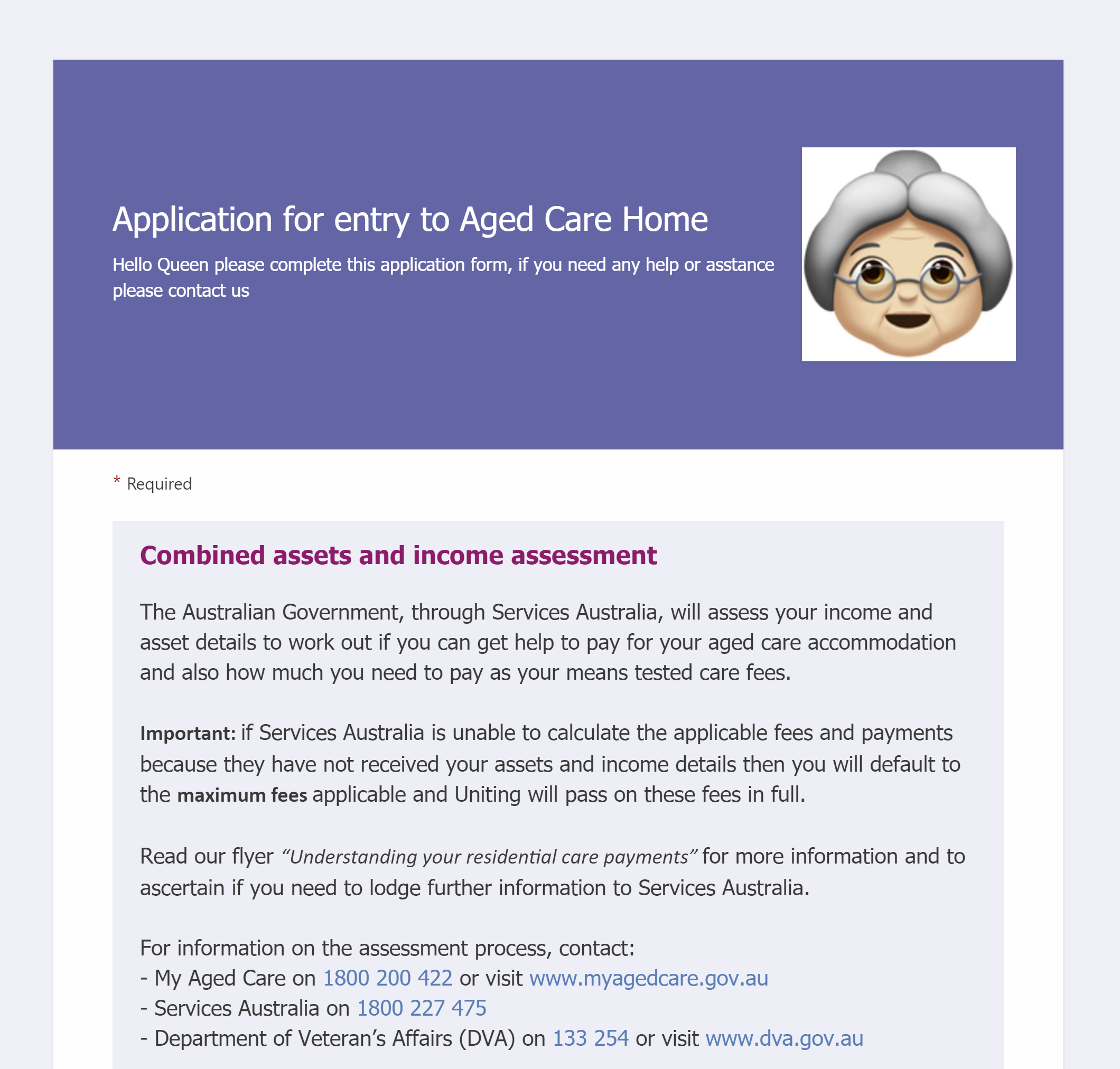
Digitising paper-based application forms with Customer Voice - it’s not just a survey tool!
You read that right - I used customer voice for an application process. Well ok not just customer voice, my good friend Power Automate got pretty involved too. There are so many new features in Customer voice which make it so much more than just a survey tool!
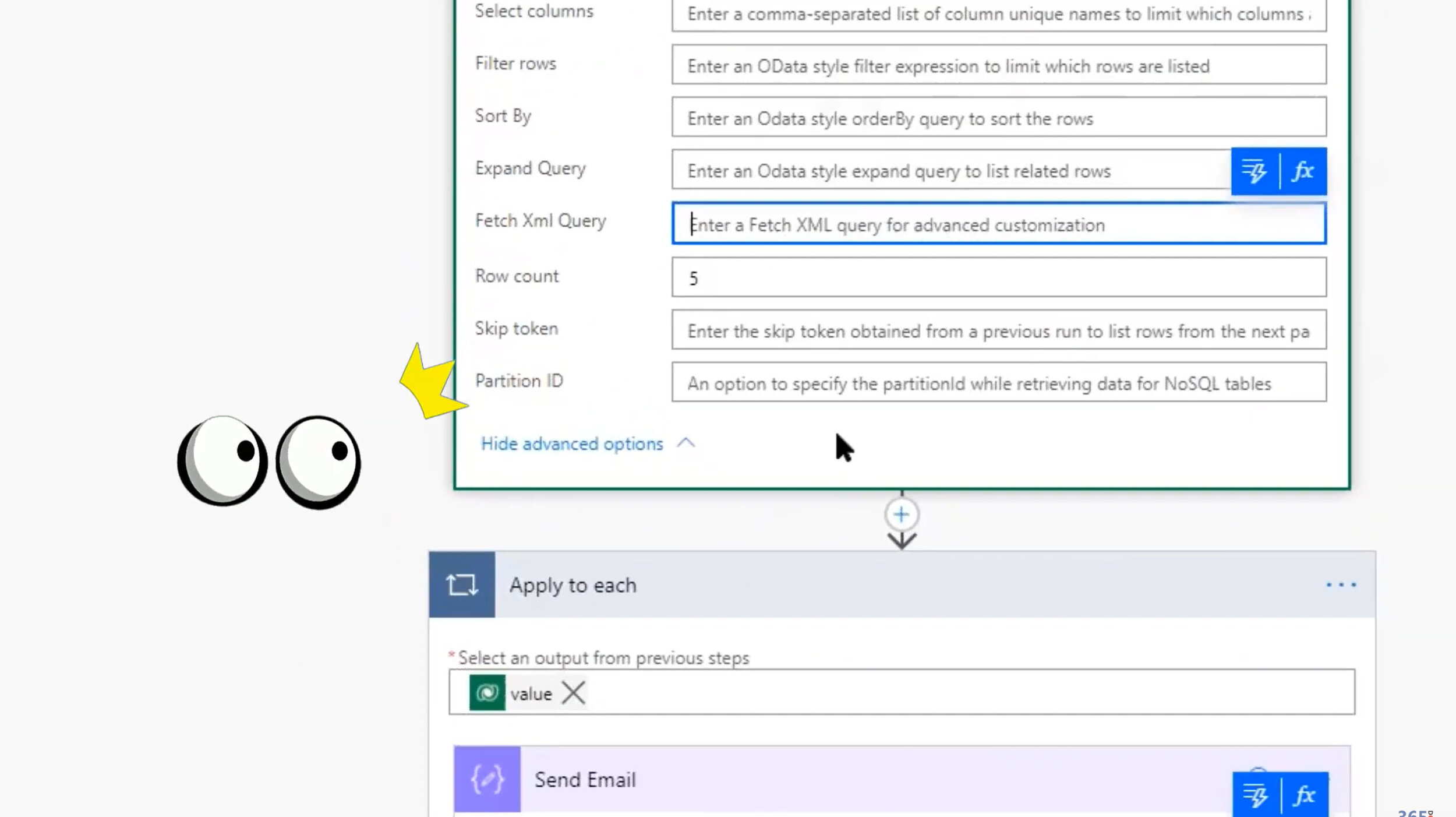
Citizen Can: Mastering Power Automate and Dataverse with George Doubinski
One ‘Citizen’ Developer and one ‘Real’ Developer combine forces to educate and empower the less technical among us with the simplified knowledge to unleash awesomely powerful functions in Power Automate without needing to be a ‘Real’ Developer.
Expand to save on thousands API calls; Relationships are complicated; Expand expanded no matter how deep; Call classic workflows from Power Automate; Pass parameters between classic and flow; Select like a boss; Row count and page.
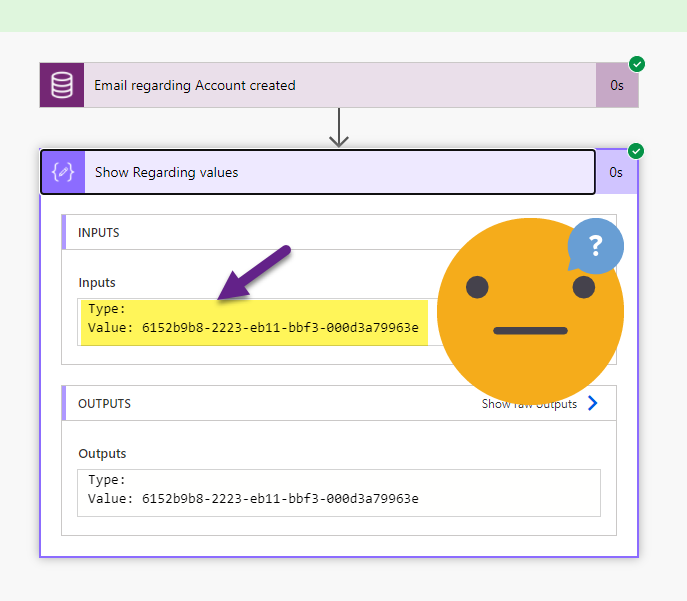
Filtering the ‘Regarding’ column in Power Automate
Triggering a Cloud Flow in Power Automate when an email is tracked ‘Regarding’ an Account record in Dynamics (or Dataverse) should be simple - but when your filter is throwing an error and Regarding (Type) is blank. You need to ask not once, but twice for the values you need!
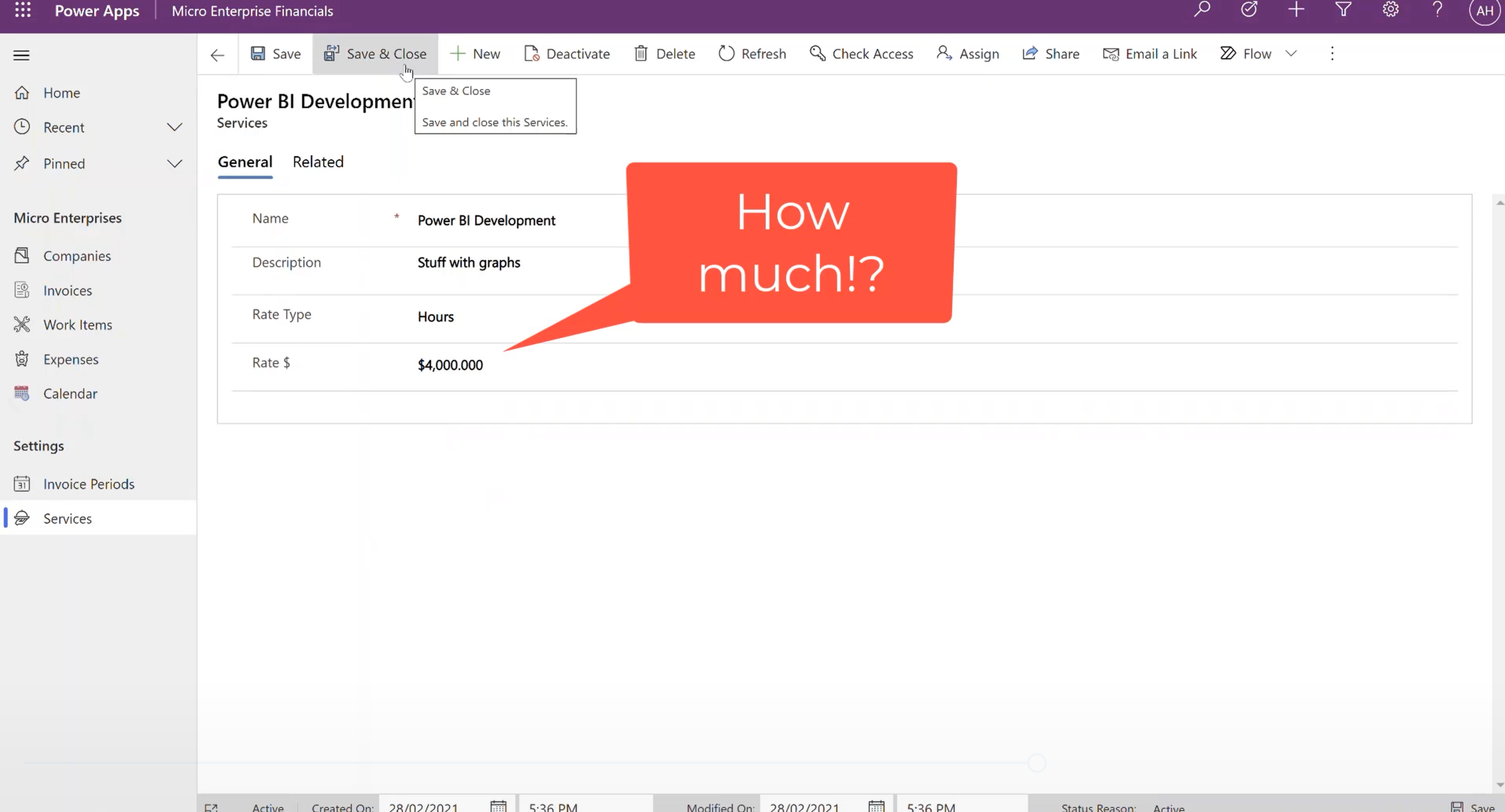
Invoices and accounting with model-driven Power Apps
A simple yet powerful model-driven Power App making the invoicing and accounting tortures for my micro enterprise a little more bearable! Key functionality includes record work items, generate invoices, track payments, capture expenses and produce financial reports.
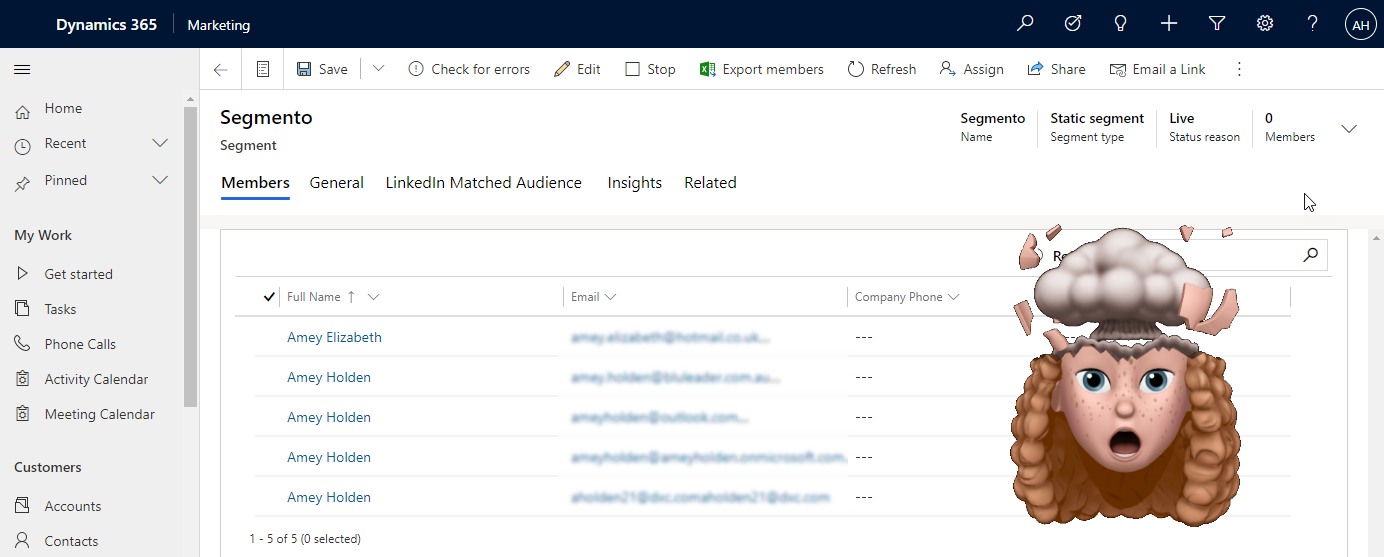
Add Contacts to Segments - with Power Automate!
Dynamics Marketing is all about the Segments . This post explores how you can use power automate with unbound actions (yikes!), to add one or many contacts to a segment without the interim Marketing List!
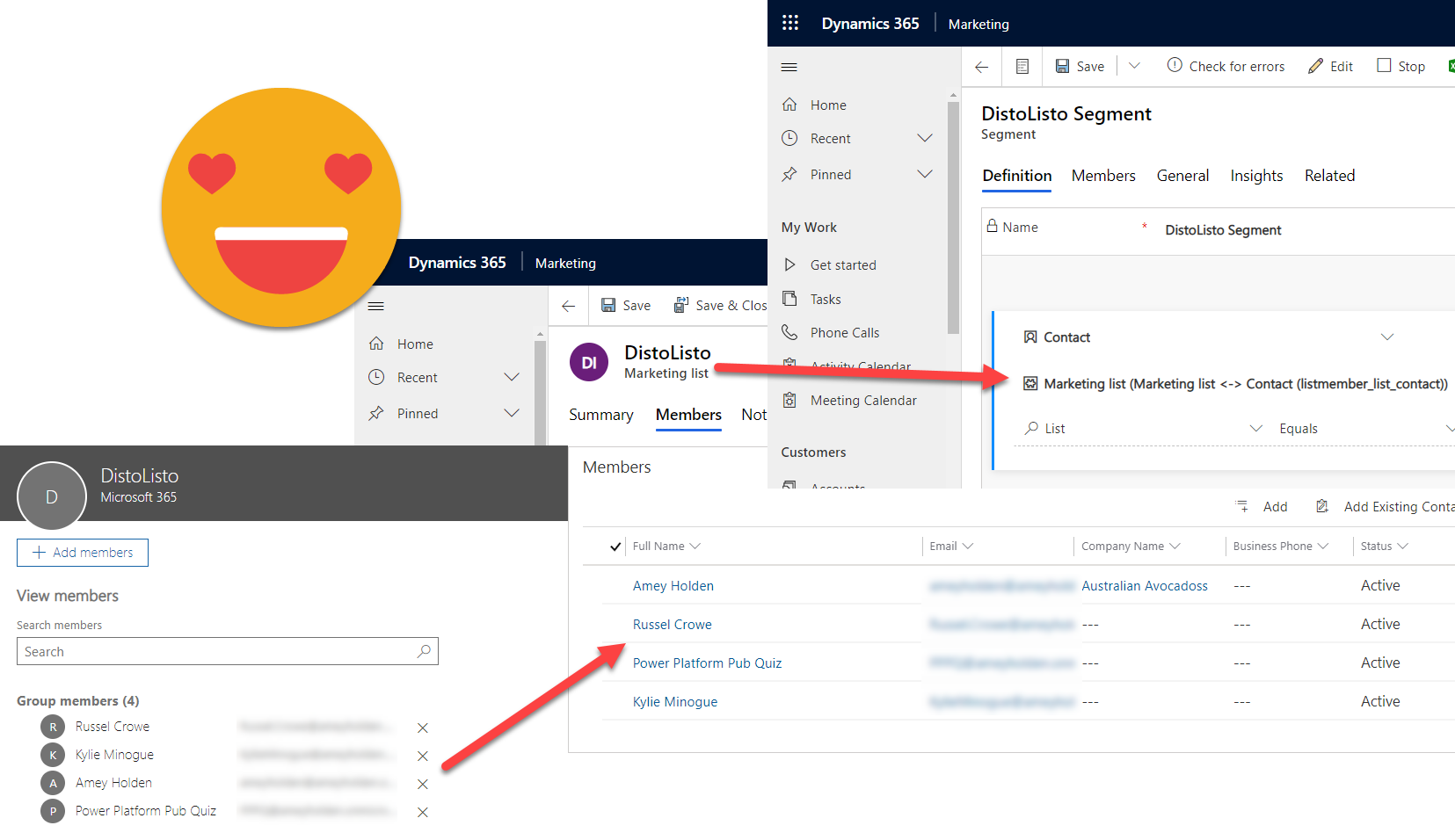
Synchronise Outlook mailing lists with Dynamics Marketing
Create a flow to synchronise mailing lists with Dynamic Marketing Segments. So we can use Dynamics Marketing for seamless, automated and effective employee communications.
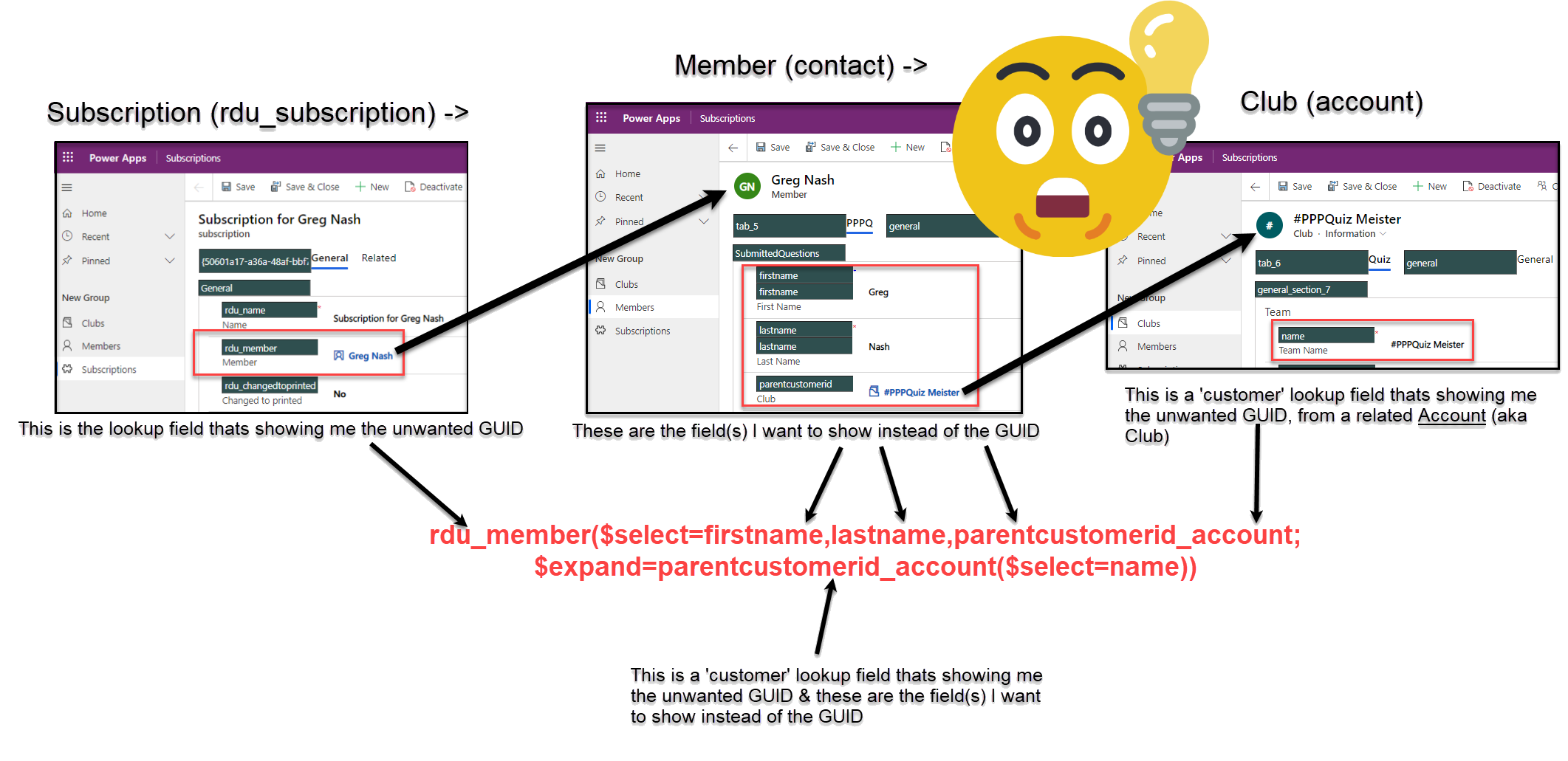
Face the fear of $expand and get the lookup values you deserve in Power Automate
Power Automate and lookup fields are problematic - especially when you are trying to send notifications which include information about records which includes lookup fields.
For example - sending an email about a contact who works at a company called ‘ Vegemite’ comes back as ‘eca9ea6f-c96b-ea11-a811-000d3a58d840‘. I’m not sure about you, but me and most my customers don’t speak '“GUID”.
You can use the ‘Get Records’ action but its not so friendly of the API calls nor so efficient. Come with me on a journey to understand the power of the ‘Expand Query’ to solve all your lookup GUID issues!
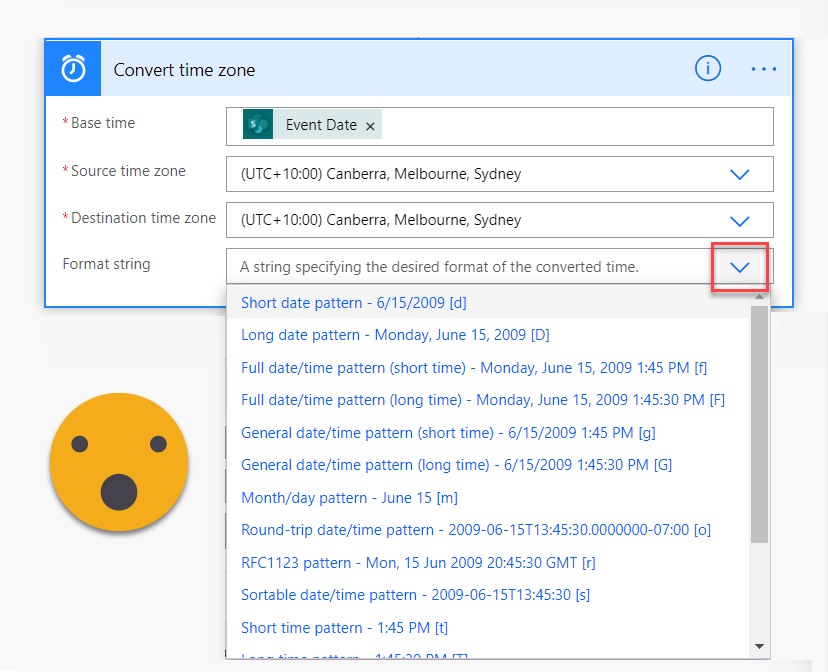
Format Dates in Power Automate: the lazy (ABC) way!
Every time I format dates and times in Power Automate I’m left thinking ‘this should be easier’. It is. I want to show you a lazy, ABC (anything but code) way to do date time formatting and calculating in your flows
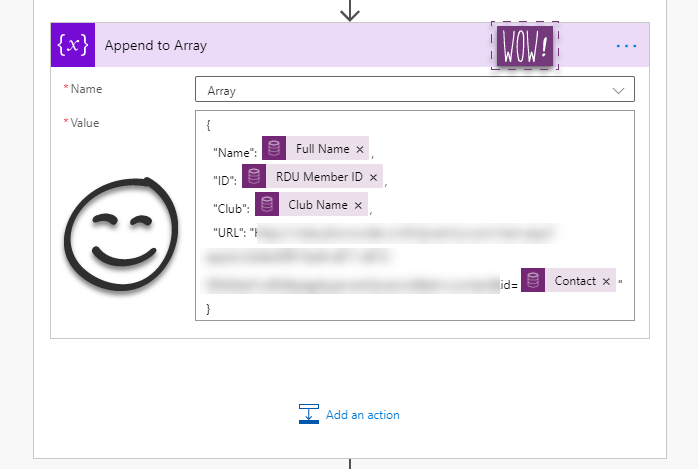
HTML tables with lookup names not GUIDs in Power Automate
HTML tables in Power Automate are very powerfil yet relatively simple. Until you introduce lookup fields to the mix and you table is full of ugly GUIDs. This article shows you how to populate a HTML table in power automate with the ‘name’ values from lookups rather than the GUIDs in a clean ad simple way.
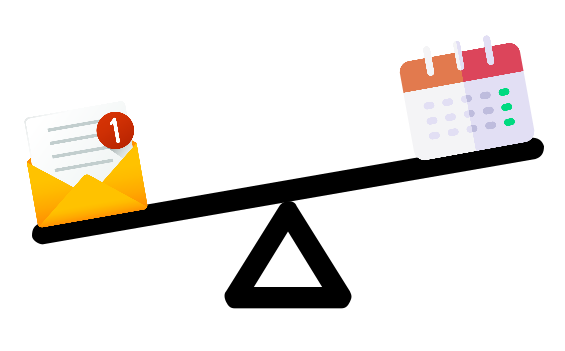
Weekdays only please: Schedule your Power Automate flows with respect
If you are responsible for building scheduled workflows which send notifications or updates using Power Automate, you have the power to make a difference. Unless its urgent, please respect your users and only email them on weekdays.
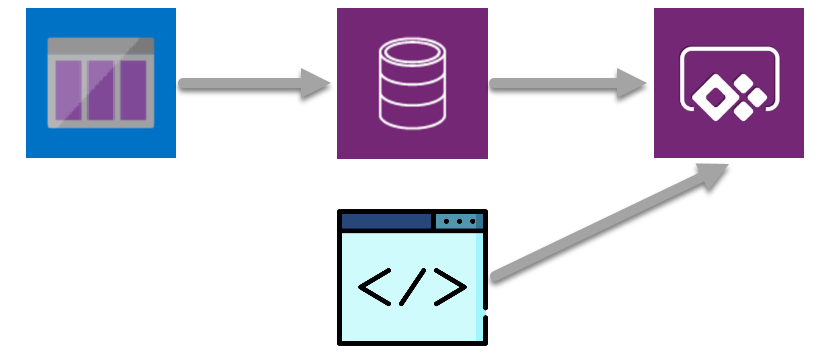
From Azure Queues to model-driven Power Apps for social media analytics
The second step in creating an immersive, AI enriched social media monitoring and analysis model driven app. Retrieving messages from an Azure queue which is full of AI enriched data and displaying it to our users in meaningful and enjoyable ways
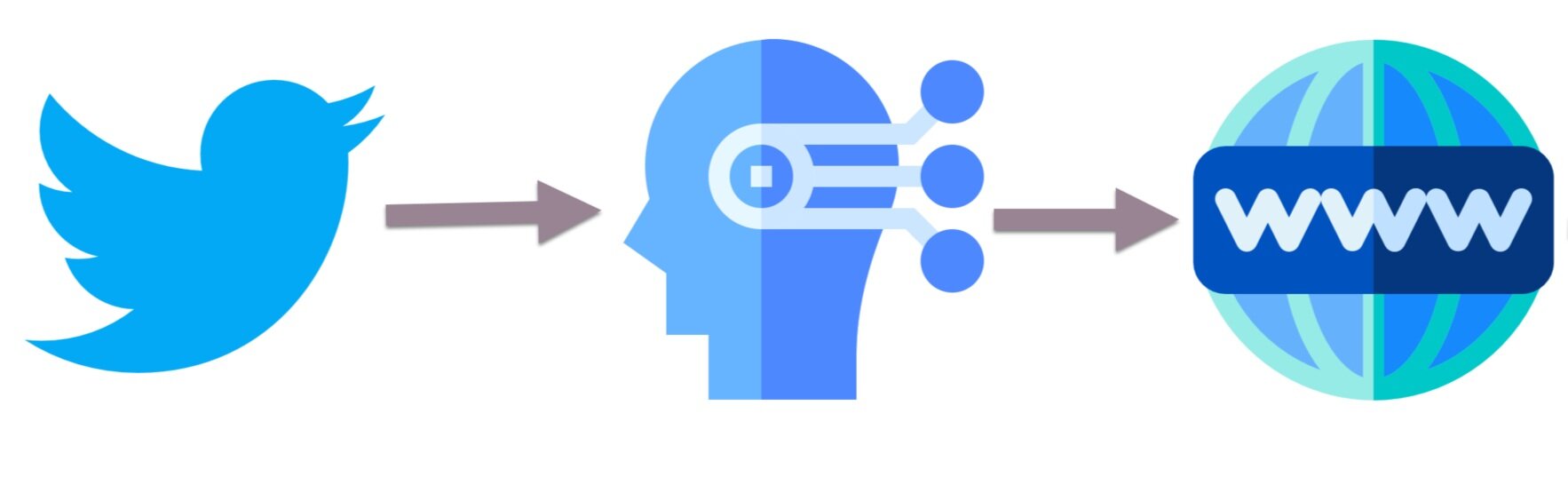
Using Power Automate with Azure Queues & Cognitive Services for AI fuelled social media analytics
A technical deep dive into how we leveraged Power Automate to integrate Twitter with a range of Azure services. The first step in creating an immersive, AI enriched social media monitoring and analysis model driven app.
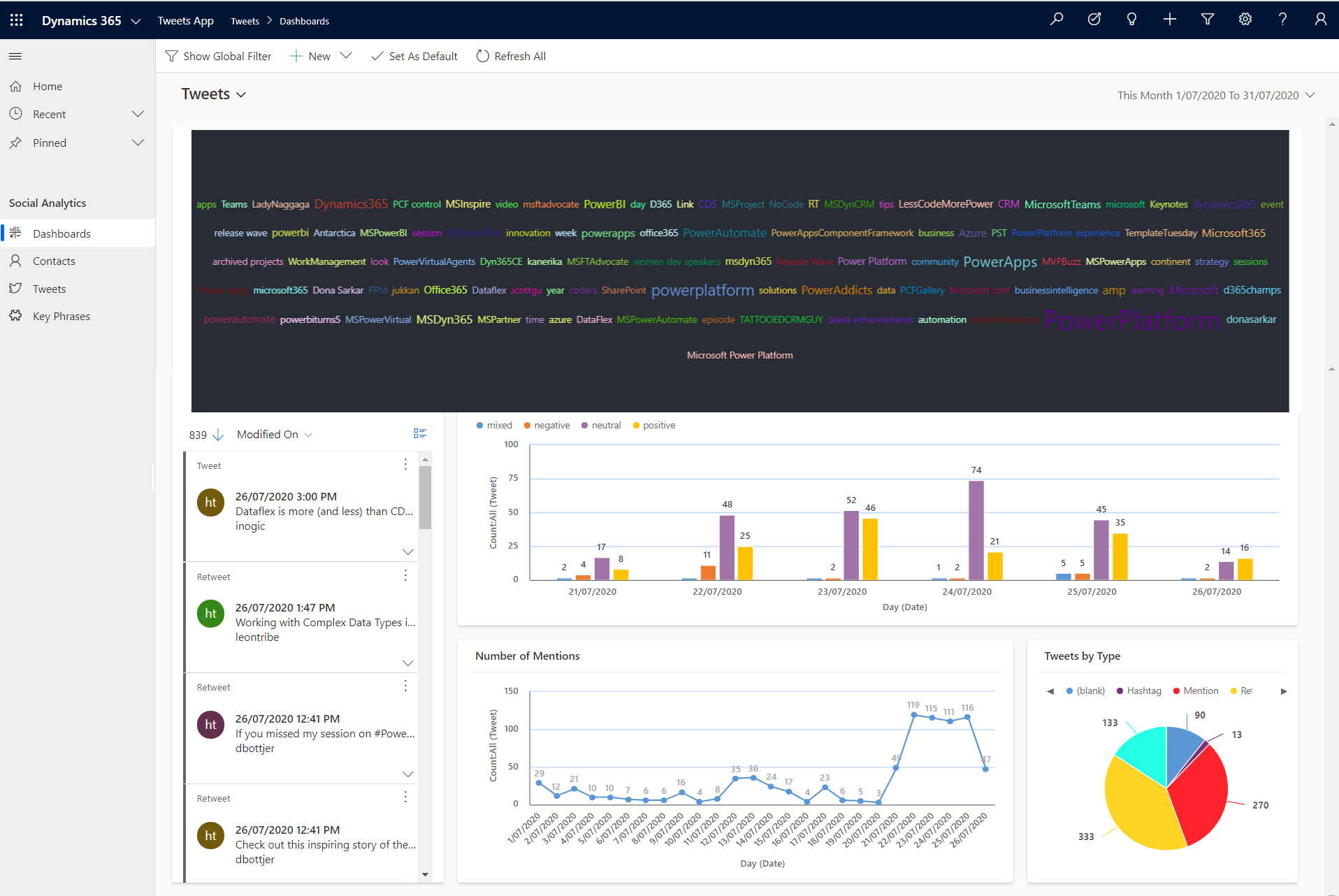
Azure, JavaScript & PCF: Level Up Social Media Monitoring & Analysis
An immersive, AI enriched social media monitoring and analysis model driven app to monitor any Twitter hashtags or mentions of your choice! Built on the Power Platform, integrated with Azure, leveraging JavaScript & Power Apps Component Framework (PCF), visualised in a Power App!

VIDEO: When Power Platform and JavaScript worlds collide
Integrating the web platform with Model Driven Apps can seem quite daunting, these platforms can seem so big and complex. Never fear, that's where the Power Platform can help. With a few bits of integration, we can pull data from social media sites, plug it into a web app, enrich the data with Azure powered artificial intelligence and surface the data back up to Model Driven Apps for a user friendly (and enjoyable) social media monitoring.
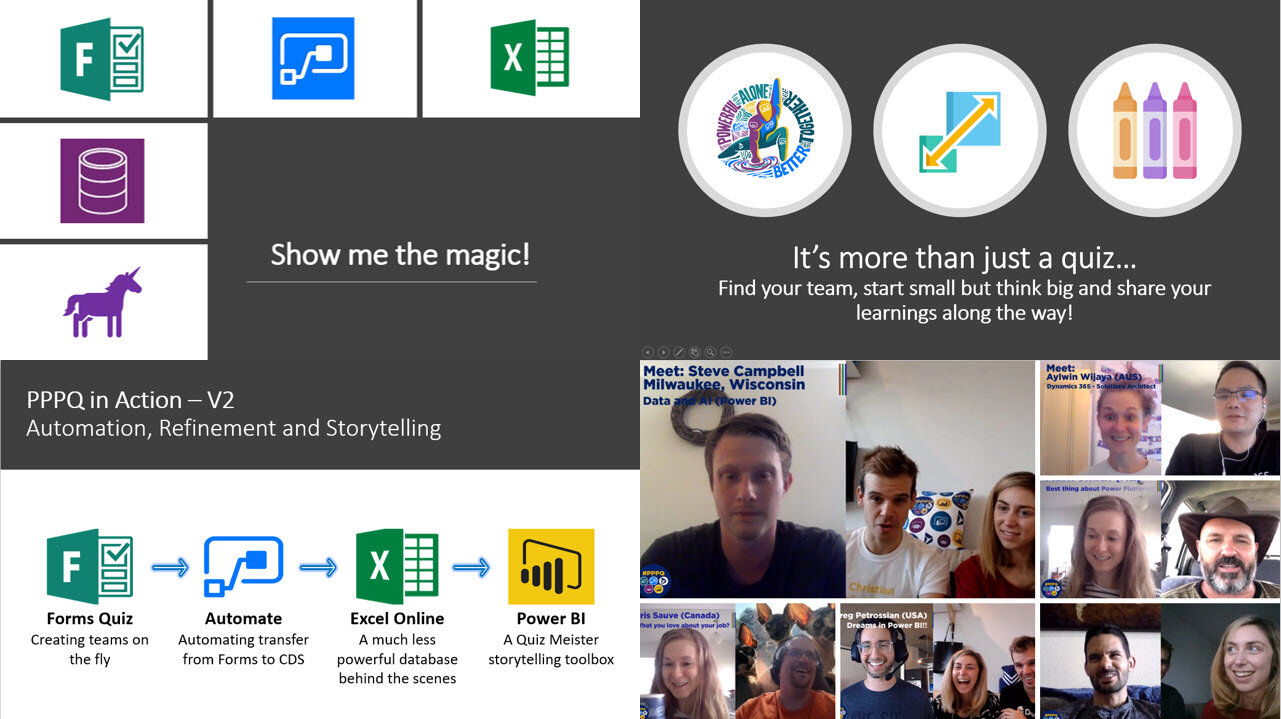
VIDEO: Virtual Quizzes (#PPPQ) and Community Engagement with Power Platform
The story so far on how the virtual Power Platform Pub Quiz initiative #PPPQ is leveraging the power of the platform to run live virtual quiz events featuring trivia questions across the power platform stack. t’s a true showcase of how the Microsoft Community & Power Platform come together to help us learn, engage and connect with each other despite being physically apart.
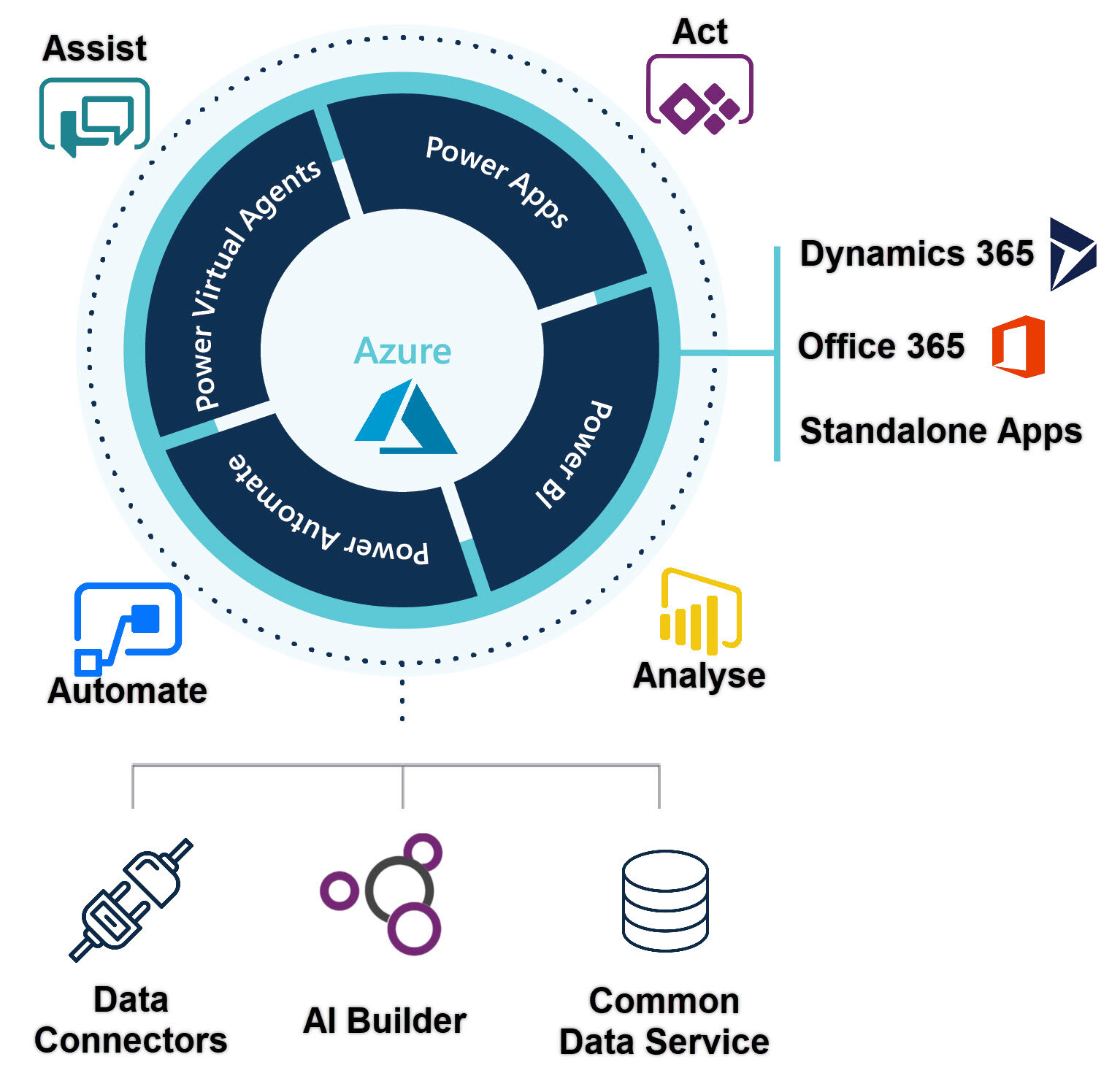
Microsoft Business Applications and Power Platform - Powered by Azure
They say a picture tells a thousand words and I’ve had enough of waving my hands around trying to explain what the power platform is and how it fits into the Microsoft ecosystem. So I made my own diagram - I hope you will find this as useful as I have!