Looking for something in particular?
Categories
- AI Builder 3
- Azure 10
- Canvas Power Apps 4
- Custom Pages 5
- Customer Insights - Journeys 5
- Customer Voice 6
- Dataverse 26
- Dynamics 365 40
- Dynamics 365 Marketing 88
- Dynamics 365 Portals 11
- Dynamics 365 for Outlook 3
- JavaScript 9
- Marketing (Non Dynamics 365) 7
- Micro Enterprise Financials 2
- Microsoft Excel 2
- Microsoft Forms 2
- Microsoft PowerPoint 2
- Microsoft Teams 2
- Model-driven Power Apps 38
- Office 365 3
- OneDrive 1
- Outlook 2
- PCF & Custom Controls 14
- Power Automate 77
- Power BI 3
- Power Platform 5
- SharePoint 4
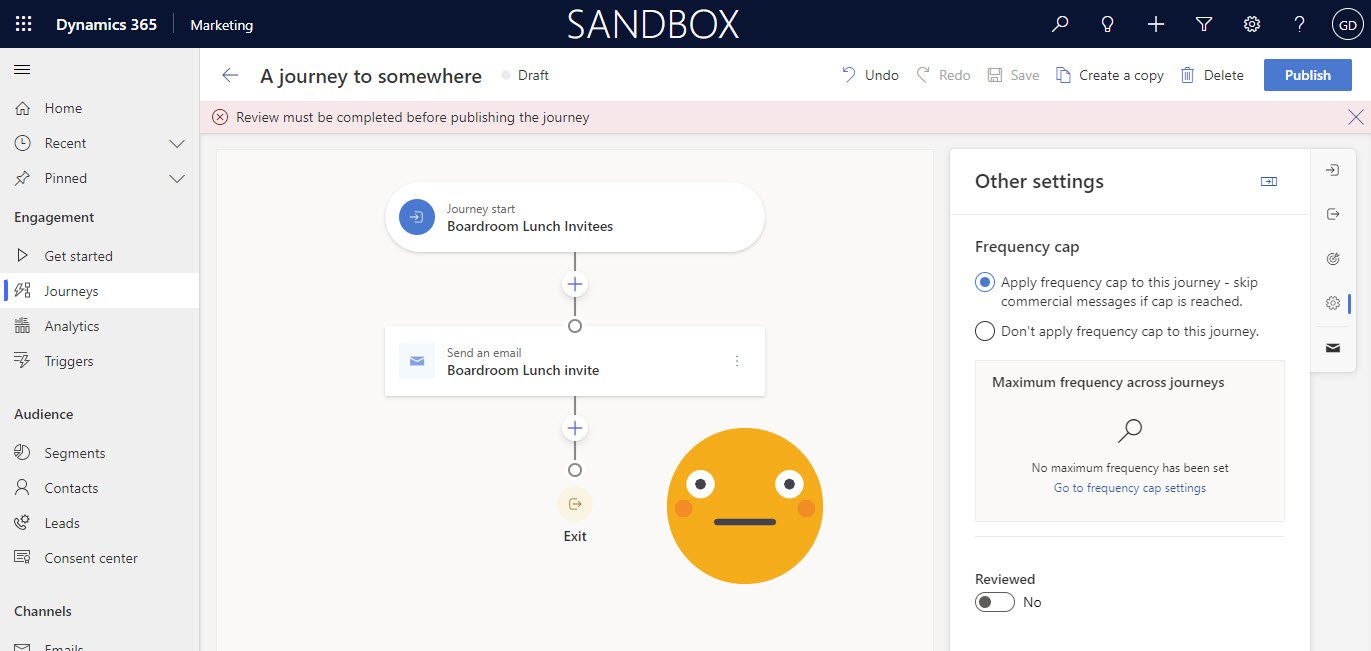
Restrict Access to Publish Journeys in Dynamics 365 Marketing
Publishing a journey sends emails out and starts all sorts of magical automations in Dynamics 365 Marketing. technical checks are built into the system but business checks are not. This post will show you how to restrict who can or cannot publish a journey without review and approval from authorised user.
Why? To give users confidence usinf Dynamics 365 Marketing and other vested parties (technical support teams, marketing & business relationship managers, leadership personnel etc.) reassurance that things are less likely to go wrong.
Hopefully this can help more customers success with Dynamics 365 Marketing!

Mapping Lookup values from Dynamics 365 Marketing Form Submissions with Power Automate
How to make sense of lookup responses in a Marketing Form submission, when the form response says {"Id":"b580cd20-8e2a-ee11-bdf4-0022482578b5","LogicalName":"amey_country"} but what it actually means is ‘Australia’. If your users can’t speak GUID then this ones for you.
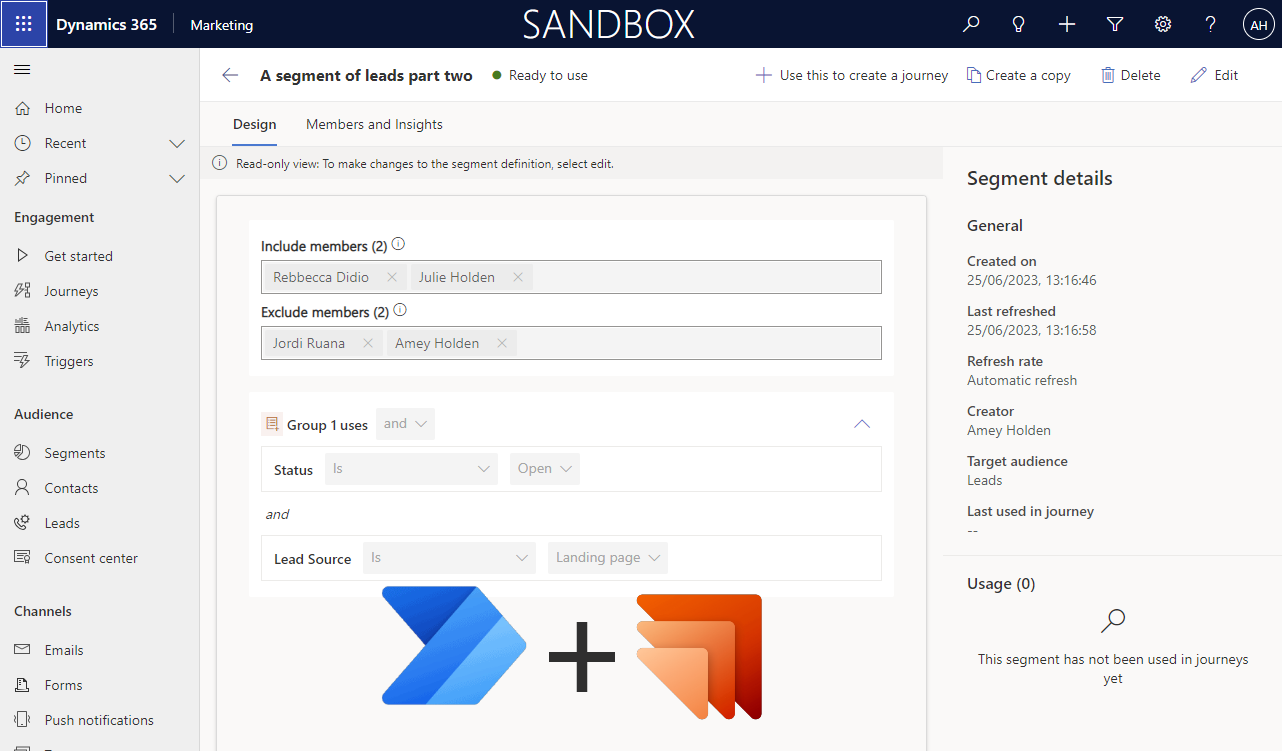
Create Dynamics 365 Marketing Segments with Power Automate
Create and set ‘ready to use’ a Dynamics 365 Real-time Marketing segment as part of your automations using a Power Automate flow.
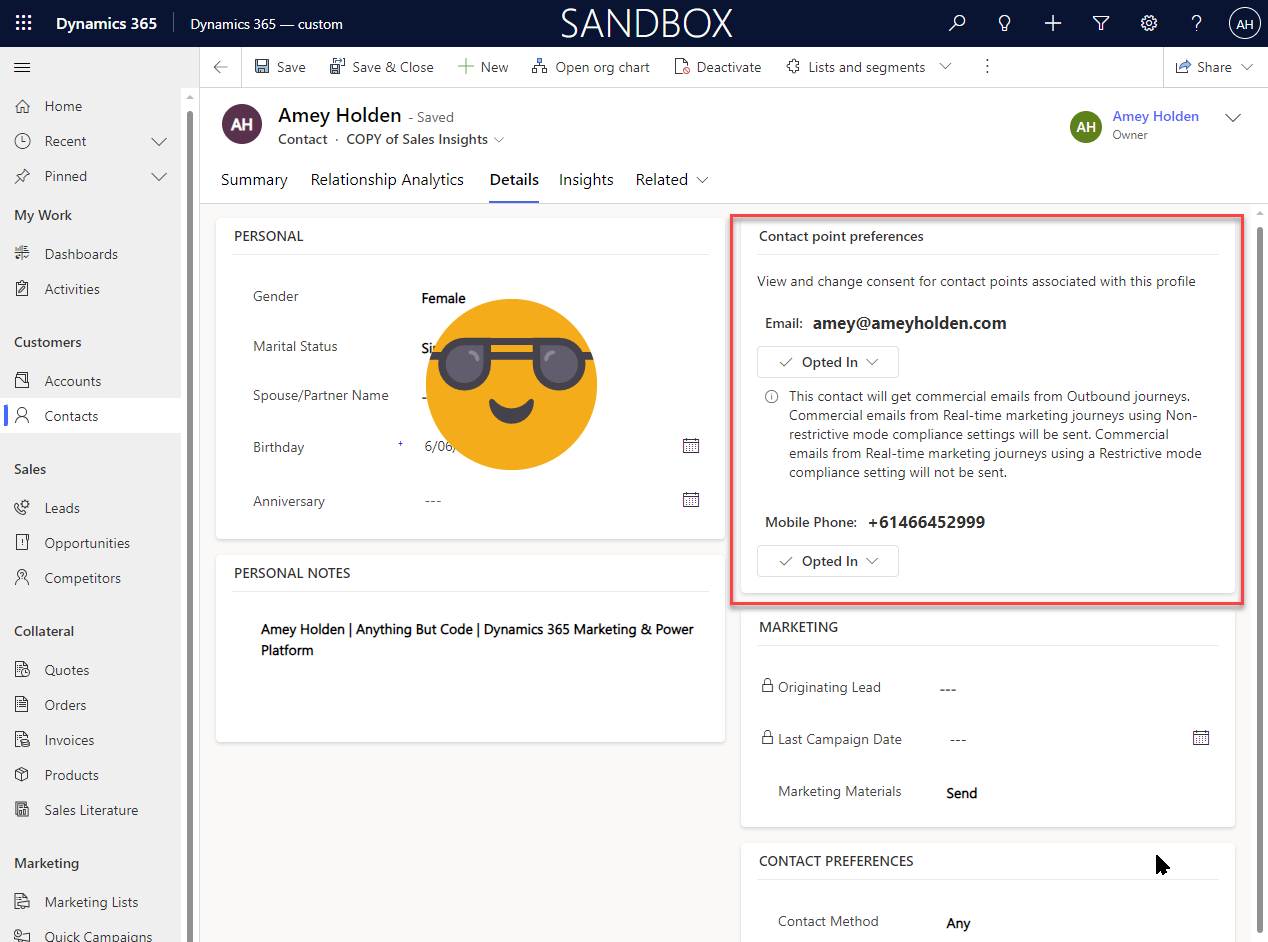
Add the Contact Point Preferences control for Dynamics 365 Marketing to Contact forms
Contact point consent is the new way to manage consent in Dynamics 365 real-time marketing. This post shows you how to add the contact point preferences control onto a custom contact form, so that you can manage consent from any Contact form.
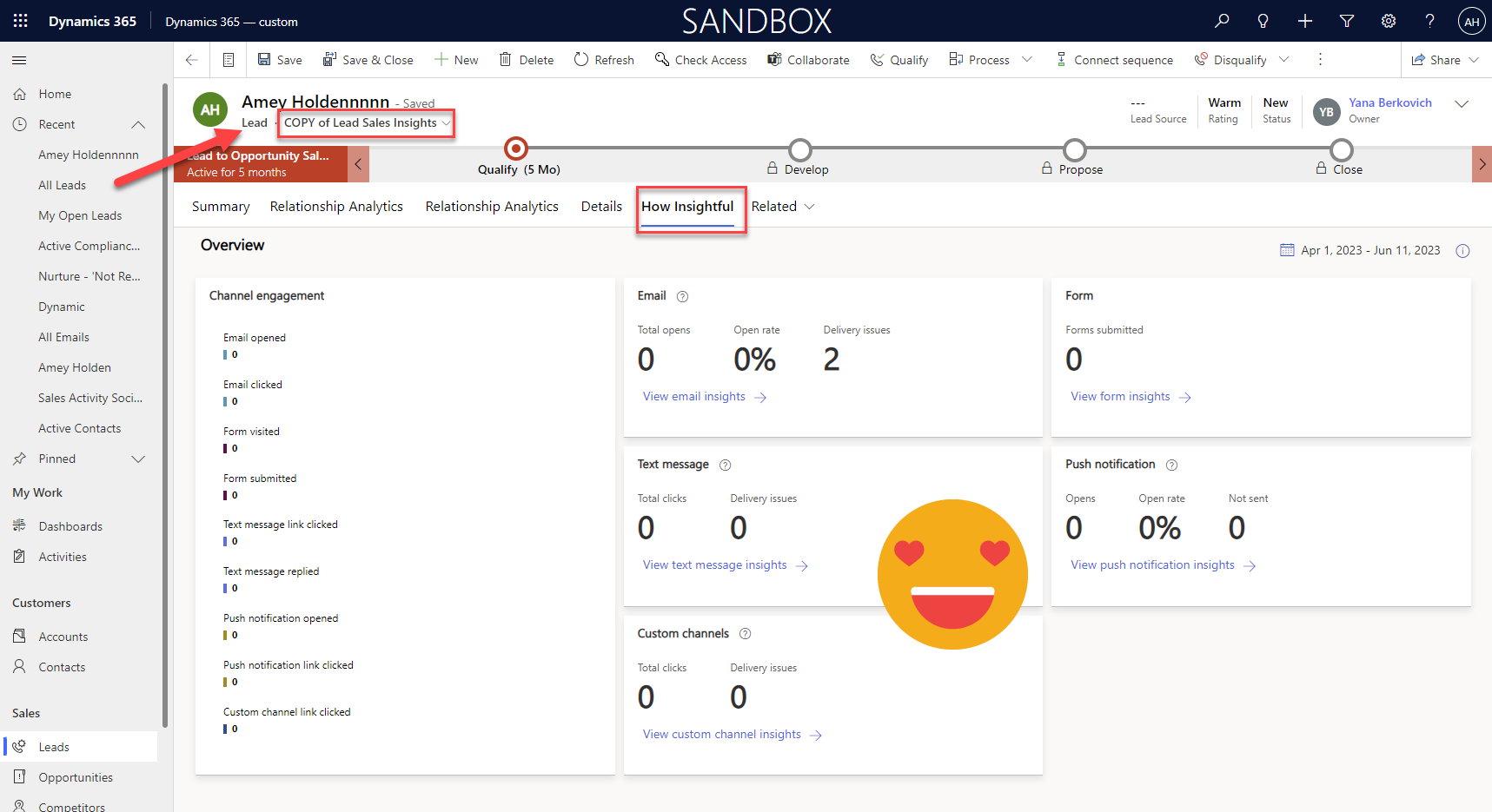
Add the Insights tab to Lead and Contact forms in Dynamics 365 Marketing
Insights for real-time marketing in Dynamics 365 is now available on Lead and Contact forms, but only the out of the box Marketing form. This post shows you how to add the insights tab onto your custom Lead and Contact forms.
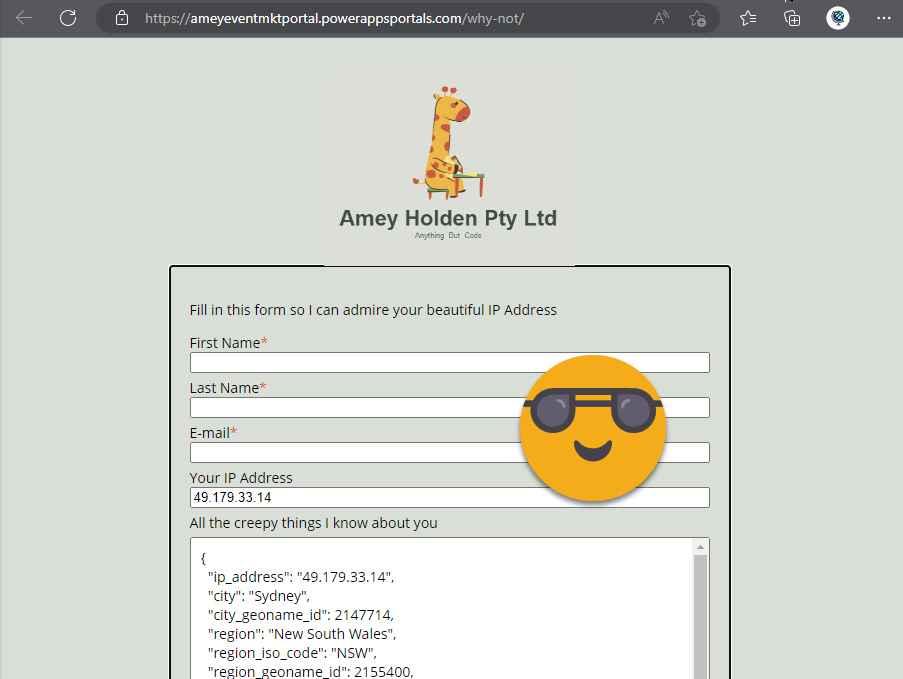
Capture IP Address and Geolocation Data with Dynamics 365 Marketing Forms
How to capture IP address, country, timezone and connection details in Dynamics 365 Marketing forms, so you can know exactly where your web form traffic is coming from!
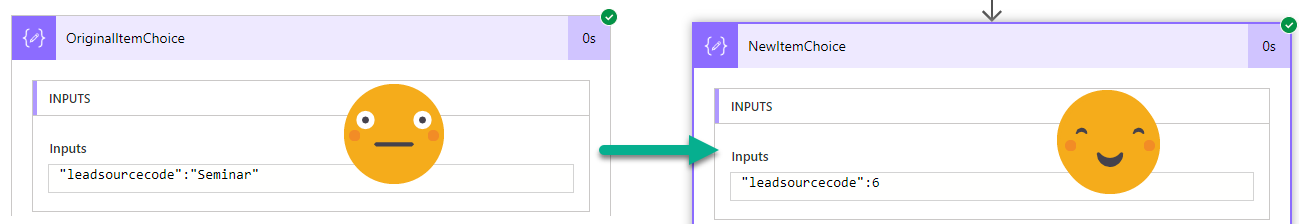
Choices: Spreadsheet or CSV into Dynamics 365 JSON
Extending the previous post ‘Convert a spreadsheet or CSV file into a Marketing List in Dynamics 365 - Strings’ to populate Choice (Option Set) values in the Dataverse JSON, rather than just strings.
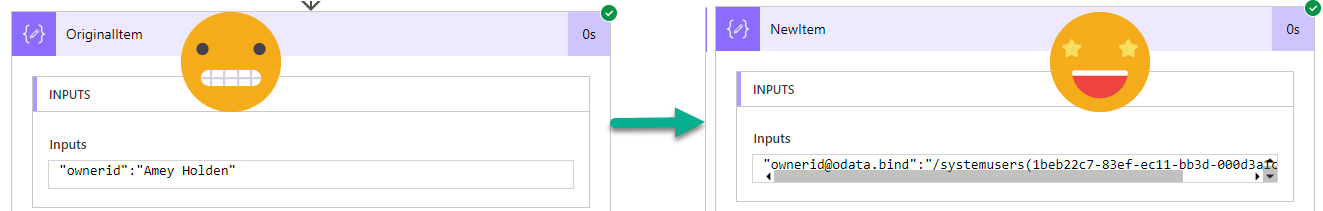
Lookups and Owners: Spreadsheet or CSV into Dynamics 365 JSON
Extending the previous post ‘Convert a spreadsheet or CSV file into a Marketing List in Dynamics 365 - Strings’ to populate Lookup values in the Dataverse JSON, rather than just strings.
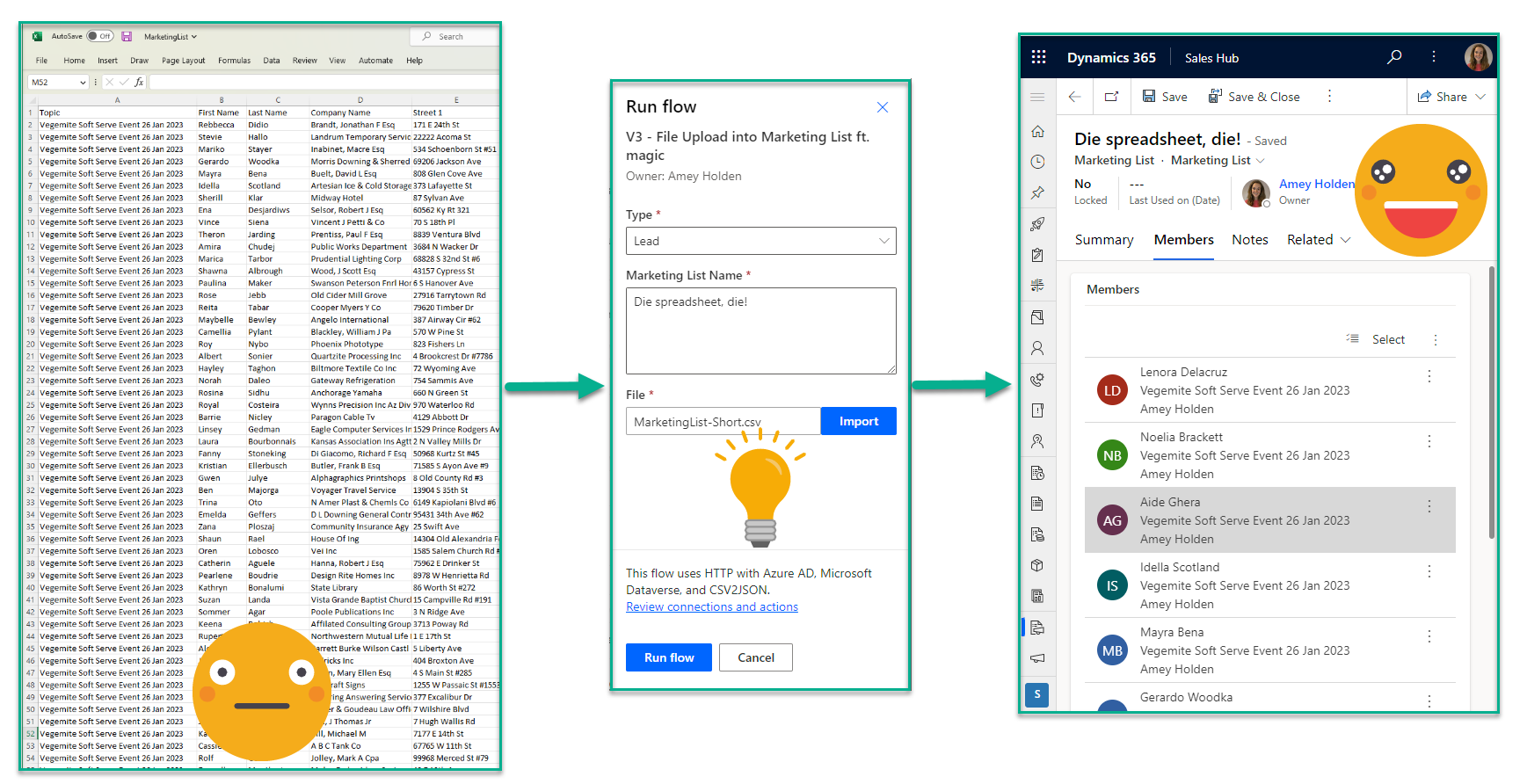
Convert a spreadsheet or CSV file into a Marketing List in Dynamics 365 - Strings
How to import a spreadsheet list of contacts or leads, into a marketing list in Dynamics 365 or Dataverse. If they are all new rows, its not too bad, but otherwise its a very manual export/import/VLOOKUP hodgepodge.
This post will show you how to create a flow which turns a CSV file with display names, into a populated marketing list in Dynamics 365. The fields are flexible. Import Contacts or Leads. Use New or Existing rows. Populated Standard or Custom fields.
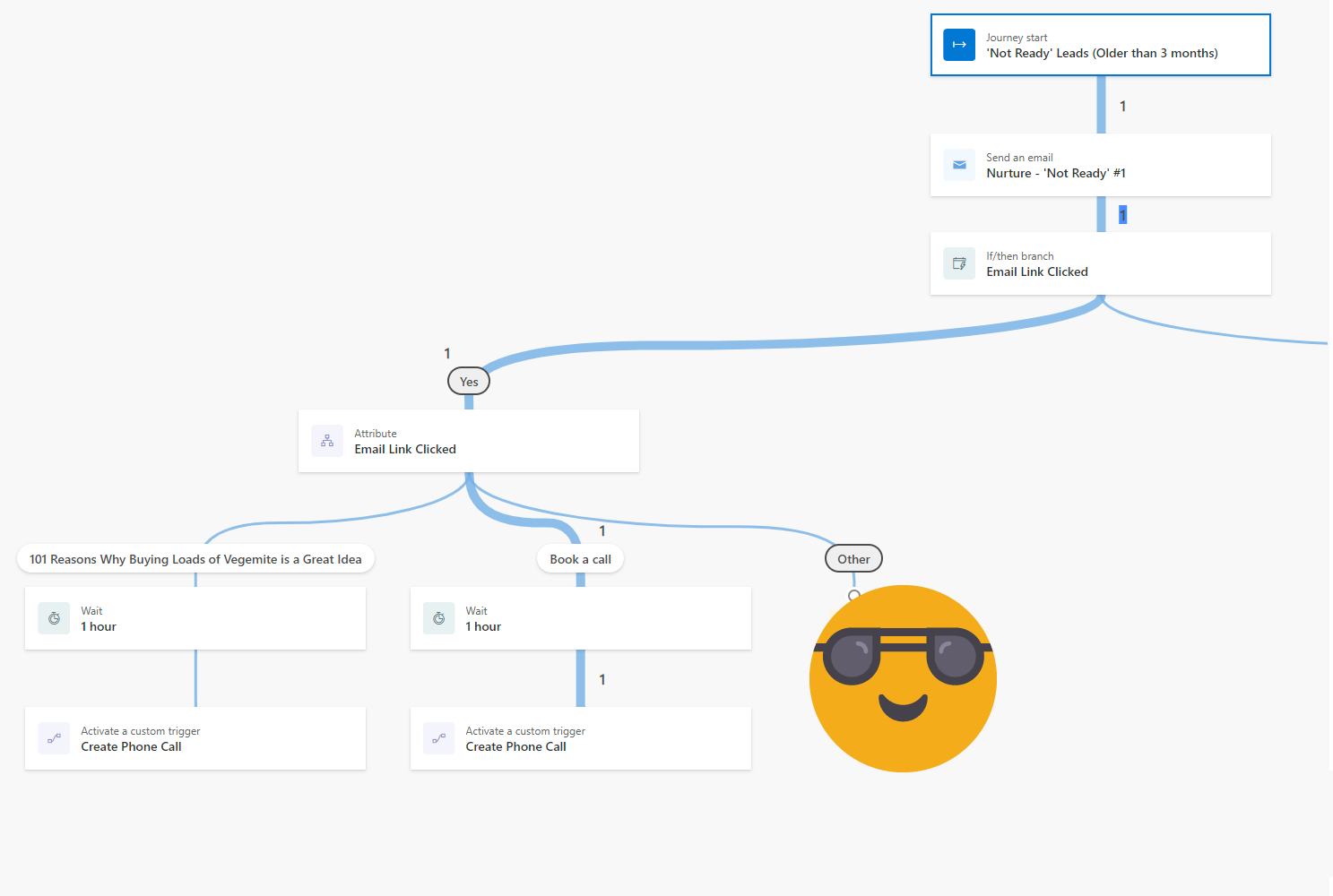
Create sales tasks and phone calls directly from Real-time Dynamics 365 Marketing Journeys
Handing over a good lead to the sales team at the right time is important. Knowing when a prospect needs further enrichment is valuable. Wouldn’t it be good if we could automate activities and notifications, at the right time, based on customer interactions as part of our real-time marketing journeys?
Activate a custom trigger to call a flow that creates the sales activity from within a marketing journey to help you achieve your marketing metric KPIs
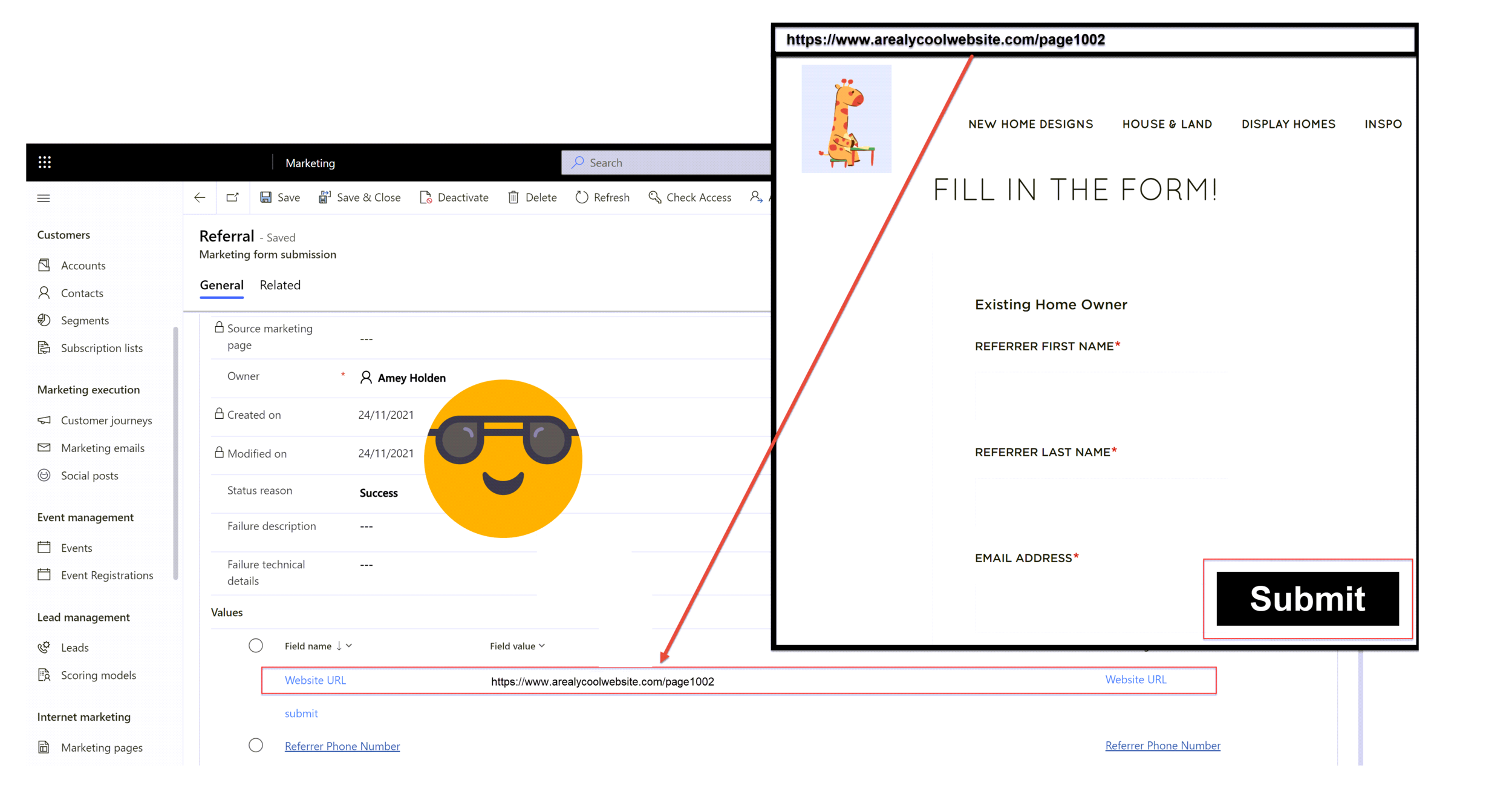
Capture Referrer URL with Dynamics 365 Marketing Forms
How to capture the ‘Referrer URL’ in Dynamics 365 Marketing forms, so you can know exactly what website the lead came from before they landed on your website - nice!
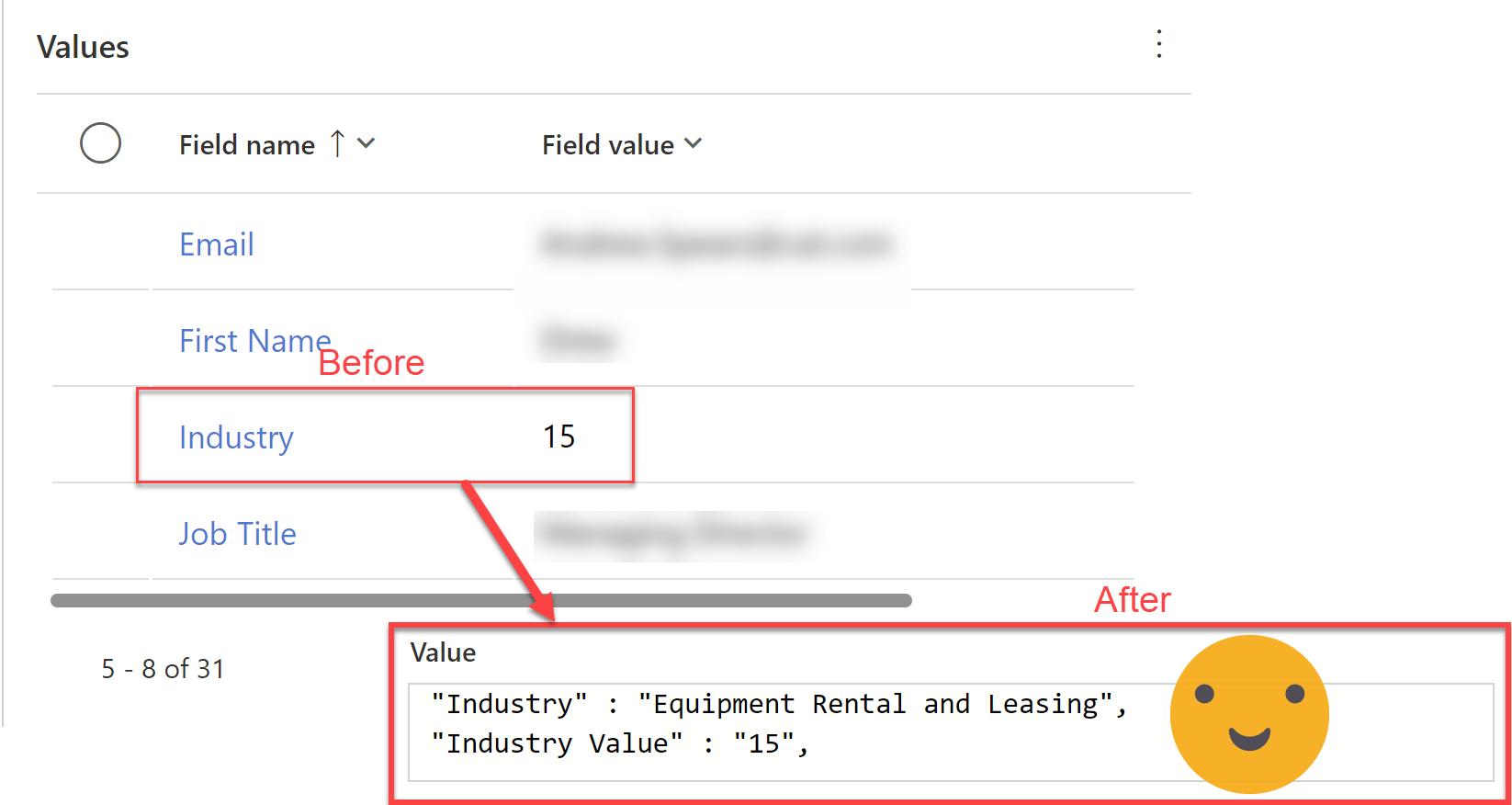
Mapping Option Sets/Choice Labels from Dynamics 365 Marketing Form Submissions to Custom Tables with Power Automate
How to make sense of option set/choice responses in a Marketing Form submission, when the form response says ‘15’ but what it actually means is ‘My dog ate my homework’. If your users can’t speak integer then this ones for you.
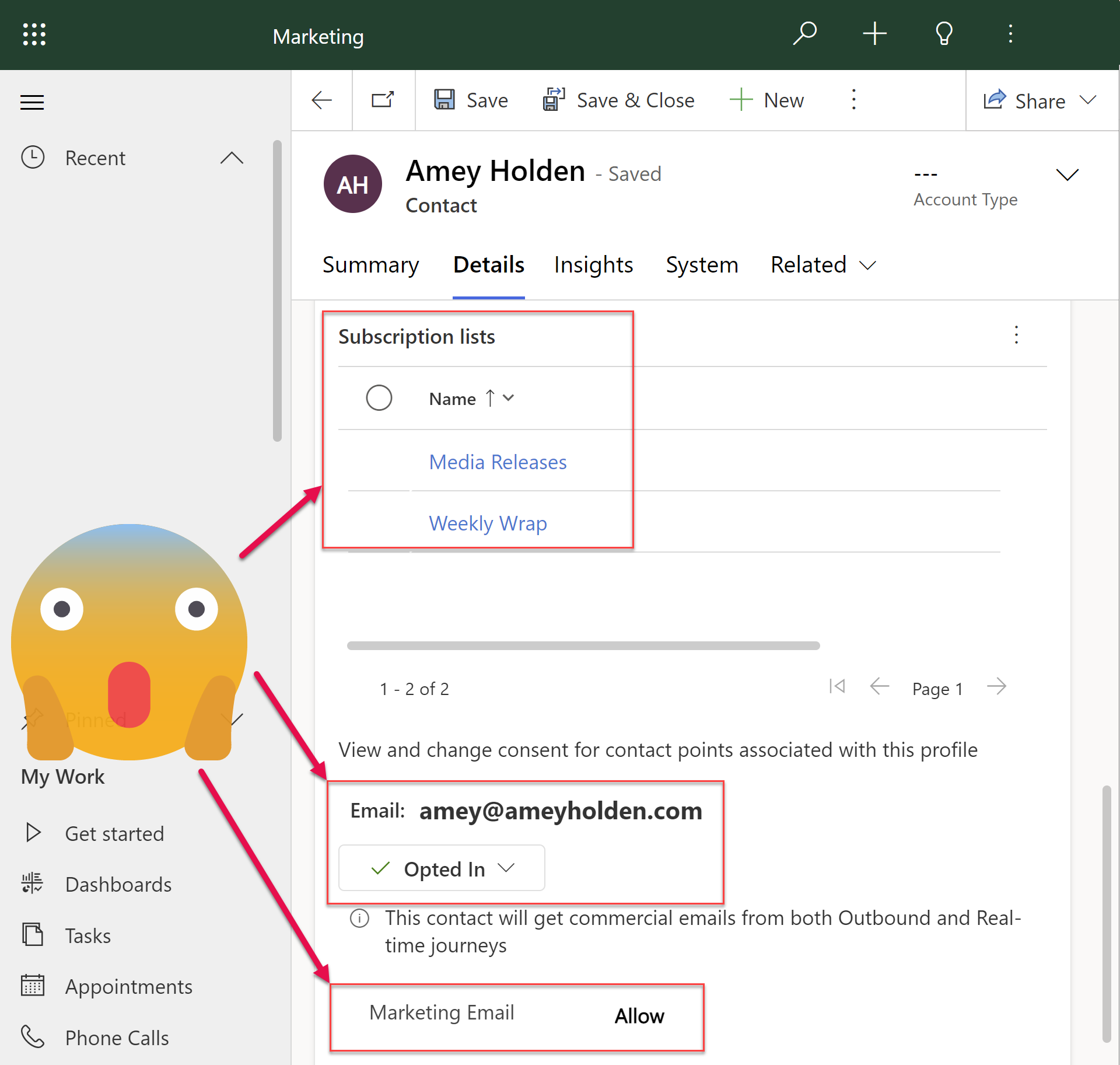
Managing Preferences, Consent and Subscriptions with Dynamics 365 Realtime Marketing
Use Dynamics Marketing subscriptions, with your nicely branded and styled subscription centre form with the amazing new features of Realtime Marketing. Whilst ensuring the Contact Point Consent and Compliance is kept up to date too. Not very ‘exciting’ but also very important!
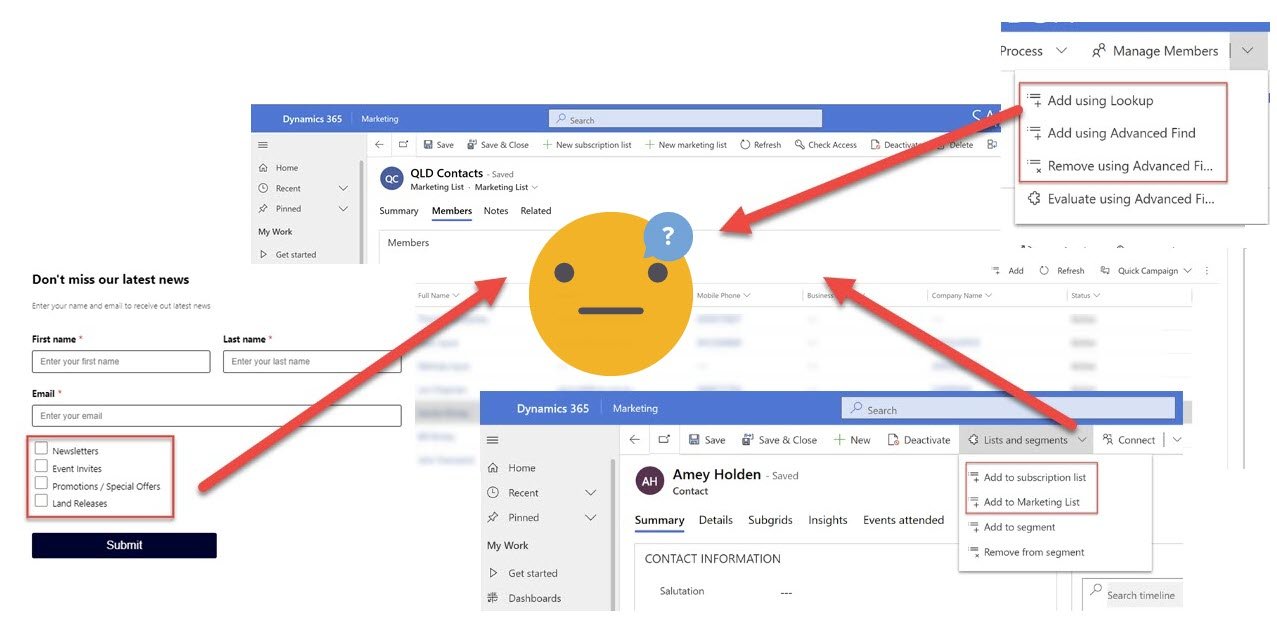
Trigger flow when a Marketing or Subscription List is updated
How to trigger a flow when a Marketing or Subscription list is updated in Dynamics 365, understand what kind of update just happened, then get the GUIDs you need to do your next steps whatever that might be.
I want to update the Marketing Preferences and Consents in response to a subscription list update!
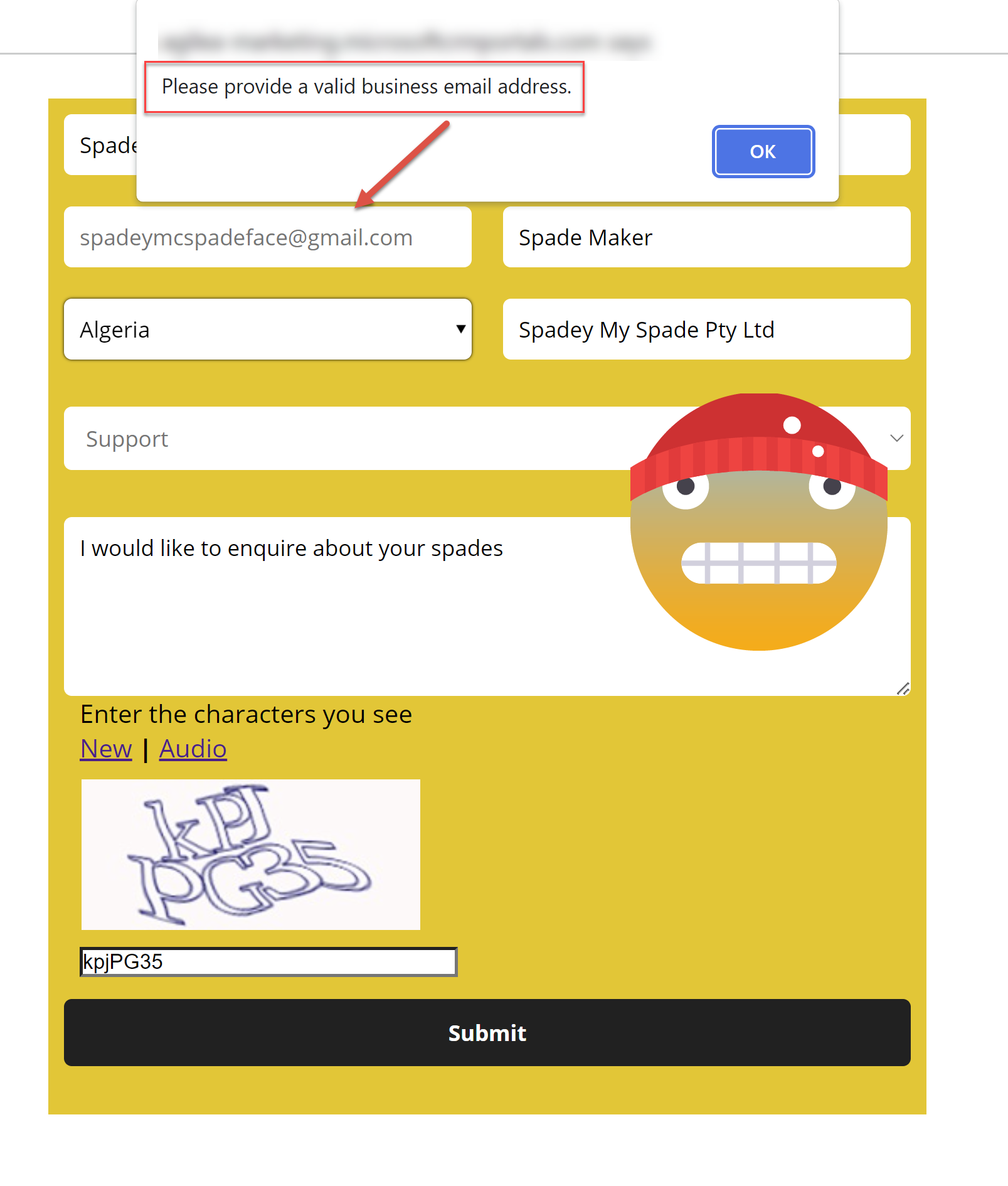
Prevent submission of a non-business email address in Dynamics 365 Marketing forms
How to prevent a Dynamics 365 Marketing form with a non-business email address such as gmail.com or yahoo.com. Perfect for B2B customer and users alike.
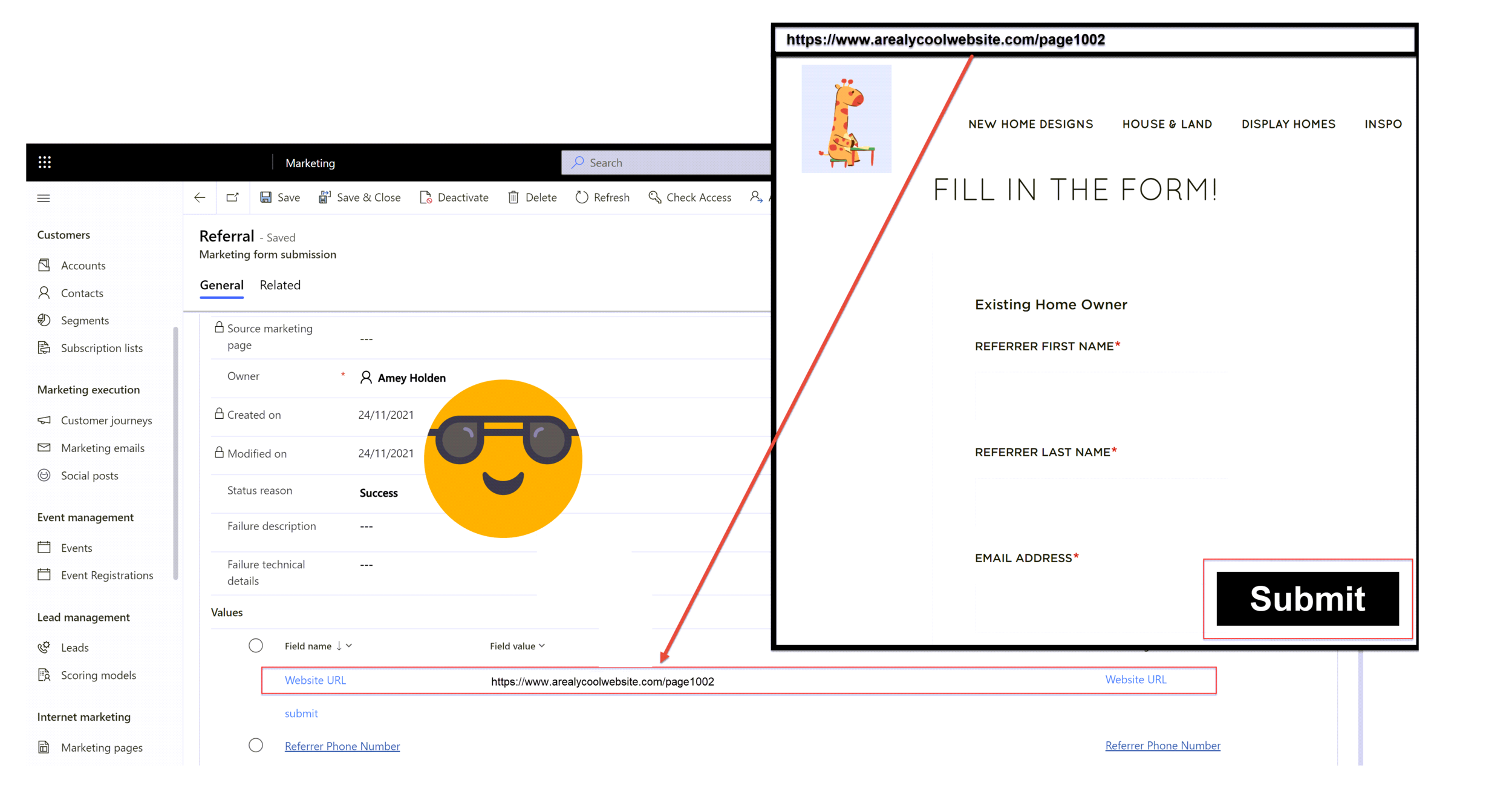
Which web page was my Dynamics 365 Marketing form submitted from?
How to use the same dynamics 365 marketing embedded form on multiple pages in your website, and being able to know which web page the form was submitted from.
For example you have a general enquiry form which is a request for more details, you embed this on multiple pages about various services you offer. It is valuable to know which service the enquiry is about, without relying on the customers message to tell you or having to create different forms for each page with a hidden field set to a default value.
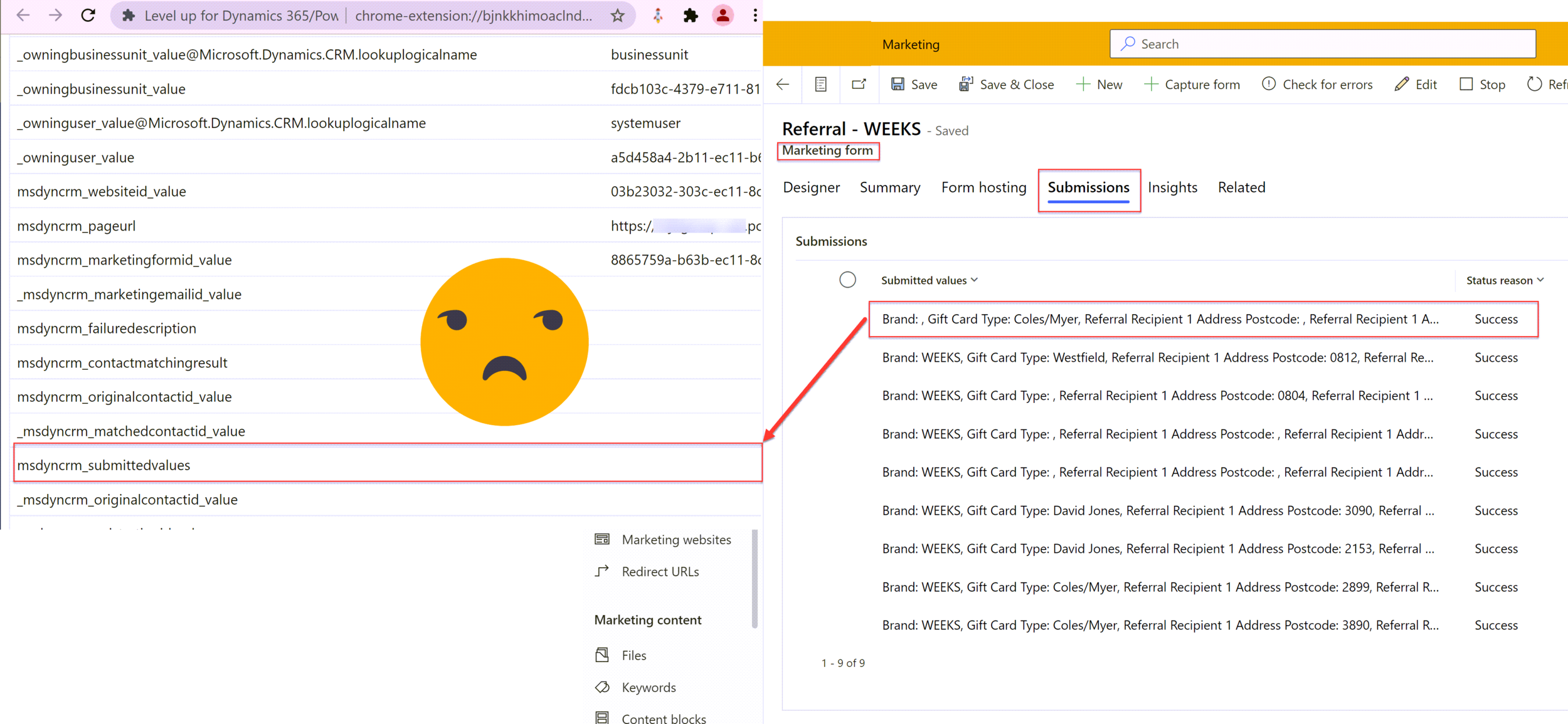
Mapping Dynamics 365 Marketing Form Submissions to Custom Tables with Power Automate
Marketing forms in Dynamics 365 are great for creating and updating contact and/or lead records, but not much else. The documented way to handle form submissions beyond lead or contact is to build a classic workflow but that in itself is very restrictive. By moving the automation into a Power Automate flow it opens up many more doors in terms of generation submission reports, notifications and sophisticated record manipulation that cannot be achieved with classic workflows alone.
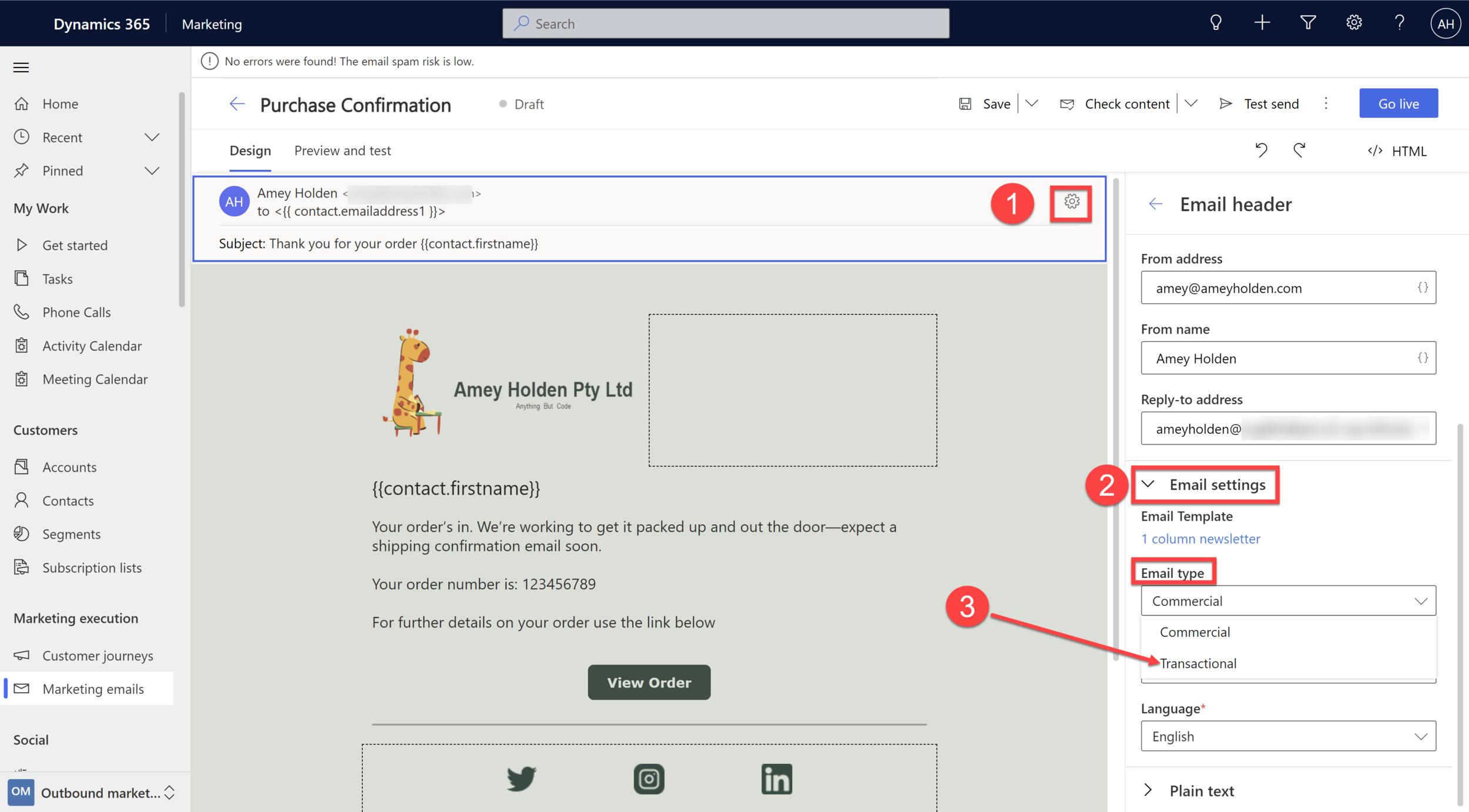
Send Emails to unsubscribed Contacts in Dynamics 365 Marketing
Sometimes you need to be able to send emails from Dynamics Marketing to an unsubscribed or non-consented contact, such as a purchase receipt, account statement, or consent request. This post shows you how to do that using out of the box Dynamics 365 marketing functionality.
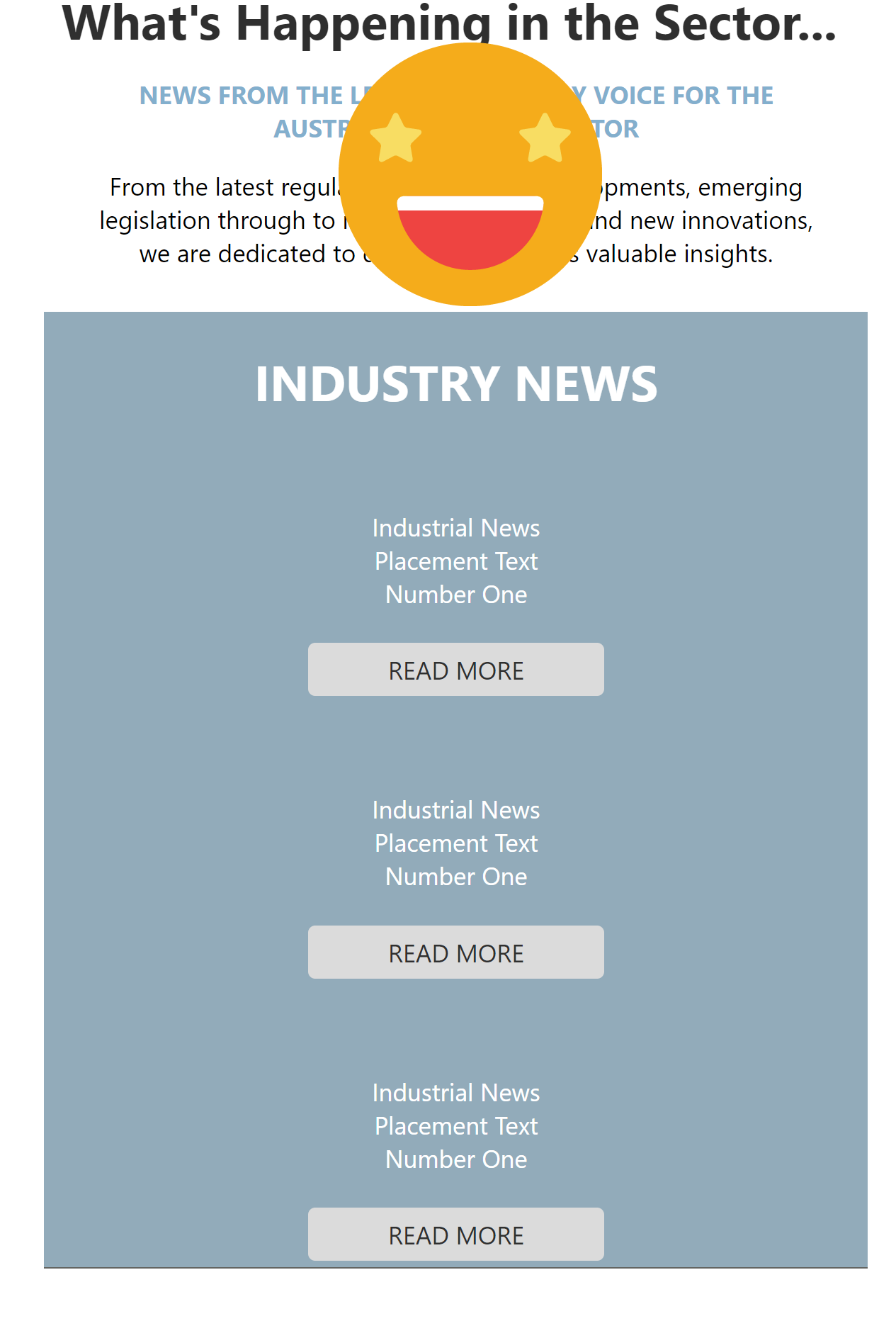
Why are my Dynamics 365 Marketing Pages not responsive on mobile?
Marketing Pages Issue: looks great on desktop, but they look rubbish on mobile. They are non responsive and all squished up. But not anymore! The secret lies in creating pages using a ‘Layout Enabled’ Template.
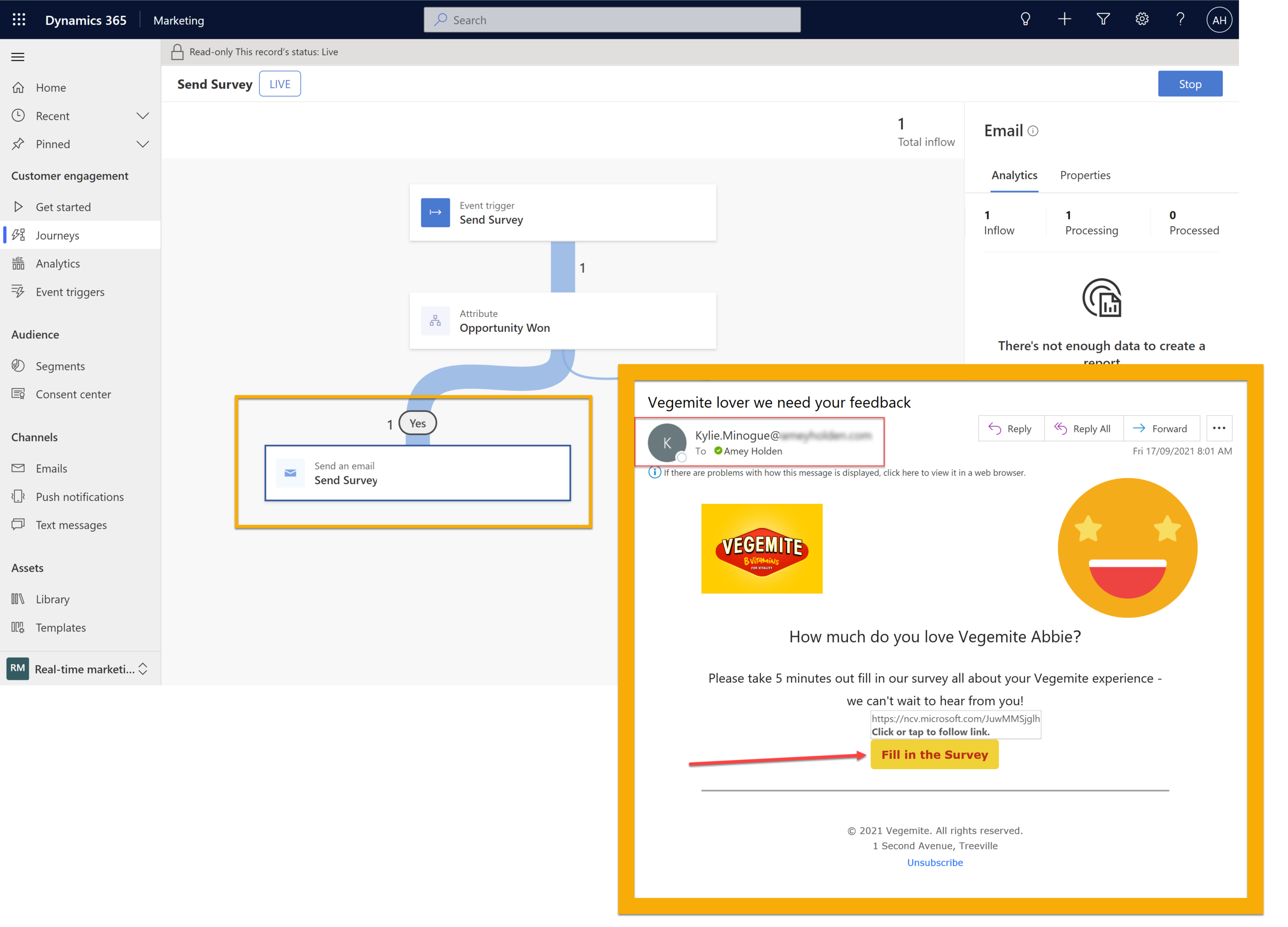
Set Customer Voice Survey Variables using Dynamics 365 Marketing
Sending Dynamics 365 Customer Voice surveys via Dynamics 365 Marketing is possible today already. Unfortunately it is not possible to set any survey variables (except first name and last name which is taken from the contact record)… until now!
This post is going to be using the ‘Real-Time Marketing’ functionality of Dynamics 365 Marketing to send personalised customer voice surveys, with all the variables you could ever dream of!