Looking for something in particular?
Categories
- AI Builder 3
- Azure 10
- Canvas Power Apps 4
- Custom Pages 5
- Customer Insights - Journeys 4
- Customer Voice 6
- Dataverse 25
- Dynamics 365 39
- Dynamics 365 Marketing 88
- Dynamics 365 Portals 11
- Dynamics 365 for Outlook 3
- JavaScript 9
- Marketing (Non Dynamics 365) 7
- Micro Enterprise Financials 2
- Microsoft Excel 2
- Microsoft Forms 2
- Microsoft PowerPoint 2
- Microsoft Teams 2
- Model-driven Power Apps 38
- Office 365 3
- OneDrive 1
- Outlook 2
- PCF & Custom Controls 14
- Power Automate 75
- Power BI 3
- Power Platform 5
- SharePoint 4
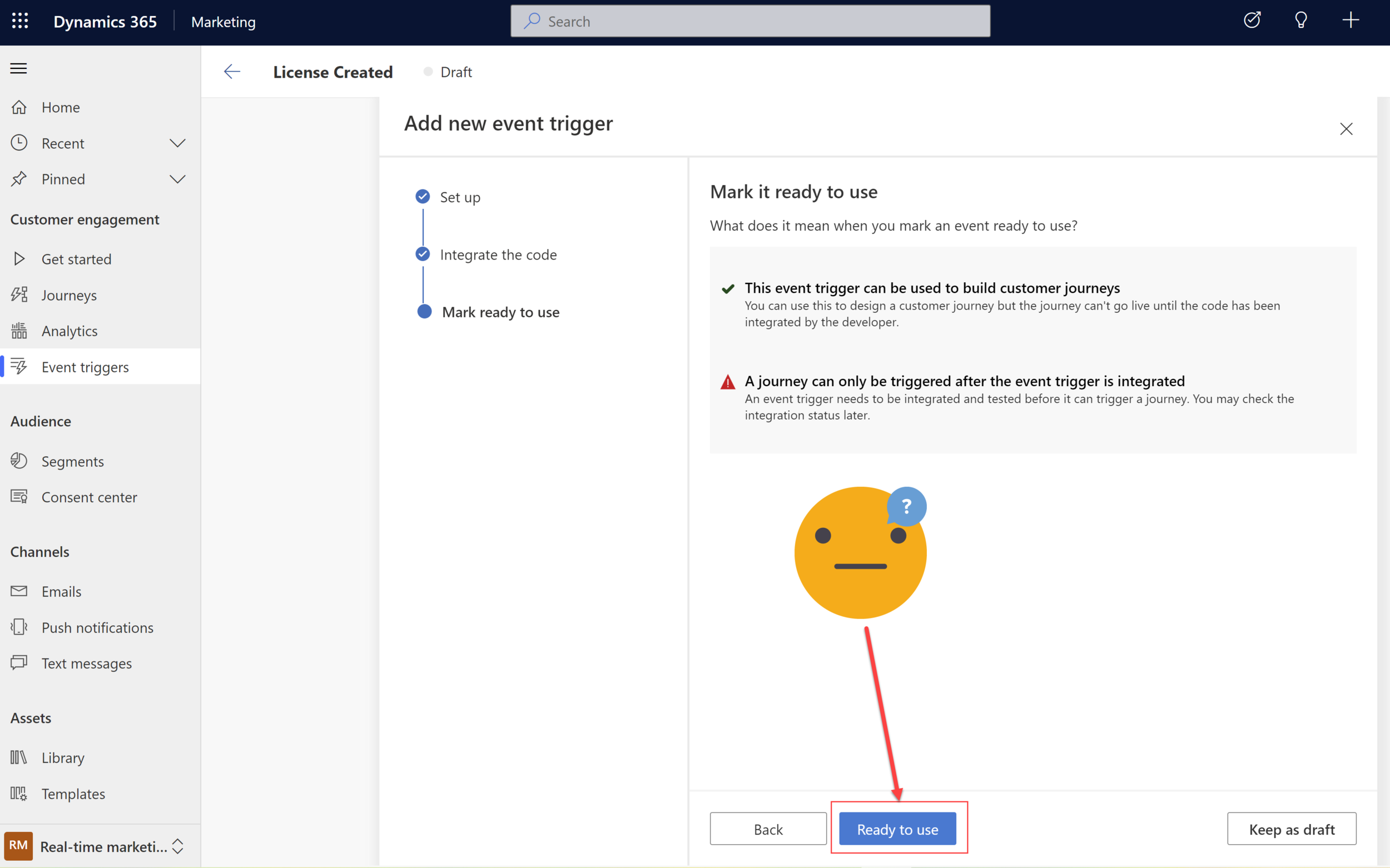
Create custom Dataverse triggers for Dynamics 365 Marketing - without a developer!
Real-time marketing comes with a bunch of pre built triggers which come with the installation such as ‘Contact Created’ and ‘Lead Created’ but obviously none for my custom tables. How to create your own real-time Dynamics Marketing customs triggers based on activity/data in Dataverse - without a developer!

VIDEO: The Ultimate Marketing Showdown
Dynamics 365 Marketing VS ClickDimensions go head to head in the ultimate battle. Watch as they endure the Clash of the Campaigns, as they Wrestle with Web Forms, they Sock It to Social Media, and they put on an Email Extravaganza. Let’s settle this once and for all!

VIDEO: Yes you Kanban - because Dynamics Marketing Events don't plan themselves
In this session we will show you how we transformed Dynamics Marketing, to help users not just 'manage' event registration but also plan and execute big events run by multiple co-located team members.
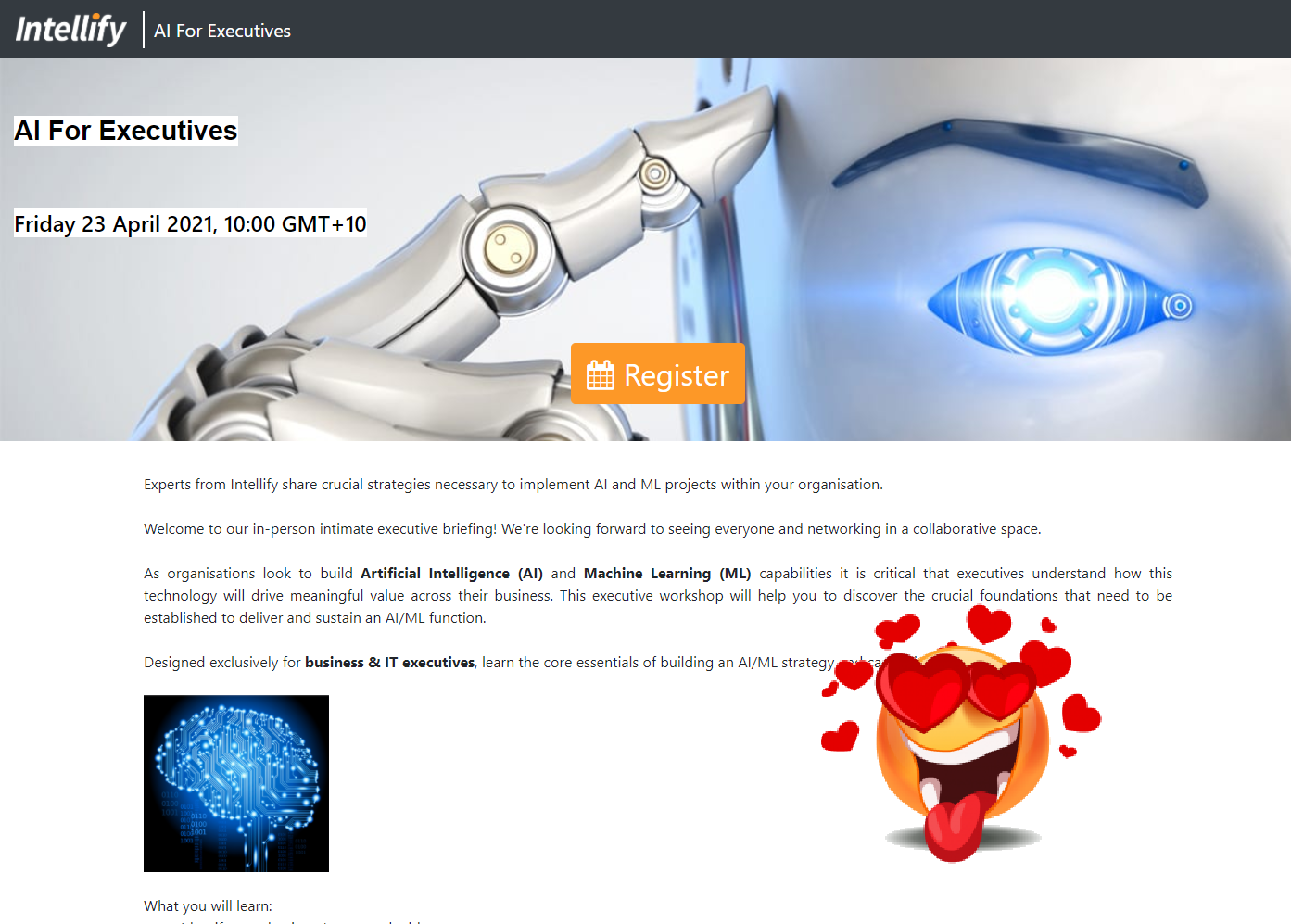
Description formatting - Transform your Dynamics Marketing Event Portal
This post will show you how to make the event description show as nicely formatted text rather than a lump of letters (word vomit) on the Dynamics Marketing Event Portal. First with simple line breaks but also proper text formatting and images in there too. Beautiful!
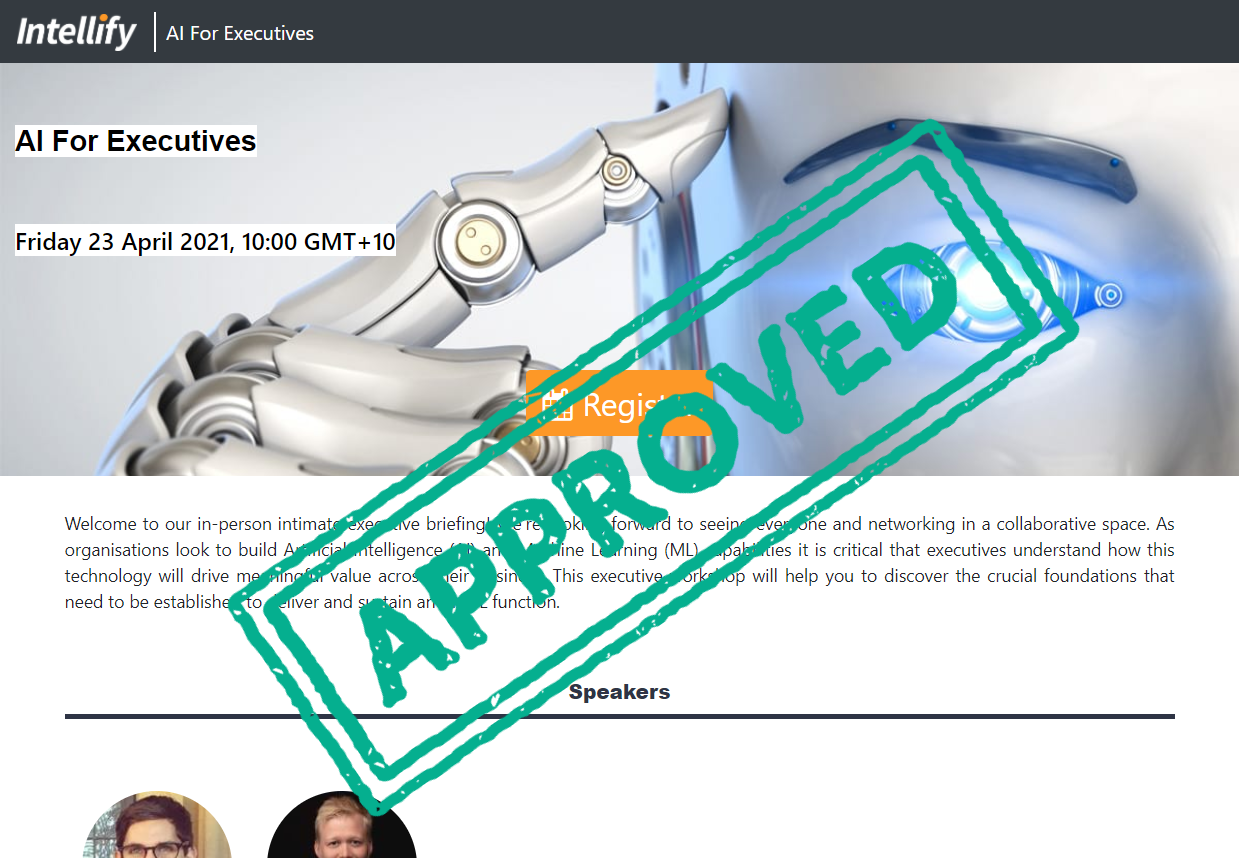
Colour, position and style the event title & date/time - Transform your Dynamics Marketing Event Portal
This post will show you how to change the change the colour, position and style of the event title & date/time on your Event Portal. By changing the text colour, adding highlight and positioning the text on the left it makes it easier use stylish background images.

Logos - Transform your Dynamics Marketing Event Portal
This post will show you how to add a logo to your Dynamics Marketing Event Portal

Navigation bar language & sign in - Transform your Dynamics Marketing Event Portal
This post will show you how to hide the ‘Change language’ and ‘Sign in’ buttons on your Event Portal navigation bar. Alternatively it will also tell you a bit more about the features and how to take advantage of them instead of hiding them!
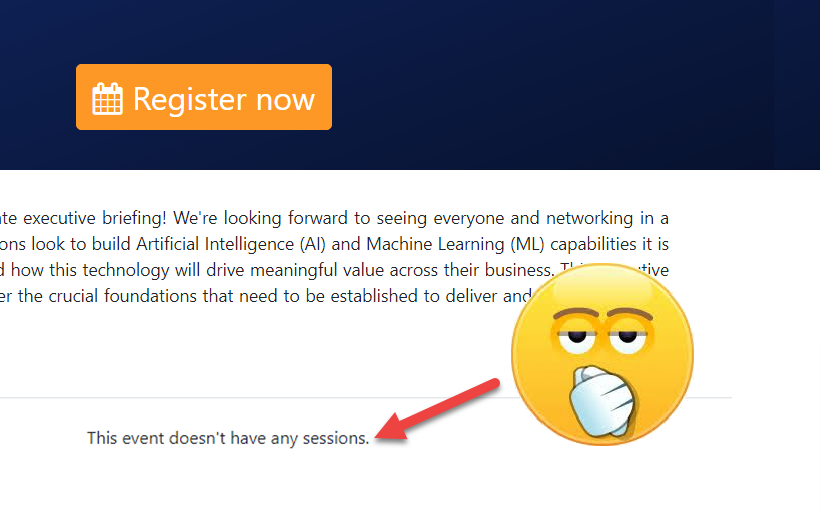
Events and speakers without sessions - Transform your Dynamics Marketing Event Portal
This post will show you how to make the “There are no sessions assigned” and “This event doesn’t have any sessions” messages go away on your Dynamics Marketing Event Portal- without adding sessions.
Favicon - Transform your Dynamics Marketing Event Portal
This post will show you how to change the Favicon on your Dynamics Marketing Event Portal - its a little thing but once you notice that awkward red shield, you will want to change it immediately!
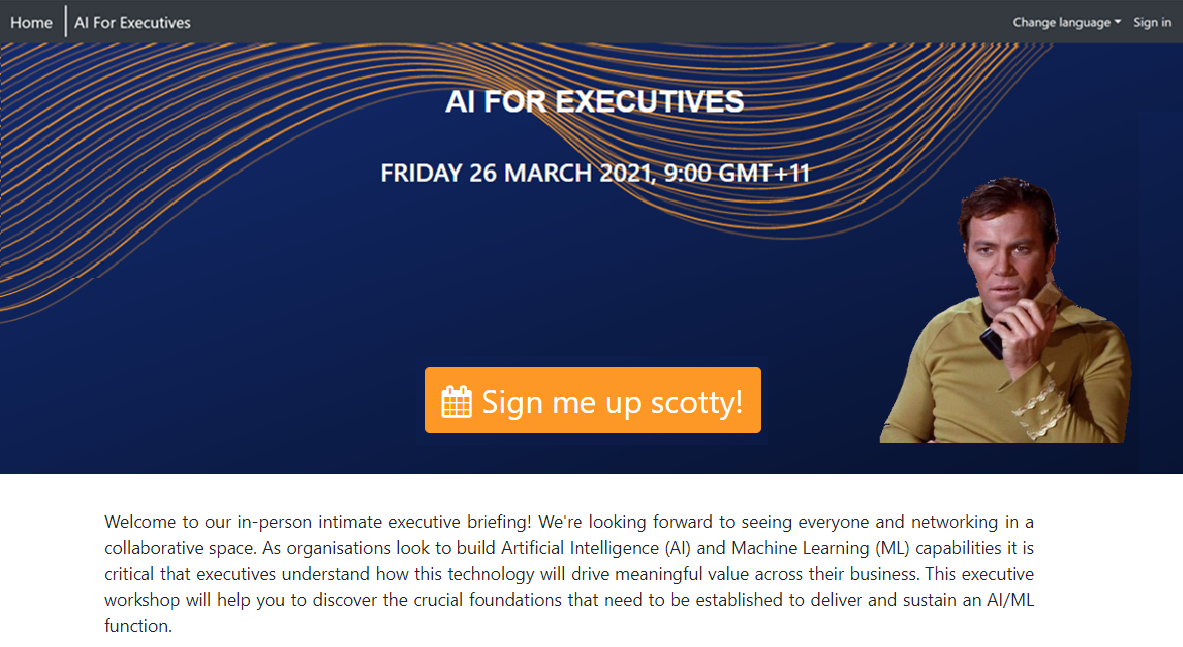
Register now button - Transform your Dynamics Marketing Event Portal
This post will show you how to change the colour, styling and text on the ‘register now’ button on your Event Portal.

DeployToDynamics365Instance.ps1 Deploying changes to a Dynamics Event Portal
This post will show you how to publish changes to the Dynamics Marketing Event Portal source code using the DeployToDynamics365Instance.ps1. It’s a handy little reference post for my Customising the Dynamics Marketing Event Portal series.

Date Format - Transform your Dynamics Marketing Event Portal
This post will show you how to change the date format on your Dynamics Marketing Event Portal for anyone outside of the United States - this is a good one!
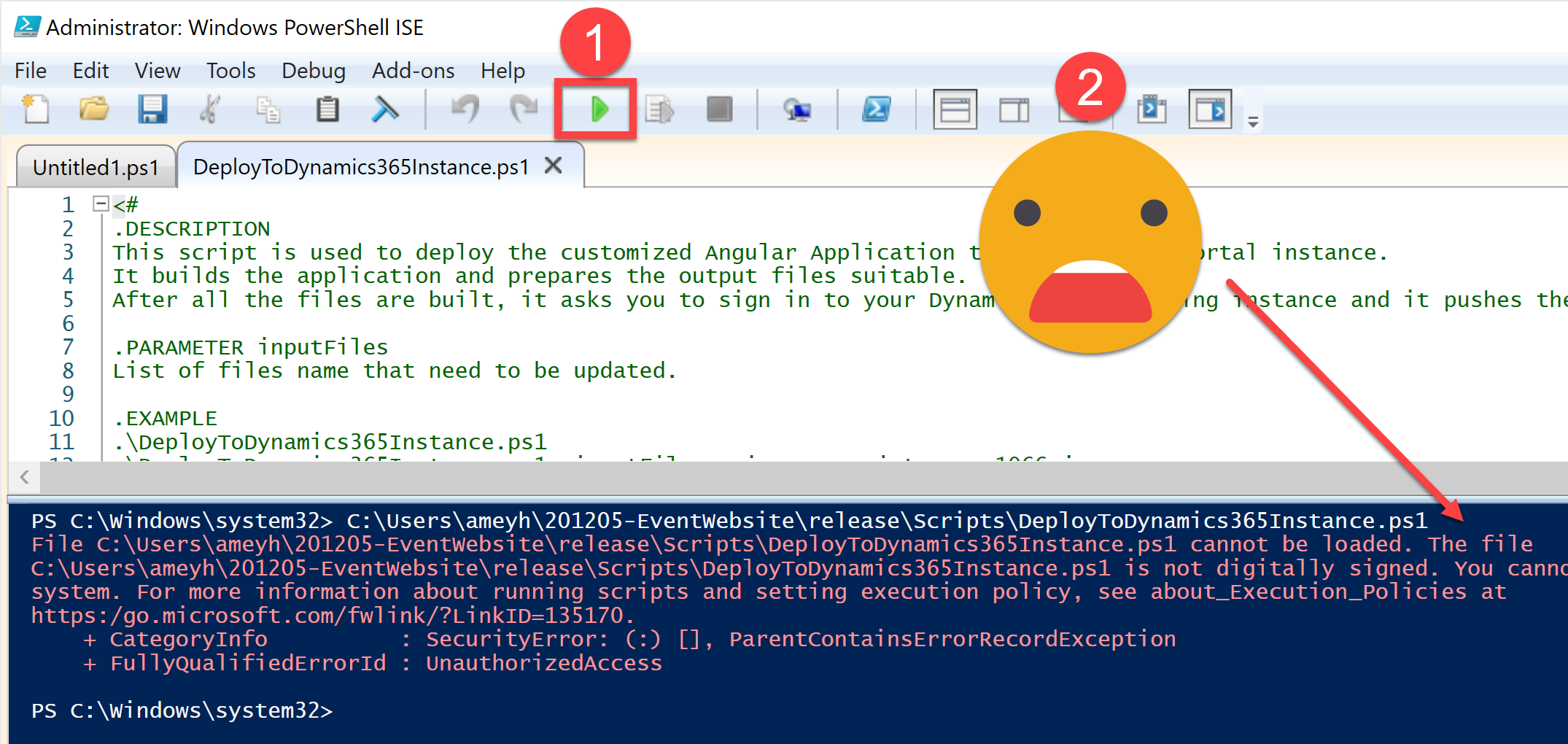
Customising a Dynamics Marketing Event Portal - Set Up
This article will set you up with all the tools you need to start making changes to the appearance, branding and styling of a Dynamics Event Management Portal. WARNING: high code content
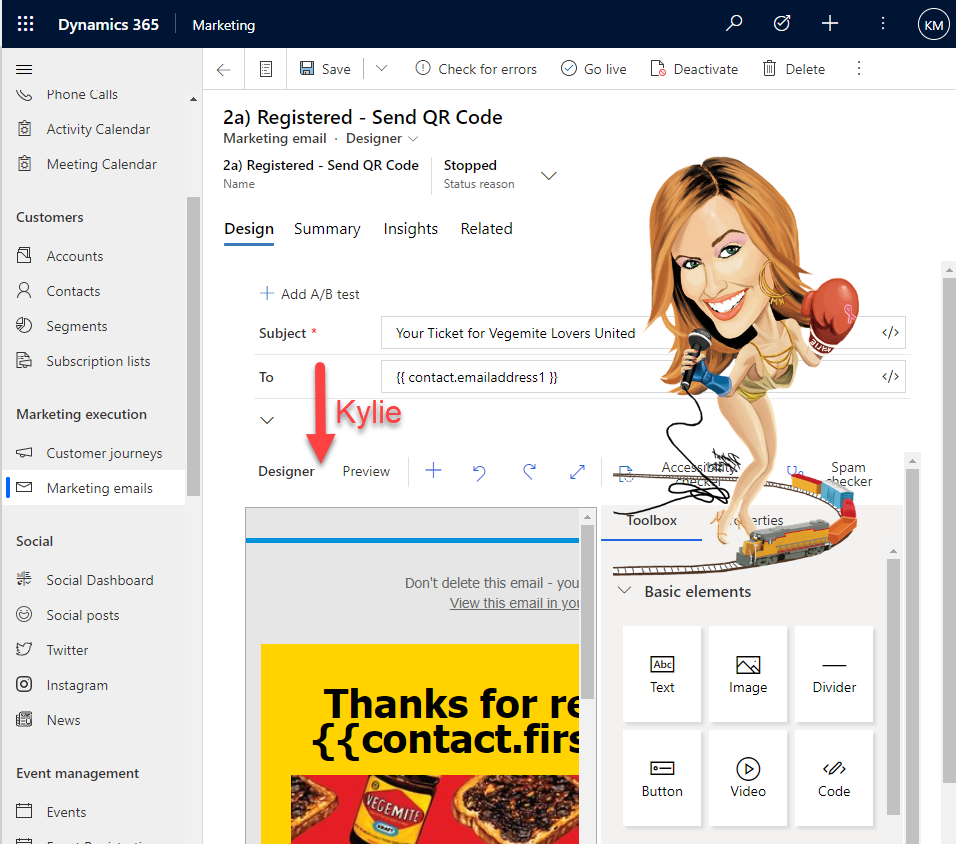
Beyond Security Roles with ‘Designer Feature Protection’
Protect specific users or teams from certain aspects of the content design features in Dynamics Marketing including the Designer HTML tab and Litmus Inbox previews using ’Designer Feature Protection’
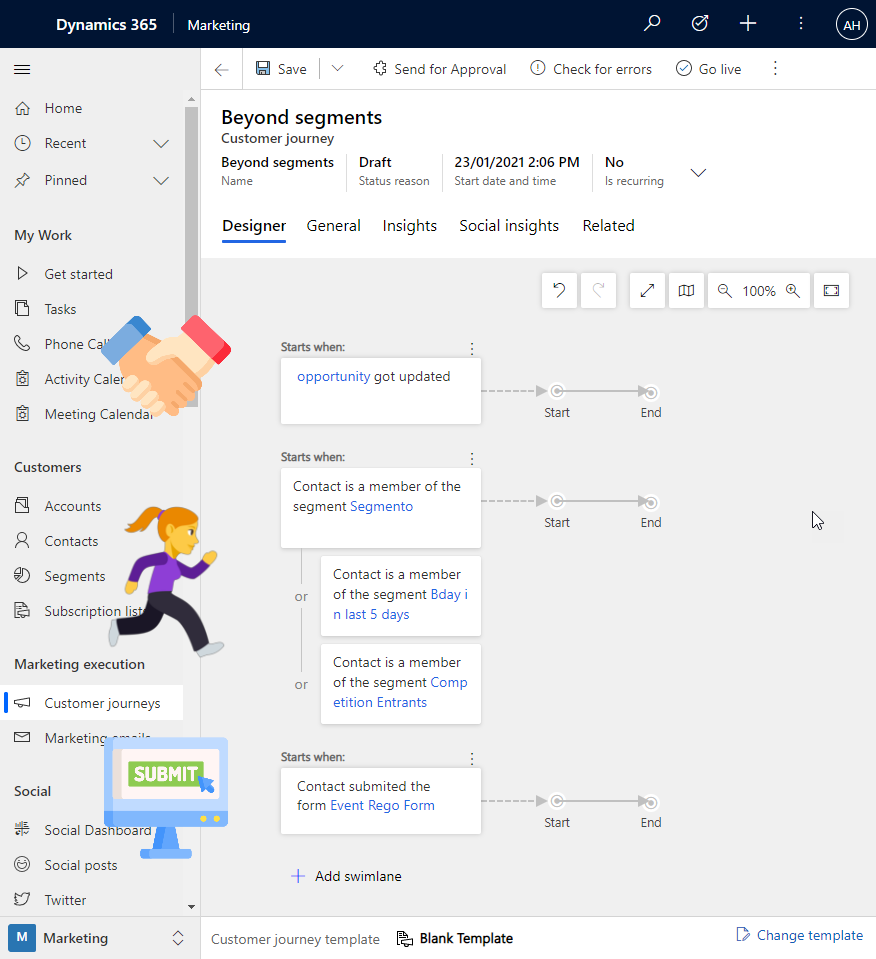
Marketing beyond Segments and Mailing Lists
Marketing lists are so last year, dynamics segments are a little bit better - so long as you have the data but did you know you can trigger your marketing automation (i.e. Customer Journeys) when your contacts or leads actually do something meaningful? Such as submitting a form, creating an order or updating their bookings. Well you can - so its time to start conversations in a timely, satisfying and personalised way - any time of day, without even lifting a finger.
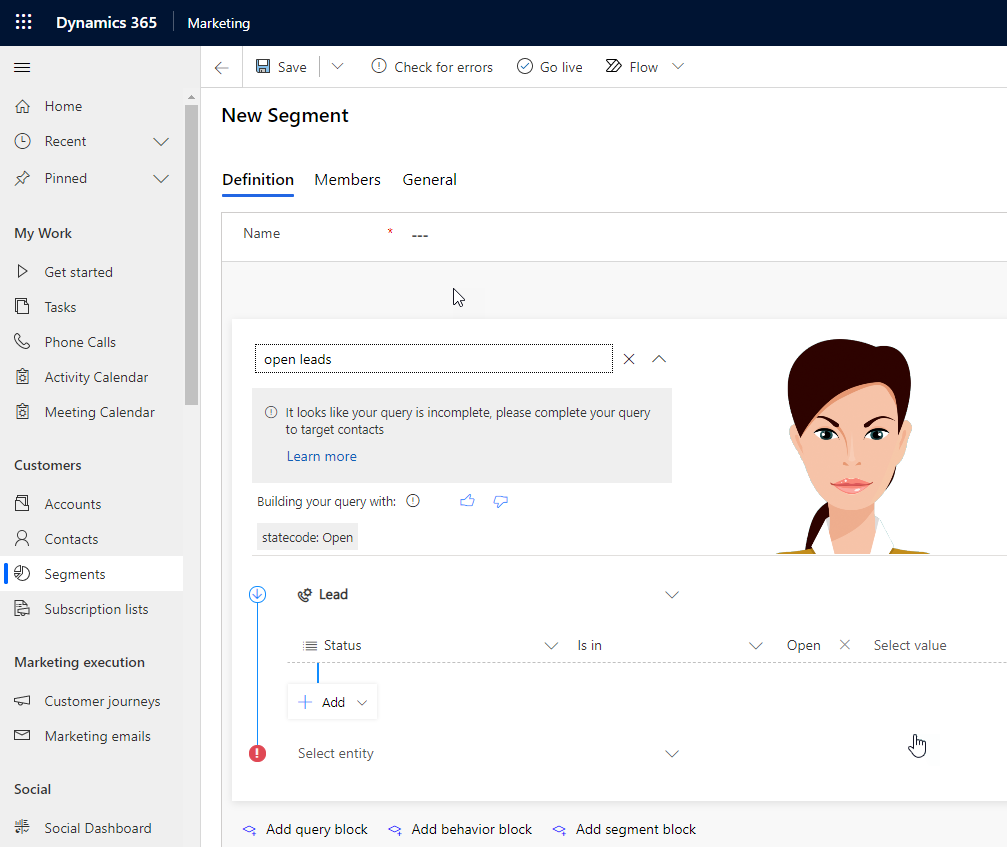
Natural Language Segments in Dynamics Marketing
Ever wanted to use common words and phrases to describe the people you'd like to include in a segment? Introducing ‘Barbra’ the magical segment building machine coming soon to your Dynamics Marketing system.

Vertical layout and zoom for Customer Journeys
Painful scrolling sideways is a thing of the past with the new horizontal/vertical layout switch for Customer journeys. Or for times when this magical switch doesn’t exist - a bonus tip on the left to right scrolling without the click and drag torture.
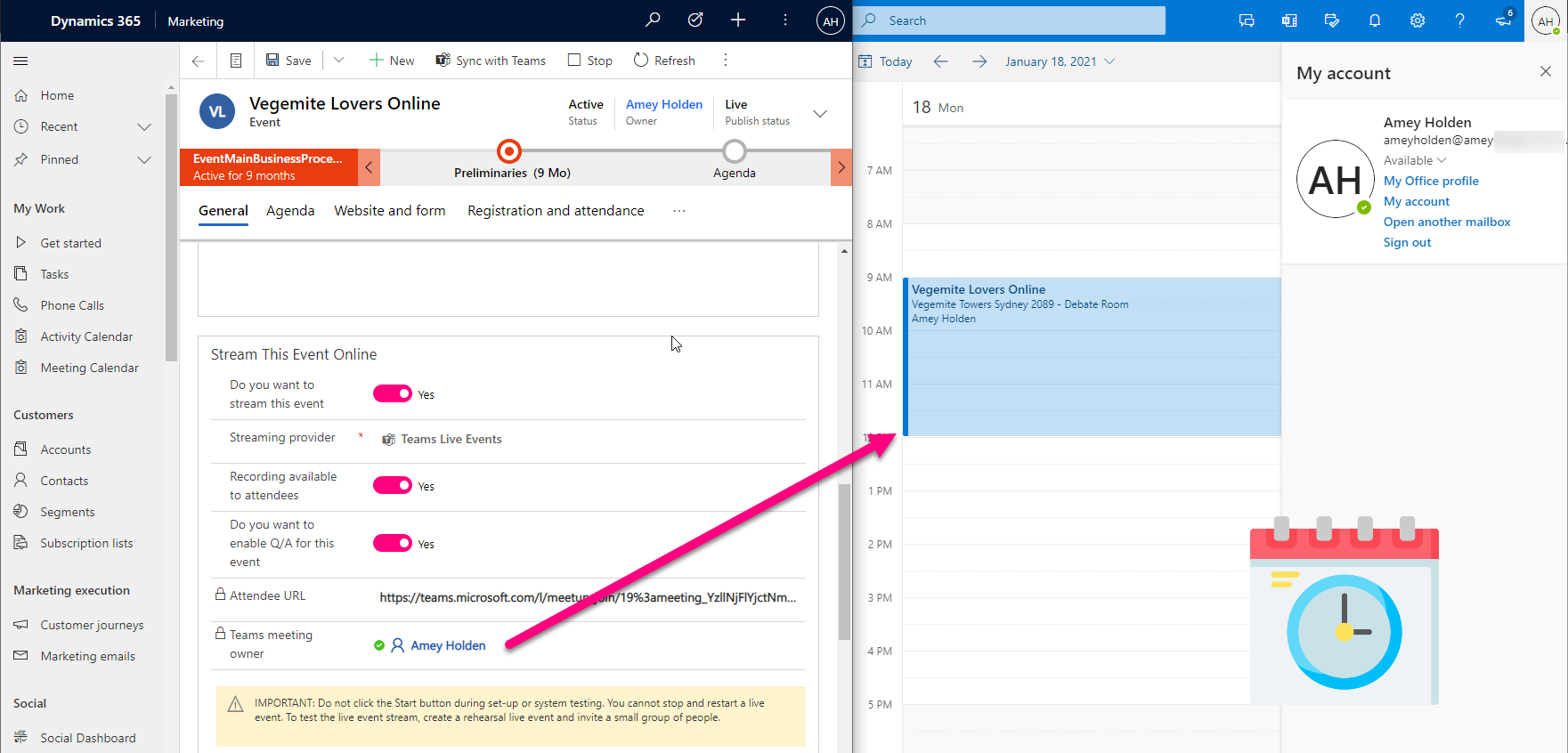
Dynamics 365 Marketing + Teams Events + Calendar Invites
Marketing Events as teams meetings came into the world somewhat unfinished, the actual event didn’t show in your email or personal calendar, or any of the producers or speakers calendars.
Good news - no more workarounds required! You simply create the event in Dynamics Marketing then you, your speakers and producers will all have an invite straight to their inbox with the right permissions, to do what they need to do for your online event.
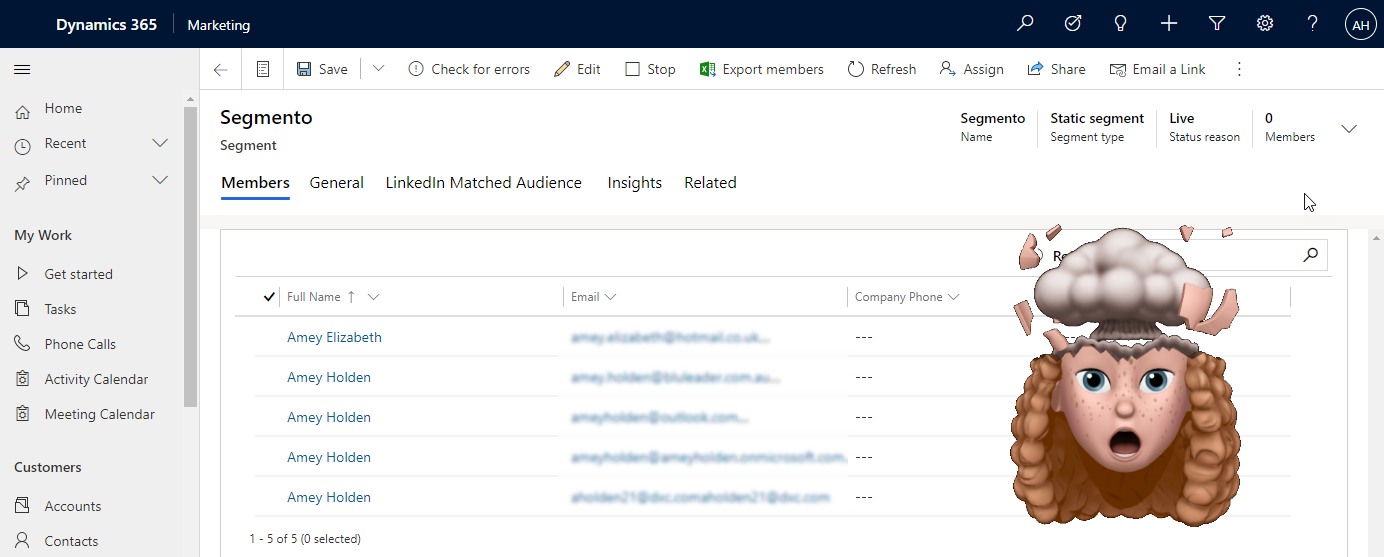
Add Contacts to Segments - with Power Automate!
Dynamics Marketing is all about the Segments . This post explores how you can use power automate with unbound actions (yikes!), to add one or many contacts to a segment without the interim Marketing List!
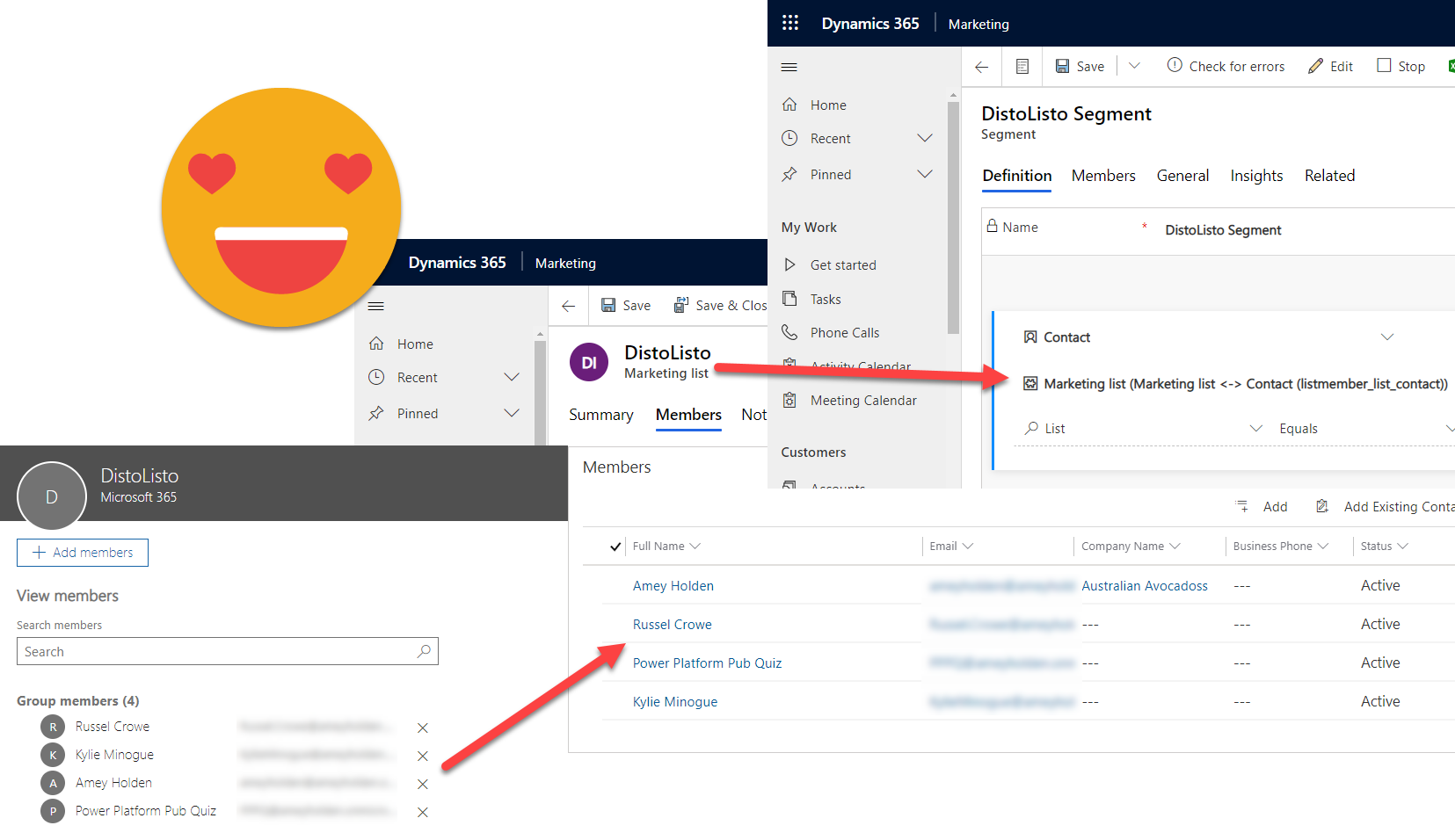
Synchronise Outlook mailing lists with Dynamics Marketing
Create a flow to synchronise mailing lists with Dynamic Marketing Segments. So we can use Dynamics Marketing for seamless, automated and effective employee communications.