Looking for something in particular?
Categories
- AI Builder 3
- Azure 10
- Canvas Power Apps 4
- Custom Pages 5
- Customer Insights - Journeys 4
- Customer Voice 6
- Dataverse 25
- Dynamics 365 39
- Dynamics 365 Marketing 88
- Dynamics 365 Portals 11
- Dynamics 365 for Outlook 3
- JavaScript 9
- Marketing (Non Dynamics 365) 7
- Micro Enterprise Financials 2
- Microsoft Excel 2
- Microsoft Forms 2
- Microsoft PowerPoint 2
- Microsoft Teams 2
- Model-driven Power Apps 38
- Office 365 3
- OneDrive 1
- Outlook 2
- PCF & Custom Controls 14
- Power Automate 75
- Power BI 3
- Power Platform 5
- SharePoint 4
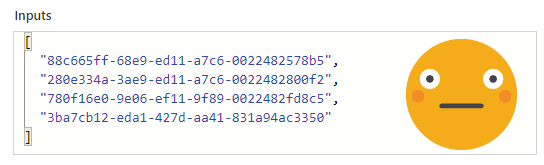
Retrieve Member Data from Customer Insights - Journeys Segments in Power Automate
Technical Summary: How to query Dataverse with an array of GUIDs!
Summary with Customer Insights - Journeys context: How to turn a list of GUIDs from a Customer Insights - Journeys segment into actual data from the contact/lead, which can then be used in lots of other useful ways such as building a beautiful custom page to browse and search segment members or exporting segment members.
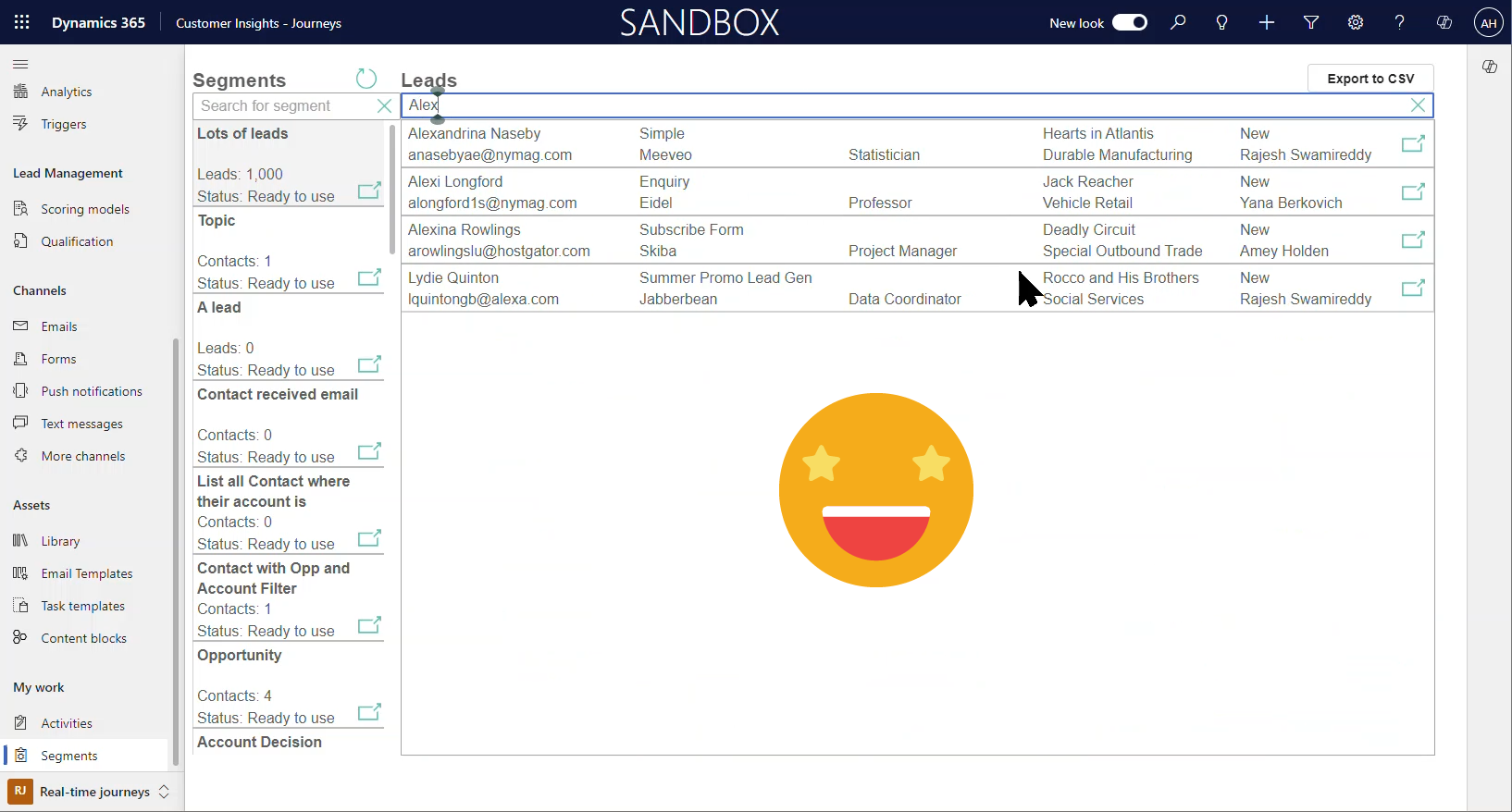
Browse and Search Segment Membership in Customer Insights - Journeys
A really cool custom page to browse and search segments in Customer Insights - Journeys real-time marketing!
This post will show you how to build the essential pieces to retrieve the segment member details into a custom page in Dynamics 365, and also how to create the browse and search experience.
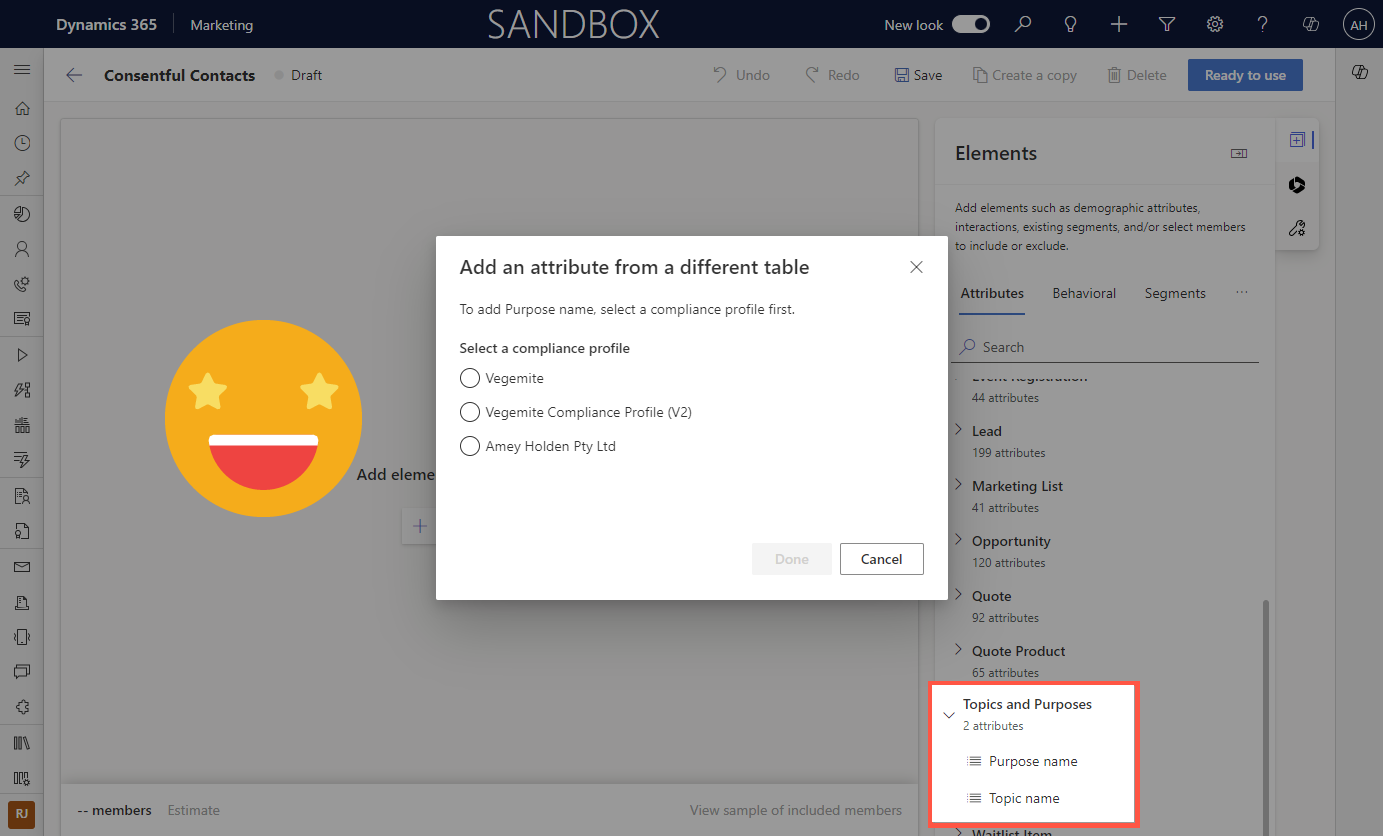
Segments in Customer Insights - Journeys: Consent, Purposes and Topics
A quick tip on how to create real-time segments in Customer Insights - Journeys based on marketing consent Opt In or Opt Out for a Contact or Lead.
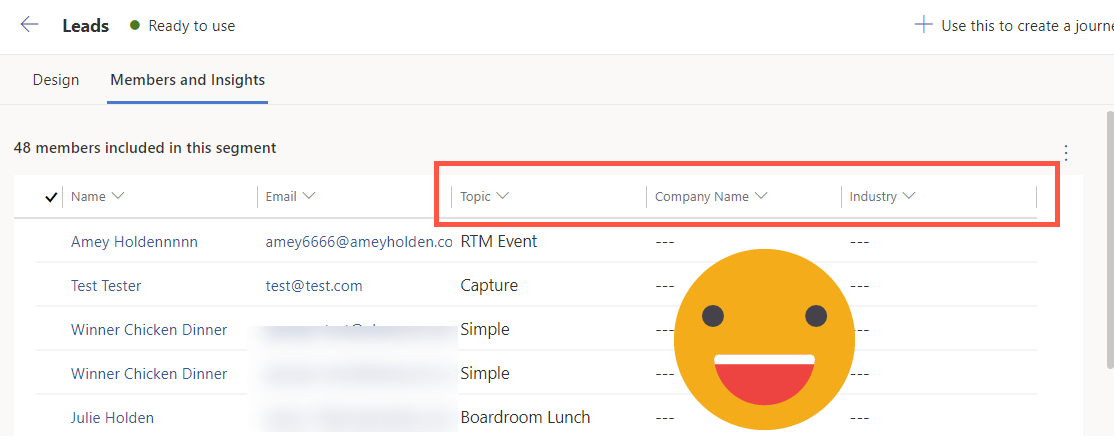
Segments in Customer Insights - Journeys: Add columns to the member grid view
A quick tip on how to add extra columns into the ‘Members and Insights’ grid view for real-time segments in Customer Insights - Journeys. The columns that show in this view can be controlled by the columns used in your segment query.
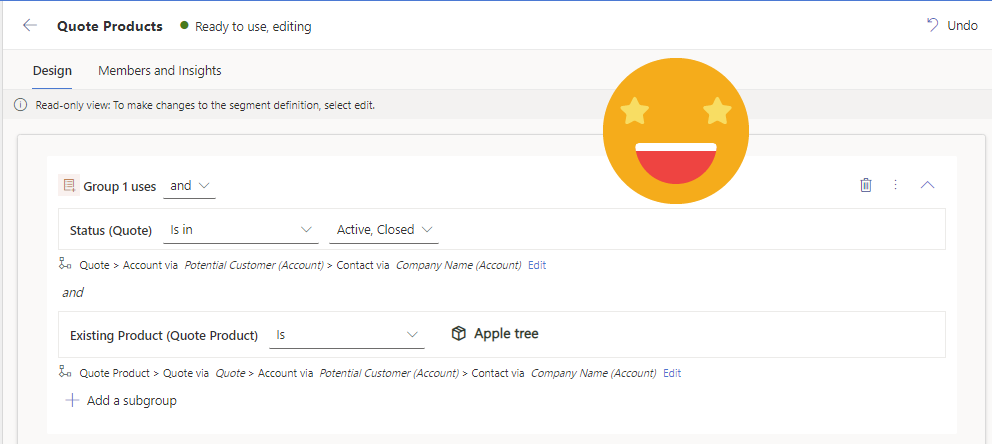
Segments in Customer Insights - Journeys: Quotes & Products
How to build real-time marketing segments using Quotes and Quote Products which are great for sending targeted promotional content to potential customer who expressed an interest in a particular product.
Includes step by step instructions to create the segment ‘All Contacts who have an Active or Lost quote for a specific product’
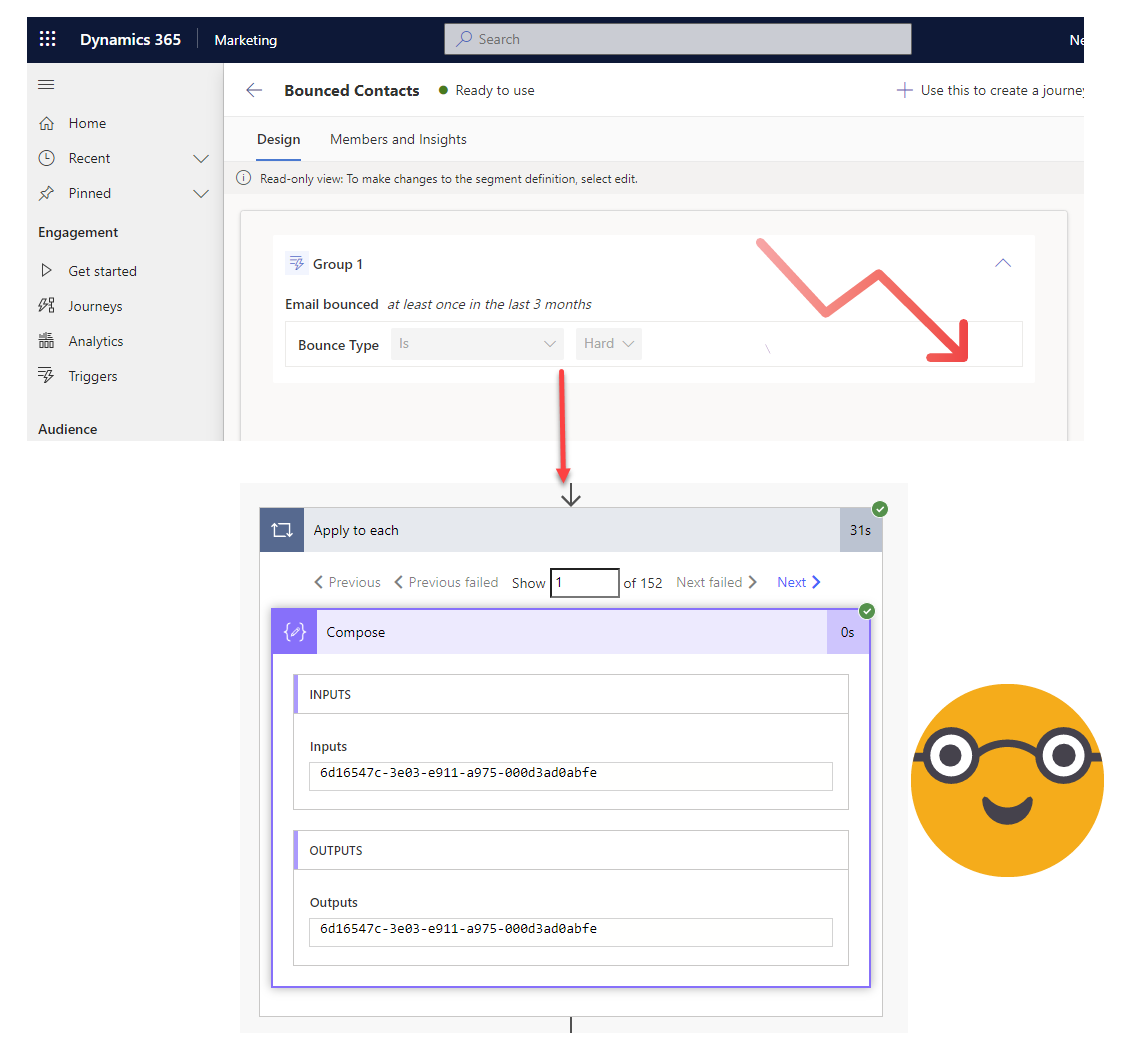
List Segment Members from Customer Insights - Journeys in Power Automate
You can create seriously impressive and complex data queries for Leads or Contacts using the new ‘real-time marketing’ segment builder for in Dynamics 365 Marketing (Customer Insights - Journeys). Then use the segment data to provide you with the data set of Contacts or Leads you want to automate with in Power Automate!
For example: the interaction data for email delivery is super valuable in helping to clean up your data. A hard bounced email is a clear indicator for an invalid email address. You can identify Contacts or Leads to unsubscribe, deleted or modify to protect the sender reputation of your domain and give marketers a clearer view on conversion rates.
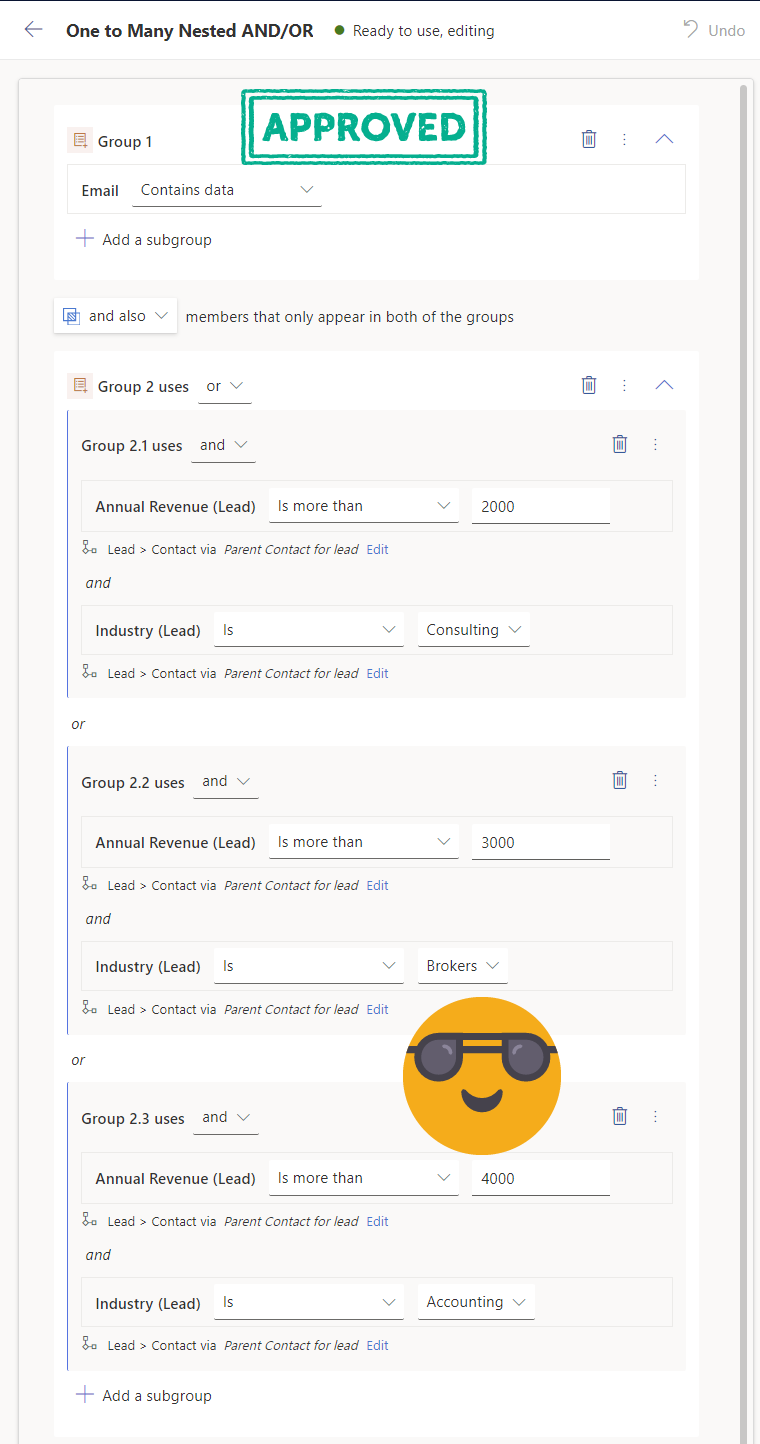
Segments in Customer Insights - Journeys: Nested Conditions
How to build real-time marketing segments using with nested conditions which use a combination of AND and OR.
By creating the groups and subgroups (but avoiding sub-subgroups) first, then adding attributes/filters after using the Group numbers to make the attribute to land in the right place.
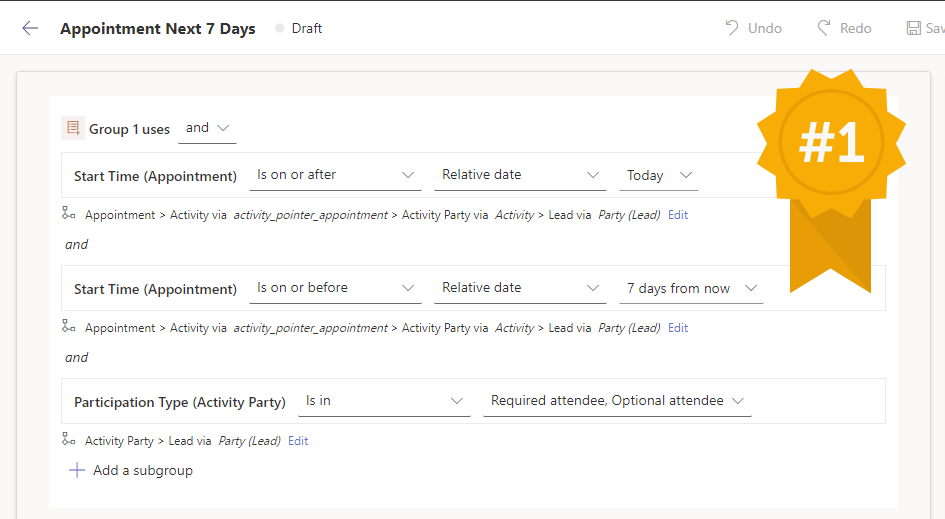
Segments in Customer Insights - Journeys: Activities (Email, Appointment, Phone Call etc.)
How to build real-time marketing segments using Dataverse activities such as Emails, Appointments, Tasks and Phone Calls which are great for using as exclusion segments in nurture journeys and promotional communications.
Why? If the customer (or potential customer) has already reached out and is already having direct personalised communications with a member of the business this kind of content usually comes across as desperate, oblivious and pushy - which is not a great brand reputation to aim for!
Includes step by step instruction to create the segments ‘All leads who have an appointment scheduled in the next 7 days’ and ‘All contacts who have been involved with (To/From/CC/BCC) an email in the last 30 days’.
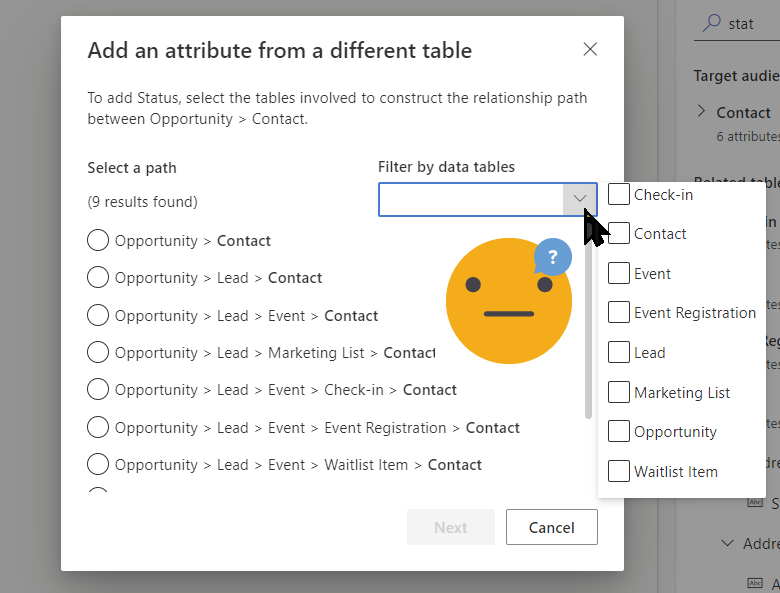
Segments in Customer Insights - Journeys: multi-hop, custom tables, N:N and 1:N relationships
You can use segments created in outbound marketing for your real-time journeys but there are limitations that mean you have to use the real-time segment builder instead.
Segments which include multi-hop data queries, custom tables, N:N and 1:N relationships are particularly troublesome. This blog will outline some common issues I have faced and how to get around them when creating real-time segments, including:
Can’t get to the thing you want to filter on; ‘Select a path’ not showing the pathway you want; Segment is stuck ‘Getting Ready’; The table is unavailable to be added because it ‘may be more than five hops away from the target audience.’
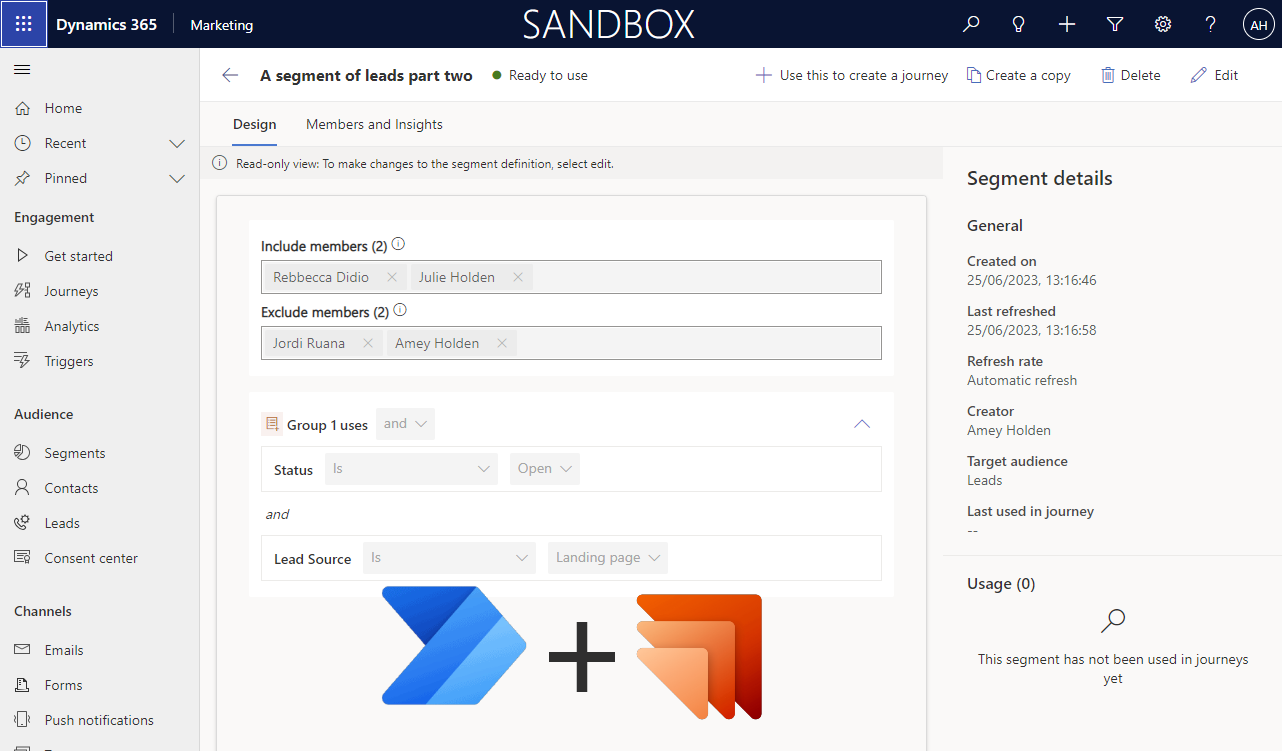
Create Dynamics 365 Marketing Segments with Power Automate
Create and set ‘ready to use’ a Dynamics 365 Real-time Marketing segment as part of your automations using a Power Automate flow.

VIDEO: The Ultimate Marketing Showdown
Dynamics 365 Marketing VS ClickDimensions go head to head in the ultimate battle. Watch as they endure the Clash of the Campaigns, as they Wrestle with Web Forms, they Sock It to Social Media, and they put on an Email Extravaganza. Let’s settle this once and for all!
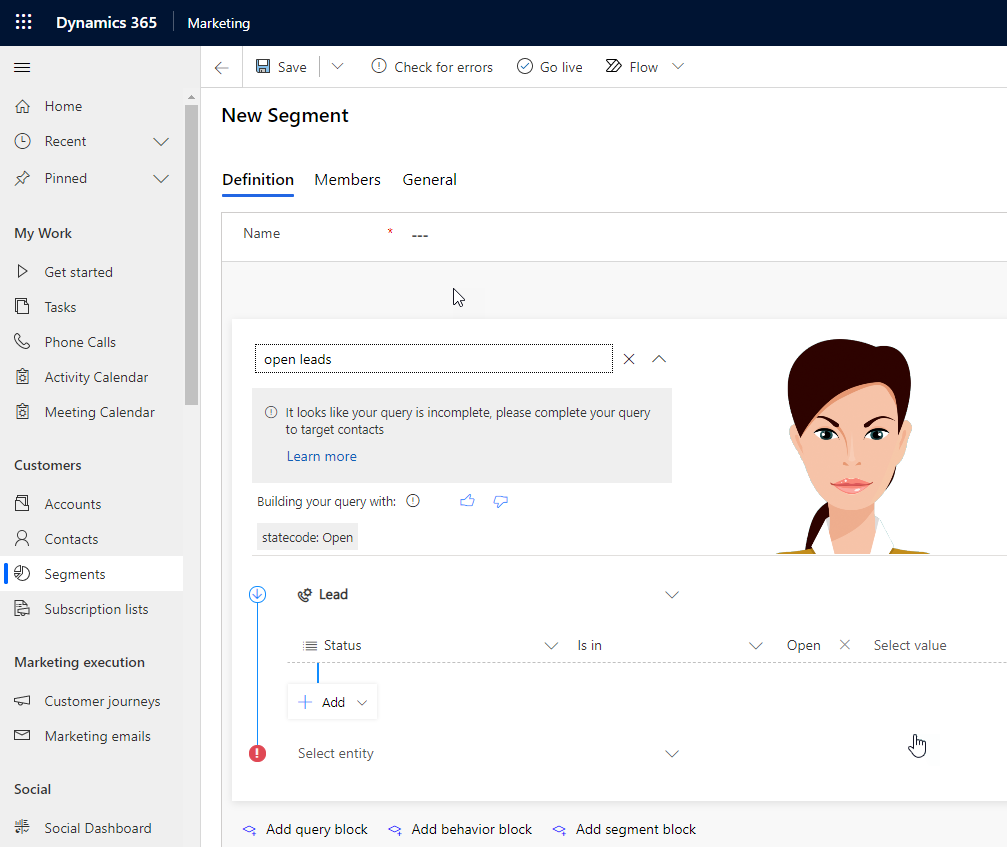
Natural Language Segments in Dynamics Marketing
Ever wanted to use common words and phrases to describe the people you'd like to include in a segment? Introducing ‘Barbra’ the magical segment building machine coming soon to your Dynamics Marketing system.
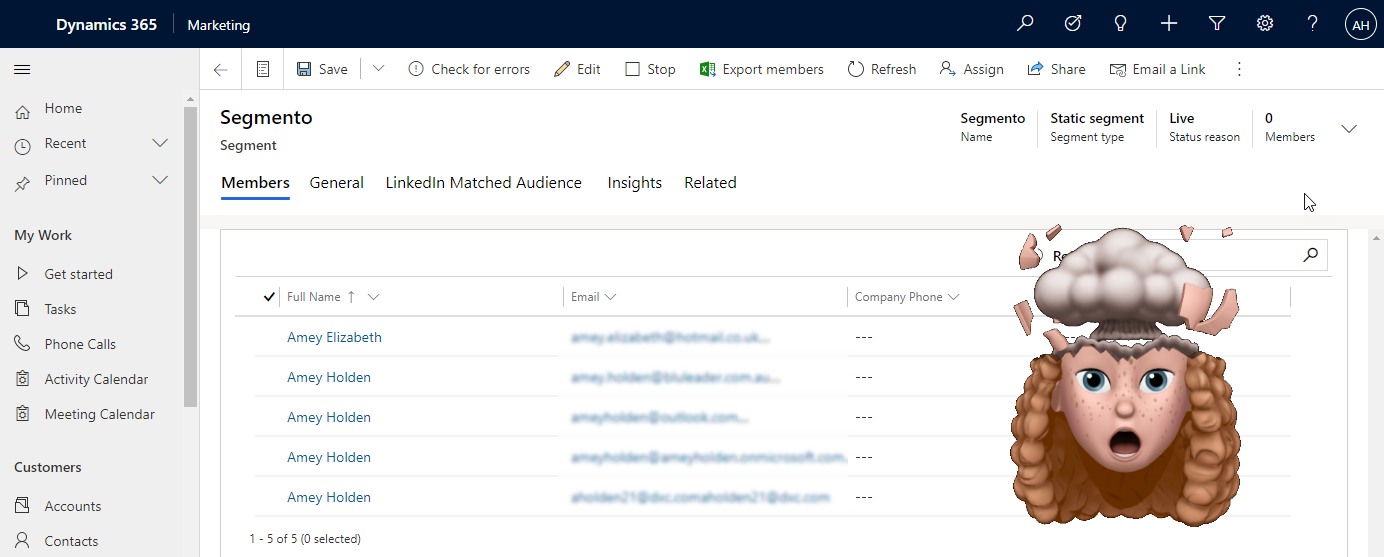
Add Contacts to Segments - with Power Automate!
Dynamics Marketing is all about the Segments . This post explores how you can use power automate with unbound actions (yikes!), to add one or many contacts to a segment without the interim Marketing List!

Suppression segments for responsive Customer Journeys in D365 Marketing
Customer journeys - if used with a simple segment trigger - will not respect updated information about a contact. My worst fears came true, in this article I explain how to get the customer journey to 're-check' segment membership during a live journey