Looking for something in particular?
Categories
- AI Builder 3
- Azure 10
- Canvas Power Apps 4
- Custom Pages 5
- Customer Insights - Journeys 12
- Customer Voice 6
- Dataverse 26
- Dynamics 365 40
- Dynamics 365 Marketing 88
- Dynamics 365 Portals 11
- Dynamics 365 for Outlook 3
- JavaScript 9
- Marketing (Non Dynamics 365) 7
- Micro Enterprise Financials 2
- Microsoft Excel 2
- Microsoft Forms 2
- Microsoft PowerPoint 2
- Microsoft Teams 2
- Model-driven Power Apps 38
- Office 365 3
- OneDrive 1
- Outlook 2
- PCF & Custom Controls 14
- Power Automate 80
- Power BI 3
- Power Platform 5
- SharePoint 4
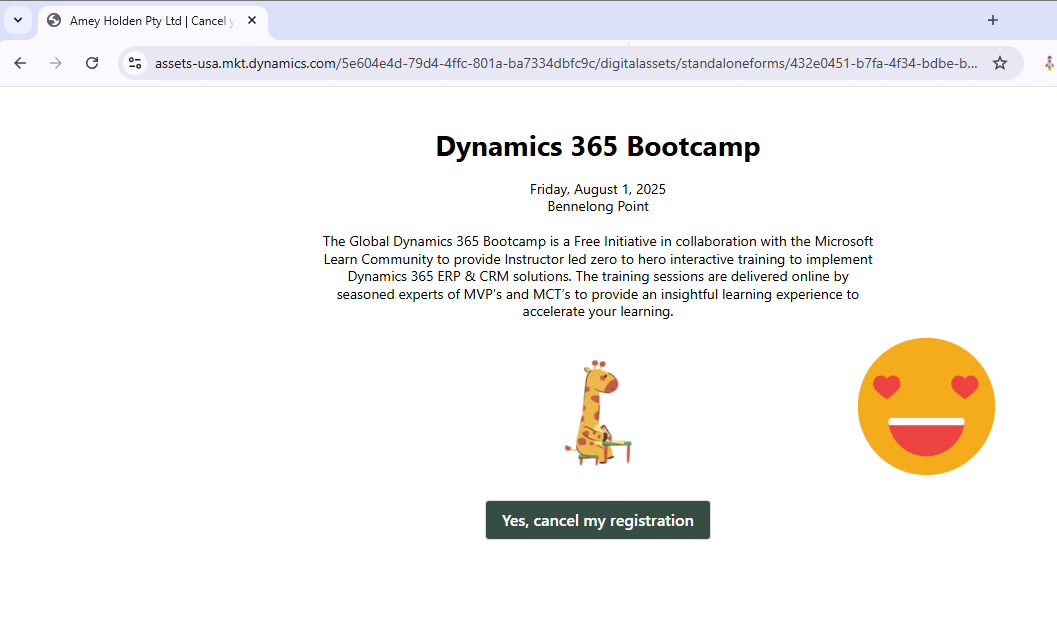
Event Registration Cancellation Form Styling in Customer Insights - Journeys
The much awaited ‘Event registration cancellation’ feature for Customer Insights - Journeys is here which means organizers and attendees cancel event registrations. This post will give you a little collection of tips customise and style the Cancellation Form to make it look a little bit more professional. It’s all easy CopyPasta™ so no coding knowledge is required!
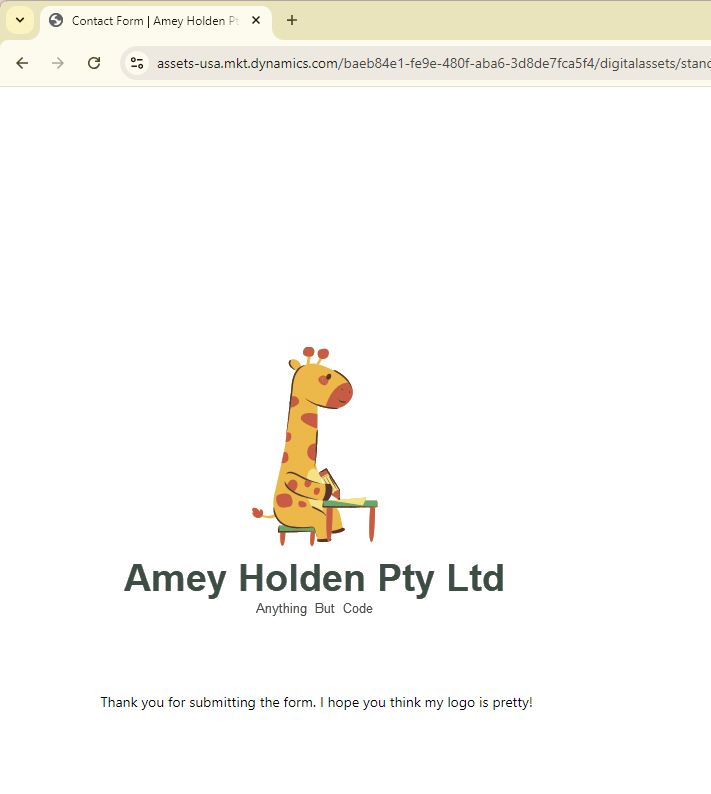
Make Forms in Customer Insights Journeys a little bit more beautiful
A little collection of tips and HTML/CSS tweaks you can easily do on a Form in Customer Insights Journeys to make it look a little bit more dapper and professional. It’s all easy CopyPasta™ so no coding knowledge is required! Including:
How to view the latest version of the form instantly.
Using the themes and why they sometimes don’t seem to work
Navigating & Searching in the Form HTML
Update the web page tab name
Customise the post form submit image
Change checkbox and radio button colours
Wrangle the field & label spacing
Make fields read-only
Update the Favicon on the ‘Preference center’ of Compliance Profiles
Add tooltips
Customise the ‘Please match the format requested’ description to explain the requested format
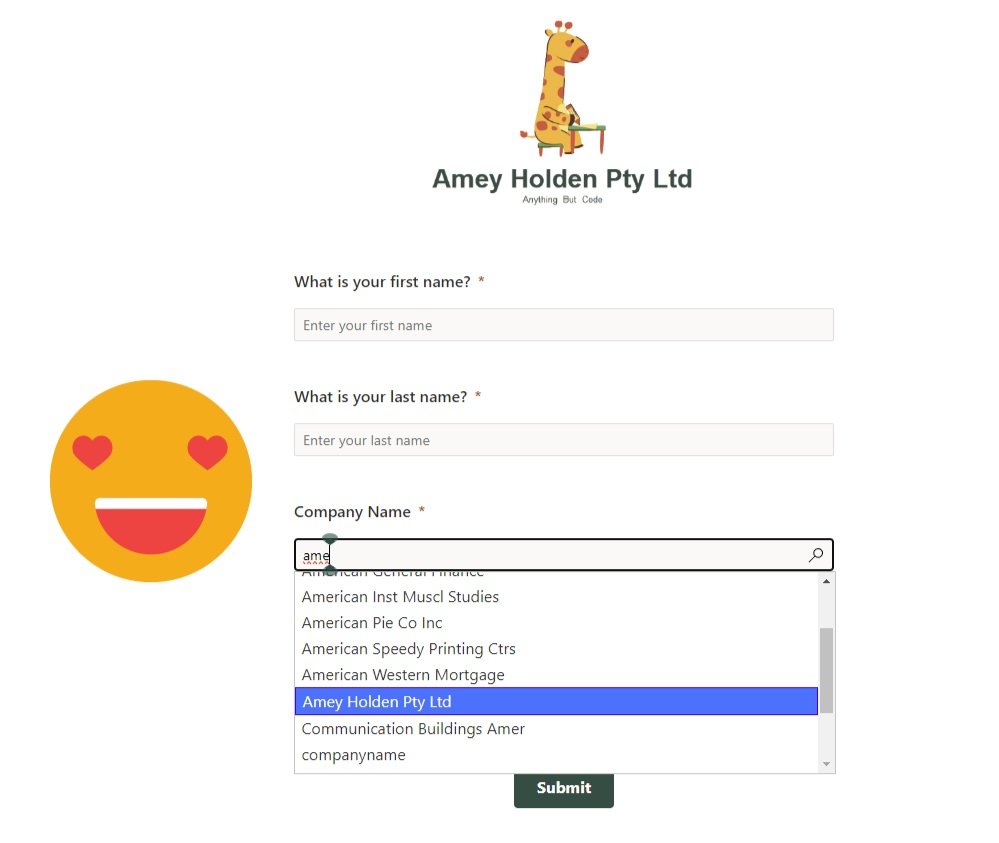
Add the Company Name Lookup to a Marketing Forms in Customer Insights Journeys
How to add the ‘Company Name’ lookup on to a contact based Realtime Marketing Form in Customer Insights - Journeys featuring a handy little CopyPasta™ HTML snippet. Because the closest thing you can find in the field search is accountidname and accountidyominame or parentcustomeridname and parentcustomeridtominame.
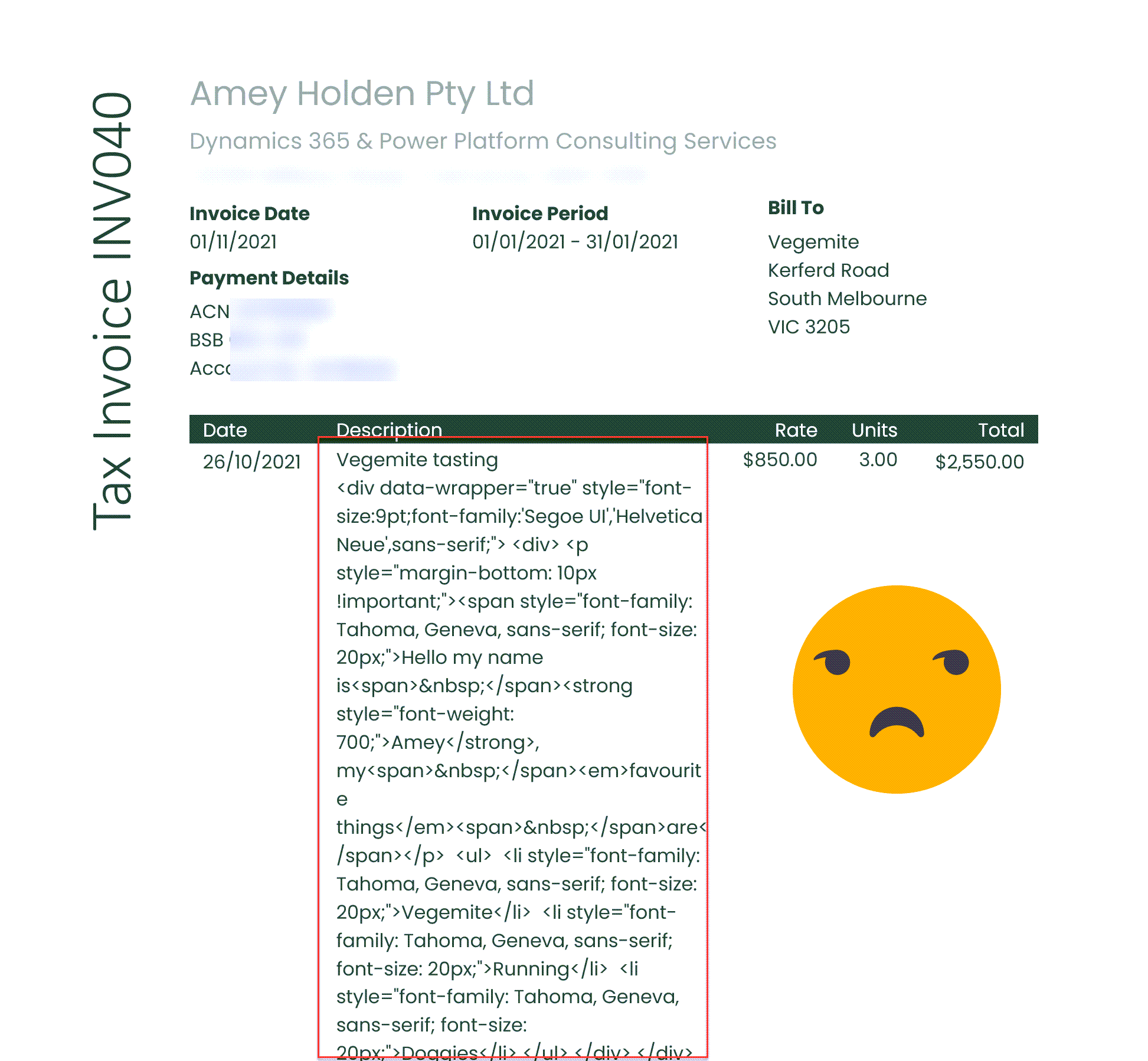
Document Templates and Rich Text Controls
Document Templates and Rich Text Component Controls are both excellent features of Dynamics 365/Model-Driven Power Apps, but they do not work well together at all. The solution isn’t perfect but by combining some Power Automate flow magic and a simple Word Document setting you can restore some slight harmony between the features.
PS. don’t waste your time trying to add/remove line breaks in Power Automate
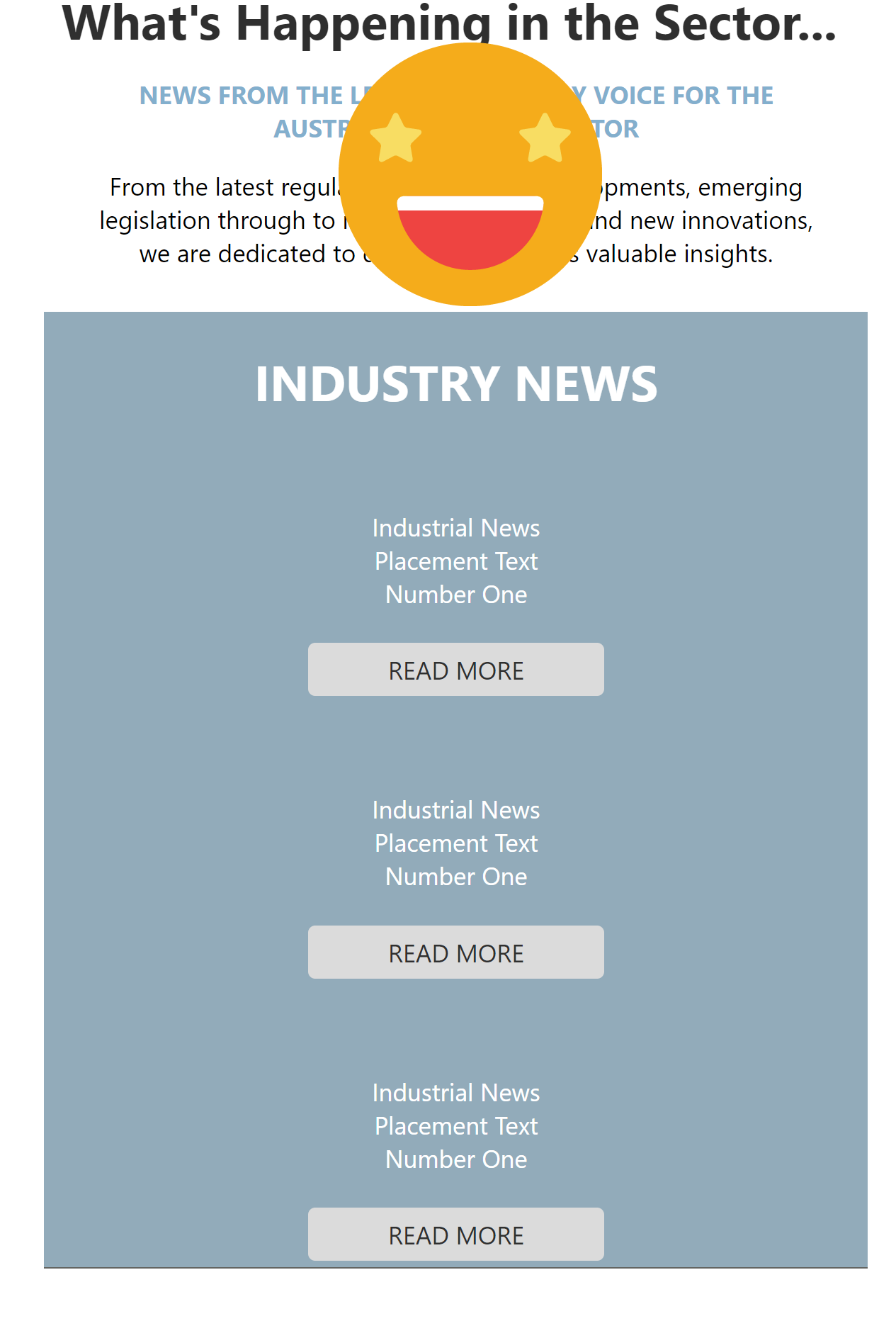
Why are my Dynamics 365 Marketing Pages not responsive on mobile?
Marketing Pages Issue: looks great on desktop, but they look rubbish on mobile. They are non responsive and all squished up. But not anymore! The secret lies in creating pages using a ‘Layout Enabled’ Template.
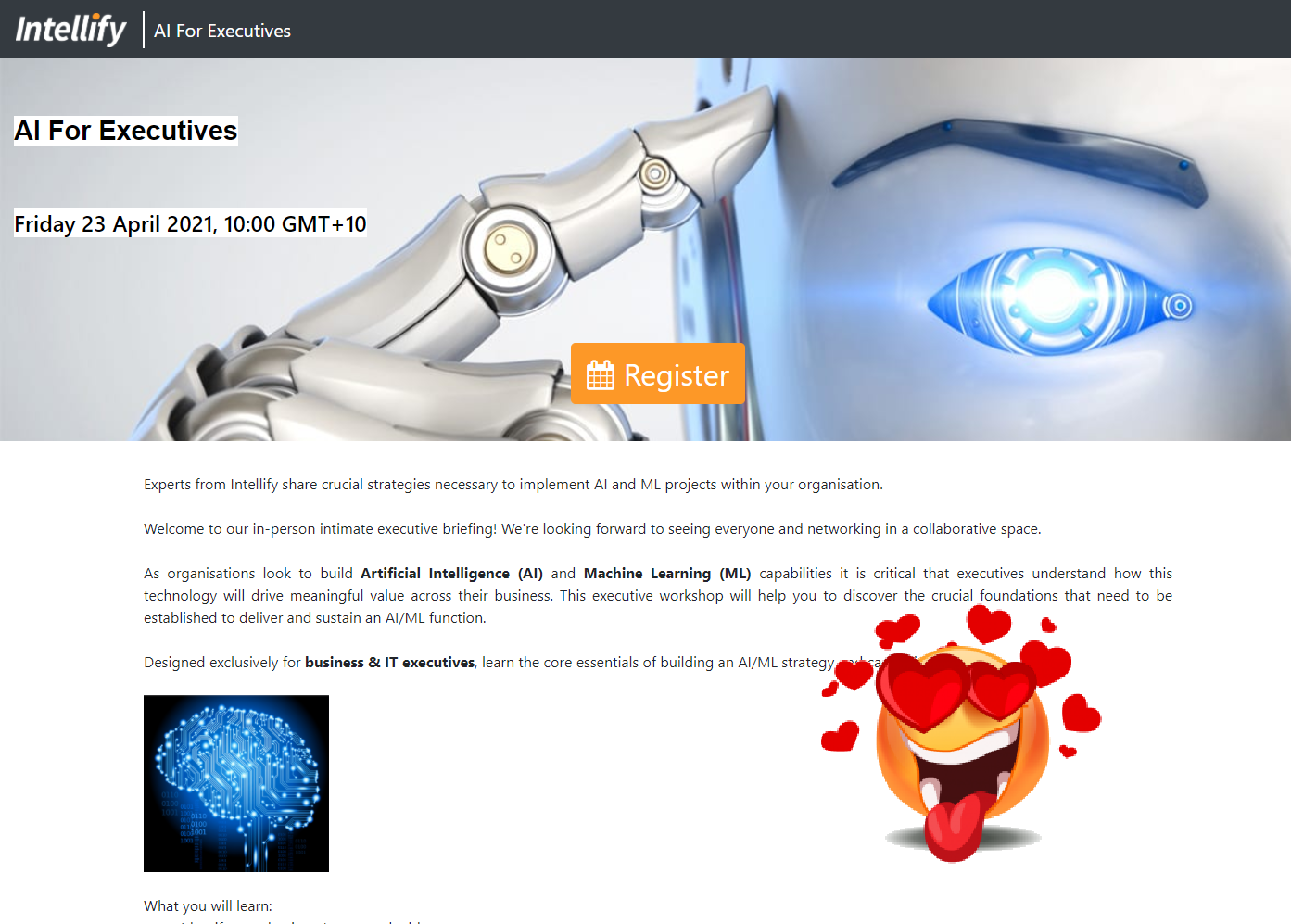
Description formatting - Transform your Dynamics Marketing Event Portal
This post will show you how to make the event description show as nicely formatted text rather than a lump of letters (word vomit) on the Dynamics Marketing Event Portal. First with simple line breaks but also proper text formatting and images in there too. Beautiful!
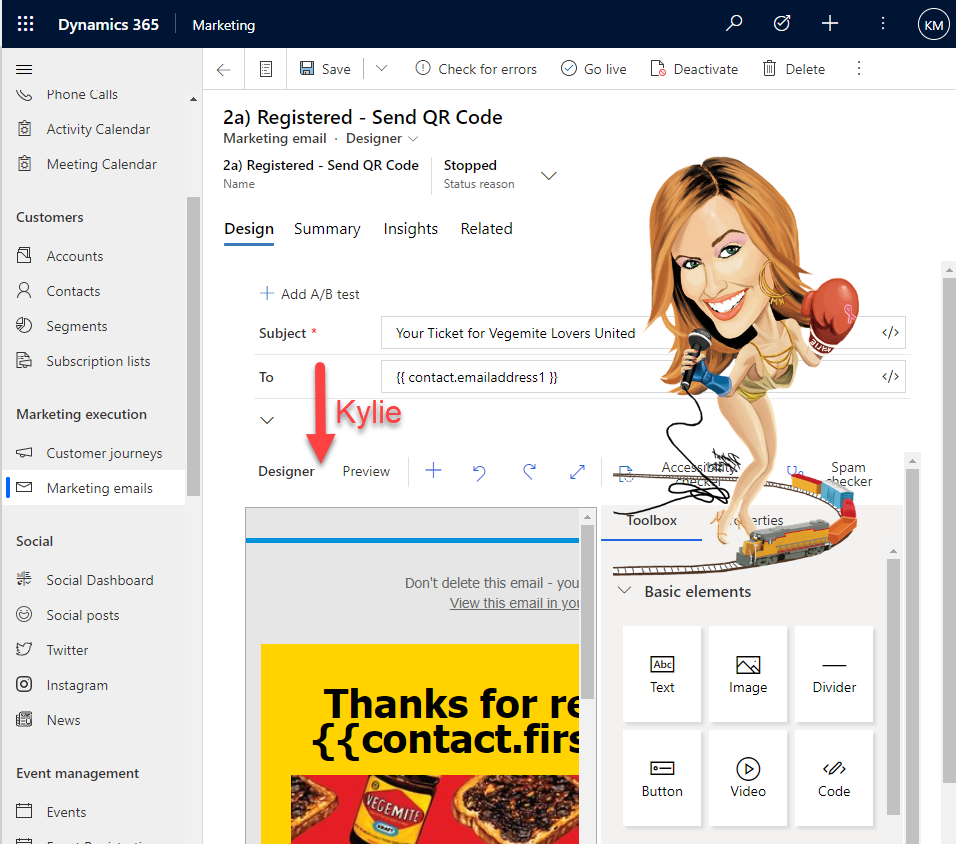
Beyond Security Roles with ‘Designer Feature Protection’
Protect specific users or teams from certain aspects of the content design features in Dynamics Marketing including the Designer HTML tab and Litmus Inbox previews using ’Designer Feature Protection’
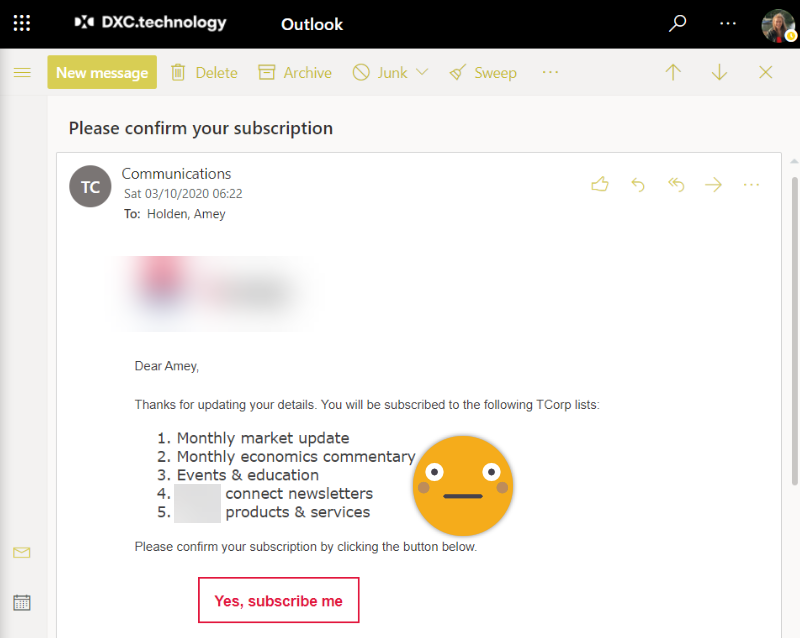
Double opt-in email formatting in Dynamics Marketing
The form level double opt-in feature in Dynamics Marketing is really great, except for some really irritating formatting issues that occur when your use {{FormDoiSubmission.SubscriptionListNames}}. With a tiny edit of the HTML file I show you how to get your marketing emails back to looking 100% slick and professional.