Looking for something in particular?
Categories
- AI Builder 3
- Azure 10
- Canvas Power Apps 4
- Custom Pages 5
- Customer Insights - Journeys 4
- Customer Voice 6
- Dataverse 25
- Dynamics 365 39
- Dynamics 365 Marketing 88
- Dynamics 365 Portals 11
- Dynamics 365 for Outlook 3
- JavaScript 9
- Marketing (Non Dynamics 365) 7
- Micro Enterprise Financials 2
- Microsoft Excel 2
- Microsoft Forms 2
- Microsoft PowerPoint 2
- Microsoft Teams 2
- Model-driven Power Apps 38
- Office 365 3
- OneDrive 1
- Outlook 2
- PCF & Custom Controls 14
- Power Automate 75
- Power BI 3
- Power Platform 5
- SharePoint 4
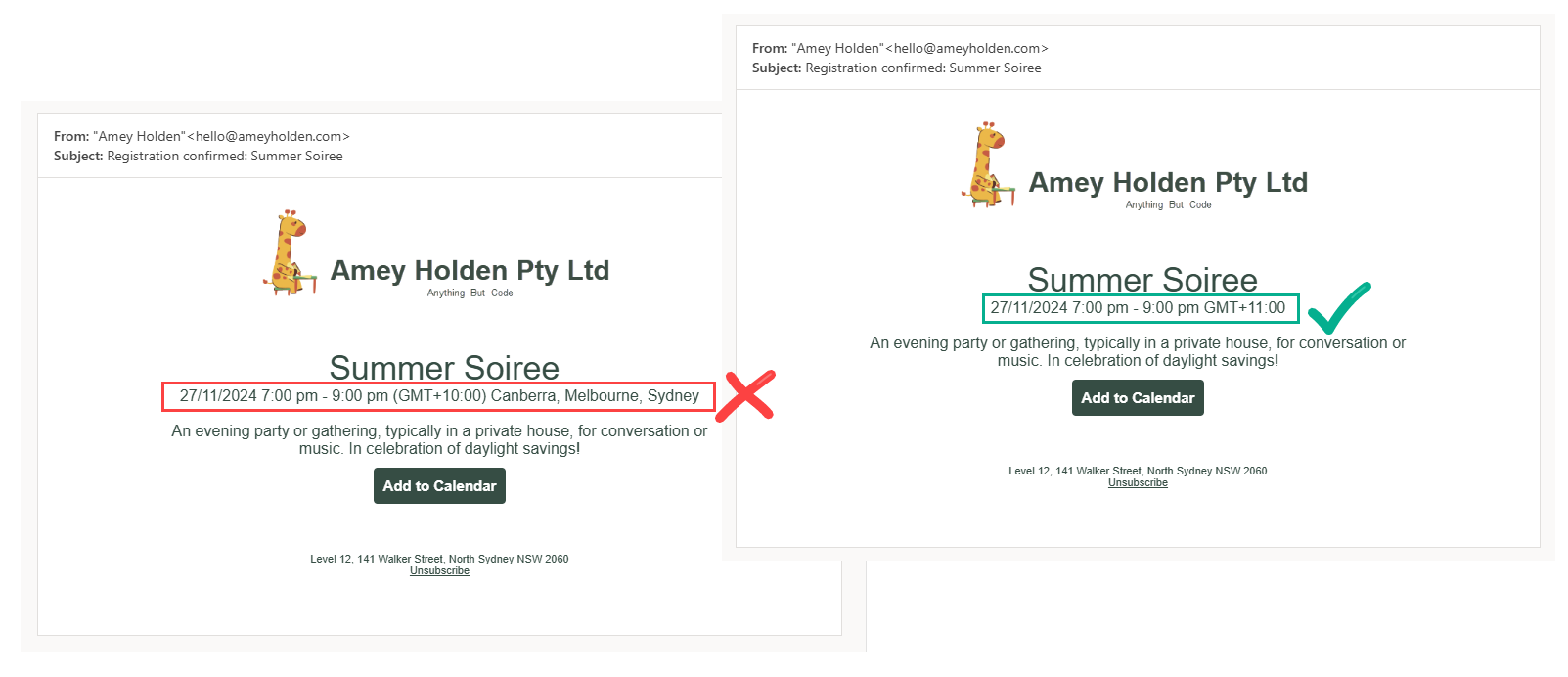
Time Zone Labels in Dynamics 365 Customer Insights - Journeys Events
There is a magical The ‘Event time zone’ field in Dynamics 365 which is used for Events in Customer Insights - Journeys. Technically speaking in the background it all works great, the time is correctly converted to UTC and shows as expected for calendar invite timings etc BUT the actual name of the GMT offset time zone e.g. ’(GMT+10:00) Canberra, Melbourne, Sydney’ is hellishly wordy and it’s only correct for half the year in any region that uses daylight savings… doh!
Why do I care?
When you include this in your email to show the event time zone of the event, it doesn’t look too smart! This post will show you how to create a simple Power Automate flow to generate a correct and neater time zone label for all your events that can be used in event communications, with style.
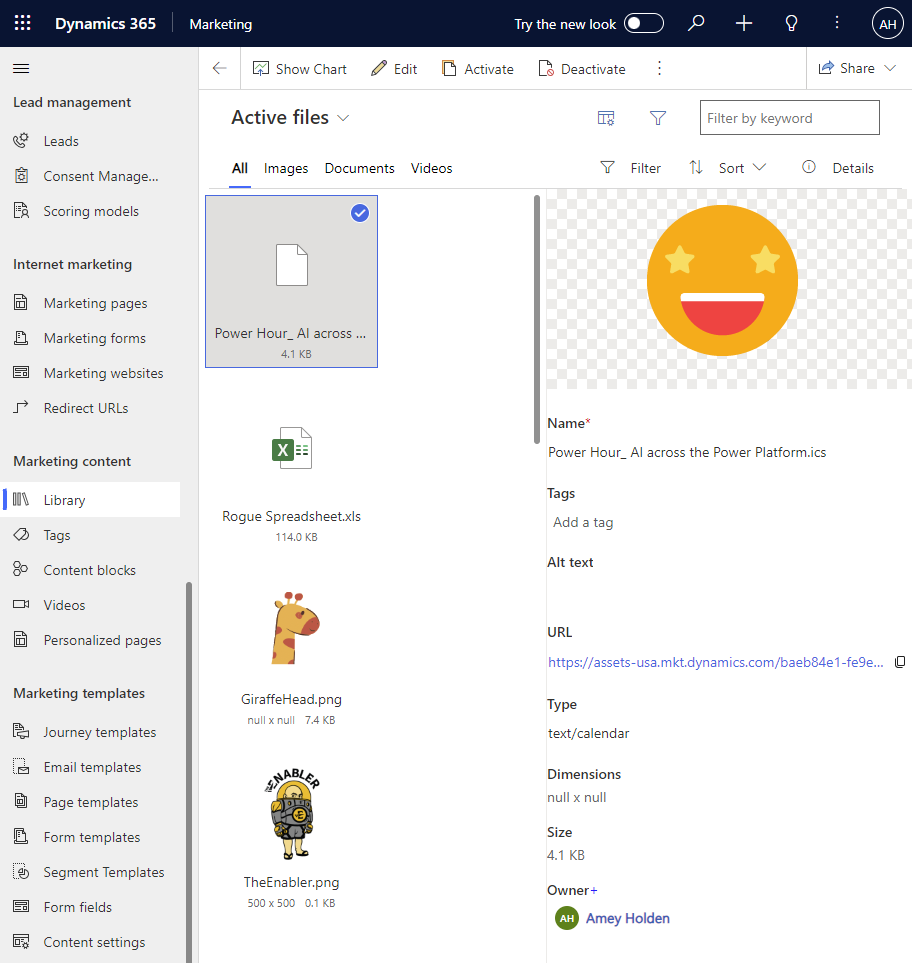
Upload Files to the Dynamics 365 Marketing Library with Power Automate
How to upload files into the Dynamics 365 Marketing (customer Insights - Journeys) library with Power Automate, including restricted files such as ICS calendar invitations!
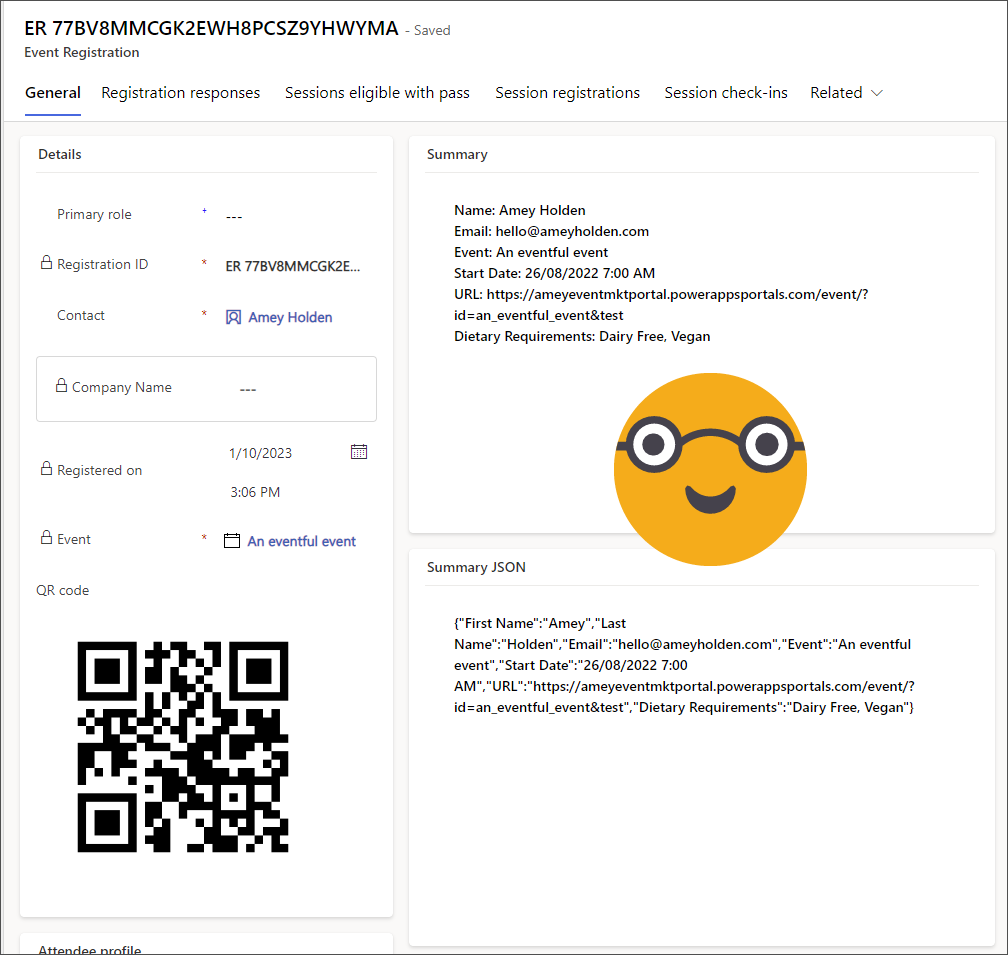
Show Form Submission and Event Registration Summaries in Dynamics 365 Marketing
Easily access Dynamics 365 Marketing form submission and event registration summaries (including custom registration fields) in the activity timeline, and also on the event or form itself!
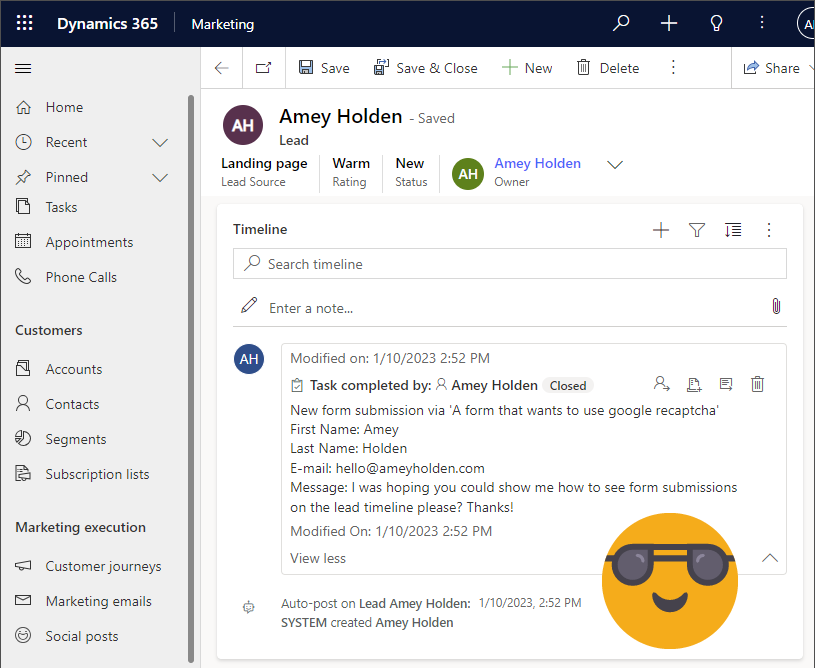
Create Form Submission and Event Registration Summaries in Dynamics 365 Marketing
Create Dynamics 365 Marketing form submission and event registration summaries (including custom registration fields) to use in timeline posts, form exports and easier access to important details that are notoriously difficult to find!

VIDEO: Yes you Kanban - because Dynamics Marketing Events don't plan themselves
In this session we will show you how we transformed Dynamics Marketing, to help users not just 'manage' event registration but also plan and execute big events run by multiple co-located team members.
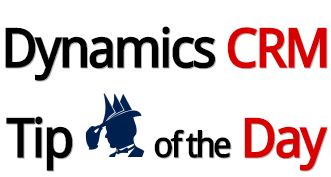
VIDEO: Improved Event Management in Dynamics 365 Marketing
A new feature in release wave 1 2020 for Dynamics Marketing is ‘Improved event management experience’ - but what does this really mean? Afew things, but the best bit - we can now use marketing forms for our event registrations - hurahhh!

Webinars with Dynamics Marketing - Part Two
Online events are still on trend thanks to COVID . In part two of Webinars with Dynamics Marketing I will cover the second half of my exploration into Dynamics Marketing working with ON24 to deliver webinars. We will cover experiences in ON24 setting up the registration & webinar, then running live webinar events for Dynamics Marketing in ON24

Webinars with Dynamics Marketing - Part One
Microsoft has partnered with a webinar provider called On24, which is the only provider currently supported for use with Dynamics 365 Marketing. So I decided what a great reason to dig into the good, the bad and the ugly of how ON24 and Dynamics Marketing work together in real life.
In this first article (Part One) I will share some lesson learnt from my experience of integrating the systems, then focus on setting up from the Dynamics Marketing side and figuring out the synchronisation between ON24 & Dynamics Marketing.
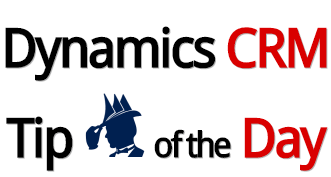
VIDEO: Export your Dynamics 365 Marketing results
Marketing data becomes much more usable in Dynamics 365 2020 Wave 1, with the ability to export the results of your customer journeys to Excel. This video tip shows how this new feature works and was featured on Dynamics CRM Tip of the Day #1342
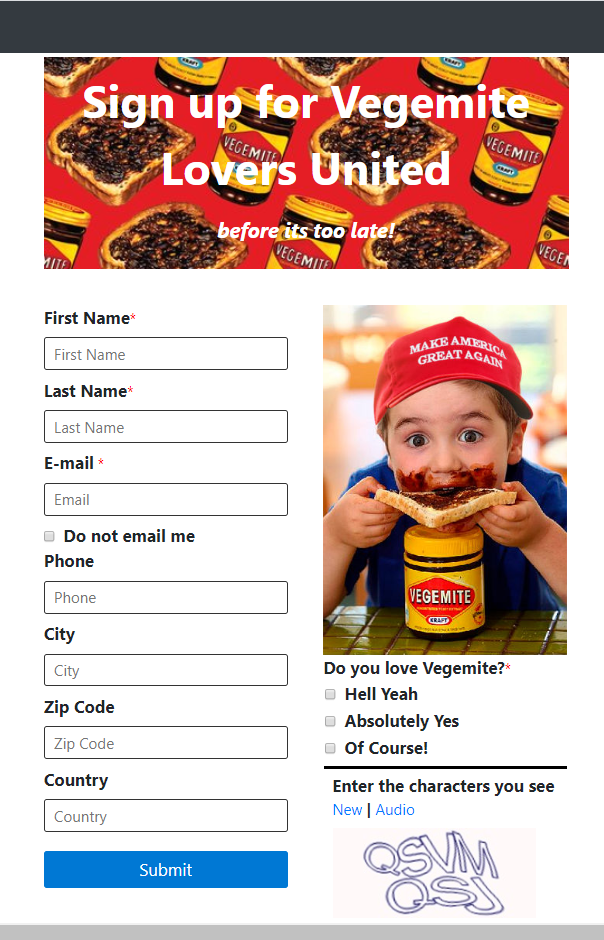
Power to the Marketer: customise event registration forms in Dynamics Marketing
One of the new features in release wave 1 2020 for Dynamics Marketing [1] just made things even better! It is entitled ‘Improved event management experience’ - but what does this really mean? A few things but the best bit - we can now use marketing forms for event registrations.
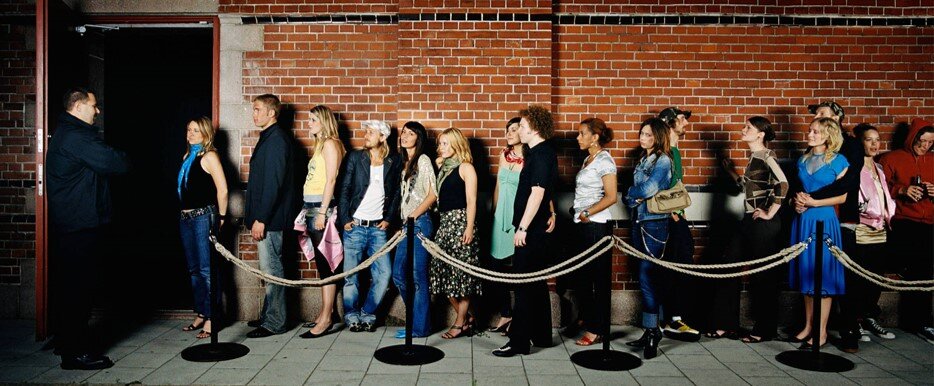
Event Check-in App for Dynamics Marketing
Dynamics Marketing allows us to automatically send out unique QR codes to registered event attendees. In this article I will show you how Power Apps & Power Automate can be leveraged to create and event check-in app so we can say goodbye to paper lists and post event painful data entry.

Part Three - The Market of Marketing with Dynamics 365
Welcome to part three, hopefully a little more visually exciting as I promised. In this section we will take a deep dive to compare the following features across D365 for Marketing, ClickDimensions, Adobe Campaign & Marketo
Marketing content creation
Event management
Marketing beyond emails