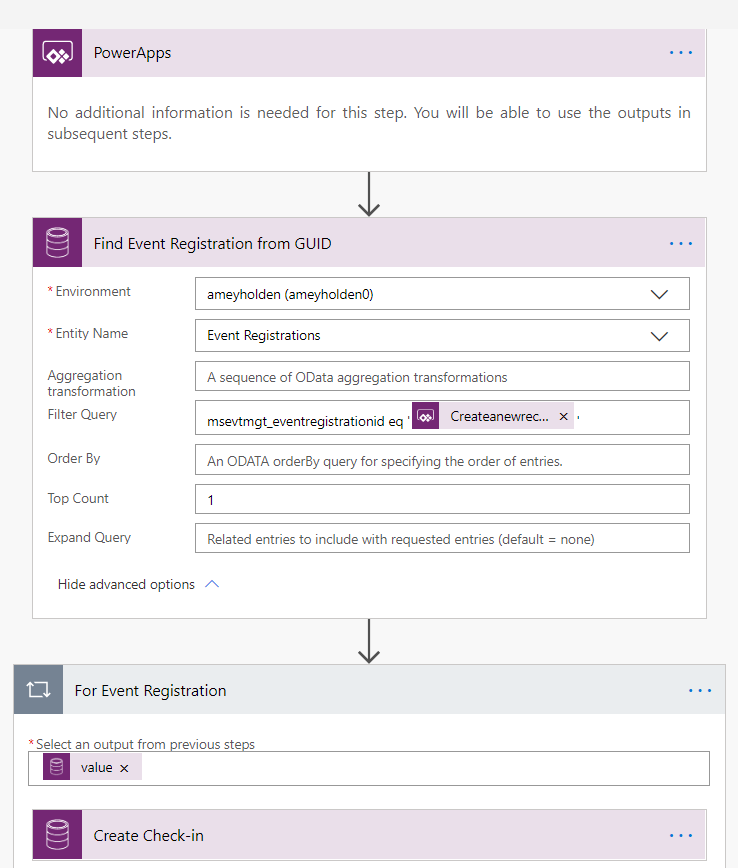Event Check-in App for Dynamics Marketing
Event Check-in App for ‘Vegemite Lovers United’
Dynamics Marketing is pretty cool and the event management side is really awesome. Out of the box without any coding we are able to set up an event with multiple tracks, sessions, sponsors and speakers; have a site where users can register and manage their registrations and then automatically send out unique QR codes to registered attendees.
The only bit that is missing is how we use that QR code to check in the attendee to the event. It’s crucial to know who attended an event so we can then just back into the amazing out of the box functionality to follow up with surveys for feedback on attendees and also check in on those who didn’t make it - a marketing journey that is personalised and relevant to the individual create powerful effective marketing.
No one wants to be checking registrations on a paper list and creating painful data entry for later - this sounds like a job for Power Apps & Power Automate!
First we set up the customer journey to send out an email with their unique registration QR Code, we also send it to them again two days before just in case they lost it in the inbox abyss. Plus a nice reminder of the exciting event to boost attendance.
Customer Journey for the event to automate timely emails to registered attendees
Excited Vegemite lovers go to the event portal and sign up for the event and as if by magic thier QR code lands in their inbox. The countdown is on to the big day!
Registration to email automation
The big day is here - time to see the check-in app in action. The app scans the QR code -> checks the validity of the QR code (with a beautiful loading spinner so they know it’s doing ‘something’) -> personally welcomes the user to the event -> seamlessly triggers a flow which creates an event check in activity in Dynamics Marketing
So what if someone comes with an invalid QR code? We can’t have unregistered attendees breaking in and we can’t have the app falling on its bottom. So I built in some nice error handling too - woohoo!
Here is my little Power Mate doing the magic in the background to locate the individuals event registration and automatically track the individuals attendance at the event.
The beauty of the app is that it can be easily re-skinned for any event without the need for any code changes in neither Power Automate nor Power Apps - power to the marketer! And the little bit of code that calls the Flow from the Power App? Simples!
'PowerApp->Createanewrecord'.Run(BrowseGallery1.Selected.'Event registration'); UpdateContext({enabled: false}); Navigate(DetailScreen1,ScreenTransition.Cover)
Any questions or comments? Shout out below or contact me for more information - happy Vegemiting!