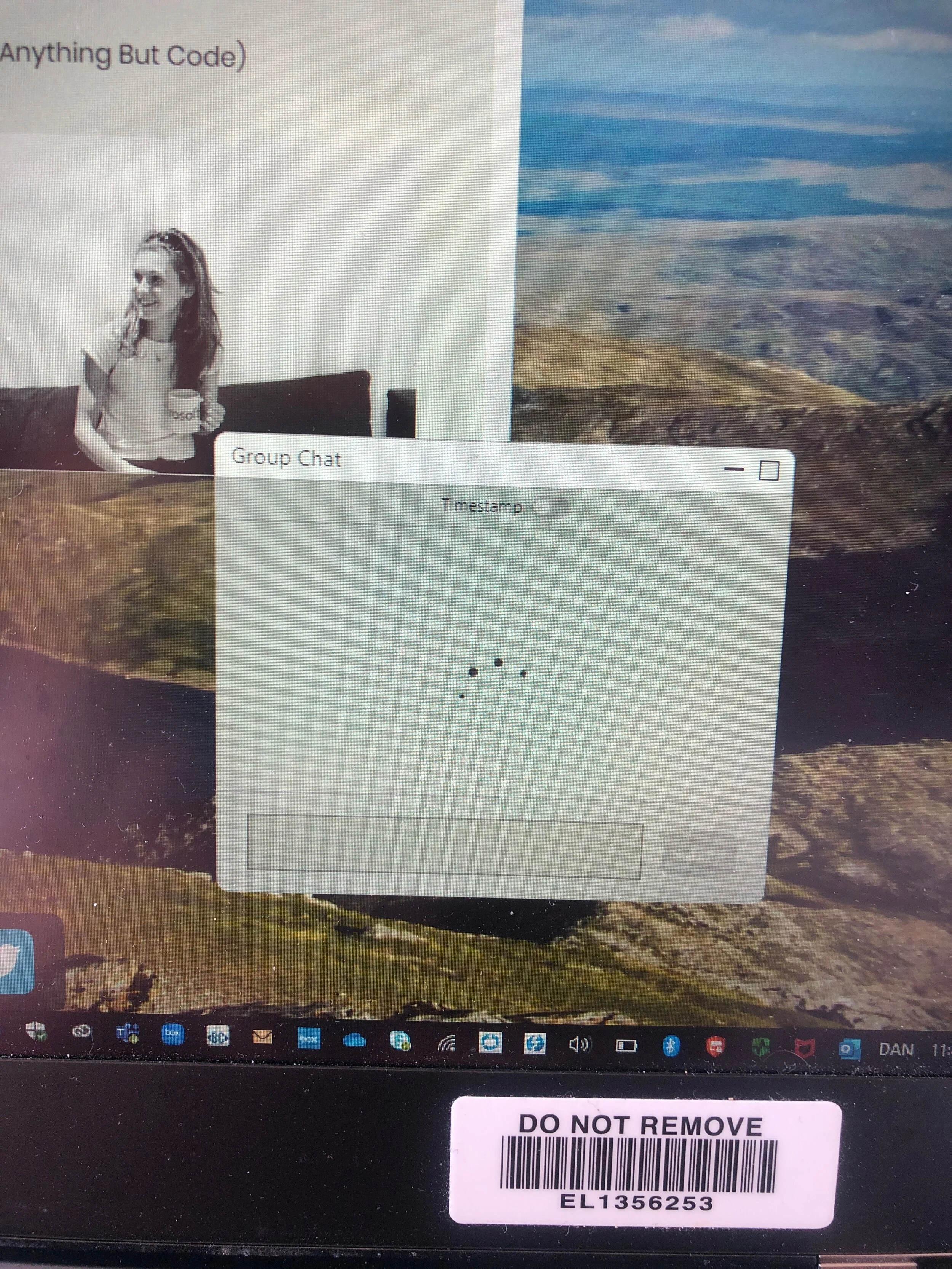Webinars with Dynamics Marketing - Part Two
Online events are still on trend thanks to COVID so lets dig in to part two of Webinars with Dynamics Marketing. In this article I will cover the second half of my exploration into Dynamics Marketing working with ON24 to deliver webinars. We will cover experiences in ON24 setting up the registration & webinar, then running live webinar events for Dynamics Marketing in ON24.
If you missed part one you can find it here -> Webinars with Dynamics Marketing - Part One
ON24
When setting up an event as a webinar the registration and event experience changes from that of a physical event, you can no longer use marketing forms for your registrations [x], nor any established branding and materials in Dynamics Marketing. You can still send event invites from Dynamics Marketing using the customer journey but the registration actually links straight to ON24. All customisation and personalisation of the webinar experience beyond the invitation email are made in ON24.
Registration setup
It is possible to customise the registration form, a relatively easy experience but also rather limited in terms of what you can actually do - I expect companies will find this restrictive when trying to apply their branding to the event experience. Functionality includes:
Add a custom banner image
Add custom fields (text format only)
Preview your design
Use HTML or WYSWIG editor for the ‘Description’
Change the colour of the button
Add speaker bio (manually entered in ON24)
Add some (strange hovering) social sharing icons
Customise the social sharing URL
Create a single reusable templates which is automatically applied to any new session
Create invitation only events
Automate email notifications (but highly discouraged!)
BUT this is only in ON24 so its another separate system the user has to get to grips with and spend time in. A few limitations I noted along the way (non-exhaustive list!)
Custom fields text only no formatting - where do they go?
Choice of four layouts
The registration form format and style cannot be adjusted (except the colour of the button)
Cannot leverage branding or content in Dynamics
Webinar setup
Compared to the registration customisation experience, the webinar configuration seems much more extensive -I was really impressed:
A wide variety of ‘Engagement Tools’ available to use in the webinar session, by this I mean cool widgets such as a Twitter Feed, Webcam, Polls, Thumbs Up/Down etc. [1]
Set up one or many personal templates or use one of the many standard templates available.
Custom background image/colour
Drag and resize widgets around the screen
Custom lobby room music or media
Upload multiple presentations and media to the session
Admittedly it does still look like something that fell out of the 1980’s and I can’t say I did a great job of designing a cohesive/useful experience here but I’m sure the refinement and ideal set up would come with time.



Registration & Webinar experience
No discovery is complete without actually using it in a real life. So I scheduled an webinar event with willing volunteer to give it a go “in the wild”.
Presenter
As an individual running the event I use the ‘Presentation Manager URL’ in Dynamics. Here there are three options for the ‘role’ you want to be in the session. A ‘Producer’ can access all functionality and the only role with access to the Start Live button (i.e. someone needs to be the producer to successfully launch the webinar); A ‘Presenter’ can push slides and other elements and participate in Q&A, no access to the Start Live button or any session configurations. A ‘Q&A Screener’ has full access to Q&A but limited access to anything else. From what I can tell you cannot create a unique link for each of these so it seems little pointless in restricting access if only the user logging in can choose how much access they have?
From the eyes of a presenter, it would be easy to mistaken it for a program from the 1980’s. I found the interface non-intuitive and hard to navigate around with all the buttons sat at the bottom of the screen and more pop up windows than a Microsoft software shop.
I was able to add a live video stream of my beautiful face which was great and I feel helps with the engagement of the audience. Sadly the time delay was pretty horrendous - a good 10 seconds or so, and one thing that drives me crazy is when audio and video are out of sync. It’s one of the most confusing things ever!
I was able to present slides or screen share (once I installed the Google Chrome add-in).There was some cool toys to play with as part of the webinar experience such as polls, group chat and ‘pulse check’. Pulse check is basically a thumbs up/down widget you can push out to the audience to get some kind of engagement e.g. “Can you hear me ok?” or “Does my hair look great today?”. Between myself and the audience we couldn’t get any of them to work. From my end as a presenter it looked great I was pushing out polls, looking at my sad empty group chat and sending pulse checks but no responses ever came back.
Admittedly I haven’t given this an exhaustive trial, nor have I delved deep into the user guidance/documentation on running these things in ON24. Setting up the webinar experience I was getting quite excited but that is where it ends, the actual running experience was in summary - a total flop.
Attendee
Fortunately what the attendee sees is somewhat improved from the presenter view, but still has a dated look and feel. Feedback from my willing guinea pig was OK in terms of seeing slides and hearing me talk (webinar basics) but a lot of the other functionality was not so great.
Webinar from the eyes of the attendee
There is no way for the attendees to engage via video/voice which I guess is somewhat expected for a webinar but it would be nice to have the functionality as an administrator to allow the audience voice/video rights to ask questions or explain scenarios. So the feedback came via iMessage instead. The group chat was stuck ‘loading’ for the whole duration we were online (around 10 minutes), she was unable to take part in the poll when I pushed it out and the pulse check didn’t pop up for her at all. The poll results (or lack of) did show up once I closed the poll but that is not much help.
The group chat which failed to load
Joining the webinar is via the browser only, browsers compatibility is clearly documented/noted when joining the session but the need for the ‘latest’ version of the browser could exclude many users who have managed devices that are not always on the latest version. Surprisingly the browser experience from the mobile is really rather enjoyable, its not completely seamless but overall pretty accessible and functional.
It is possible the lags, delay and loading issues could be due to other technical limitations outside of my control - bandwidth, laptop performance etc? Perhaps the fact I am on a trial license sets me low on the processing power hierarchy? I may have made some settings wrong - some better feedback in the webinar setup could help resolve some of the loading issues for the audience? but either way the disappointing user experience in terms of the dated non-intuitive user interface and dysfunctional functionality still stands.
Webinar administration
As a reasonably tech savvy person uncomfortable with cloud based software configuration I found most of the setup and execution experience relatively intuitive. This is likely due to the simplistic nature of the extensibility available. I did get stuck a few times running out of patience trying to find things when I wasn’t sure if they existed. I found the live chat support incredibly responsive and helpful, no robots asking irrelevant questions but actual real people who gave you easy to follow instructions. There is also a large knowledge base which was easy to navigate and covered alt of content also. Very impressed!
Cost
Pricing for ON24 is not available on their website which always makes me nervous. Based on conversation with the sales team at ON24 I was given the usual ‘it depends’ and a vague price scale of anything from $2,000 USD/year for small to medium sized businesses up to $5,000 USD/year for a large enterprise. So assuming your customer has 10 or more ‘enterprise’ level licenses and 10,000 or less marketing contacts Dynamics Marketing would be $750USD/month plus an extra $170-$400 USD/month for webinar functionality.
Summary
ON24 has some great sophisticated webinar functionality available (as you might hope/expect from a dedicated webinar provider). Setting up and customising the webinar was easy and straight forward but the actual execution was a far from enjoyable experience for both presenter and attendee. The functionality is there (in theory) however I struggled to get much of it working beyond basic slides/audio. Most importantly the interface desperately needs a face lift to drag it into the 21st century or your creative marketing types are going to turning in their early graves
Overall its a nice pre-built integration which has been well thought out in many places. There is room for improvements but its far form a total flop. The biggest shame here is the choice of partner to integrate with. ON24 is a dated user experience and the functionality performed poorly when put to the test. Poor documentation of the integration on both sides with both parties keen to point the finger at the other one makes me nervous to ‘put my money where my mouth is’ on this one. Lets hope that more webinar providers supported for use with Dynamics 365 Marketing are coming soon so instead we can be paralysed by choice.
[1] Complete list of engagement tools: https://event.on24.com/event/78/14/13/rt/rt/index.html