Looking for something in particular?
Categories
- AI Builder 3
- Azure 10
- Canvas Power Apps 4
- Custom Pages 5
- Customer Insights - Journeys 4
- Customer Voice 6
- Dataverse 25
- Dynamics 365 39
- Dynamics 365 Marketing 88
- Dynamics 365 Portals 11
- Dynamics 365 for Outlook 3
- JavaScript 9
- Marketing (Non Dynamics 365) 7
- Micro Enterprise Financials 2
- Microsoft Excel 2
- Microsoft Forms 2
- Microsoft PowerPoint 2
- Microsoft Teams 2
- Model-driven Power Apps 38
- Office 365 3
- OneDrive 1
- Outlook 2
- PCF & Custom Controls 14
- Power Automate 75
- Power BI 3
- Power Platform 5
- SharePoint 4
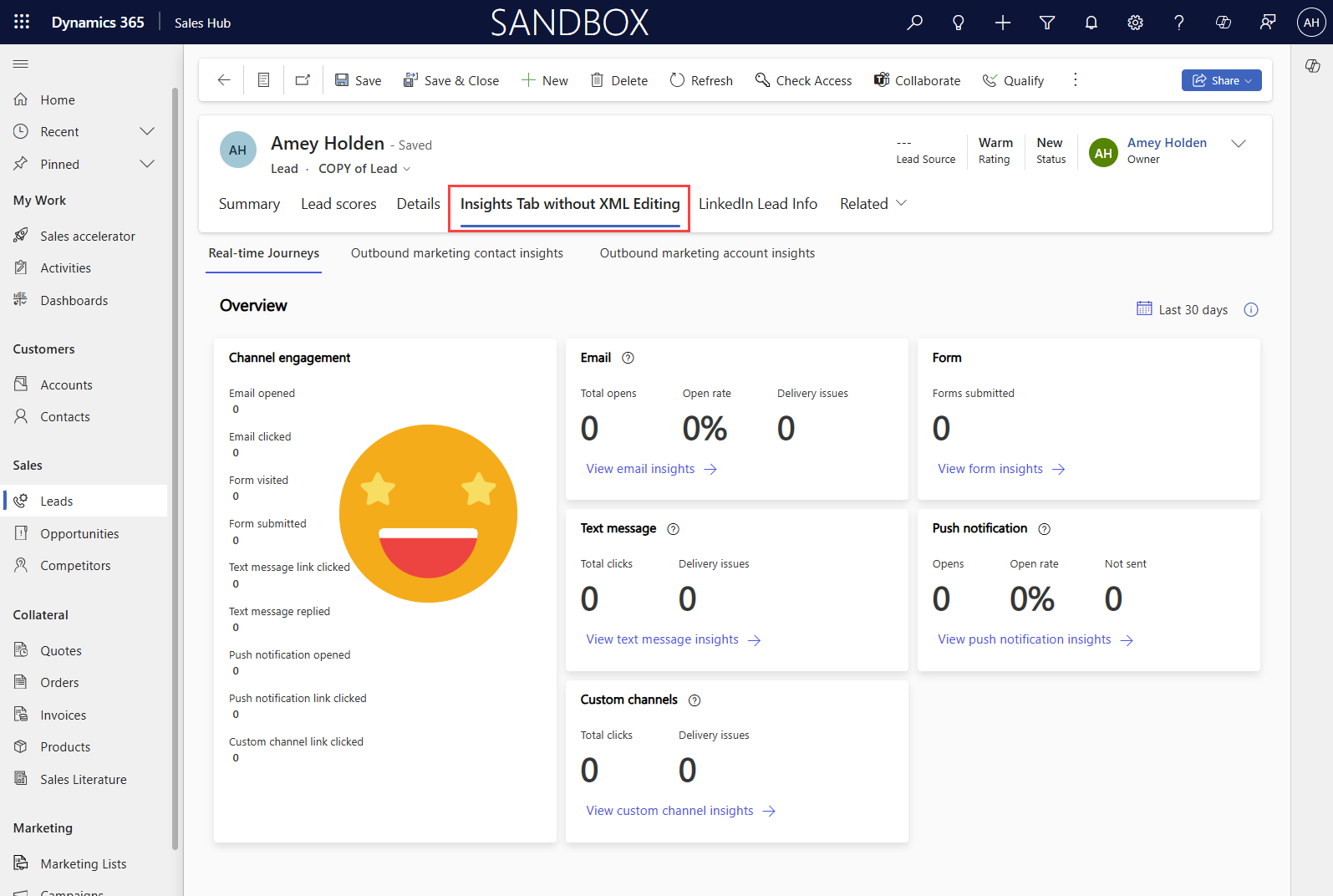
Lead and Contact form Insights tab in Customer Insights - Journeys (without editing Form XML)
The Insights tab for Leads & Contacts in Customer Insights - Journeys shows marketing interaction data (email opens/clicks, form visits/fills etc.) for both real time and outbound marketing on the Contact or Lead form. You can now add this to custom forms using a drag and drop form component in the Power Apps maker studio form designer. Yay!
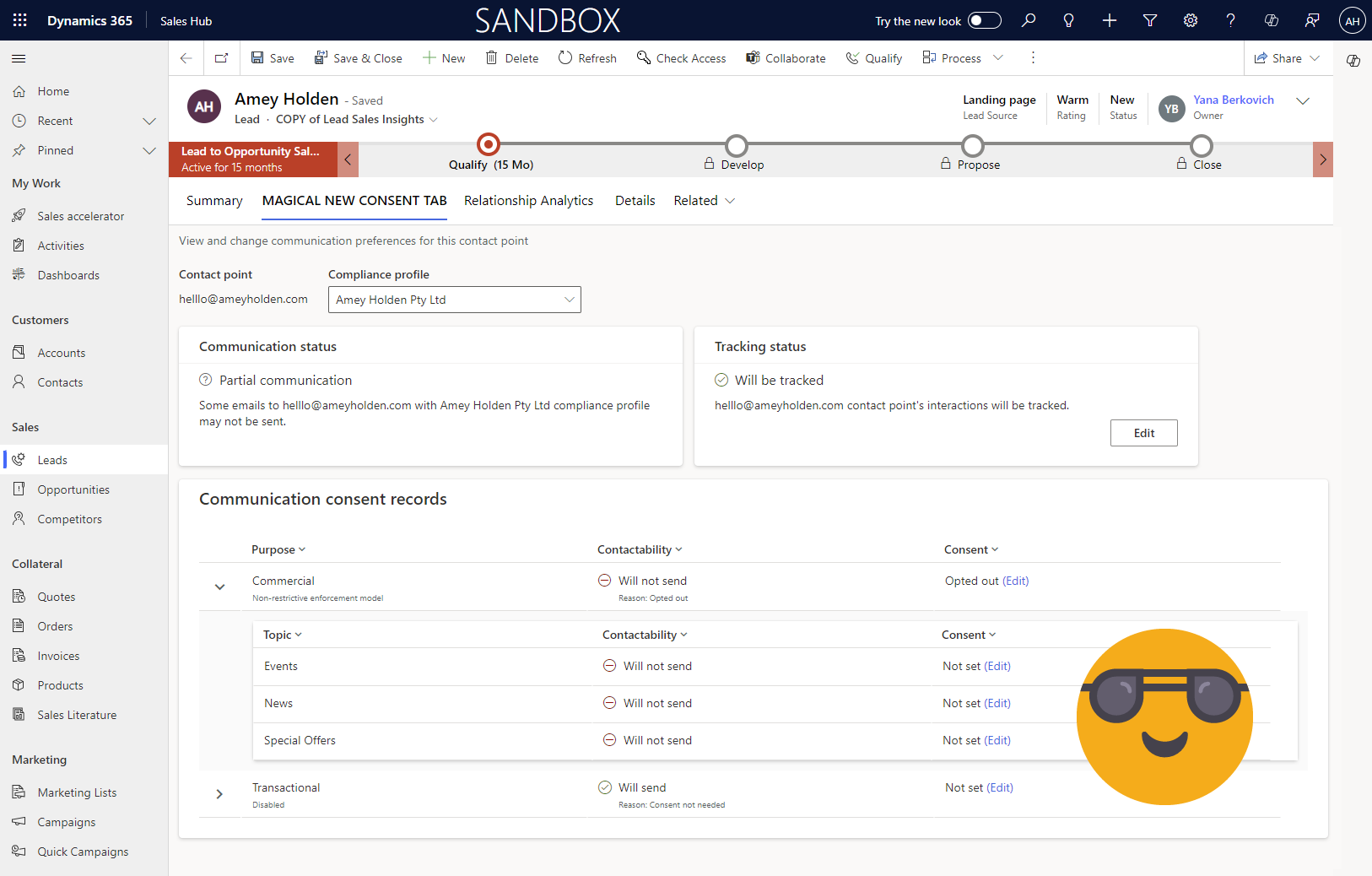
Add the Communication Preferences tab for Customer Insights - Journeys to Lead Forms
Contact point consent is used to manage consent in Customer Insights - Journeys. This post shows you how to add the ‘Communication’ tab onto a custom Lead form, so that you can manage topics and consent from any Lead form in your system across all Compliance Profiles.
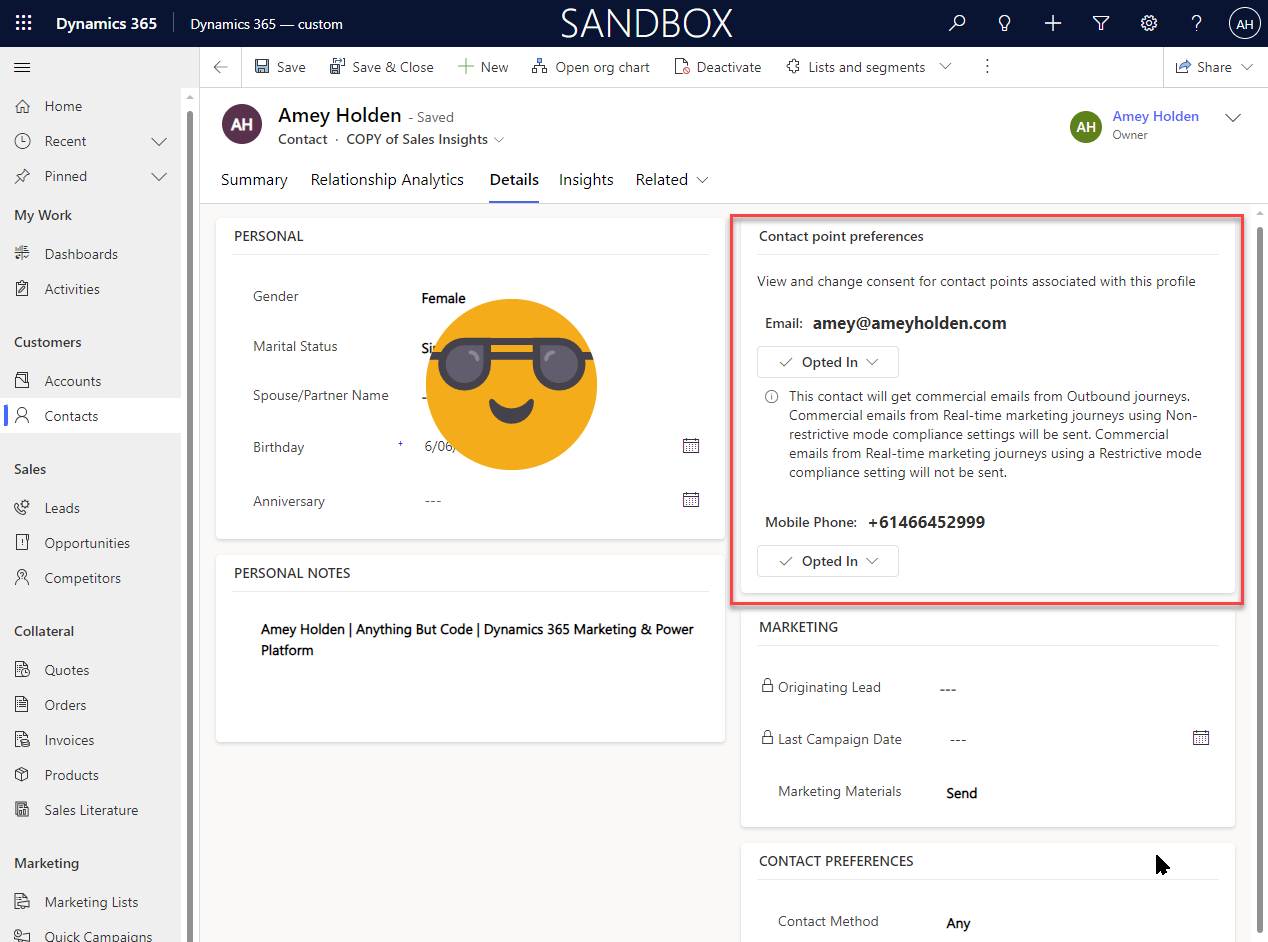
Add the Contact Point Preferences control for Dynamics 365 Marketing to Contact forms
Contact point consent is the new way to manage consent in Dynamics 365 real-time marketing. This post shows you how to add the contact point preferences control onto a custom contact form, so that you can manage consent from any Contact form.
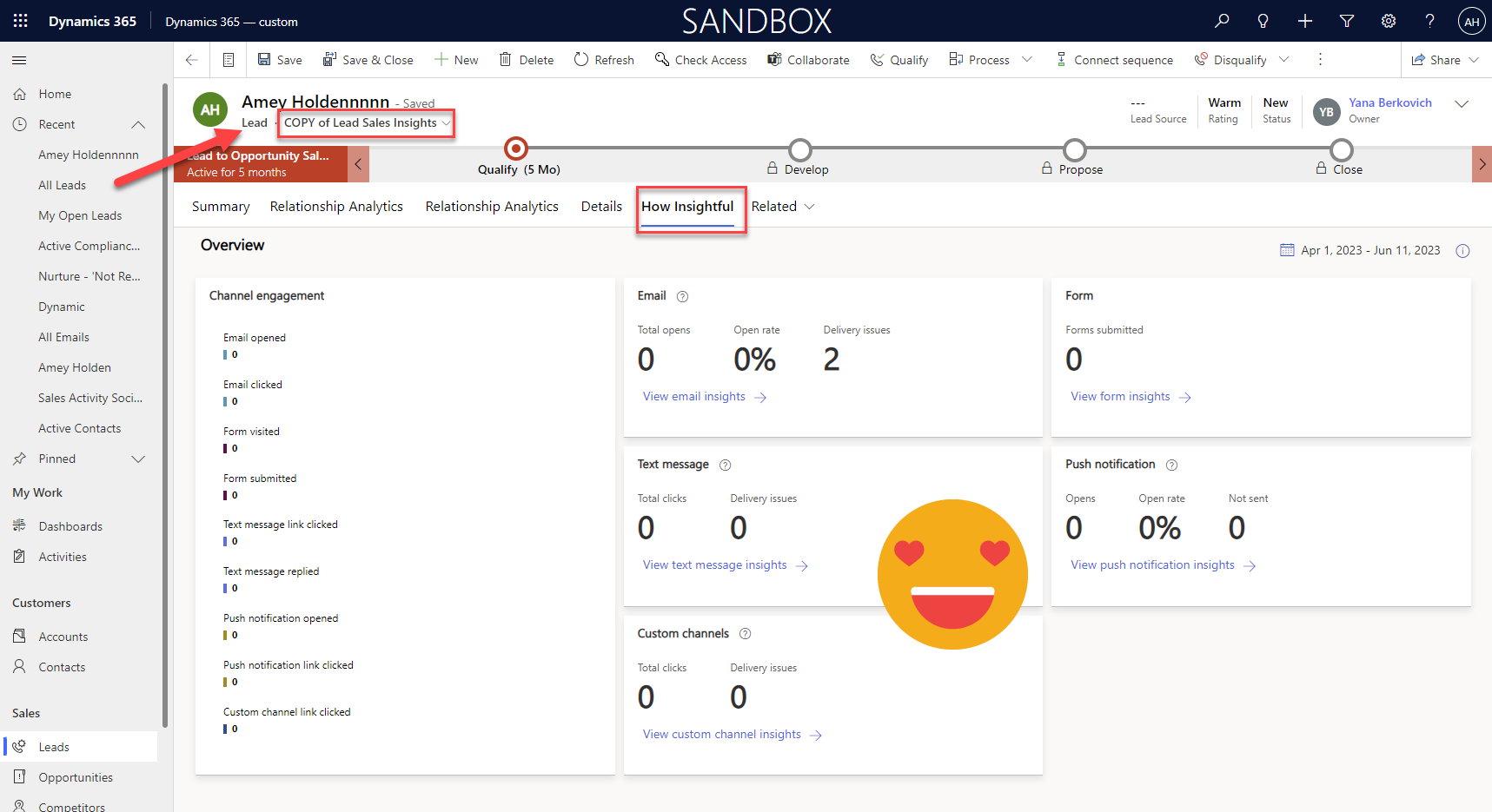
Add the Insights tab to Lead and Contact forms in Dynamics 365 Marketing
Insights for real-time marketing in Dynamics 365 is now available on Lead and Contact forms, but only the out of the box Marketing form. This post shows you how to add the insights tab onto your custom Lead and Contact forms.