Looking for something in particular?
Categories
- AI Builder 3
- Azure 10
- Canvas Power Apps 4
- Custom Pages 5
- Customer Insights - Journeys 4
- Customer Voice 6
- Dataverse 25
- Dynamics 365 39
- Dynamics 365 Marketing 88
- Dynamics 365 Portals 11
- Dynamics 365 for Outlook 3
- JavaScript 9
- Marketing (Non Dynamics 365) 7
- Micro Enterprise Financials 2
- Microsoft Excel 2
- Microsoft Forms 2
- Microsoft PowerPoint 2
- Microsoft Teams 2
- Model-driven Power Apps 38
- Office 365 3
- OneDrive 1
- Outlook 2
- PCF & Custom Controls 14
- Power Automate 75
- Power BI 3
- Power Platform 5
- SharePoint 4
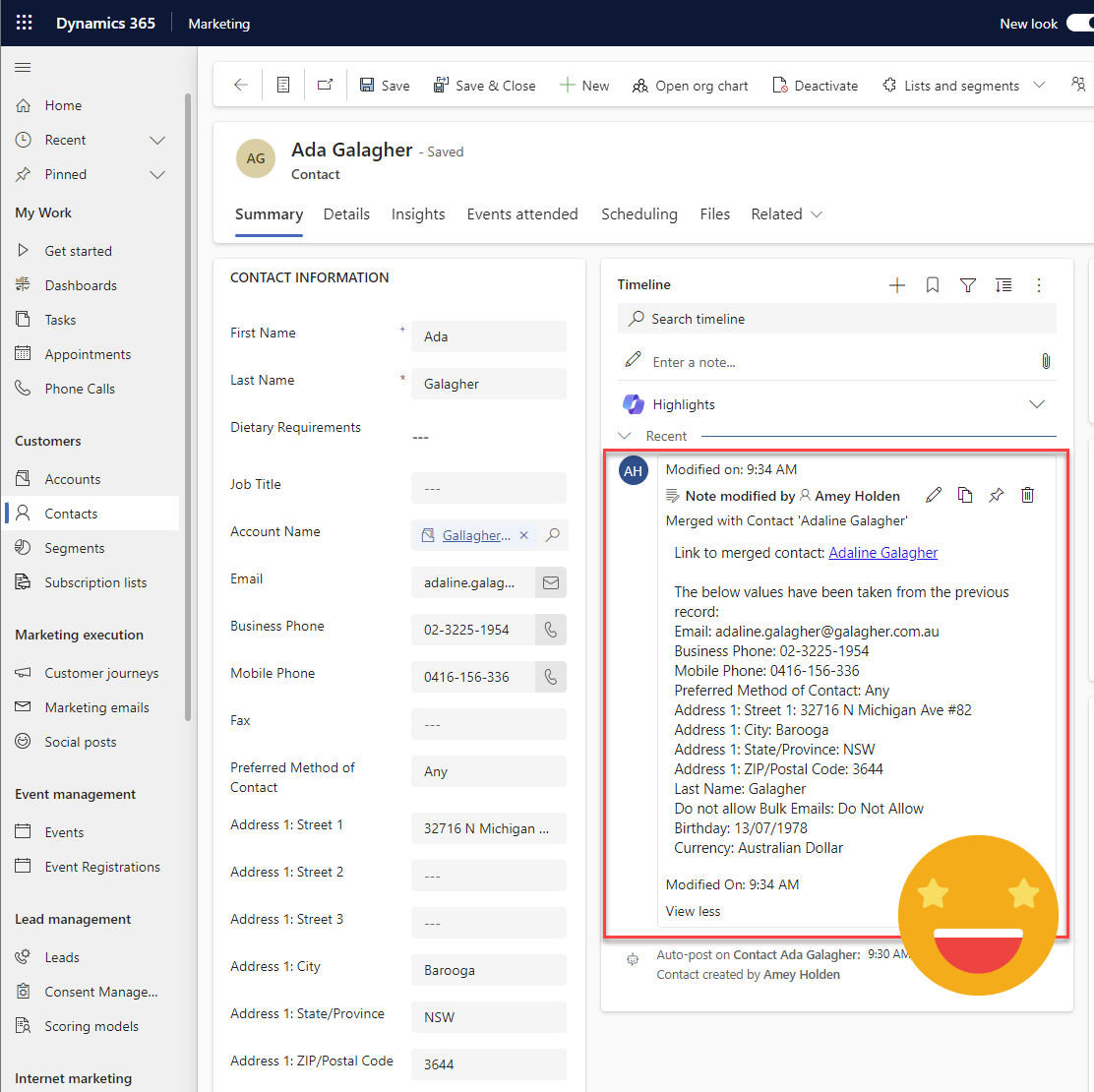
View merged Lead, Contact or Account details in Dynamics 365
The merge functionality for Leads, Contacts and Accounts in Dynamics 365 and Dataverse has been around for a while, but there isn’t great visibility of when a row was merged into, and what happened during the merge.
This post shows you how to add a note in the timeline to show when a row has been merged into, and also what data has been updated from the deactivated row.
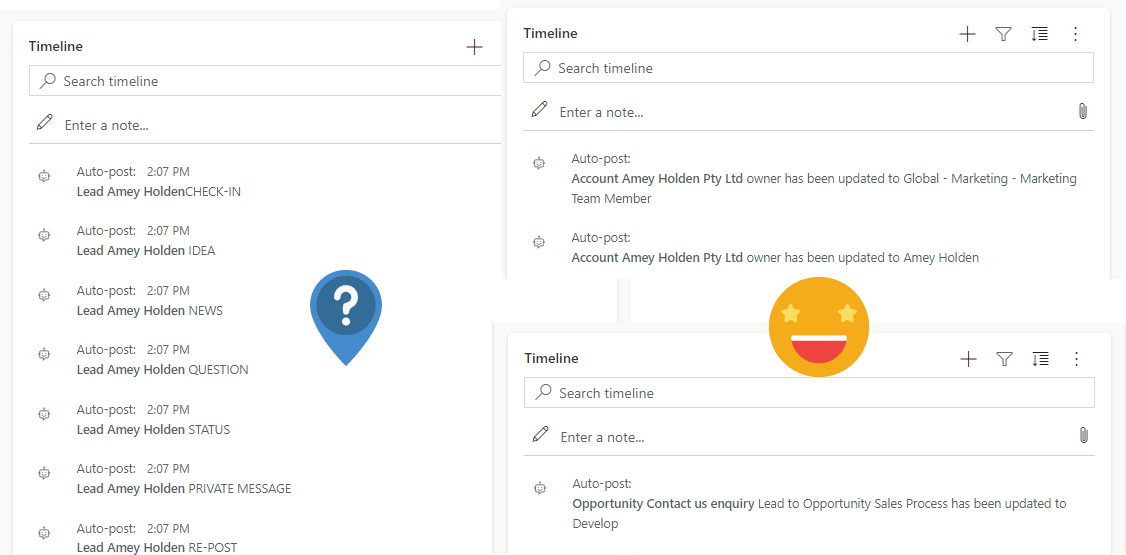
Automate Timeline Posts in Dataverse Model-driven Apps for important events
Within Dataverse is there a way to have automatic posts to the timeline for events such as entry and exit of business process stages, change in ownership of the record, etc.?“ - of course!
How to automate useful auto posts into the timeline using Power Automate so you can get stuff done - quicker. The Dataverse timeline isn't just for activities in Model-driven Power Apps.
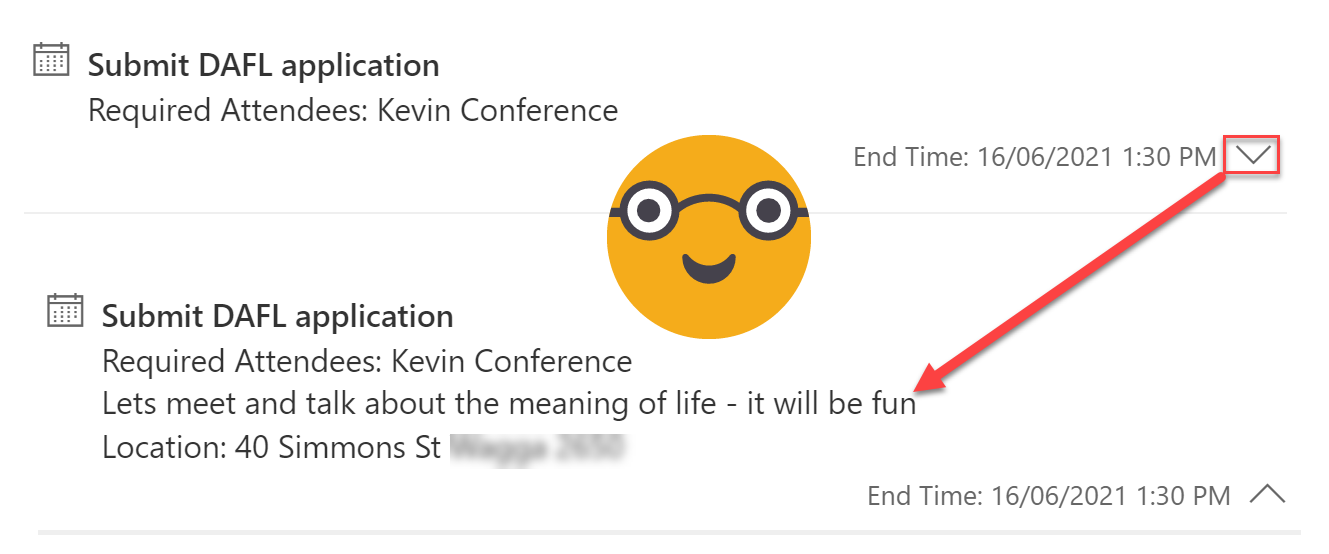
Make the Activity Timeline Control Useful in Model-Driven Power Apps
The Activity Timeline you see in Model-driven Power Apps & Dynamics 365 is actually a huge awesome PCF control called ‘Timeline Control’. It has a massive range of configurable options available now from the new solution explorer. These are my top four highlights - Customising activity cards, Hiding the blobby things (aka ‘Persona with Initials’), cleaning up the timeline to speed up the load time and allowing/preventing creation from the timeline.
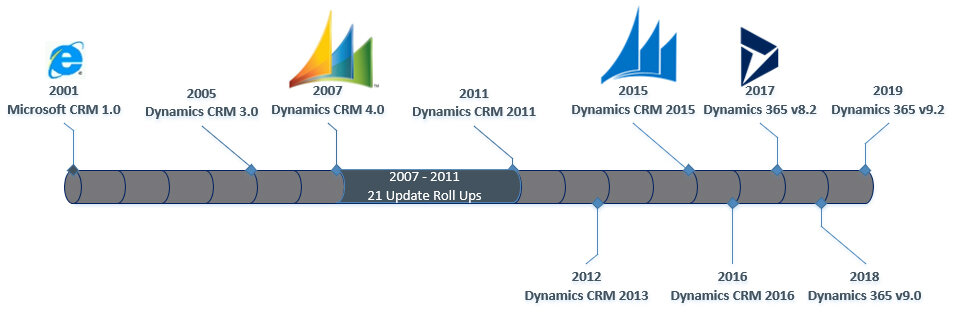
CRM V0.1 to Dynamics 365 and Beyond
Let’s recap the highs and some lowlights of how CRM 1.0 has come to form a cornerstone of Dynamics 365 and the almighty power platform we know today.