Looking for something in particular?
Categories
- AI Builder 3
- Azure 10
- Canvas Power Apps 4
- Custom Pages 5
- Customer Insights - Journeys 4
- Customer Voice 6
- Dataverse 26
- Dynamics 365 40
- Dynamics 365 Marketing 88
- Dynamics 365 Portals 11
- Dynamics 365 for Outlook 3
- JavaScript 9
- Marketing (Non Dynamics 365) 7
- Micro Enterprise Financials 2
- Microsoft Excel 2
- Microsoft Forms 2
- Microsoft PowerPoint 2
- Microsoft Teams 2
- Model-driven Power Apps 38
- Office 365 3
- OneDrive 1
- Outlook 2
- PCF & Custom Controls 14
- Power Automate 76
- Power BI 3
- Power Platform 5
- SharePoint 4

Set ‘Regarding’ to any (eligible) table in single update action in Power Automate
A helpful little tip for working with the ‘Regarding’ column in Dataverse Activities & Notes with Power Automate. Setting the value of the ‘Regarding’ column for more than one specific table can be messy and unreliable. This will show you how to set regarding to any (eligible) table with a single property JSON that can use dynamics inputs from any table.
Some examples where I use this are generating a note or email notification (or any other activity type) when
a task is completed (could be set ‘regarding’ any table)
a survey response is received (also could be set ‘regarding’ any table)
a marketing form is submitted (could be related to a lead or a contact)
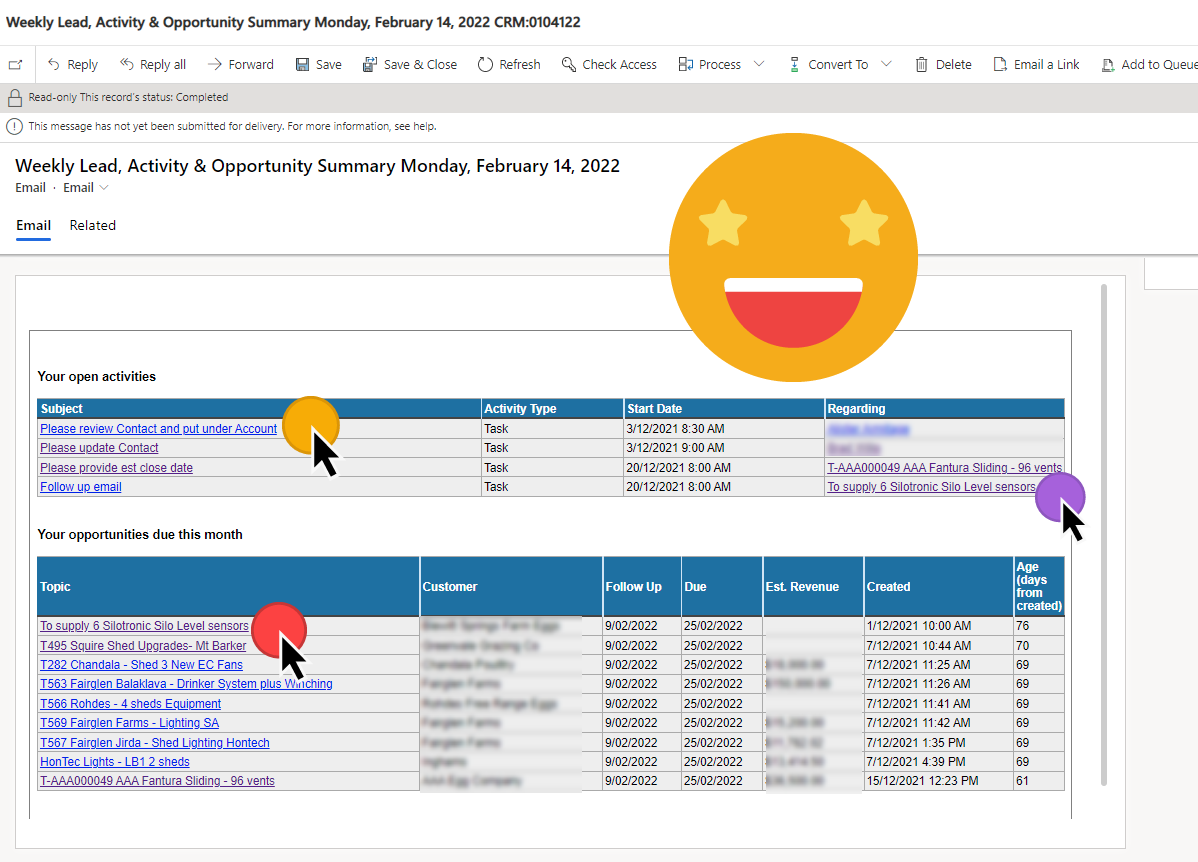
Adding Dataverse Record Links in HTML Tables in Power Automate
How to add links into HTML tables which are clickable and take you to Dataverse records. Super handy to add links into your daily or weekly summary emails to help users be more productive and enjoy their model-driven app experiences.
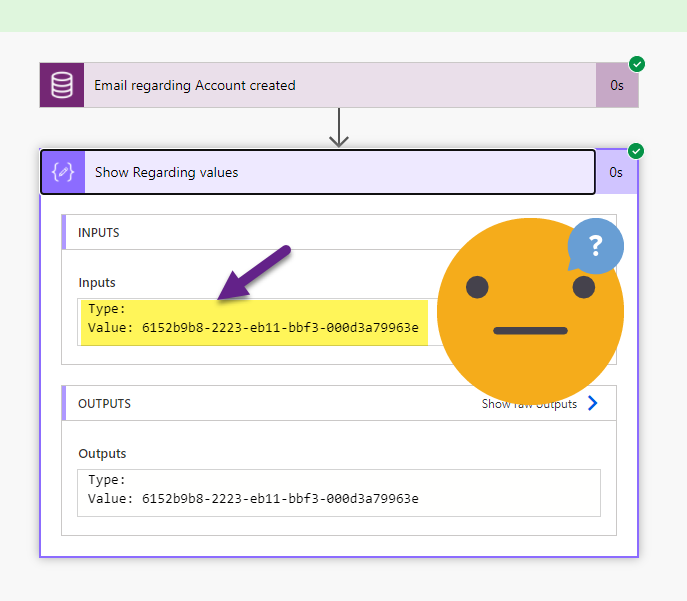
Filtering the ‘Regarding’ column in Power Automate
Triggering a Cloud Flow in Power Automate when an email is tracked ‘Regarding’ an Account record in Dynamics (or Dataverse) should be simple - but when your filter is throwing an error and Regarding (Type) is blank. You need to ask not once, but twice for the values you need!