Looking for something in particular?
Categories
- AI Builder 3
- Azure 10
- Canvas Power Apps 4
- Custom Pages 5
- Customer Insights - Journeys 4
- Customer Voice 6
- Dataverse 25
- Dynamics 365 39
- Dynamics 365 Marketing 88
- Dynamics 365 Portals 11
- Dynamics 365 for Outlook 3
- JavaScript 9
- Marketing (Non Dynamics 365) 7
- Micro Enterprise Financials 2
- Microsoft Excel 2
- Microsoft Forms 2
- Microsoft PowerPoint 2
- Microsoft Teams 2
- Model-driven Power Apps 38
- Office 365 3
- OneDrive 1
- Outlook 2
- PCF & Custom Controls 14
- Power Automate 75
- Power BI 3
- Power Platform 5
- SharePoint 4
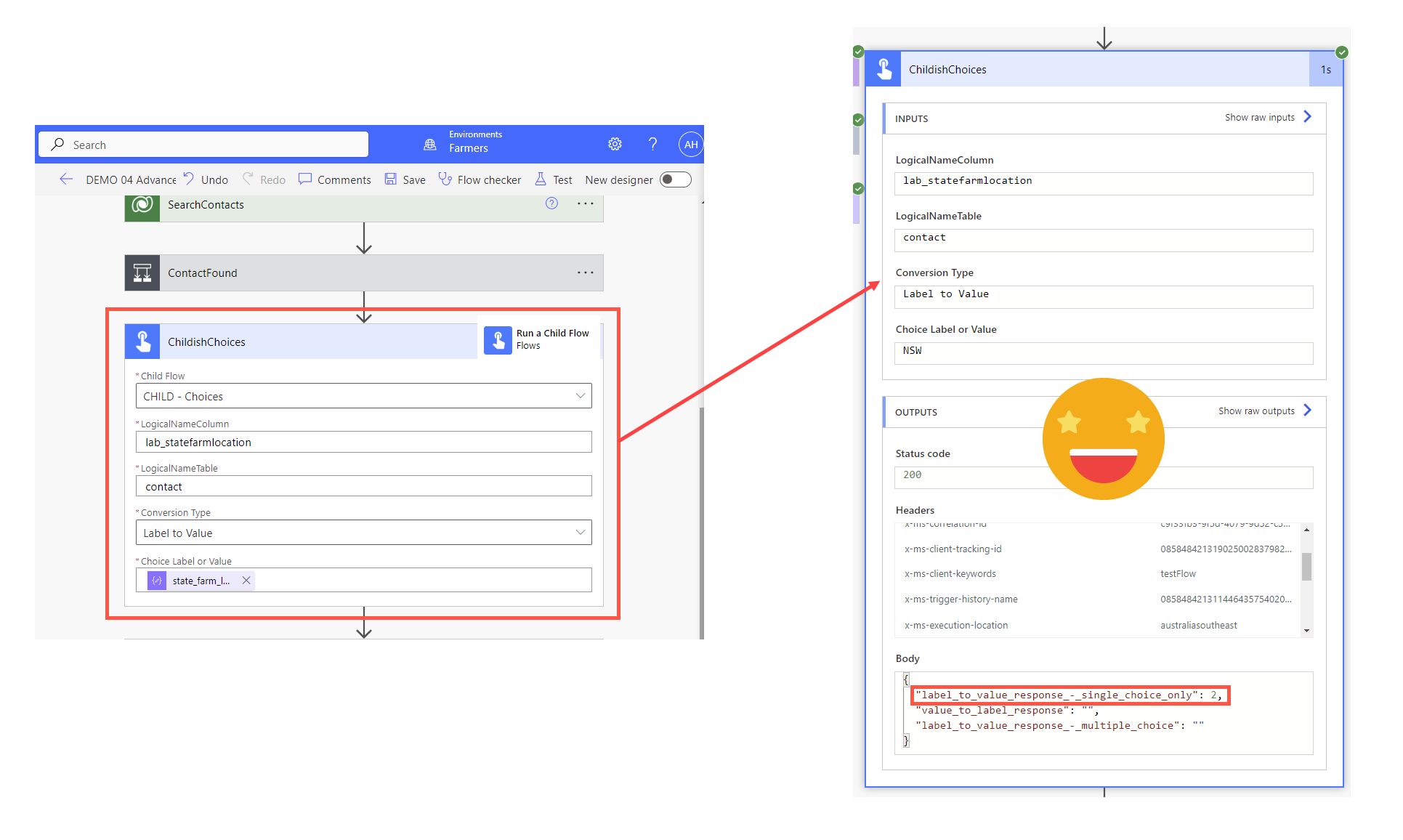
Dataverse Choice & Choices Conversion in Power Automate
How to create a very helpful child flow that will help you convert Choice or Choices column values from Label to Value and also Value to Label for any table or column in Dataverse. You can call this child flow form any other flow you are building when a choice or Choices conversion is required.
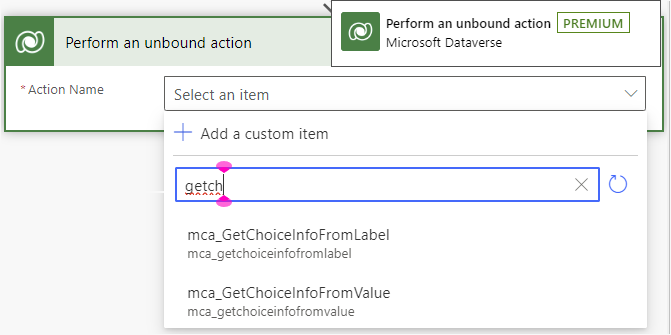
Converting Dataverse Choice(s), (Multi-select) Option Sets, or Picklists in Power Automate
How to use single step Dataverse Custom Actions in Power Automate to convert choice/choices column value (integer) to label (words) and back again.
Also more fondly know as Option Sets, Multi Select Option Sets and Picklists.
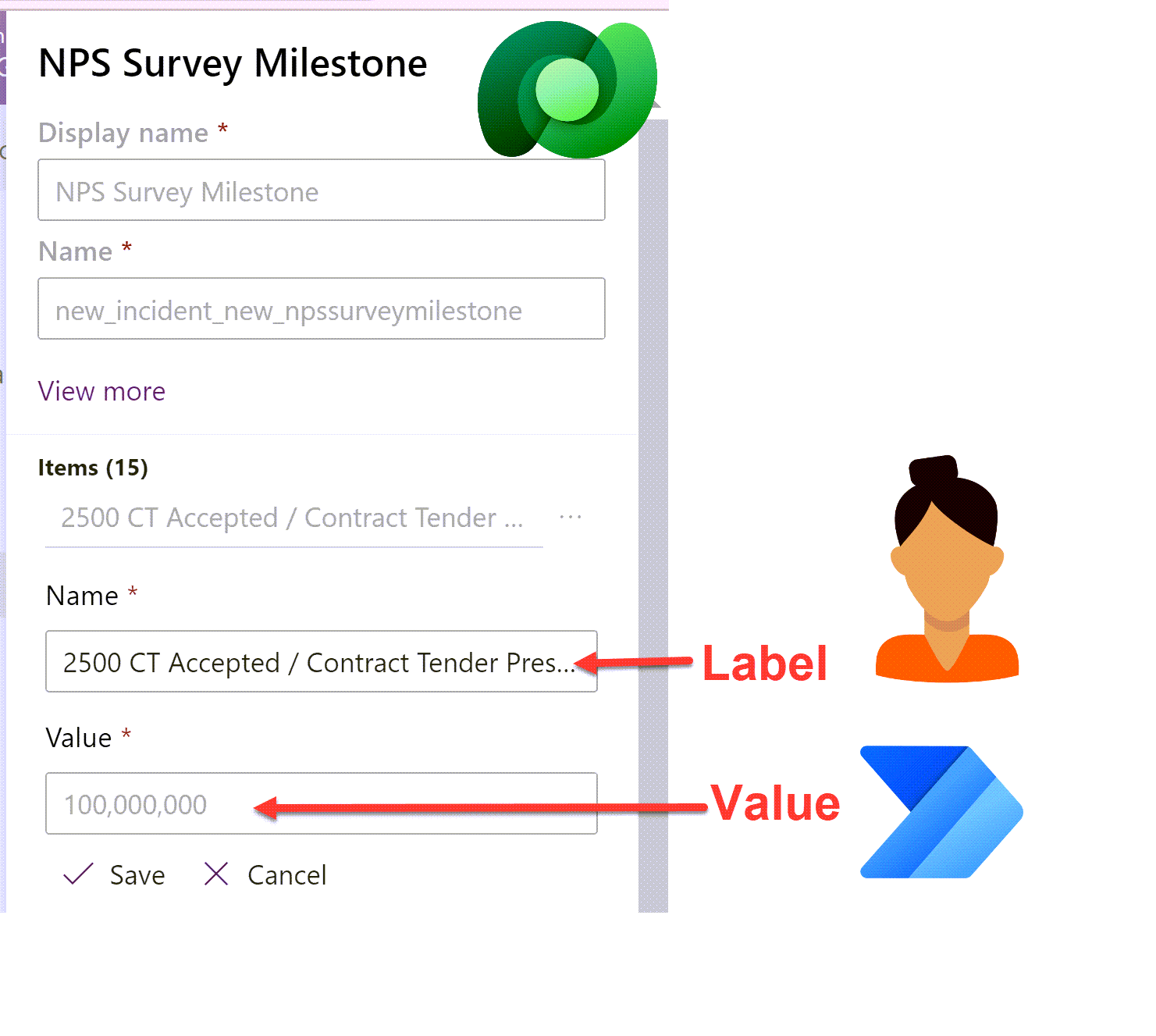
Set Dataverse Choices in Power Automate dynamically - without a switch statement!
Setting the value of a Dataverse choice option set or choices multi-select option set column field in Power Automate can be a little tricky. Flow expects either a static choice or the choice ‘Value’ rather than the ‘Label’. Smaller choices work ok with a switch statement but what about when your choice has 10+ choices? Here is a way to avoid cumbersome switch statements to handle larger choice lists.