Looking for something in particular?
Categories
- AI Builder 3
- Azure 10
- Canvas Power Apps 4
- Custom Pages 5
- Customer Insights - Journeys 4
- Customer Voice 6
- Dataverse 25
- Dynamics 365 39
- Dynamics 365 Marketing 88
- Dynamics 365 Portals 11
- Dynamics 365 for Outlook 3
- JavaScript 9
- Marketing (Non Dynamics 365) 7
- Micro Enterprise Financials 2
- Microsoft Excel 2
- Microsoft Forms 2
- Microsoft PowerPoint 2
- Microsoft Teams 2
- Model-driven Power Apps 38
- Office 365 3
- OneDrive 1
- Outlook 2
- PCF & Custom Controls 14
- Power Automate 75
- Power BI 3
- Power Platform 5
- SharePoint 4
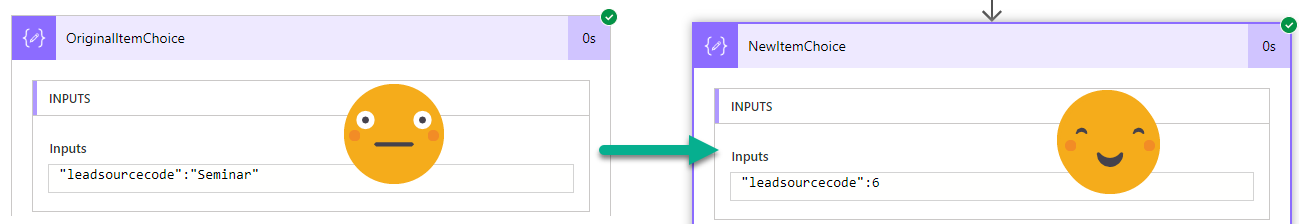
Choices: Spreadsheet or CSV into Dynamics 365 JSON
Extending the previous post ‘Convert a spreadsheet or CSV file into a Marketing List in Dynamics 365 - Strings’ to populate Choice (Option Set) values in the Dataverse JSON, rather than just strings.
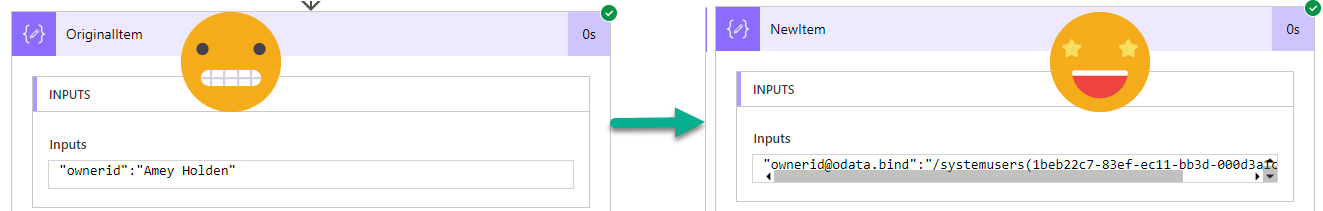
Lookups and Owners: Spreadsheet or CSV into Dynamics 365 JSON
Extending the previous post ‘Convert a spreadsheet or CSV file into a Marketing List in Dynamics 365 - Strings’ to populate Lookup values in the Dataverse JSON, rather than just strings.
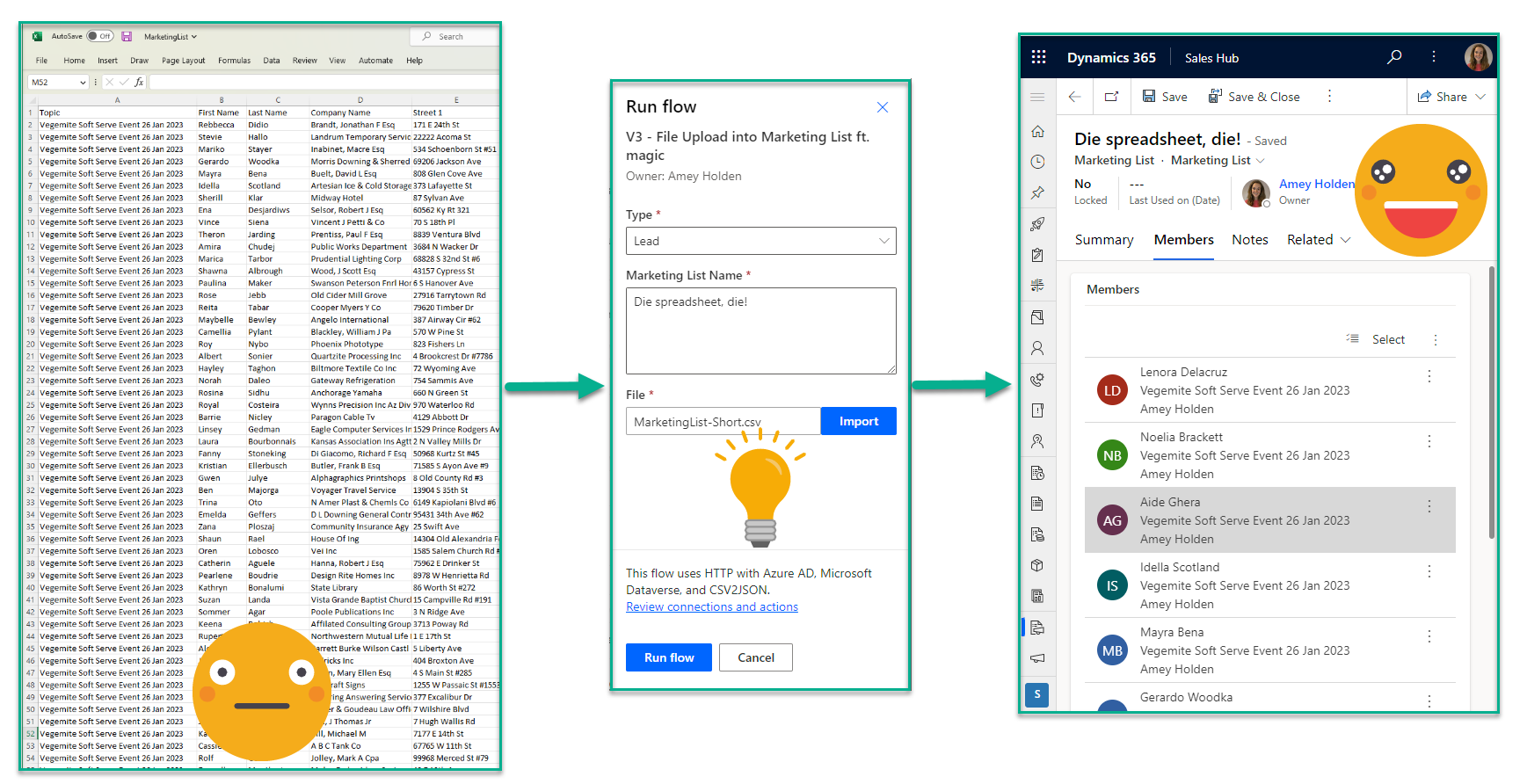
Convert a spreadsheet or CSV file into a Marketing List in Dynamics 365 - Strings
How to import a spreadsheet list of contacts or leads, into a marketing list in Dynamics 365 or Dataverse. If they are all new rows, its not too bad, but otherwise its a very manual export/import/VLOOKUP hodgepodge.
This post will show you how to create a flow which turns a CSV file with display names, into a populated marketing list in Dynamics 365. The fields are flexible. Import Contacts or Leads. Use New or Existing rows. Populated Standard or Custom fields.
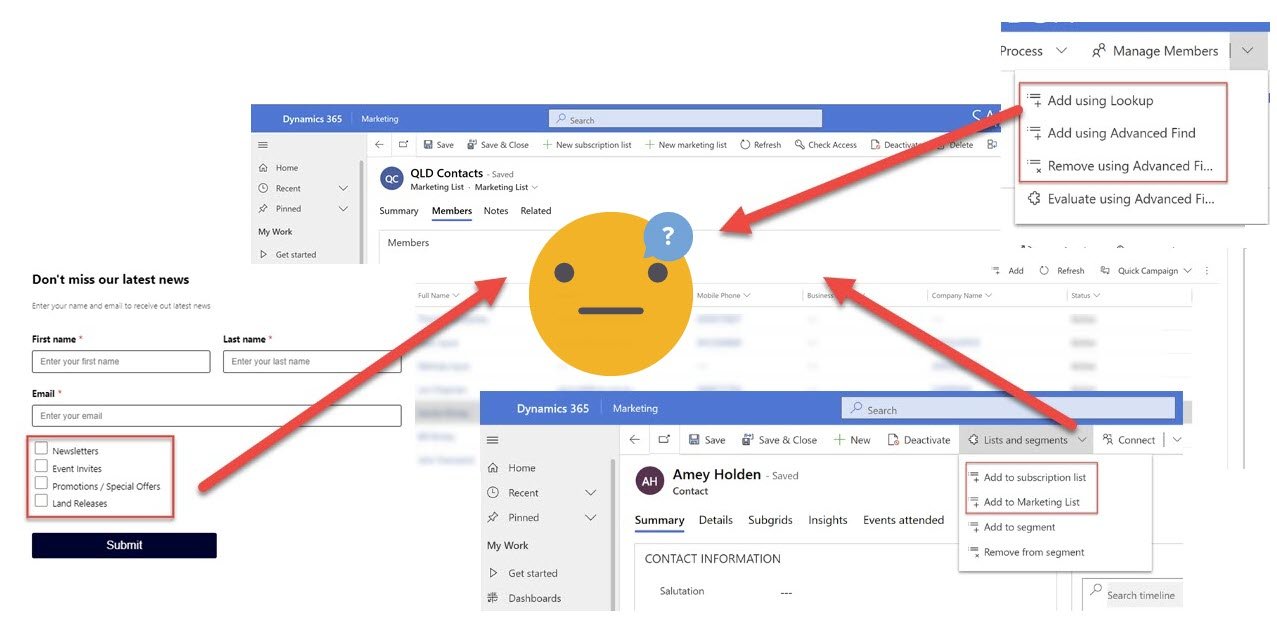
Trigger flow when a Marketing or Subscription List is updated
How to trigger a flow when a Marketing or Subscription list is updated in Dynamics 365, understand what kind of update just happened, then get the GUIDs you need to do your next steps whatever that might be.
I want to update the Marketing Preferences and Consents in response to a subscription list update!