Looking for something in particular?
Categories
- AI Builder 3
- Azure 10
- Canvas Power Apps 4
- Custom Pages 5
- Customer Insights - Journeys 4
- Customer Voice 6
- Dataverse 25
- Dynamics 365 39
- Dynamics 365 Marketing 88
- Dynamics 365 Portals 11
- Dynamics 365 for Outlook 3
- JavaScript 9
- Marketing (Non Dynamics 365) 7
- Micro Enterprise Financials 2
- Microsoft Excel 2
- Microsoft Forms 2
- Microsoft PowerPoint 2
- Microsoft Teams 2
- Model-driven Power Apps 38
- Office 365 3
- OneDrive 1
- Outlook 2
- PCF & Custom Controls 14
- Power Automate 75
- Power BI 3
- Power Platform 5
- SharePoint 4
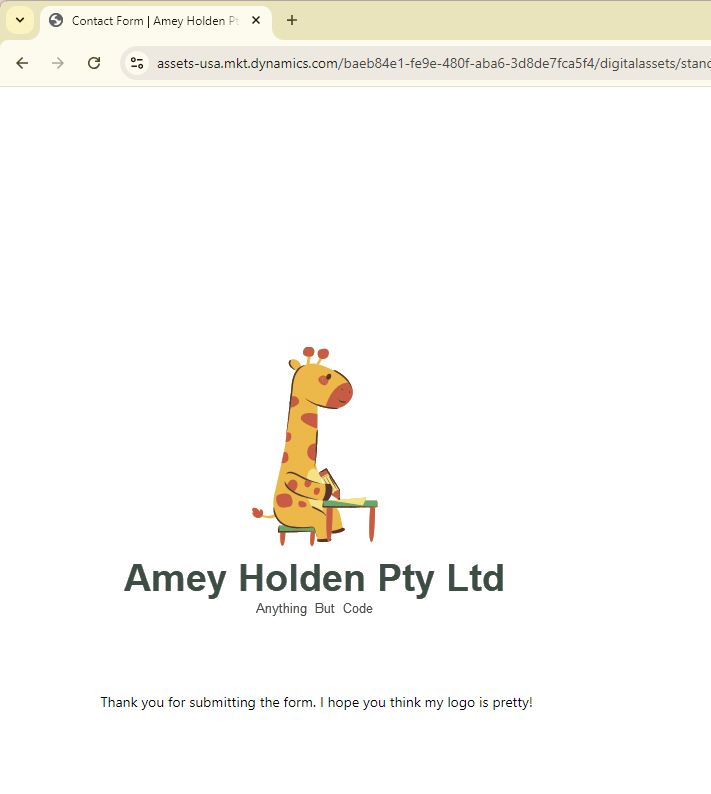
Make Forms in Customer Insights Journeys a little bit more beautiful
A little collection of tips and HTML/CSS tweaks you can easily do on a Form in Customer Insights Journeys to make it look a little bit more dapper and professional. It’s all easy CopyPasta™ so no coding knowledge is required! Including:
How to view the latest version of the form instantly.
Using the themes and why they sometimes don’t seem to work
Navigating & Searching in the Form HTML
Update the web page tab name
Customise the post form submit image
Change checkbox and radio button colours
Wrangle the field & label spacing
Make fields read-only
Update the Favicon on the ‘Preference center’ of Compliance Profiles
Add tooltips
Customise the ‘Please match the format requested’ description to explain the requested format
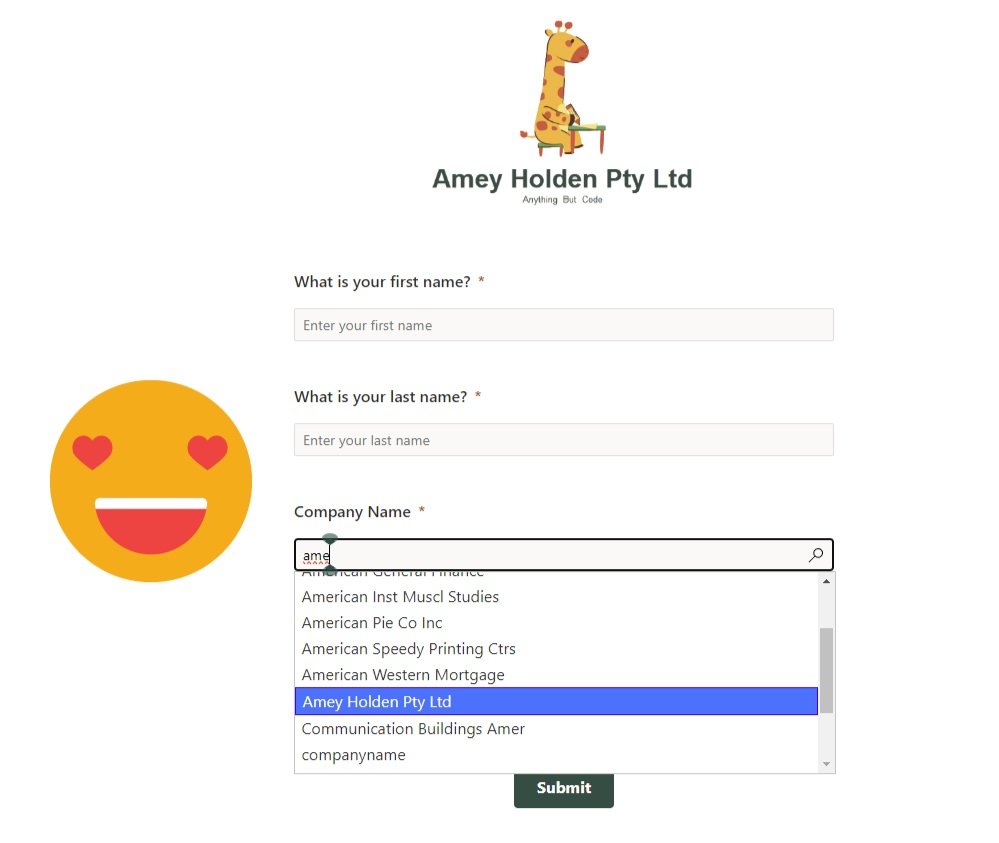
Add the Company Name Lookup to a Marketing Forms in Customer Insights Journeys
How to add the ‘Company Name’ lookup on to a contact based Realtime Marketing Form in Customer Insights - Journeys featuring a handy little CopyPasta™ HTML snippet. Because the closest thing you can find in the field search is accountidname and accountidyominame or parentcustomeridname and parentcustomeridtominame.
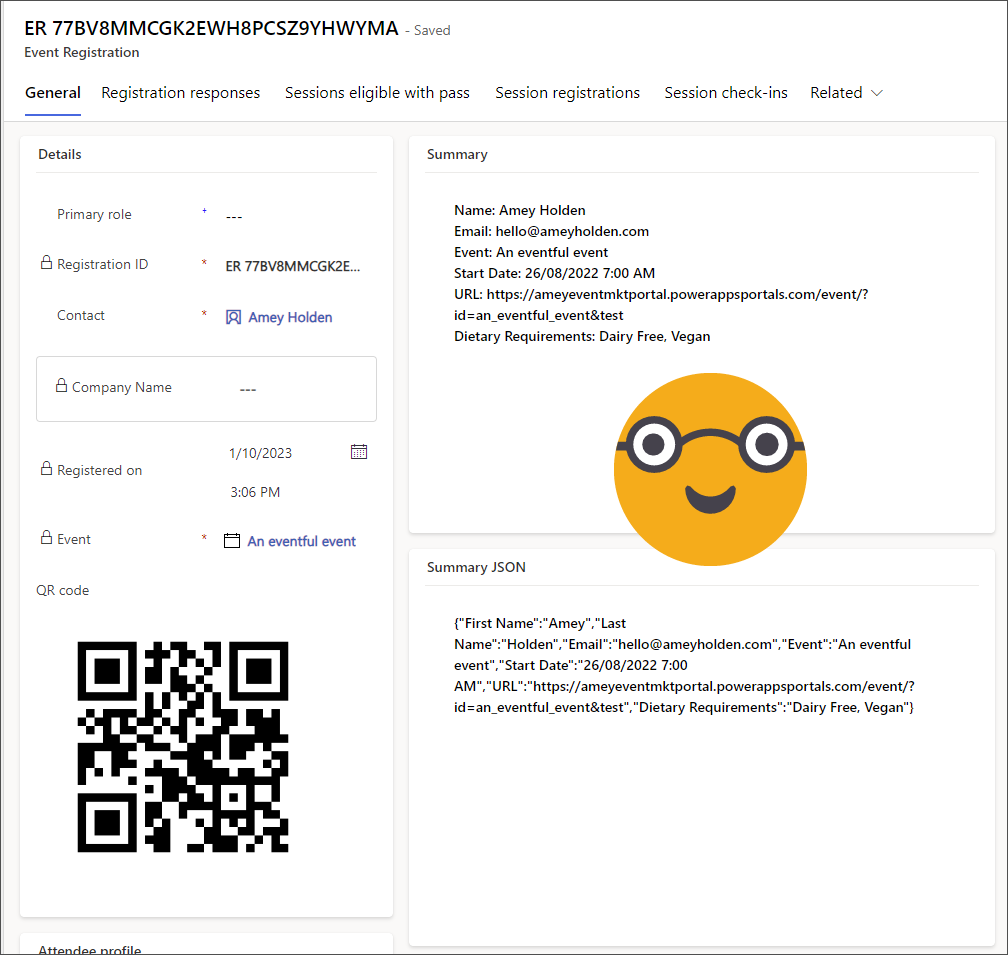
Show Form Submission and Event Registration Summaries in Dynamics 365 Marketing
Easily access Dynamics 365 Marketing form submission and event registration summaries (including custom registration fields) in the activity timeline, and also on the event or form itself!
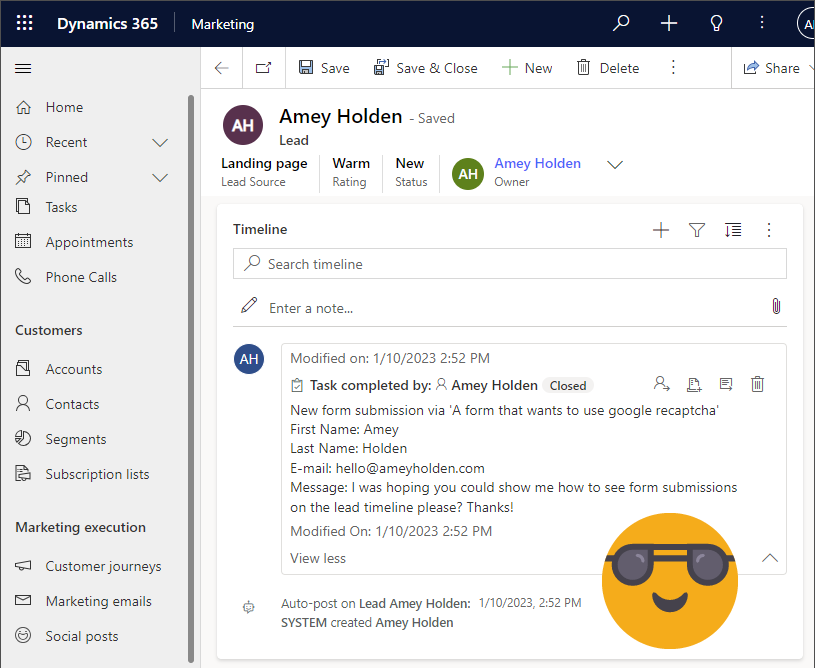
Create Form Submission and Event Registration Summaries in Dynamics 365 Marketing
Create Dynamics 365 Marketing form submission and event registration summaries (including custom registration fields) to use in timeline posts, form exports and easier access to important details that are notoriously difficult to find!
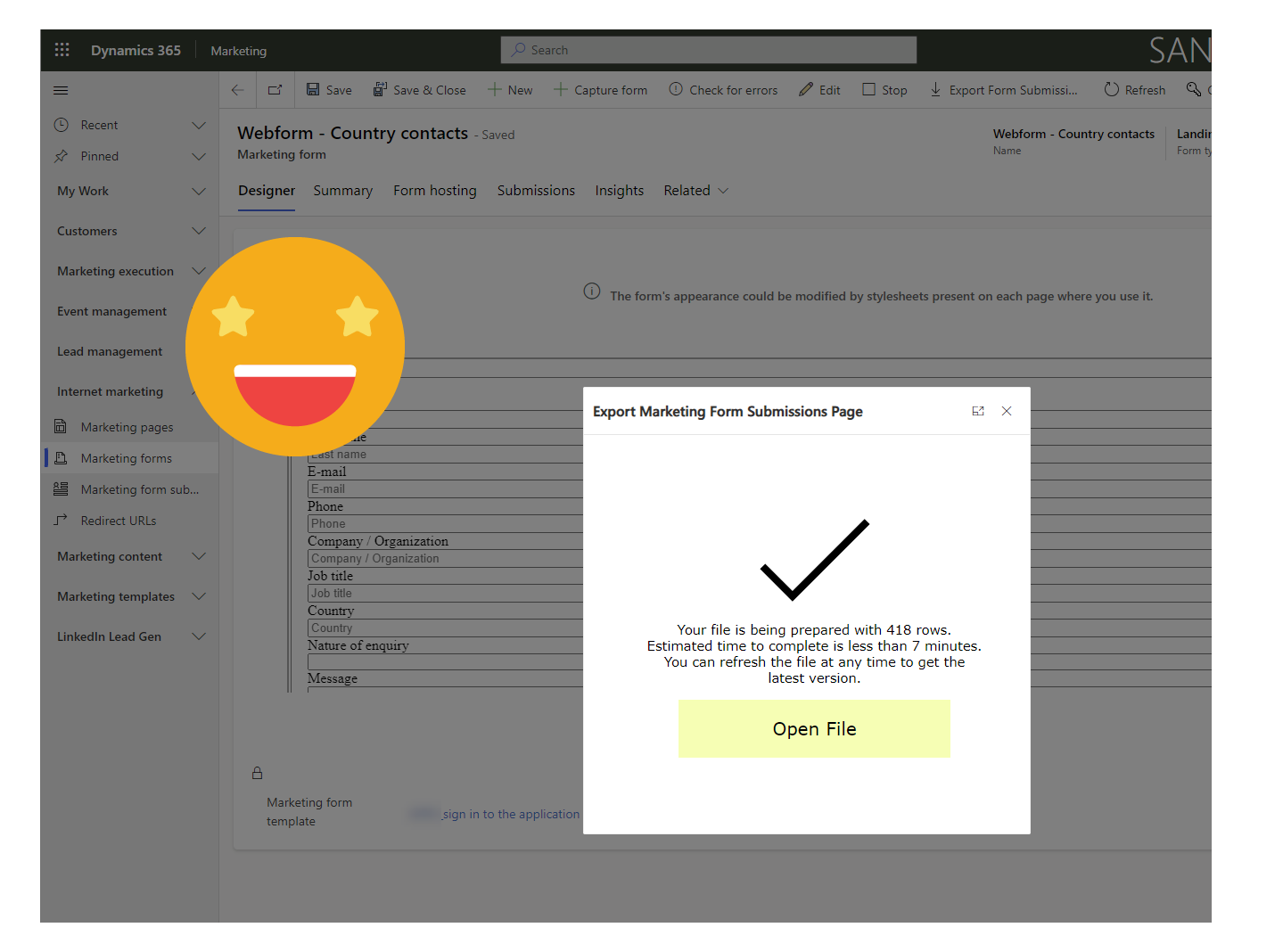
Export Marketing Form Submissions in Dynamics 365 Marketing
How to enable the power of exporting marketing form submissions in Dynamics 365 Marketing. This blog will show you how we can use a custom page, custom button and some power automate magic to be able to export marketing form submissions into a lovely excel spreadsheet.

Mapping Lookup values from Dynamics 365 Marketing Form Submissions with Power Automate
How to make sense of lookup responses in a Marketing Form submission, when the form response says {"Id":"b580cd20-8e2a-ee11-bdf4-0022482578b5","LogicalName":"amey_country"} but what it actually means is ‘Australia’. If your users can’t speak GUID then this ones for you.
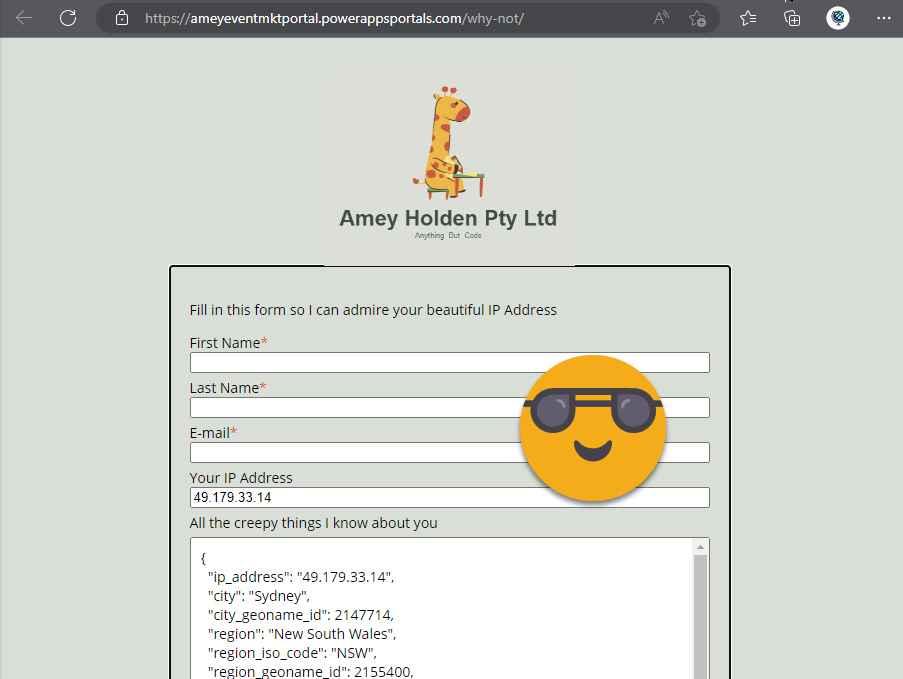
Capture IP Address and Geolocation Data with Dynamics 365 Marketing Forms
How to capture IP address, country, timezone and connection details in Dynamics 365 Marketing forms, so you can know exactly where your web form traffic is coming from!
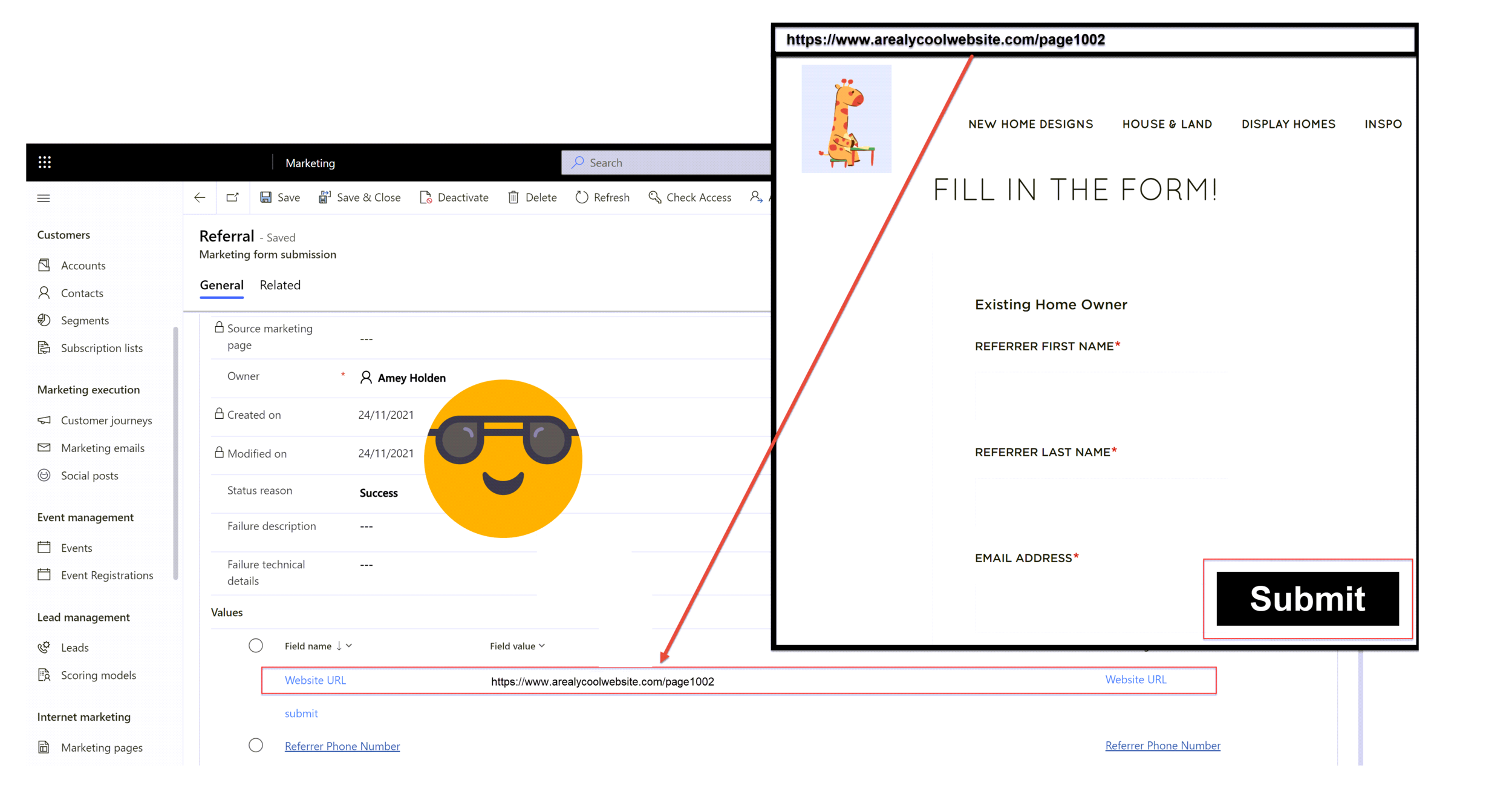
Capture Referrer URL with Dynamics 365 Marketing Forms
How to capture the ‘Referrer URL’ in Dynamics 365 Marketing forms, so you can know exactly what website the lead came from before they landed on your website - nice!
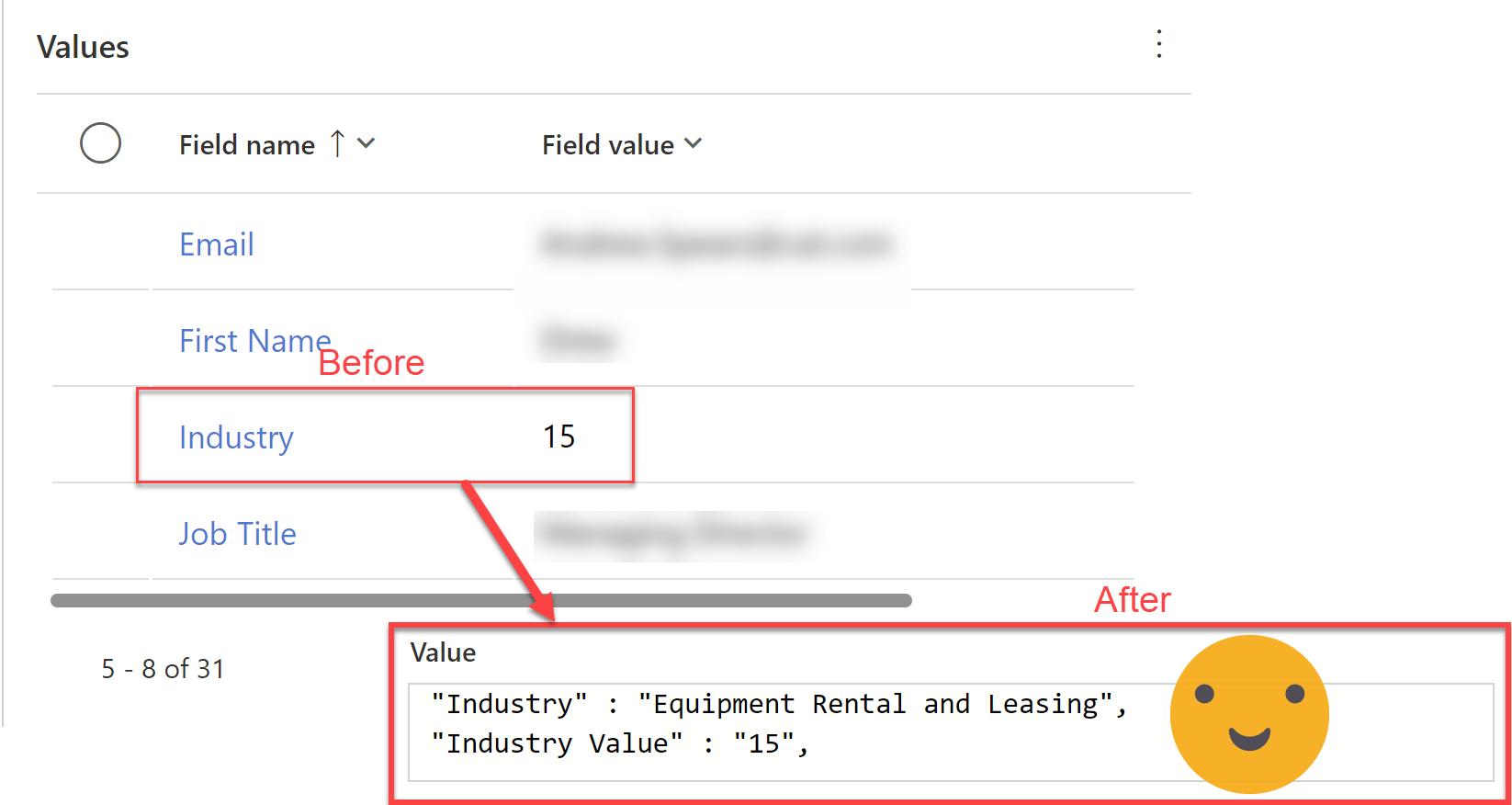
Mapping Option Sets/Choice Labels from Dynamics 365 Marketing Form Submissions to Custom Tables with Power Automate
How to make sense of option set/choice responses in a Marketing Form submission, when the form response says ‘15’ but what it actually means is ‘My dog ate my homework’. If your users can’t speak integer then this ones for you.
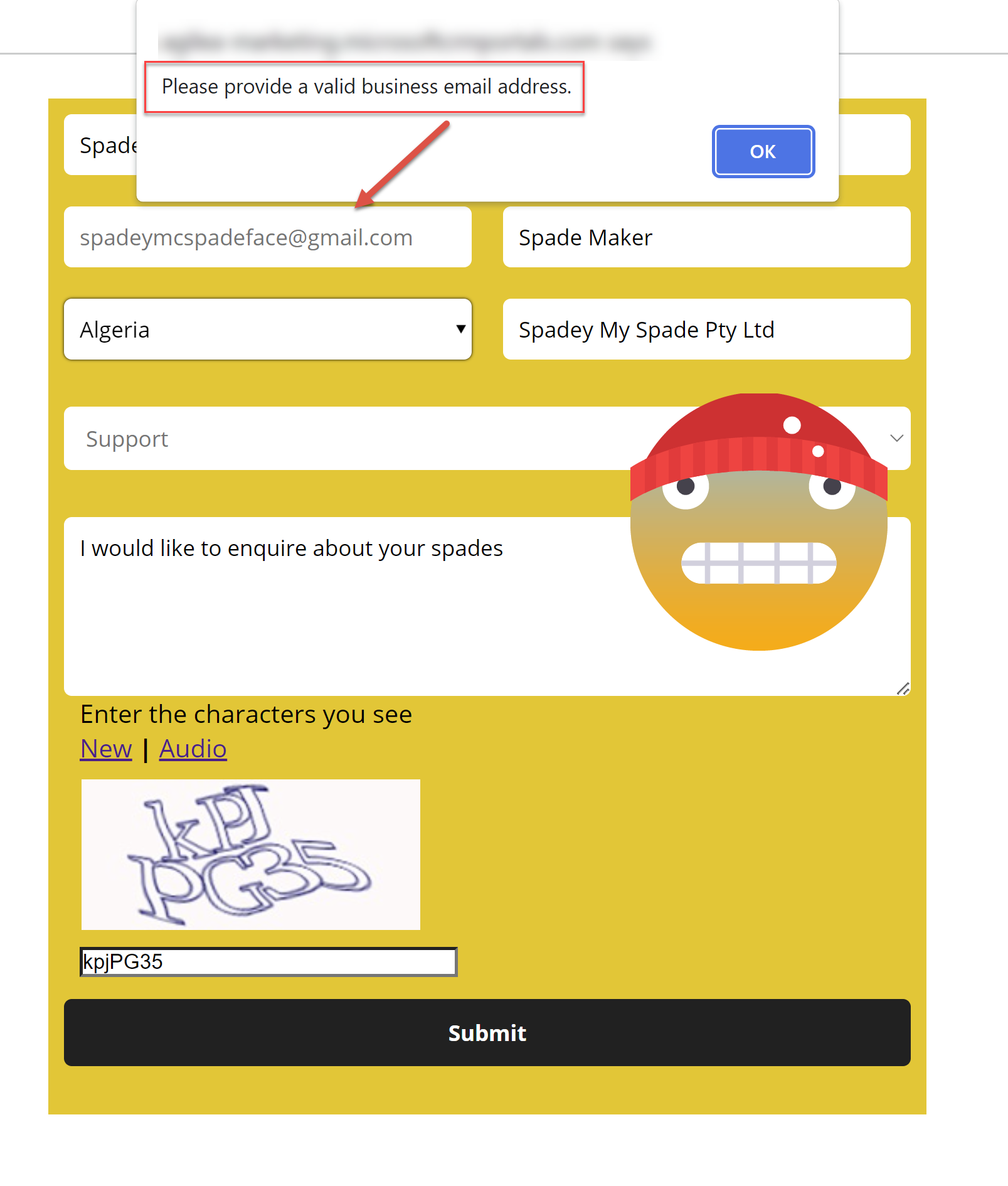
Prevent submission of a non-business email address in Dynamics 365 Marketing forms
How to prevent a Dynamics 365 Marketing form with a non-business email address such as gmail.com or yahoo.com. Perfect for B2B customer and users alike.
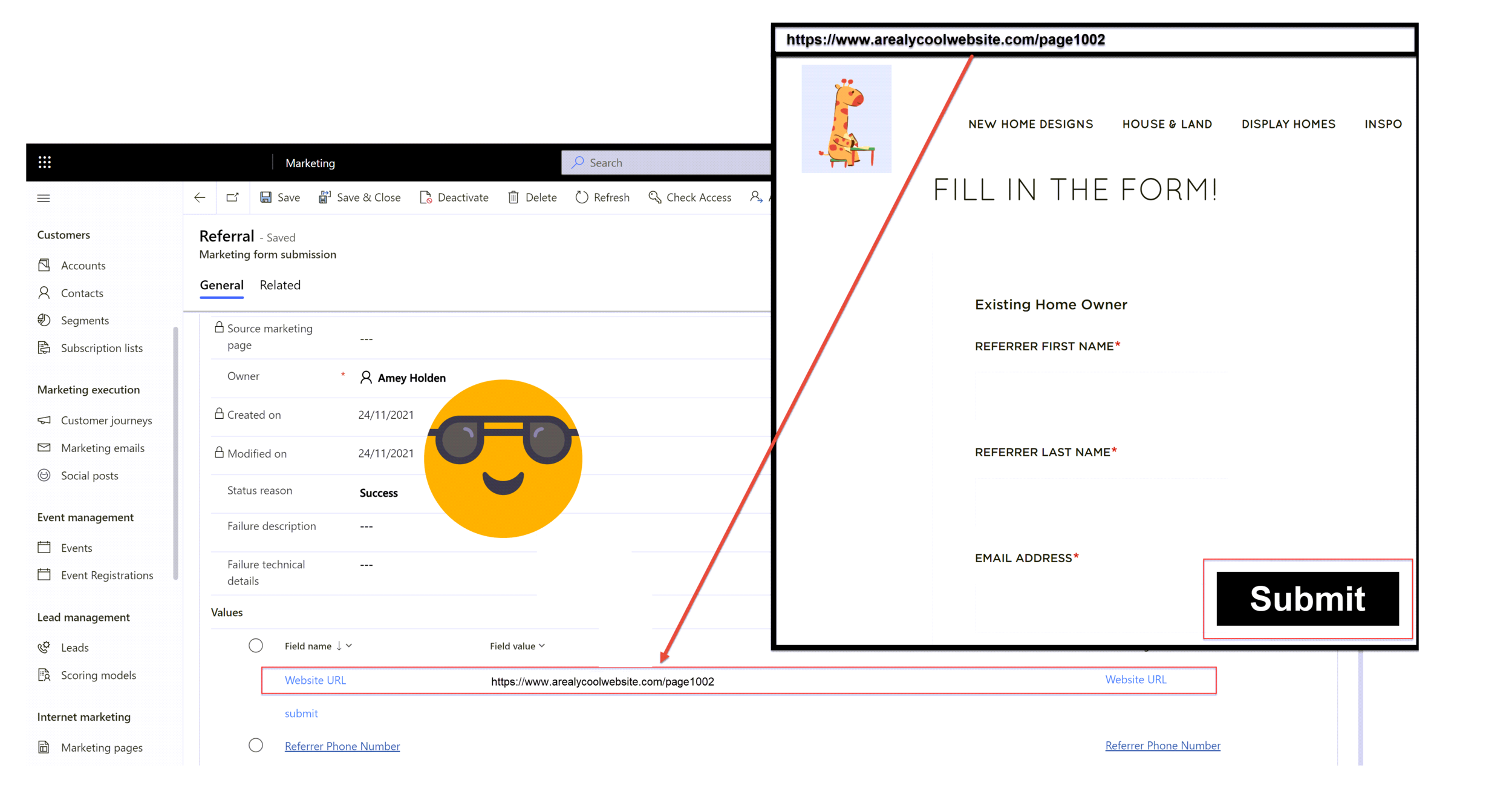
Which web page was my Dynamics 365 Marketing form submitted from?
How to use the same dynamics 365 marketing embedded form on multiple pages in your website, and being able to know which web page the form was submitted from.
For example you have a general enquiry form which is a request for more details, you embed this on multiple pages about various services you offer. It is valuable to know which service the enquiry is about, without relying on the customers message to tell you or having to create different forms for each page with a hidden field set to a default value.
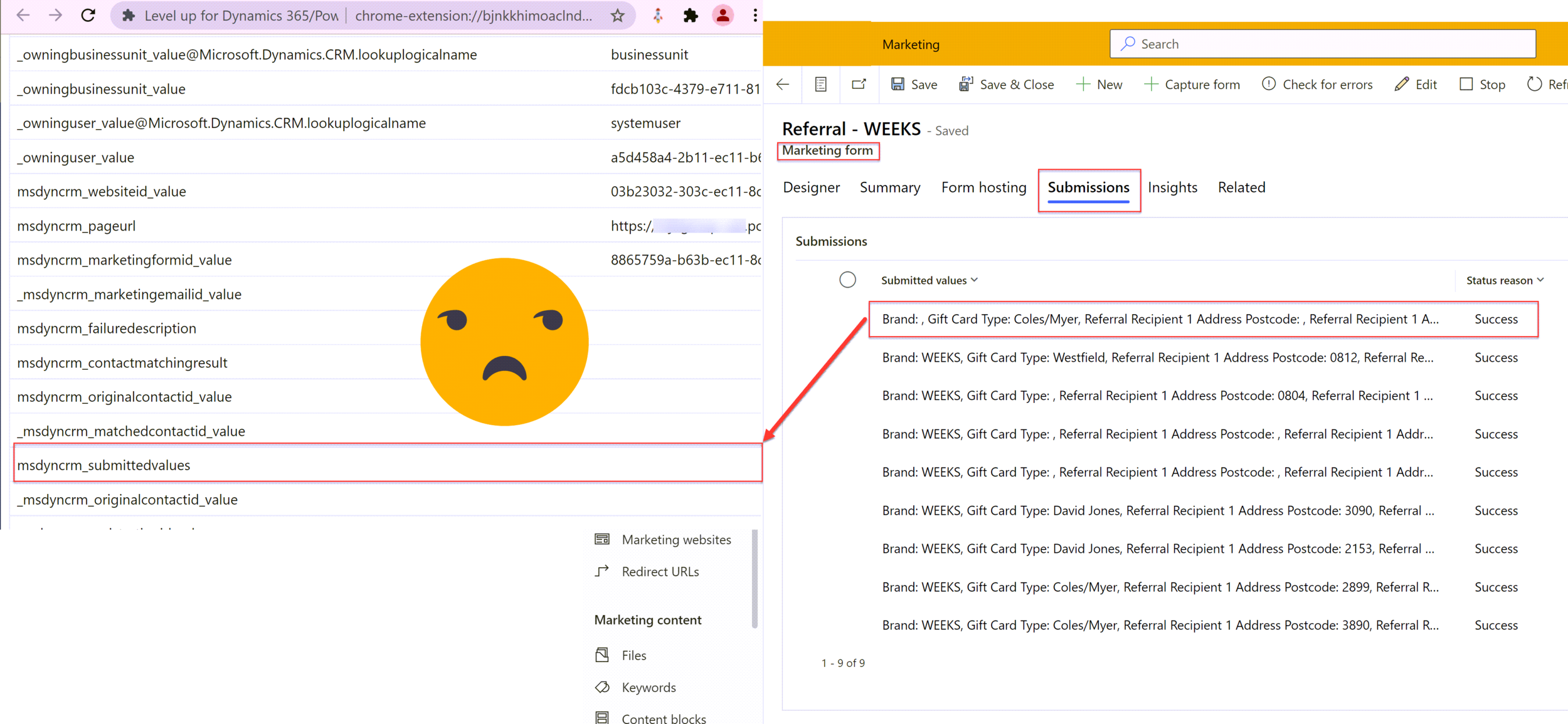
Mapping Dynamics 365 Marketing Form Submissions to Custom Tables with Power Automate
Marketing forms in Dynamics 365 are great for creating and updating contact and/or lead records, but not much else. The documented way to handle form submissions beyond lead or contact is to build a classic workflow but that in itself is very restrictive. By moving the automation into a Power Automate flow it opens up many more doors in terms of generation submission reports, notifications and sophisticated record manipulation that cannot be achieved with classic workflows alone.