Looking for something in particular?
Categories
- AI Builder 3
- Azure 10
- Canvas Power Apps 4
- Custom Pages 5
- Customer Insights - Journeys 4
- Customer Voice 6
- Dataverse 25
- Dynamics 365 39
- Dynamics 365 Marketing 88
- Dynamics 365 Portals 11
- Dynamics 365 for Outlook 3
- JavaScript 9
- Marketing (Non Dynamics 365) 7
- Micro Enterprise Financials 2
- Microsoft Excel 2
- Microsoft Forms 2
- Microsoft PowerPoint 2
- Microsoft Teams 2
- Model-driven Power Apps 38
- Office 365 3
- OneDrive 1
- Outlook 2
- PCF & Custom Controls 14
- Power Automate 75
- Power BI 3
- Power Platform 5
- SharePoint 4
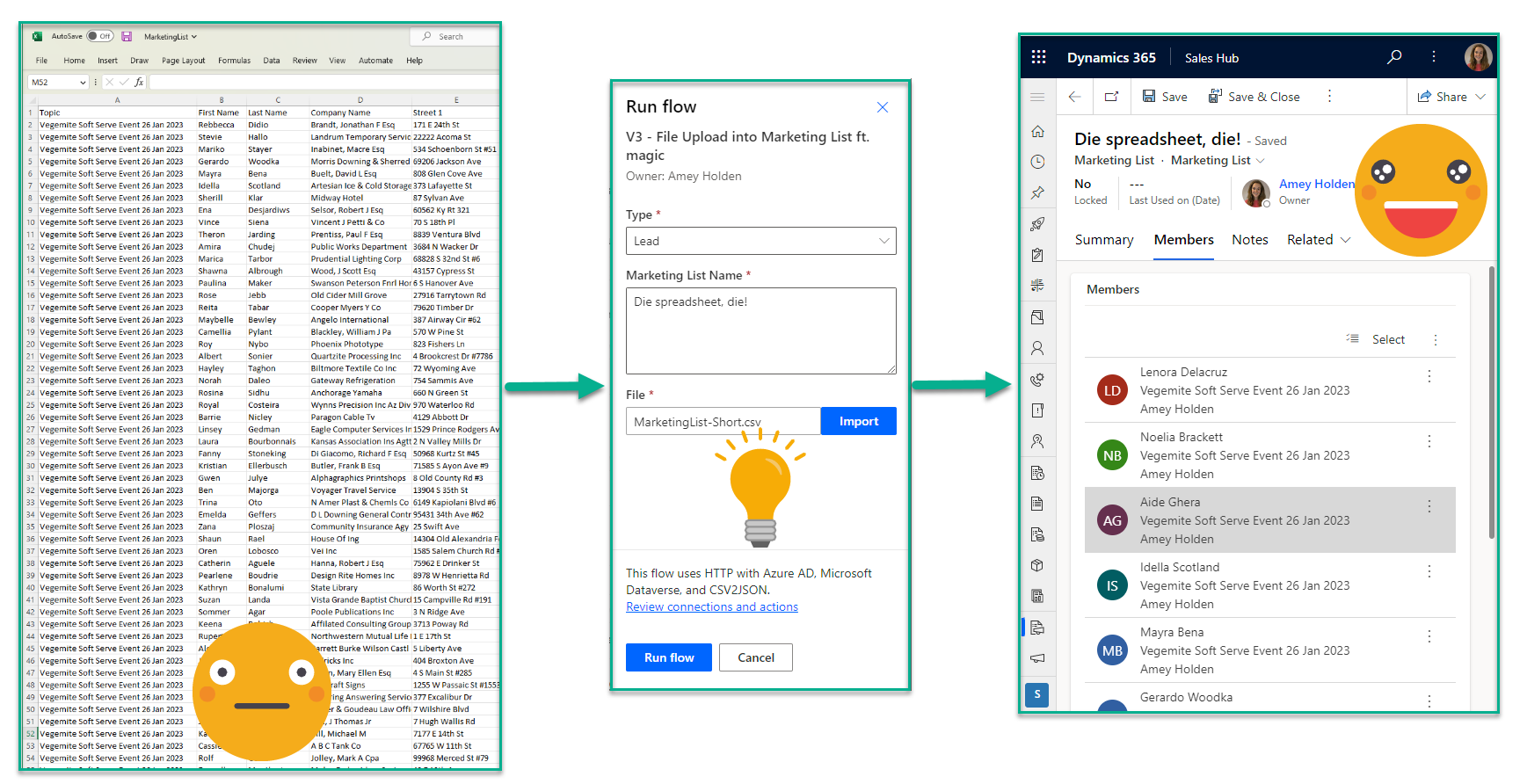
Convert a spreadsheet or CSV file into a Marketing List in Dynamics 365 - Strings
How to import a spreadsheet list of contacts or leads, into a marketing list in Dynamics 365 or Dataverse. If they are all new rows, its not too bad, but otherwise its a very manual export/import/VLOOKUP hodgepodge.
This post will show you how to create a flow which turns a CSV file with display names, into a populated marketing list in Dynamics 365. The fields are flexible. Import Contacts or Leads. Use New or Existing rows. Populated Standard or Custom fields.