Looking for something in particular?
Categories
- AI Builder 3
- Azure 10
- Canvas Power Apps 4
- Custom Pages 5
- Customer Insights - Journeys 4
- Customer Voice 6
- Dataverse 25
- Dynamics 365 39
- Dynamics 365 Marketing 88
- Dynamics 365 Portals 11
- Dynamics 365 for Outlook 3
- JavaScript 9
- Marketing (Non Dynamics 365) 7
- Micro Enterprise Financials 2
- Microsoft Excel 2
- Microsoft Forms 2
- Microsoft PowerPoint 2
- Microsoft Teams 2
- Model-driven Power Apps 38
- Office 365 3
- OneDrive 1
- Outlook 2
- PCF & Custom Controls 14
- Power Automate 75
- Power BI 3
- Power Platform 5
- SharePoint 4
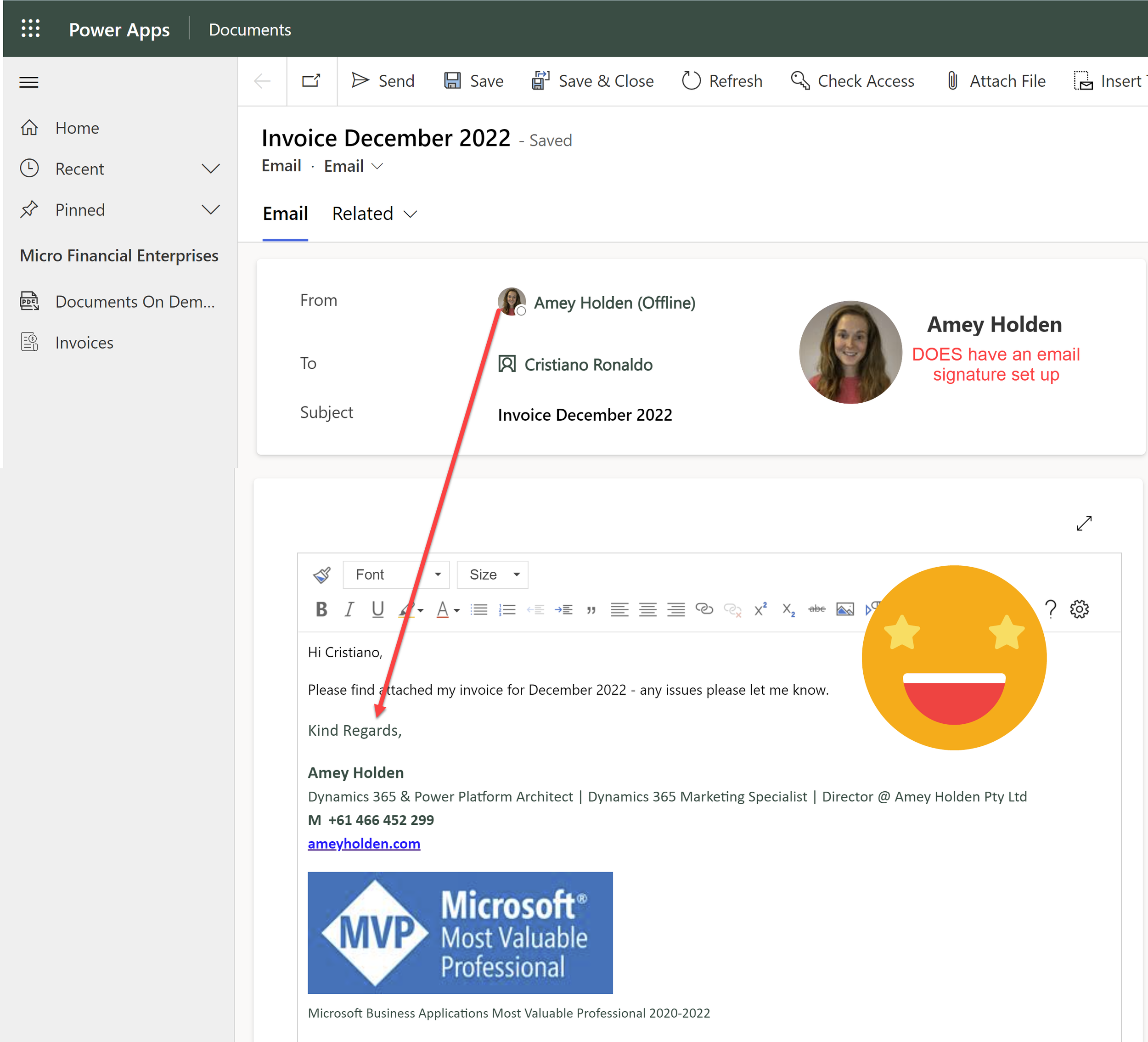
Insert your email signature from Dataverse using Power Automate
If you are using Power Automate to create dataverse emails then the users signature will not be automatically populated (even if it’s been configured correctly in Dataverse!).
There is no guarantee that the user will have an email signature set up/assigned correctly. How to ensure we accommodate for both scenarios and automatically populate the email signature seamlessly as part of your flow.
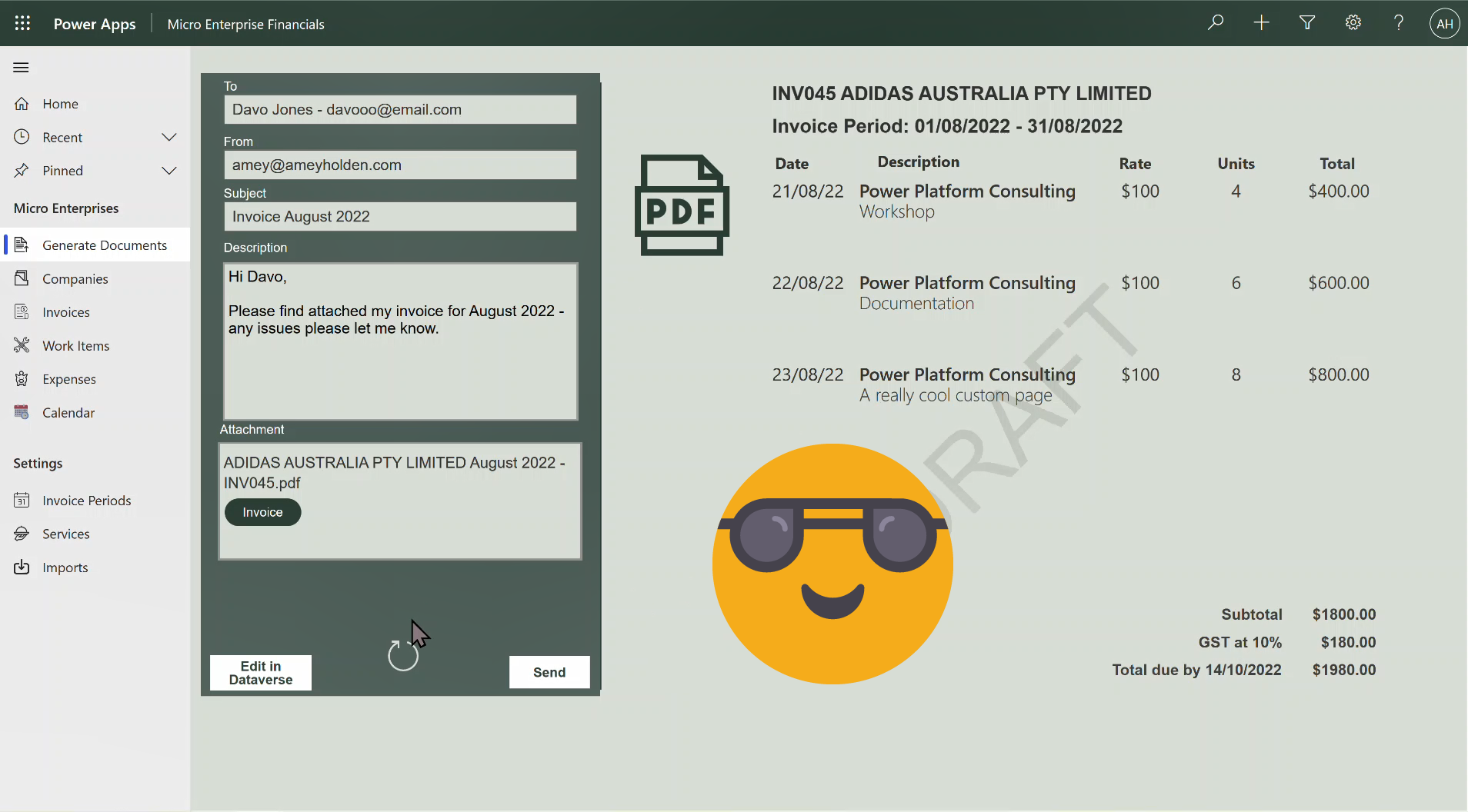
Document generation before your eyes and on demand with Power Automate
Transform how you automate and orchestrate document generation in Dynamics 365 and model-driven Power Apps. How to produce, review and distribute sophisticated documents using Power Automate without compromising on the user experience or leaving your model-driven app.
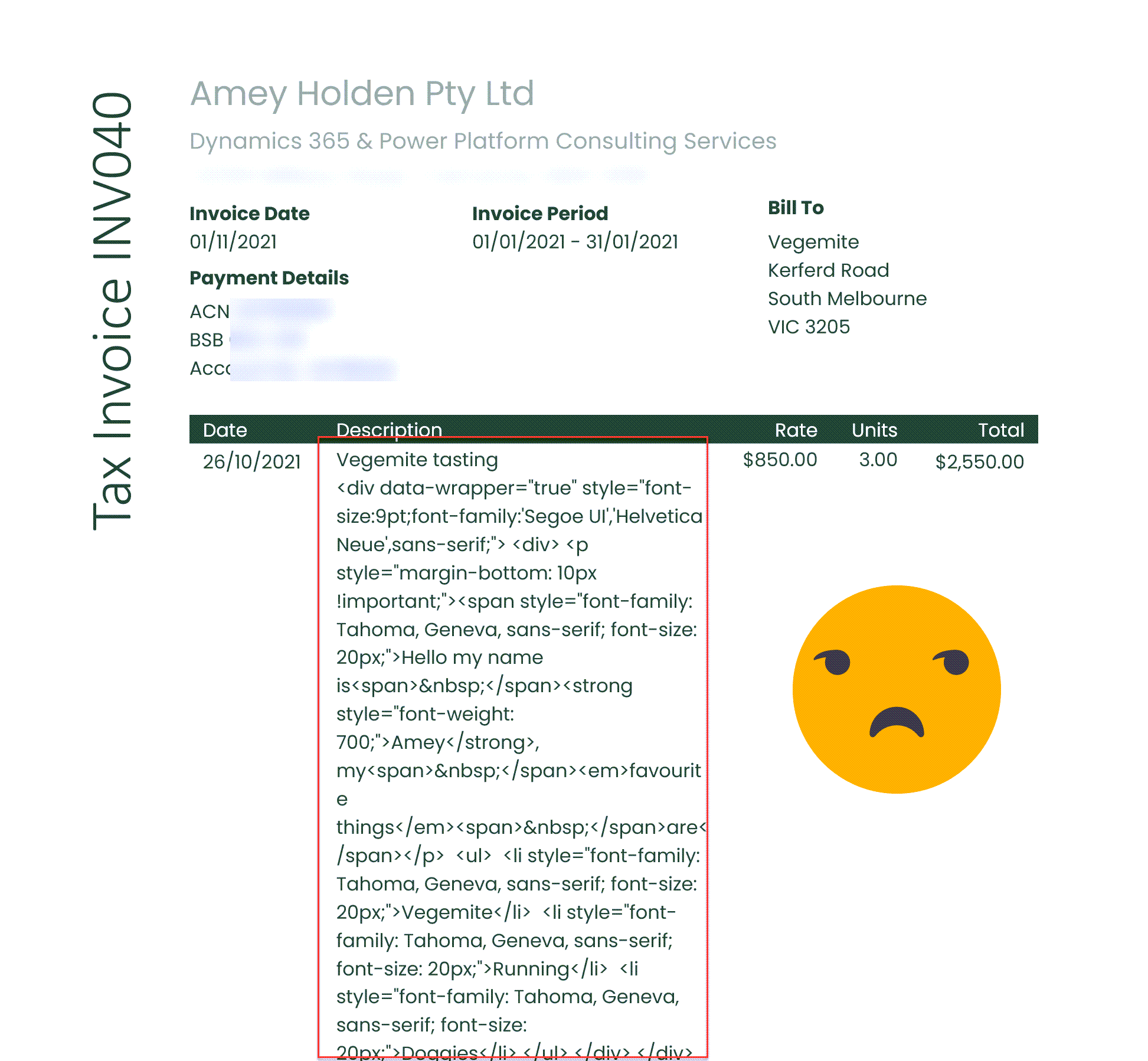
Document Templates and Rich Text Controls
Document Templates and Rich Text Component Controls are both excellent features of Dynamics 365/Model-Driven Power Apps, but they do not work well together at all. The solution isn’t perfect but by combining some Power Automate flow magic and a simple Word Document setting you can restore some slight harmony between the features.
PS. don’t waste your time trying to add/remove line breaks in Power Automate