Looking for something in particular?
Categories
- AI Builder 3
- Azure 10
- Canvas Power Apps 4
- Custom Pages 5
- Customer Insights - Journeys 4
- Customer Voice 6
- Dataverse 25
- Dynamics 365 39
- Dynamics 365 Marketing 88
- Dynamics 365 Portals 11
- Dynamics 365 for Outlook 3
- JavaScript 9
- Marketing (Non Dynamics 365) 7
- Micro Enterprise Financials 2
- Microsoft Excel 2
- Microsoft Forms 2
- Microsoft PowerPoint 2
- Microsoft Teams 2
- Model-driven Power Apps 38
- Office 365 3
- OneDrive 1
- Outlook 2
- PCF & Custom Controls 14
- Power Automate 75
- Power BI 3
- Power Platform 5
- SharePoint 4
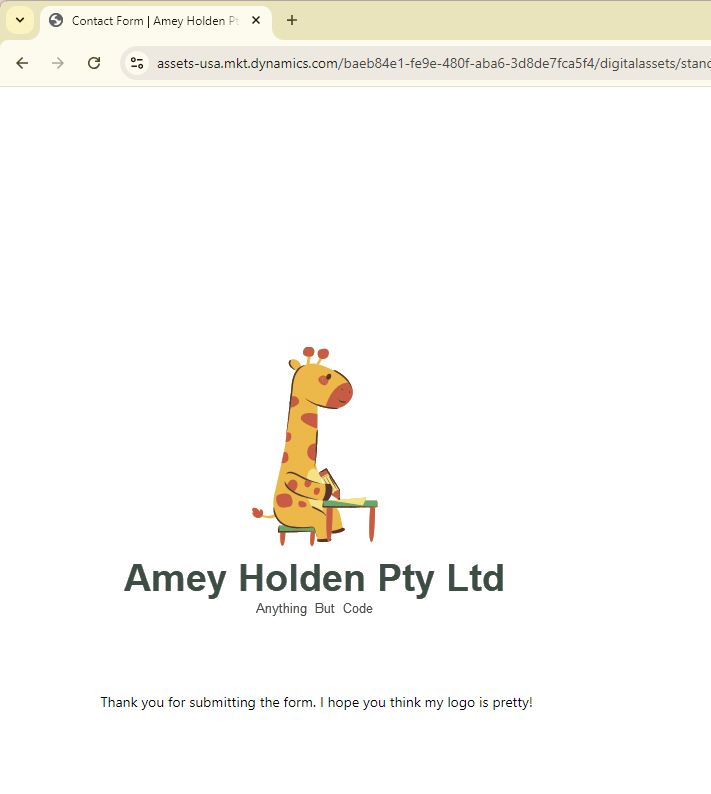
Make Forms in Customer Insights Journeys a little bit more beautiful
A little collection of tips and HTML/CSS tweaks you can easily do on a Form in Customer Insights Journeys to make it look a little bit more dapper and professional. It’s all easy CopyPasta™ so no coding knowledge is required! Including:
How to view the latest version of the form instantly.
Using the themes and why they sometimes don’t seem to work
Navigating & Searching in the Form HTML
Update the web page tab name
Customise the post form submit image
Change checkbox and radio button colours
Wrangle the field & label spacing
Make fields read-only
Update the Favicon on the ‘Preference center’ of Compliance Profiles
Add tooltips
Customise the ‘Please match the format requested’ description to explain the requested format
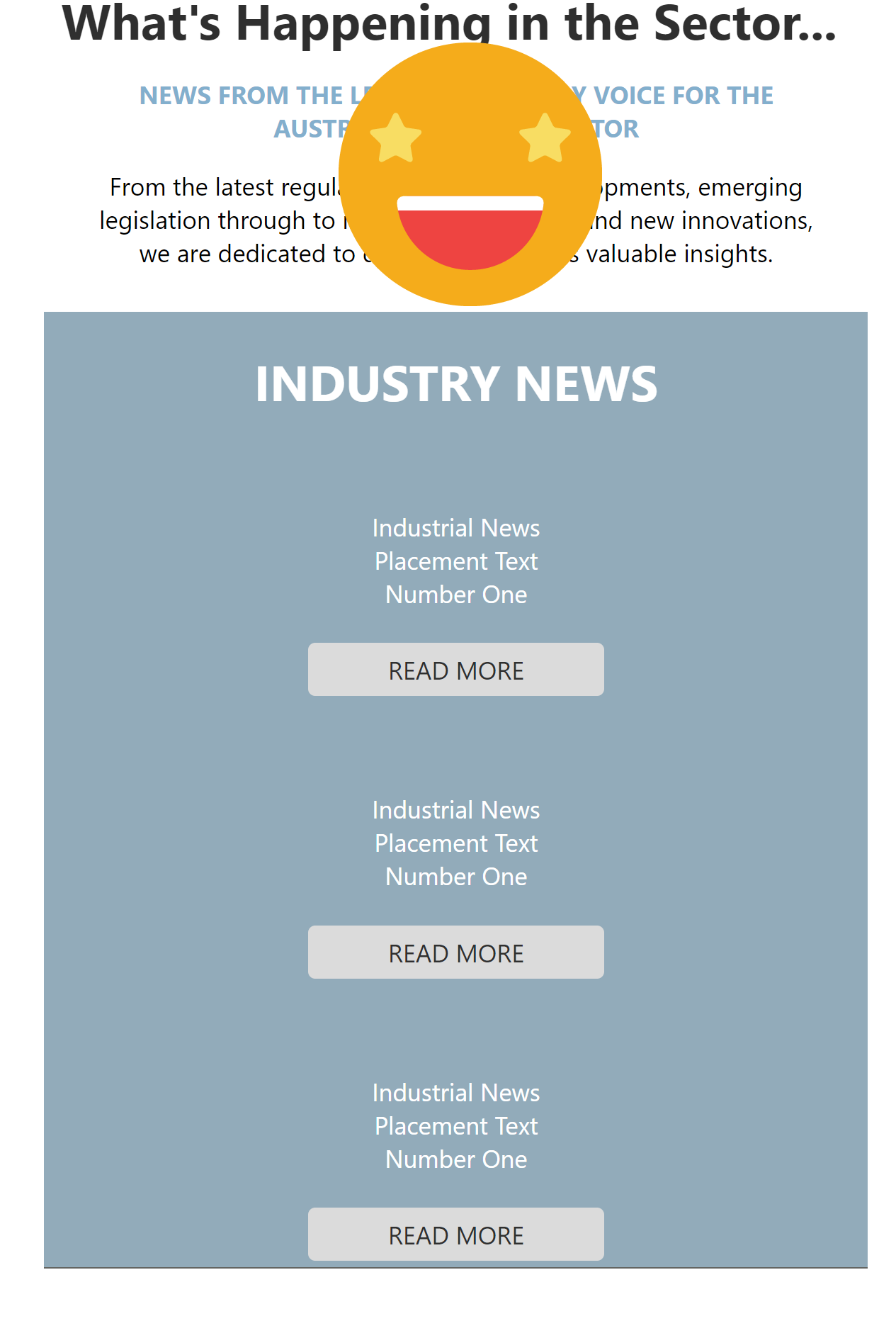
Why are my Dynamics 365 Marketing Pages not responsive on mobile?
Marketing Pages Issue: looks great on desktop, but they look rubbish on mobile. They are non responsive and all squished up. But not anymore! The secret lies in creating pages using a ‘Layout Enabled’ Template.