Looking for something in particular?
Categories
- AI Builder 3
- Azure 10
- Canvas Power Apps 4
- Custom Pages 5
- Customer Insights - Journeys 4
- Customer Voice 6
- Dataverse 25
- Dynamics 365 39
- Dynamics 365 Marketing 88
- Dynamics 365 Portals 11
- Dynamics 365 for Outlook 3
- JavaScript 9
- Marketing (Non Dynamics 365) 7
- Micro Enterprise Financials 2
- Microsoft Excel 2
- Microsoft Forms 2
- Microsoft PowerPoint 2
- Microsoft Teams 2
- Model-driven Power Apps 38
- Office 365 3
- OneDrive 1
- Outlook 2
- PCF & Custom Controls 14
- Power Automate 75
- Power BI 3
- Power Platform 5
- SharePoint 4
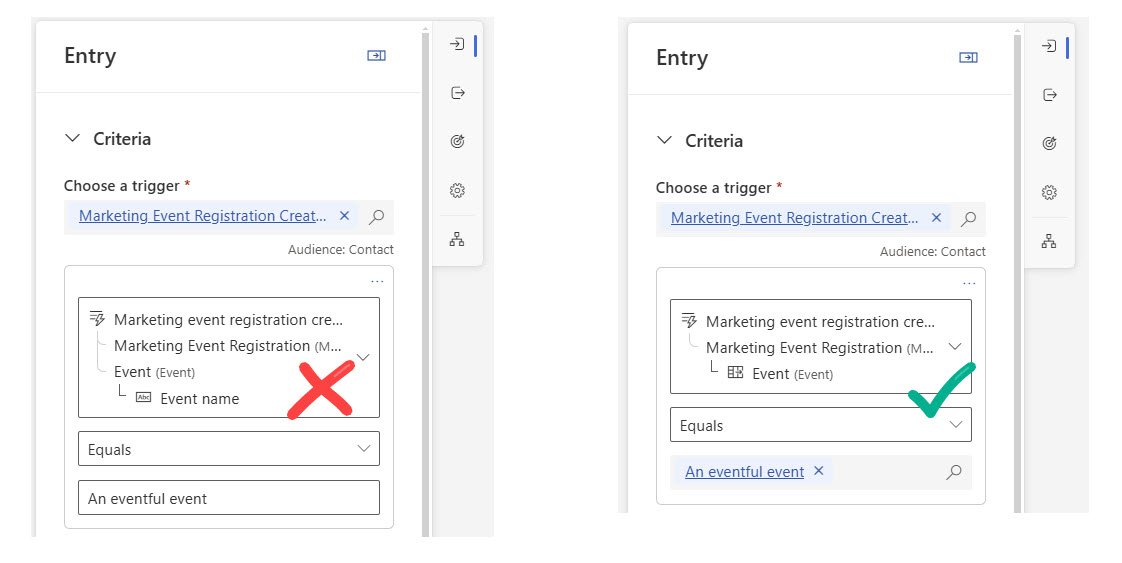
Filtering on Lookups in Triggers, Journey Branches and Email Content in Dynamics 365 Customer Insights - Journeys
How to filter in Journey triggers, branches and email content with Lookup column values, rather than filtering on the name of the lookup and feverishly hoping someone doesn’t change the name, or that you spell it wrong.
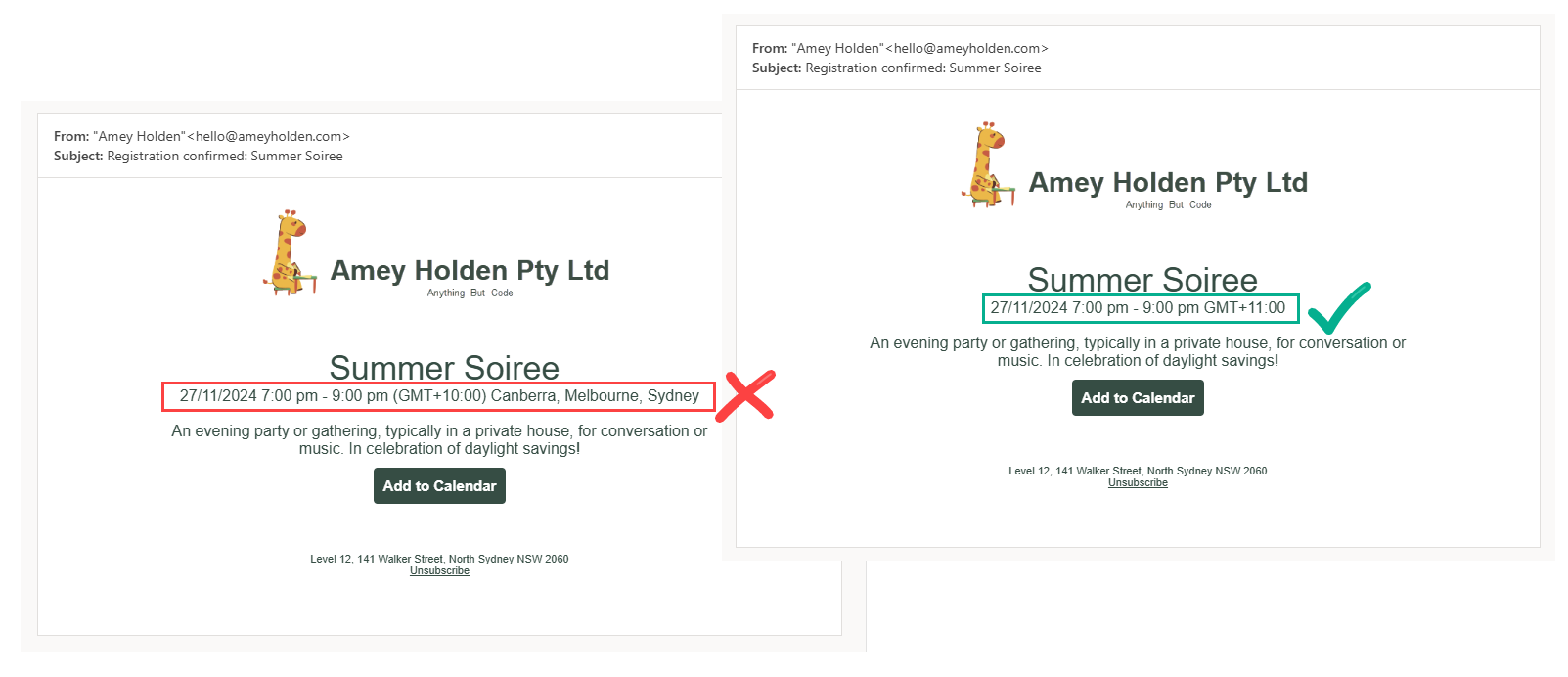
Time Zone Labels in Dynamics 365 Customer Insights - Journeys Events
There is a magical The ‘Event time zone’ field in Dynamics 365 which is used for Events in Customer Insights - Journeys. Technically speaking in the background it all works great, the time is correctly converted to UTC and shows as expected for calendar invite timings etc BUT the actual name of the GMT offset time zone e.g. ’(GMT+10:00) Canberra, Melbourne, Sydney’ is hellishly wordy and it’s only correct for half the year in any region that uses daylight savings… doh!
Why do I care?
When you include this in your email to show the event time zone of the event, it doesn’t look too smart! This post will show you how to create a simple Power Automate flow to generate a correct and neater time zone label for all your events that can be used in event communications, with style.