Looking for something in particular?
Categories
- AI Builder 3
- Azure 10
- Canvas Power Apps 4
- Custom Pages 5
- Customer Insights - Journeys 4
- Customer Voice 6
- Dataverse 25
- Dynamics 365 39
- Dynamics 365 Marketing 88
- Dynamics 365 Portals 11
- Dynamics 365 for Outlook 3
- JavaScript 9
- Marketing (Non Dynamics 365) 7
- Micro Enterprise Financials 2
- Microsoft Excel 2
- Microsoft Forms 2
- Microsoft PowerPoint 2
- Microsoft Teams 2
- Model-driven Power Apps 38
- Office 365 3
- OneDrive 1
- Outlook 2
- PCF & Custom Controls 14
- Power Automate 75
- Power BI 3
- Power Platform 5
- SharePoint 4
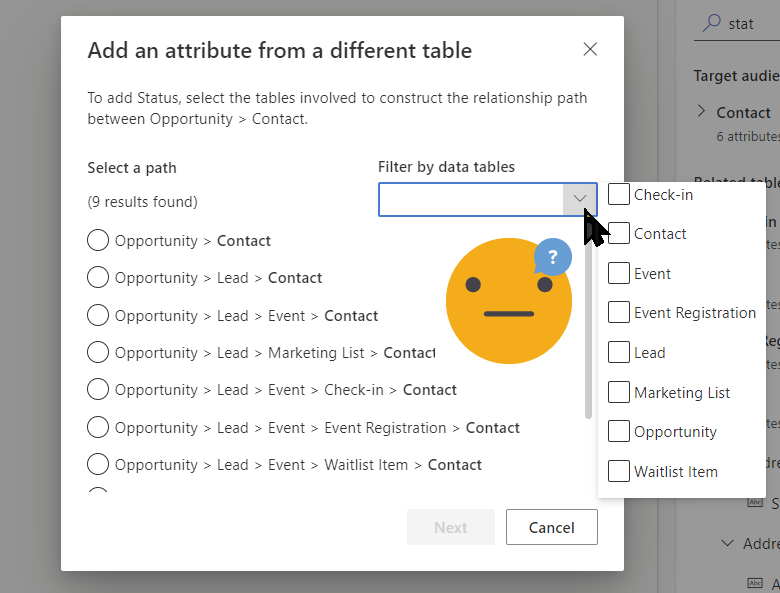
Segments in Customer Insights - Journeys: multi-hop, custom tables, N:N and 1:N relationships
You can use segments created in outbound marketing for your real-time journeys but there are limitations that mean you have to use the real-time segment builder instead.
Segments which include multi-hop data queries, custom tables, N:N and 1:N relationships are particularly troublesome. This blog will outline some common issues I have faced and how to get around them when creating real-time segments, including:
Can’t get to the thing you want to filter on; ‘Select a path’ not showing the pathway you want; Segment is stuck ‘Getting Ready’; The table is unavailable to be added because it ‘may be more than five hops away from the target audience.’
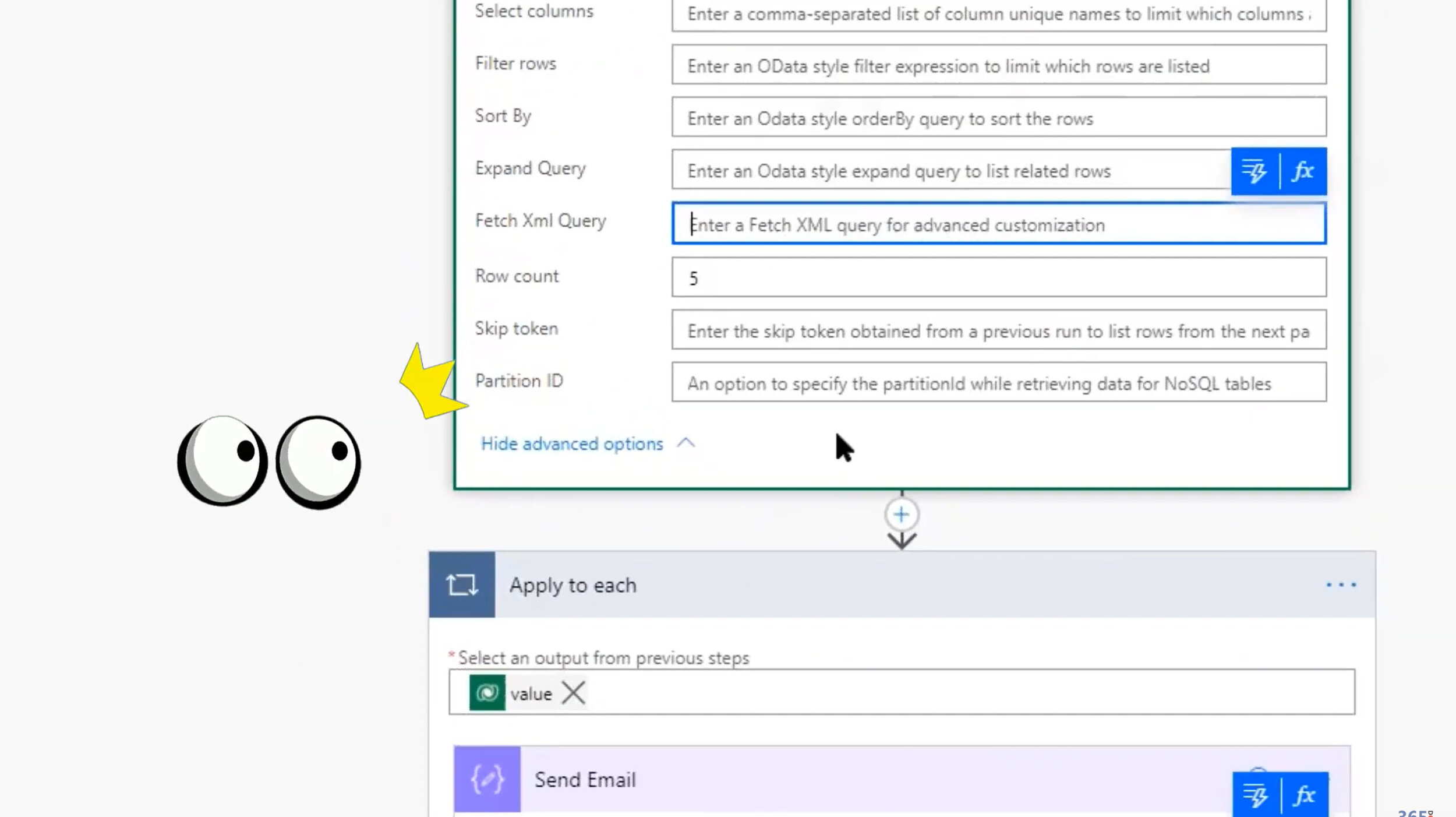
Citizen Can: Mastering Power Automate and Dataverse with George Doubinski
One ‘Citizen’ Developer and one ‘Real’ Developer combine forces to educate and empower the less technical among us with the simplified knowledge to unleash awesomely powerful functions in Power Automate without needing to be a ‘Real’ Developer.
Expand to save on thousands API calls; Relationships are complicated; Expand expanded no matter how deep; Call classic workflows from Power Automate; Pass parameters between classic and flow; Select like a boss; Row count and page.