Looking for something in particular?
Categories
- AI Builder 3
- Azure 10
- Canvas Power Apps 4
- Custom Pages 5
- Customer Insights - Journeys 11
- Customer Voice 6
- Dataverse 26
- Dynamics 365 40
- Dynamics 365 Marketing 88
- Dynamics 365 Portals 11
- Dynamics 365 for Outlook 3
- JavaScript 9
- Marketing (Non Dynamics 365) 7
- Micro Enterprise Financials 2
- Microsoft Excel 2
- Microsoft Forms 2
- Microsoft PowerPoint 2
- Microsoft Teams 2
- Model-driven Power Apps 38
- Office 365 3
- OneDrive 1
- Outlook 2
- PCF & Custom Controls 14
- Power Automate 79
- Power BI 3
- Power Platform 5
- SharePoint 4
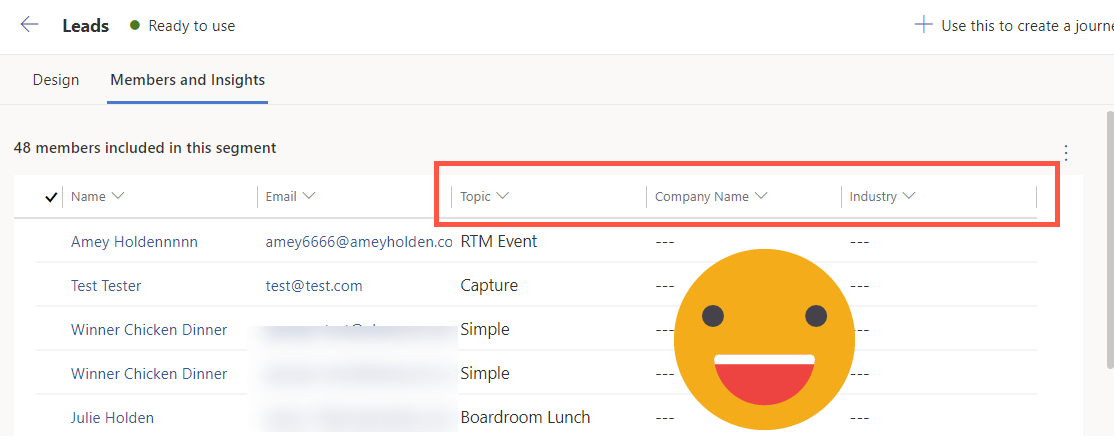
Segments in Customer Insights - Journeys: Add columns to the member grid view
A quick tip on how to add extra columns into the ‘Members and Insights’ grid view for real-time segments in Customer Insights - Journeys. The columns that show in this view can be controlled by the columns used in your segment query.
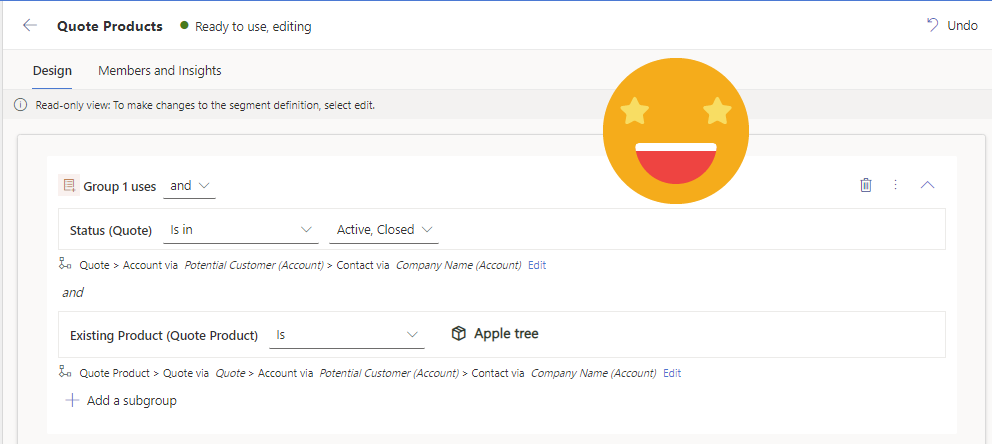
Segments in Customer Insights - Journeys: Quotes & Products
How to build real-time marketing segments using Quotes and Quote Products which are great for sending targeted promotional content to potential customer who expressed an interest in a particular product.
Includes step by step instructions to create the segment ‘All Contacts who have an Active or Lost quote for a specific product’