Looking for something in particular?
Categories
- AI Builder 3
- Azure 10
- Canvas Power Apps 4
- Custom Pages 5
- Customer Insights - Journeys 4
- Customer Voice 6
- Dataverse 26
- Dynamics 365 40
- Dynamics 365 Marketing 88
- Dynamics 365 Portals 11
- Dynamics 365 for Outlook 3
- JavaScript 9
- Marketing (Non Dynamics 365) 7
- Micro Enterprise Financials 2
- Microsoft Excel 2
- Microsoft Forms 2
- Microsoft PowerPoint 2
- Microsoft Teams 2
- Model-driven Power Apps 38
- Office 365 3
- OneDrive 1
- Outlook 2
- PCF & Custom Controls 14
- Power Automate 76
- Power BI 3
- Power Platform 5
- SharePoint 4
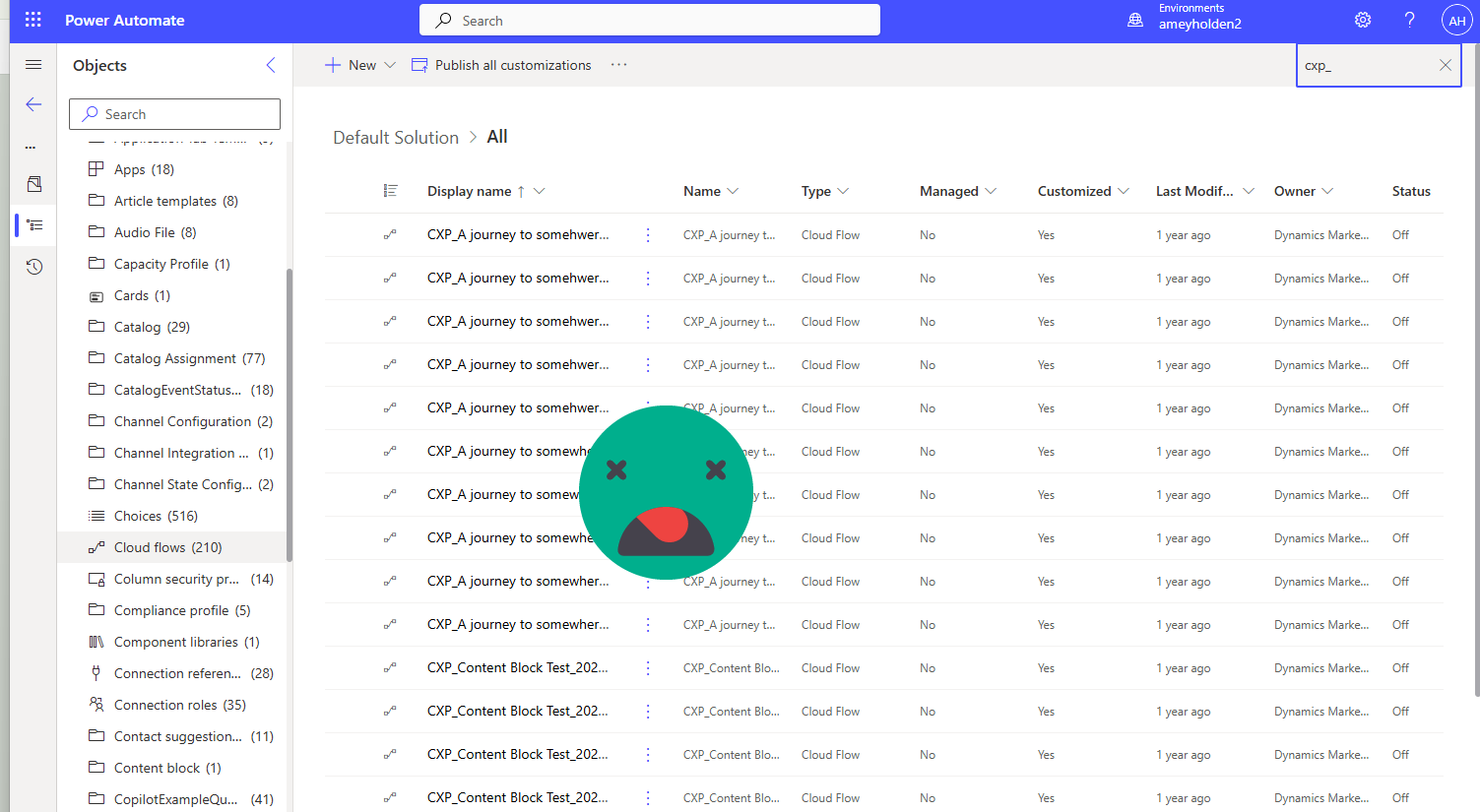
List, Filter and Delete Flows in Power Automate
A simple little flow that can be used to list and filter flows, to do whatever you wish, and in the example of the dreaded CXP_ gremlin spawning I need to delete them.
Why would you need to delete so many flows?
When you create a Customer Insights - Journeys ‘Journey’ it creates multiple power automate flows in the background with the prefix CXP_. Each journey can have 5+ flows running behind the scenes, each time you edit the journey it creates even more. Once the journey is complete or stopped, the flows are automatically turned off and left to fester in the default solution forevermore. Deleting these flows does not result in any loss of analytics or data. Once their job of automation is complete, they are obsolete.
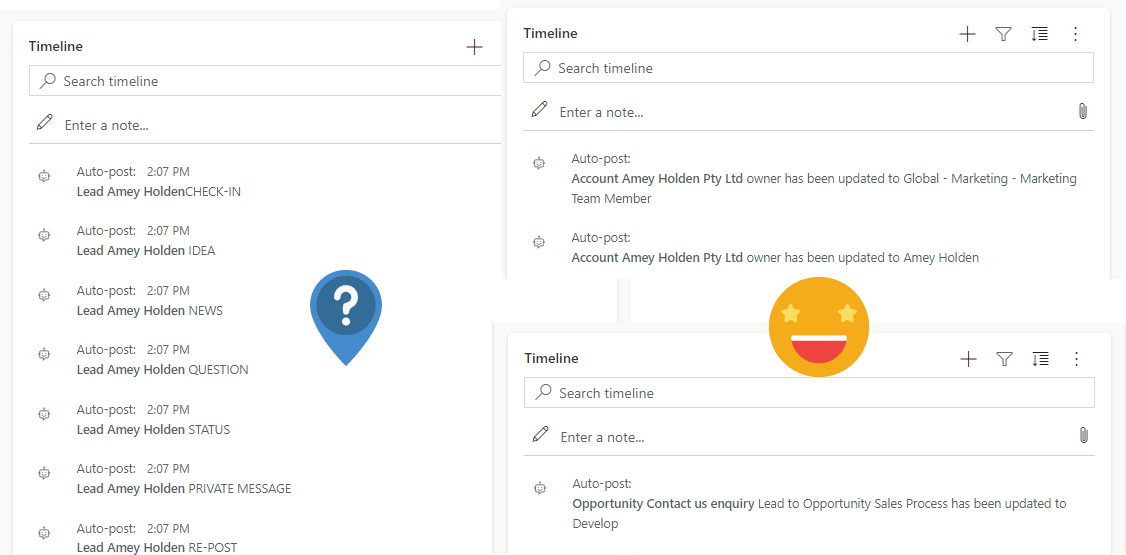
Automate Timeline Posts in Dataverse Model-driven Apps for important events
Within Dataverse is there a way to have automatic posts to the timeline for events such as entry and exit of business process stages, change in ownership of the record, etc.?“ - of course!
How to automate useful auto posts into the timeline using Power Automate so you can get stuff done - quicker. The Dataverse timeline isn't just for activities in Model-driven Power Apps.
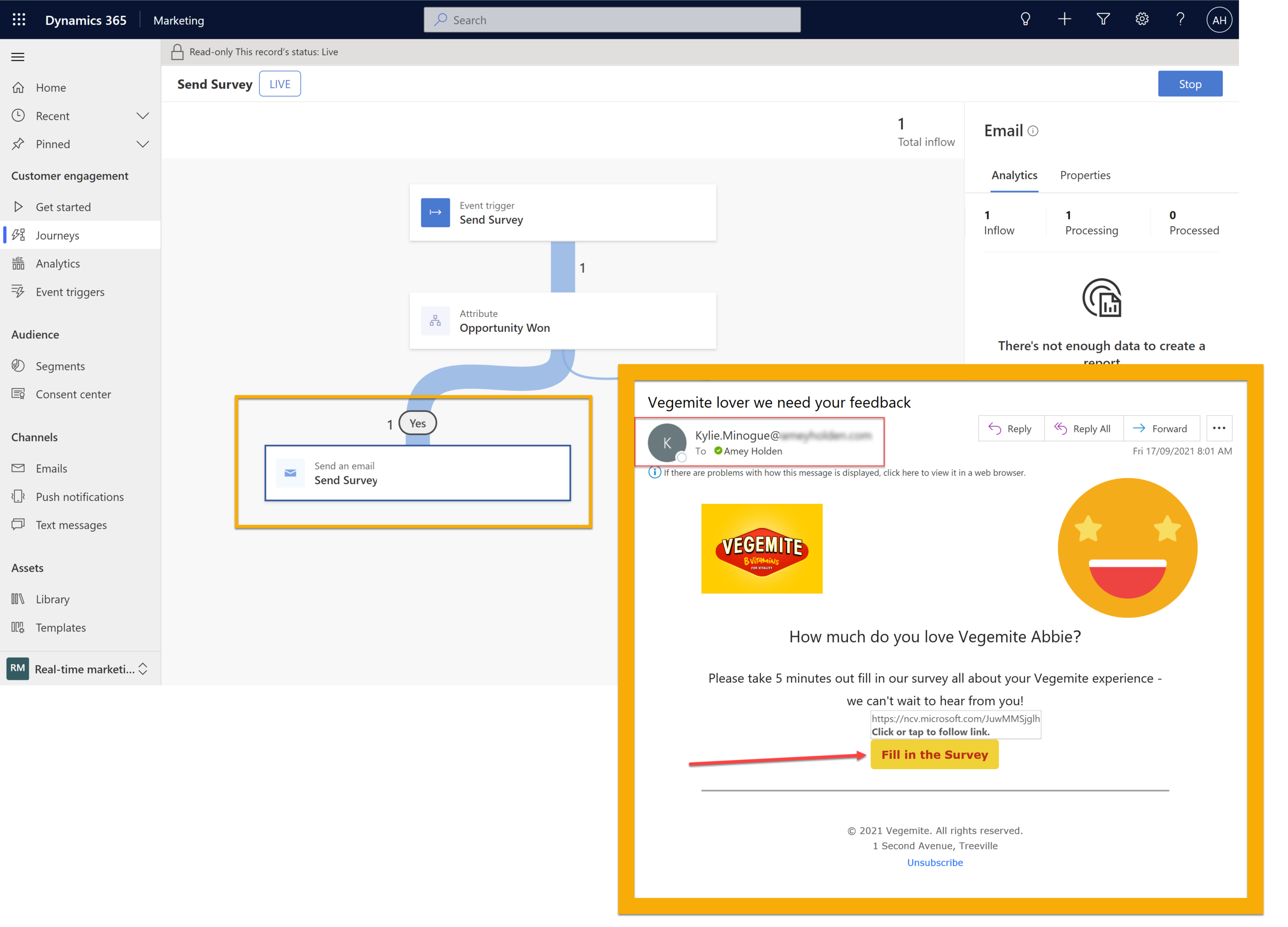
Set Customer Voice Survey Variables using Dynamics 365 Marketing
Sending Dynamics 365 Customer Voice surveys via Dynamics 365 Marketing is possible today already. Unfortunately it is not possible to set any survey variables (except first name and last name which is taken from the contact record)… until now!
This post is going to be using the ‘Real-Time Marketing’ functionality of Dynamics 365 Marketing to send personalised customer voice surveys, with all the variables you could ever dream of!
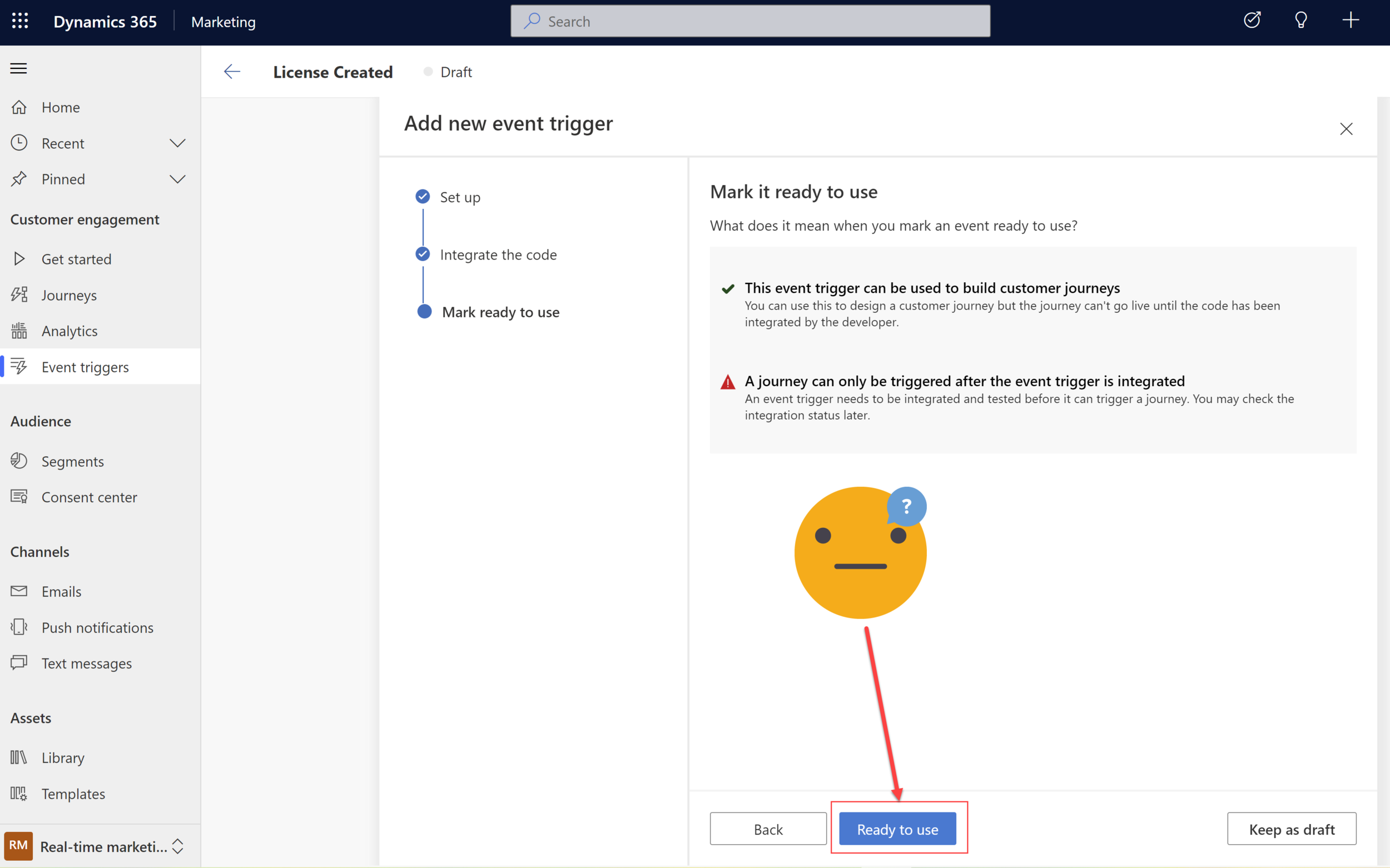
Create custom Dataverse triggers for Dynamics 365 Marketing - without a developer!
Real-time marketing comes with a bunch of pre built triggers which come with the installation such as ‘Contact Created’ and ‘Lead Created’ but obviously none for my custom tables. How to create your own real-time Dynamics Marketing customs triggers based on activity/data in Dataverse - without a developer!
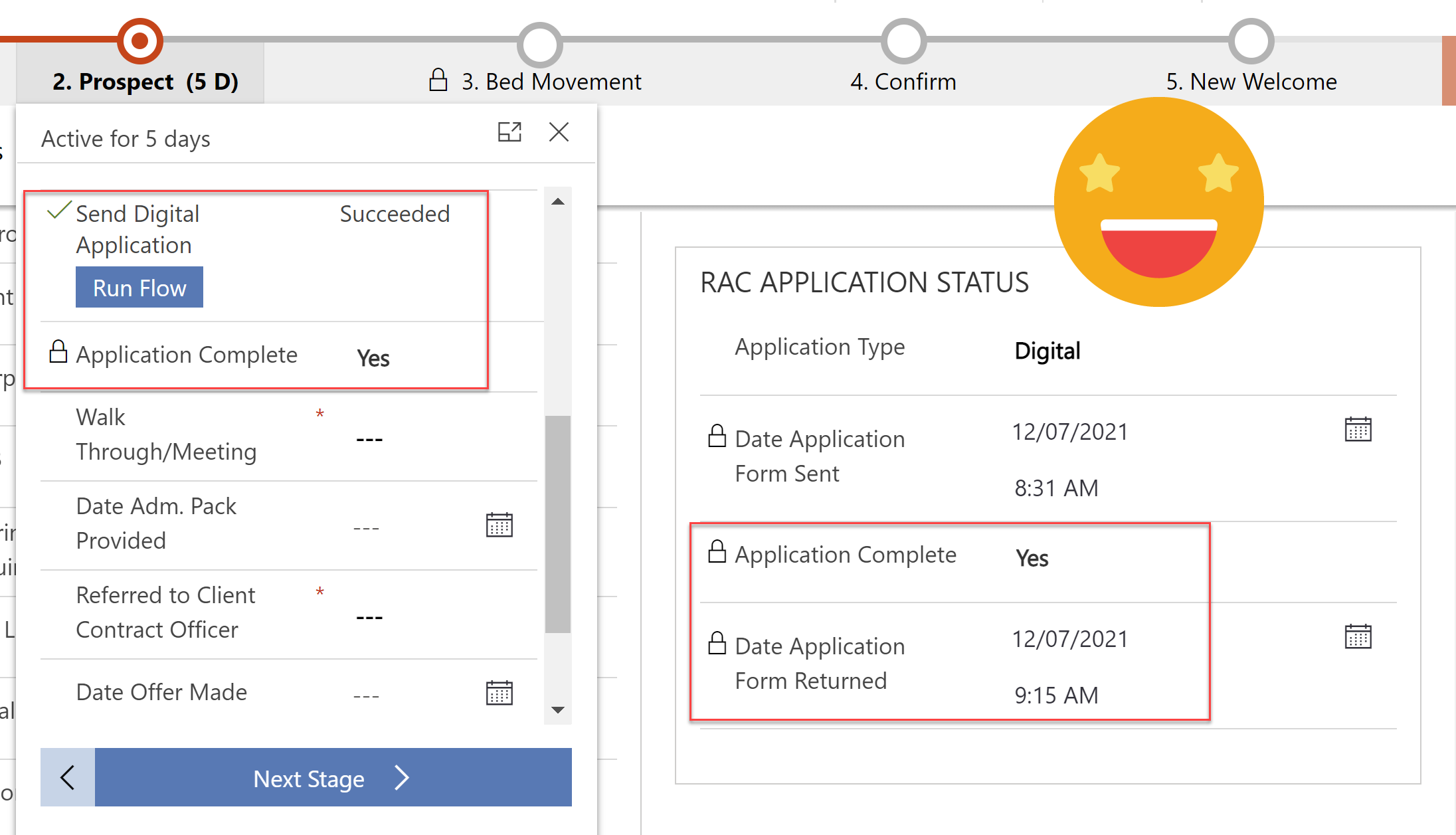
Track and Process Digital Applications with Customer Voice & Power Automate
Every customer application is unique, the additional evidence & supporting documents they need to provide depends on how they answer the questions. We can use Power Automate to send specific and personalised directions on what they need to do next after submitting an application.
Linking a customer voice response back to its originating invitation and related enquiry so that we can track all activities in one place. Ensuring any user can clearly see what is/was required and help move the application process along.