Looking for something in particular?
Categories
- AI Builder 3
- Azure 10
- Canvas Power Apps 4
- Custom Pages 5
- Customer Insights - Journeys 4
- Customer Voice 6
- Dataverse 25
- Dynamics 365 39
- Dynamics 365 Marketing 88
- Dynamics 365 Portals 11
- Dynamics 365 for Outlook 3
- JavaScript 9
- Marketing (Non Dynamics 365) 7
- Micro Enterprise Financials 2
- Microsoft Excel 2
- Microsoft Forms 2
- Microsoft PowerPoint 2
- Microsoft Teams 2
- Model-driven Power Apps 38
- Office 365 3
- OneDrive 1
- Outlook 2
- PCF & Custom Controls 14
- Power Automate 75
- Power BI 3
- Power Platform 5
- SharePoint 4
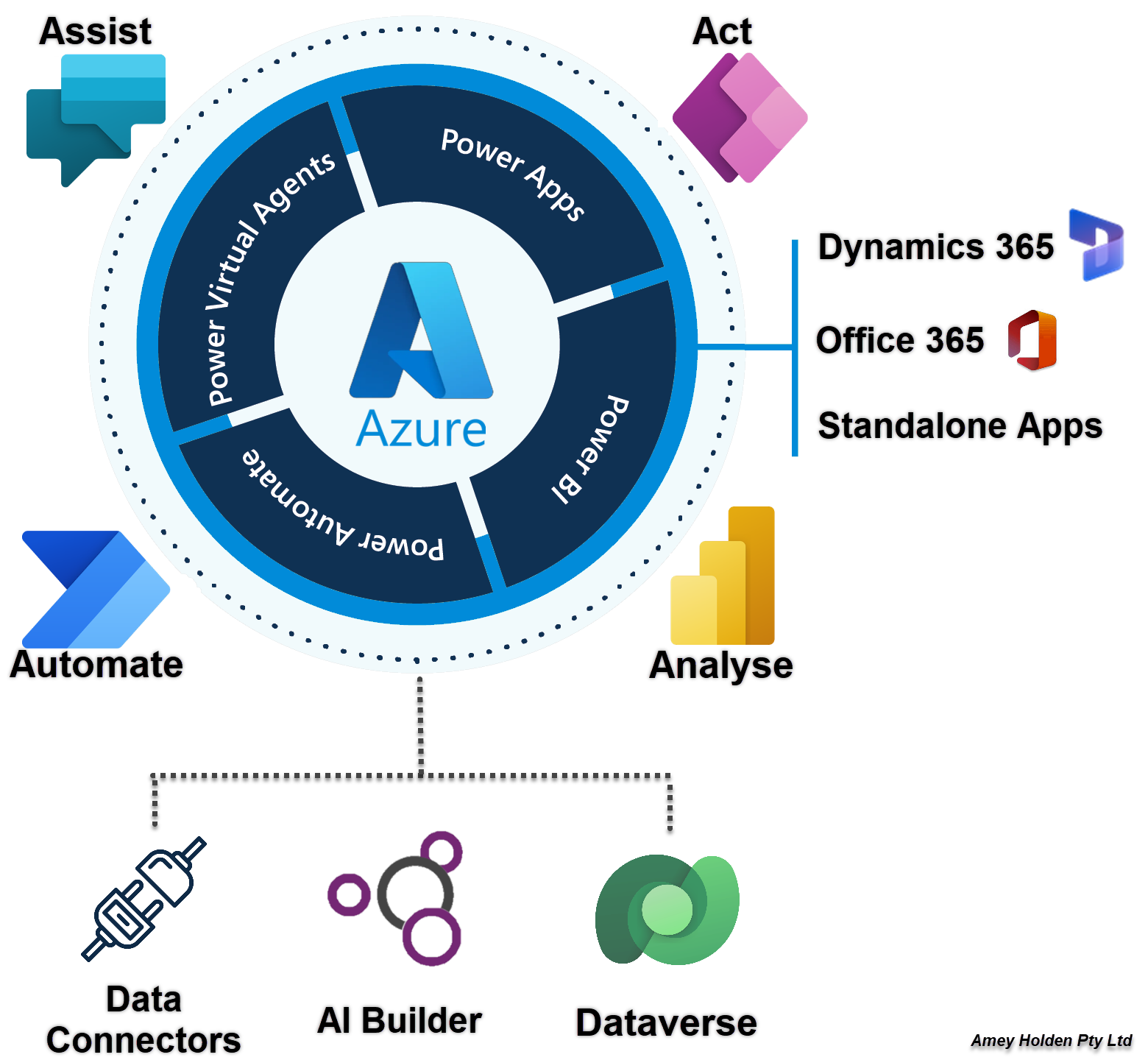
Icons, Logos & Diagrams of the Power Platform
Updated diagrams and new solution architecture designs using the beautiful new ‘face lifted’ icons for Power Platform and Dynamics 365. Links to download the icons yourself from Microsoft Docs. Oh and a sneaky appearance from Mr Clippy too!
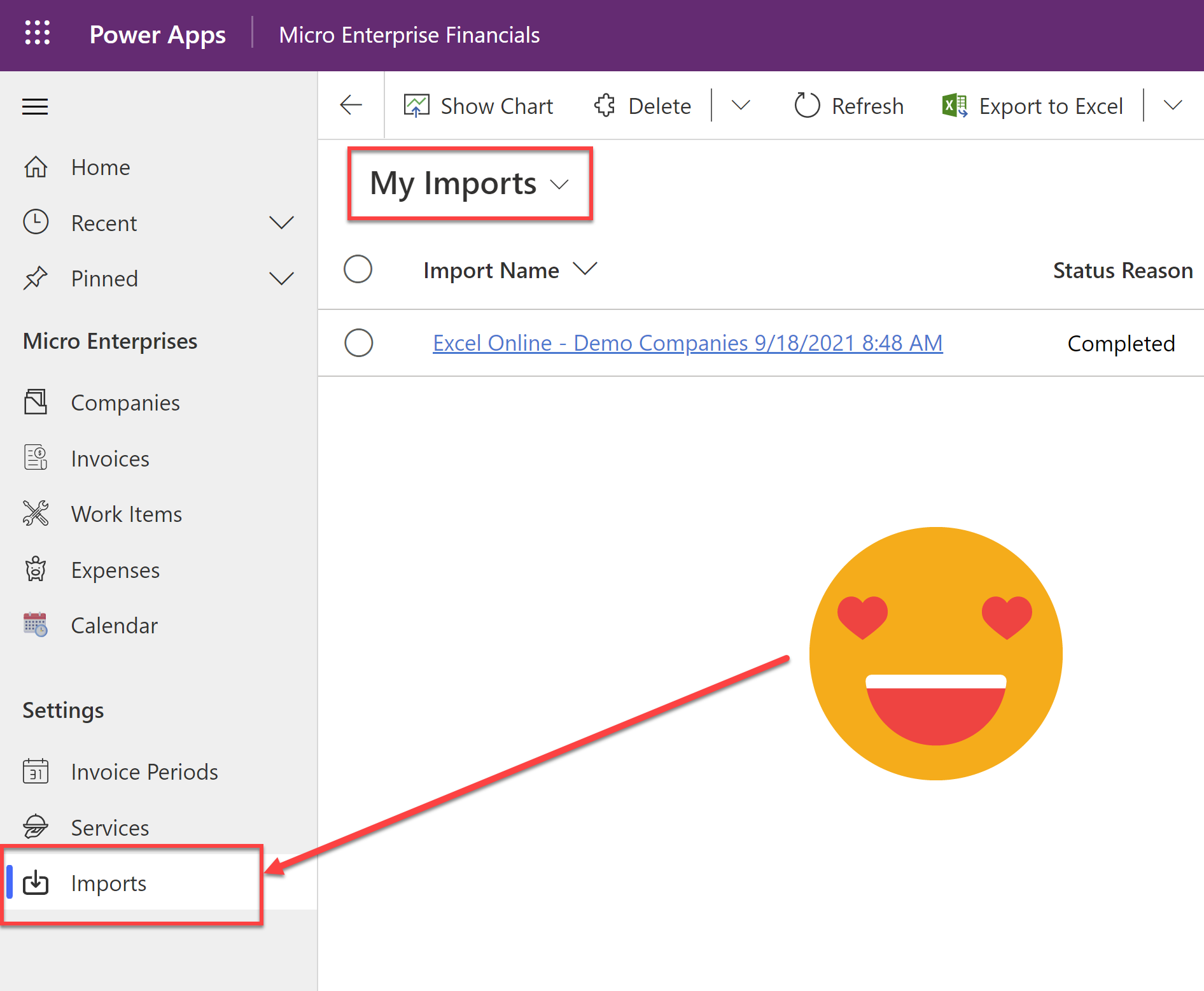
Monitor Data Import Jobs in Model-driven Apps
The data import experience in the unified interface is a million times better than it ever used to be. But if you forget to click on the ‘Track Progress’ button, its a bit of a faff to get back to monitor your data import jobs. You have to go via advanced settings - a place most users should never have to go. Why not add it to the sitemap of your model-driven app instead?