Looking for something in particular?
Categories
- AI Builder 3
- Azure 10
- Canvas Power Apps 4
- Custom Pages 5
- Customer Insights - Journeys 4
- Customer Voice 6
- Dataverse 25
- Dynamics 365 39
- Dynamics 365 Marketing 88
- Dynamics 365 Portals 11
- Dynamics 365 for Outlook 3
- JavaScript 9
- Marketing (Non Dynamics 365) 7
- Micro Enterprise Financials 2
- Microsoft Excel 2
- Microsoft Forms 2
- Microsoft PowerPoint 2
- Microsoft Teams 2
- Model-driven Power Apps 38
- Office 365 3
- OneDrive 1
- Outlook 2
- PCF & Custom Controls 14
- Power Automate 75
- Power BI 3
- Power Platform 5
- SharePoint 4

Mapping Lookup values from Dynamics 365 Marketing Form Submissions with Power Automate
How to make sense of lookup responses in a Marketing Form submission, when the form response says {"Id":"b580cd20-8e2a-ee11-bdf4-0022482578b5","LogicalName":"amey_country"} but what it actually means is ‘Australia’. If your users can’t speak GUID then this ones for you.
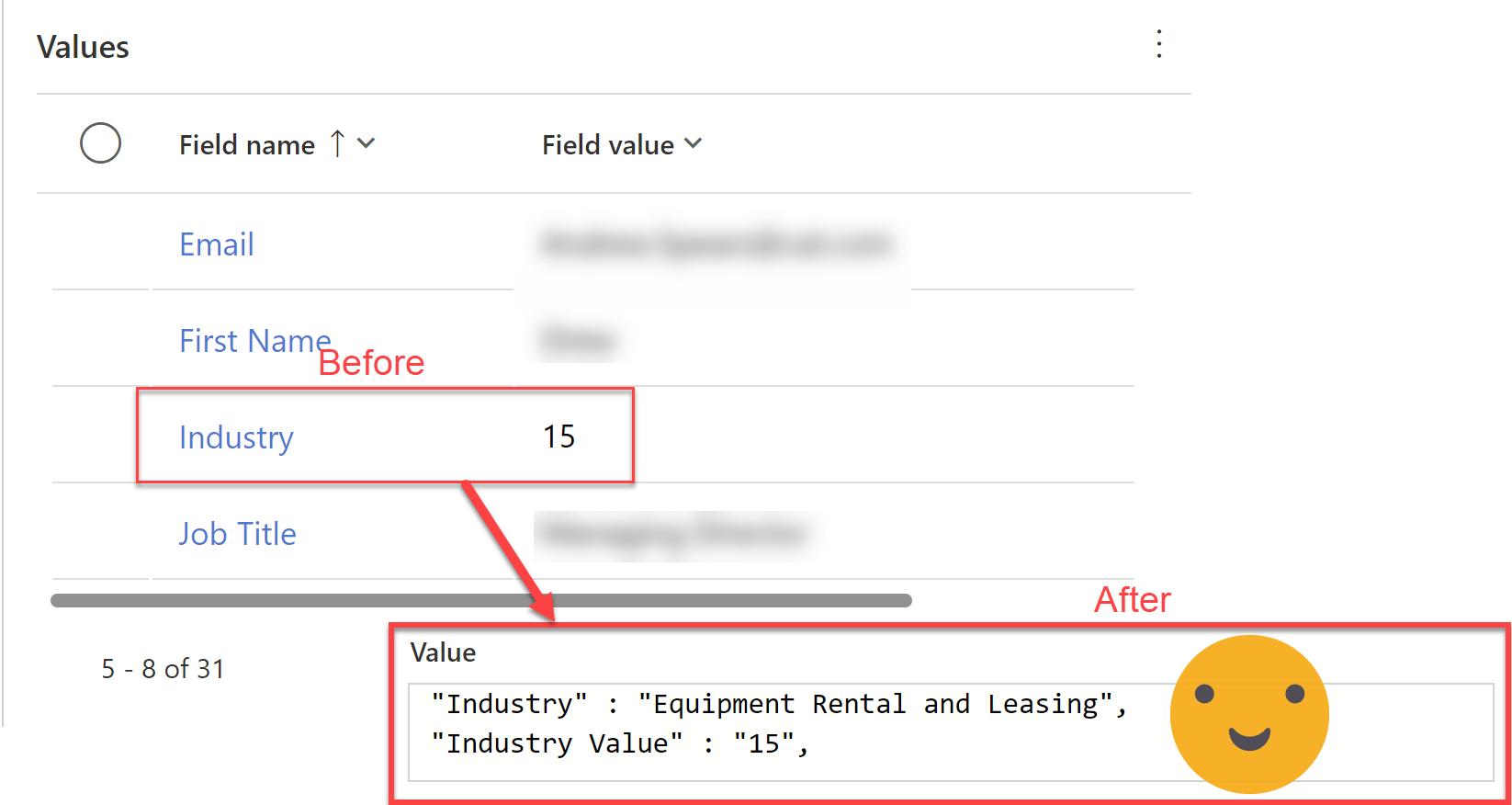
Mapping Option Sets/Choice Labels from Dynamics 365 Marketing Form Submissions to Custom Tables with Power Automate
How to make sense of option set/choice responses in a Marketing Form submission, when the form response says ‘15’ but what it actually means is ‘My dog ate my homework’. If your users can’t speak integer then this ones for you.
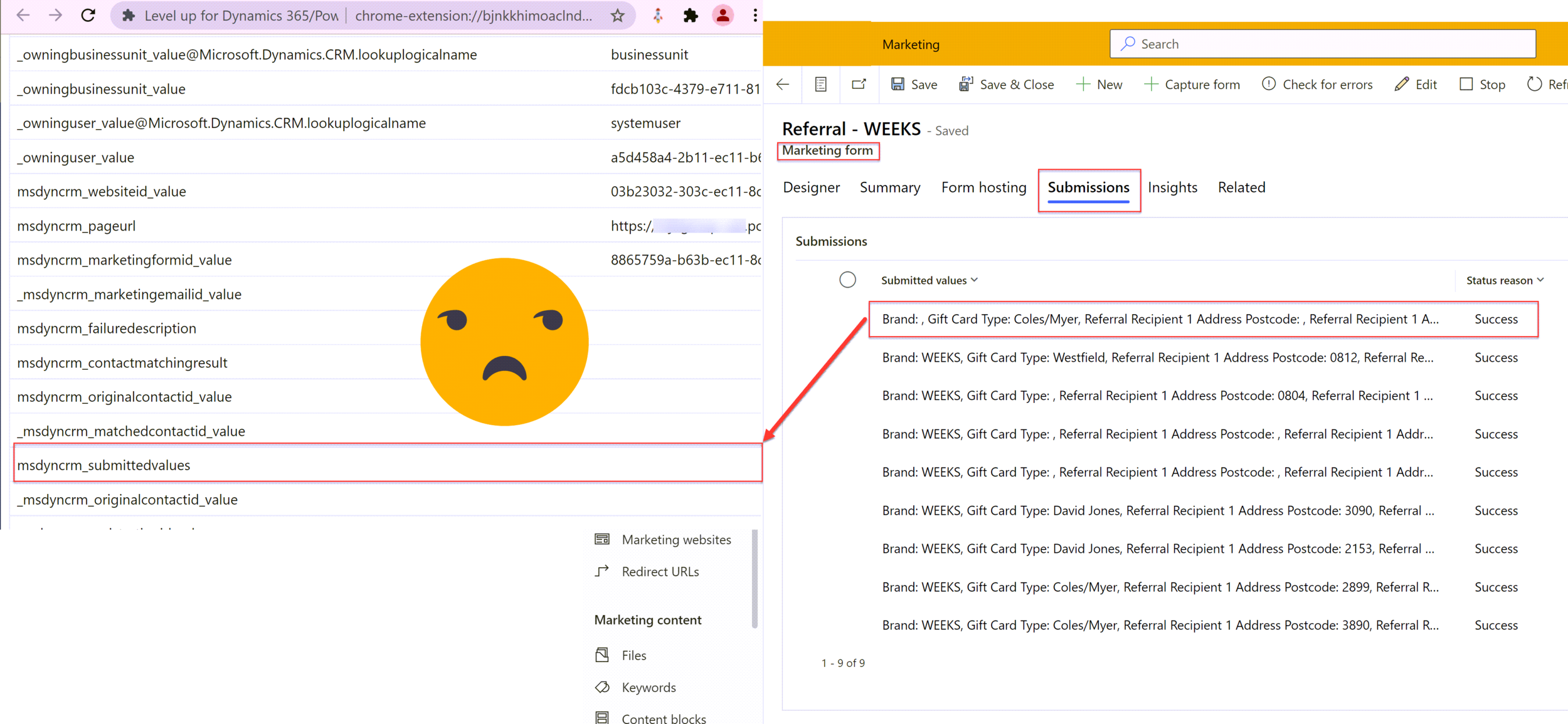
Mapping Dynamics 365 Marketing Form Submissions to Custom Tables with Power Automate
Marketing forms in Dynamics 365 are great for creating and updating contact and/or lead records, but not much else. The documented way to handle form submissions beyond lead or contact is to build a classic workflow but that in itself is very restrictive. By moving the automation into a Power Automate flow it opens up many more doors in terms of generation submission reports, notifications and sophisticated record manipulation that cannot be achieved with classic workflows alone.