Looking for something in particular?
Categories
- AI Builder 3
- Azure 10
- Canvas Power Apps 4
- Custom Pages 5
- Customer Insights - Journeys 4
- Customer Voice 6
- Dataverse 25
- Dynamics 365 39
- Dynamics 365 Marketing 88
- Dynamics 365 Portals 11
- Dynamics 365 for Outlook 3
- JavaScript 9
- Marketing (Non Dynamics 365) 7
- Micro Enterprise Financials 2
- Microsoft Excel 2
- Microsoft Forms 2
- Microsoft PowerPoint 2
- Microsoft Teams 2
- Model-driven Power Apps 38
- Office 365 3
- OneDrive 1
- Outlook 2
- PCF & Custom Controls 14
- Power Automate 75
- Power BI 3
- Power Platform 5
- SharePoint 4
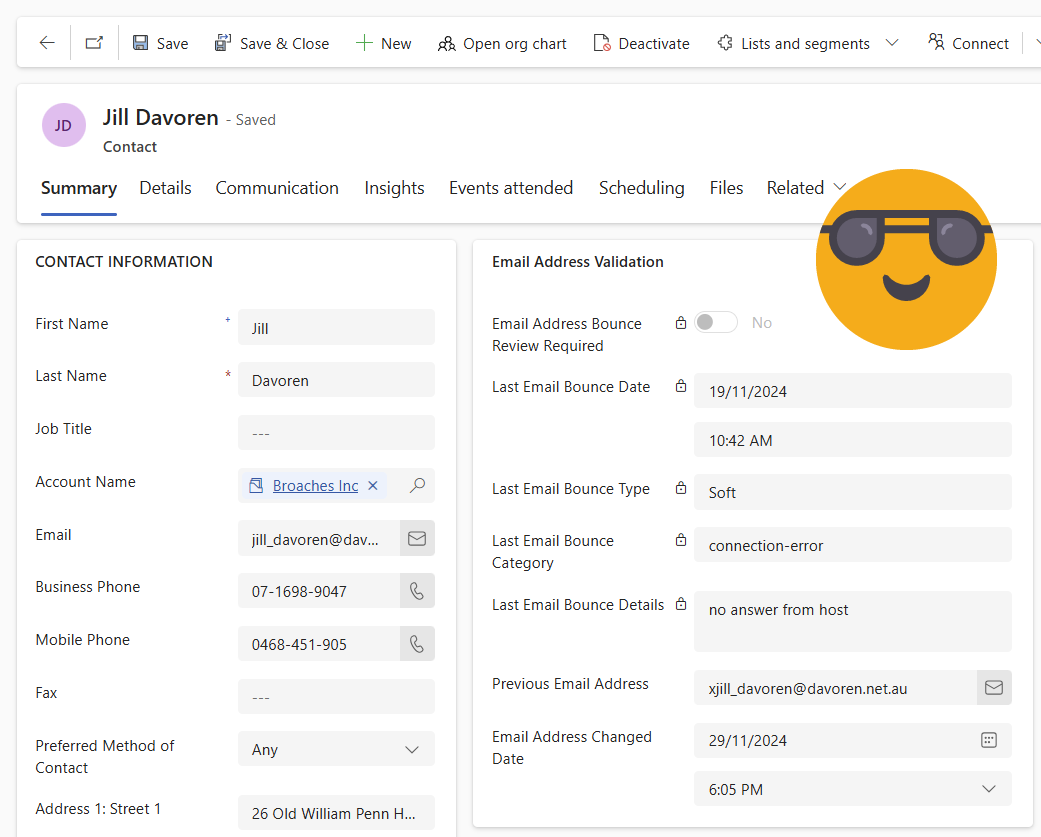
Manage Email Bounces on Lead or Contact Views & Forms in Dynamics 365 Customer Insights - Journeys
How can we manage email bounces in Customer Insights - Joruneys? How about a last bounce date and reason on each Lead/Contact with email delivery issues? Oh and a way to track if remedial email address update action has been taken or not since the last bounce. Sure!
A simple two step Power Automate flow, some new fields and a classic workflow will get you up and running in no time. But it means no more excuses on poor delivery rates!
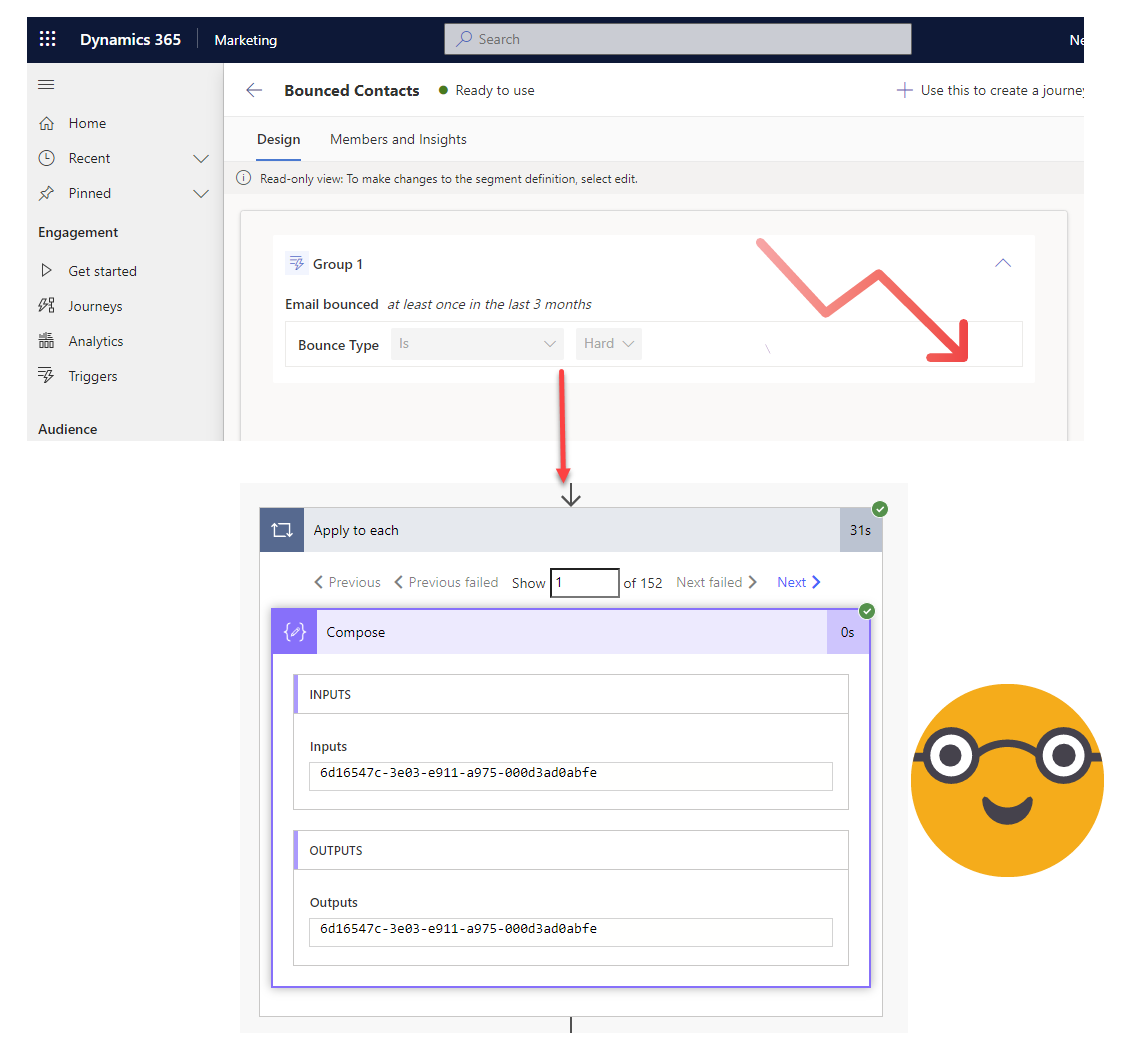
List Segment Members from Customer Insights - Journeys in Power Automate
You can create seriously impressive and complex data queries for Leads or Contacts using the new ‘real-time marketing’ segment builder for in Dynamics 365 Marketing (Customer Insights - Journeys). Then use the segment data to provide you with the data set of Contacts or Leads you want to automate with in Power Automate!
For example: the interaction data for email delivery is super valuable in helping to clean up your data. A hard bounced email is a clear indicator for an invalid email address. You can identify Contacts or Leads to unsubscribe, deleted or modify to protect the sender reputation of your domain and give marketers a clearer view on conversion rates.