Looking for something in particular?
Categories
- AI Builder 3
- Azure 10
- Canvas Power Apps 4
- Custom Pages 5
- Customer Insights - Journeys 4
- Customer Voice 6
- Dataverse 26
- Dynamics 365 40
- Dynamics 365 Marketing 88
- Dynamics 365 Portals 11
- Dynamics 365 for Outlook 3
- JavaScript 9
- Marketing (Non Dynamics 365) 7
- Micro Enterprise Financials 2
- Microsoft Excel 2
- Microsoft Forms 2
- Microsoft PowerPoint 2
- Microsoft Teams 2
- Model-driven Power Apps 38
- Office 365 3
- OneDrive 1
- Outlook 2
- PCF & Custom Controls 14
- Power Automate 76
- Power BI 3
- Power Platform 5
- SharePoint 4
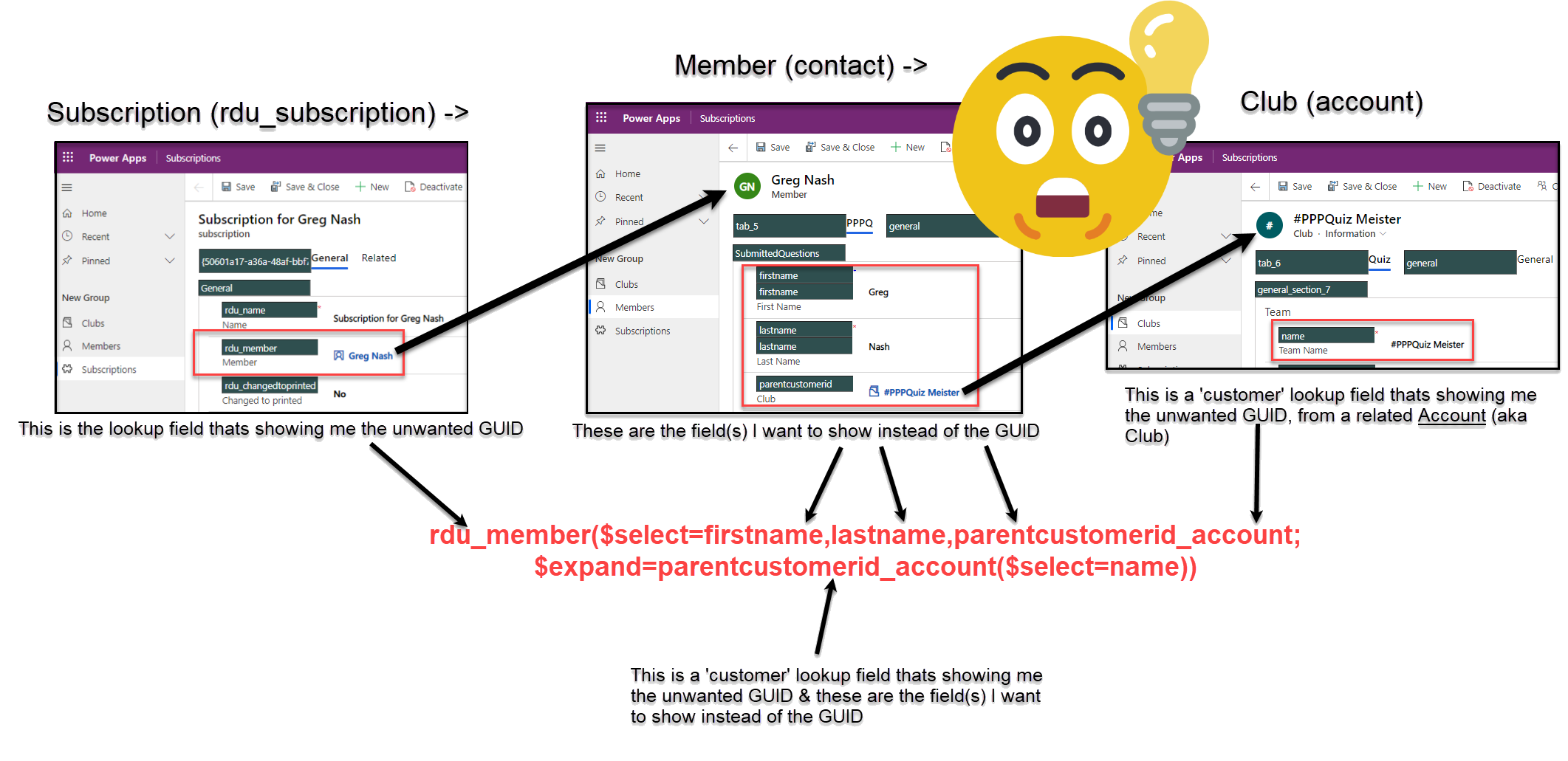
Face the fear of $expand and get the lookup values you deserve in Power Automate
Power Automate and lookup fields are problematic - especially when you are trying to send notifications which include information about records which includes lookup fields.
For example - sending an email about a contact who works at a company called ‘ Vegemite’ comes back as ‘eca9ea6f-c96b-ea11-a811-000d3a58d840‘. I’m not sure about you, but me and most my customers don’t speak '“GUID”.
You can use the ‘Get Records’ action but its not so friendly of the API calls nor so efficient. Come with me on a journey to understand the power of the ‘Expand Query’ to solve all your lookup GUID issues!
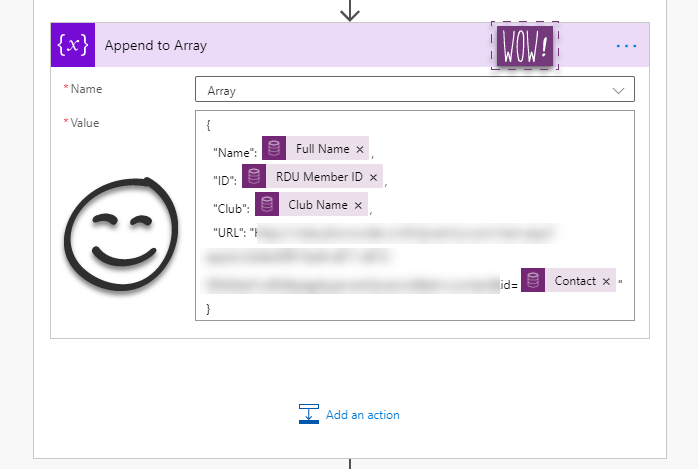
HTML tables with lookup names not GUIDs in Power Automate
HTML tables in Power Automate are very powerfil yet relatively simple. Until you introduce lookup fields to the mix and you table is full of ugly GUIDs. This article shows you how to populate a HTML table in power automate with the ‘name’ values from lookups rather than the GUIDs in a clean ad simple way.